Page 119 of 587
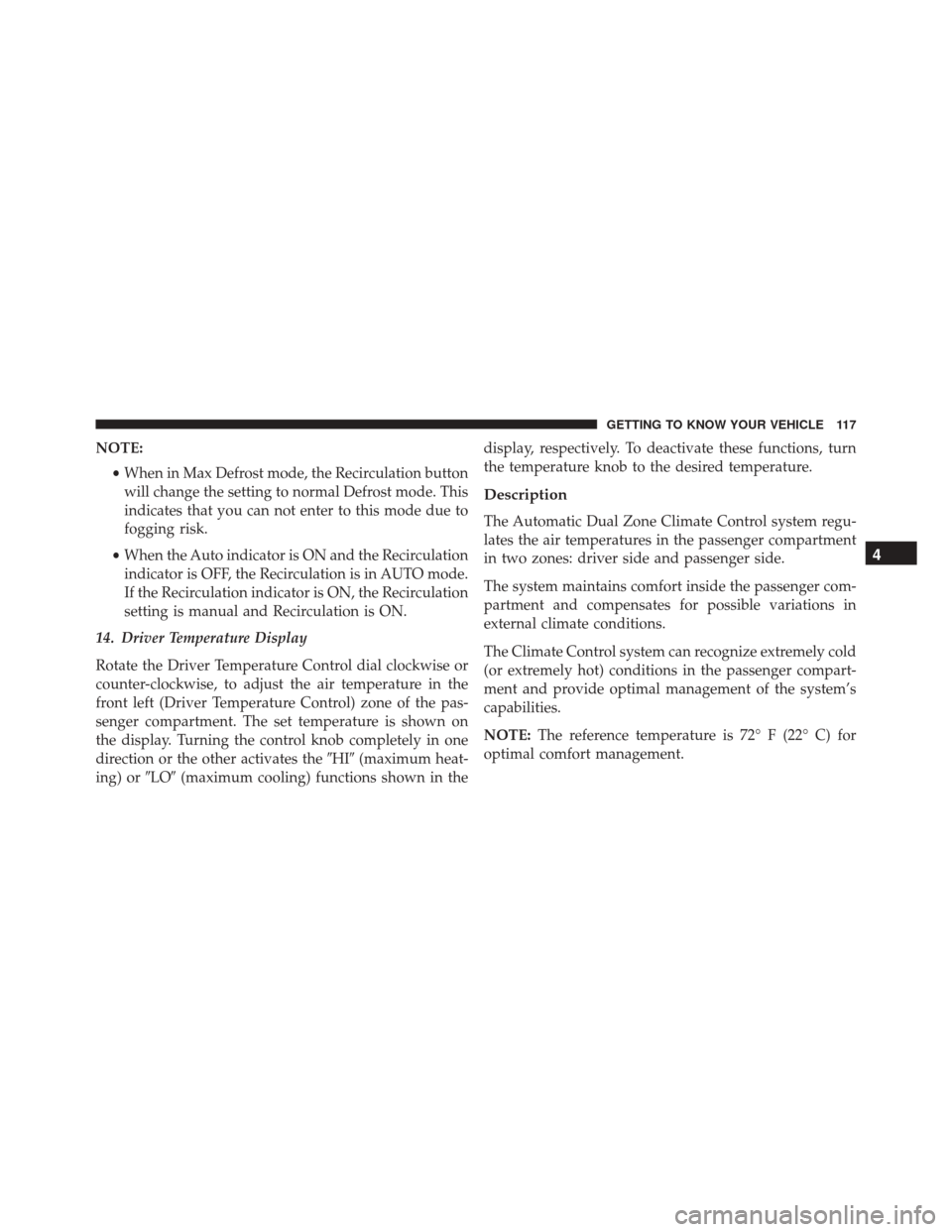
NOTE:•When in Max Defrost mode, the Recirculation button
will change the setting to normal Defrost mode. This
indicates that you can not enter to this mode due to
fogging risk.
• When the Auto indicator is ON and the Recirculation
indicator is OFF, the Recirculation is in AUTO mode.
If the Recirculation indicator is ON, the Recirculation
setting is manual and Recirculation is ON.
14. Driver Temperature Display
Rotate the Driver Temperature Control dial clockwise or
counter-clockwise, to adjust the air temperature in the
front left (Driver Temperature Control) zone of the pas-
senger compartment. The set temperature is shown on
the display. Turning the control knob completely in one
direction or the other activates the �HI�(maximum heat-
ing) or �LO�(maximum cooling) functions shown in the display, respectively. To deactivate these functions, turn
the temperature knob to the desired temperature.
Description
The Automatic Dual Zone Climate Control system regu-
lates the air temperatures in the passenger compartment
in two zones: driver side and passenger side.
The system maintains comfort inside the passenger com-
partment and compensates for possible variations in
external climate conditions.
The Climate Control system can recognize extremely cold
(or extremely hot) conditions in the passenger compart-
ment and provide optimal management of the system’s
capabilities.
NOTE:
The reference temperature is 72° F (22° C) for
optimal comfort management.
4
GETTING TO KNOW YOUR VEHICLE 117
Page 121 of 587

•Heated rear window
• System deactivation
NOTE: The Climate Control system detects the passenger
compartment temperature using a temperature sensor,
located in the lower instrument panel between the center
console and the steering wheel.
Turning On The Climate Control System
The Climate Control system can be turned on in different
ways: it is recommended to turn the Temperature Control
knobs to set the desired temperatures and then push the
AUTO button.
The system operates automatically to adjust the tempera-
ture, quantity and distribution of the air introduced into
the passenger compartment. It also manages the air
recirculation function and the activation of the air condi-
tioning compressor. During automatic operation, you can change the set
temperatures, air distribution and blower speed at any
time by using the relevant buttons or knobs: the system
will automatically change the settings to adjust to the
new requirements.
During automatic operation (AUTO), varying the air
flow and/or distribution or pushing the A/C control
button causes the AUTO function LED to turn off and the
system to operate in MANUAL mode.
Adjusting The Air Temperature
Rotate the Driver Temperature Control, or the Passenger
Temperature Control, dial clockwise or counter-
clockwise, to adjust the air temperature in the front left
(Driver Temperature Control) or right (Passenger Tem-
perature Control) zone of the passenger compartment.
The set temperatures are shown on the displays.
4
GETTING TO KNOW YOUR VEHICLE 119
Page 125 of 587
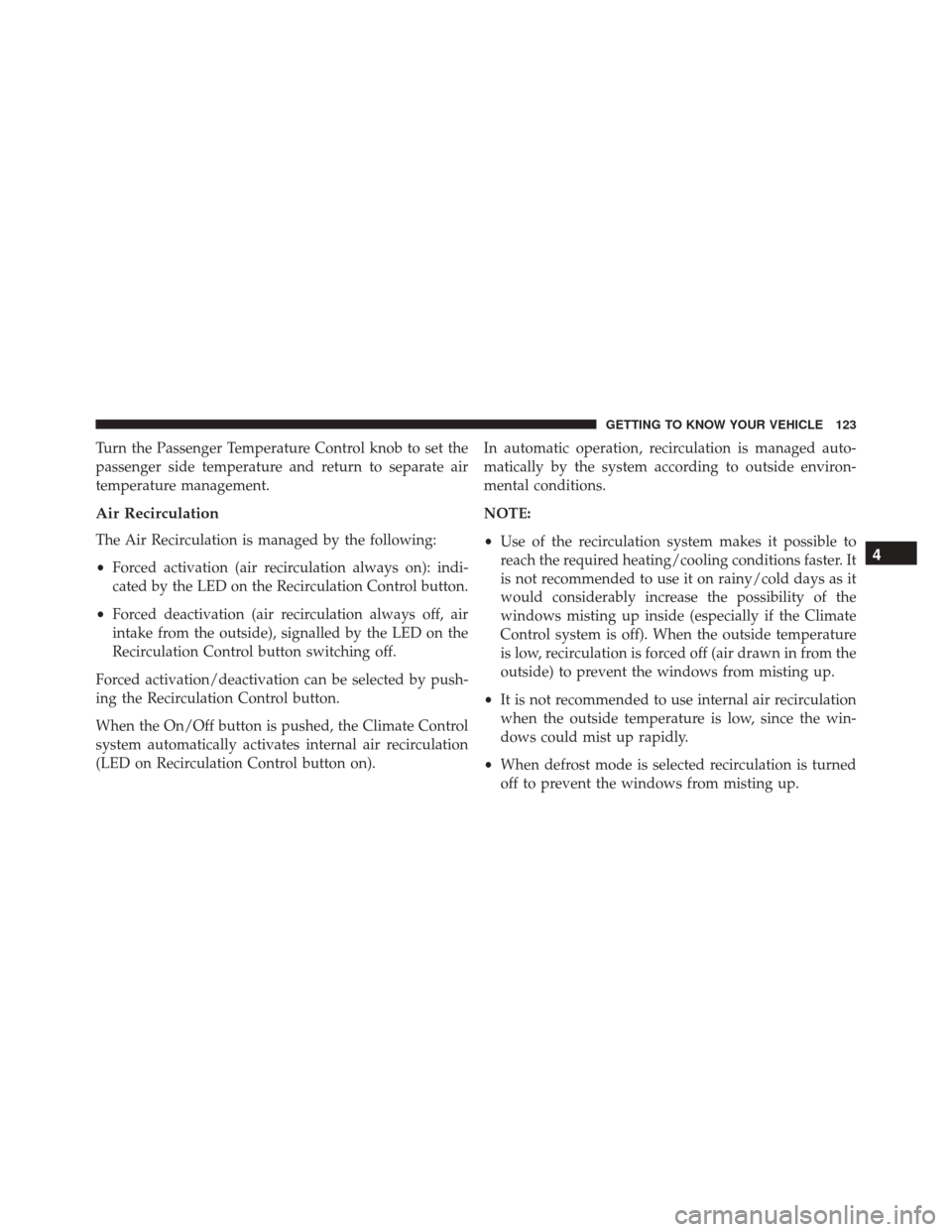
Turn the Passenger Temperature Control knob to set the
passenger side temperature and return to separate air
temperature management.
Air Recirculation
The Air Recirculation is managed by the following:
•Forced activation (air recirculation always on): indi-
cated by the LED on the Recirculation Control button.
• Forced deactivation (air recirculation always off, air
intake from the outside), signalled by the LED on the
Recirculation Control button switching off.
Forced activation/deactivation can be selected by push-
ing the Recirculation Control button.
When the On/Off button is pushed, the Climate Control
system automatically activates internal air recirculation
(LED on Recirculation Control button on). In automatic operation, recirculation is managed auto-
matically by the system according to outside environ-
mental conditions.
NOTE:
•
Use of the recirculation system makes it possible to
reach the required heating/cooling conditions faster. It
is not recommended to use it on rainy/cold days as it
would considerably increase the possibility of the
windows misting up inside (especially if the Climate
Control system is off). When the outside temperature
is low, recirculation is forced off (air drawn in from the
outside) to prevent the windows from misting up.
• It is not recommended to use internal air recirculation
when the outside temperature is low, since the win-
dows could mist up rapidly.
• When defrost mode is selected recirculation is turned
off to prevent the windows from misting up.4
GETTING TO KNOW YOUR VEHICLE 123
Page 130 of 587

There are single window controls on each passenger door
trim panel, which operate the passenger door windows.
The window controls will operate only when the ignition
is in the MAR/RUN or AVV/START position.
NOTE:For vehicles equipped with Uconnect, the power
window switches will remain active for up to three
minutes after the ignition is cycled to the STOP/OFF
position. Opening either front door will cancel this
feature. Refer to “Uconnect Settings” in “Multimedia” for
further information.WARNING!
Never leave children unattended in a vehicle, and do
not let children play with power windows. Do not
leave the Key Fob in or near the vehicle, or in a
location accessible to children, and do not leave the
ignition of a vehicle equipped with Keyless Enter-
N-Go in the MAR/RUN mode. Occupants, particu-
larly unattended children, can become entrapped by
the windows while operating the power window
switches. Such entrapment may result in serious
injury or death.
128 GETTING TO KNOW YOUR VEHICLE
Page 167 of 587
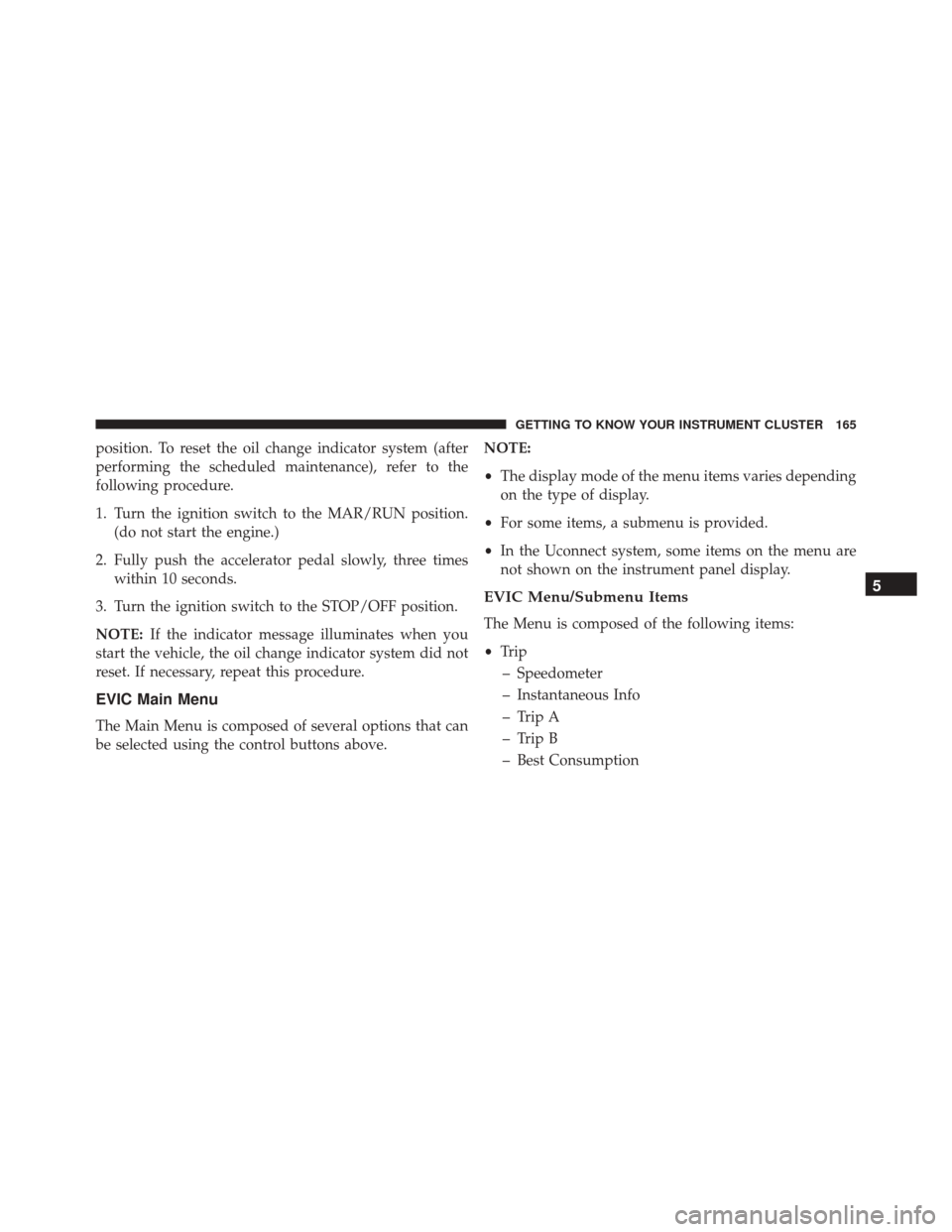
position. To reset the oil change indicator system (after
performing the scheduled maintenance), refer to the
following procedure.
1. Turn the ignition switch to the MAR/RUN position.(do not start the engine.)
2. Fully push the accelerator pedal slowly, three times within 10 seconds.
3. Turn the ignition switch to the STOP/OFF position.
NOTE: If the indicator message illuminates when you
start the vehicle, the oil change indicator system did not
reset. If necessary, repeat this procedure.
EVIC Main Menu
The Main Menu is composed of several options that can
be selected using the control buttons above. NOTE:
•
The display mode of the menu items varies depending
on the type of display.
• For some items, a submenu is provided.
• In the Uconnect system, some items on the menu are
not shown on the instrument panel display.
EVIC Menu/Submenu Items
The Menu is composed of the following items:
• Trip
– Speedometer
– Instantaneous Info
– Trip A
– Trip B
– Best Consumption
5
GETTING TO KNOW YOUR INSTRUMENT CLUSTER 165
Page 169 of 587
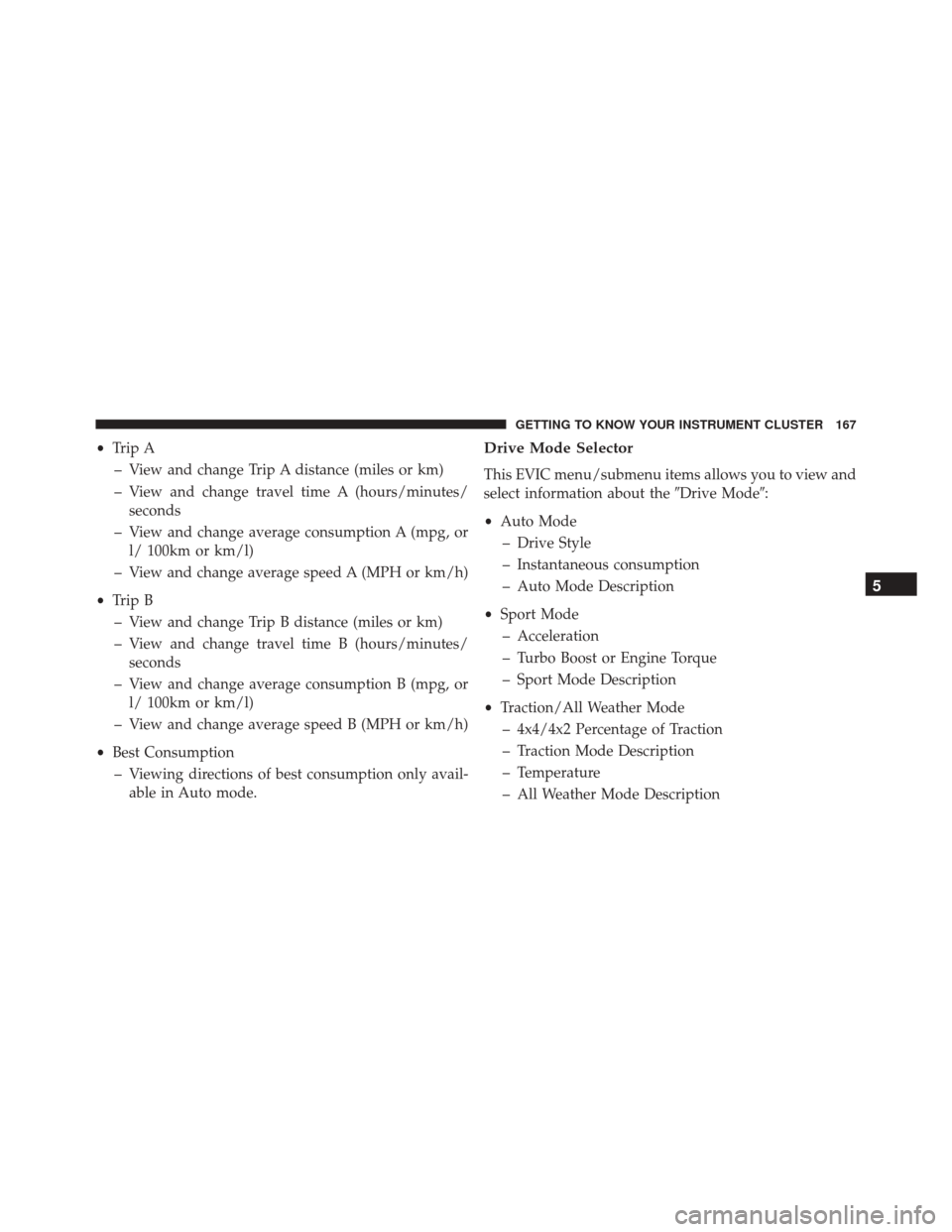
•Trip A
– View and change Trip A distance (miles or km)
– View and change travel time A (hours/minutes/ seconds
– View and change average consumption A (mpg, or l/ 100km or km/l)
– View and change average speed A (MPH or km/h)
• Trip B
– View and change Trip B distance (miles or km)
– View and change travel time B (hours/minutes/ seconds
– View and change average consumption B (mpg, or l/ 100km or km/l)
– View and change average speed B (MPH or km/h)
• Best Consumption
– Viewing directions of best consumption only avail- able in Auto mode.Drive Mode Selector
This EVIC menu/submenu items allows you to view and
select information about the �Drive Mode�:
• Auto Mode
– Drive Style
– Instantaneous consumption
– Auto Mode Description
• Sport Mode
– Acceleration
– Turbo Boost or Engine Torque
– Sport Mode Description
• Traction/All Weather Mode
– 4x4/4x2 Percentage of Traction
– Traction Mode Description
– Temperature
– All Weather Mode Description
5
GETTING TO KNOW YOUR INSTRUMENT CLUSTER 167
Page 172 of 587
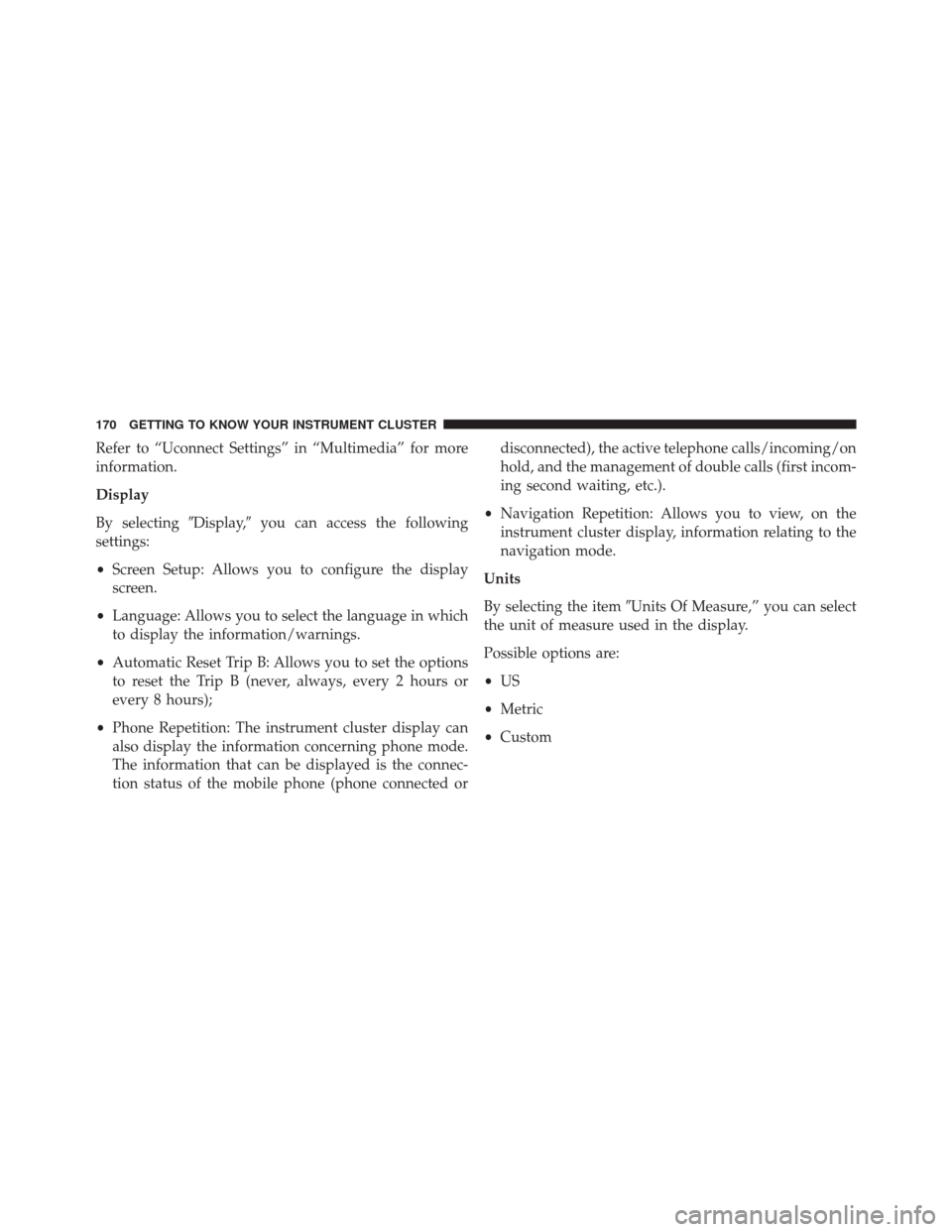
Refer to “Uconnect Settings” in “Multimedia” for more
information.
Display
By selecting�Display,�you can access the following
settings:
• Screen Setup: Allows you to configure the display
screen.
• Language: Allows you to select the language in which
to display the information/warnings.
• Automatic Reset Trip B: Allows you to set the options
to reset the Trip B (never, always, every 2 hours or
every 8 hours);
• Phone Repetition: The instrument cluster display can
also display the information concerning phone mode.
The information that can be displayed is the connec-
tion status of the mobile phone (phone connected or disconnected), the active telephone calls/incoming/on
hold, and the management of double calls (first incom-
ing second waiting, etc.).
• Navigation Repetition: Allows you to view, on the
instrument cluster display, information relating to the
navigation mode.
Units
By selecting the item �Units Of Measure,” you can select
the unit of measure used in the display.
Possible options are:
• US
• Metric
• Custom
170 GETTING TO KNOW YOUR INSTRUMENT CLUSTER
Page 206 of 587

one wheel on a driven axle is spinning faster than the
other, the system will apply the brake of the spinning
wheel. This will allow more engine torque to be applied
to the wheel that is not spinning. BLD may remain
enabled even if TCS and ESC are in a reduced mode.
Electronic Stability Control (ESC)
This system enhances directional control and stability of
the vehicle under various driving conditions. ESC cor-
rects for oversteering or understeering of the vehicle by
applying the brake of the appropriate wheel(s) to assist in
counteracting the oversteer or understeer condition. En-
gine power may also be reduced to help the vehicle
maintain the desired path.
ESC uses sensors in the vehicle to determine the vehicle
path intended by the driver and compares it to the actual
path of the vehicle. When the actual path does not matchthe intended path, ESC applies the brake of the appro-
priate wheel to assist in counteracting the oversteer or
understeer condition.
•
Oversteer - when the vehicle is turning more than
appropriate for the steering wheel position.
• Understeer - when the vehicle is turning less than
appropriate for the steering wheel position.
The “ESC Activation/Malfunction Indicator Light” lo-
cated in the instrument cluster will start to flash as soon
as the ESC system becomes active. The “ESC Activation/
Malfunction Indicator Light” also flashes when the TCS
is active. If the “ESC Activation/Malfunction Indicator
Light” begins to flash during acceleration, ease up on the
accelerator and apply as little throttle as possible. Be sure
to adapt your speed and driving to the prevailing road
conditions.
204 SAFETY