Page 159 of 587
GETTING TO KNOW YOUR INSTRUMENT CLUSTER
CONTENTS
�INSTRUMENT CLUSTER .................158
� ONBOARD DIAGNOSTIC SYSTEM (OBD II) . . .160
� ELECTRONIC VEHICLE INFORMATION CENTER
(EVIC) .............................. .161
▫ EVIC Description ..................... .161
▫ Mapping And Reconfigurable Zone Display
(EVIC) — If Equipped ..................161
▫ EVIC Control Buttons ..................163
▫ Engine Oil Change Reset ................164 ▫
EVIC Main Menu .....................165
� TRIP COMPUTER ..................... .173
▫ Quantities Displayed ...................174
▫ OK Button ......................... .174
� WARNING LIGHTS AND MESSAGES ........175
▫ Telltales On The EVIC Instrument Cluster . . . .176
▫ Symbols Displayed In The EVIC ...........186
5
Page 165 of 587
•Zone (5)
– Trip and Fuel Label (Left)
– Trip and Fuel Units (Left)
– Trip and Fuel Value (Right)
– Trip and Fuel Progress Bar (Centered)
– Text (Left)
• Zone (6)
– Odometer Digits (Left)
– Odometer Unit (Right)
– Cruise Control Speed Set (Center)
– Speed Buzzer (Right)
• Red Telltales (Left)
• Amber Telltales (Right)EVIC Control Buttons
The system allows the driver to select information by
pushing the following buttons mounted on the steering
wheel:
EVIC Control Buttons1 — Arrow Up/Down Scroll Through Menus And Submenus
2 — Arrow Right/Left Access Information/Submenu Screens
3 — OK Button For Selecting And Resetting Information
5
GETTING TO KNOW YOUR INSTRUMENT CLUSTER 163
Page 167 of 587
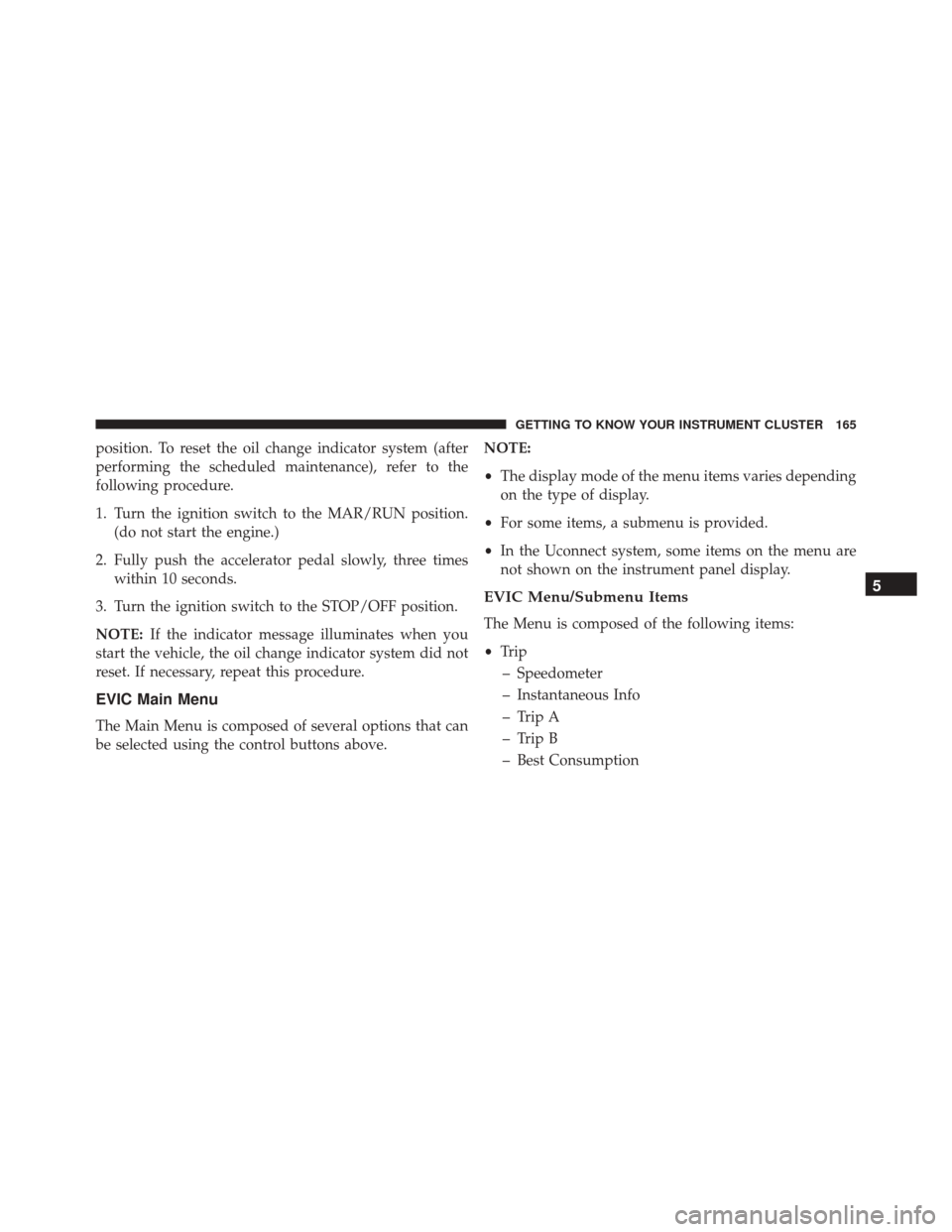
position. To reset the oil change indicator system (after
performing the scheduled maintenance), refer to the
following procedure.
1. Turn the ignition switch to the MAR/RUN position.(do not start the engine.)
2. Fully push the accelerator pedal slowly, three times within 10 seconds.
3. Turn the ignition switch to the STOP/OFF position.
NOTE: If the indicator message illuminates when you
start the vehicle, the oil change indicator system did not
reset. If necessary, repeat this procedure.
EVIC Main Menu
The Main Menu is composed of several options that can
be selected using the control buttons above. NOTE:
•
The display mode of the menu items varies depending
on the type of display.
• For some items, a submenu is provided.
• In the Uconnect system, some items on the menu are
not shown on the instrument panel display.
EVIC Menu/Submenu Items
The Menu is composed of the following items:
• Trip
– Speedometer
– Instantaneous Info
– Trip A
– Trip B
– Best Consumption
5
GETTING TO KNOW YOUR INSTRUMENT CLUSTER 165
Page 303 of 587
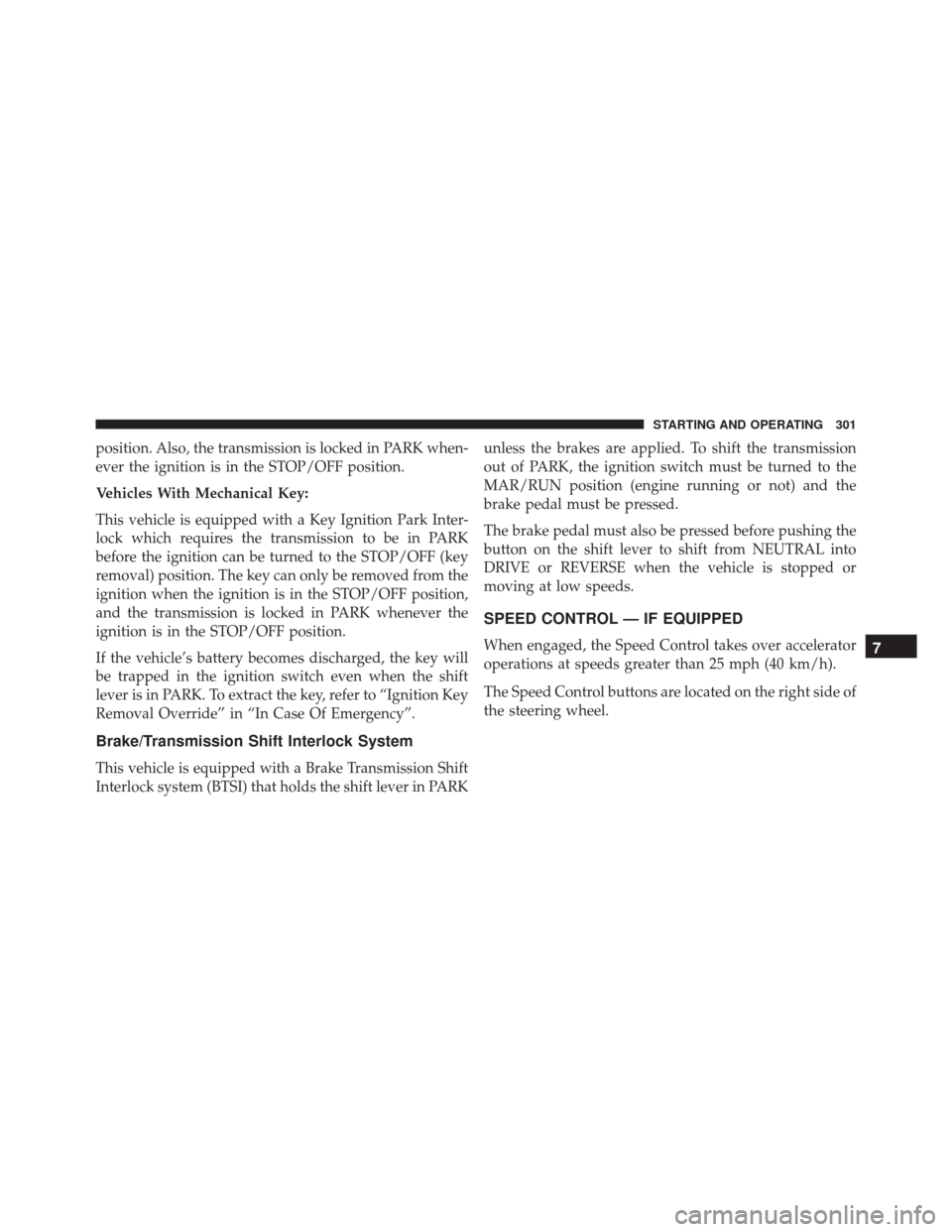
position. Also, the transmission is locked in PARK when-
ever the ignition is in the STOP/OFF position.
Vehicles With Mechanical Key:
This vehicle is equipped with a Key Ignition Park Inter-
lock which requires the transmission to be in PARK
before the ignition can be turned to the STOP/OFF (key
removal) position. The key can only be removed from the
ignition when the ignition is in the STOP/OFF position,
and the transmission is locked in PARK whenever the
ignition is in the STOP/OFF position.
If the vehicle’s battery becomes discharged, the key will
be trapped in the ignition switch even when the shift
lever is in PARK. To extract the key, refer to “Ignition Key
Removal Override” in “In Case Of Emergency”.
Brake/Transmission Shift Interlock System
This vehicle is equipped with a Brake Transmission Shift
Interlock system (BTSI) that holds the shift lever in PARKunless the brakes are applied. To shift the transmission
out of PARK, the ignition switch must be turned to the
MAR/RUN position (engine running or not) and the
brake pedal must be pressed.
The brake pedal must also be pressed before pushing the
button on the shift lever to shift from NEUTRAL into
DRIVE or REVERSE when the vehicle is stopped or
moving at low speeds.
SPEED CONTROL — IF EQUIPPED
When engaged, the Speed Control takes over accelerator
operations at speeds greater than 25 mph (40 km/h).
The Speed Control buttons are located on the right side of
the steering wheel.7
STARTING AND OPERATING 301
Page 304 of 587
NOTE:In order to ensure proper operation, the Speed
Control System has been designed to shut down if
multiple Speed Control functions are operated at the
same time. If this occurs, the Speed Control System can
be reactivated by pushing the Speed Control ON/OFF
button and resetting the desired vehicle set speed.
Activation
Push the ON/OFF button to activate the Speed Control.
The Cruise Indicator Light in the Electronic Vehicle
Information Center (EVIC) will illuminate. To turn the
system OFF, push the ON/OFF button a second time. The
Cruise Indicator Light will turn off. The system should be
turned off when not in use.
Speed Control Buttons
1 — ON/OFF 4 — SET-/DECEL
2 — SET+/ACCEL 5 — CANCEL
3 — RESUME 302 STARTING AND OPERATING
Page 515 of 587
MULTIMEDIA
CONTENTS
�UCONNECT SETTINGS ..................515
▫ Buttons On The Faceplate ................516
▫ Buttons On The Touchscreen ..............517
▫ Customer Programmable Features — Uconnect 5.0
Settings ........................... .517
▫ Customer Programmable Features — Uconnect
6.5AN Settings ...................... .531
� UCONNECT RADIOS ...................548
� USB/MEDIA PLAYER CONTROL — IF
EQUIPPED .......................... .548
� STEERING WHEEL AUDIO CONTROLS ......549▫
Radio Operation ..................... .550
▫ Media Mode ........................ .551
� RADIO OPERATION AND MOBILE DEVICES . .551
▫ Regulatory And Safety Information .........551
� UCONNECT VOICE RECOGNITION
QUICK TIPS ......................... .553
▫ Introducing Uconnect ...................553
▫ Get Started ......................... .554
▫ Basic Voice Commands ..................556
▫ Radio ............................. .557
11
Page 517 of 587
UCONNECT SETTINGS
The Uconnect system uses a combination of buttons on
the touchscreen and buttons on the faceplate located on
the center of the instrument panel that allow you to
access and change the customer programmable features.
Many features can vary by vehicle.
Uconnect 5.0 Buttons On The Touchscreen And ButtonsOn The Faceplate
1 — Uconnect Buttons On The Touchscreen
2 — Uconnect Buttons On The Faceplate
11
MULTIMEDIA 515
Page 518 of 587
Buttons On The Faceplate
Buttons on the faceplate are located below, and beside the
Uconnect system in the center of the instrument panel. In
addition, there is a Scroll/Enter control knob located on
the right side. Turn the control knob to scroll through
menus and change settings (i.e., 30, 60, 90), push the
center of the control knob one or more times to select or
change a setting (i.e., ON, OFF).
Your Uconnect system may also have Display Off and
back arrow buttons on the faceplate.
Push the Display Off button on the faceplate to turn off
the Uconnect screen. Push the Display Off button on the
faceplate a second time to turn the screen on.
Push the Back Arrow button on the faceplate to exit out
of a Menu or certain option on the Uconnect system.
Uconnect 6.5AN Buttons On The Touchscreen AndButtons On The Faceplate
1 — Uconnect Buttons On The Touchscreen
2 — Uconnect Buttons On The Faceplate 516 MULTIMEDIA