Page 497 of 587
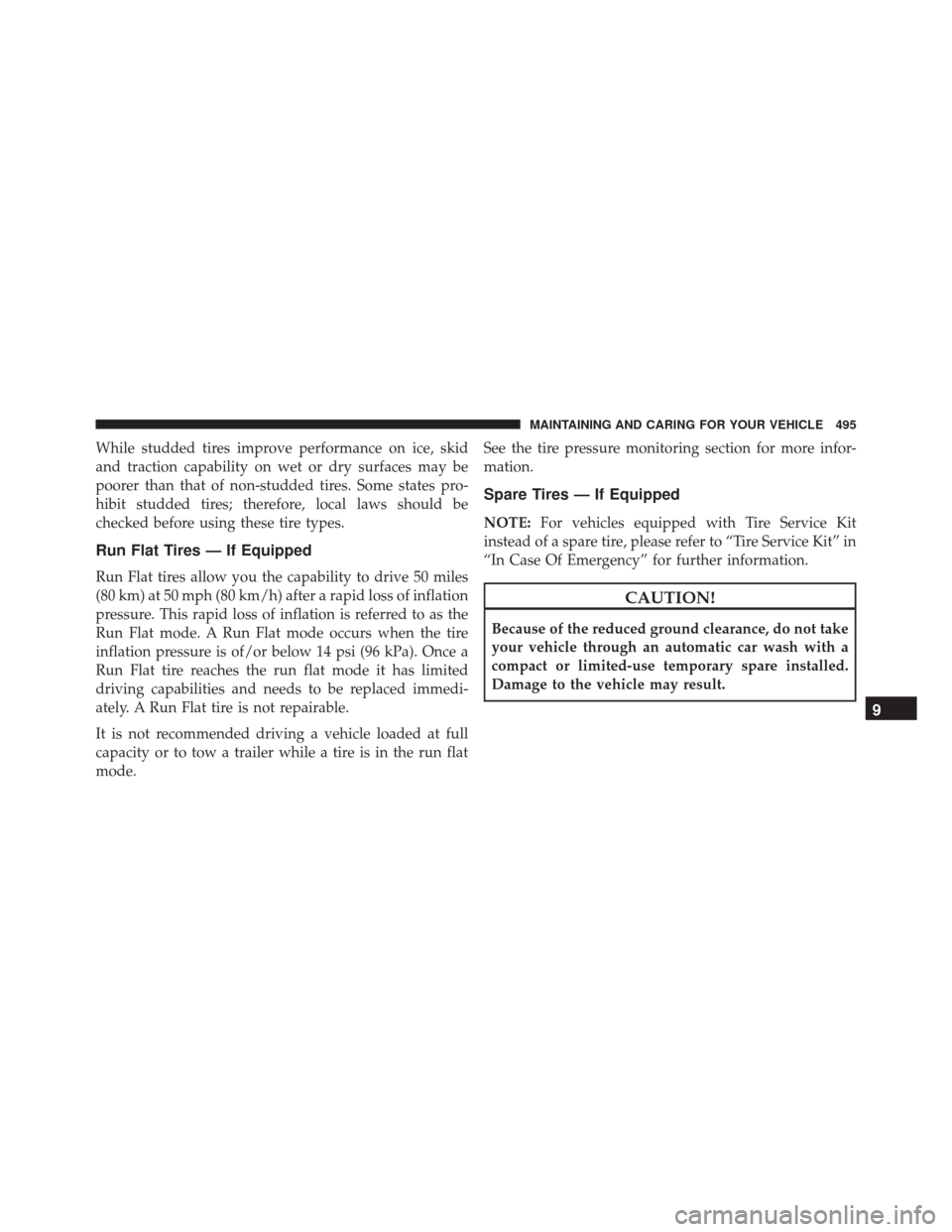
While studded tires improve performance on ice, skid
and traction capability on wet or dry surfaces may be
poorer than that of non-studded tires. Some states pro-
hibit studded tires; therefore, local laws should be
checked before using these tire types.
Run Flat Tires — If Equipped
Run Flat tires allow you the capability to drive 50 miles
(80 km) at 50 mph (80 km/h) after a rapid loss of inflation
pressure. This rapid loss of inflation is referred to as the
Run Flat mode. A Run Flat mode occurs when the tire
inflation pressure is of/or below 14 psi (96 kPa). Once a
Run Flat tire reaches the run flat mode it has limited
driving capabilities and needs to be replaced immedi-
ately. A Run Flat tire is not repairable.
It is not recommended driving a vehicle loaded at full
capacity or to tow a trailer while a tire is in the run flat
mode.See the tire pressure monitoring section for more infor-
mation.
Spare Tires — If Equipped
NOTE:
For vehicles equipped with Tire Service Kit
instead of a spare tire, please refer to “Tire Service Kit” in
“In Case Of Emergency” for further information.
CAUTION!
Because of the reduced ground clearance, do not take
your vehicle through an automatic car wash with a
compact or limited-use temporary spare installed.
Damage to the vehicle may result.
9
MAINTAINING AND CARING FOR YOUR VEHICLE 495
Page 499 of 587
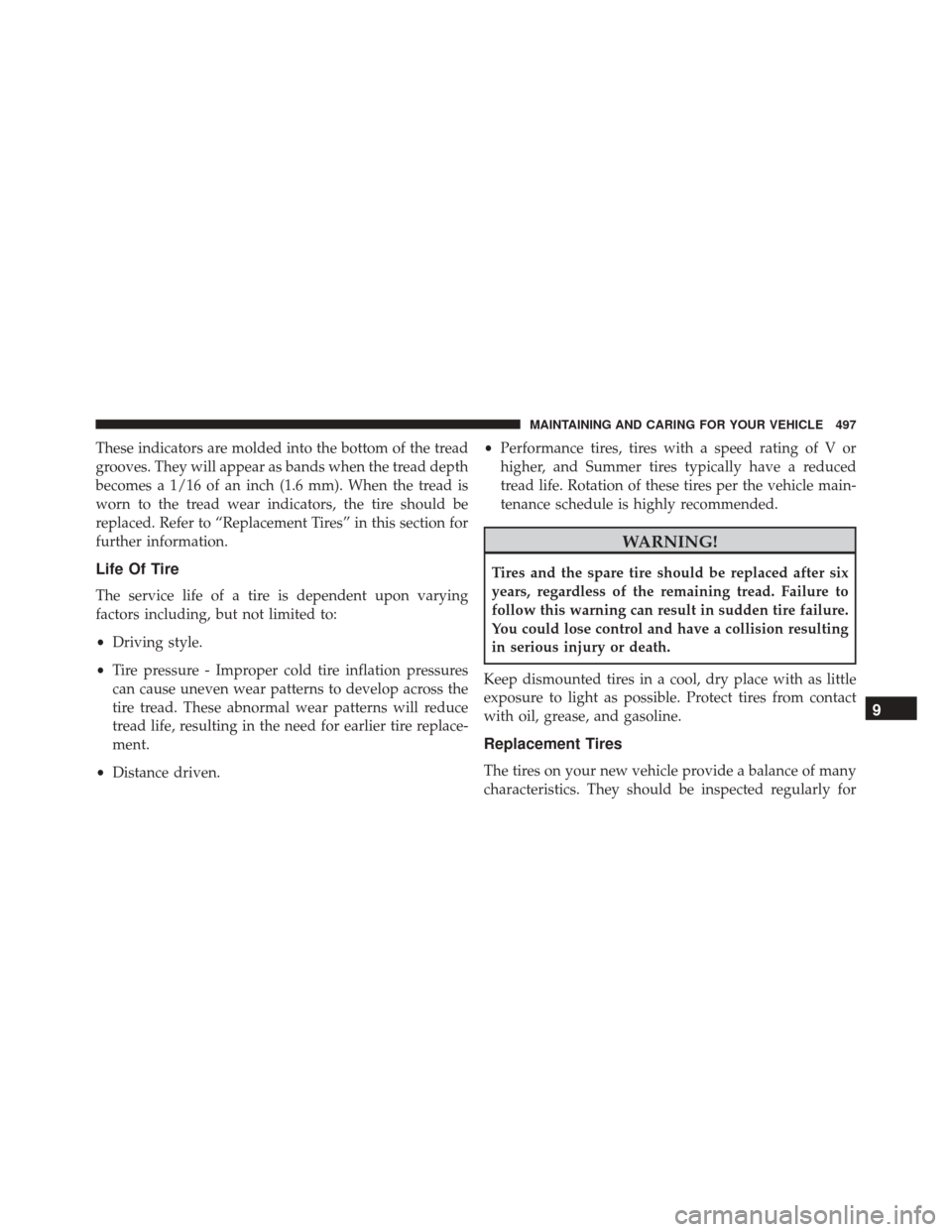
These indicators are molded into the bottom of the tread
grooves. They will appear as bands when the tread depth
becomes a 1/16 of an inch (1.6 mm). When the tread is
worn to the tread wear indicators, the tire should be
replaced. Refer to “Replacement Tires” in this section for
further information.
Life Of Tire
The service life of a tire is dependent upon varying
factors including, but not limited to:
•Driving style.
• Tire pressure - Improper cold tire inflation pressures
can cause uneven wear patterns to develop across the
tire tread. These abnormal wear patterns will reduce
tread life, resulting in the need for earlier tire replace-
ment.
• Distance driven. •
Performance tires, tires with a speed rating of V or
higher, and Summer tires typically have a reduced
tread life. Rotation of these tires per the vehicle main-
tenance schedule is highly recommended.
WARNING!
Tires and the spare tire should be replaced after six
years, regardless of the remaining tread. Failure to
follow this warning can result in sudden tire failure.
You could lose control and have a collision resulting
in serious injury or death.
Keep dismounted tires in a cool, dry place with as little
exposure to light as possible. Protect tires from contact
with oil, grease, and gasoline.
Replacement Tires
The tires on your new vehicle provide a balance of many
characteristics. They should be inspected regularly for
9
MAINTAINING AND CARING FOR YOUR VEHICLE 497
Page 532 of 587
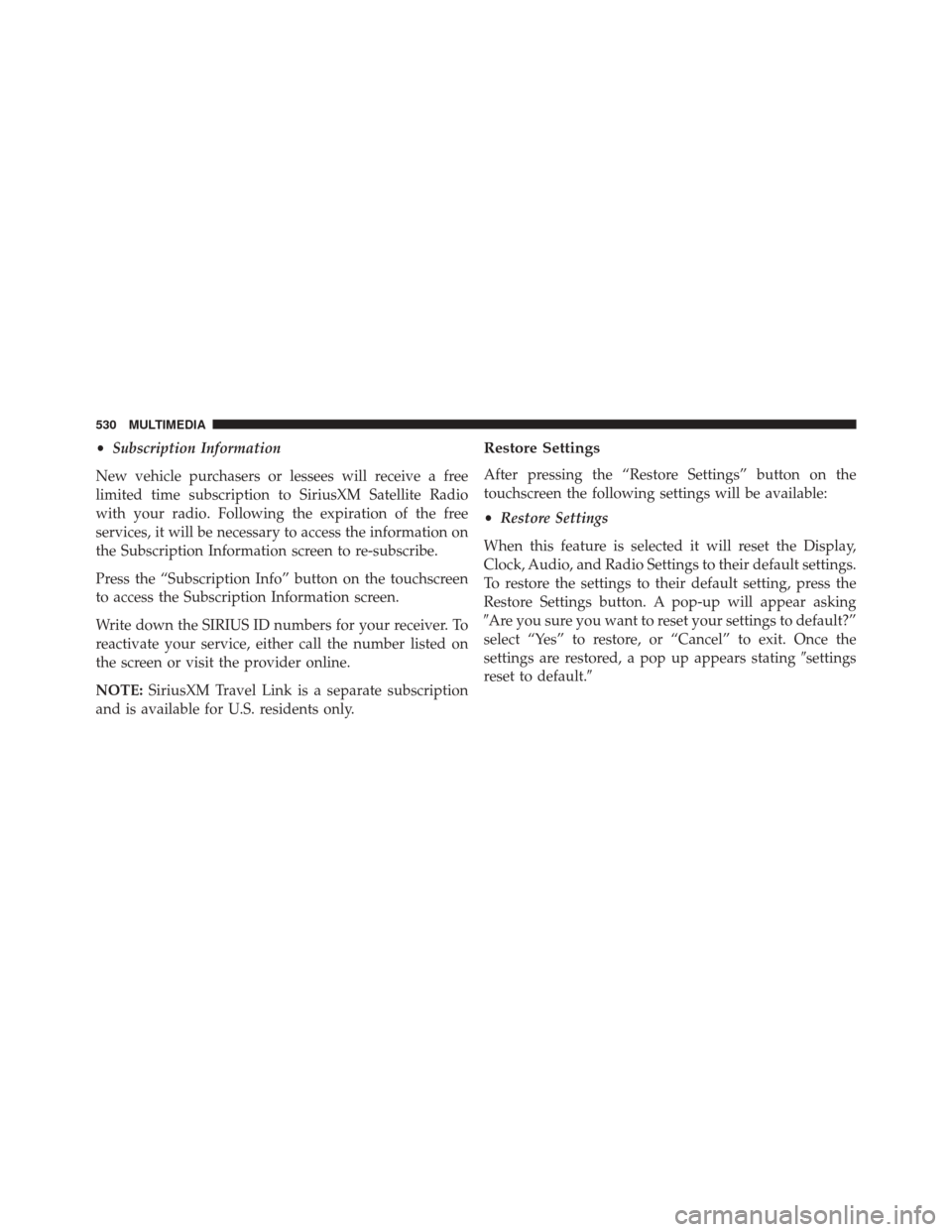
•Subscription Information
New vehicle purchasers or lessees will receive a free
limited time subscription to SiriusXM Satellite Radio
with your radio. Following the expiration of the free
services, it will be necessary to access the information on
the Subscription Information screen to re-subscribe.
Press the “Subscription Info” button on the touchscreen
to access the Subscription Information screen.
Write down the SIRIUS ID numbers for your receiver. To
reactivate your service, either call the number listed on
the screen or visit the provider online.
NOTE: SiriusXM Travel Link is a separate subscription
and is available for U.S. residents only.Restore Settings
After pressing the “Restore Settings” button on the
touchscreen the following settings will be available:
• Restore Settings
When this feature is selected it will reset the Display,
Clock, Audio, and Radio Settings to their default settings.
To restore the settings to their default setting, press the
Restore Settings button. A pop-up will appear asking
�Are you sure you want to reset your settings to default?”
select “Yes” to restore, or “Cancel” to exit. Once the
settings are restored, a pop up appears stating �settings
reset to default.�
530 MULTIMEDIA
Page 542 of 587
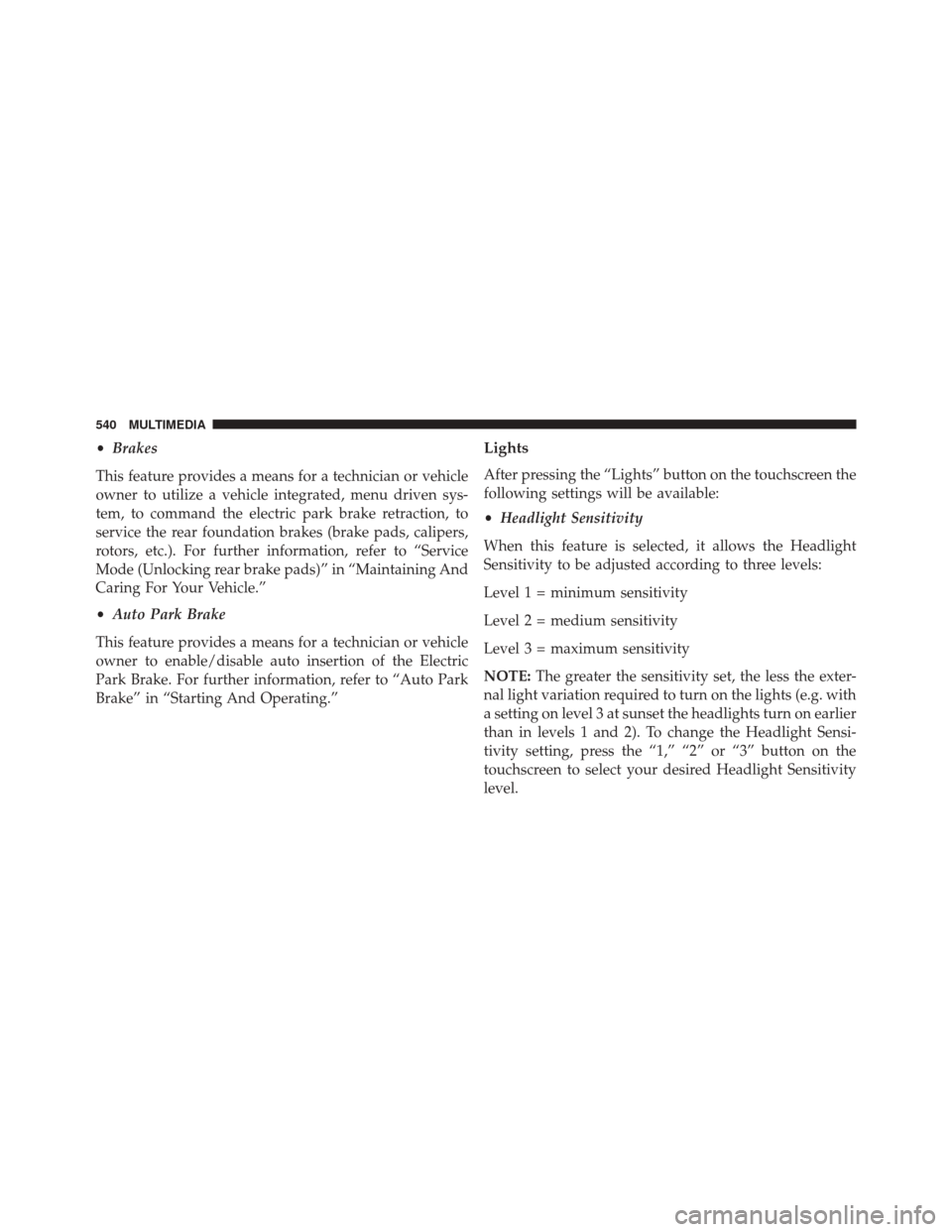
•Brakes
This feature provides a means for a technician or vehicle
owner to utilize a vehicle integrated, menu driven sys-
tem, to command the electric park brake retraction, to
service the rear foundation brakes (brake pads, calipers,
rotors, etc.). For further information, refer to “Service
Mode (Unlocking rear brake pads)” in “Maintaining And
Caring For Your Vehicle.”
• Auto Park Brake
This feature provides a means for a technician or vehicle
owner to enable/disable auto insertion of the Electric
Park Brake. For further information, refer to “Auto Park
Brake” in “Starting And Operating.”Lights
After pressing the “Lights” button on the touchscreen the
following settings will be available:
• Headlight Sensitivity
When this feature is selected, it allows the Headlight
Sensitivity to be adjusted according to three levels:
Level 1 = minimum sensitivity
Level 2 = medium sensitivity
Level 3 = maximum sensitivity
NOTE: The greater the sensitivity set, the less the exter-
nal light variation required to turn on the lights (e.g. with
a setting on level 3 at sunset the headlights turn on earlier
than in levels 1 and 2). To change the Headlight Sensi-
tivity setting, press the “1,” “2” or “3” button on the
touchscreen to select your desired Headlight Sensitivity
level.
540 MULTIMEDIA
Page 549 of 587
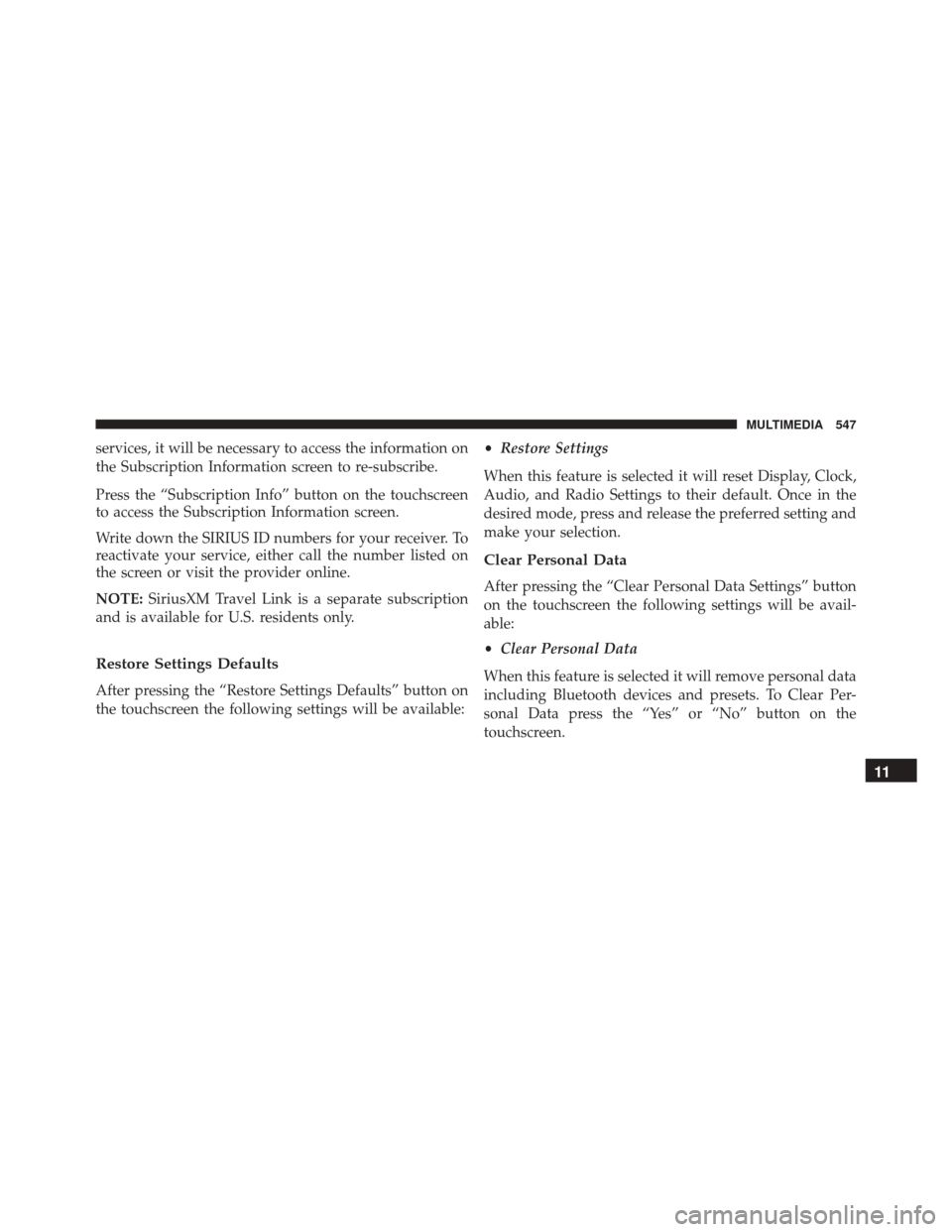
services, it will be necessary to access the information on
the Subscription Information screen to re-subscribe.
Press the “Subscription Info” button on the touchscreen
to access the Subscription Information screen.
Write down the SIRIUS ID numbers for your receiver. To
reactivate your service, either call the number listed on
the screen or visit the provider online.
NOTE:SiriusXM Travel Link is a separate subscription
and is available for U.S. residents only.
Restore Settings Defaults
After pressing the “Restore Settings Defaults” button on
the touchscreen the following settings will be available: •
Restore Settings
When this feature is selected it will reset Display, Clock,
Audio, and Radio Settings to their default. Once in the
desired mode, press and release the preferred setting and
make your selection.
Clear Personal Data
After pressing the “Clear Personal Data Settings” button
on the touchscreen the following settings will be avail-
able:
• Clear Personal Data
When this feature is selected it will remove personal data
including Bluetooth devices and presets. To Clear Per-
sonal Data press the “Yes” or “No” button on the
touchscreen.
11
MULTIMEDIA 547
Page 566 of 587
Download the Uconnect Access App to a compatible
Apple or Android mobile devices. All you need to do is:
1. After registering with Uconnect Access, log on toyour Mopar Owner Connect account at
moparownerconnect.com.
2. On the Dashboard page, enter your mobile phone number to receive a link to download the App on your
mobile device. Or go to iTunes, or Google Play, and
search for the Uconnect Access App.
3. To activate the App, enter your Mopar Owner Connect user name and password and log in. Your vehicle is
then connected to your mobile device.SiriusXM Travel Link (6.5AN)
Need to find a gas station, view local movie listings,
check a sports score or the 5 - day weather forecast?
SiriusXM Travel Link is a suite of services that brings a
wealth of information right to your Uconnect 6.5AN
system.
Push the VR button
. After the beep, say one of the
following commands:
• Show fuel prices.
• Show 5 - day weather forecast.
• Show extended weather.
564 MULTIMEDIA
Page 572 of 587
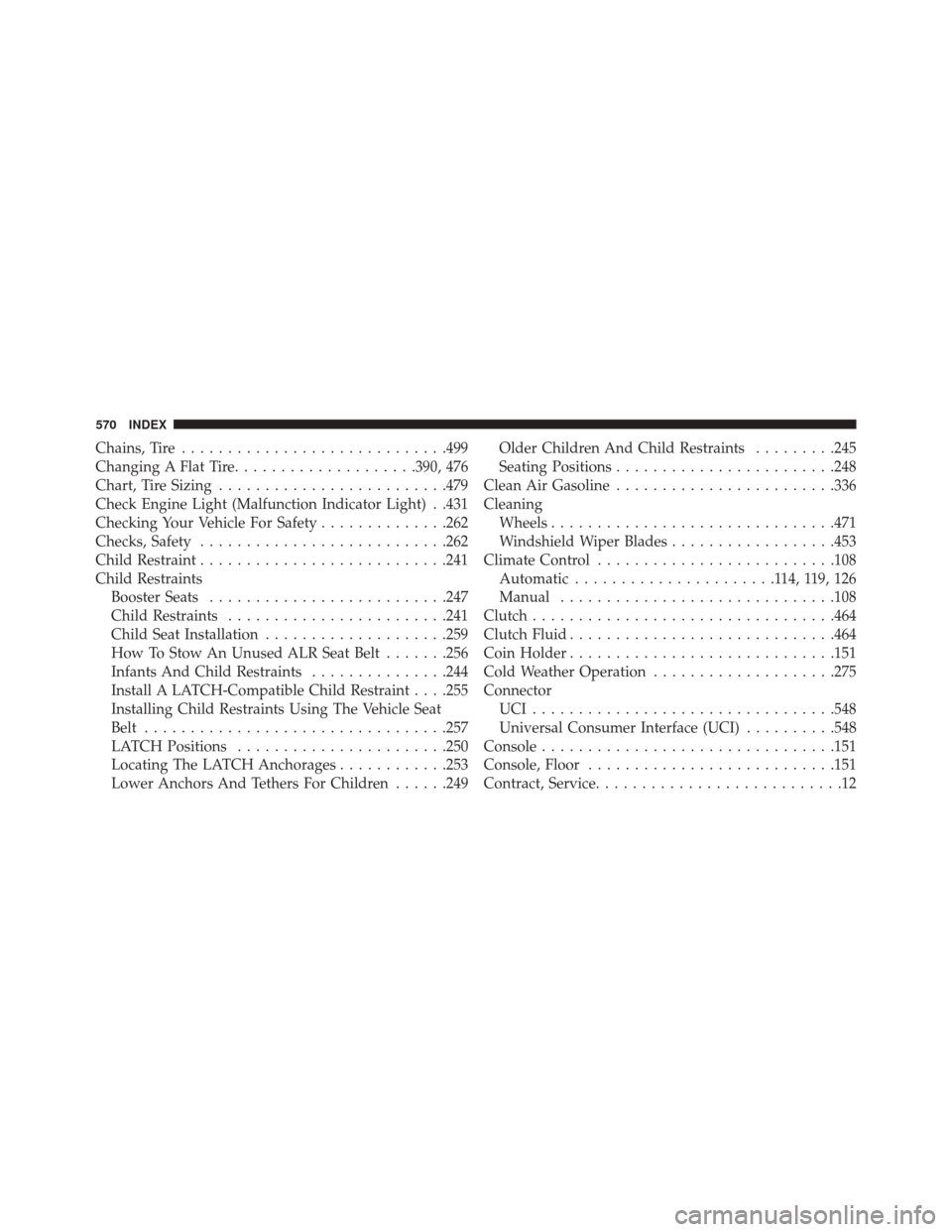
Chains, Tire............................ .499
Changing A Flat Tire ....................390, 476
Chart, Tire Sizing ........................ .479
Check Engine Light (Malfunction Indicator Light) . .431
Checking Your Vehicle For Safety ..............262
Checks, Safety .......................... .262
Child Restraint .......................... .241
Child Restraints Booster Seats ......................... .247
Child Restraints ....................... .241
Child Seat Installation ....................259
How To Stow An Unused ALR Seat Belt .......256
Infants And Child Restraints ...............244
Install A LATCH-Compatible Child Restraint . . . .255
Installing Child Restraints Using The Vehicle Seat
Belt ................................ .257
LATCH Positions ...................... .250
Locating The LATCH Anchorages ............253
Lower Anchors And Tethers For Children ......249Older Children And Child Restraints
.........245
Seating Positions ....................... .248
Clean Air Gasoline ....................... .336
Cleaning Wheels .............................. .471
Windshield Wiper Blades ..................453
Climate Control ......................... .108
Automatic ......................114,119,126
Manual ............................. .108
Clutch ................................ .464
Clutch Fluid ............................ .464
Coin Holder ............................ .151
Cold Weather Operation ....................275
Connector UCI................................ .548
Universal Consumer Interface (UCI) ..........548
Console ............................... .151
Console, Floor .......................... .151
Contract, Service ...........................12
570 INDEX
Page 573 of 587
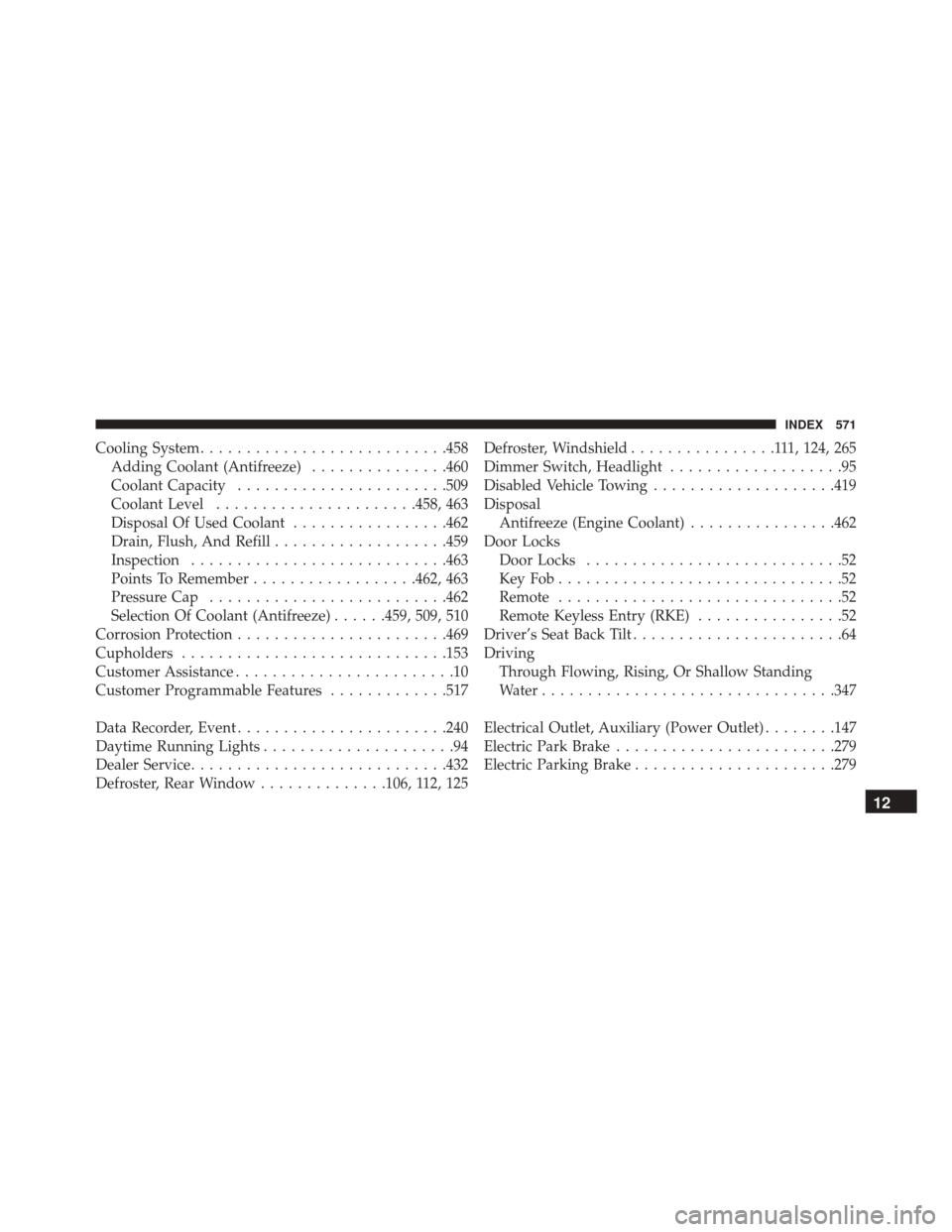
Cooling System.......................... .458
Adding Coolant (Antifreeze) ...............460
Coolant Capacity ...................... .509
Coolant Level ..................... .458, 463
Disposal Of Used Coolant .................462
Drain, Flush, And Refill ...................459
Inspection ........................... .463
Points To Remember ..................462, 463
Pressure Cap ......................... .462
Selection Of Coolant (Antifreeze) ......459, 509, 510
Corrosion Protection ...................... .469
Cupholders ............................ .153
Customer Assistance ........................10
Customer Programmable Features .............517
Data Recorder, Event ...................... .240
Daytime Running Lights .....................94
Dealer Service ........................... .432
Defroster, Rear Window ..............106, 112, 125 Defroster, Windshield
................111, 124, 265
Dimmer Switch, Headlight ...................95
Disabled Vehicle Towing ....................419
Disposal Antifreeze (Engine Coolant) ................462
Door Locks Door Locks ............................52
KeyFob...............................52
Remote ...............................52
Remote Keyless Entry (RKE) ................52
Driver’s Seat Back Tilt .......................64
Driving Through Flowing, Rising, Or Shallow Standing
Water ............................... .347
Electrical Outlet, Auxiliary (Power Outlet) ........147
Electric Park Brake ....................... .279
Electric Parking Brake ..................... .279
12
INDEX 571