2016 FIAT 500E warning
[x] Cancel search: warningPage 24 of 132

SEAT BELT SYSTEMS
Lap/Shoulder Belts
All seating positions in your vehicle are equipped with lap/shoulder belts.
Be sure everyone in your vehicle is in a seat and using a seat belt properly.
Position the lap belt so that it is snug and lies low across your hips, below your abdomen.
To remove slack in the lap belt portion, pull up on the shoulder belt.To loosen the lap
belt if it is too tight, tilt the latch plate and pull on the lap belt.A snug seat belt reduces
the risk of sliding under the seat belt in a collision.
Position the shoulder belt across the shoulder and chest with minimal, if any slack so that
it is comfortable and not resting on your neck.The retractor will withdraw any slack in
the shoulder belt.
Seat Belt Pretensioner
The front seat belt system is equipped with pretensioning devices that are designed to
remove slack from the seat belt in the event of a collision.
A deployed pretensioner or a deployed air bag must be replaced immediately.
WARNING!
•In a collision, you and your passengers can suffer much greater injuries if you are
not properly buckled up.You can strike the interior of your vehicle or other pas-
sengers, or you can be thrown out of the vehicle.Always be sure you and others
in your vehicle are buckled up properly.
•A shoulder belt placed behind you will not protect you from injury during a colli-
sion.You are more likely to hit your head in a collision if you do not wear your
shoulder belt.The lap and shoulder belt are meant to be used together.
•A seat belt that is too loose will not protect you properly.In a sudden stop, you
could move too far forward, increasing the possibility of injury.Wear your seat belt
snugly.
•A frayed or torn seat belt could rip apart in a collision and leave you with no pro-
tection.Inspect the seat belt system periodically, checking for cuts, frays, or loose
parts.Damaged parts must be replaced immediately.Do not disassemble or
modify the system.Seat belt assemblies must be replaced after a collision.
GETTING STARTED
22
Page 25 of 132

SUPPLEMENTAL RESTRAINT SYSTEM (SRS) — AIR BAGS
Air Bag System Components
Your vehicle may be equipped with the following air bag system components:
•Occupant Restraint Controller (ORC)
•Air Bag Warning Light
•Steering Wheel and Column
•Instrument Panel
•Knee Impact Bolsters
•Advanced Front Air Bags
•Supplemental Side Air Bags
•Supplemental Knee Air Bags
•Front and Side Impact Sensors
•Seat Belt Pretenioners
•Seat Belt Buckle Switch
•Seat Track Position Sensors
Advanced Front Air Bags
This vehicle has Advanced Front Air Bags for both the driver and front passenger as a
supplement to the seat belt restraint systems.The Advanced Front Air Bags will not de-
ploy in every type of collision.
Advanced Front Air Bags are designed to provide additional protection by supplementing
the seat belts.Advanced Front Air Bags are not expected to reduce the risk of injury in
rear, side, or rollover collisions.
The Advanced Front Air Bags will not deploy in all frontal collisions, including some that
may produce substantial vehicle damage — for example, some pole collisions, truck un-
derrides, and angle offset collisions.
On the other hand, depending on the type and location of impact, Advanced Front Air
Bags may deploy in crashes with little vehicle front-end damage but that produce a se-
vere initial deceleration.
Because air bag sensors measure vehicle deceleration over time, vehicle speed and dam-
age by themselves are not good indicators of whether or not an air bag should have de-
ployed.
Seat belts are necessary for your protection in all collisions, and also are needed to help
keep you in position, away from an inflating air bag.
After any collision, the vehicle should be taken to an authorized dealer immediately.
Do not drive your vehicle after the air bags have deployed.If you are involved in another
collision, the air bags will not be in place to protect you.
GETTING STARTED
23
Page 26 of 132

If it is necessary to modify the air bag system for persons with disabilities, contact your
authorized dealer.
Refer to the “Supplemental Restraint System (SRS)” in “Things To Know Before Starting
Your Vehicle” in the Owner's Manual on the DVD for further information.
Supplemental Knee Air Bags
This vehicle is equipped with a Supplemental Driver Knee Air Bag mounted in the instru-
ment panel below the steering column.The Supplemental Driver Knee Air Bag provides
enhanced protection during a frontal impact by working together with the seat belts, pre-
tensioners, and Advanced Front Air Bags.
WARNING!
•Relying on the air bags alone could lead to more severe injuries in a collision.The
air bags work with your seat belt to restrain you properly.In some collisions, the
air bags won't deploy at all.Always wear your seat belts even though you have air
bags.
•Being too close to the steering wheel or instrument panel during Advanced Front
Air Bag deployment could cause serious injury, including death.Air bags need
room to inflate.Sit back, comfortably extending your arms to reach the steering
wheel or instrument panel.
•No objects should be placed over or near the air bag on the instrument panel or
steering wheel because any such objects could cause harm if the vehicle is in a
collision severe enough to cause the air bag to inflate.
Supplemental Side Air Bags
This vehicle is equipped with Supplemental Seat-Mounted Side Air Bags (SABs) located in
the outboard side of the front seats.The SABs are marked with a SRS AIRBAG or AIR-
BAG label sewn into the outboard side of the seats.
This vehicle is equipped with Supplemental Side Air Bag Inflatable Curtains (SABICs) lo-
cated above the side windows.The trim covering the SABICs is labeled SRS AIRBAG or
AIRBAG.The SABICs may help reduce the risk of partial or complete ejection of vehicle
occupants through side windows in certain side impact events.
The SABICs and SABs (“Side Air Bags”) are designed to activate in certain side impacts.
The Occupant Restraint Controller (“ORC”) determines whether the deployment of the
Side Air Bags in a particular impact event is appropriate, based on the severity and type
of collision.Vehicle damage by itself is not a good indicator of whether or not Side Air
Bags should have deployed.
GETTING STARTED
24
Page 27 of 132
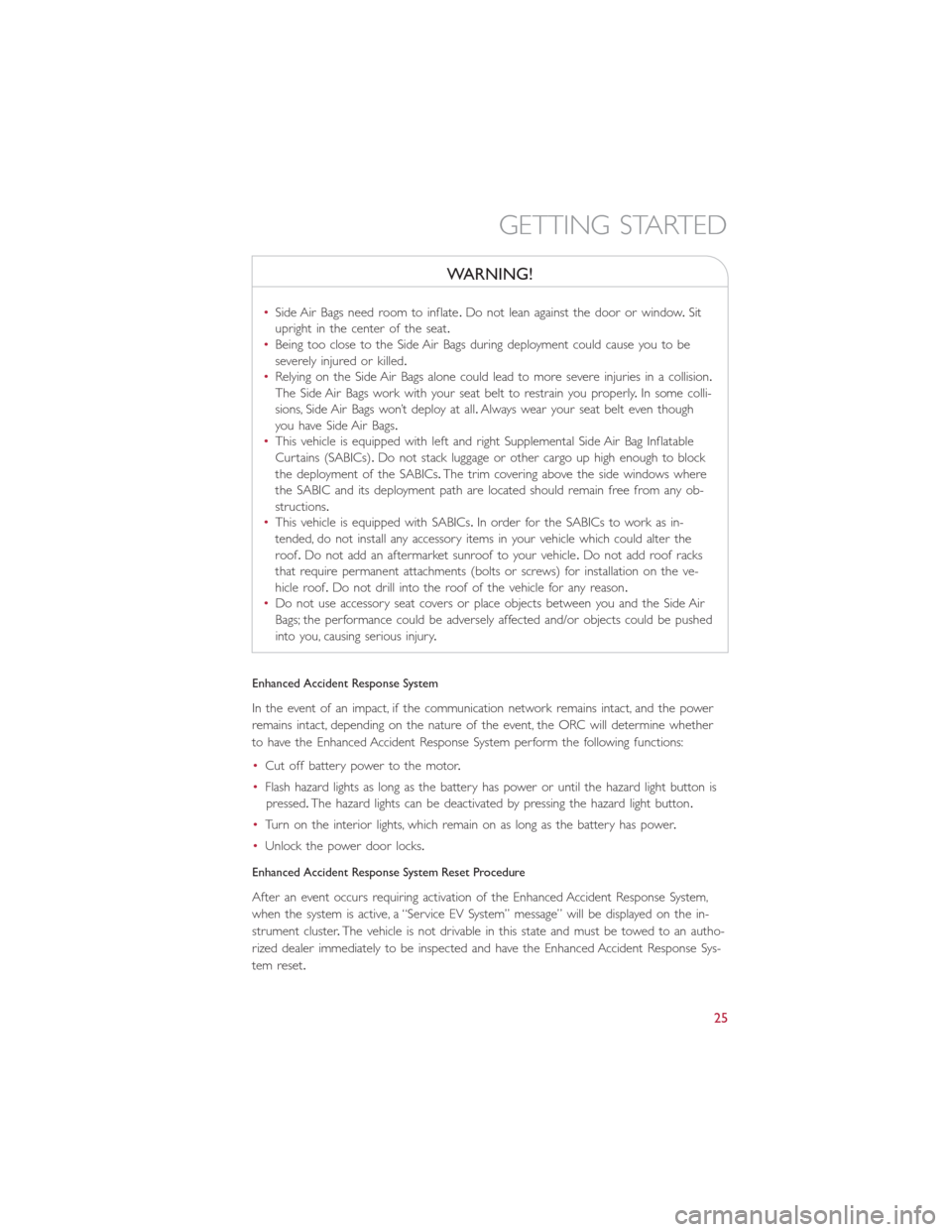
WARNING!
•Side Air Bags need room to inflate.Do not lean against the door or window.Sit
upright in the center of the seat.
•Being too close to the Side Air Bags during deployment could cause you to be
severely injured or killed.
•Relying on the Side Air Bags alone could lead to more severe injuries in a collision.
The Side Air Bags work with your seat belt to restrain you properly.In some colli-
sions, Side Air Bags won’t deploy at all.Always wear your seat belt even though
you have Side Air Bags.
•This vehicle is equipped with left and right Supplemental Side Air Bag Inflatable
Curtains (SABICs).Do not stack luggage or other cargo up high enough to block
the deployment of the SABICs.The trim covering above the side windows where
the SABIC and its deployment path are located should remain free from any ob-
structions.
•This vehicle is equipped with SABICs.In order for the SABICs to work as in-
tended, do not install any accessory items in your vehicle which could alter the
roof.Do not add an aftermarket sunroof to your vehicle.Do not add roof racks
that require permanent attachments (bolts or screws) for installation on the ve-
hicle roof.Do not drill into the roof of the vehicle for any reason.
•Do not use accessory seat covers or place objects between you and the Side Air
Bags; the performance could be adversely affected and/or objects could be pushed
into you, causing serious injury.
Enhanced Accident Response System
In the event of an impact, if the communication network remains intact, and the power
remains intact, depending on the nature of the event, the ORC will determine whether
to have the Enhanced Accident Response System perform the following functions:
•Cut off battery power to the motor.
•Flash hazard lights as long as the battery has power or until the hazard light button is
pressed.The hazard lights can be deactivated by pressing the hazard light button.
•Turn on the interior lights, which remain on as long as the battery has power.
•Unlock the power door locks.
Enhanced Accident Response System Reset Procedure
After an event occurs requiring activation of the Enhanced Accident Response System,
when the system is active, a “Service EV System” message” will be displayed on the in-
strument cluster.The vehicle is not drivable in this state and must be towed to an autho-
rized dealer immediately to be inspected and have the Enhanced Accident Response Sys-
tem reset.
GETTING STARTED
25
Page 28 of 132

Air Bag Warning Light
The air bags must be ready to inflate for your protection in a collision.The Occupant
Restraint Controller (ORC) monitors the internal circuits and interconnecting wiring asso-
ciated with air bag system electrical components.
The ORC monitors the readiness of the electronic parts of the air bag system whenever
the ignition switch is in the AVV or MAR position.If the ignition switch is in the STOP
position the air bag system is not on and the air bags will not inflate.
The ORC turns on the Air Bag Warning Light in the instrument panel for approximately
four to eight seconds for a self-check when the ignition switch is first turned to the MAR
position.After the self-check, the Air Bag Warning Light will turn off.If the ORC detects
a malfunction in any part of the system, it turns on the Air Bag Warning Light, either mo-
mentarily or continuously.A single chime will sound to alert you if the light comes on
again after initial startup.
If the Air Bag Warning Light in the instrument panel is not on during the four to eight
seconds when the ignition switch is first turned to the MAR position, stays on, or turns
on while driving, have the vehicle serviced by an authorized service center immediately.
NOTE:
If the speedometer, tachometer (if equipped), or any engine related gauges are not work-
ing, the Occupant Restraint Controller (ORC) may also be disabled.In this condition the
air bags may not be ready to inflate for your protection.Have an authorized dealer ser-
vice the air bag system immediately.
Event Data Recorder (EDR)
This vehicle is equipped with an event data recorder (EDR).The main purpose of an
EDR is to record, in certain crash or near crash-like situations, such as an air bag deploy-
ment or hitting a road obstacle, data that will assist in understanding how a vehicle’s sys-
tems performed.The EDR is designed to record data related to vehicle dynamics and
safety systems for a short period of time, typically 30 seconds or less.The EDR in this
vehicle is designed to record such data as:
•How various systems in your vehicle were operating;
•Whether or not the driver and passenger safety belts were buckled/fastened;
•How far (if at all) the driver was depressing the accelerator and/or brake pedal; and,
•How fast the vehicle was traveling.
GETTING STARTED
26
Page 31 of 132

Center Seat LATCH
WARNING!
This vehicle does not have a center seating position.Do not use the center lower
LATCH anchorages to install a child seat in the center of the back seat.
Installing The Child Restraint Using The LATCH Lower Anchors
NOTE:
Never “share” a LATCH anchorage with two or more child restraints.
1.Loosen the adjusters on the lower straps and on the tether strap of the child seat so
that you can more easily attach the hooks or connectors to the vehicle anchorages.
2.Attach the lower hooks or connectors of the child restraint to the lower anchorages
in the selected seating position.
3.If the child restraint has a tether strap, connect it to the top tether anchorage.See
below for directions to attach a tether anchor.
4.Tighten all of the straps as you push the child restraint rearward and downward into
the seat.Remove slack in the straps according to the child restraint manufacturer’s
instructions.
5.Test that the child restraint is installed tightly by pulling back and forth on the child
seat at the belt path.It should not move more than 1 inch (25.4 mm) in any direc-
tion.
Installing The Child Restraint Using The Vehicle Seat Belts
The seat belts in the passenger seating positions are equipped with a Switchable Auto-
matic Locking Retractor (ALR) that is designed to keep the lap portion of the seat belt
tight around the child restraint.Any seat belt system will loosen with time, so check the
belt occasionally, and pull it tight if necessary.
Tether Weight Limit
Always use the tether anchor when using the seat belt to install a forward facing child
restraint, up to the recommended weight limit of the child restraint.
To Install A Child Seat Using An ALR
1.Pull enough of the seat belt webbing from the retractor to pass it through the belt
path of the child restraint.Do not twist the belt webbing in the belt path.
2.Slide the latch plate into the buckle until you hear a “click.”
3.Pull on the webbing to make the lap portion tight against the child seat.
GETTING STARTED
29
Page 33 of 132

3.Attach the tether strap hook of the child restraint to the top tether anchorage and
remove slack in the tether strap according to the child restraint manufacturer’s instruc-
tions.
WARNING!
•In a collision, an unrestrained child, even a tiny baby, can become a projectile inside
the vehicle.The force required to hold even an infant on your lap could become
so great that you could not hold the child, no matter how strong you are.The
child and others could be severely injured or killed.Any child riding in your vehicle
should be in a proper restraint for the child's size.
•Never place a rear-facing child restraint in front of an air bag.A deploying Passen-
ger Advanced Front Air Bag can cause death or serious injury to a child 12 years
or younger, including a child in a rear-facing child restraint.
•Only use a rear-facing child restraint in a vehicle with a rear seat.
•Improper installation of a child restraint to the LATCH anchorages can lead to
failure of an infant or child restraint.The child could be severely injured or killed.
Follow the manufacturer’s directions exactly when installing an infant or child re-
straint.
•An incorrectly anchored tether strap could lead to increased head motion and
possible injury to the child.Use only the anchor positions directly behind the child
seat to secure a child restraint top tether strap.
•If your vehicle is equipped with a split rear seat, make sure the tether strap does
not slip into the opening between the seatbacks as you remove slack in the strap.
HEAD RESTRAINTS
Head restraints are designed to reduce the risk of injury by restricting head movement in
the event of a rear-impact.Head restraints should be adjusted so that the top of the
head restraint is located above the top of your ear.
WARNING!
The head restraints for all occupants must be properly adjusted prior to operating the
vehicle or occupying a seat.Head restraints should never be adjusted while the vehicle
is in motion.Driving a vehicle with the head restraints improperly adjusted or removed
could cause serious injury or death in the event of a collision.
GETTING STARTED
31
Page 34 of 132

Reactive Head Restraints — Front Seats
The front driver and passenger seats are equipped with Reactive Head Restraints.In the
event of a rear impact the Reactive Head Restraints will automatically extend forward
minimizing the gap between the back of the occupant's head and the Reactive Head Re-
straint.
To raise the head restraint, pull upward on the head restraint.To lower the head re-
straint, push the adjustment button, located at the base of the head restraint, and push
downward on the head restraint.
The Reactive Head Restraints will automatically return to their normal position following a
rear impact.If the Reactive Head Restraints do not return to their normal position, see
your authorized dealership immediately.
NOTE:
The head restraints should only be removed by qualified technicians, for service purposes
only.If either of the head restraints require removal, see your authorized dealership.
WARNING!
•A loose head restraint thrown forward in a collision or hard stop could cause seri-
ous injury or death to occupants of the vehicle.Always securely stow removed
head restraints in a location outside the occupant compartment.
•ALL the head restraints MUST be reinstalled in the vehicle to properly protect
the occupants.Follow the re-installation instructions above prior to operating the
vehicle or occupying a seat.
•Do not place items over the top of the Reactive Head Restraint, such as coats,
seat covers or portable DVD players.These items may interfere with the opera-
tion of the Reactive Head Restraint in the event of a collision and could result in
serious injury or death.
Rear Head Restraints
To raise the head restraint, pull upward on the head restraint.To lower the head re-
straint, push the adjustment button, located at the base of the head restraint, and push
downward on the head restraint.Refer to “Occupant Restraints” in “Things To Know Be-
fore Starting Your Vehicle” in your Owner’s Manual on the DVD for further information
on tether routing.
NOTE:
To remove the head restraint, raise it as far as it can go then push the release button and
the adjustment button at the base of each post while pulling the head restraint up.To
reinstall the head restraint, put the head restraint posts into the holes and push down-
ward.Then adjust the head restraint to the appropriate height.
GETTING STARTED
32