Page 327 of 707
CAUTION!
Continuous driving with the Transmission Tempera-
ture Warning Light illuminated will eventually cause
severe transmission damage or transmission failure.
WARNING!
If you continue operating the vehicle when the
Transmission Temperature Warning Light is illumi-
nated you could cause the fluid to boil over, come in
contact with hot engine or exhaust components and
cause a fire.
Door Open Warning Light — If Equipped
Red TelltaleLight What It Means
Door Open Warning Light
This indicator will illuminate when a door is ajar/open and not fully closed.
4
UNDERSTANDING YOUR INSTRUMENT PANEL 325
Page 332 of 707
CAUTION!
Prolonged driving with the Malfunction Indicator
Light (MIL) on could cause damage to the engine
control system. It also could affect fuel economy and
driveability. If the MIL is flashing, severe catalytic
converter damage and power loss will soon occur.
Immediate service is required.
WARNING!
A malfunctioning catalytic converter, as referenced
above, can reach higher temperatures than in normal
operating conditions. This can cause a fire if you
drive slowly or park over flammable substances such
as dry plants, wood, cardboard, etc. This could result
in death or serious injury to the driver, occupants or
others.
330 UNDERSTANDING YOUR INSTRUMENT PANEL
Page 333 of 707
Anti-Lock Brake (ABS) Indicator Light
Yellow TelltaleLight What It Means
Anti-Lock Brake (ABS) Indicator Light
This light monitors the Anti-Lock Brake System (ABS). The light will turn on when the igni-
tion switch is placed in the ON/RUN position and may stay on for as long as four seconds.
If the ABS light remains on or turns on while driving, then the Anti-Lock portion of the
brake system is not functioning and service is required. However, the conventional brake
system will continue to operate normally if the BRAKE warning light is not on.
If the ABS light is on, the brake system should be serviced as soon as possible to restore the
benefits of Anti-Lock Brakes. If the ABS light does not turn on when the ignition switch is
placed in the ON/RUN position, have the light inspected by an authorized dealer.
4
UNDERSTANDING YOUR INSTRUMENT PANEL 331
Page 334 of 707
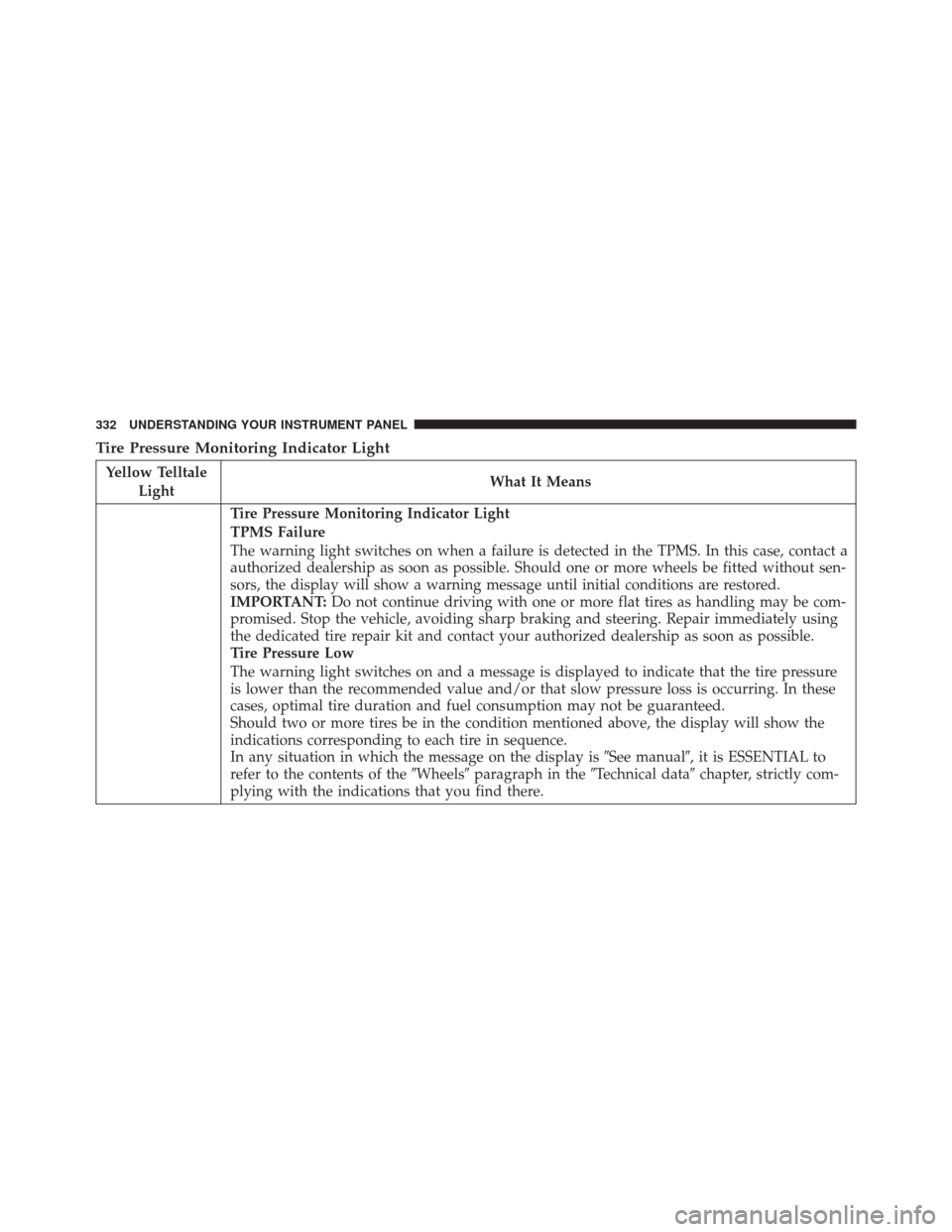
Tire Pressure Monitoring Indicator Light
Yellow TelltaleLight What It Means
Tire Pressure Monitoring Indicator Light
TPMS Failure
The warning light switches on when a failure is detected in the TPMS. In this case, contact a
authorized dealership as soon as possible. Should one or more wheels be fitted without sen-
sors, the display will show a warning message until initial conditions are restored.
IMPORTANT:
Do not continue driving with one or more flat tires as handling may be com-
promised. Stop the vehicle, avoiding sharp braking and steering. Repair immediately using
the dedicated tire repair kit and contact your authorized dealership as soon as possible.
Tire Pressure Low
The warning light switches on and a message is displayed to indicate that the tire pressure
is lower than the recommended value and/or that slow pressure loss is occurring. In these
cases, optimal tire duration and fuel consumption may not be guaranteed.
Should two or more tires be in the condition mentioned above, the display will show the
indications corresponding to each tire in sequence.
In any situation in which the message on the display is �See manual�, it is ESSENTIAL to
refer to the contents of the �Wheels�paragraph in the �Technical data�chapter, strictly com-
plying with the indications that you find there.
332 UNDERSTANDING YOUR INSTRUMENT PANEL
Page 354 of 707

Customer-Programmable Features (System
Setup)
Personal Settings allows you to set and recall features
when the transmission is in PARK. If the transmission is
out of PARK or the vehicle begins moving, a warning
messageSYSTEM SETUP NOT AVAILABLE VEHICLE
NOT IN PARK displays when you try to select “System
Setup” from the main menu.
Push and release the UP or DOWN button until �System
Setup� is highlighted in the main menu of the EVIC. Then
push and release the RIGHT button to enter the System
Setup sub-menu. Push and release the UP or DOWN
button to select a feature form the following choices:
Language
When in this display you may select one of three lan-
guages for all display screens, including the trip func-
tions and the navigation system (if equipped). Push and
release the UP or DOWN button while in this display and scroll through the language choices. Push and release the
RIGHT button to select English, Spanish (Español), or
French (Français). Then, as you continue, the information
will display in the selected language.
Nav–Turn By Turn
When this feature is selected, the navigation system
utilizes voice commands, guiding you through the drive
route mile by mile, turn-by-turn, until the final destina-
tion is reached. To make your selection, push and release
the RIGHT button until a check-mark appears next to the
feature showing the system has been activated, or the
check-mark is removed showing the system has been
deactivated.
Enable/Disable The Rear Park Assist System — If
Equipped
The Rear Park Assist system will scan for objects behind
the vehicle when the transmission is in the REVERSE
position and the vehicle speed is less than 11 mph
352 UNDERSTANDING YOUR INSTRUMENT PANEL
Page 464 of 707

�POWER STEERING .....................483
▫ Power Steering Fluid Check ..............484
� PARKING BRAKE ..................... .485
� BRAKE SYSTEM ...................... .488
� ELECTRONIC BRAKE CONTROL SYSTEM . . . .488
▫ Electronic Brake Force Distribution (EBD) . . . .488
▫ Brake System Warning Light ..............489
▫ Anti-Lock Brake System (ABS) ............489
▫ Anti-Lock Brake Warning Light ............491
▫ Brake Assist System (BAS) ...............491
▫ Hill Start Assist (HSA) .................492
▫ Traction Control System (TCS) ............495
▫ Electronic Stability Control (ESC) ..........495▫
Electronic Roll Mitigation (ERM) ...........499
▫ Trailer Sway Control (TSC) ..............500
� TIRE SAFETY INFORMATION .............501
▫ Tire Markings ....................... .501
▫ Tire Identification Number (TIN) ...........504
▫ Tire Terminology And Definitions ..........506
▫ Tire Loading And Tire Pressure ...........507
� TIRES — GENERAL INFORMATION ........512
▫ Tire Pressure ....................... .512
▫ Tire Inflation Pressures .................513
▫ Tire Pressures For High Speed Operation . . . .515
▫ Radial Ply Tires ..................... .515
▫ Tire Types .......................... .516
462 STARTING AND OPERATING
Page 484 of 707

DRIVING THROUGH WATER
Driving through water more than a few inches/
centimeters deep will require extra caution to ensure
safety and prevent damage to your vehicle.
Flowing/Rising Water
WARNING!
Do not drive on or across a road or path where water
is flowing and/or rising (as in storm run-off). Flow-
ing water can wear away the road or path’s surface
and cause your vehicle to sink into deeper water.
Furthermore, flowing and/or rising water can carry
your vehicle away swiftly. Failure to follow this
warning may result in injuries that are serious or
fatal to you, your passengers, and others around you.
Shallow Standing Water
Although your vehicle is capable of driving through
shallow standing water, consider the following Cautions
and Warnings before doing so.
WARNING!
•Driving through standing water limits your vehi-
cle’s traction capabilities. Do not exceed 5 mph
(8 km/h) when driving through standing water.
• Driving through standing water limits your vehi-
cle’s braking capabilities, which increases stopping
distances. Therefore, after driving through stand-
ing water, drive slowly and lightly press on the
brake pedal several times to dry the brakes.
• Failure to follow these warnings may result in
injuries that are serious or fatal to you, your pas-
sengers, and others around you.
482 STARTING AND OPERATING
Page 488 of 707
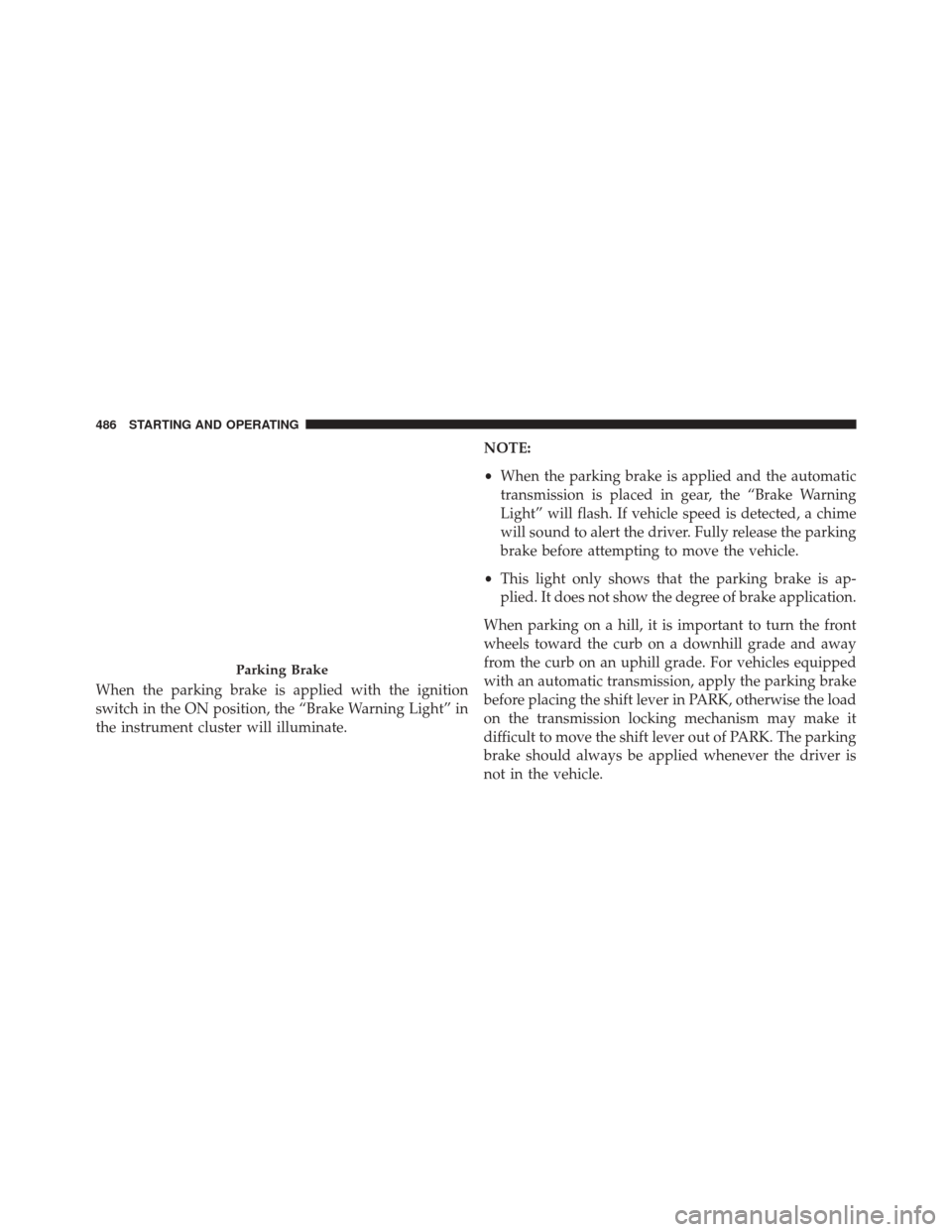
When the parking brake is applied with the ignition
switch in the ON position, the “Brake Warning Light” in
the instrument cluster will illuminate.NOTE:
•
When the parking brake is applied and the automatic
transmission is placed in gear, the “Brake Warning
Light” will flash. If vehicle speed is detected, a chime
will sound to alert the driver. Fully release the parking
brake before attempting to move the vehicle.
• This light only shows that the parking brake is ap-
plied. It does not show the degree of brake application.
When parking on a hill, it is important to turn the front
wheels toward the curb on a downhill grade and away
from the curb on an uphill grade. For vehicles equipped
with an automatic transmission, apply the parking brake
before placing the shift lever in PARK, otherwise the load
on the transmission locking mechanism may make it
difficult to move the shift lever out of PARK. The parking
brake should always be applied whenever the driver is
not in the vehicle.
Parking Brake
486 STARTING AND OPERATING