Page 327 of 595
325
Jumpy _en_Chap08_En-cas-de-panne_ed01-2016
Battery capacity
Vehicle lengthRating in Ah
(Ampere hours)
C o m p a c t ( L1) 480
Standard (L2) 640
Long (L3) 720 / 800
Always replace the battery by one of
equivalent specification.
To w i n g
Access to the tools
The towing eye is stowed in the tool box. For more information on the Tool box ,
refer to the corresponding section.
Procedure for having your vehicle towed or
for towing another vehicle using a removable
towing eye.
If your vehicle is fitted with a manual
gearbox, put the gear lever into neutral.
If your vehicle has an automatic or
electronic gearbox, place the gear
selector at position N
.
The failure to observe this special point
may lead to damage to components
of the braking system and the lack of
braking assistance on restarting the
engine.
8
In the event of a breakdown
Page 328 of 595

326
Jumpy _en_Chap08_En-cas-de-panne_ed01-2016
F On the front bumper, press the cover (as shown above) to unclip it.
F
S
crew the towing eye in fully.
F
I
nstall the towing arm.
F
S
witch on the hazard warning lamps on the
towed vehicle.
F
M
ove off gently and drive slowly over a
short distance only.
Towing your vehicle
F On the rear bumper, press the cover (as shown above) to unclip it.
F
S
crew the towing eye in fully.
F
I
nstall the towing arm.
F
S
witch on the hazard warning lamps on the
towed vehicle.
F
M
ove off gently and drive slowly over a
short distance only.
Towing another vehicle General
recommendations
Observe the legislation in force in your
c o unt r y.
Ensure that the weight of the towing
vehicle is higher than that of the towed
vehicle.
The driver must remain at the wheel of
the towed vehicle and must have a valid
driving licence.
When towing a vehicle with all four
wheels on the ground, always use an
approved towing arm; rope and straps
are prohibited.
The towing vehicle must move off gently.
When towing a vehicle with the engine
off, there is no longer any power
assistance for braking or steering.
In the following cases, you must always
call on a professional recovery service:
-
v
ehicle broken down on a motor way
or fast road,
-
f
our-wheel drive vehicle,
-
w
hen it is not possible to put the
gearbox into neutral, unlock the
steering, or release the parking
brake,
-
t
owing with only two wheels on the
ground,
-
w
here there is no approved towing
arm available...
In the event of a breakdown
Page 330 of 595
328
Jumpy _en_Chap09_caracteristiques-techniques_ed01-2016
Mirrors folded
Side-hinged doors TailgateC o m p a c t ( L1)
Standard (L2)
Long (L3)
* Increased payload.
** Payload increased with high body.
*** Depending on the country of sale.
Dimensions (in mm)
These dimensions have been measured on an unladen vehicle.
Technical data
Page 331 of 595
329
Jumpy _en_Chap09_caracteristiques-techniques_ed01-2016
* With moduwork, flap removed.
C o m p a c t ( L1)
Standard (L2)
Long (L3)
9
Technical data
Page 332 of 595
330
Jumpy _en_Chap09_caracteristiques-techniques_ed01-2016
Mirrors folded
Side-hinged doors TailgateC o m p a c t ( L1)
Standard (L2)
Long (L3)
* Increased payload.
** Payload increased with high body.
*** Depending on the country of sale.
Technical data
Page 346 of 595
344
Jumpy_en_Chap10b_NAC-1_ed01-2016
Steering mounted controls
Media (short press): change the
multimedia source.
Telephone (short press): call.
Call in progress (short press):
access to telephone menu.
Telephone (long press): reject an
incoming call, end call, access to
telephone menu. Decrease volume.
Voice commands
:
Short press, system voice
commands.
Long press, smartphone voice
commands via the system. Mute / Restore the sound.Radio
(rotate): automatic search for
the previous / next station.
Media (rotate): previous / next track,
move in a list.
Short press : Confirm a selection.
Other than selection, access to
presets.
Radio : display the list of stations.
Media : display the list of tracks.
Radio, press and hold : update the
list of stations received.
Increase volume.
Audio and Telematics
Page 349 of 595
347
Jumpy_en_Chap10b_NAC-1_ed01-2016
Global voice commands
These commands can be made from any screen page after pressing the voice command or telephone button located on the steering wheel, as
long as there is no telephone call in progress."Voice command" Help message
Help
There are lots of topics I can help you with.
You can say: "help with phone", "help with navigation", "help with media" or "help with
radio". For an overview on how to use voice controls, you can say "help with voice
c ont ro ls".
Voice command help
Navigation help
Radio help
Media help
Telephone help
Set dialogue mode as <...>
Select "beginner" or "expert" mode.
Select profile <...> Select profile 1, 2 or 3.
Ye s Say "yes" if I got that right. Other wise, say "no" and we'll start that again.
No
.
Audio and Telematics
Page 350 of 595
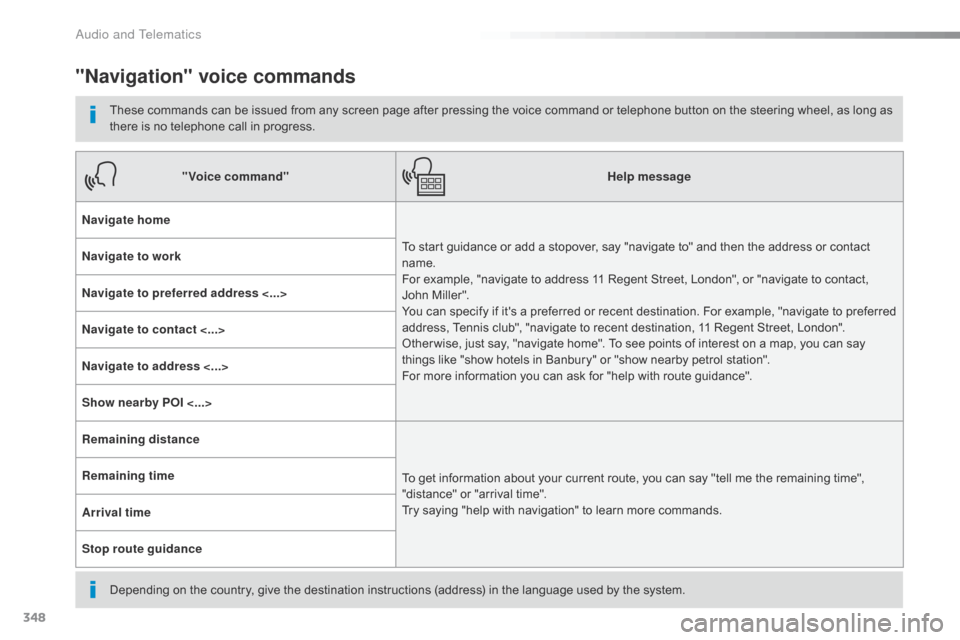
348
Jumpy_en_Chap10b_NAC-1_ed01-2016
"Navigation" voice commands
These commands can be issued from any screen page after pressing the voice command or telephone button on the steering wheel, as long as
there is no telephone call in progress.
Depending on the country, give the destination instructions (address) in the language used by the system."Voice command"
Help message
Navigate home To start guidance or add a stopover, say "navigate to" and then the address or contact
name.
For example, "navigate to address 11 Regent Street, London", or "navigate to contact,
John Miller".
You can specify if it's a preferred or recent destination. For example, "navigate to preferred
address, Tennis club", "navigate to recent destination, 11 Regent Street, London".
Other wise, just say, "navigate home". To see points of interest on a map, you can say
things like "show hotels in Banbury" or "show nearby petrol station".
For more information you can ask for "help with route guidance".
Navigate to work
Navigate to preferred address <...>
Navigate to contact <...>
Navigate to address <...>
Show nearby POI <...>
Remaining distance
To get information about your current route, you can say "tell me the remaining time",
"distance" or "arrival time".
Try saying "help with navigation" to learn more commands.
Remaining time
Arrival time
Stop route guidance
Audio and Telematics