Page 165 of 276
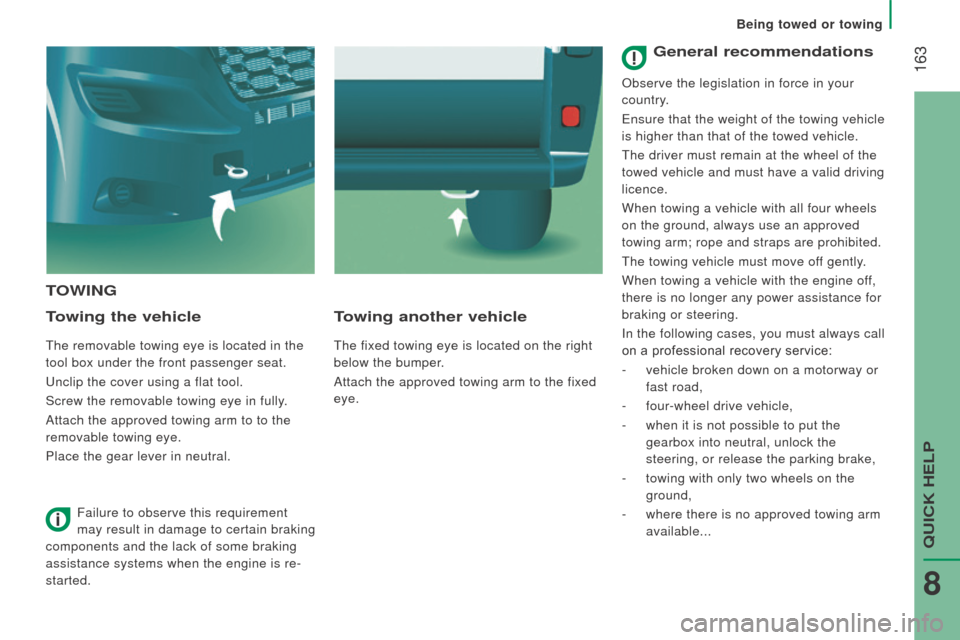
163
jumper_en_Chap08_Aide-rapide_ed01-2015
tOWInG
t
owing the vehicle
The removable towing eye is located in the
tool box under the front passenger seat.
Unclip the cover using a flat tool.
Screw the removable towing eye in fully.
Attach the approved towing arm to to the
removable towing eye.
Place the gear lever in neutral.
towing another vehicle
The fixed towing eye is located on the right
below the bumper.
Attach the approved towing arm to the fixed
eye.
Failure to observe this requirement
may result in damage to certain braking
components and the lack of some braking
assistance systems when the engine is re-
started.
General recommendations
observe the legislation in force in your
country .
Ensure that the weight of the towing vehicle
is higher than that of the towed vehicle.
The driver must remain at the wheel of the
towed vehicle and must have a valid driving
licence.
When towing a vehicle with all four wheels
on the ground, always use an approved
towing arm; rope and straps are prohibited.
The towing vehicle must move off gently.
When towing a vehicle with the engine off,
there is no longer any power assistance for
braking or steering.
i
n the following cases, you must always call
on a professional recovery service:
-
vehicle broken down on a motorway or
fast road,
-
four-wheel drive vehicle,
-
when it is not possible to put the
gearbox into neutral, unlock the
steering, or release the parking brake,
-
towing with only two wheels on the
ground,
-
where there is no approved towing arm
available...
Being towed or towing
QUiCK HELP
8
Page 166 of 276

164
jumper_en_Chap08_Aide-rapide_ed01-2015
tOWBAr WItH QuIcKLY dE -
t
A
c HABLE t
OWBALL
Presentation
This towball can be fitted and removed
quickly and easily without the use of tools. For information on the maximum
trailer weight and the recommended
nose weight, refer to the "Technical data -
Weights" section.
For information on safely towing a trailer,
refer to the "Accessories - Towing a trailer"
section.
1.
Carrier
2.
Connector socket.
3.
Safety eye.
4.
Detachable towball.
5.
Locking / unlocking wheel.
6.
Key lock.
7.
Key reference label. A.
Locked
position; the locking wheel is in
contact with towball (no gap).
B.
u
nlocked position; the locking wheel
and towball are no longer in contact
(gap of about 5 mm). Before each use
Check that the towball is correctly
locked and verify the following points:
- the green mark on the locking wheel
is in line with the green mark on the
towball,
-
the locking wheel is in contact with the
towball,
-
the key lock is on and the key removed;
the locking wheel can no longer be
operated,
-
the towball must no longer move at all in
its carrier; try to shake it by hand.
d
uring use
n
ever unlock the device when a trailer or
load carrier is fitted to the towball.
n
ever exceed the maximum authorised
weight for the vehicle (the Gross Vehicle
Weight - GVW), the trailer, or the sum of the
two (the Gross Train Weight - GTW).
o
bserve the legislation in force in the
country in which you are driving. After use
For journeys made without a trailer or load
carrier, the towball must be removed and
the blanking plug inserted in the carrier. This
measure applies particularly if the towball
could hinder visibility of the number plate or
lighting.
Transport solutions
Page 167 of 276
165
jumper_en_Chap08_Aide-rapide_ed01-2015
Fitting the towball
Below the rear bumper, remove the
protective plug from the towball carrier.
i
nsert the end of the towball 4
into the
carrier 1 and push upwards; it locks in place
automatically. Check that the mechanism has correctly
locked in to place (position A
).
Close the lock 6 using the key.
The locking wheel 5 turns a quarter of a turn
anti-clockwise; take care to keep your hands
clear. Always remove the. The key cannot be
removed when the lock is open.
Clip the cap onto the lock.
Transport solutions
QUiCK HELP
8
Page 168 of 276
166
jumper_en_Chap08_Aide-rapide_ed01-2015
removing the towball
Disconnect the trailer harness from the
socket 2 on the carrier.
Detach the cable on the trailer from the
safety ring 3 on the carrier.
Unhook the trailer from the towball.
r
efit the protective cover to the towball.
r
emove the protective cover from the
towball.
Attach the trailer to the towball.
Attach the cable on the trailer to the safety
ring 3 on the carrier.
Connect the trailer harness to the socket 2
on the carrier.
r
emove the cap from the lock and press it
onto the head of the key.i nsert the key into the lock 6.
o
pen the lock using the key.
Transport solutions
Page 169 of 276
167
jumper_en_Chap08_Aide-rapide_ed01-2015
Grasp the towball 4 firmly with one hand;
with the other hand, pull and turn the locking
wheel 5 clockwise as far as it will go; do not
release the locking wheel.
Maintenance
Correct operation is only possible if the
towball and its carrier remain clean.
Before cleaning the vehicle with a high
pressure jet wash, the towball must be
removed and the blanking plug inserted in
the carrier.
Apply the label provided to a clearly
visible area, close to the carrier or in
the boot.
For any work on the towbar, got to a
C
i T roën dealer or a qualified workshop.
r
efit the protective blanking plug to the
carrier.
Carefully stow the towball in its bag away
from knocks and dirt.
Extract the towball from the bottom of its
carrier 1.
r
elease the locking wheel; this automatically
stops in the unlocked position (position B ).
Transport solutions
QUiCK HELP
8
Page 189 of 276
187
jumper_en_Chap10a_Autoradio-Fiat-tactile-1_ed01-2015
Menus
navigation
Mediarad
io
Settings
tel
ephone Vehicle information
Settings for the navigation system and select a
destination.
Select from the different music sources.
Activate, deactivate, and adjust certain
functions.
Select from the different radio sources.
Activate, deactivate, and adjust certain
functions.
Activate, deactivate, and adjust certain
functions.
Connect a mobile telephone via Bluetooth
®.
Access to the ambient temperature, the clock,
the compass and the trip computer.
Touch Screen Audio - Telematic System
AUDio and TELEMATiCS
10
Page 207 of 276

205
jumper_en_Chap10a_Autoradio-Fiat-tactile-1_ed01-2015
Level 1Level 2 Level 3co mment
nAVSpeed limit (if known).
To see the difference between the desired time of arrival
and estimated time of arrival.
Touch this par t of the status bar to switch between 3D and
2D map.
nAVG o to...When the navigation system star ts up for the first time,
the "Driving mode" and detailed information on the
current position are displayed.
Touch the middle of the screen to open the main menu.
display map
P lan a route
Services
Settings
Help
End
nAV
de
tails Display instructions
The route over view gives a preview of the route, the
remaining distance to the destination and an estimate of
the remaining travelling time.
With
r
D
S-TMC data, the route over view also shows
traffic information related to delays on the route.Display the map of the route
Display demo of the route
ro
ute overview
Display the destination
Display traffic on the route
Modify route Modify the destination
The navigation system helps in arriving at the destination
as quickly as possible by displaying an faster alternative
route when available.Avoid roadblocks
Calculate alt route...
Go via...
Avoid part of the route
Minimise delays
End
nAV
navigation instructions for the rest of the route and
distance to the next instruction. if t he second instruction
is less than 150 metres from the first, its is displayed
immediately instead of the distance.
Touch this par t of the status bar to repeat the last voice
instruction.
Touch Screen Audio - Telematic System
AUDio and TELEMATiCS
10
Page 213 of 276
2 11
jumper_en_Chap10a_Autoradio-Fiat-tactile-1_ed01-2015
Level 1Level 2 Level 3co mment
MO r
E
A
mbient temp. Displays the ambient temperature.
MO
r
E
c
lock Displays the clock.
MO
r
E
co
mpass Displays the direction of travel.
MO
r
E
tr
i p
cur
rent info
r
angeDisplays the trip computer.
Make a long press on the "Trip A" or "Trip B"
button to reset the trip in question.
Current fuel consumption
tr
i p A Average fuel consumption
Average speed
Distance travelled
Journey time
tr
i p B Average fuel consumption
Average speed
Distance travelled
Journey time
Touch Screen Audio - Telematic System
AUDio and TELEMATiCS
10