Page 6 of 500
005006007008
DS5_en_Chap00a_sommaire_ed02-2015
SAFETY PR AcTIcAL
INFORMATIONcH
ILd SA
FETYvISI
BILITY
142 Lighting controls
14 5
Da
ytime running lamps /
Sidelamps (LEDs)
14 6
Au
tomatic illumination of
headlamps
147
Au
tomatic headlamp dipping
14 9
Si
de spotlamps
15 0
He
adlamp beam height
adjustment
151
Dir
ectional lighting
153
Wi
per controls
155
Au
tomatic rain sensitive
wipers
157
Co
urtesy lamps
15 8
In
terior mood lighting 162 Ch
ild seats
164
Dea
ctivating the passenger's
front airbag
170
IS
OFIX mountings
176
Ch
ild lock180 Di
rection indicators
181
Em
ergency or assistance
call
181
Hor
n
182
ESC s
ystem
186
Sea
t belts
189
Air
bags196 Te
mporary puncture repair
kit
202
Ch
anging a wheel
2 11
Chan
ging a bulb
219
Chan
ging a fuse
223
12 V b
attery
227
En
ergy economy mode
228
Ch
anging a wiper blade
229
To
wing the vehicle
231
To
wing a trailer
232
Fi
tting roof bars
233
Ad
vice on care and
maintenance
234
A
ccessories
Page 12 of 500
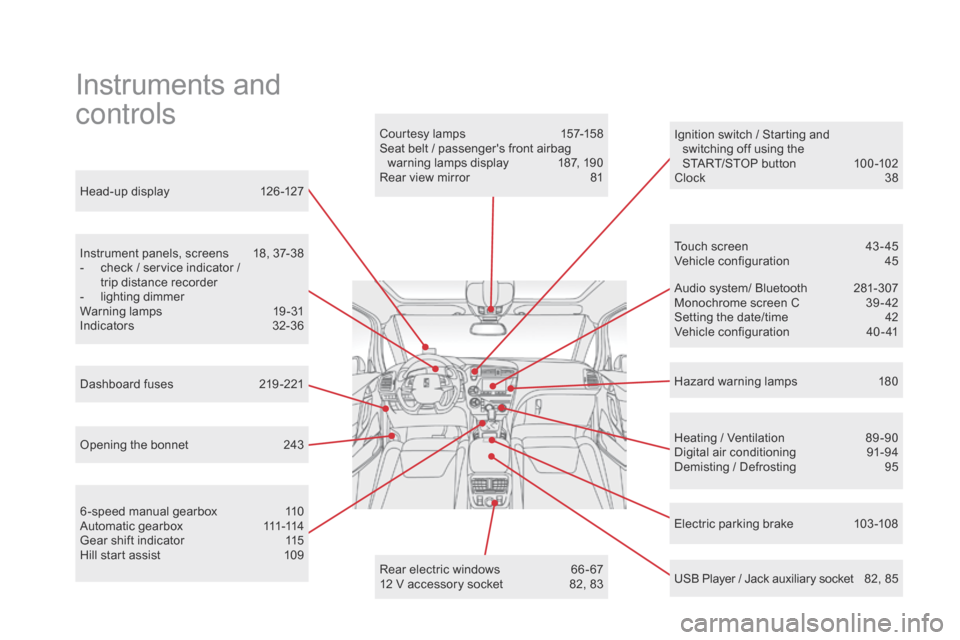
DS5_en_Chap00b_vue-ensemble_ed02-2015
Head-up display 126 -127
Instrument panels, screens
18
, 37-38
-
ch
eck / service indicator /
trip distance recorder
-
li
ghting dimmer
Warning lamps
19
-31
Indicators
32-
36
Electric parking brake
10
3 -108
Ignition switch / Starting and
switching off using the
START/STOP button
10
0 -102
Clock 38
H azard warning lamps
18
0
Instruments and
controls
Courtesy lamps 157-158
Seat belt / passenger's front airbag warning lamps display
187
, 190
Rear view mirror
81
H
eating / Ventilation
89
-90
Digital air conditioning
91
-94
Demisting / Defrosting
95
U
SB Player / Jack auxiliary socket
82
, 85
Dashboard fuses
21
9 -221
6 -speed manual gearbox
11
0
A u t o m a t i c g e a r b o x
111 -
114
Gear shift indicator
11
5
Hill start assist
10
9 Audio system/ Bluetooth
28
1-307
Monochrome screen C
39
- 42
Setting the date/time
42
V
ehicle configuration
40
- 41
Touch screen
43
- 45
Vehicle configuration
45
O
pening the bonnet
24
3 Rear electric windows
66
- 67
12 V accessory socket
82
, 83
Page 15 of 500
13
DS5_en_Chap00b_vue-ensemble_ed02-2015
Maintenance - Technical data
Checking levels 247-250
- oi l
-
br
ake fluid
-
po
wer steering fluid
-
co
olant
-
sc
reenwash/headlamp wash fluid
AdBlue additive
25
3 -261
Checking components
25
1-252
-
ai
r filter
-
pa
ssenger compartment filter
-
oi
l filter
-
el
ectric parking brake
-
br
ake pads / discs
Changing bulbs
21
1-218
-
fr
ont
-
re
ar Opening the bonnet
24
3
Under the bonnet, petrol
24
4
Under the bonnet, Diesel
24
5Dimensions
27
3
Identification markings
27
4
Running out of fuel (Diesel)
24
6
12V battery
22
3 -226
Load reduction, economy mode
22
7
Engine compartment
fuses
21
9 -220, 222
Petrol engines
26
4
Diesel engines
267
-268
Petrol weights 26 5 -266
Diesel weights
26
9 -272
Over view
Page 126 of 500

DS5_en_Chap04_conduite_ed02-2015
The alert is given by a warning lamp which
comes on in the door mirror on the side in
question as soon as a vehicle - car, lorry,
cycle - is detected.
For this, the following conditions must be met:
-
al
l the vehicles must be moving in the
same direction,
-
th
e speed of your vehicle is between 7 and
75 mph (12 and 140 km/h),
-
wh
en you overtake a vehicle with a speed
difference of less than 6 mph (10 km/h),
-
wh
en a vehicle overtakes you with a speed
difference of less than 15 mph (25 km/h),
-
th
e traffic must be flowing normally,
-
in t
he case of an overtaking manoeuvre,
if this is prolonged and the vehicle being
overtaken remains in the blind spot,
-
yo
u are driving on a straight or slightly
curved road,
-
yo
ur vehicle is not pulling a trailer, a
caravan... No alert will be given in the following situations:
-
in t
he presence of immobile objects
(parked vehicles, barriers, street lamps,
road signs...),
-
wi
th vehicles moving in the opposite
direction,
-
dr
iving on a sinuous road or a sharp
c o r n e r, -
wh
en overtaking (or being overtaken by) a
very long vehicle (lorry, coach...) which is
at the same time detected at the rear in the
blind spot angle and present in the driver's
for ward field of vision,
-
in v
ery heavy traffic: vehicles detected in
front and behind are confused with a lorry
or a stationary object,
-
wh
en overtaking quickly.
Page 221 of 500

219
DS5_en_Chap08_info-pratiques_ed02-2015
Changing a fuse
The fuse extraction tweezer is fitted to the back
of the dashboard fusebox cover.
For access to it:
F
re
move the cover completely and turn it
ove r,
F
re
move the tweezer.
Access to tooling
Before changing a fuse, it is necessary to:
F identify the cause of the failure and
correct it,
F
sw
itch off all electrical consumers,
F
im
mobilise the vehicle and switch off the
ignition,
F
id
entify the failed fuse using the allocation
tables and diagrams presented on the
following pages.
changing a fuse
Good Failed
To remove or fit a fuse, it is essential to:
F
us
e the special tweezer to extract the fuse
from its housing and check the condition of
its filament.
F
al
ways replace the failed fuse with a fuse
of the same rating (same colour); a fuse of
different rating could cause a fault (risk of
f i r e).
The replacement of a fuse not
mentioned in the tables below could
cause a serious malfunction of your
vehicle. Contact a CITROËN dealer or a
qualified workshop.
If the fault recurs after replacing a fuse, have
the electrical system checked by a CITROËN
dealer or a qualified workshop. Tw e e z e r
Practical information
Page 223 of 500
221
DS5_en_Chap08_info-pratiques_ed02-2015
dashboard fuses
The fusebox is placed in the lower dashboard
(left-hand side).
Access to the fuses
F See the "Access to tooling" section.
Table of fuses
Fuse N° Rating
(A) Functions
F6 A or B 15Audio system.
F8 3Alarm.
F13 10Front cigarette lighter, front 12 V socket.
F14 10Rear 12 V socket.
F16 3Rear map reading lamps.
F17 3Courtesy mirror.
F28 A or B 15Audio system.
F30 20Rear wiper.
F32 10Audio amplifier.
Practical information
Page 224 of 500
DS5_en_Chap08_info-pratiques_ed02-2015
Engine compartment fuses
The fusebox is placed in the engine
compartment near the battery.
Access to the fuses
F Unclip the cover.
F Ch ange the fuse.
For information on the special requirements
and precautions to take before changing a fuse,
refer to the start of this section.
F
Wh
en you have finished, close the cover
carefully to ensure correct sealing of the
fusebox. Fuse
N° Rating
(A) Functions
F20 15Front / rear screenwash pump.
F21 20Headlamp wash pump.
F22 15Horn.
F23 15Right-hand main beam headlamp.
F24 15Left-hand main beam headlamp.
F27 5Left hand lamp mask.
F28 5Right hand lamp mask.
Table of fuses
Page 237 of 500

235
DS5_en_Chap08_info-pratiques_ed02-2015
The fitting of electrical equipment or
accessories which are not recommended
by CITROËN may result in a failure of
your vehicle's electronic system and
excessive electrical consumption.
Contact a CITROËN dealer
for information on the range of
recommended equipment and
accessories.Installation of radio
communication
transmitters
Before installing any after-market radio
communication transmitter, you can
contact a CITROËN dealer for the
specification of transmitters which can
be fitted (frequency, maximum power,
aerial position, specific installation
requirements), in line with the Vehicle
Electromagnetic Compatibility
Directive
(
2004/104/EC). Depending on the legislation in force in
the country, certain safety equipment
may be compulsory: high visibility
safety vests, warning triangles,
breathalyzers, spare bulbs, spare fuses,
fire extinguisher, first aid kit, mud flaps
at the rear of the vehicle.
By visiting a CITROËN
d
ealer you can also
obtain
c
leaning and maintenance products
(interior and exterior) - including ecological
products in the "TECHNATURE" range,
products for topping up (screenwash...), paint
touch-up pens and aerosols for the exact
colour of your vehicle, refills (sealant cartridge
for the temporary puncture repair kit...), ...
"Multimedia":
Bluetooth hands-free system, portable satellite
navigation system, mapping update CD, driving
assistance systems, portable video screen,
portable video support bracket, multimedia
system support, 230 V/50 Hz socket,
230
V
/12
V a
daptor, mobile phone charger
compatible with iPhone
®, Wi-Fi on board, ...
Practical information