Page 5 of 500
002003004
DS5_en_Chap00a_sommaire_ed02-2015
cOMFORT
Ac
cES
SdRIvING
72 Front seats
77
Rea
r seats
80
M
irrors
81
St
eering wheel adjustment
82
Fr
ont fittings
86
Rea
r fittings
87
Bo
ot fittings
88
Tr
iangle (stowing)
89
He
ating and Ventilation
91
Dual
-zone digital air
conditioning
95
Fr
ont demist - defrost
95
Re
ar screen demist - defrost 98 Dr
iving recommendations
100
St
arting / Switching off the
engine
103
El
ectric parking brake
109
Hi
ll start assist
110
Man
ual gearbox
111
Au
tomatic gearbox
115
Ge
ar shift indicator
116
Ty
re under-inflation detection
118
Stop
& Start
122
La
ne departure warning
system
123
Bl
ind spot sensors126 He
ad-up display
128
Mem
orising speeds
130
Speed
limiter
133
Cr
uise control
136
Pa
rking sensors
138
Re
versing camera
52 El
ectronic key - remote
control
54
Ke
yless Entry and Starting
61
Ce
ntral locking
62
Boo
t
63
Alar
m
66
El
ectric windows
68
Co
ckpit glass roof
Page 12 of 500
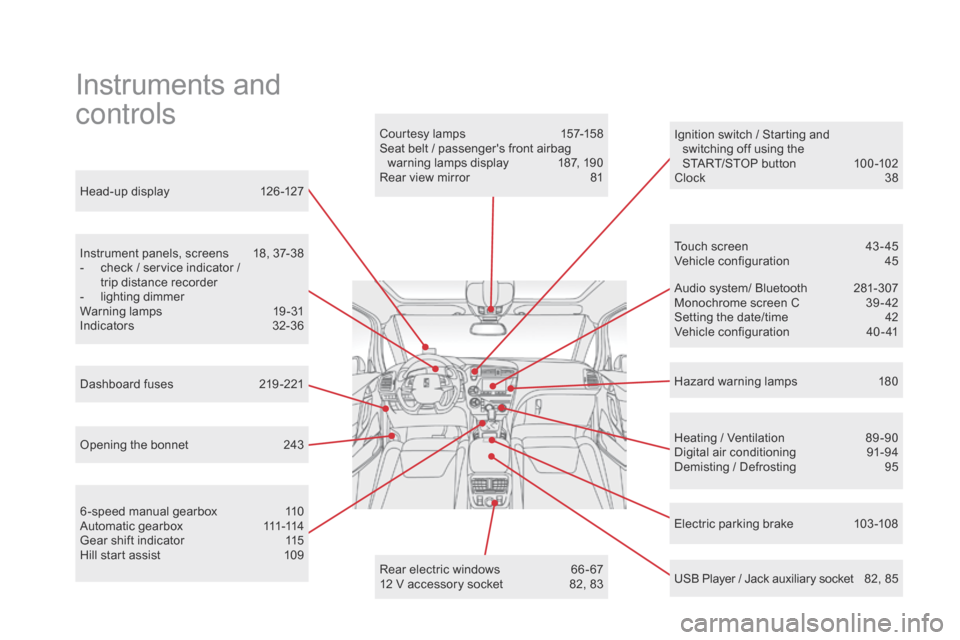
DS5_en_Chap00b_vue-ensemble_ed02-2015
Head-up display 126 -127
Instrument panels, screens
18
, 37-38
-
ch
eck / service indicator /
trip distance recorder
-
li
ghting dimmer
Warning lamps
19
-31
Indicators
32-
36
Electric parking brake
10
3 -108
Ignition switch / Starting and
switching off using the
START/STOP button
10
0 -102
Clock 38
H azard warning lamps
18
0
Instruments and
controls
Courtesy lamps 157-158
Seat belt / passenger's front airbag warning lamps display
187
, 190
Rear view mirror
81
H
eating / Ventilation
89
-90
Digital air conditioning
91
-94
Demisting / Defrosting
95
U
SB Player / Jack auxiliary socket
82
, 85
Dashboard fuses
21
9 -221
6 -speed manual gearbox
11
0
A u t o m a t i c g e a r b o x
111 -
114
Gear shift indicator
11
5
Hill start assist
10
9 Audio system/ Bluetooth
28
1-307
Monochrome screen C
39
- 42
Setting the date/time
42
V
ehicle configuration
40
- 41
Touch screen
43
- 45
Vehicle configuration
45
O
pening the bonnet
24
3 Rear electric windows
66
- 67
12 V accessory socket
82
, 83
Page 14 of 500
DS5_en_Chap00b_vue-ensemble_ed02-2015
Instruments and controls
Automatic headlamps 147-148
Lane departure warning system
12
2
Volumetric alarm monitoring
63
-65
Electric windows, front /rear
66
- 67
Electric child lock
17
6
Central locking
61
O
pening the fuel filler flap
23
9
Opening the boot
62
P
arking sensors
13
6 -137
DSC/ASR systems
18
4-185
Stop & Start
11
8 -121
or
B
lind spot sensors
12
3 -125
Side switch panel
Localised emergency call 18
1, 278 -279
Localised assistance call 18 1, 278 -279
Cockpit glass roof
68
- 69
Head-up display
12
6 -127Door mirrors
80
H
eadlamp height adjustment
15
0
centre switch panel
Page 23 of 500

21
Rear foglampsfixed. The rear foglamps are on. Turn the ring on the stalk rear ward to switch off the
rear foglamps.
Warning / indicator lamp
State
cause A
ction / Observations
die
sel engine
pre-heating fixed.
The START/STOP switch has been
pressed (ignition on). Wait until the warning lamp goes off before starting.
Once it goes off, starting is immediate, on condition
that the brake pedal remains pressed with an
automatic gearbox, or the clutch pedal is pressed fully
down with a manual gearbox.
The period of illumination of the warning lamp is
determined by the ambient conditions (up to about
thirty seconds in severe winter conditions).
If the engine does not start, switch the ignition off and
then on, wait until the warning lamp goes off again,
then start the engine.
Electric parking
brake fixed.
The electric parking brake is applied. Release the electric parking brake to switch off the
warning lamp: with your foot on the brake pedal, pull
the electric parking brake control lever.
Observe the safety recommendations.
For more information on the electric parking brake,
refer to the corresponding section.
dea
ctivation of
the automatic
functions of the
electric parking
brake fixed.
The "automatic application" (on
switching off the engine) and
"automatic release" functions are
deactivated or faulty. Activate the function (depending on the country of
sale) via the vehicle configuration menu or contact a
CITROËN dealer or a qualified workshop if automatic
application / release is not possible.
For more information on the electric parking brake,
refer to the corresponding section.
Monitoring
Page 24 of 500

Warning / indicator lampStatecause A ction / Observations
Automatic
wiping fixed.
The wiper control is pushed
downwards. Automatic front wiping is activated.
To deactivate automatic wiping, operate the control
stalk downwards or put the stalk into another position.
Passenger's
airbag system fixed in the seat belt
and passenger's front
airbag warning lamps
display.
The control switch, located in the glove
box, has been placed in the "ON"
position.
The passenger's front airbag is activated.
In this case, do not install a rear ward
facing child seat on this seat.Move the control switch to the "OFF" position to
deactivate the passenger's front airbag.
In this case, you can install a rear ward facing child
seat, unless there is a fault with the airbags (airbag
warning lamp on).
Stop & Star t fixed. When the vehicle stops (red lights,
traffic jams,
.
..) the Stop & Start
system has put the engine into
STOP
m
ode. The warning lamp goes off and the engine restarts
automatically in START mode, as soon as you want to
move off.
flashes for a few
seconds, then goes
of f. STOP mode is temporarily
unavailable.
or
START mode is invoked
automatically. For more information on Stop & Start, refer to the
corresponding section.
Page 48 of 500
Trip computer
System that gives you information on the current journey (range, fuel consumption…).
Instrument panel screen
Information display
F Press the button on the end of the wiper
control stalk to display the various tabs in
succession. -
Th
e current information tab with:
●
th
e range,
●
th
e current fuel consumption,
●
th
e Stop & Start time counter.
-
Tr
ip "1"
with:
●
th
e average speed,
●
th
e average fuel consumption
fo
r the first trip.
-
Tr
ip "2"
with:
●
th
e average speed,
●
th
e average fuel consumption fo
r the second trip.F
Wh
en the desired trip is displayed, press
for more than two seconds on the end of
the wiper control stalk .
Tr i p s "1" and "2" are independent but their use
is identical.
For example, trip "1" can be used for daily
figures, and trip "2" for monthly figures.
- Ra dio or media.
-
Sat
ellite navigation.
Trip reset
Page 49 of 500
47
Touch screen
1. "Instantaneous ".
2. " Tr
i p 1".
3.
" T
r i p 2".
4.
" 00
.0 / Reset ".
display of information
The current instantaneous fuel consumption tab with:- the range,- the current fuel consumption,- the Stop & Start time counter.
The trip "1" tab with:
- th e average speed,
-
th
e average fuel consumption,
fo
r the first trip.
The trip "2" tab with:
-
th
e average speed,
-
th
e average fuel consumption,
fo
r the second trip. F
Wh
en the desired trip is
displayed, press the reset button
or press and hold the end of the
wiper control stalk.
Trip reset
Tr i p s "1" and "2" are independent but their use
is identical.
For example, trip "1" can be used for daily
figures, and trip "2" for monthly figures.
The trip computer information is displayed in
the primary page of the menu.
F
Pr
ess one of the buttons to display the
desired tab. F
Selec
t the "
dri
ving
" menu.
Monitoring
Page 50 of 500

If dashes are displayed continuously
while driving in place of the digits,
contact a CITROËN dealer or
a
q
ualified workshop.
This value may vary following a change
in the style of driving or the relief,
resulting in a significant change in the
current fuel consumption.
Trip computer, a few definitions…
Range
(miles or km)
This indicates the distance which
can still be travelled with the fuel
remaining in the tank in relation
to the average fuel consumption
over the last few
m
iles
(kilometres) travelled.
When the range falls below 20 miles (30 km),
dashes are displayed. After filling with at least
5 litres of fuel, the range is recalculated and is
displayed when it exceeds 60 miles (100 km). This function is only displayed from
20
m
ph (30 km/h).
current fuel consumption
(mpg or l/100 km or km/l)
This is the average fuel consumption
during the last few seconds.
Average fuel
consumption
(mpg or l/100 km or km/l)
This is the average fuel
consumption since the last trip
computer zero reset.
Average speed
(mph or km/h)
This is the average speed calculated
since the last trip computer zero
reset (ignition on).
Stop & Start time
counter
(minutes / seconds or hours /
minutes)
If your vehicle is fitted with Stop & Start,
a
t
ime counter calculates the time spent in
STOP
m
ode during a journey.
It resets to zero every time the ignition is
switched on.