Page 268 of 436

DS4_en_Chap09_info-pratiques_ed03-2015
Towing the vehicleProcedure for having your vehicle towed or for towing another vehicle using a removable towing eye.
The towing eye is installed in the boot under
the floor.
To gain access to it:
F
o
pen the boot,
F
r
aise the floor,
F
s
ecure it by hooking its cord on the hook
on the rear parcel shelf support,
F
r
emove the towing eye from the holder.
Access to the tools
General recommendations
Observe the legislation in force in your
c o unt r y.
Ensure that the weight of the towing
vehicle is higher than that of the towed
vehicle.
The driver must remain at the wheel
of the towed vehicle and must have a
valid driving licence.
When towing a vehicle with all four
wheels on the ground, always use an
approved towing arm; rope and straps
are prohibited.
The towing vehicle must move off
g e nt l y.
When towing a vehicle with the engine
off, there is no longer any power
assistance for braking or steering. In the following cases, you must always call
on a professional recovery service:
-
v
ehicle broken down on a motor way or
fast road,
-
f
our-wheel drive vehicle,
-
w
hen it is not possible to put the gearbox
into neutral, unlock the steering, or
release the parking brake,
-
t
owing with only two wheels on the
ground,
-
w
here there is no approved towing arm
available...
Page 269 of 436
267
DS4_en_Chap09_info-pratiques_ed03-2015
F On the front bumper, unclip the cover by pressing on the left.
F
S
crew the towing eye in fully.
F
I
nstall the towing arm.
Towing your vehicle Towing another vehicle
F Place the gear lever in neutral
(position N on an automatic
gearbox).
F
ailure to observe this instruction
could result in damage to
certain components (braking,
transmission...) and the absence
of braking assistance the next time
the engine is started.
F
U
nlock the steering and release the
parking brake.
F
S
witch on the hazard warning lamps on
both vehicles.
F
M
ove off gently, drive slowly and for a short
distance. F
O
n the rear bumper, unclip the cover by
pressing at the top.
F
S
crew the towing eye in fully.
F
I
nstall the towing arm.
F
S
witch on the hazard warning lamps on
both vehicles.
F
M
ove off gently, drive slowly and for a short
distance.
Practical information
Page 287 of 436
285
DS4_en_Chap10_verifications_ed03-2015
Petrol engines
The various caps and covers allow access for
checking the levels of the various fluids and for
replacing certain components.
1.
P
ower steering reservoir.
2.
S
creenwash and headlamp wash reservoir.
3.
C
oolant reservoir.
4.
B
rake fluid reservoir.
5.
B
attery/Fuses.
6.
F
usebox.
7.
A
ir filter.
8.
E
ngine oil dipstick.
9.
E
ngine oil filler cap.
Checks
Page 288 of 436
Diesel engines
The various caps and covers allow access for
checking the levels of the various fluids, for
replacing certain components and for priming
the fuel system*.
1.
P
ower steering reservoir.
2.
S
creenwash and headlamp wash reservoir.
3.
C
oolant header tank.
4.
B
rake fluid reservoir.
5.
B
attery / Fuses.
6.
F
usebox.
7.
A
ir filter.
8.
E
ngine oil dipstick.
9.
E
ngine oil filler cap.
10.
P
riming pump*.
* According to engine. The Diesel fuel system operates under
high pressure:
-
N
ever carry out any work on this
system yourself.
-
H
Di engines make use of advanced
technology.
All maintenance and repairs require
specially trained staff, which only a
CITROËN dealer can provide.
Page 290 of 436

Power steering fluid level
The power steering fluid level should
be close to the "MA X" mark. With
the engine cold, unscrew the cap to
check the level.
Brake fluid level
Changing the fluid
Refer to the manufacturer's service schedule
for details of the interval for this operation.
Fluid specification
The brake fluid must conform to the
manufacturer's recommendations.The brake fluid level should be close
to the "MA X" mark. If it is not, check
the brake pad wear.
Topping-up the engine oil level
F Locate the oil filler cap in the engine
compartment of your vehicle.
For more information on the petrol or Diesel
engine, refer to the corresponding section.
F
U
nscrew the oil filler cap to reveal the filler
aperture.
F
A
dd oil in small quantities, avoiding any
spills on engine components (risk of fire).
F
W
ait a few minutes before checking the
level again using the dipstick.
F
A
dd more oil if necessary.
F
A
fter checking the level, carefully refit the
oil filler cap and the dipstick in its tube.
After topping-up the oil, the check when
switching on the ignition with the oil level
indicator in the instrument panel is not valid
during the 30 minutes after topping up.
Engine oil change
Refer to the manufacturer's service schedule
for details of the interval for this operation.
In order to maintain the reliability of the engine
and emission control system, never use
additives in the engine oil.
Page 323 of 436
321
DS4_en_Chap12c_SMEGplus_ed03-2015
7-inch touch screen tablet
GPS satellite navigation - Multimedia audio - Bluetooth® telephone
Contents
First steps 32 2
Steering mounted controls
3
24
Menus
325
Navigation
3
26
Navigation - Guidance
3
34
Tr a f fi c
3
3 8
Radio Media
3
40
Radio
3
46
DAB (Digital Audio Broadcasting) radio
3
48
Media
350
Settings
3
54
Connected services
3
62
Internet browser
3
63
MirrorLink
TM 366
CarPlay® 370
Telephone
374
Frequently asked questions
3
82
The system is protected in such a way that it will only operate in
your vehicle. As a safety measure, the driver should only carry out operations
which require prolonged attention while the vehicle is stationary.
The display of the energy economy mode message signals
that the system is about to go into standby. Refer to the Energy
economy (mode) section.
Audio and Telematics
Page 326 of 436
DS4_en_Chap12c_SMEGplus_ed03-2015
Steering mounted controls
Media: change the multimedia
source.
Telephone: start a call.
Call in progress: access to the
telephone menu (End call, Secret
mode, Hands-free mode).
Telephone, press and hold: reject an
incoming call, end a call in progress;
other than a call in progress, access
to the telephone menu.Decrease volume.
Radio, turn: automatic search for the
previous / next station.
Media, turn: previous / next track.
Press: confirm a selection. Radio: display the list of stations.
Media: display the list of tracks.
Radio, press and hold: update the list
of stations received.
Increase volume.
Page 352 of 436
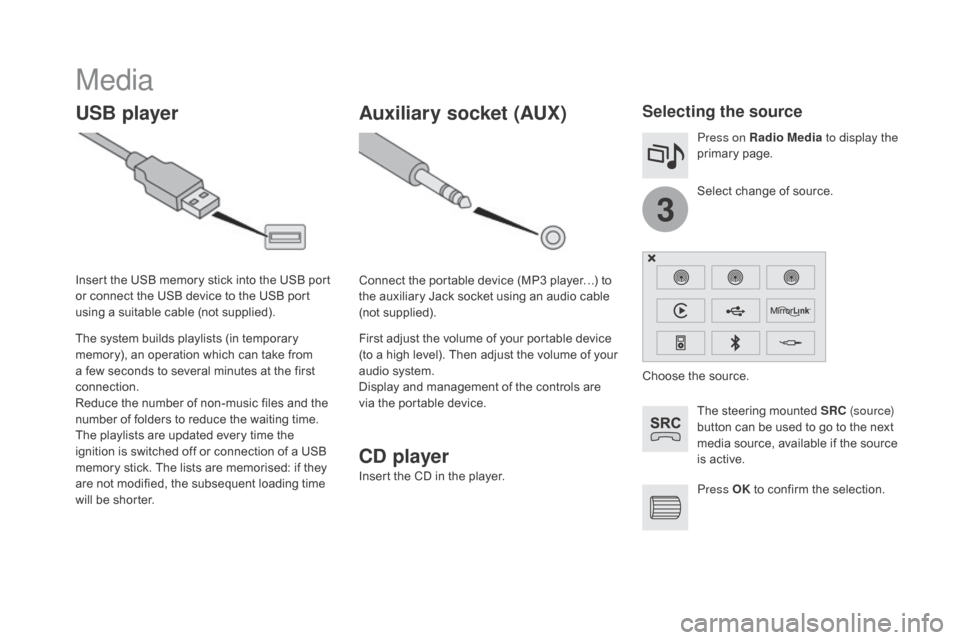
3
DS4_en_Chap12c_SMEGplus_ed03-2015
Media
USB playerSelecting the source
The steering mounted SRC (s o u r c e)
button can be used to go to the next
media source, available if the source
is active.
Press OK to confirm the selection.
Select change of source. Press on Radio Media
to display the
primary page.
The system builds playlists (in temporary
memory), an operation which can take from
a few seconds to several minutes at the first
connection.
Reduce the number of non-music files and the
number of folders to reduce the waiting time.
The playlists are updated every time the
ignition is switched off or connection of a USB
memory stick. The lists are memorised: if they
are not modified, the subsequent loading time
will be shorter. Insert the USB memory stick into the USB port
or connect the USB device to the USB port
using a suitable cable (not supplied).
Auxiliary socket (AUX)
C
d p
layer
Insert the CD in the player. Connect the portable device (MP3 player…) to
the auxiliary Jack socket using an audio cable
(not supplied).
First adjust the volume of your portable device
(to a high level). Then adjust the volume of your
audio system.
Display and management of the controls are
via the portable device. Choose the source.