2016 Citroen DS3 RHD automatic
[x] Cancel search: automaticPage 11 of 380

9
Under-inflation detection
This sytem automatically checks the tyre pressures when driving and warns you in
t
he event of an under-inflated tyre.
15 4
203
Temporary puncture repair kit
This kit is a complete system consisting o f a compressor and sealant cartridge, for
t
he temporary repair of a tyre.
Exterior
132
Parking sensors
This system provides a warning when manoeuvring by detecting obstacles near
t
he vehicle. 13 4
Reversing camera
This system is activated automatically when r
everse gear is engaged, providing an image in
t
he display screen.
Over view
Page 12 of 380

Interior
Interior mood lighting
This subdued passenger compartment lighting improves visibility inside the vehicle in low
l
ighting conditions. It comprises several
l
amps, located in the footwells and in the lower
d
ashboard
s
torage
c
ompartment.
Gear efficiency indicator
Depending of the driving conditions and your style of driving, this system may
s
uggest changing up to reduce your fuel fuel
c
onsumption.
Scented air freshener
The scented air freshener diffuses the selected fragrance throughout the passenger
c
ompartment from its location in the ventilation
s
ystem.
digital air conditioning
After setting the desired level of comfort, the system then automatically controls this level
a
ccording to the ambient conditions.
149 123
94
90
345 277
Audio and communication
systems
These systems benefit from the latest t echnology: MP3 compatible Audio system,
U
SB player, Bluetooth system, touch screen
t
ablet, auxiliary inputs, Hi-Fi audio system.
Touch screen tablet
Audio system
Page 16 of 380

Before moving off, if the passenger compartment is too warm, ventilate it by opening the windows and air vents before using the air conditioning.
Above
30 mph (50 km/h), close the windows and leave the air vents
ope
n.
Remember
to make use of equipment that can help keep the
t
emperature in the passenger compartment down (sunroof and window
b
linds...).
Switch
off the air conditioning, unless it has automatic regulation,
a
s soon as the desired temperature is attained.
Switch
off the demisting and defrosting controls, if not automatic.
Switch
off the heated seat as soon as possible.
Switch
off the headlamps and front foglamps when the level of light
d
oes not require their use.
Avoid
running the engine before moving off, particularly in winter; your
v
ehicle will warm up much faster while driving.
Eco-driving
Eco-driving is a range of everyday practices that allow the motorist to optimise their fuel consumption and CO2 emissions.
Optimise the use of your gearbox
With a manual gearbox, move off gently and change up without waiting. During acceleration change up early.
With
an automatic or electronic gearbox, give preference to automatic
m
ode and avoid pressing the accelerator pedal heavily or suddenly.
The
gear shift indicator invites you engage the most suitable gear: as
s
oon as the indication is displayed in the instrument panel, follow it
s
traight away.
For
vehicles fitted with an electronic or automatic gearbox, this
i
ndicator appears only in manual mode.
drive smoothly
Maintain a safe distance between vehicles, use engine braking rather than the brake pedal, and press the accelerator progressively. These
p
ractices contribute towards a reduction in fuel consumption and CO
2
emissions
and
also
helps
reduce
the
background
traffic
noise.
Control the use of your electrical
equipment
If your vehicle has cruise control, make use of the system at speeds a bove 25 mph (40 km/h) when the traffic is flowing well.As
a passenger, if you avoid connecting your multimedia devices
(
film, music, video game...), you will contribute towards limiting the c
onsumption of electrical energy, and so of fuel.
Disconnect your portable devices before leaving the vehicle.
Page 20 of 380

Petrol - Diesel instrument panels, manual, electronic (ETG)
o r automatic gearbox
Provided with permanent back-lighting, the instrument panel groups together the vehicle's dials and indicator and warning lamps.
1.
R
ev counter.
I
ndicates the speed of rotation of the
e
ngine (x 1 000 rpm).
2.
V
ehicle speed.
I
ndicates the current speed of the moving
v
ehicle (mph or km/h).
3.
E
ngine coolant temperature.
I
ndicates the temperature of the engine
c
oolant
li
quid.
dials
7. Lighting dimmer button. A
djusts the level of the instrument and
c
ontrols illumination and the interior mood
l
ighting.
4.
di
splay screen.
5. F
uel level.
I
ndicates
the
quantity
of
fuel
remaining
in
t
he
tank.
6.
di
splay management button.
A
lternates
display
between
range
and
trip
mil
eage
re
corder.
S
ervicing
in
formation.
R
esets
the
selected
function
to
zero
(trip
d
istance
recorder
or
service
indicator). For
more information, refer to the
p
aragraph relating to the button or
f
unction and its associated display.
Page 21 of 380

19
Screen
E. Service indicator (
miles or km), then
T
otal mileage recorder
T
hese two functions are displayed
s
uccessively when switching on the ignition.
F.
E
ngine oil level indicator
A
ppears a few seconds after switching on
t
he ignition, then disappears.
A. S
peed limiter
(
mph
or
km/h)
or
C
ruise control.
B.
gea
r efficiency indicator.
C.
E
lectronic or automatic gearbox
information.
d
.
R
ange
(
miles
or
km)
or
T
rip mileage recorder.
Monitoring
Page 27 of 380

25
Foot on the
brake pedalfixed.
The brake pedal must be pressed. With an electronic gearbox, press the brake pedal to s
tart the engine (lever in position n) .
W
ith an automatic gearbox, with the engine running,
p
ress the brake pedal before releasing the parking
b
rake, to unlock the lever and come out of position P.
If
you wish to release the parking brake without
p
ressing the brake pedal, this warning lamp will
r
emain on.
flashing. With
an electronic gearbox, if you
h
old the vehicle on an incline using
t
he accelerator for too long, the
c
lutch overheats.Use
the brake pedal and/or the parking brake.
Automatic
wiping fixed.
The
wiper control is pushed
d
ownwards.Automatic
front wiping is activated.
Warning
/indicator lampis on Cause Action / Observations
Monitoring
Page 51 of 380

49
Touch screen tablet
This system gives access to:
- m enus for adjusting settings for vehicle
f
unctions and systems,
-
a
udio and display configuration menus,
-
a
udio system and telephone controls and
t
he display of associated information,
-
t
he display of alert messages,
-
t
he display of ambient temperature (a blue
s
now flake appears if there is a risk of ice),
-
t
he trip computer.
And,
depending on equipment, it allows:
-
t
he display of the visual parking sensors
i
nformation,
-
a
ccess to the controls for the navigation
s
ystem and Internet services, and the
d
isplay of associated information. After
a few moments with no action on
t
he secondary page, the primary page
i
s displayed automatically.
As
a safety measure, some functions
c
an only be viewed when stationary.
T
heir display is interrupted as soon as
t
he vehicle moves off.general operation
Recommendations
It is necessary to press firmly, particularly for "flick" gestures (scrolling through lists, moving
t
he
m
ap...).
A
light wipe is not enough.
The
screen does not recognise pressing with
m
ore than one finger.
This
technology allows use at all temperatures
a
nd when wearing gloves.
Do
not use pointed objects on the touch screen
t
ablet.
Do
not touch the touch screen tablet with wet
han
ds.
Uses a soft clean cloth to clean the touch
screen
t
ablet.
Principles
Press the " MEn U" button for access to the
different menus, then press the virtual buttons
i
n the touch screen tablet.
Each
menu is displayed over one or two pages
(
primary page and secondary page).
Use the " O
PTIO
nS"
button to go to the
s
econdary
pag
e.
Use this button for access to
additional
information and to the
s
ettings for certain functions.
Use
this button to confirm.
Use this button to return to the
primary
page or to quit.
Monitoring
Page 53 of 380
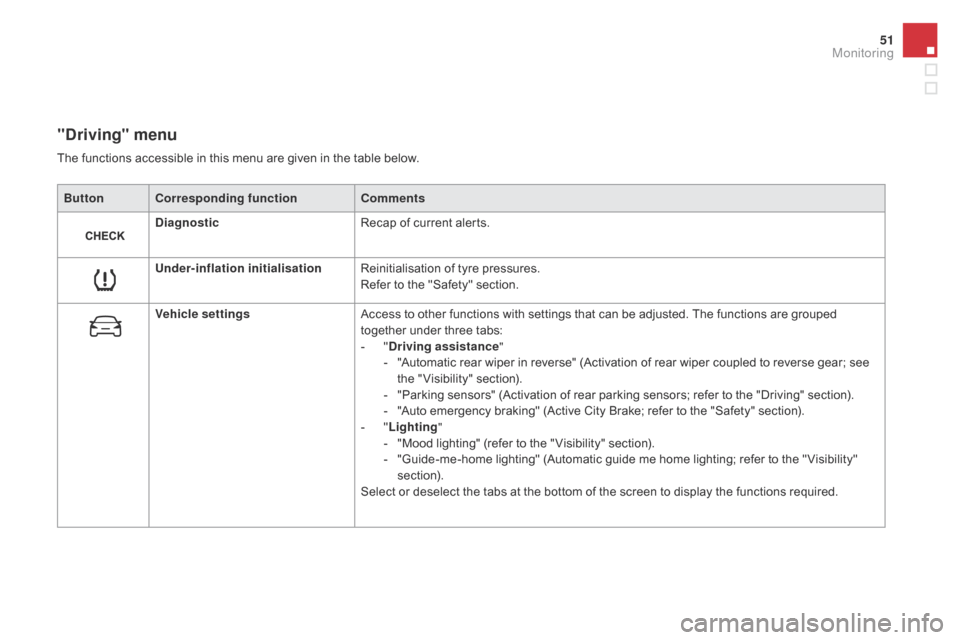
51
"driving" menu
ButtonCorresponding function Comments
di
agnostic Recap
of current alerts.
Under-inflation initialisation Reinitialisation
of tyre pressures.
Refer
to the "Safety" section.
Vehicle settings Access
to other functions with settings that can be adjusted. The functions are grouped
t
ogether under three tabs:
-
"dr
iving assistance"
-
"
Automatic rear wiper in reverse" (Activation of rear wiper coupled to reverse gear; see
t
he " Visibility" section).
-
"
Parking sensors" (Activation of rear parking sensors; refer to the "Driving" section).
-
"
Auto emergency braking" (Active City Brake; refer to the "Safety" section).
-
"L
ighting"
-
"
Mood lighting" (refer to the " Visibility" section).
-
"
Guide-me-home lighting" (Automatic guide me home lighting; refer to the " Visibility"
s
ection).
Select
or deselect the tabs at the bottom of the screen to display the functions required.
The
functions accessible in this menu are given in the table below.
Monitoring