2016 Citroen C4 PICASSO ABS
[x] Cancel search: ABSPage 6 of 527

4
C4-Picasso-II_en_Chap00b_vue-ensemble_ed01-2016
Exterior
Fuel tank, misfuel
p revention 257-259
Wipers, screenwash
2
18 -222
Changing a wiper blade
2
68
Exterior welcome lighting
2
14-215
Door mirror spotlamps
2
14
Cornering lighting
2
16
Directional
l
ighting
2
17
Headlamp beam height adjustment
2
15
Changing
bu
lbs
3
01-305
-
f
ront lamps
-
fo
glamps
-
d
irection indicator repeaters
Very cold climate screen(s)
2
61
Door mirrors
2
03 -204
Panoramic
sunroof
2
23
Roof bars
2
69
Accessories
266-267
ESC:
ABS,
EBA,
ASR,
DSC
2
25 -227
Tyre under-inflation detection
20
0-202
Tyre
pressures
3
31
Temporary puncture repair
kit
2
84-290
Changing
a
wheel
2
91-300
-
tools
- spar
e wheel
-
r
emoving
/
refitting
Snow chains
2
60
Changing
bu
lbs
3
05-309
-
r
ear lamps
-
3
rd
brake
lamp
-
n
umber plate lamps
-
fo
glamps
Parking
sensors
1
87-188
Reversing
camera
1
89
360
Vision
1
90 -191
Park
Assist
1
92-199
Towbar
1
24, 264
Towing
(advice)
3
19 -320
Towbar
with
quickly
detachable
tow
ball
2
62-263
Boot
6
3-69
-
o
pening
/
closing
-
em
ergency
r
elease
Motorised
tailgate
6
4- 67
Hands-free
tailgate
access
6
8 - 69
Electronic
key
/
"Keyless
Entry
and
S
tarting"
system
5
1-59
-
o
pening
/
closing
-
a
nti-theft protection
-
b
ack-up
control
-
battery
Doors
61
- 62
-
o
pening / closing
-
em
ergency
c
ontrol
Central locking
6
0
Alarm
7
0-72
Electric windows
7
3 -74
Over view
Page 14 of 527

12
C4-Picasso-II_en_Chap01_instruments-bord_ed01-2016
MenusUpper bar
Certain information is always present in the
upper bar of the touch screen tablet:
-
R
epeat of the air conditioning information,
a
nd direct access to the corresponding
m
enu.
-
R
epeat of information from the Radio
Media , Telephone
menus and navigation
i
nstructions*.
*
Depending on equipment.
Air conditioning.
Allows
control
of
the
settings
for
t
emperature,
air
flow...
Connected navigation or Mirror
Scre en*.
See
more
in
"Audio
and
telematics".
Radio Media.
See
more
in
"Audio
and
telematics". Telephone.
See
more
in
"Audio
and
telematics".
Driving.
Allows the activation, deactivation and
adjustment of settings for certain functions.
Applications.
Allows the display of the trip
computer, with the type 1 instrument
panel.
See
more in "Audio and telematics". Volume
/ mute.
See more in "Audio and telematics".
- A ccess to Configuration
.
For more information on Heating
, Manual
air conditioning and Automatic air
conditioning ,
refer
to
the
corresponding
s
ections.
The functions accessible from this menu are
arranged
under two tabs: "Settings " and
" Driving assistance ".
Instruments
Page 33 of 527

31
C4-Picasso-II_en_Chap01_instruments-bord_ed01-2016
Brakingfixed. The brake fluid level has dropped s
ignificantly.You
must stop as soon as it is safe to do so.
Top-up with brake fluid listed by CITROËN.
If
the problem persists, have the system checked by
a
CITROËN dealer or a qualified workshop.
+ fixed,
associated
w
ith the ABS warning
lam
p.The
e
lectronic
b
rake
f
orce
d
istribution
(
EBFD) system has a fault.You
must stop as soon as it is safe to do so.
Have
it checked by a CITROËN dealer or a qualified
w
orkshop.
Warning / indicator lamp
StateCause Action / Observations
Anti-lock
Braking System
(ABS) fixed.
The
anti-lock braking system has a
f
ault.The
vehicle retains conventional braking.
Drive carefully at reduced speed and contact a
CITROËN
dealer or a qualified workshop without
d
e l ay.
Dynamic
stability control
(DSC/ASR) flashing.
The
DSC/ASR regulation is
ope
rating.The system optimises traction and improves the
directional stability of the vehicle in the event of loss of
grip
or trajectory.
fixed. The
DSC/ASR system has a fault. Have the system checked by a CITROËN dealer or a
q
ualified
w
orkshop.
Engine
autodiagnosis
system flashing.
The
engine management system has
a
fault.Risk
of destruction of the catalytic converter.
Have
it checked by a CITROËN dealer or a qualified
w
orkshop.
fixed. The emission control system has a
fault.
The warning lamp should go off when the engine is started.
I f it does not go off, contact a CITROËN dealer or qualified w
orkshop without delay.
1
Instruments
Page 50 of 527
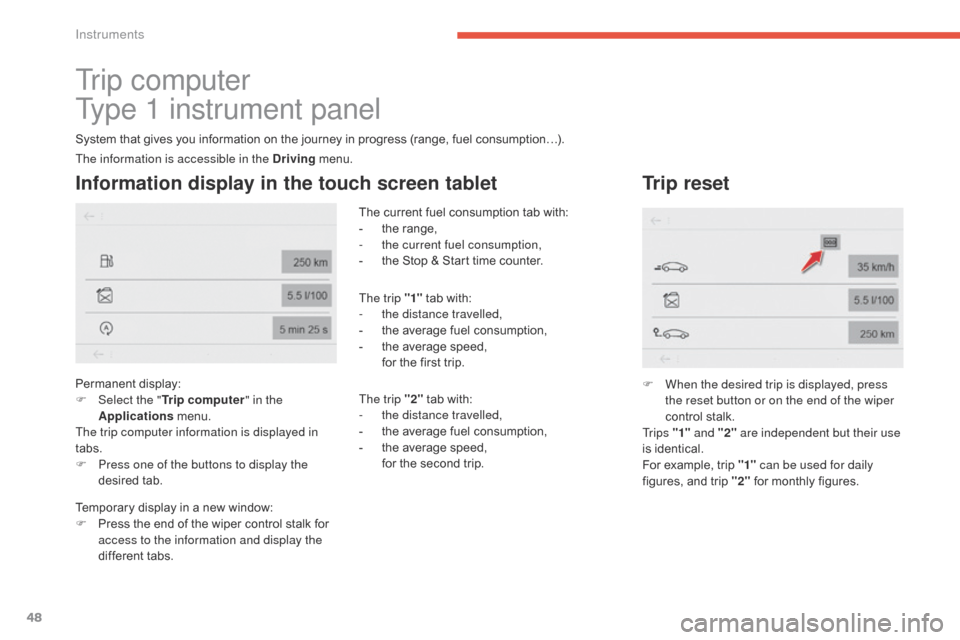
48
C4-Picasso-II_en_Chap01_instruments-bord_ed01-2016
Tr i p c o m p u t e r
Type 1 instrument panel
System that gives you information on the journey in progress (range, fuel consumption…).
Information display in the touch screen tablet
Permanent display:
F Sel ect the " Trip computer " in the
Applications
menu.
The trip computer information is displayed in
tabs.
F
P
ress one of the buttons to display the
desired
t
ab. The
current fuel consumption tab with:
-
t
he range,
-
t
he current fuel consumption,
-
t
he Stop & Start time counter.
The trip "1"
tab with:
-
t
he distance travelled,
-
t
he average fuel consumption,
-
t
he average speed,
f
or the first trip.
The trip "2" tab with:
-
t
he distance travelled,
-
t
he average fuel consumption,
-
t
he average speed,
f
or the second trip.
Trip reset
F When the desired trip is displayed, press the reset button or on the end of the wiper
control
stalk.
Tr i p s "1" and "2" are independent but their use
is
identical.
For
example, trip "1" can be used for daily
figures,
and trip "2"
for monthly figures.
The information is accessible in the Driving
menu.
Temporary
display
in
a
new
window:
F
P
ress
the
end
of
the
wiper
control
stalk
for
a
ccess to the information and display the
different
tabs.
Instruments
Page 51 of 527

49
C4-Picasso-II_en_Chap01_instruments-bord_ed01-2016
Tr i p c o m p u t e r
Type 2 instrument panel
Information display in the instrument panel
F Press the button on the end of the wiper control stalk to display the various tabs in
succession. -
T
he current information tab with:
●
t
he range,
●
t
he current fuel consumption,
●
t
he Stop & Start time counter.
- Trip
"1"
w
ith:
●
t
he average speed,
●
t
he average fuel consumption,
● t he distance travelled, f
or the first trip.
-
Trip "2"
w
ith:
●
t
he average speed,
●
t
he average fuel consumption,
●
t
he distance travelled,
f
or the second trip.
Trip reset
F When the trip required is displayed, press the control for more than two seconds
or use the left hand thumbwheel of the
steering
mounted controls.
Tr i p s "1" and "2" are independent but their use
is
identical.
For
example, trip "1" can be used for daily
figures,
and trip "2"
for monthly figures.
For
all
other
display
modes,
pressing
the
end
o
f
the
wiper
stalk
displays
this
information
in
a
n
ew
window.
The display of trip computer information is
permanent when you select the "Dials" or
"Personal"
display
mode.
1
Instruments
Page 74 of 527

72
C4-Picasso-II_en_Chap02_ouvertures_ed01-2016
Triggering of the alarm
This is indicated by sounding of the siren and flashing of the direction indicators for
t
hirty seconds.
The
monitoring functions remain active until
t
he alarm has been triggered eleven times in
s
uccession.
When
the vehicle is unlocked using the remote
c
ontrol or the Keyless Entry and Starting
s
ystem, rapid flashing of the indicator lamp
i
n the button informs you that the alarm was
triggered
during your absence. When the
i
gnition is switched on, this flashing stops
i
mmediately.
Failure of the remote control
To deactivate the monitoring functions:
F
U
nlock the vehicle using the key (integral
w
ith the remote control) in the driver's door
l
ock.
F
O
pen the door; the alarm is triggered.
F
S
witch on the ignition; the alarm stops. The
i
ndicator lamp in the button goes off.
Locking the vehicle without
activating the alarm
F Lock or deadlock the vehicle using the key (
integral with the remote control) in the
d
river's door lock.
Operating fault
When the ignition is switched on, fixed illumination of the indicator lamp in the button
indicates
a fault in the system.
Have
it checked by a CITROËN dealer or a
q
ualified
w
orkshop.
Automatic activation*
2 minutes after the last door or the boot is
closed, the system is activated automatically.
F
T
o avoid triggering the alarm on entering
t
he vehicle, first press the unlocking button
o
n the remote control or unlock the vehicle
u
sing the Keyless Entry and Starting
s
ystem.
*
Depending on the country of sale.
Access
Page 98 of 527
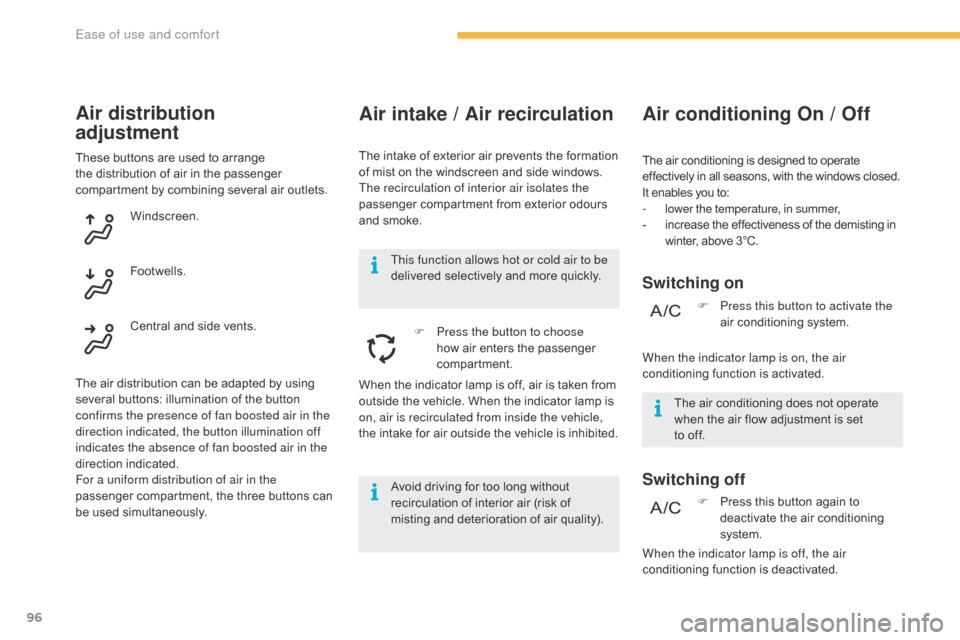
96
C4-Picasso-II_en_Chap03_ergonomie-confort_ed01-2016
Air intake / Air recirculation
The intake of exterior air prevents the formation of mist on the windscreen and side windows.
The recirculation of interior air isolates the
passenger
compartment from exterior odours
a
nd smoke.
F
P
ress the button to choose
how
air enters the passenger
c
ompartment.
Air conditioning On / Off
Switching on
Switching off
The air conditioning does not operate when the air flow adjustment is set
t
o off. F
P
ress this button to activate the
air conditioning system.
Avoid
driving
for
too
long
without
r
ecirculation
of
interior
air
(risk
of
m
isting
and
deterioration
of
air
quality).
This function allows hot or cold air to be
delivered
selectively
and
more
quickly.
The
air conditioning is designed to operate
e
ffectively in all seasons, with the windows closed.
It
enables you to:
-
l
ower the temperature, in summer,
-
i
ncrease the effectiveness of the demisting in
w
inter, above 3°C.
F
P
ress this button again to
d
eactivate the air conditioning
s
ystem.
Air distribution
adjustment
These buttons are used to arrange the distribution of air in the passenger
c
ompartment by combining several air outlets.
Windscreen.
The
air distribution can be adapted by using
s
everal buttons: illumination of the button
c
onfirms the presence of fan boosted air in the
direction indicated, the button illumination off
indicates the absence of fan boosted air in the
direction
i
ndicated.
For a uniform distribution of air in the
passenger
compartment, the three buttons can
b
e
us
ed
s
imultaneously.Footwells.
Central
and side vents.When
the indicator lamp is off, air is taken from
o
utside the vehicle. When the indicator lamp is
o
n, air is recirculated from inside the vehicle,
the
intake for air outside the vehicle is inhibited.When the indicator lamp is on, the air
conditioning
function is activated.
When the indicator lamp is off, the air
conditioning
function is deactivated.
Ease of use and comfort
Page 137 of 527

135
C4-Picasso-II_en_Chap04_conduite_ed01-2016
Emergency braking
In the event of a failure of the main service
brake or in an exceptional situation (e.g. driver
t
aken ill, under instruction, etc.) a continuous
p
ull on the control lever will brake the vehicle.
B
raking takes place while the control lever is
b
eing pulled. It is interrupted if the control lever
i
s
r
eleased.
The ABS and DSC systems provide stability of
the
vehicle during emergency braking.
If
the emergency braking malfunctions, the
m
essage "Parking brake control faulty" will be
d
isplayed.
If a failure of the ABS and DSC systems occurs,
signalled
by the illumination of one or both
w
arning lamps in the instrument panel, then
s
tability of the vehicle is no longer guaranteed.
In this event, stability must be assured by the
driver
by repeating alternate "pull-release"
a
ctions on the control lever until the vehicle is
immobilised. The
emergency braking should only be
u
sed in an exceptional situation.
Repeat this procedure to reactivate automatic
operation.
Reactivation of automatic operation is
confirmed by the indicator lamp in the
instrument
panel
going
off.
Deactivating automatic operation
In some situations, such as very cold weather
or towing (caravan, recovery), it may be
n
ecessary to deactivate automatic operation of
the
system.
F
S
tart the engine.
F
A
pply the parking brake with the control
l
ever, if it is released.
F
T
ake your foot off the brake pedal.
F
P
ush and hold the control lever in the
release direction for at least 10 seconds
and
no more than 15 seconds.
F
R
elease the control lever.
F
P
ress and hold the brake pedal.
F
P
ull the control lever in the apply direction
for
2 seconds.
Deactivation of the automatic functions
is confirmed by illumination of this
indicator
lamp in the instrument panel.
F
R
elease the control lever and the brake
ped
al. From
this point the parking brake can only b
e applied and released manually using the
c
ontrol lever.
4
Driving