2016 Citroen C4 PICASSO tow
[x] Cancel search: towPage 331 of 527

329
C4-Picasso-II_en_Chap09_caracteristiques-techniques_ed01-2016
Diesel weights and towed loads (in kg)
* The kerb weight is equal to the unladen weight + driver (75 kg).
* * T he weight of the braked trailer can be increased, within the GTW limit, if the GV W of the towing vehicle is reduced by an equal amount; warning,
t
owing using a lightly loaded towing vehicle may have an adverse effect on its road holding.
The
GTW and towed load values indicated are valid up to a maximum altitude of 1 000 metres; the towed load mentioned must be reduced by 10 % for
e
ach additional 1 000 metres of altitude.
When
towing, the speed must never exceed 60 mph (100 km/h) (comply with the legislation in force in your country).
High
ambient temperatures may result in a reduction in the per formance of the vehicle to protect the engine; if the ambient temperature is above 37 °C,
l
imit the towed load.
Diesel engine
BlueHDi 115/120 S&SBlueHDi 135/150 S&S
Gearbox Manual (6-speed)EAT6 automatic
(6-speed) Manual (6-speed) EAT6 automatic
(6-speed)
Model code 3D...
3
E...
3
A... 3D...
3
E...
3
A... 3D...
3
E...
3
A... 3D...
3
E...
3
A...
BHZ - BHX...
M/S - M/1S
BHZ - BHX...
T/1S - T/2S
AHX-AHR-AHV-
AHS...
M/S - M/1S
AHX...
T/S - T/1S
Unladen weight
1 320 - 1 345 - 1347 1 320 - 1 357 - 1 359 1 415 - 1 428 - 1 430 1 435 - 1 474 - 1 476
Kerb weight*
1 395 - 1 420 - 1 422 1 395 - 1 432 - 1 434 1 490 - 1 503 - 1 505
1 510 - 1 549 - 1 551
Gross vehicle weight (GV W)
1 950 - 2 100 - 2 175 1 975 - 2 025 - 2 205 2 030 - 2 200 - 2 250 2 030 - 2 200 - 2 280
Gross train weight (MTR A)
o
n a 12% gradient
3 350 - 3 350 - 3 375 3 375 - 3 225 - 3 405 3 530 - 3 560 - 3 650 3 530 - 3 580 - 3 580
Braked trailer (within GTW limit)
on a 10% or 12% gradient
1 400 - 1 250 - 1 200 1 400 - 1 200 - 1 200 1 500 - 1 450 - 1 400
1 500 - 1 380 - 1 300
Braked trailer**
(with load transfer within the GTW limit) 1 600 - 1 550 - 1 500 1 600 - 1 500 - 1 500 1 700 - 1 750 - 1 700 1 700 - 1 680 - 1 600
Unbraked
t
railer
660 - 672 - 674 660 - 675 - 675 745 - 750 - 750 750
Recommended nose weight
70707070
9
Technical data
Page 340 of 527

338
C4-Picasso-II_en_Chap11_index-alpha_ed01-2016
Screen, cold climate .....................................2 61
Screenwash, front ......................................... 2
20
Screenwash, rear
...............................
...........219
SCR (Selective Catalytic Reduction)
............ 2
79
Seat belts
............................................. 2
28, 244
Seats, electric
................................................. 77
Se
ats, front
...............................
...........75, 77, 78
Seats, heated
...............................
...................81
Seats, rear
.................................... 8
2, 84, 86, 87
Selector,
ge
ar
................................................ 14
0
Serial number, vehicle
.................................. 3
31
Service indicator
............................................. 37
S
ervicing
...............................
............................9
Settings,
e
quipment
.................................. 1
1, 13
Sidelamps
............ 2
06, 210, 301, 303, 305, 307
Side repeater
..............................
..................305
Snow chains
.................................................. 26
0
Socket,
12 V accessory
................10
5, 109, 112
Sockets,
audio
.............................................. 10
9
Speed limiter
...............................
..149, 152, 15 4
Speed
l
imit
r
ecognition
................................. 15
0
Spotlamps, side
....................................2
14, 305
Stability control (ESC) ...................................225
Starting
the vehicle
.......................12
5, 127, 128
Starting
using another battery
......................31
6
Stay, bonnet
...............................
...................271
Steering
wheel, adjustment
............................91
St
op
...............
.................................................. 27
Stopping
the vehicle
.....................12
5, 127, 128
Stop & Start
................ 2
5, 50, 93, 102, 146, 147,
2
57, 271, 277, 315, 318
Stop
(warning lamp)
........................................ 2
7
Storage
................
..........................1 0 6 , 11 0 , 112
Storing
driving positions
.................................78
S
un visor
....................................................... 10
6
Sun visor flap
...............................
.................10 6
Synchronising
the remote control
...................58
W
Warning and indicator lamps .................... 21 -36
Warning lamp, braking system .......................31
W
arning lamp, Diesel engine pre-heater
.......24
W
arning lamp, SCR emissions control
s
ystem
................
........................................... 36
Warning
lamp, Service.................................... 29
Warning
lamp, Stop
........................................ 2
7
Washing
(
advice)........................................... 278
Weights
...............
..........................324, 328, 329
Wheel, spare
......................................... 29
1-294
Window controls
............................................. 73
W
iper
b
lades
(
changing)
......................2
22, 268
Wiper, rear ..................................................... 219
Wipers
............................................. 2
5, 218, 221
Wipers, automatic rain sensitive
........... 21
8, 221
Under-inflation (detection)
............. 3
4,
200,
290
Unlocking
..............................
.................... 51,
53
Unlocking
from
the
inside
............................... 60
U
nlocking
the
boot
.......................................... 51
U
nlocking
the
doors
........................................ 60
U
rea
..............................................................
. 279
U
TV
Table of weights ............................3 24, 328, 329
Tables of engines ......................... 3 22, 326, 327
Tables of fuses
.............................................. 31
0
Tailgate
................
......................................63, 65
Tank,
AdBlue
® additive ................................. 2 79
Tank,
fuel
............................... ................257, 258
Technical data
....................................... 3
22-330
Temperature, coolant
...................................... 40
T
hree flashes (direction indicators)
.............. 2
15
To o l s
................
...................................... 291-294
To r c h
..............................
............................... 120
Total distance recorder
................................... 45
T
ouch screen tablet
........................................ 11
T
o w b a r
................
........................... 124, 262, 264
Towed loads
..................................3
24, 328, 329
Towing
another vehicle
................................. 32
0
Traction control (ASR)
..............2
6, 31, 225, 227
Tr a i l e r
...............
............................. 124, 264, 319
Triangle,
w
arning ........................................... 283
Trip computer
............................................ 48
-50
Trip distance recorder
..................................... 45
T
y r e s
.......................................................... 9
, 331
Tyre under-inflation detection
...............
............... 34, 200, 202, 290Ventilation
.............................. 9
2, 93, 94, 95, 97
Visibility
...............................
..........................
102
Vision 360°
....................................................
19
0
Alphabetical index
Page 377 of 527
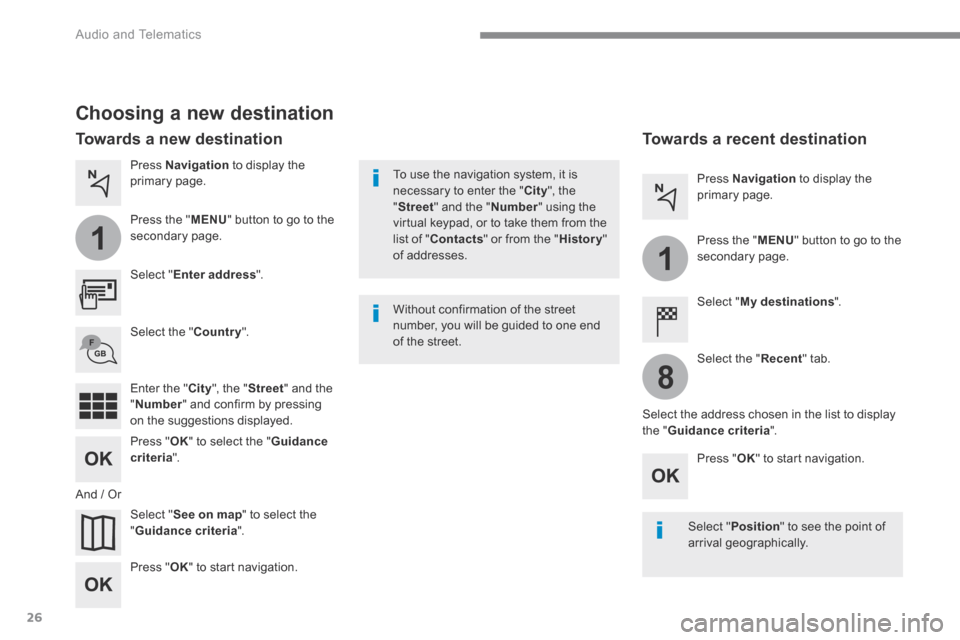
26
1
1
8
Audio and Telematics
Choosing a new destination
Select " Enter address ".
Select " See on map " to select the " Guidance criteria ".
Select the " Country ".
Press " OK " to select the " Guidance criteria ".
Press " OK " to start navigation.
Press " OK " to start navigation.
And / Or
Press Navigation to display the primary page.
Press the " MENU " button to go to the
secondary page.
Towards a new destination Towards a recent destination
Select " My destinations ".
Press Navigation to display the primary page.
Press the " MENU " button to go to the secondary page.
Enter the " City ", the " Street " and the " Number " and confirm by pressing on the suggestions displayed.
Select the " Recent " tab.
Select the address chosen in the list to display the " Guidance criteria ".
To use the navigation system, it is necessary to enter the " City ", the " Street " and the " Number " using the virtual keypad, or to take them from the list of " Contacts " or from the " History " of addresses.
Without confirmation of the street number, you will be guided to one end of the street.
Select " Position " to see the point of arrival geographically.
Page 378 of 527
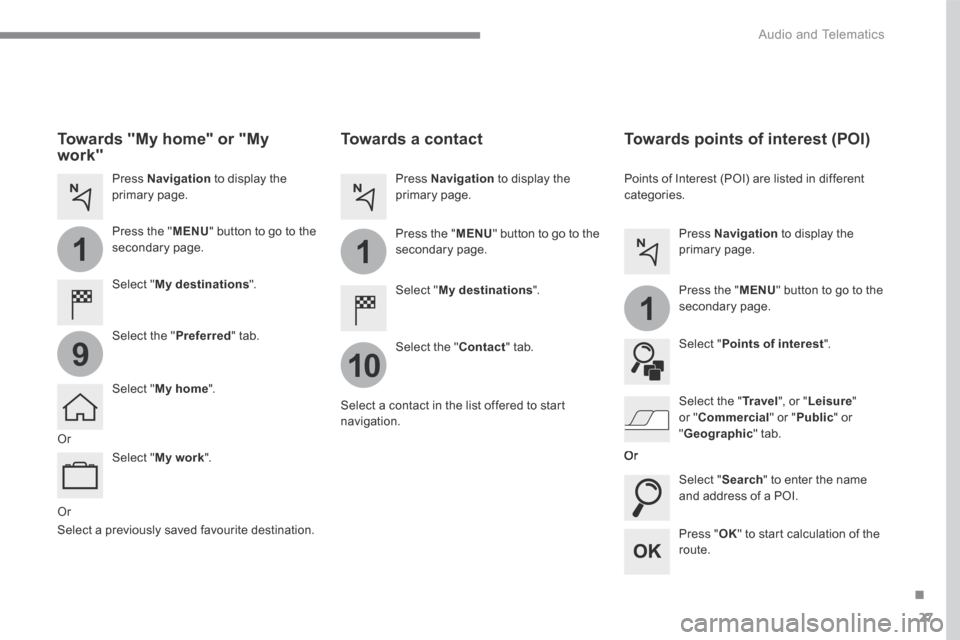
27
.
1
10
1
1
9
Audio and Telematics
Or
Towards a contact
Select " My destinations ".
Select the " Contact " tab.
Press Navigation to display the primary page.
Press the " MENU " button to go to the secondary page.
Select a contact in the list offered to start navigation.
Press " OK " to start calculation of the route.
Towards points of interest (POI)
Points of Interest (POI) are listed in different categories.
Press Navigation to display the primary page.
Press the " MENU " button to go to the secondary page.
Select " Points of interest ".
Select " Search " to enter the name and address of a POI.
Select the " Tr a v e l ", or " Leisure " or " Commercial " or " Public " or
" Geographic " tab. Or
Or
Towards "My home" or "My work"
Select " My destinations ".
Press Navigation to display the primary page.
Press the " MENU " button to go to the secondary page.
Select the " Preferred " tab.
Select " My home ".
Select " My work ".
Select a previously saved favourite destination.
Page 379 of 527
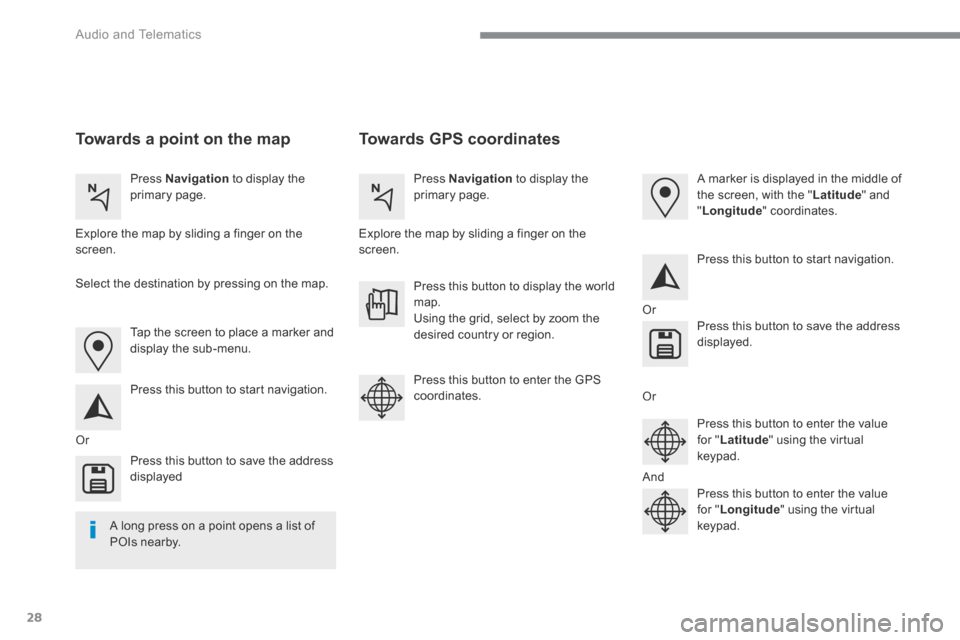
28
Audio and Telematics
Towards GPS coordinates Towards a point on the map
Press Navigation to display the primary page. Press Navigation to display the primary page.
Explore the map by sliding a finger on the screen. Explore the map by sliding a finger on the screen.
Tap the screen to place a marker and display the sub-menu.
Or
Or
Or
And
Select the destination by pressing on the map.
Press this button to start navigation.
Press this button to start navigation.
Press this button to display the world map. Using the grid, select by zoom the desired country or region.
Press this button to save the address displayed
Press this button to save the address displayed.
Press this button to enter the GPS coordinates.
Press this button to enter the value for " Latitude " using the virtual k e y p a d .
Press this button to enter the value for " Longitude " using the virtual k e y p a d .
A marker is displayed in the middle of the screen, with the " Latitude " and " Longitude " coordinates.
A long press on a point opens a list of
POIs nearby.