2016 Citroen C4 key
[x] Cancel search: keyPage 311 of 396
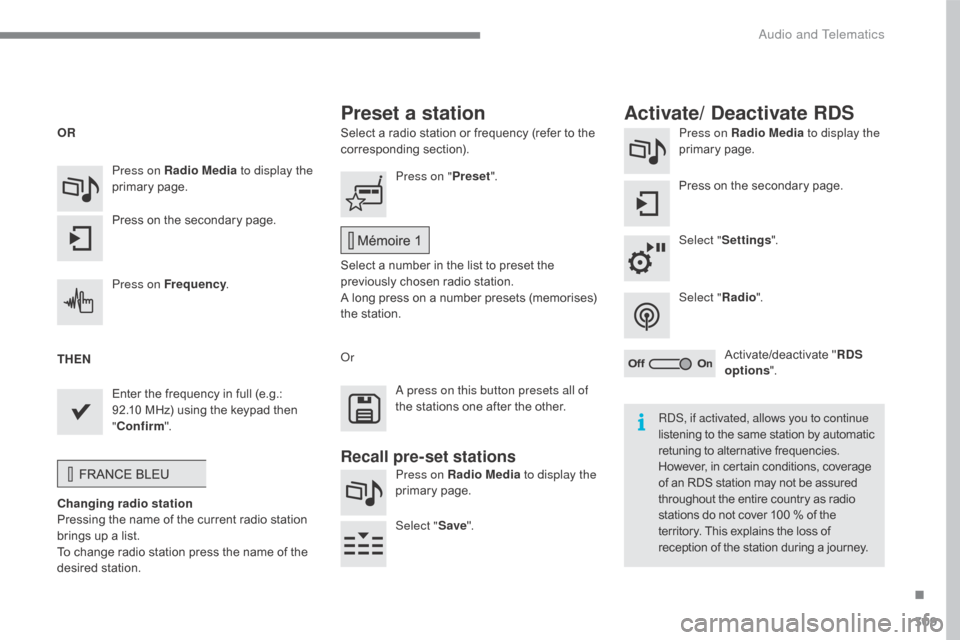
309
C4-2_en_Chap10b_SMEGplus_ed02-2015
Select a radio station or frequency (refer to the corresponding s ection). Press on Radio Media
to display the
primary pag e.
Press
on the secondary page.
Select " Settings ".
Select " Radio".
Activate/deactivate
" R
DS
options ".
Press on Radio Media
to display the
primary
pag
e.
Press
on
the
secondary
page. Press on "
Preset".
Select
a number in the list to preset the
p
reviously chosen radio station.
A
long press on a number presets (memorises)
t
he station.
Press on Frequency
.
Enter
the
frequency
in
full
(e.g.:
9
2.10
MHz)
using
the
keypad
then
" Co
nfirm ".
Changing radio station
Pressing
the
name
of
the
current
radio
station
b
rings
up
a
list.
To
change
radio
station
press
the
name
of
the
de
sired
s
tation. Or
Press on Radio Media to display the
primary
pag
e.
Select " Save".
Preset a station Activate/ Deactivate RDS
OR
THEN
A press on this button presets all of
the
stations one after the other.
Recall pre-set stations
RDS, if activated, allows you to continue
listening to the same station by automatic r
etuning to alternative frequencies.
H
owever, in certain conditions, coverage
o
f an RDS station may not be assured
t
hroughout the entire country as radio
s
tations do not cover 100 % of the
t
erritory. This explains the loss of
r
eception of the station during a journey.
.
Audio and Telematics
Page 337 of 396

335
C4-2_en_Chap10b_SMEGplus_ed02-2015
Level 1Level 2 Level 3 Comments
Connected services Apple
® CarPlay®
Telephone Favourites
The "Telephone" function is placed automatically i
n "Siri" voice mode.
Press on "Display contacts" for access to the
telephone
me
nus.
Calls
Contacts
Keypad
Messages
Music Lists
Press
on "Music" to browse and select the tracks
o
n your smartphone.
Press
on "Playing" for access to the track
c
urrently playing.
Artists
Tr a c k s
Albums
Other...
Plan DestinationsPress on "Destinations" to search for an address
by
"Siri" voice command or by using the keypad.
The
GPS function is through the telephone's 3G,
4
G or Wi-Fi internet connection.
Messages Display messagesThe
"Messages" function is place automatically
i
n "Siri" voice mode to speak the message and
t
he
a
ddressee.
Press
on "Display messages" for access to the
m
essages.
Playing Access
to the track currently playing.
.
Audio and Telematics
Page 368 of 396

366
C4-2_en_Chap10c_RD5_ed02-2015
A message is displayed on the screen of the telephone: enter the same code and confirm.
Select "
Bluetooth connection " and
confirm.
A virtual keypad is displayed on the s creen: enter a code with at least 4 digits a
nd conform with OK.
Select "Search for a device".
Select the telephone to be connected
from
the list. Only one telephone can
b
e connected at a time.
A window is displayed "
Search in progress…".
In
some
cases, the reference number of the
t
elephone
or the Bluetooth address may appear
i
nstead
of
the name of the telephone.
If pairing fails, try again; the number of attempts is not limited.
Accept the connection to the telephone.
A message appears in the screen to confirm
s
uccessful
c
onnection.
Pairing
can also be initiated from the
t
elephone by searching for detected
B
luetooth devices.
The directory and the calls list can be
accessed after the synchronisation
period
(if the telephone is compatible).
Automatic
connection must be
c
onfigured in the telephone to allow
t
he connection each time the vehicle
i
s started.
Press MENU
.
Telephone
Pairing a telephone
First connection
The services offered depend on the network, t
he SIM card and the compatibility of the
B
luetooth telephone used.
Consult
your telephone's manual and your
o
perator to find out which services are
available
to you.
As
a safety measure and because they
r
equire prolonged attention on the part
o
f the driver, the operations for pairing
o
f the Bluetooth mobile telephone with
t
he Bluetooth hands-free system of
y
our audio system must be carried out
w
ith the vehicle stationary and the
ignition
o
n.
Visit
www.citroen.co.uk for more
in
formation
(
compatibility,
a
dditional
h
elp,
...
).
Activate
the telephone's Bluetooth function
a
nd ensure that it is "visible to all" (refer to the
t
elephone user guide).
Audio and Telematics
Page 373 of 396

371
C4-2_en_Chap10c_RD5_ed02-2015
(so that the caller cannot hear)
I n the contextual menu:
-
s
elect " Micro OFF " to switch off
the
m
icrophone.
-
d
eselect " Micro OFF " to switch
the
microphone on. In
the contextual menu:
-
s
elect "Telephone mode " to
transfer
the call to the telephone.
-
d
eselect "Telephone mode " to
transfer
the call to the vehicle.From
the contextual menu, s
elect "DTMF tones "
and confirm to
u
se the digital keypad to navigate in
the
interactive voice response menu.
From
the contextual menu,
s
elect
"Switch "
and conform to
r
eturn to a call left on hold.
Secret - MuteCombined modeInteractive voice response
Consultation call
In certain cases, the combined mode has to a
ctivated from the telephone.
If the contact has been cut off, when you
reconnect
on returning to the vehicle,
t
he Bluetooth connection will be restored
automatically
(
depending
o
n
t
he
c
ompatibility
o
f
t
he
t
elephone).
(to
leave the vehicle without ending the call)
.
Audio and Telematics
Page 386 of 396

384
C4-2_en_Chap11_index-alpha_ed02-2015
Hazard warning lamps ................................. 13 9
Hazard warning lamps,
automatic
ope
ration
................................... 13
9
Headlamp
adj
ustment
.................................. 13
2
Headlamps,
automatic
illumination
...............................
..........125, 129
Headlamps,
dipped beam
.............12
4, 251, 25 4
Headlamps,
d
irectional
.................1
32, 133, 251
Headlamps,
hal
ogen
.................................... 2
52
Headlamps,
main beam
................12
4, 251, 25 4
Headlamps,
Xenon
....................................... 2
51
Headlamp
w
ash
............................................ 13
7
Head restraints, front
..................................... 83
H
ead restraints, rear
..................................... 11
5
Heating
................
............................... 90, 93, 95
Hill start assist
............................................... 19
1
Hooks
...............................
.............................11 9Jack
........
......................................................244
Jukebox
...............
..........................................315
Jump
starting
..............................
.................266
Key
.......
.....................................................56-68
Keyless
Entry and Starting
.......................6
2- 68Key
not recognised
.......................................
17
2
Key with remote control
............................
5
6-59
Kit, hands-free
..................................... 3
40, 366
Kit, temporary puncture
repair
...............................
...........................
239
Labels, identification
.................................... 2
79
Lamp, boot ............................... ............
120, 12 2
Lamps, par king ............................................12
8
Lane
Departure Warning
System
(LDWS)
...............................
..........19 4
Level, AdBlue
® additive ................................ 2 32
Level,
brake
fluid .......................................... 2
27
Level, Diesel additive
................................... 2
29
Level,
engine
coolant
................................... 2
28
Level,
engine
oil
...............................
...... 29, 226
Level,
power
steering
fluid
...............
............................................. 227
Levels
and
checks
..............................
..224-229
Lighting
dimmer
..............................
.... 12-14, 38
Lighting,
d
irectional
.............................. 13
3,
13
4
Lighting,
guide-me home
..................... 1
28, 130
Lighting,
i
nterior
................................... 10
5,
10
6
Lighting,
m
ood
..............................
...............10 6
Lighting,
welcome
........................................ 13
0
Loading
..............................
.................... 10, 222
Load
reduction mode
.................................... 2
19
Localised Assistance Call
............................ 28
0
Locating
your
vehicle
............................... 5
9, 64
H
J
K
L
Gear lever, manual
g earbox ................ ....................................... 181
Gear shift indicator
...................................... 18
7
Glove
box
..................................................... 10
3
Grab handles
............................................... 10
2Ignition ................
...................................168, 171
Immobiliser,
e
lectronic
........................... 6
8, 168
I n d i c a t o r, engine
oil level
.............................................29
I
ndicator lamps, operation
........................2
5 -28
Indicator
lamps, status
...................................26
I
ndicators, direction
..................... 1
31, 253, 257
Inflating
tyres
..............................
...........10, 259
Inflating
tyres and accessories
(using
the kit)
..............................
...............243
Input,
a
uxiliary
.............................. 1
04, 312, 364
Instrument
p
anels
............................... 1
2-14, 39
Intelligent
T
raction
C
ontrol
............................1
41
Internet browser
........................................... 325
I
SOFIX
...............
...................................160 -163
Isofix
m
ountings
...............................
............160
I
Alphabetical index
Page 387 of 396

385
C4-2_en_Chap11_index-alpha_ed02-2015
Locking ......................................... 58, 63, 65, 68
Locking from
the inside
..............................
.......................69
Long
objects, transporting
............................11
7
Low fuel level
..............................
...........20, 209
Luggage
retaining
strap
............................................................ 11
8 Player,
MP3 CD ............................ 3 12, 361, 362
Player,
USB .......................................... 3 12, 363
Port,
USB
..................................... 1
04, 312, 363
Pressures, tyres
........................................... 2
79
Pre-tensioning
sea
t belts
..............................
.....................146
Priming
the fuel system
...............................23
8
Protecting
children
................. 1
46, 148, 151-165
Puncture
................
.......................................239
Radio
...............
..................................... 308, 357
Radio,
digital (Digital Audio
Broadcasting
- DAB)
.......................... 3
10, 359
RDS
................
...................................... 309, 357
Rear
s
creen,
d
emisting
................................10
1
Recharging
the battery
........................ 2
67, 268
Reduction of electrical load
.......................... 2
19
Regeneration
of the particle filter
................23
0
Reinitialising
the electric
windows
....................................................... 76
R
einitialising the remote
control
.....................................................6
1, 67
Reminder,
key in ignition
...............................17
0
Remote
control
..........................................56
-68
Removing
a wheel
..............................
.........247
Removing
the mat
...............................
..........113
Replacing
bu
lbs
..............................
......251-259
Replacing
f
uses
..............................
......260-264
Replacing
the air filter
..................................23
0
RMaintenance, routine ...................... 10, 224-231
Map reading lamps ...................................... 10
5
Markings,
id
entification
.............................................. 2
79
Massage
function
...............................
...........84
Mat
.......
......................................................... 113
Memorising
a speed
.................................... 20
4
Menu
(touch screen tablet)
.... 2
83, 287 288, 290,
2
94, 302, 304, 306,
316,
318, 320, 336, 338
Menu,
main
..............................
....................356
Menus
(audio)
..............................3
02, 304, 306
Mirror, rear view
............................................. 89
M
irrors, door ......................................87,
88, 195
Mirror, vanity
..............................
..................103
Misfuel prevention
...............................
..........2 11
Mountings,
I
sofix
...............................
...........160
MP3
CD
................
........................ 312, 361, 362Oil
change
...............................
.....................
226
Oil consumption
...........................................
2
26
OIl,
eng
ine
...............................
.....................
226
Opening the bonnet
.....................................
2
23
Opening the boot
..............................
..57, 62, 79
Opening the doors ............................. 5 6, 62, 78
Opening the panoramic
roof blind
.................................................... 10
7
M
O
Navigation ....................................................288
Net, storage................................................... 118
Number
plate lamps
..................................... 25
9
N
Pads, brake ..................................................2 31
Paint colour code ......................................... 2
79
Panoramic
glass sunroof
.............................10
7
Parcel shelf, rear
................................... 1
19, 123
Parking
brake
........................................ 1
74, 231
Parking
brake, electric
....................1
8, 175, 231
Parking
sensors, front
..................................2
07
Parking
sensors, rear................................... 206
Personalisation
...............................
...............39
Petrol
...............................
.............................210
Player, Apple
® .............................. .................314
P
.
Alphabetical index