2016 Citroen C4 phone
[x] Cancel search: phonePage 9 of 396

7
C4-2_en_Chap00b_vue-ensemble_ed02-2015
Instruments and controls
Multifunction steering wheel
Speed limiter 198-200
Cruise control 2 01-203
Memorising
s
peeds
20
4-205 Audio and telephone controls
for the Audio system 3 55
Audio and telephone controls for
the Touch screen tablet
2
86
Lighting
controls
1
24-131
Adjusting
the steering wheel
8
6 Wiper
controls
1
35 -138
Trip
computer
5
2-55
H or n
13
9
.
Over view
Page 44 of 396

42
C4-2_en_Chap01_instruments-de-bord_ed02-2015
Monochrome screen C
This displays the following information:
- t ime,
-
date,
-
a
mbient temperature (this flashes if there is
a
risk of ice),
-
p
arking sensor information,
-
c
urrent audio source,
-
t
elephone or Bluetooth system information,
-
t
rip computer (refer to the corresponding
s
ection),
-
a
lert messages,
-
s
ettings menus for the screen and the
v
ehicle
e
quipment. From
the control panel of your audio system, y
ou can press:
F
button A to chooses between the display
of
audio information in full screen or the
s
hared display of audio and trip computer
i
nformation,
F
the "MENU" button for access to the main
menu ,
F
t
he "5" or " 6"
buttons to scroll through the
i
tems on the screen,
F
t
he "7" or " 8"
buttons to change a setting
va
lue,
F
the "OK"
button to confirm,
or
F
the "Back" button to abandon the
operation
in progress.
Controls
F Press the "MENU" button for access to the
main menu :
-
"
Multimedia",
-
"Telephone",
-
"
Trip computer",
-
"
Bluetooth connection",
-
"
Personalisation-configuration".
F
P
ress the " 7" or " 8" button to select the
menu
required, then confirm by pressing
t
he "OK"
button.
Main menuDisplays in the screen
Instruments
Page 45 of 396

43
C4-2_en_Chap01_instruments-de-bord_ed02-2015
"Telephone" menu
With the audio system switched on, this menu allows you to make a call or view the various
t
elephone
d
irectories.
For
more information on the "Telephone"
a
pplication, refer to the "Audio and telematics"
s
ection. This
menu allows you to view information on
t
he status of the vehicle.
Warning log
This summarises the status and warning m
essages for systems (active, not active or
f
aulty), displaying them in succession in the
m
ultifunction
s
creen.
F
P
ress the "MENU" button for access to the
main
menu.
F
P
ress the arrows, then the "OK" button to
select the "Trip computer"
menu.
F
I
n the "Trip computer"
menu, select the
"
Warning log" line and confirm.
"Trip computer" menu
"Multimedia" menu
With the audio system switched on, this m
enu allows you to activate or deactivate the
f
unctions associated with use of the radio
(RDS,
DAB / FM auto tracking, RadioText
(
TXT) display) or to choose the media play
m
ode (Normal, Random, Random all, Repeat).
For
more information on the "Multimedia"
a
pplication, refer to the "Audio and telematics"
s
ection.
"Bluetooth
connection" menu
With the audio system on, this menu allows a Bluetooth device (telephone, media player)
t
o be connected or disconnected and the
connection
mode to be defined (hands-free,
p
laying audio files).
For
more information on the "Bluetooth
c
onnection" application, refer to the "Audio and
telematics"
se
ction.
1
Instruments
Page 49 of 396

47
C4-2_en_Chap01_instruments-de-bord_ed02-2015
Touch screen tablet
General operation
Principles
Press the virtual buttons in the touch screen
tablet.
Each menu is displayed over one or two pages
(
primary page and secondary page).
As a safety measure, the driver
should only carr y out operations
that require close attention, with the
vehicle stationary.
Some
functions
are
not
accessible
w
hen
d
riving.
This
system
gives
access
to:
-
m
enus
for
adjusting
settings
for
vehicle
f
unctions
and
systems,
-
a
udio
and
display
settings
menus,
-
a
udio
system
and
telephone
controls
and
t
he
display
of
associated
information.
-
t
he
display
of
alert
messages,
-
t
he
display
of
the
ambient
temperature
(a
blue
s
nowflake
appears
if
there
is
a
risk
of
ice),
-
t
he
display
of
the
trip
computer.
And,
depending
on
equipment,
it
also
allows:
-
t
he
display
of
visual
parking
sensors
i
nformation,
-
a
ccess
to
the
controls
for
the
navigation
s
ystem
and
Internet
services,
and
the
d
isplay
of
associated
information.
Recommendations
It is necessary to press firmly, particularly for " flick" gestures (scrolling through lists, moving
t
he map...). A light wipe is not enough.
The
screen does not recognise pressing with
m
ore than one finger.
This
technology allows use at all temperatures
a
nd when wearing gloves.
Do
not use pointed objects on the touch screen
t
ablet.
Do not touch the touch screen tablet with wet
hands.
Uses
a soft clean cloth to clean the touch
s
creen
t
ablet. Use
this button to go to the
s
econdary
pag
e.
After
a few moments with no action on
t
he secondary page, the primary page
i
s displayed automatically.
Use
this button to return to the
p
rimary
pag
e.
Use
this button for access to
a
dditional information and to the
s
ettings for certain functions.
Use
this button to confirm.
Use
this button to quit.
1
Instruments
Page 50 of 396

48
C4-2_en_Chap01_instruments-de-bord_ed02-2015
Menus
Press one of the buttons on the control panel
for direct access to a particular menu.
Driving .
Gives
access to the trip computer and,
d
epending on version, allows settings
t
o be adjusted for certain functions.
Refer
to the corresponding section.
Navigation .
Depending
on trim level or country of
s
ale, navigation can be not available,
a
n option or standard equipment.
Refer
to the "Audio and telematics"
s
ection.
Radio Media .
Refer
to the "Audio and telematics"
s
ection.
Telephone .
Refer
to the "Audio and telematics"
s
ection. Connected services
.
The connected services are accessible
using
the Bluetooth
®, Wi-Fi, CarPlay®
or
MirrorLinkTM connections.
Refer
to
the
"Audio and telematics"
s
ection.
Settings .
Allows
configuration of the display
a
nd
the
system. 1.
V
olume / mute.
R
efer to the "Audio and telematics" section.
Instruments
Page 70 of 396

68
C4-2_en_Chap02_ouvertures_ed02-2015
Remote control
The high frequency remote control is a sensitive system; do not operate it while it is in your pocket as there is a possibility that it may unlock the vehicle, without you being aware of it.
Do
not repeatedly press the buttons of your remote control out of range and out of sight of your vehicle. You run the risk of stopping it from
w
orking and the remote control would have to be reinitialised.
The
remote control does not operate when the key is in the ignition, even when the ignition is switched off.
Locking the vehicle
Driving with the doors locked may make access to the passenger compartment by the emergency services more difficult in an emergency.
A s a safety precaution (with children on board), remove the key from the ignition or take the electronic key when you leave the vehicle, even for
a
short time.
Electrical interference
The Keyless Entry and Starting electronic key may not operate if close to certain electronic devices: telephone, laptop computer, strong magnetic fields, ...
Anti-theft protection
Do not make any modifications to the electronic engine immobiliser system; this could cause malfunctions.
D on't forget to turn the steering to engage the steering lock.
Lost keys, remote control, electronic key
Visit a CITROËN dealer with the vehicle's registration certificate, your personal identification documents and if possible, the label bearing the key code.
The
CITROËN dealer will be able to retrieve the key code and the transponder code required to order a new key
Do
not throw the remote control batteries away, they contain metals which are harmful to the environment.
Take
them to an approved collection point.
When purchasing a second-hand vehicle
Have the key codes memorised by a CITROËN dealer, to ensure that the keys in your possession are the only ones which can start the vehicle.
Access
Page 105 of 396
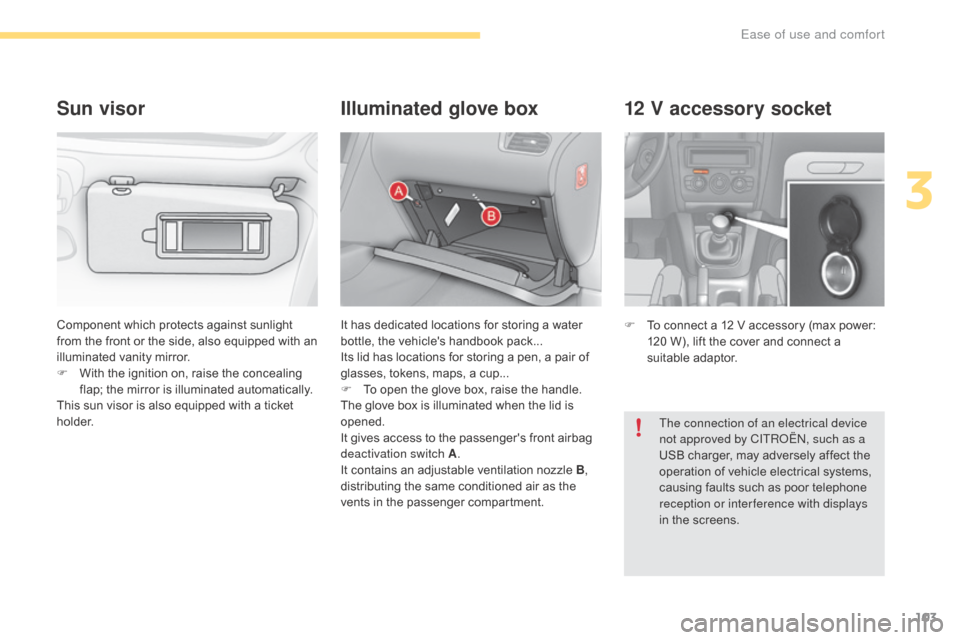
103
C4-2_en_Chap03_ergonomie-et-confort_ed02-2015
12 V accessory socket
F To connect a 12 V accessory (max power: 1
20 W), lift the cover and connect a
s
uitable
a
daptor.
Component
which
protects
against
sunlight
f
rom
the
front
or
the
side,
also
equipped
with
an
i
lluminated
v
anity
m
irror.
F
W
ith
the
ignition
on,
raise
the
concealing
f
lap;
the
mirror
is
illuminated
automatically.
This
sun
visor
is
also
equipped
with
a
ticket
h
o l d e r.
Sun visor Illuminated glove box
It has dedicated locations for storing a water b
ottle, the vehicle's handbook pack...
Its
lid has locations for storing a pen, a pair of
g
lasses, tokens, maps, a cup...
F
T
o open the glove box, raise the handle.
The
glove box is illuminated when the lid is
ope
ned.
It
gives access to the passenger's front airbag
d
eactivation switch A .
It
contains an adjustable ventilation nozzle B,
distributing
the same conditioned air as the
v
ents in the passenger compartment. The connection of an electrical device
not approved by CITROËN, such as a
USB
charger, may adversely affect the
o
peration of vehicle electrical systems,
c
ausing faults such as poor telephone
r
eception or inter ference with displays
in
the screens.
3
Ease of use and comfort
Page 106 of 396

104
C4-2_en_Chap03_ergonomie-et-confort_ed02-2015
USB Player
This connection box comprises a USB port and a Jack auxiliary socket. When
connected to the USB port, the
p
ortable device charges automatically.
While charging, a message is displayed
i
f the power consumption of the
p
ortable device exceeds the current
d
elivered by the vehicle.
Jack auxiliary socket
The Jack auxiliary socket allows the connection o
f a portable device, such as a digital audio
p
layer, so that your audio files can be heard
through
the vehicle's speakers.
The
management of these files is from the
p
ortable
d
evice.
USB port
The USB port allows the connection of a portable device, such as a digital audio player
o
f the iPod
® type or a USB memory stick.
T
he
USB
player reads your audio files, which
a
re
transmitted to your audio system and
p
layed
via
the vehicle's speakers.
The
management of these files is from the
s
teering
mounted controls or the audio system.For
more information, refer to the
c
orresponding part of the "Audio and
t
elematics"
se
ction.
The
USB also allows a telephone to be
c
onnected by a MirrorLink™ connection, so
t
hat use can be made in the touch screen tablet
o
f certain applications on the telephone.
Ease of use and comfort