2016 CITROEN C-ELYSÉE Cate
[x] Cancel search: CatePage 188 of 260

186
C-elysee_en_Chap10_verifications_ed01-2016
Checks
12 V battery
The battery does not require any maintenance.
However,
check regularly that the
t
erminals are correctly tightened
(
versions without quick release
Particle filter (Diesel)
The start of saturation of the
particle filter is indicated by
t
he
fixed
illumination of this warning lamp
a
ccompanied by a warning message in the
s
creen
(if
a
display screen is fitted).
As
soon
as
the traffic conditions permit,
r
egenerate
the filter by driving at a speed of at
l
east
40
mph
(60 km/h) until the warning lamp
g
oes
off.
If
the
warning lamp stays on, this indicates a
l
ow
additive
level.
On a new vehicle, the first particle
filter
regeneration operations may be
a
ccompanied by a "burnt" smell, which
i
s
per fectly normal.
Following
prolonged operation of the
v
ehicle at very low speed or at idle,
y
ou
may, in exceptional circumstances,
n
otice
the emission of water vapour at
t
he
exhaust on acceleration. This does
n
ot affect the behaviour of the vehicle
or
the
environment.
Unless
other wise
indicated,
check
these
components
in
accordance
with
the
manufacturer's
service
schedule
and
according to your engine.
Other wise,
have
them
checked
by
a
CITROËN
dealer
or
a
qualified
workshop.
Air filter and passenger compartment filter
Refer to the manufacturer's s
ervice schedule for details of the
r
eplacement intervals for these
c
omponents.
Oil filter
Replace the oil filter each time the e ngine oil is changed.
Refer
to the manufacturer's
s
ervice schedule for details of
t
he replacement interval for this
c
omponent.
terminals)
and
that
the
connections
are
clean.
When
carrying
out
any
operation
on
the
12
V
b
attery,
refer
to
the
corresponding
section
for
d
etails
of
the
precautions
to
be
taken
before
s
tarting
work.
Depending on the environment (e.g. dusty
a
tmosphere) and the use of the vehicle
(
e.g. city
driving), replace them twice as often
if necessar y .
A
clogged passenger compartment filter may
h
ave
an
adverse effect on the per formance
o
f
the
air
conditioning system and generate
u
ndesirable
o
dours.
Checks
Page 189 of 260

187
C-elysee_en_Chap10_verifications_ed01-2016
Manual gearbox
The gearbox does not require any maintenance (no oil change).
Refer
to the manufacturer's service
s
chedule for the checking interval for
t
his
c
omponent.
Electronic gearbox
The gearbox does not require any maintenance (no oil change).
Refer
to the manufacturer's service
s
chedule for details of the checking
i
nterval for this component.
Automatic gearbox
The gearbox does not require any maintenance (no oil change).
Refer
to the manufacturer's service
s
chedule for details of the level
c
hecking interval for this component. Brake
wear depends on the style
o
f driving, particularly in the case
o
f vehicles used in town, over short
d
istances. It may be necessary to have
t
he condition of the brakes checked,
e
ven between vehicle services.
Brake pads
For information on checking brake d
isc wear, contact a CITROËN dealer
o
r a qualified workshop.
Brake disc wear Parking brake
If excessive travel or a loss of e
ffectiveness of this system is
n
oticed, the parking brake must be
c
hecked, even between two services.
Only
use products recommended by
C
ITROËN or products of equivalent
q
uality
an
d
sp
ecification.
In
order to optimise the operation of
u
nits as important as those in the
b
raking system, CITROËN selects and
o
ffers very specific products.
After
washing the vehicle, dampness,
o
r
in wintry conditions, ice can form
o
n
the brake discs and pads: braking
e
fficiency may be reduced. Make light
b
rake applications to dry and defrost
t
he
brakes.
Checking
this system must be done by a
C
ITROËN dealer or a qualified workshop.
Unless
there
is
a
leak
in
the
circuit,
a
drop
in
t
he
brake
fluid
level
indicates
that
the
brake
p
ads
are
worn.
10
Checks
Page 191 of 260

189
C-elysee_en_Chap11_caracteristiques-techniques_ed01-2016
EnginePureTech 72PureTech
82 PureTech
82 S&S VTi 115
Gearbox Manual
(5-speed) ETG
e
lectronic
(5-speed) Manual
(5-speed) ETG
e
lectronic
(5-speed) Manual
(5-speed) Automatic
(
4-speed)E AT 6
au
tomatic
(
6-speed)
Model code: DD... HMY0 HMY0/PHMZ6HMZ6/PS NFP0
NFP6NFP9
NFPT
Unladen
weight 980980 980 1
0901
115
Kerb
weight* 1
0551
055 1 0551
1651
190
Gross
vehicle weight (GV W) 1
459 1 467 1 470149 0 1
524 1 559 1 585
Gross
train weight (GTW)
on
a 12% gradient 1
909 1 917 1 920 1 990 2 274 2 309 2 335
Braked
trailer (within the GTW limit)
o
n a 10% or 12% gradient 450
450500 750
Braked
trailer** (with load transfer within the
G
TW limit) 720
720 720 1
010
Unbraked
t
railer 450450 450 580
Recommended
nose weight 555555 55
*
The kerb weight is equal to the unladen weight + driver (75 kg).
**
T
he weight of the braked trailer can be increased, within the GTW limit, if the GV W of the towing vehicle is reduced by an equal amount; warning,
t
owing using a lightly loaded towing vehicle may have an adverse effect on its road holding.
The
GTW and towed load values indicated are valid up to a maximum altitude of 1 000 metres; the towed load mentioned must be reduced by 10 % for
e
ach additional 1 000 metres of altitude.
The
speed of a towing vehicle must not exceed 60 mph (100 km/h) (comply with the legislation in force in your country).
High
ambient temperatures may result in a reduction in the per formance of the vehicle to protect the engine; if the ambient temperature is above 37 °C,
l
imit the towed load.
Petrol weights (in kg)
11
Technical data
Page 193 of 260
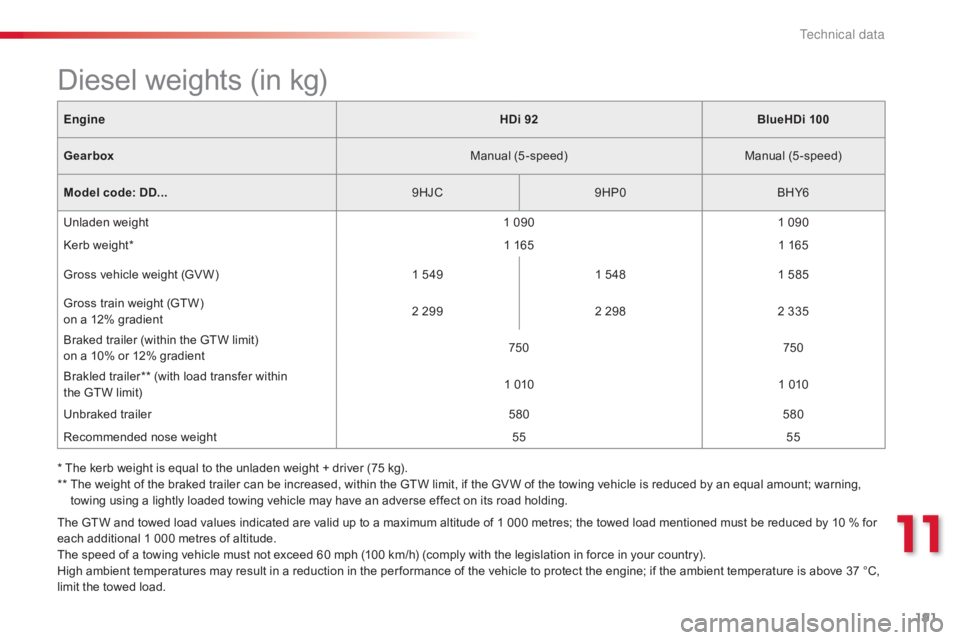
191
C-elysee_en_Chap11_caracteristiques-techniques_ed01-2016
The GTW and towed load values indicated are valid up to a maximum altitude of 1 000 metres; the towed load mentioned must be reduced by 10 % for each additional 1 000 metres of altitude.
The
speed of a towing vehicle must not exceed 60 mph (100 km/h) (comply with the legislation in force in your country).
High
ambient temperatures may result in a reduction in the per formance of the vehicle to protect the engine; if the ambient temperature is above 37 °C,
l
imit the towed load.
*
The kerb weight is equal to the unladen weight + driver (75 kg).
**
T
he weight of the braked trailer can be increased, within the GTW limit, if the GV W of the towing vehicle is reduced by an equal amount; warning,
t
owing using a lightly loaded towing vehicle may have an adverse effect on its road holding.
Engine
HDi 92BlueHDi 100
Gearbox Manual
(
5-speed)
Manual
(
5-speed)
Model code: DD... 9HJC9HP0BHY6
Unladen weight
1 090
1 090
Kerb weight*
1 165
1 165
Gross vehicle weight (GV W)
1 549
1 548
1 585
Gross train weight (GTW)
on a 12% gradient
2 299
2 298
2 335
Braked trailer (within the GTW limit)
on a 10% or 12% gradient
750
750
Brakled trailer** (with load transfer within
the GTW limit)
1 010
1 010
Unbraked
t
railer
580580
Recommended nose weight
5555
Diesel weights (in kg)
11
Technical data
Page 195 of 260
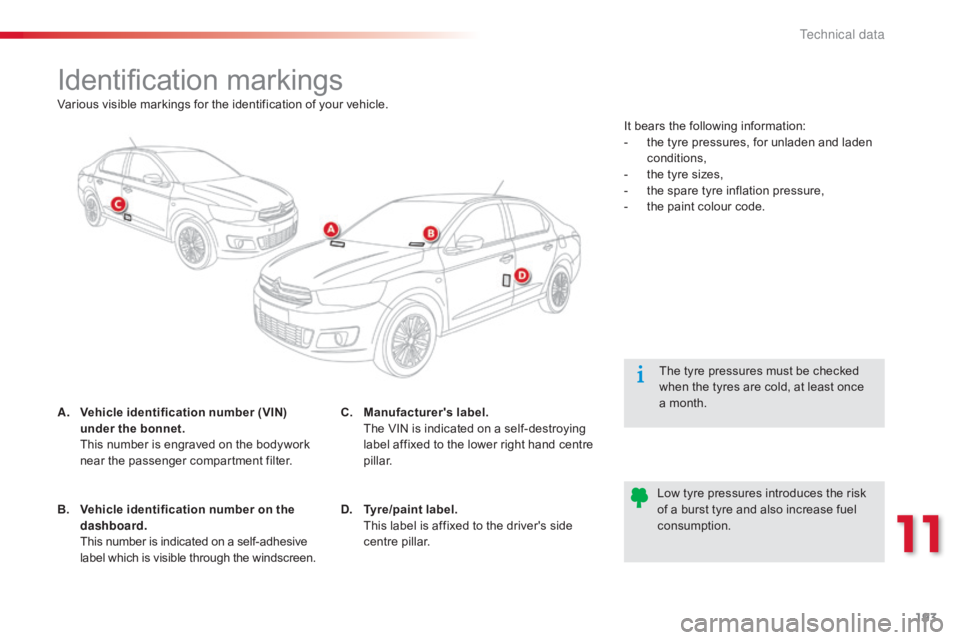
193
C-elysee_en_Chap11_caracteristiques-techniques_ed01-2016
Identification markings
A. Vehicle identification number (VIN)
under the bonnet.
T
his number is engraved on the bodywork
n
ear the passenger compartment filter. The
tyre pressures must be checked
w
hen the tyres are cold, at least once a
month.
Low tyre pressures introduces the risk
o
f a burst tyre and also increase fuel
c
onsumption.
B.
V
ehicle identification number on the
dashboard.
T
his number is indicated on a self-adhesive
l
abel which is visible through the windscreen.C. M
anufacturer's label. T
he VIN is indicated on a self-destroying
l
abel affixed to the lower right hand centre
p
illar.
D.
T
yre/paint label.
T
his label is affixed to the driver's side
c
entre pillar.It
bears the following information:
-
t
he tyre pressures, for unladen and laden
c
onditions,
-
t
he tyre sizes,
-
t
he spare tyre inflation pressure,
-
t
he paint colour code.
Various visible markings for the identification of your vehicle.
11
Technical data
Page 214 of 260

05
212
C-elysee_en_Chap12a_RD5(RD45)_ed01-2016
USING THE TELEPHONE
The telephone connection automatically includes hands free operation and audio streaming.
The
ability of the system to connect to just one profile depends on the
telephone.
Both profiles may connect by default.
Press MENU.
Select "Bluetooth connection "
and
confirm. Indicates
connection of the audio steaming profile.
Managing connections
Select "Connections management"
and confirm. The list of paired
telephones
is displayed. Select
a telephone and confirm.
Indicates connection of the hands-free profile.
Then select and confirm:
-
"
Connect telephone
" / "
Disconnect
telephone": to connect / disconnect
the
telephone or the hands-free
connection
only.
-
"
Connect media player" /
"
Disconnect media player": to
connect
/ disconnect only streaming.
-
"
Connect telephone + media
player" / "Disconnect telephone +
media player": to connect / disconnect
the telephone (hands-free
and
streaming).
-
"
Delete connection": to delete the
pairing.
Indicates
that a device is connected.
Page 224 of 260

222
C-elysee_en_Chap12a_RD5(RD45)_ed01-2016
FREqUENTLY ASKED q UESTIONS
qUESTION ANSWER SOLUTION
The
quality of reception
of
the
radio station
listened
to gradually
deteriorates
or the stored
stations
do not function
(no
sound, 87.5 MHz is
displayed...). The
vehicle is too far from the transmitter used by the station listened
to
or there is no transmitter in the geographical area through which the
vehicle
is travelling. Activate
the RDS function to enable the system
to
check whether there is a more powerful
transmitter
in the geographical area.
The
environment (hills, buildings, tunnels, basement car parks...) block
reception,
including in RDS mode.This
phenomenon is normal and does not indicate
a
failure of the audio equipment.
The
aerial is absent or has been damaged (for example when going
through
an automatic car wash or in an underground car park).Have
the aerial checked by a CITROËN dealer.
Sound
cut-outs of 1 to
2 seconds
in radio mode.During
this brief sound cut-out, the RDS searches for another frequency
giving
better reception of the station.Deactivate
the RDS function if the phenomenon is
too
frequent and always on the same route.
The
traffic announcement
(T
A)
is
displayed. I do
not
receive any traffic
information. The
radio station does not broadcast traffic information.Tune
to a radio station which broadcasts traffic
information.
The
stored stations are
not
found (no sound,
87.5 MHz
is displayed...). An
incorrect waveband is selected. Press
the BAND button to return to the waveband
on
which the stations are stored.
Page 231 of 260

02
229
C-elysee_en_Chap12b_RDE1_ed01-2016
AUDIO
Press the SRC/BAND button several
times in succession and select the FM1,
FM2
or
AM
waveband.
Press a button to listen to the
corresponding
preset station. Press
to change to the next or previous
letter
(e.g.
A,
B, D, F, G, J, K, ...).
Radio
Select the desired radio station then confirm by pressing OK .
Selecting a station
Make a long press on
LIST to construct
or
update the list of stations; the sound
is
interrupted temporarily.
The
external
environment
(hills,
buildings,
tunnels,
basement
car
parks)
may
block
reception,
including
in
RDS
mode.
This
is
a
normal
ef
fect
of
the
way
in
which
radio
waves
are
transmitted
and
does
not
indicate
any
failure
of
the
audio
equipment.
Selecting a preset station Make
a
long
press
on
a
button
to
preset
the
station
being
listened
to.
The
name
of
the
station
is
displayed
and
an
audible
signal
confirms
that
it
has
been
preset. Press
LIST
to display the list of stations
received,
in alphabetical order.