2016 CITROEN C-ELYSÉE Cate
[x] Cancel search: CatePage 58 of 260
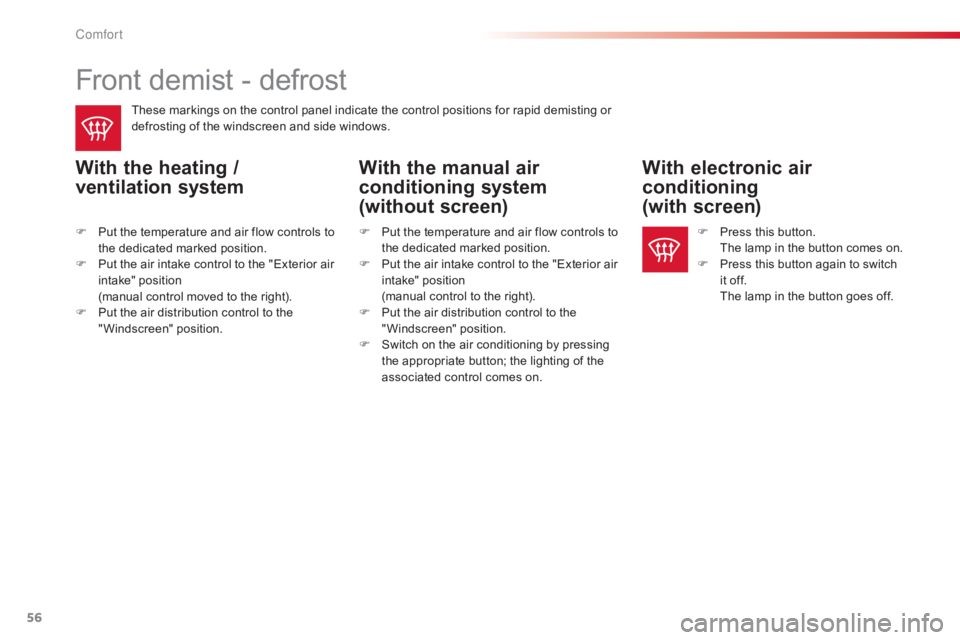
56
C-elysee_en_Chap03_confort_ed01-2016
Front demist - defrost
These markings on the control panel indicate the control positions for rapid demisting or defrosting of the windscreen and side windows.
With the heating /
ventilation systemWith the manual air
conditioning system
(without screen)With electronic air
conditioning
(with screen)
F Put the temperature and air flow controls to t
he dedicated marked position.
F
P
ut the air intake control to the "Exterior air
i
ntake" position
(
manual control moved to the right).
F
P
ut the air distribution control to the
"
Windscreen"
p
osition. F
P ress this button. T
he l amp i n t he b utton c omes o n.
F
P
ress this button again to switch
i
t off.
T
he lamp in the button goes off.
F
P ut the temperature and air flow controls to t
he dedicated marked position.
F
P
ut the air intake control to the "Exterior air
i
ntake" position
(
manual control to the right).
F
P
ut the air distribution control to the
"
Windscreen"
p
osition.
F
S
witch on the air conditioning by pressing
t
he appropriate button; the lighting of the
a
ssociated control comes on.
Comfort
Page 59 of 260

57
C-elysee_en_Chap03_confort_ed01-2016
Rear screen demist - defrost
The control button is located on the heating / ventilation or air conditioning system control panel.
Switching on
The rear screen demisting/defrosting can only operate when the engine is running.
F
P
ress this button to demist /defrost the
r
ear screen and (depending on version)
t
he door mirrors. The indicator lamp
a
ssociated with the button comes on.
Switching off
The demisting/defrosting switches off automatically to prevent an excessive
c
onsumption of current.
F
I
t is possible to stop the demisting/
defrosting
operation before it is switched
o
ff automatically by pressing the button
a
gain. The indicator lamp associated with
t
he button goes off.
F
S
witch off the demisting/defrosting of the
r
ear screen and door mirrors, if fitted,
a
s soon as appropriate, as lower current
consumption
results in reduced fuel
c
onsumption.
Heated lower
windscreen*
In cold conditions, the heated rear window s
witch also allows the lower windscreen to be
h
eated, so as to free the wiper blades when
f
rozen to the glass by frost or snow.
The
function is active when the ambient
t
emperature is below 0°C.
*
Depending on the country of sale.
3
Comfort
Page 62 of 260
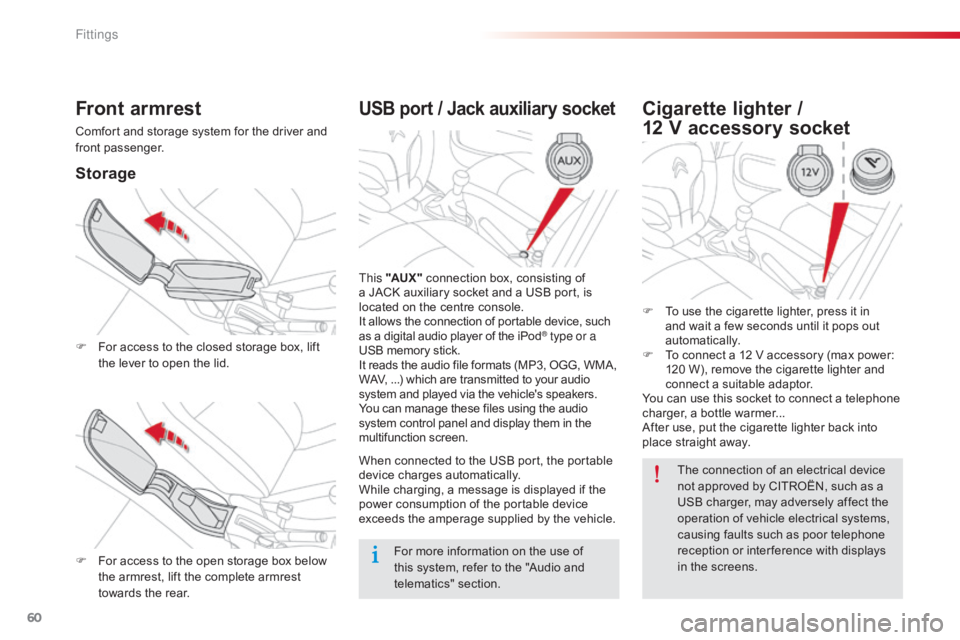
60
C-elysee_en_Chap04_amenagements_ed01-2016
USB port / Jack auxiliary socket
This "AUX " connection box, consisting of a
JACK auxiliary socket and a USB port, is
l
ocated on the centre console.
It
allows the connection of portable device, such
a
s a digital audio player of the iPod
® type or a
USB
memory
stick.
It
reads
the
audio
file
formats
(MP3,
OGG, WMA,
W
AV,
...)
which
are
transmitted
to
your audio
s
ystem
and
played
via
the
vehicle's
speakers.
You
can
manage
these
files
using
the audio
s
ystem
control
panel
and
display
them in the
m
ultifunction
s
creen.
When
connected
to
the
USB
port,
the portable
d
evice
charges
automatically.
While
charging,
a
message
is
displayed if the
p
ower
consumption
of
the
portable device
e
xceeds
the
amperage
supplied
by the vehicle.
Front armrest
Comfort and storage system for the driver and front p assenger.
Storage
F For access to the closed storage box, lift t
he lever to open the lid.
F
F
or access to the open storage box below
t
he armrest, lift the complete armrest
t
owards the rear.
Cigarette lighter /
12 V accessory socket
F To use the cigarette lighter, press it in a
nd wait a few seconds until it pops out
au
tomatically.
F
T
o connect a 12 V accessory (max power:
1
20 W), remove the cigarette lighter and
c
onnect a suitable adaptor.
You
can use this socket to connect a telephone
c
harger, a bottle warmer...
After
use, put the cigarette lighter back into
p
lace straight away.
For
more
information
on
the
use
of
t
his
system,
refer
to
the
"Audio
and
t
elematics"
se
ction. The
connection of an electrical device
n
ot approved by CITROËN, such as a
U
SB charger, may adversely affect the
o
peration of vehicle electrical systems,
c
ausing faults such as poor telephone
r
eception or inter ference with displays
i
n the screens.
Fittings
Page 74 of 260

72
C-elysee_en_Chap05_conduite_ed01-2016
AUTO and - appear in the instrument pan
el.
F
Sel
ect position N .
F
P
ress
the brake pedal.
F
W
ait
for around 30 seconds until N or a
gear
appears in the instrument panel.
F
M
ove
the gear selector to position A, then
to position N .
F
W
ith
your foot still on the brake pedal, start
t
he
eng
ine.
The
gearbox is operational again.
Reinitialisation
Following disconnection of the battery, it is necessary to reinitialise the gearbox.
F
S
witch on the ignition.
Before
doing
anything
under
the
b
onnet,
ensure
that
the
gear
selector
i
s in neutral (position N )
and
that
the
p
arking
brake
is
applied. In
exceptional circumstances, the
g
earbox may need an automatic
r
einitialisation: starting and gear
c
hanging are no longer possible.
AUTO
and - appear in the
instrument
pan
el.
For
all
parking
situations,
you
must
apply the parking brake
to
immobilise
t
he
vehicle.
When
immobilising
the
vehicle
with
the
e
ngine
running,
you
must
put
the
gear
s
elector into neutral (position N ).
Before
switching
off
the
engine:
-
c
hange
to
position
N to be in neutral,
or
-
l
eave
the
vehicle
in
gear;
in
this
case
the
v
ehicle
cannot
be
moved.
Follow
the procedure described above.
Stopping the vehicle
With the ignition o n, i f t his w arning l
amp comes on and AUTO
flashes,
accompanied by an audible signal and
a
message
in the multifunction screen, this
i
ndicates
a
gearbox fault.
Have
it
checked by a CITROËN dealer or a
q
ualified
w
orkshop.
Operating fault
Driving
Page 78 of 260

76
C-elysee_en_Chap05_conduite_ed01-2016
Invalid value during manual
operation
This symbol is displayed if a gear is not engaged correctly (selector
b
etween two positions).
Stopping the vehicle
Before switching off the engine, you can engage position P or N to place the gearbox in
neu
tral.
In
both cases, apply the parking brake to
i
mmobilise the vehicle.
Operating fault
and a message in the multifunction screen, indicates a gearbox fault.
In
this case, the gearbox switches to back-up
m
ode and is locked in 3rd gear. You may feel
a
substantial knock when changing from P
to R
and from N to R.
This will not cause any
d
amage to the gearbox.
Do
not exceed 60 mph (100 km/h), local speed
r
estrictions
p
ermitting.
Contact
a CITROËN dealer or a qualified
w
orkshop as soon as possible. There
is a risk of damage to the
g
earbox:
- i f you press the accelerator and b
rake pedals at the same time,
-
i
f you force the movement of the
s
elector from the P position to
another position when the battery is
flat.
To
reduce fuel consumption when at
a
prolonged standstill with the engine
r
unning (traffic jam...), put the selector
i
n the N position and apply the parking
b
rake.
If the selector is not in position P ,
when
the
driver's
door
is
opened
or
a
pproximately
45
seconds
after
the
i
gnition
is
switched
off,
a
warning
m
essage
appears
in
the
screen.
F
R
eturn the selector to position P ;
t
he
message
disappears.
When
driving
on
flooded
roads
or
when
c
rossing
a
ford,
proceed
at
walking
p
ace. When
the ignition is on, the
l
ighting of this warning lamp, a
ccompanied by an audible signal
Driving
Page 82 of 260

80
C-elysee_en_Chap05_conduite_ed01-2016
There is a risk of damage to the gearbox:
-
i
f you press the accelerator and
b
rake pedals at the same time,
-
i
f you force the movement of the
s
elector from the P position to
another position when the battery is
discharged.
If the selector is not in position P
,
when
the
driver's
door
is
opened
or
a
pproximately
45
seconds
after
the
i
gnition
is
switched
off,
a
warning
m
essage
appears
in
the
screen.
F
R
eturn the selector to position P ;
t
he
message
disappears.
When
driving
on
flooded
roads
or
when
c
rossing
a
ford,
proceed
at
walking
p
ace. To
reduce fuel consumption when at
a
prolonged standstill with the engine
r
unning (traffic jam...), put the selector
i
n the N position and apply the parking
b
rake.
Manual operation
Invalid value during manual
operation
Stopping the vehicle
Before switching off the engine, you can e ngage position P or N to place the gearbox in
neu
tral.
In
both cases, apply the parking brake to
i
mmobilise the vehicle.
Operating fault
F Select position M for sequential c hanging o
f the six gears.
F
M
ove the selector towards the + sign to
c
hange up a gear.
F
M
ove the selector towards the - sign to
c
hange down a gear.
It
is only possible to change from one gear to
a
nother if the vehicle speed and engine speed
p
ermit; other wise, the gearbox will operate
t
emporarily in automatic mode.
D
disappears and the gears
e
ngaged appear in succession in the
in
strument
pan
el.
If
the engine speed is too low or too high, the
g
ear selected flashes for a few seconds, then
t
he actual gear engaged is displayed.
It
is possible to change from position D
(automatic)
to position M (manual) at any time.
When
the vehicle is stationary or moving
v
ery slowly, the gearbox engages first gear
au
tomatically. With
t he i gnition o n, i llumination o f
t
his warning lamp, accompanied
b
y an audible signal and a message in the
m
ultifunction screen, indicates a gearbox fault.
In
this case, the gearbox switches to back-up
m
ode and is locked in 3rd gear. You may feel
a
substantial knock when changing from P
to R
and from N to R.
This will not cause any
d
amage to the gearbox.
Do
not exceed 60 mph (100 km/h), local speed
r
estrictions
p
ermitting.
Contact
a CITROËN dealer or a qualified
w
orkshop as soon as possible.
This
symbol is displayed if a gear
i
s not engaged correctly (selector
b
etween two positions).
The
sport and snow programmes are
n
ot available when operating manually.
Driving
Page 91 of 260

89
C-elysee_en_Chap05_conduite_ed01-2016
This system indicates the proximity of an obstacle (person, vehicle, tree, gate, etc.)
w
hich comes within the field of detection of
s
ensors located in the bumper.
Certain
types of obstacle (stake, roadworks
c
one, etc.) detected initially will no longer be
d
etected at the end of the manoeuvre due to
t
he presence of blind spots.
Rear parking sensors
This function cannot, in any
circumstances, take the place of the need f
or vigilance on the part of the driver.The
system is switched on by engaging reverse
g
ear. This is accompanied by an audible signal.
The system is switched off when you come out
o
f reverse gear.
Audible assistance
The proximity information is given by an i
ntermittent audible signal, the frequency of which i
ncreases as the vehicle approaches the obstacle.
The
sound emitted by the speaker (right or left)
i
ndicates the side on which the obstacle is located.
When
the distance between the vehicle and
t
he obstacle becomes less than approximately
t
hirty centimetres, the audible signal becomes
c
ontinuous.
Visual assistance
This supplements the audible signal by d isplaying bars in the screen which move
p
rogressively nearer to the vehicle.
When
the obstacle is very close, the "Danger"
s
ymbol is displayed in the screen.
5
Driving
Page 92 of 260

90
C-elysee_en_Chap05_conduite_ed01-2016
In bad weather or in winter, ensure that the sensors are not covered with
m
ud, ice or snow. When reverse gear is
e
ngaged, an audible signal (long beep)
i
ndicates that the sensors may be dirty.
Certain
sound sources (motorcycle,
l
orry, pneumatic drill, etc.) may trigger
t
he audible signals of the parking
s
ensor system.
In
the event of a malfunction of
t
he system, when reverse gear
i
s engaged this warning lamp
i
s
displayed in the instrument panel and/or a
m
essage appears in the screen, accompanied
b
y
an
audible signal (short beep).
Contact a CITROËN dealer or a qualified
w
orkshop.
Operating fault
The function will be deactivated a
utomatically if a trailer is being towed
o
r a bicycle carrier is fitted (vehicle
f
itted with a towbar or bicycle carrier
r
ecommended by CITROËN).
Deactivation / Activation of the
rear parking sensors
The function is deactivated or activated v ia t he v ehicle c onfiguration
m
enu.
The
status of the function is stored
w
hen the ignition is switched off.
For
more
information on access to the parking
s
ensors
menu, refer to the "Personalisation -
C
onfiguration" part of the "Monitoring" section.
Driving