Page 84 of 727
WARNING!
•All occupants, including the driver, should not
operate a vehicle or sit in a vehicle’s seat until the
head restraints are placed in their proper positions
in order to minimize the risk of neck injury in the
event of a collision.
• Do not place items over the top of the Active Head
Restraint, such as coats, seat covers or portable
DVD players. These items may interfere with the
operation of the Active Head Restraint in the event
of a collision and could result in serious injury or
death.
• Active Head Restraints may be deployed if they are
struck by an object such as a hand, foot or loose
cargo. To avoid accidental deployment of the Ac-
tive Head Restraint ensure that all cargo is secured,
(Continued)
Active Head Restraint (AHR) Components
1 — Head Restraint Front Half
(Soft Foam and Trim) 3 — Head Restraint Back Half
(Decorative Plastic Rear Cover)
2 — Seatback 4 — Head Restraint Guide Tubes
82 THINGS TO KNOW BEFORE STARTING YOUR VEHICLE
Page 187 of 727
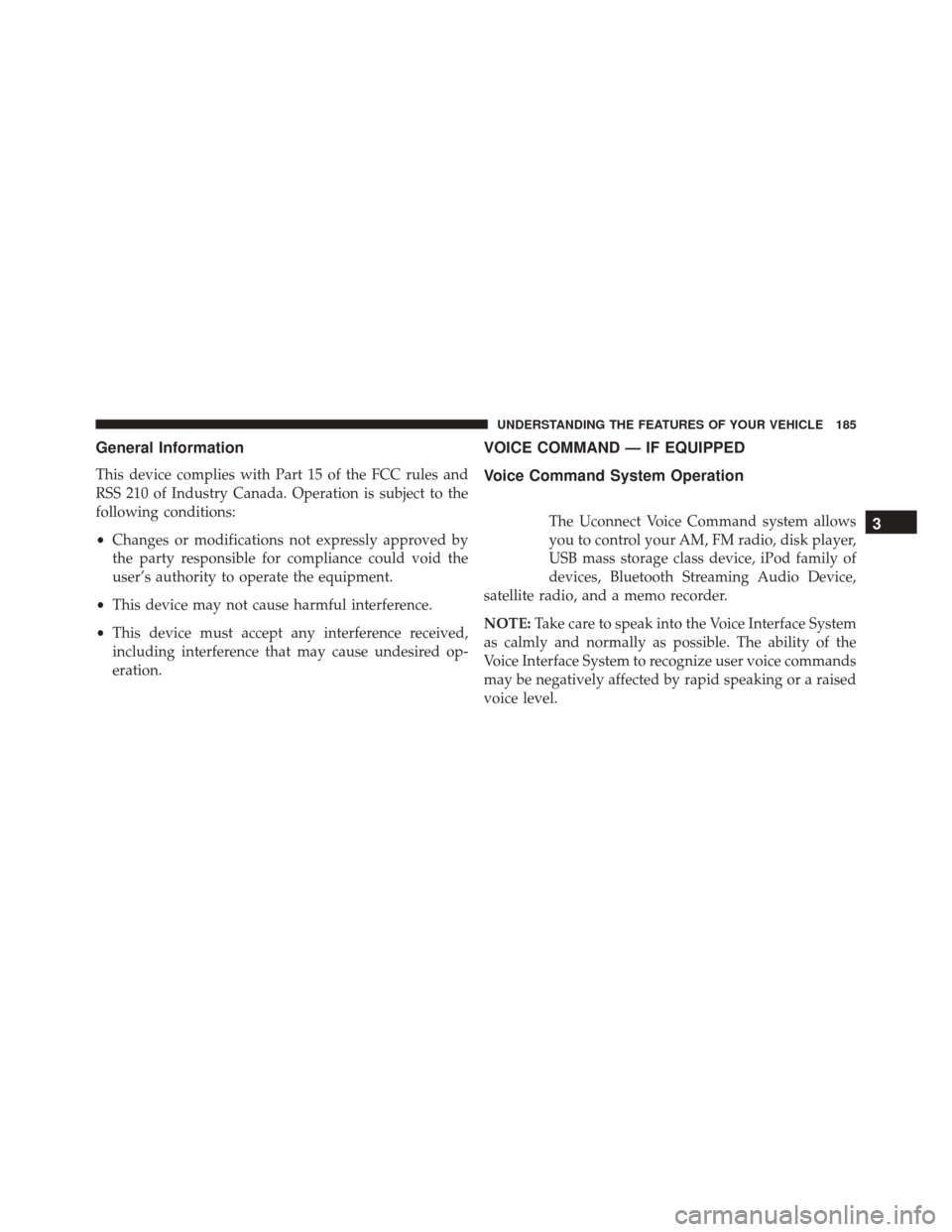
General Information
This device complies with Part 15 of the FCC rules and
RSS 210 of Industry Canada. Operation is subject to the
following conditions:
•Changes or modifications not expressly approved by
the party responsible for compliance could void the
user’s authority to operate the equipment.
• This device may not cause harmful interference.
• This device must accept any interference received,
including interference that may cause undesired op-
eration.
VOICE COMMAND — IF EQUIPPED
Voice Command System Operation
The Uconnect Voice Command system allows
you to control your AM, FM radio, disk player,
USB mass storage class device, iPod family of
devices, Bluetooth Streaming Audio Device,
satellite radio, and a memo recorder.
NOTE: Take care to speak into the Voice Interface System
as calmly and normally as possible. The ability of the
Voice Interface System to recognize user voice commands
may be negatively affected by rapid speaking or a raised
voice level.3
UNDERSTANDING THE FEATURES OF YOUR VEHICLE 185
Page 205 of 727
NOTE:
•The head restraints should only be removed by quali-
fied technicians, for service purposes only. If either of
the head restraints require removal, see your autho-
rized dealer. •
In the event of deployment of an Active Head Re-
straint, refer to “Occupant Restraints/Resetting Active
Head Restraints (AHR)” in “Things To Know Before
Starting Your Vehicle” for further information.
WARNING!
• All occupants, including the driver, should not
operate a vehicle or sit in a vehicle’s seat until the
head restraints are placed in their proper positions
in order to minimize the risk of neck injury in the
event of a collision.
• Do not place items over the top of the Active Head
Restraint, such as coats, seat covers or portable
DVD players. These items may interfere with the
operation of the Active Head Restraint in the event
of a collision and could result in serious injury or
death.
(Continued)
Active Head Restraint (Tilted)
3
UNDERSTANDING THE FEATURES OF YOUR VEHICLE 203
Page 290 of 727
Two outboard mesh pockets are on intermediate seating.
The mesh pockets are flexible enough to hold juice boxes,
toys, games or MP3 players, etc.
Smoker’s Package Kit — If Equipped
With the optional authorized dealer-installed Smoker’s
Package Kit, a removable ash receiver is inserted into one
of the two cupholders in the center front instrument
panel. To install the ash receiver, align the receiver so the
thumb grip on the lid is facing rearward. Push the ash
receiver into either of the cup wells to secure. Pull
upward on the ash receiver to remove for cleaning
and/or storage.
The left rear trim panel cupholder is designed to accom-
modate a second ash receiver, if desired.
Interior Bottle Holder
288 UNDERSTANDING THE FEATURES OF YOUR VEHICLE
Page 317 of 727
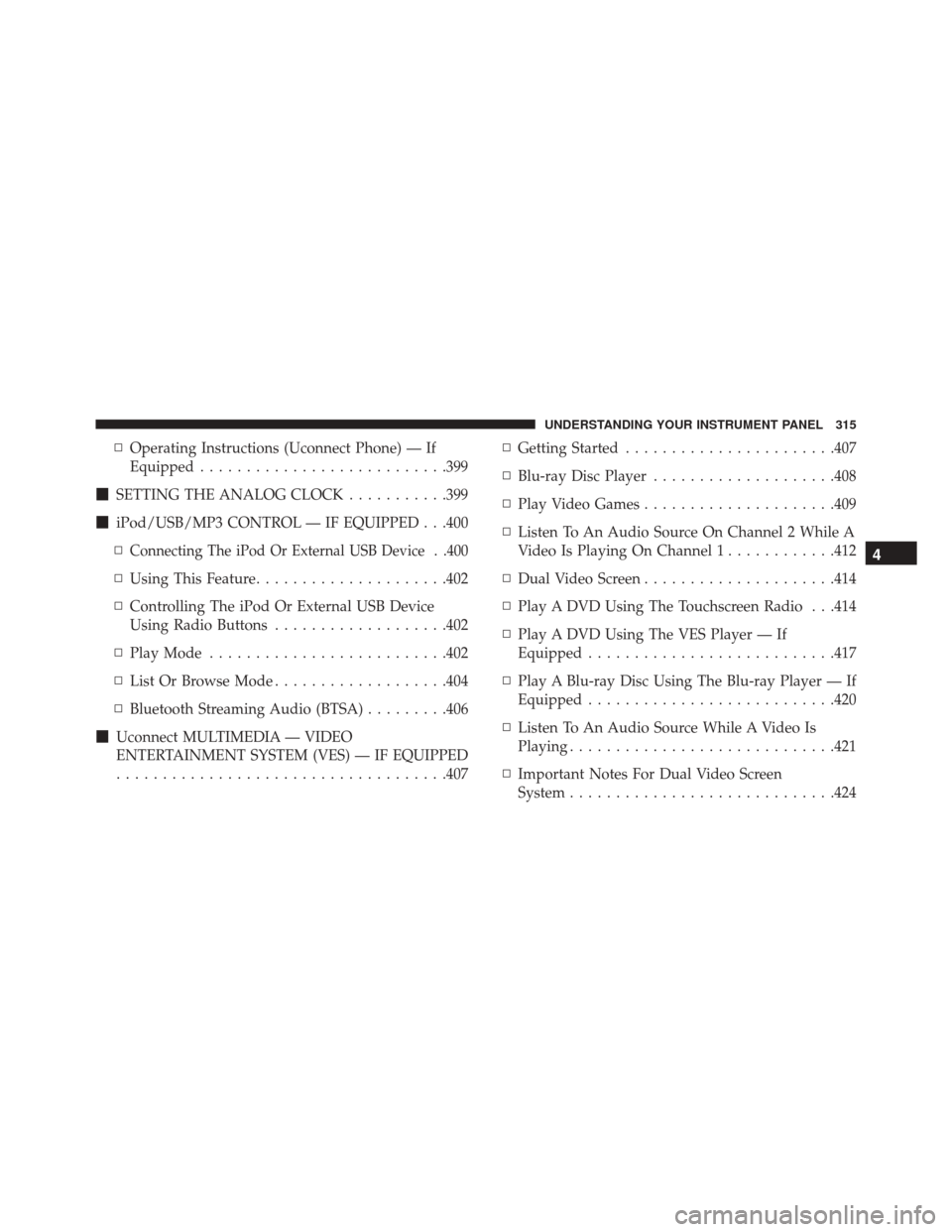
▫Operating Instructions (Uconnect Phone) — If
Equipped .......................... .399
� SETTING THE ANALOG CLOCK ...........399
� iPod/USB/MP3 CONTROL — IF EQUIPPED . . .400
▫
Connecting The iPod Or External USB Device . .400
▫ Using This Feature .....................402
▫ Controlling The iPod Or External USB Device
Using Radio Buttons ...................402
▫ Play Mode ......................... .402
▫ List Or Browse Mode ...................404
▫ Bluetooth Streaming Audio (BTSA) .........406
� Uconnect MULTIMEDIA — VIDEO
ENTERTAINMENT SYSTEM (VES) — IF EQUIPPED ................................... .407▫
Getting Started ...................... .407
▫ Blu-ray Disc Player ....................408
▫ Play Video Games .....................409
▫ Listen To An Audio Source On Channel 2 While A
Video Is Playing On Channel 1 ............412
▫ Dual Video Screen .....................414
▫ Play A DVD Using The Touchscreen Radio . . .414
▫ Play A DVD Using The VES Player — If
Equipped .......................... .417
▫ Play A Blu-ray Disc Using The Blu-ray Player — If
Equipped .......................... .420
▫ Listen To An Audio Source While A Video Is
Playing ............................ .421
▫ Important Notes For Dual Video Screen
System ............................ .424
4
UNDERSTANDING YOUR INSTRUMENT PANEL 315
Page 318 of 727
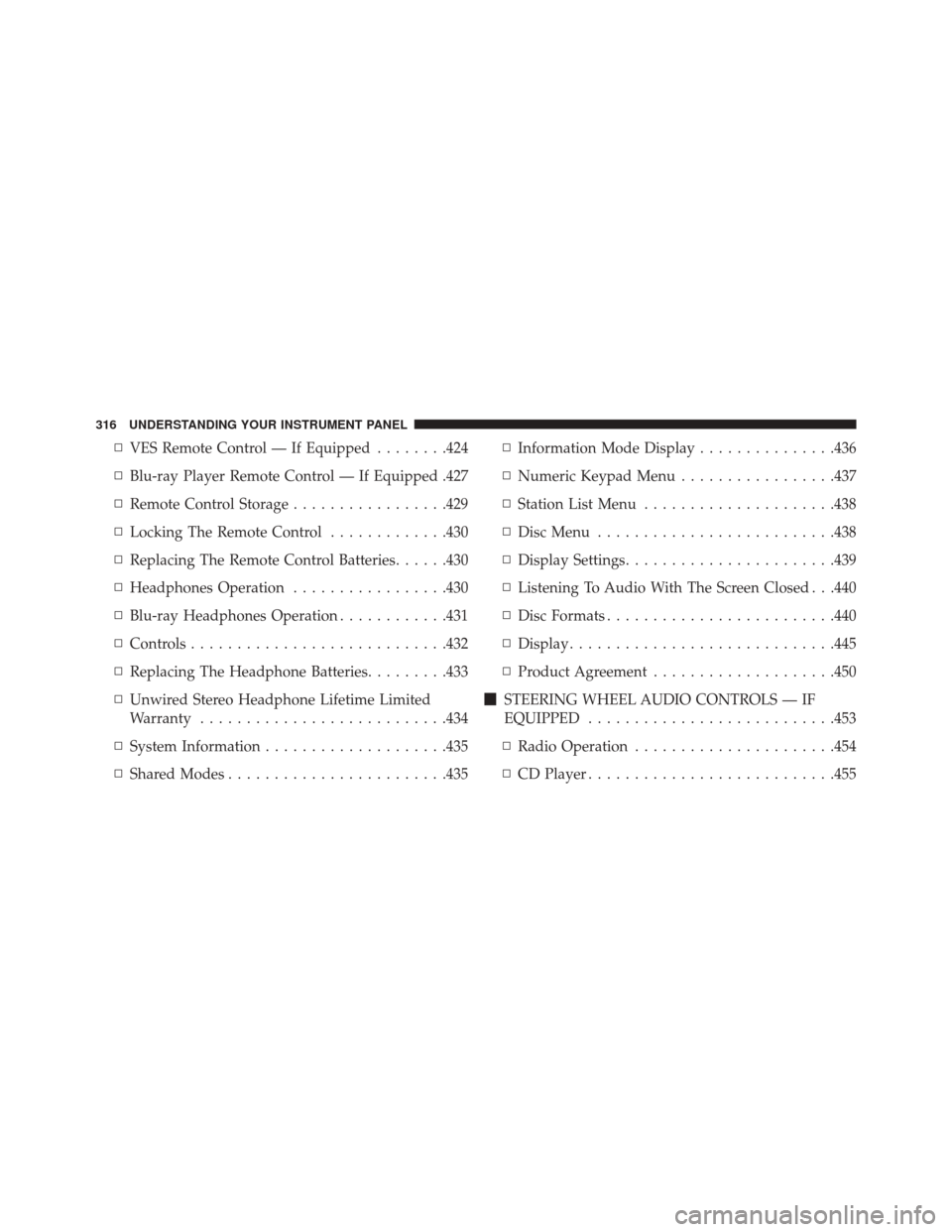
▫VES Remote Control — If Equipped ........424
▫ Blu-ray Player Remote Control — If Equipped .427
▫ Remote Control Storage .................429
▫ Locking The Remote Control .............430
▫ Replacing The Remote Control Batteries ......430
▫ Headphones Operation .................430
▫ Blu-ray Headphones Operation ............431
▫ Controls ........................... .432
▫ Replacing The Headphone Batteries .........433
▫ Unwired Stereo Headphone Lifetime Limited
Warranty .......................... .434
▫ System Information ....................435
▫ Shared Modes ....................... .435▫
Information Mode Display ...............436
▫ Numeric Keypad Menu .................437
▫ Station List Menu .....................438
▫ Disc Menu ......................... .438
▫ Display Settings ...................... .439
▫ Listening To Audio With The Screen Closed . . .440
▫ Disc Formats ........................ .440
▫ Display ............................ .445
▫ Product Agreement ....................450
� STEERING WHEEL AUDIO CONTROLS — IF
EQUIPPED .......................... .453
▫ Radio Operation ..................... .454
▫ CD Player .......................... .455
316 UNDERSTANDING YOUR INSTRUMENT PANEL
Page 381 of 727
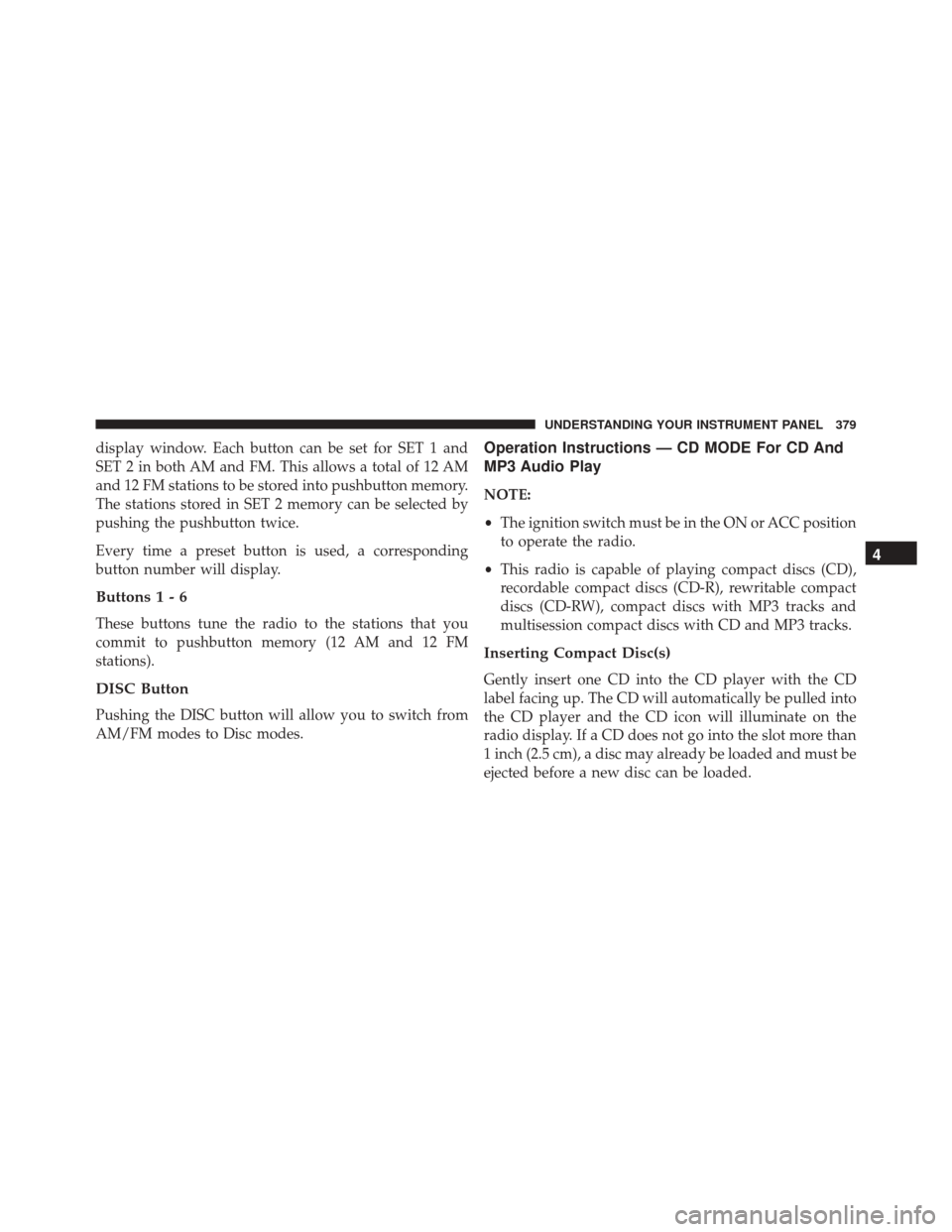
display window. Each button can be set for SET 1 and
SET 2 in both AM and FM. This allows a total of 12 AM
and 12 FM stations to be stored into pushbutton memory.
The stations stored in SET 2 memory can be selected by
pushing the pushbutton twice.
Every time a preset button is used, a corresponding
button number will display.
Buttons1-6
These buttons tune the radio to the stations that you
commit to pushbutton memory (12 AM and 12 FM
stations).
DISC Button
Pushing the DISC button will allow you to switch from
AM/FM modes to Disc modes.
Operation Instructions — CD MODE For CD And
MP3 Audio Play
NOTE:
•The ignition switch must be in the ON or ACC position
to operate the radio.
• This radio is capable of playing compact discs (CD),
recordable compact discs (CD-R), rewritable compact
discs (CD-RW), compact discs with MP3 tracks and
multisession compact discs with CD and MP3 tracks.
Inserting Compact Disc(s)
Gently insert one CD into the CD player with the CD
label facing up. The CD will automatically be pulled into
the CD player and the CD icon will illuminate on the
radio display. If a CD does not go into the slot more than
1 inch (2.5 cm), a disc may already be loaded and must be
ejected before a new disc can be loaded.
4
UNDERSTANDING YOUR INSTRUMENT PANEL 379
Page 382 of 727
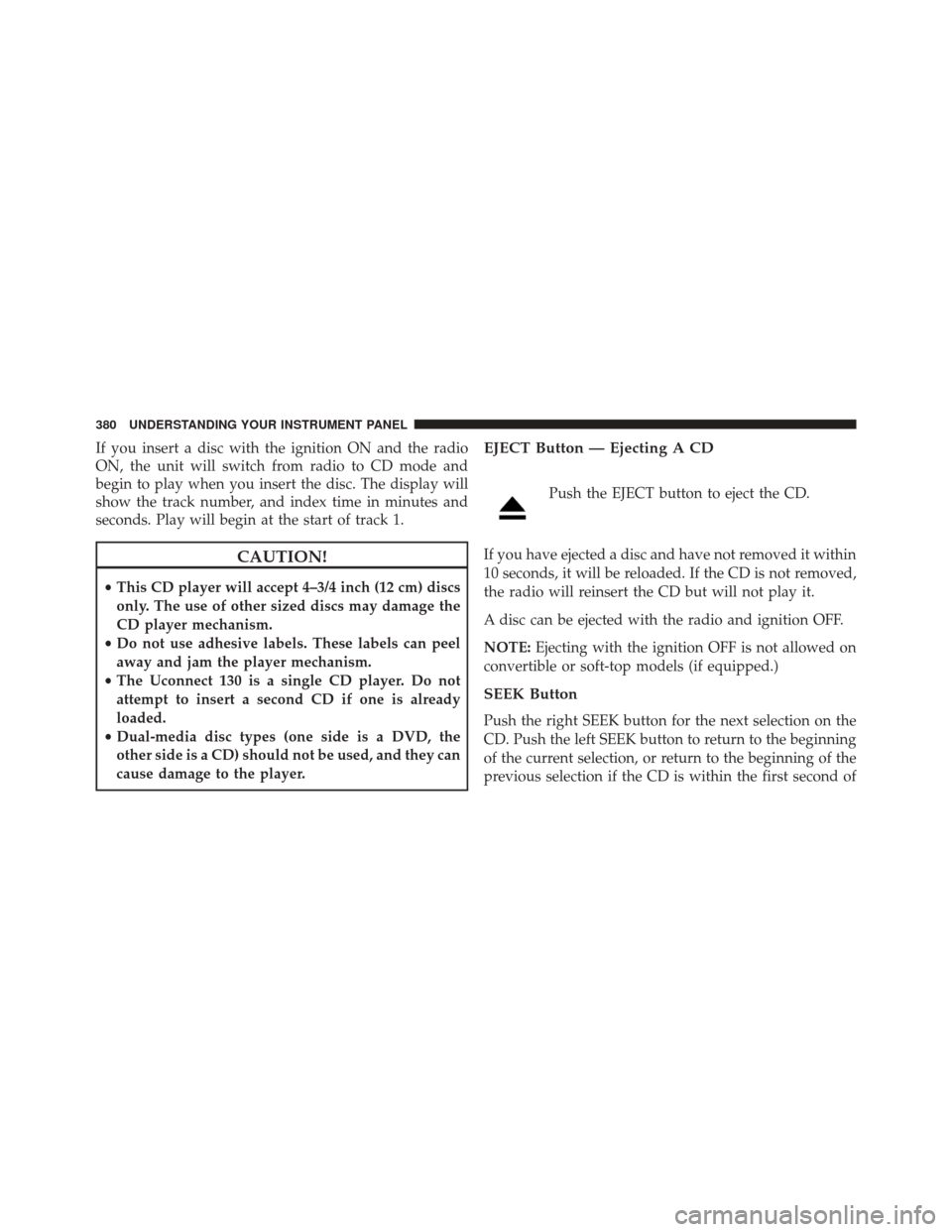
If you insert a disc with the ignition ON and the radio
ON, the unit will switch from radio to CD mode and
begin to play when you insert the disc. The display will
show the track number, and index time in minutes and
seconds. Play will begin at the start of track 1.
CAUTION!
•This CD player will accept 4–3/4 inch (12 cm) discs
only. The use of other sized discs may damage the
CD player mechanism.
• Do not use adhesive labels. These labels can peel
away and jam the player mechanism.
• The Uconnect 130 is a single CD player. Do not
attempt to insert a second CD if one is already
loaded.
• Dual-media disc types (one side is a DVD, the
other side is a CD) should not be used, and they can
cause damage to the player.
EJECT Button — Ejecting A CD
Push the EJECT button to eject the CD.
If you have ejected a disc and have not removed it within
10 seconds, it will be reloaded. If the CD is not removed,
the radio will reinsert the CD but will not play it.
A disc can be ejected with the radio and ignition OFF.
NOTE: Ejecting with the ignition OFF is not allowed on
convertible or soft-top models (if equipped.)
SEEK Button
Push the right SEEK button for the next selection on the
CD. Push the left SEEK button to return to the beginning
of the current selection, or return to the beginning of the
previous selection if the CD is within the first second of
380 UNDERSTANDING YOUR INSTRUMENT PANEL