Page 274 of 727
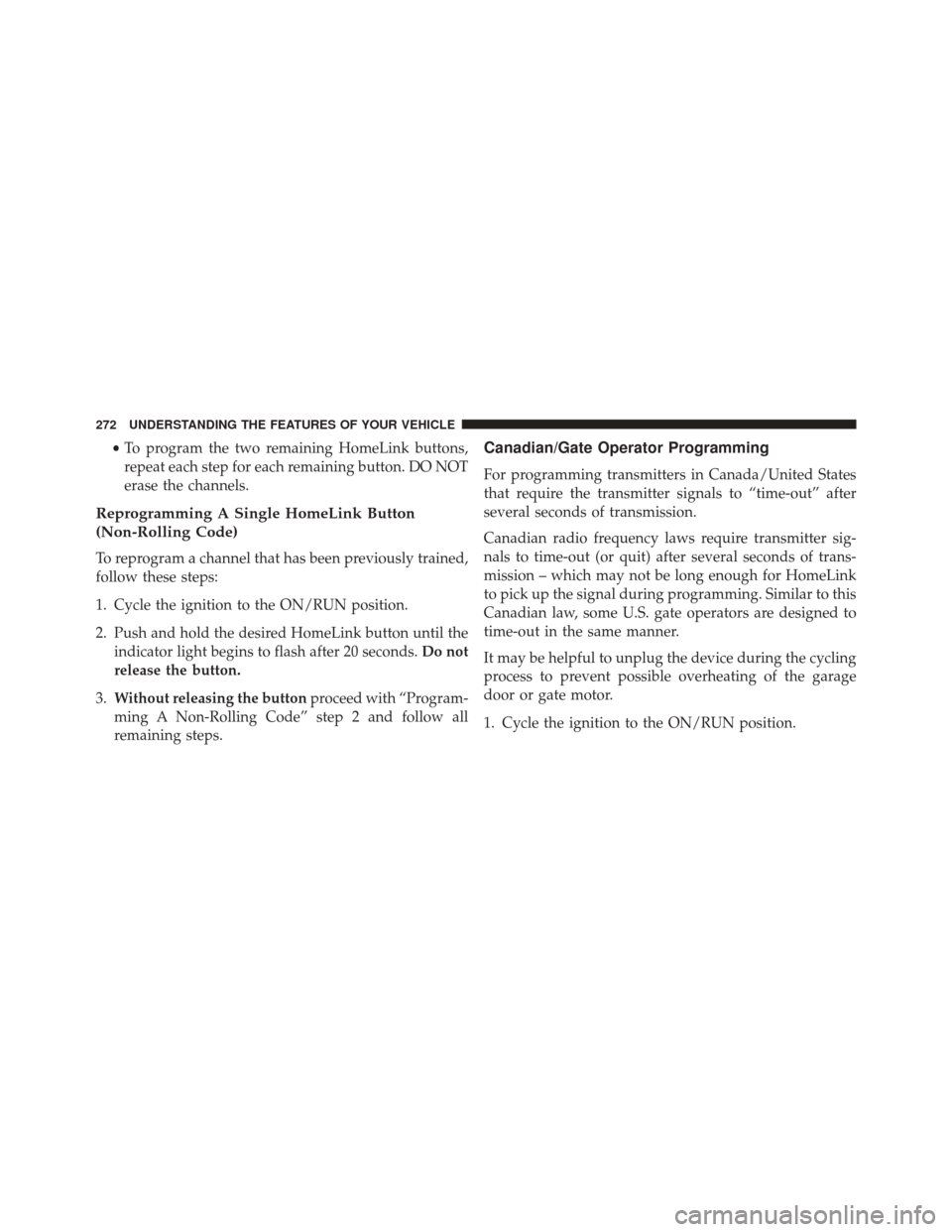
•To program the two remaining HomeLink buttons,
repeat each step for each remaining button. DO NOT
erase the channels.
Reprogramming A Single HomeLink Button
(Non-Rolling Code)
To reprogram a channel that has been previously trained,
follow these steps:
1. Cycle the ignition to the ON/RUN position.
2. Push and hold the desired HomeLink button until the indicator light begins to flash after 20 seconds. Do not
release the button.
3. Without releasing the button proceed with “Program-
ming A Non-Rolling Code” step 2 and follow all
remaining steps.
Canadian/Gate Operator Programming
For programming transmitters in Canada/United States
that require the transmitter signals to “time-out” after
several seconds of transmission.
Canadian radio frequency laws require transmitter sig-
nals to time-out (or quit) after several seconds of trans-
mission – which may not be long enough for HomeLink
to pick up the signal during programming. Similar to this
Canadian law, some U.S. gate operators are designed to
time-out in the same manner.
It may be helpful to unplug the device during the cycling
process to prevent possible overheating of the garage
door or gate motor.
1. Cycle the ignition to the ON/RUN position.
272 UNDERSTANDING THE FEATURES OF YOUR VEHICLE
Page 316 of 727
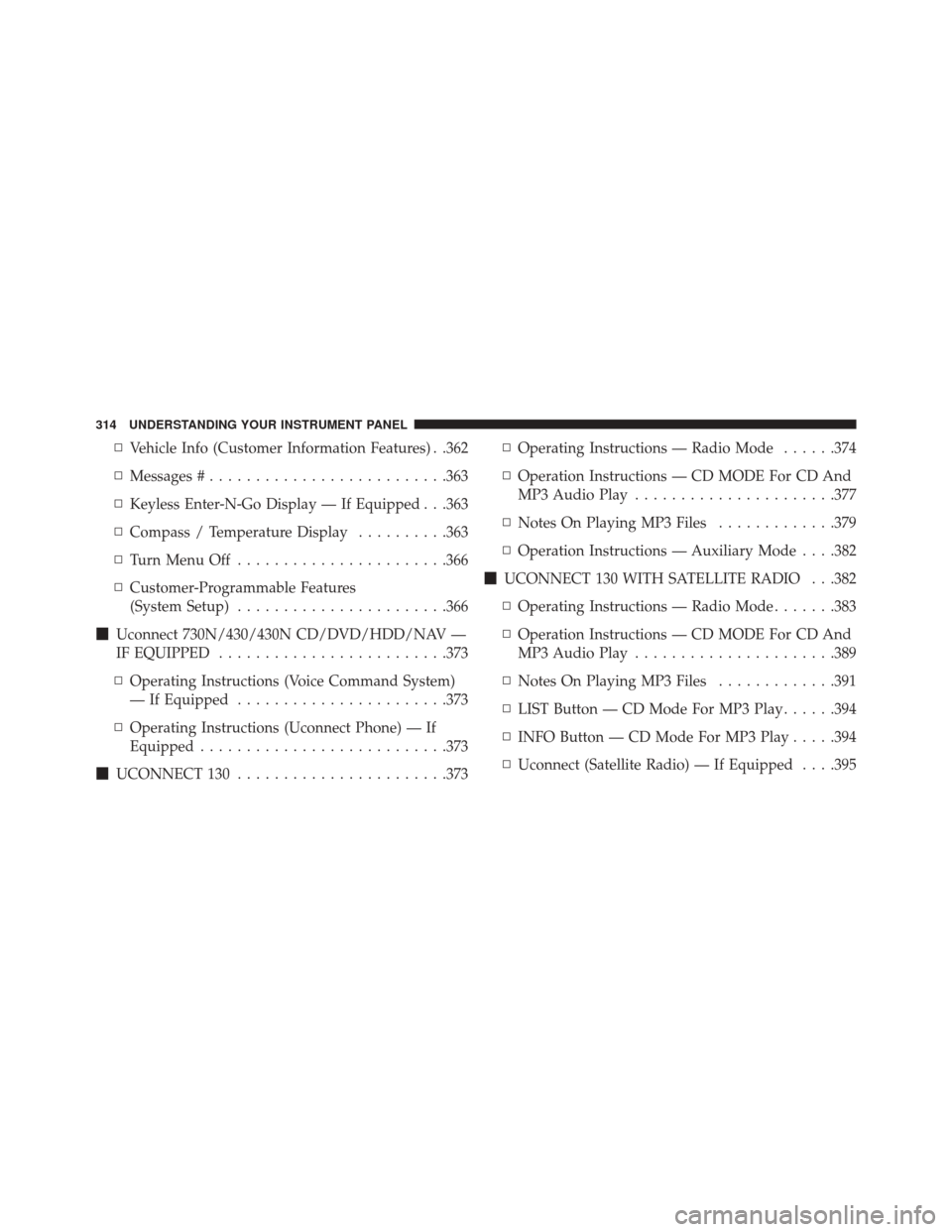
▫Vehicle Info (Customer Information Features) . .362
▫ Messages # ......................... .363
▫ Keyless Enter-N-Go Display — If Equipped . . .363
▫ Compass / Temperature Display ..........363
▫ Turn Menu Off ...................... .366
▫ Customer-Programmable Features
(System Setup) ...................... .366
� Uconnect 730N/430/430N CD/DVD/HDD/NAV —
IF EQUIPPED ........................ .373
▫ Operating Instructions (Voice Command System)
— If Equipped ...................... .373
▫ Operating Instructions (Uconnect Phone) — If
Equipped .......................... .373
� UCONNECT 130 ...................... .373▫
Operating Instructions — Radio Mode ......374
▫ Operation Instructions — CD MODE For CD And
MP3 Audio Play ..................... .377
▫ Notes On Playing MP3 Files .............379
▫ Operation Instructions — Auxiliary Mode . . . .382
� UCONNECT 130 WITH SATELLITE RADIO . . .382
▫ Operating Instructions — Radio Mode .......383
▫ Operation Instructions — CD MODE For CD And
MP3 Audio Play ..................... .389
▫ Notes On Playing MP3 Files .............391
▫ LIST Button — CD Mode For MP3 Play ......394
▫ INFO Button — CD Mode For MP3 Play .....394
▫ Uconnect (Satellite Radio) — If Equipped . . . .395
314 UNDERSTANDING YOUR INSTRUMENT PANEL
Page 317 of 727
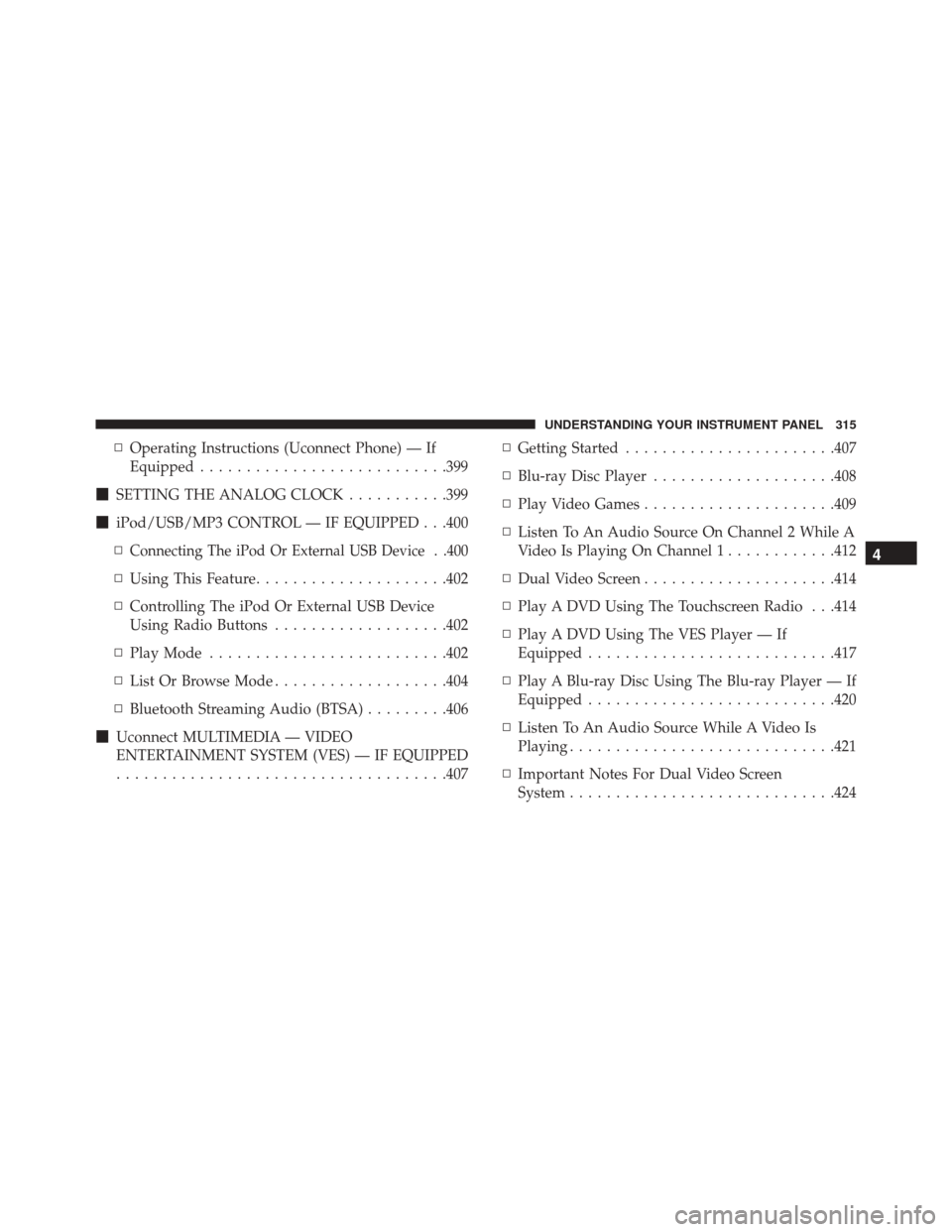
▫Operating Instructions (Uconnect Phone) — If
Equipped .......................... .399
� SETTING THE ANALOG CLOCK ...........399
� iPod/USB/MP3 CONTROL — IF EQUIPPED . . .400
▫
Connecting The iPod Or External USB Device . .400
▫ Using This Feature .....................402
▫ Controlling The iPod Or External USB Device
Using Radio Buttons ...................402
▫ Play Mode ......................... .402
▫ List Or Browse Mode ...................404
▫ Bluetooth Streaming Audio (BTSA) .........406
� Uconnect MULTIMEDIA — VIDEO
ENTERTAINMENT SYSTEM (VES) — IF EQUIPPED ................................... .407▫
Getting Started ...................... .407
▫ Blu-ray Disc Player ....................408
▫ Play Video Games .....................409
▫ Listen To An Audio Source On Channel 2 While A
Video Is Playing On Channel 1 ............412
▫ Dual Video Screen .....................414
▫ Play A DVD Using The Touchscreen Radio . . .414
▫ Play A DVD Using The VES Player — If
Equipped .......................... .417
▫ Play A Blu-ray Disc Using The Blu-ray Player — If
Equipped .......................... .420
▫ Listen To An Audio Source While A Video Is
Playing ............................ .421
▫ Important Notes For Dual Video Screen
System ............................ .424
4
UNDERSTANDING YOUR INSTRUMENT PANEL 315
Page 318 of 727
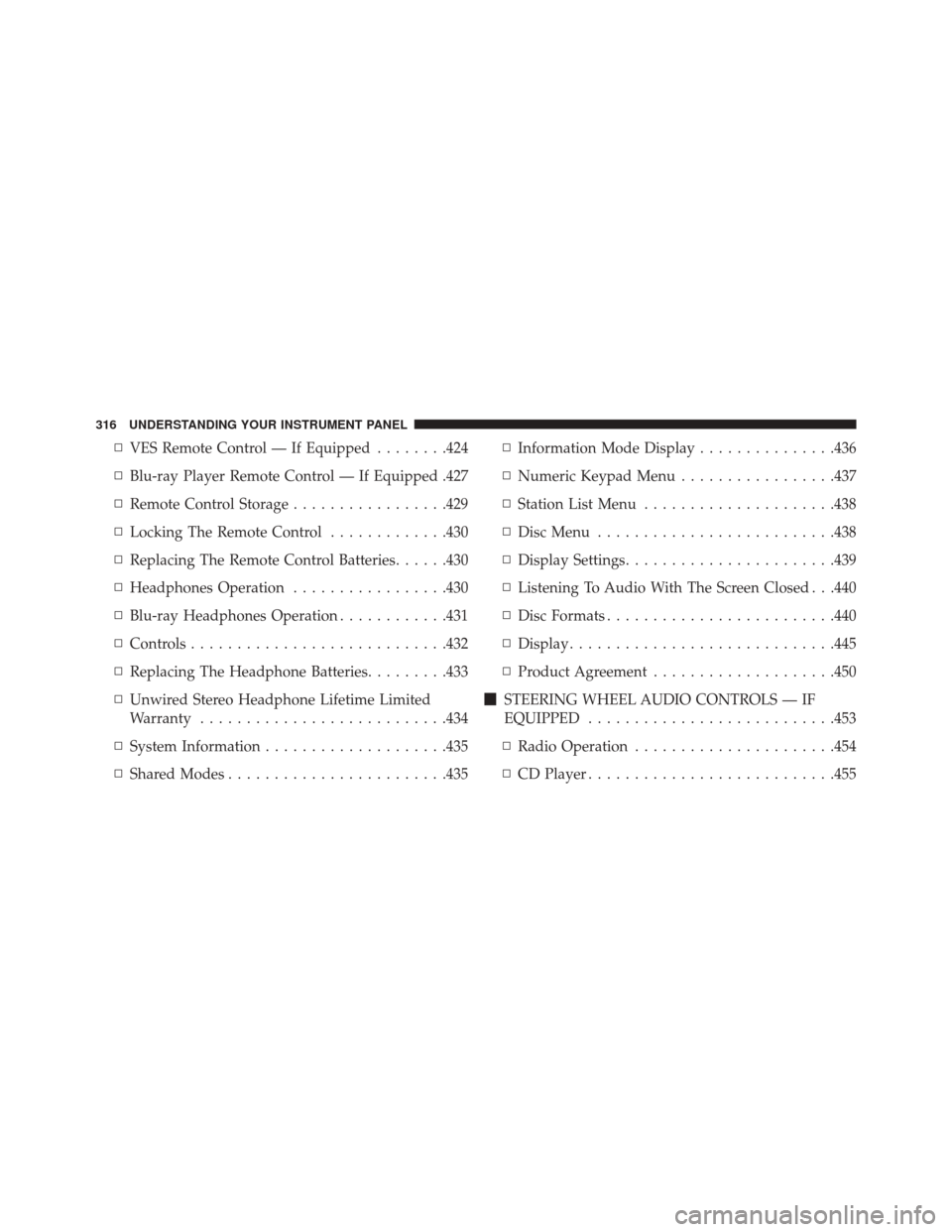
▫VES Remote Control — If Equipped ........424
▫ Blu-ray Player Remote Control — If Equipped .427
▫ Remote Control Storage .................429
▫ Locking The Remote Control .............430
▫ Replacing The Remote Control Batteries ......430
▫ Headphones Operation .................430
▫ Blu-ray Headphones Operation ............431
▫ Controls ........................... .432
▫ Replacing The Headphone Batteries .........433
▫ Unwired Stereo Headphone Lifetime Limited
Warranty .......................... .434
▫ System Information ....................435
▫ Shared Modes ....................... .435▫
Information Mode Display ...............436
▫ Numeric Keypad Menu .................437
▫ Station List Menu .....................438
▫ Disc Menu ......................... .438
▫ Display Settings ...................... .439
▫ Listening To Audio With The Screen Closed . . .440
▫ Disc Formats ........................ .440
▫ Display ............................ .445
▫ Product Agreement ....................450
� STEERING WHEEL AUDIO CONTROLS — IF
EQUIPPED .......................... .453
▫ Radio Operation ..................... .454
▫ CD Player .......................... .455
316 UNDERSTANDING YOUR INSTRUMENT PANEL
Page 319 of 727
�CD/DVD/Blu-ray Disc MAINTENANCE .....455
� RADIO OPERATION AND MOBILE PHONES . .456
▫ General Information ...................456
� CLIMATE CONTROLS ...................456 ▫
Manual Heating And Air Conditioning System —
If Equipped ........................ .456
▫
Rear Manual Climate Control — If Equipped . .462
▫ Automatic Temperature Control (ATC) — If
Equipped .......................... .464
▫ Operating Tips ...................... .475
4
UNDERSTANDING YOUR INSTRUMENT PANEL 317
Page 320 of 727
INSTRUMENT PANEL FEATURES
1 — Air Vents5 — Analog Clock9 — DVD – If Equipped 13 — Ignition Switch
2 — Instrument Cluster 6 — Upper Glove Compartment 10 — Storage Bin 14 — Hood Release
3 — Shift Lever 7 — Lower Glove Compart-
ment 11 — Cup Holders
15 — Dimmer Switch
4 — Radio 8 — Climate Controls12 — Switch Bank16 — Headlight Switch
318 UNDERSTANDING YOUR INSTRUMENT PANEL
Page 372 of 727
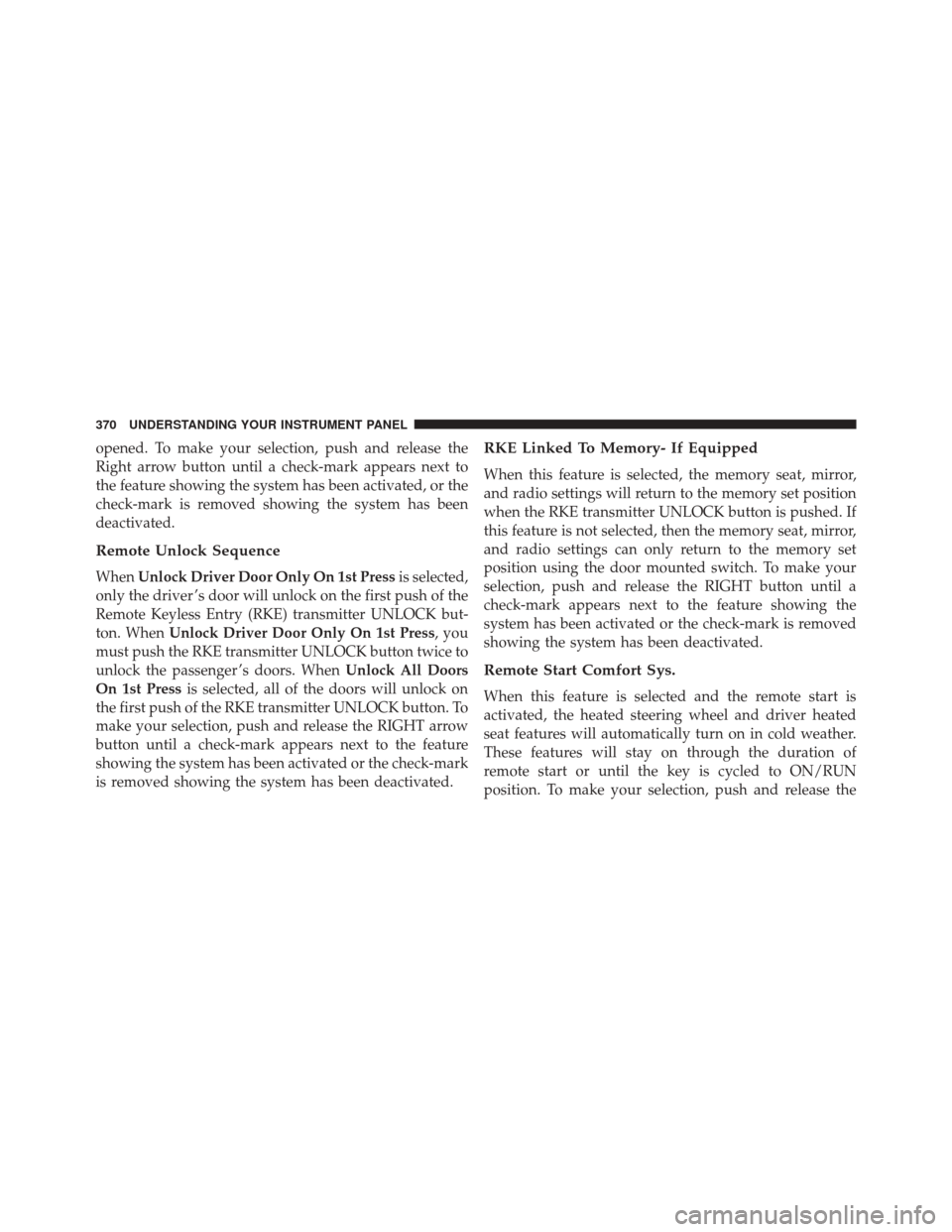
opened. To make your selection, push and release the
Right arrow button until a check-mark appears next to
the feature showing the system has been activated, or the
check-mark is removed showing the system has been
deactivated.
Remote Unlock Sequence
WhenUnlock Driver Door Only On 1st Press is selected,
only the driver ’s door will unlock on the first push of the
Remote Keyless Entry (RKE) transmitter UNLOCK but-
ton. When Unlock Driver Door Only On 1st Press, you
must push the RKE transmitter UNLOCK button twice to
unlock the passenger ’s doors. When Unlock All Doors
On 1st Press is selected, all of the doors will unlock on
the first push of the RKE transmitter UNLOCK button. To
make your selection, push and release the RIGHT arrow
button until a check-mark appears next to the feature
showing the system has been activated or the check-mark
is removed showing the system has been deactivated.
RKE Linked To Memory- If Equipped
When this feature is selected, the memory seat, mirror,
and radio settings will return to the memory set position
when the RKE transmitter UNLOCK button is pushed. If
this feature is not selected, then the memory seat, mirror,
and radio settings can only return to the memory set
position using the door mounted switch. To make your
selection, push and release the RIGHT button until a
check-mark appears next to the feature showing the
system has been activated or the check-mark is removed
showing the system has been deactivated.
Remote Start Comfort Sys.
When this feature is selected and the remote start is
activated, the heated steering wheel and driver heated
seat features will automatically turn on in cold weather.
These features will stay on through the duration of
remote start or until the key is cycled to ON/RUN
position. To make your selection, push and release the
370 UNDERSTANDING YOUR INSTRUMENT PANEL
Page 374 of 727
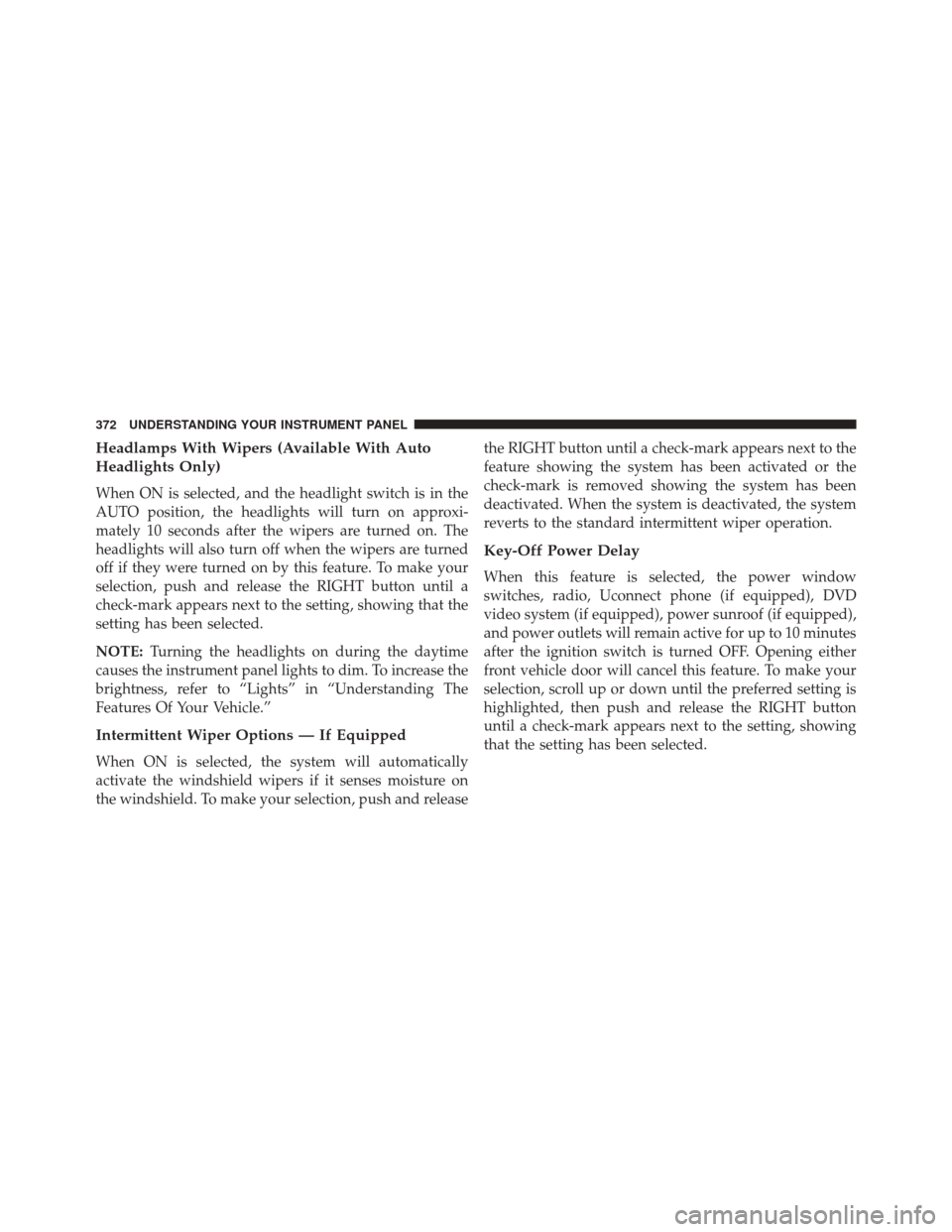
Headlamps With Wipers (Available With Auto
Headlights Only)
When ON is selected, and the headlight switch is in the
AUTO position, the headlights will turn on approxi-
mately 10 seconds after the wipers are turned on. The
headlights will also turn off when the wipers are turned
off if they were turned on by this feature. To make your
selection, push and release the RIGHT button until a
check-mark appears next to the setting, showing that the
setting has been selected.
NOTE:Turning the headlights on during the daytime
causes the instrument panel lights to dim. To increase the
brightness, refer to “Lights” in “Understanding The
Features Of Your Vehicle.”
Intermittent Wiper Options — If Equipped
When ON is selected, the system will automatically
activate the windshield wipers if it senses moisture on
the windshield. To make your selection, push and release the RIGHT button until a check-mark appears next to the
feature showing the system has been activated or the
check-mark is removed showing the system has been
deactivated. When the system is deactivated, the system
reverts to the standard intermittent wiper operation.
Key-Off Power Delay
When this feature is selected, the power window
switches, radio, Uconnect phone (if equipped), DVD
video system (if equipped), power sunroof (if equipped),
and power outlets will remain active for up to 10 minutes
after the ignition switch is turned OFF. Opening either
front vehicle door will cancel this feature. To make your
selection, scroll up or down until the preferred setting is
highlighted, then push and release the RIGHT button
until a check-mark appears next to the setting, showing
that the setting has been selected.
372 UNDERSTANDING YOUR INSTRUMENT PANEL