2016 BMW M4 sport mode
[x] Cancel search: sport modePage 76 of 228
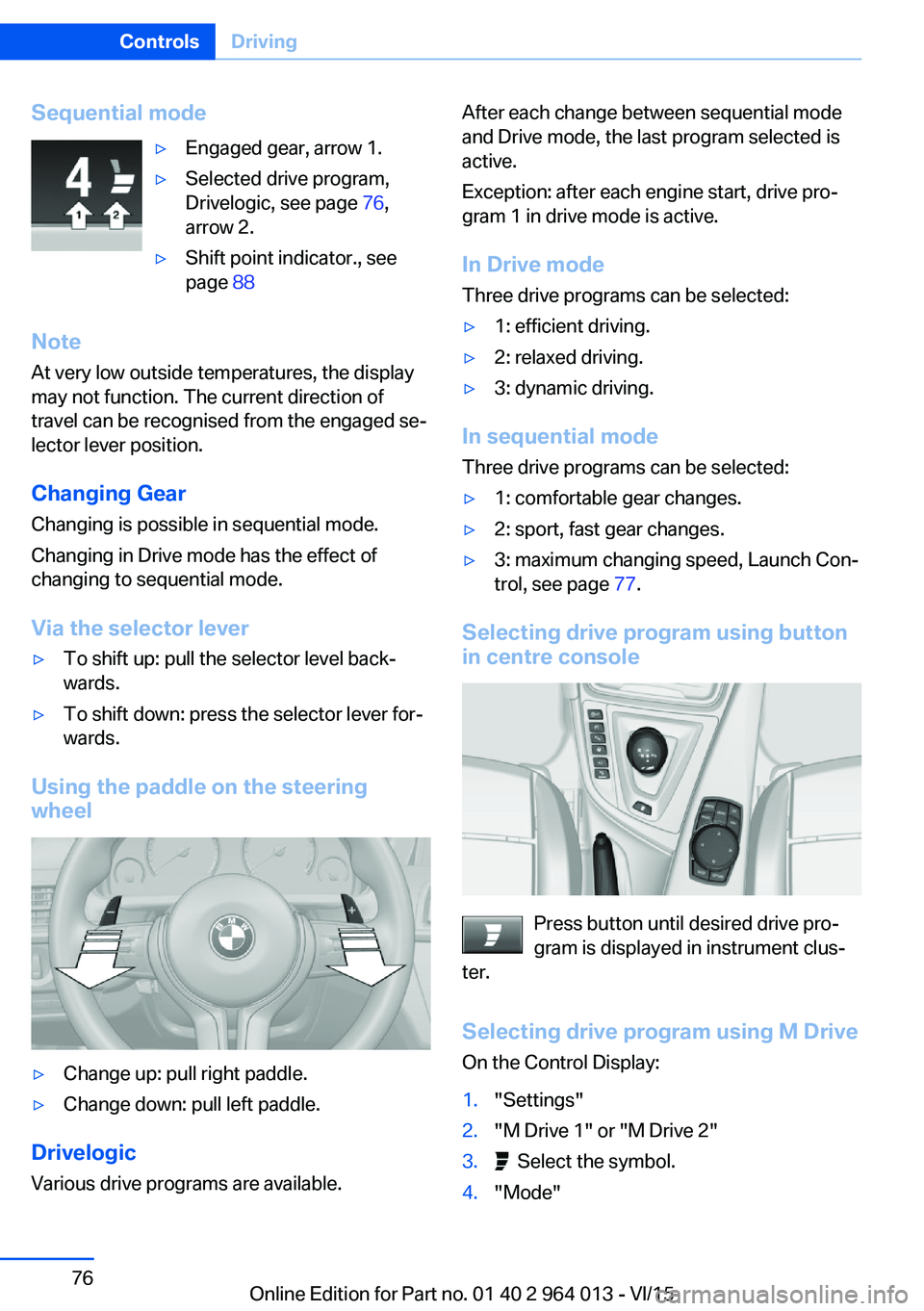
Sequential mode▷Engaged gear, arrow 1.▷Selected drive program,
Drivelogic, see page 76,
arrow 2.▷Shift point indicator., see
page 88
Note
At very low outside temperatures, the display
may not function. The current direction of
travel can be recognised from the engaged se‐
lector lever position.
Changing Gear
Changing is possible in sequential mode.
Changing in Drive mode has the effect of
changing to sequential mode.
Via the selector lever
▷To shift up: pull the selector level back‐
wards.▷To shift down: press the selector lever for‐
wards.
Using the paddle on the steering
wheel
▷Change up: pull right paddle.▷Change down: pull left paddle.
Drivelogic
Various drive programs are available.
After each change between sequential mode
and Drive mode, the last program selected is
active.
Exception: after each engine start, drive pro‐
gram 1 in drive mode is active.
In Drive mode Three drive programs can be selected:▷1: efficient driving.▷2: relaxed driving.▷3: dynamic driving.
In sequential modeThree drive programs can be selected:
▷1: comfortable gear changes.▷2: sport, fast gear changes.▷3: maximum changing speed, Launch Con‐
trol, see page 77.
Selecting drive program using button
in centre console
Press button until desired drive pro‐
gram is displayed in instrument clus‐
ter.
Selecting drive program using M Drive
On the Control Display:
1."Settings"2."M Drive 1" or "M Drive 2"3. Select the symbol.4."Mode"Seite 76ControlsDriving76
Online Edition for Part no. 01 40 2 964 013 - VI/15
Page 78 of 228
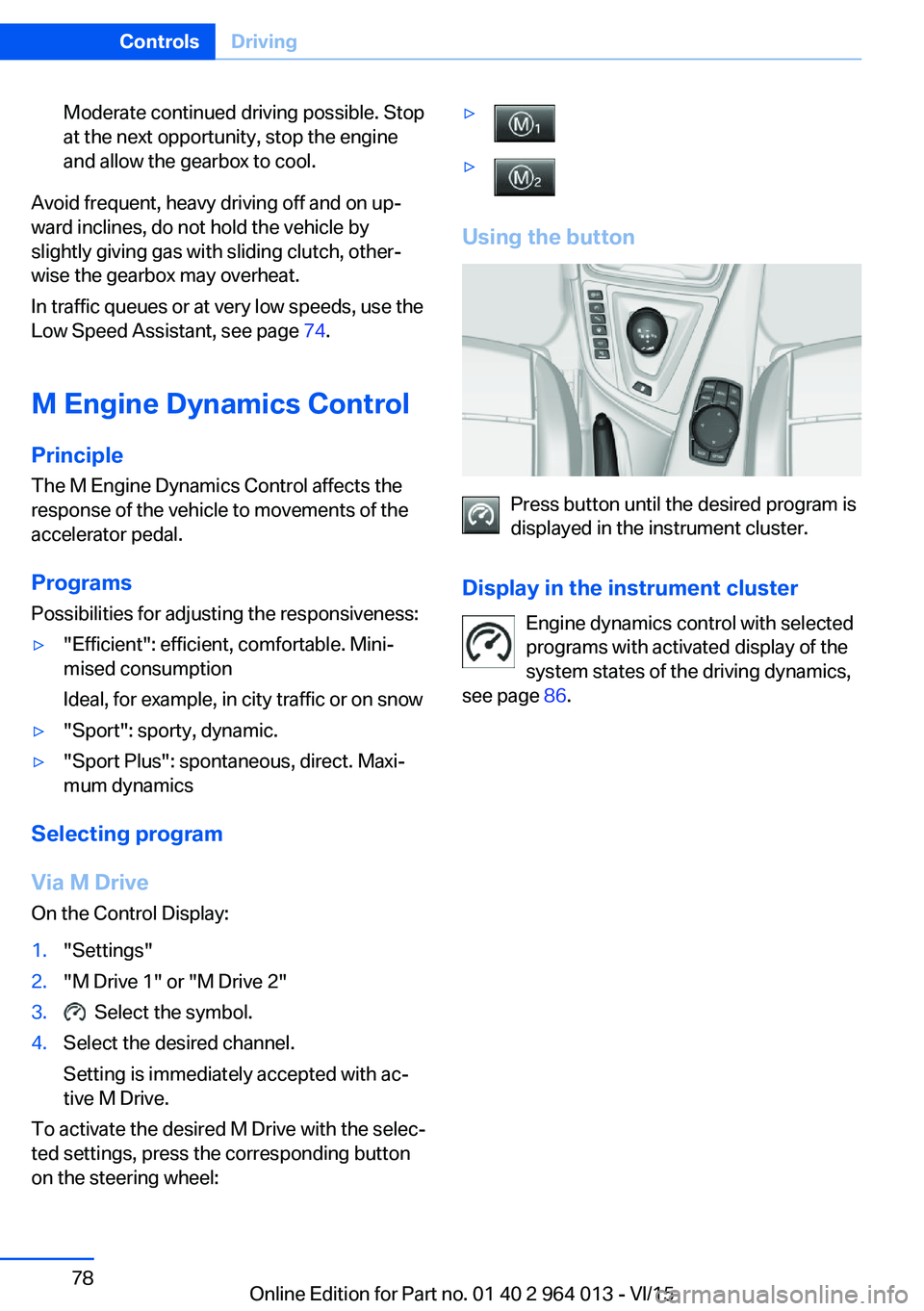
Moderate continued driving possible. Stop
at the next opportunity, stop the engine
and allow the gearbox to cool.
Avoid frequent, heavy driving off and on up‐
ward inclines, do not hold the vehicle by
slightly giving gas with sliding clutch, other‐
wise the gearbox may overheat.
In traffic queues or at very low speeds, use the
Low Speed Assistant, see page 74.
M Engine Dynamics Control
Principle The M Engine Dynamics Control affects the
response of the vehicle to movements of the
accelerator pedal.
Programs Possibilities for adjusting the responsiveness:
▷"Efficient": efficient, comfortable. Mini‐
mised consumption
Ideal, for example, in city traffic or on snow▷"Sport": sporty, dynamic.▷"Sport Plus": spontaneous, direct. Maxi‐
mum dynamics
Selecting program
Via M Drive On the Control Display:
1."Settings"2."M Drive 1" or "M Drive 2"3. Select the symbol.4.Select the desired channel.
Setting is immediately accepted with ac‐
tive M Drive.
To activate the desired M Drive with the selec‐
ted settings, press the corresponding button
on the steering wheel:
▷▷
Using the button
Press button until the desired program is
displayed in the instrument cluster.
Display in the instrument cluster Engine dynamics control with selected
programs with activated display of the
system states of the driving dynamics,
see page 86.
Seite 78ControlsDriving78
Online Edition for Part no. 01 40 2 964 013 - VI/15
Page 123 of 228
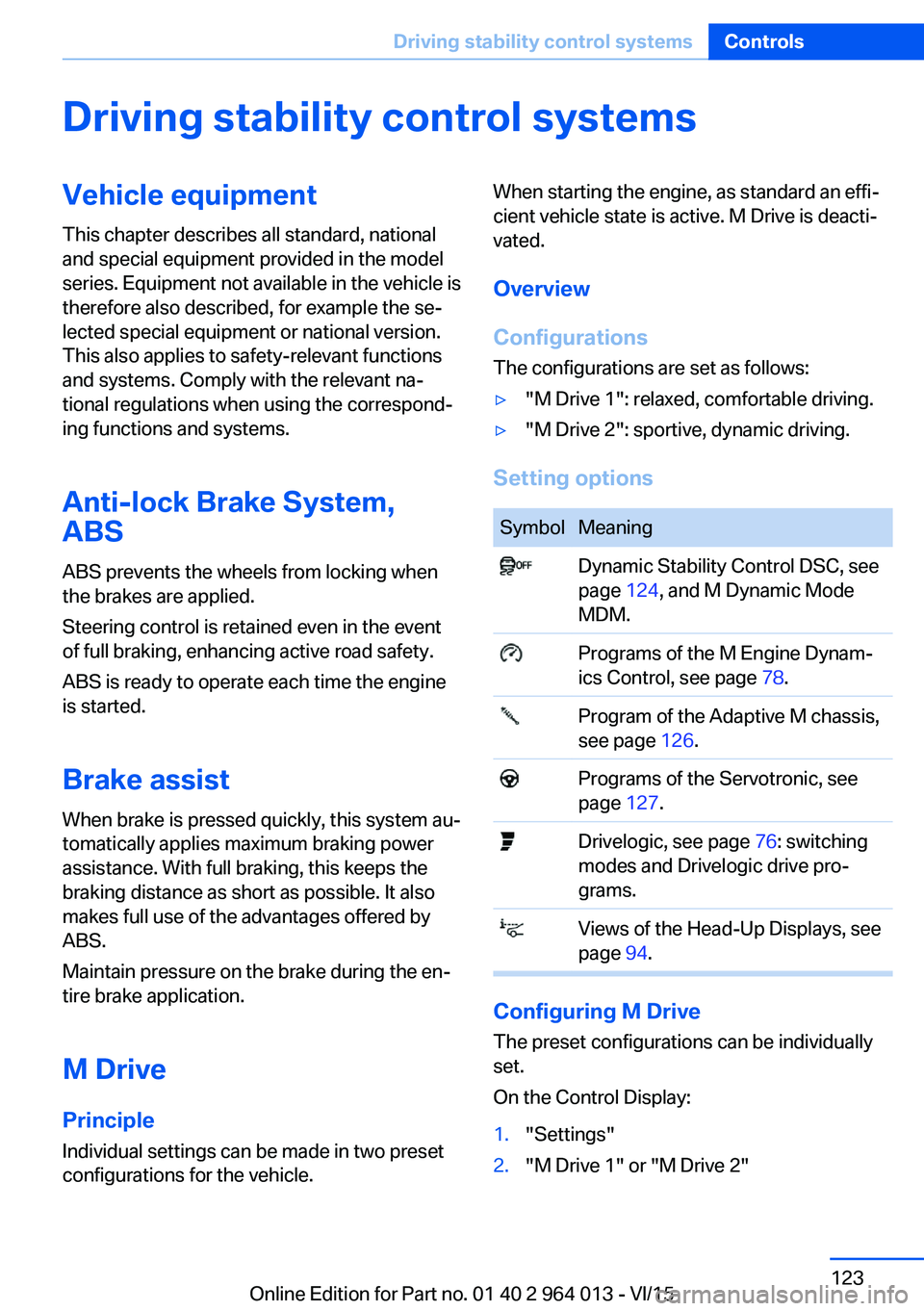
Driving stability control systemsVehicle equipmentThis chapter describes all standard, national
and special equipment provided in the model
series. Equipment not available in the vehicle is
therefore also described, for example the se‐
lected special equipment or national version.
This also applies to safety-relevant functions
and systems. Comply with the relevant na‐
tional regulations when using the correspond‐
ing functions and systems.
Anti-lock Brake System,
ABS
ABS prevents the wheels from locking when
the brakes are applied.
Steering control is retained even in the event
of full braking, enhancing active road safety.
ABS is ready to operate each time the engine
is started.
Brake assist When brake is pressed quickly, this system au‐
tomatically applies maximum braking power
assistance. With full braking, this keeps the
braking distance as short as possible. It also
makes full use of the advantages offered by
ABS.
Maintain pressure on the brake during the en‐
tire brake application.
M Drive
Principle Individual settings can be made in two preset
configurations for the vehicle.When starting the engine, as standard an effi‐
cient vehicle state is active. M Drive is deacti‐
vated.
Overview
Configurations
The configurations are set as follows:▷"M Drive 1": relaxed, comfortable driving.▷"M Drive 2": sportive, dynamic driving.
Setting options
SymbolMeaning Dynamic Stability Control DSC, see
page 124, and M Dynamic Mode
MDM. Programs of the M Engine Dynam‐
ics Control, see page 78. Program of the Adaptive M chassis,
see page 126. Programs of the Servotronic, see
page 127. Drivelogic, see page 76: switching
modes and Drivelogic drive pro‐
grams. Views of the Head-Up Displays, see
page 94.
Configuring M Drive
The preset configurations can be individually
set.
On the Control Display:
1."Settings"2."M Drive 1" or "M Drive 2"Seite 123Driving stability control systemsControls123
Online Edition for Part no. 01 40 2 964 013 - VI/15
Page 126 of 228
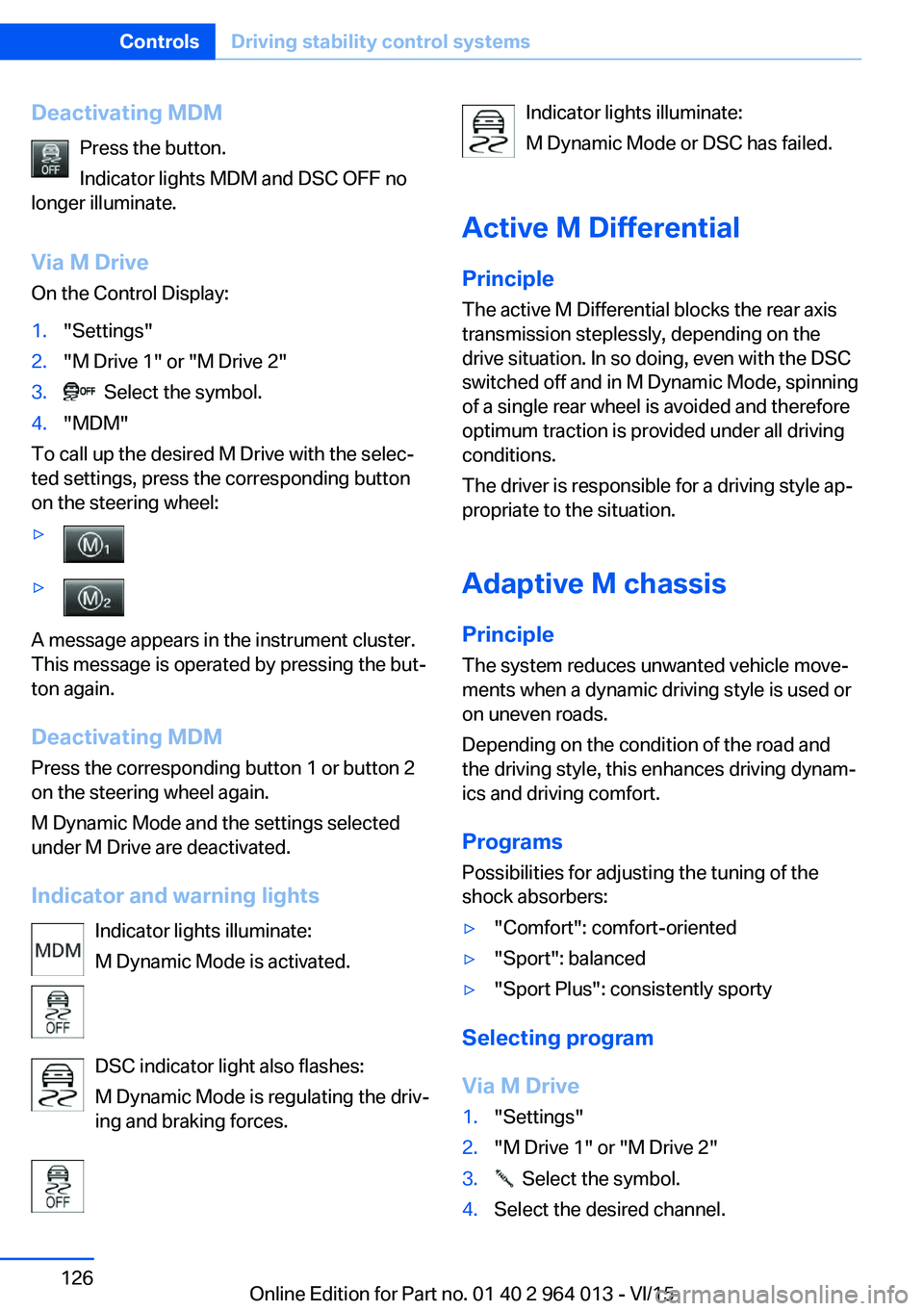
Deactivating MDMPress the button.
Indicator lights MDM and DSC OFF no
longer illuminate.
Via M DriveOn the Control Display:1."Settings"2."M Drive 1" or "M Drive 2"3. Select the symbol.4."MDM"
To call up the desired M Drive with the selec‐
ted settings, press the corresponding button
on the steering wheel:
▷▷
A message appears in the instrument cluster.
This message is operated by pressing the but‐
ton again.
Deactivating MDM
Press the corresponding button 1 or button 2
on the steering wheel again.
M Dynamic Mode and the settings selected
under M Drive are deactivated.
Indicator and warning lights Indicator lights illuminate:
M Dynamic Mode is activated.
DSC indicator light also flashes:
M Dynamic Mode is regulating the driv‐
ing and braking forces.
Indicator lights illuminate:
M Dynamic Mode or DSC has failed.
Active M Differential
Principle The active M Differential blocks the rear axis
transmission steplessly, depending on the
drive situation. In so doing, even with the DSC
switched off and in M Dynamic Mode, spinning
of a single rear wheel is avoided and therefore
optimum traction is provided under all driving
conditions.
The driver is responsible for a driving style ap‐
propriate to the situation.
Adaptive M chassis PrincipleThe system reduces unwanted vehicle move‐
ments when a dynamic driving style is used or
on uneven roads.
Depending on the condition of the road and
the driving style, this enhances driving dynam‐
ics and driving comfort.
Programs Possibilities for adjusting the tuning of the
shock absorbers:▷"Comfort": comfort-oriented▷"Sport": balanced▷"Sport Plus": consistently sporty
Selecting program
Via M Drive
1."Settings"2."M Drive 1" or "M Drive 2"3. Select the symbol.4.Select the desired channel.Seite 126ControlsDriving stability control systems126
Online Edition for Part no. 01 40 2 964 013 - VI/15
Page 166 of 228
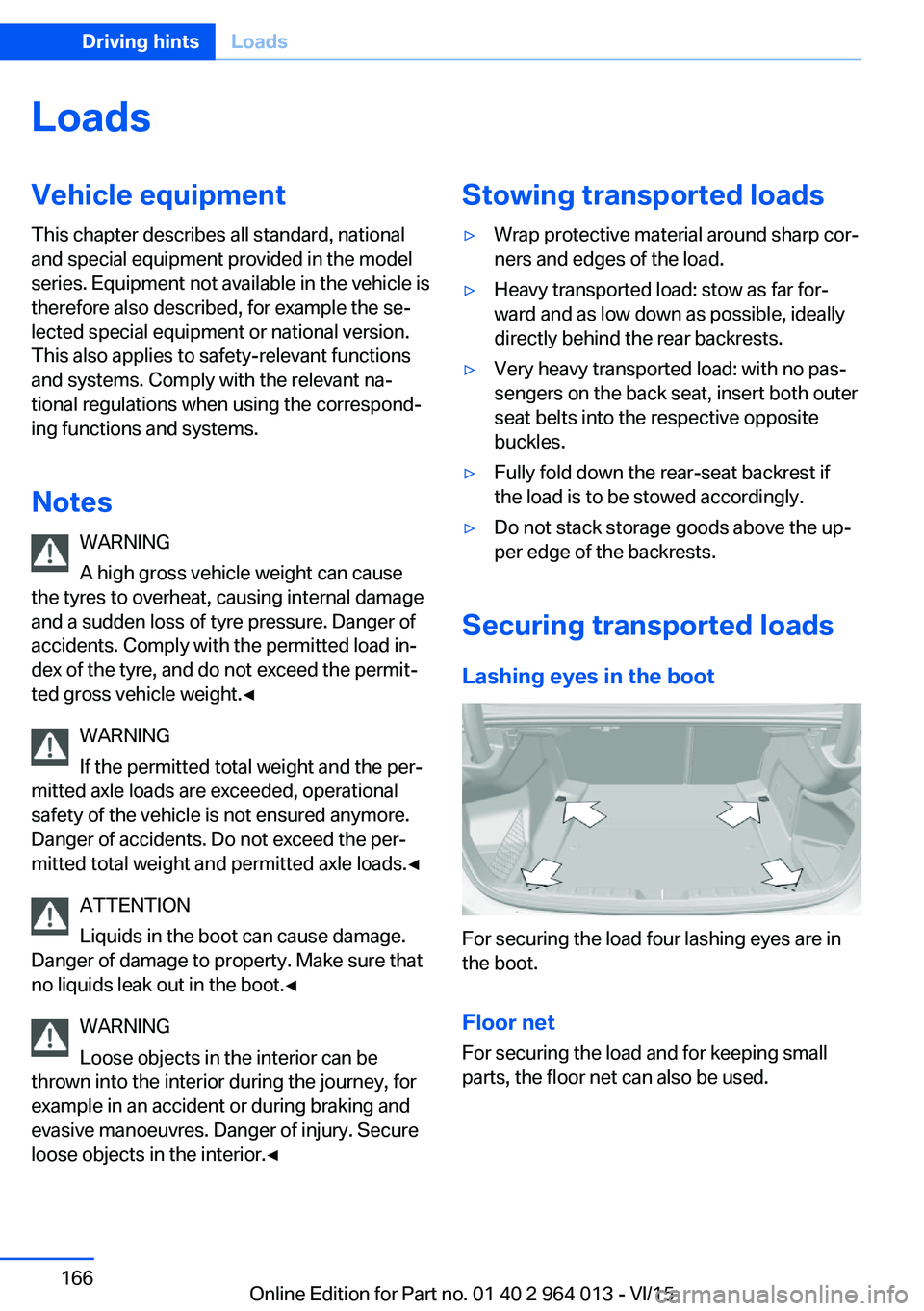
LoadsVehicle equipment
This chapter describes all standard, national
and special equipment provided in the model
series. Equipment not available in the vehicle is
therefore also described, for example the se‐
lected special equipment or national version.
This also applies to safety-relevant functions
and systems. Comply with the relevant na‐
tional regulations when using the correspond‐
ing functions and systems.
Notes WARNING
A high gross vehicle weight can cause
the tyres to overheat, causing internal damage
and a sudden loss of tyre pressure. Danger of
accidents. Comply with the permitted load in‐
dex of the tyre, and do not exceed the permit‐
ted gross vehicle weight.◀
WARNING
If the permitted total weight and the per‐
mitted axle loads are exceeded, operational
safety of the vehicle is not ensured anymore.
Danger of accidents. Do not exceed the per‐
mitted total weight and permitted axle loads.◀
ATTENTION
Liquids in the boot can cause damage.
Danger of damage to property. Make sure that
no liquids leak out in the boot.◀
WARNING
Loose objects in the interior can be
thrown into the interior during the journey, for
example in an accident or during braking and
evasive manoeuvres. Danger of injury. Secure
loose objects in the interior.◀Stowing transported loads▷Wrap protective material around sharp cor‐
ners and edges of the load.▷Heavy transported load: stow as far for‐
ward and as low down as possible, ideally
directly behind the rear backrests.▷Very heavy transported load: with no pas‐
sengers on the back seat, insert both outer
seat belts into the respective opposite
buckles.▷Fully fold down the rear-seat backrest if
the load is to be stowed accordingly.▷Do not stack storage goods above the up‐
per edge of the backrests.
Securing transported loads
Lashing eyes in the boot
For securing the load four lashing eyes are in
the boot.
Floor net
For securing the load and for keeping small
parts, the floor net can also be used.
Seite 166Driving hintsLoads166
Online Edition for Part no. 01 40 2 964 013 - VI/15
Page 168 of 228

Saving fuelVehicle equipmentThis chapter describes all standard, national
and special equipment provided in the model
series. Equipment not available in the vehicle is
therefore also described, for example the se‐
lected special equipment or national version.
This also applies to safety-relevant functions
and systems. Comply with the relevant na‐
tional regulations when using the correspond‐
ing functions and systems.
General
Your vehicle contains wide-ranging technolo‐
gies for reducing consumption and emission
levels.
Fuel consumption depends on various factors.
A number of measures, such as a moderate
driving style and regular maintenance, can in‐
fluence fuel consumption and reduce burden
on environment.
Removing transported load that is not required
Extra weight increases fuel consumption.
Removing add-on parts after use
Remove auxiliary mirrors, roof racks and rear-
mounted racks after use.
Add-on parts on the vehicle interfere with its
aerodynamic performance and inflate fuel con‐
sumption.Closing windows and the
glass roof
An opened glass roof or opened window in‐
creases the drag coefficient and thus reduces
the range.
Tyres General Tyres can have differing effects on fuel con‐
sumption. For example, fuel consumption can
be affected by tyre size.
Checking tyre pressures regularly Check and, if necessary, correct tyre inflation
pressures at least twice a month and before
setting off on a longer journey.
Insufficient tyre inflation pressure enlarges the
rolling resistance and thus increases fuel con‐
sumption and tyre wear.
Setting off immediately Do not warm up the engine with the vehicle at
a standstill; it is preferable to set off straight
away, driving at moderate engine speeds.
This brings the cold engine to operating tem‐
perature as quickly as possible.
Driving with foresight
Avoid accelerating and braking unnecessarily.
Keep an appropriate distance from the preced‐
ing vehicle.
Anticipating the road situation and adopting a
smooth driving style will reduce fuel consump‐
tion.Seite 168Driving hintsSaving fuel168
Online Edition for Part no. 01 40 2 964 013 - VI/15
Page 221 of 228

Front passenger airbags,light 106
Fuel 174
Fuel consumption, see Aver‐ age fuel consumption 91
Fuel filler flap 172
Fuel gauge 84
Fuel quality 174
Fuel recommendation 174
Fuel tank cap 172
Fuel, tank capacity 215
Fuse 200
G
Gearbox, manual gearbox 73
Gear change 76
Gearshift, manual gearbox 73
General driving informa‐ tion 163
Glare protection 149
Glass Roof, electric 45
Glove box 153
Ground clearance 165
H
Handbrake, see Parking brake 69
Hazard warning and indicator lights, see Check control 80
Hazard warning lights 202
Head airbags 104
Headlight cleaning system, see Wiper system 71
Headlight courtesy delay fea‐ ture 99
Headlight flasher 70
Headlight lens 194
Headlights 194
Headlights, care 209
Headlining 15
Head restraints 48
Head-Up Display 94
Head-Up Display, care 211
Head-Up Display, M View 95 Head-Up Display, standard
view 95
Heated rear window 146
Heavy transported load, stow‐ ing transported load 166
Height, vehicle 214
Help in driving off 127
High-beam assistance 100
High-beam headlights 70
High performance en‐ gine 160
Hill Start Assist, see Drive-off assistant 127
Homepage 6
Horn 12
Hot exhaust system 163
HUD Head-Up Display 94
I IBA Integrated Owner's Handbook in vehicle 28
Ice warning, see Outside tem‐ perature warning 84
Identification number, see Ve‐ hicle identification num‐
ber 9
iDrive 16
Ignition key, see Remote con‐ trol 32
Ignition off 65
Ignition on 65
Important considerations 58
Important information regard‐ ing the engine compart‐
ment 182
Independent ventilation 147
Indicator and hazard warning lights, see Check control 80
Indicator lights, see Check control 80
Indicators, see Turn indica‐ tors 70
Individual air distribution 146
Individual settings, see M Drive 123 Individual settings, see Per‐
sonal Profile 33
Inflation pressure, tyres 175
Inflation pressure warning RPA, tyres 109
Info Display, see on-board computer 90
Information on no passing 88
Information on speed limit 88
Initialise, Tyre Pressure Moni‐ tor TPM 107
Initialising, runflat indicator, RPA 109
Instrument cluster 79
Instrument cluster, electronic displays 79
Instrument cluster switch, see Turn indicators 70
Instrument cluster switch, see Wiper system 71
Instrument lighting 102
Integrated key 32
Integrated Owner's Handbook in vehicle 28
Intelligent emergency call 202
Intelligent Safety 110
Intensity, AUTO Automatic program 145
Interior light 102
Interior light when unlock‐ ing 35
Interior light with the vehicle locked 36
Interior movement detec‐ tor 43
Intermittent mode 71
Internet site 6
Interval display, service re‐ quirement 87
ISOFIX child seat mount‐ ings 61
J
Jack mounting points 199 Seite 221Everything from A to ZReference221
Online Edition for Part no. 01 40 2 964 013 - VI/15
Page 224 of 228

Replacement fuse 200
Replacement of parts 193
Replacement of wheels/ tyres 177
Replacing bulbs 193
Replacing bulbs, front 194
Replacing bulbs, LED head‐ lights 195
Replacing parts 193
Replacing the battery, vehicle battery 199
Replacing the battery, vehicle remote control 33
Replacing wiper blades 193
RES button, see Cruise Con‐ trol 129
Reserve warning, see Range 85
Reset, Tyre Pressure Monitor TPM 107
Restraint systems for chil‐ dren 58
Retreaded tyres 177
Reuse 192
Reversing light 196
Revolution counter 84
Right-hand traffic, light set‐ ting 102
Rim cleaner 210
Roller sunblinds 45
RON petrol grade 174
Roof load 215
Roof rack 167
Rope for tow-starting/ towing 206
RPA runflat indicator 109
Rubber parts, care 210
Runflat indicator RPA 109
Running in 162
Running in brake discs 162
Running in brake pads 162
S
Safe seated position 48 Safety package, see Active
Protection 120
Safety systems, airbags 104
Saving fuel 168
Saving settings for seat, mir‐ ror 54
Screen, see Control Dis‐ play 16
Screwdriver, see On-board toolkit 193
Screw thread, see Thread for towing eye 207
Sealing compound 178
Seat and mirror memory 54
Seat belt reminder for driver's and front passenger's
seat 53
Seat belt reminder for rear seats 53
Seat belts 52
Seat belts, care 211
Seat heating, front 50
Seats 48
Securing load 166
Selection list in the instru‐ ment cluster 90
Selector lever 74
Selector lever position 74
Sensors, care 211
Sequential mode 75
Service history 88
Service requirement, dis‐ play 87
Service requirements, Condi‐ tion Based Service
CBS 191
Services, ConnectedDrive 6
Servotronic 127
Settings, locking/unlock‐ ing 41
Settings, M Drive 123
Settings on the control dis‐ play 93
Settings, seats/head re‐ straints 48
Shift Lights 96 Shift point indicator 88
Side airbags 104
Side lights 98
Side View 136
Signals on unlocking 42
Sliding/tilting roof 45
Smallest turning circle 214
Snow chains 181
Socket 150
Socket in rear passenger compartment 150
Socket, on-board diagnosis, OBD 192
SOS button 202
Sound 6
Spanner, see On-board tool‐ kit 193
Spare fuse 200
Special equipment, standard equipment 7
Special ID, remote control 33
Specified engine oil grades 187
Speed, displaying maxi‐ mum 88
Speed Limit Device, see Man‐ ual Speed Limiter 119
Speed limiter, manual 119
Speed Limit Information 88
Speed Limit Information, on- board computer 92
Speed limit, see Manual Speed Limiter 119
Speed warning 92
Split-screen 22
Split-screen view, split- screen 22
Sport displays, torque dis‐ play, power display 92
Stability control systems 123
Standard view, Head-Up Dis‐ play 95
Start/stop button 65
Start function with malfunc‐ tion 33
Starting assistance 203 Seite 224ReferenceEverything from A to Z224
Online Edition for Part no. 01 40 2 964 013 - VI/15