2016 AUDI S8 check engine
[x] Cancel search: check enginePage 13 of 302

Normal temperature
The engine has reached its operating tempera
ture once the LEDs up to the center of the gauge
turn on under norma l driving conditions . The
LEDs higher up may turn on when the engine is
under heavy load or the exterior temperature is
high. This is no need to worry as long as the.
warn ing light in the instrument cluster does not
illuminate . If the LEDs in the upper area of the
d isplay and the ind icator light . in the instru
ment cluster display tu rn on , the coolant temper
ature is too high
¢page 15.
_& WARNING
-Always observe the warning in ¢ page 220,
Working in the engine compartment,
before
opening the hood and checking the engine
coolant level.
- Never open the engine hood if you see or
hear steam, or if you see engine coolant
dr ipping from the engine compartment. You
could burn yourself. Let the engine cool off
first so that you cannot hear or see any
steam or engine coolant.
(D Note
-Mounting additional lights or accessories in
front of the air inlets reduces the cooling ef
fect of the radiator. At h igh outside temper
atures or high engine load, the engine could
overheat .
- The front spoiler has been designed to prop
erly distribute the cooling air when the veh i
cle is moving.
If the spo iler is damaged, this
could reduce the cooling effect and the en
gine could then overheat. Ask your author
iz ed Audi dealer for assistance.
Tachometer (engine rev counter)
The tachometer indicates the engine RPM (revo
lutions per minutes).
If engine RPM drops below 1,500, you should
downshift to the next lower gear. The red area at
the end of the scale indicates maximum permis
sib le eng ine RPM after the break-in period. Be
fore reaching this area, move the selector lever
Instruments and indicator lights
to position "D (Drive)" or ease your foot off the
acce lerator pedal.
(D Note
The tachome ter needle should only briefly be
in the red zone: you could damage your en
gine! The beginning of the red zone varies de
pending on the engine .
@ For the sake of the environment
Upshifting early saves fuel and reduces en
gine noise.
Fuel gauge
The fue l gauge only works when the ignition is
on. If the fuel level drops below 4 gallons (15 lit
ers), the bottom LED turns red and the indicator
l ight tllturns on
¢page 21. The bottom LED
blinks red when the fue l level is very low .
The possible range based on the current fue l lev
el is shown in tab@¢
page 23, fig. 4.
(D Note
Never run the tank completely dry. An irregu
l ar supply of fuel can cause engine misfiring
and fuel could enter the exhaust system. The
catalytic converter could then overheat and
be damaged.
Indicator Lights
Description
The indicator lights in the instrument cluster
blink or turn on. They indicate functions or mal
funct ions¢ ,&..
Messages may appear with some indicator lights.
A warning signal will sound at the same time.
The ind icator lights and messages in the center
of the displays may be replaced by other displays.
To show them again, select the tab for indicator lights and messages using the multifunction
steering wheel¢
page 23. If there are several
malfunctions, you can display them one at a time
u sin g the thumbwheel.
IJi,-
11
Page 14 of 302

Instruments and indicator lights
Some indicators lights in the disp lay can turn on
in several colors.
A WARNING
- Failure to heed warning lights and other im
portant vehicle informat ion may result in
serious persona l injury or veh icle damage.
- Whenever stalled or stopped for repair, move the vehicle a safe distance off the
road, stop the engine, and turn on the
emergency flasher
c:> page 47.
-The eng ine compartment of any moto r vehi
cle is a potentially hazardous area . Before
you check anything in the engine compart
ment, stop the engine and let it cool down .
Always exe rcise extreme caution when work
ing under the hood
c:> page 2 20, Working in
the engine compartment
Overview
Some ind icator lights turn on briefly to check the
function of that system when you switch the igni
tion on . These systems are marked with an../ in
the following tables. If one of these indicator lights does not turn on, there is a malfunction in
that system .
Red indicator light s
12
--------------
US A models:
Brake malfunction ../
c:>page 14
Canada model s:
Brake malfunction ../
c:>page 14
USA models :
Electromechani cal pa rking bra ke
c:> page 15
Canada mode ls:
E lectromechanical parking brake
c:> page 15
Engine cooling system
c:> page 15
Engine o il press ure
c:> page 16
Eng ine o il level
c:> page 17
Battery
c:>page 15
Engine stops while driving
c:>page 16
Safety belt
c:>page 16
Electromechanical steering ../
c:>page 194
Electron ic steer ing column loc k
c:>page 17
Engine sta rt system
c:> page 17
USA model s: Speed wa rning sys
tem
c:> page 88
Canada models: Speed warning
system
c:> page 88
Adaptive cru ise control../
c:>page 92
Air suspens ion*
~ page 17
Night v is ion assistant*
c:>page 109
Night v is ion assistant*
c:> page 109
Refill Ad Blue*
c:> page 216
AdBlue malfunction *
c:>page 216
Yellow ind icator l ights
AIR
BAG
--------------
US A model s: Safe ty systems
c:> page 18
Canada model s: Safety systems
c:>page 18
Electron ic Stabilization Contro l
( E SC) ../
c:>page 18
Electron ic Stabilization Contro l
(ESC) ../
c:>page 18
Page 17 of 302
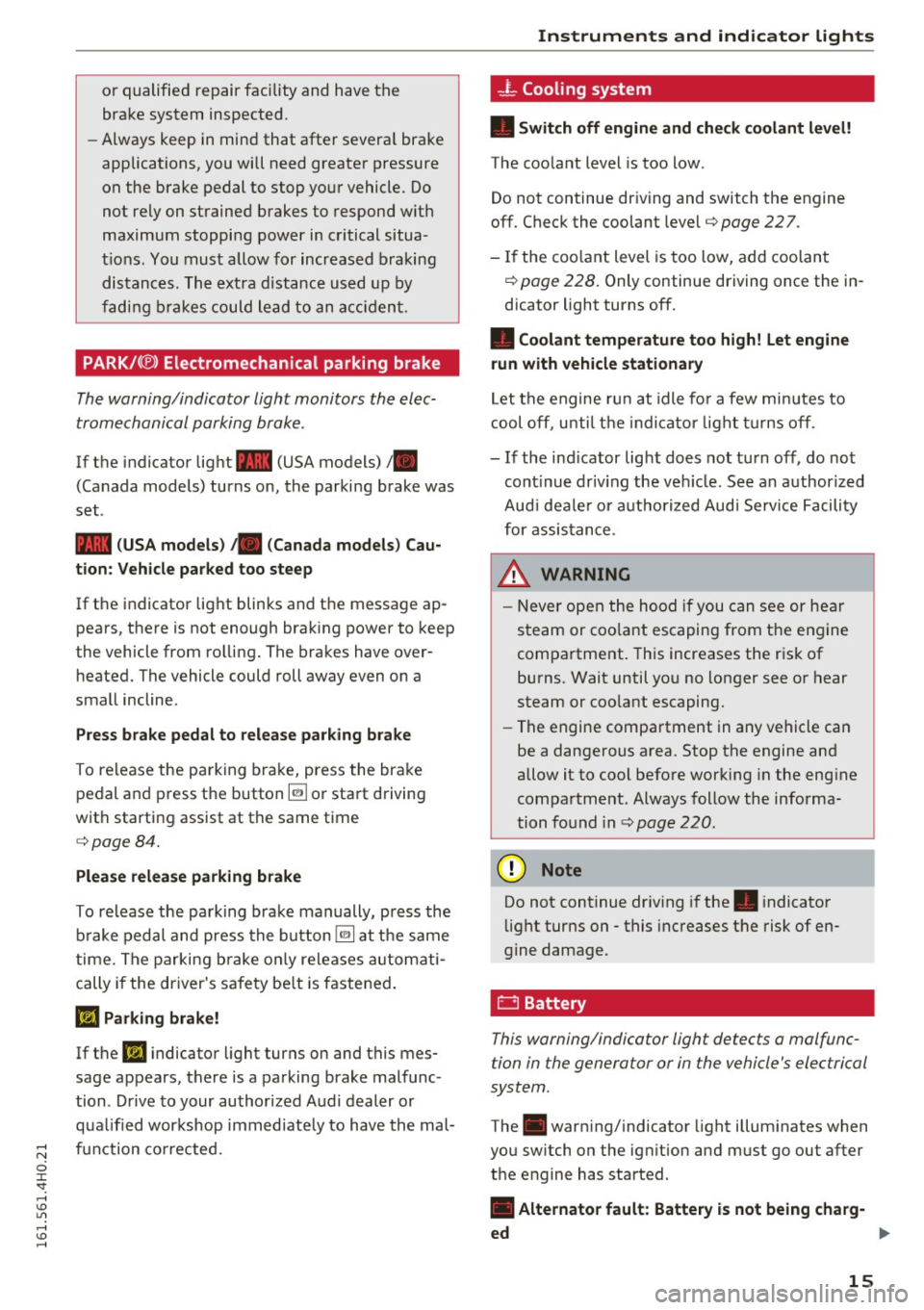
or qualified repair facility and have the
brake system inspected.
- Always keep in mind that after several brake
applications, you will need greater pressure
on the brake pedal to stop your vehicle. Do
not rely on strained brakes to respond with
maximum stopping power in critical situa
tions. You must allow for increased braking
distances . The extra distance used up by
fading brakes could lead to an accident.
PARK/( ®) Electromechanical parking brake
The warning/indicator light monitors the elec
tromechanical parking brake.
If the indicator light- (USA models)/ .
(Canada models) turns on, the parking brake was
set .
- (USA models) ,. (Canada models) Cau
tion: Vehicle parked too steep
If the indicator light blinks and the message ap
pears, there is not enough braking power to keep
the vehicle from rolling. The brakes have over heated. The vehicle could roll away even on a
small incline .
Press brake pedal to release parking brake
To release the parking brake, press the brake
pedal and press the button~ or start driving
with starting assist at the same time
c:> page84.
Please release parking brake
To release the parking brake manually, press the
brake pedal and press the button ~ at the same
time. The parking brake only releases automati
cally if the driver's safety belt is fastened.
mJ Parking brake!
If the Iii indicator light turns on and this mes
sage appears, there is a parking brake malfunc
tion . Drive to your authorized Audi dealer or
qualified workshop immediately to have the mal-
;:;:: function corrected.
0 J:
'SI: ,....,
-L Cooling system
• Switch off engine and check coolant level!
The coolant level is too low .
Do not continue driving and switch the engine
off. Check the coolant level
c:> page 22 7.
- If the coolant level is too low, add coolant
c:> page 228. Only continue driving once the in
dicator light turns off.
• Coolant temperature too high! Let engine
run with vehicle stationary
Let the engine run at idle for a few minutes to
cool off, until the indicator light turns off.
- If the indicator light does not turn off, do not
continue driving the vehicle . See an authorized
Audi dealer or authorized Audi Service Facility
for assistance .
A WARNING
- Never open the hood if you can see or hear
steam or coolant escaping from the engine
compartment. This increases the risk of
burns. Wait until you no longer see or hear
steam or coolant escaping.
- The engine compartment in any vehicle can
be a dangerous area. Stop the engine and
allow it to cool before working in the engine
compartment. Always follow the informa
tion found inc:>
page 220.
(0 Note
Do not continue driving if the . indicator
light turns on - this increases the risk of en
gine damage.
C:I Battery
This warning/indicator light detects a malfunc
tion in the generator or in the vehicle's electrical
system .
The. warning/indicator light illuminates when
you switch on the ignition and must go out after
the engine has started .
• Alternator fault: Battery is not being charg-
ed
~
15
Page 18 of 302

Instruments and indicator lights
If the indicator light t urns on and the message
app ears, th ere is a malfunction in the gene rator
or veh icle electrical system .
Drive to yo ur autho rized Aud i dea le r o r q ual ified
workshop immediately . Because the vehicle bat
tery is discharging, turn off a ll unnecessary e lec
tr ica l equipment s uch as the radio. Seek profes
sional ass istance if the battery charge level is too
low.
(•) Low b attery charge: b attery w ill be charged
while dri ving
If th e ind icator lig ht tu rns on and the message
appears, there may be lim ited starting ab ility .
I f th is message turns off afte r a litt le while, the
b a ttery charged enough wh ile d riving.
If the message does not turn off, have your a u
thor ized Audi dealer or qualified wo rkshop cor
re ct the malfunction .
~ Engine
• Engin e stopp ed: No power steering and
brake support .
There is a malfunction in the eng ine or in the fue l
supp ly system .
A large amount of steering and braking force is required when driving a rolling vehicle with the
e ng ine stopped . Try to stop a rolling vehicle ca re
fu lly on the side of the road. See your autho riz ed
Aud i deale r or qualified repair facility.
A WARNING
-
If the eng ine stops while dr iving, a la rge
amount of braking force is req uired . This in
creases the risk of an accident. As long as the
vehicle rolls with the ignition switched on and there is enough battery charge, the powe r
steering will still work . If not, a la rge amount
o f stee ring force is requ ired .
16
~ Safety belts
This warning/indicator light reminds you to put
on your safety belt.
The . warn ing/ indicator light illumin ates when
the igni tion is swi tched on to remind th e driver
and any front passenger to put on the safety belt .
Additionally, a n acoust ic wa rning (go ng) w ill also
sou nd.
For more Information
c::> page 138, ~ Safe ty belt
warning light .
"1::::1': Engine oil pressure malfunction
The red engine oil pressure warning symbol re
quires immediate service or repair . Driving with a
low-oil-pressure indication is likely to inflict se
vere damage to the engine.
• Switch o ff engine and check oil le vel
If the indicator light turns on and the message
appears, the oil pressure is too low .
.. Pull off the road .
.. Stop the vehicle.
.. Turn off the engine .
.. Che ck the engine oil le vel c::> page 224.
.. If the eng ine o il level is too low, add engine oil
c::> page 22 5 . Make sure tha t t he o il pressure
warning symbol. appears no longer in the
display before you sta rt d riving again .
.. If the eng ine o il level is co rrect and the indica
to r li ght still turns on, tu rn t he e ngine off and
do not cont inue d riv ing. Seek professiona l as
sistance.
(D Tips
- The engine oil pres sure symbol. is not
an indicator for a low engine oil level. Do
not rel y on it . In stead , check the oil level in
your engine at regular inte rvals , preferably
each time you refuel , and always before
go ing on a long trip .
- The yellow oil level warning indication
II
require s oil refill o r workshop servi ce with
out delay. Do not wait until the red o il
pre ssure wa rning. starts to flash before
you respond to the low oil le vel warning .,.
Page 21 of 302

.... N
0 J:
'SI:
manual also appears in the instrument cluster
display and a warning tone sounds.
The brake system will still respond even with
out the assistance of the ABS system. See your
authorized Audi dealer as soon as possible to re
store full braking performance.
For more infor
mation regarding the ABS ¢
page 190.
Malfunction in the brake system
If the brake warning light¢ page 14 and the ABS
warning illuminate
together there may be a mal
function in the ABS, and there may also be a mal
function in the brake system itself¢.&. .
The ABS
will not work and you will notice a change in
braking response and performance.
In the event of a malfunction in the brake sys
tem
the warning/indicator light 1111 (USA mod
els)/ . (Canada models) in the instrument clus
ter flashes¢
page 14.
Malfunction in the electronic differential
lock (EDL)
The EDL works together with the ABS . The ABS
warning light will come on if there is a malfunc
tion in the EDL system¢ page 190. See your au
thorized Audi dealer as soon as possible.
A WARNING
- If the 9 (USA models)/ll] (Canada mod
els) warning light does not go out, or if it
comes on while driving, the ABS system is
not working properly. The vehicle can then
be stopped only with the standard brakes
(without ABS). You will not have the protec
tion ABS provides. Contact your Audi dealer
as soon as possible.
- USA models: If the 1111 warning light, the
DJ warning light and the 9warning light
come on together, the rear wheels could
lock up first under hard braking. Rear wheel
lock-up can cause loss of vehicle control and
an accident. Have your vehicle repaired im
mediately by your authorized Audi dealer or
a qualified workshop. Drive slowly and avoid
sudden, hard brake applications.
-
....
:=: 1) - : USA model s only
Instruments and indicator lights
- Canada models: If the brake warning light
. , the
Bl warning light and the ABS warn
ing light
riJ come on together, the rear
wheels could lock up first under hard brak
ing. Rear wheel lock-up can cause loss of ve
hicle control and an accident . Have your ve
hicle repaired immediately by your author
ized Audi dealer or a qualified workshop.
Drive slowly and avoid sudden, hard brake
applications.
(0} Worn brake pads
111 Brake pads!
If the warning light illuminates, immediately
contact your authorized Audi dealer or qualified
workshop to have all brake pads inspected. On
USA models the warning light
111 comes on to
gether with the warning light
1111 . Both sets of
brake pads on an axle must always be replaced at
the same time.
A WARNING
-
Driving with bad brakes can cause a collision
and serious personal injury.
- If the warning light
111 and the warning
light
llll1l with the message Brake pads!
comes on in the instrument cluster display,
immediately contact your authorized Audi
dealer or qualified workshop to have all
brake pads checked or replaced if necessary.
EPC Electronic power control
Applies to: veh icles w ith gasoline engine
This warning/indicator light monitors the elec
tronic power control.
The~ warning/indicator light (Electronic Power
Control) illuminates when you switch the ignition
on as a function check .
(D Tips
If this warning/indicator light illuminates
while you are driving, then there is a malfunc-
tion in the engine electronics. Have the .,,.
19
Page 22 of 302

Instruments and indicator lights
malfunct ion corrected as soon as poss ible by
your authorized Audi dealer or qualified work shop.
W Glow plug system
A pp lies to: ve hicles w ith diesel e ngi ne
The control light illuminates when the glow plug
system is active.
If t h e II indica tor light illum inates, the glow
p lug system is active. Yo u should sta rt the engine
immediate ly after the ind icator light switches
off . The indicator light only illuminates for ap
proximate ly 1 second if the engine is warm or if
the outside temperature is above 46 QF (8 QC).
('D Tips
-If the glow p lug indicator light illuminates
while dr iv ing, there is an engine contro l
malfunction. The engine should be checked
i mmediately.
- If the indicator light does not illum inate at
a ll when switch ing the ignit ion on, there
may be a malfunction in the glow plug sys
tem. The engine should be checked .
o Malfunction Indicator Lamp (MIL)
The Malfunction Ind ica tor Lamp (M IL) is part of
the On-Board Diagnostic (OBD II) system. The
symbo l
¢'41.ights up whe n the ignition is switch
ed on and wi ll turn off a fter the engine has sta rt
ed and has sett led at a constant idle speed . This
indicates that the MIL is working proper ly.
The warning light illumina tes when there is a
mal function in the engine e lectronic system.
Contact your authorized Audi dealer and have the malfunct ion corrected.
An improperly clo sed fuel fill er cap may also
cause the MIL light to illuminate¢
page 214.
For mo re informa tion ¢ page 28.
20
· ~ Diesel particulate filter clogged
App lies to: vehicles wit h diese l eng ine a nd diese l particulate
filter
• Parti culate filter : System fau lt See owner's
manual
When the II symbol illuminates, you can alter
your driving style to assist the filter self-clean ing
process. Drive for approximate ly 15 m inutes w ith
the selector lever in the S pos it io n at a minimum
speed of 37 mph (60 km/h) and an engine speed
of approx imately 2,000 RPM. The temperatu re
i n crease th at will res ult from this can b urn off
t h e soot in the filte r. The symbo l will swi tch off
when the cleaning is successful. A fter a success
ful cleaning, there is no need to bring the car to
an a uthorized dea le r or q ualified workshop be
cause this is part of normal vehicle operation.
If the symbol
El does not switch off, see your
autho rized dea ler or other q ual ified workshop to
have t he p roblem co rrected .
Fo r more info rm ation on the d iese l p a rt icu late
filter, refe r to ¢
page 198 .
A WARNING
Always adapt your speed to the current
weather, road and traffic cond itions. Yo u
should never d isobey traffic laws in order to
follow dr iving recommendations.
! ?i Engine speed limitation
App lies to : vehicles wi th engine speed limitatio n
(m Engine spe ed ma ximum X XXX RPM
The engine speed is automatically limited to the
speed displayed in the driver information system.
This protects the engine from overheat ing.
The engine speed limitation deactivates once the
engine is no longe r in the critical temperature
range and you have re leased the accelerator ped
al once.
If the engine speed limitation was activated by
an engine control malfunction, the indicator light
~ also turns on. Make sure that the speed does
not go above the speed disp layed. Drive to your ..,.
Page 23 of 302

.... N
0 J:
'SI: ....
malfunction corrected.
~ .... Engine oil sensor
• Oil level! Sensor defective
If the symbol illuminates, contact your author
ized Audi dealer and have the oil sensor inspect
ed . Until you have this done, check the oil level
each time you refuel just to be on the safe s ide
¢page 224.
f Request to warm engine by driving
0 Please warm up engine
Fuel has entered the engine oil because of low
outside temperatures or frequent short drives. Drive until the engine is warm so that the fuel in
the engine oil will vaporize. Avoid high engine
speeds, full acceleration and heavy engine load
when doing this.
.Bil Fuel level indicator
ID] Please refuel
If the indicator light turns on for the first time
and the message appears, there are about 4 gal
l ons (15 liters) of fuel left in the tank. Time to re
fuel
¢ page 214 .
ID] Tank system malfunction! Contact dealer
If the indicator light turns on and this message
appears, there is a malfunction in the tank sys
tem .
Drive to your authorized Audi dea ler immediately
to have the malfunction corrected.
~ Windsh ield washer fluid level
~ Please refill washer fluid
If the symbol illuminates, add windshield washer
f luid to the washer system/headlight washer sys
tem*
¢ page 234 .
<$• Windshield wipers
m Windshield wiper defective
Instruments and indicator lights
T he re is a malfunct ion with the windshield wip
ers .
Drive to your authorized Audi dealer immed iate ly
to have the malfunction corrected .
i§il}0/0$ Defective light bulb warning
1:1-If the indicator light turns on, a bu lb has
failed. The message indicates the location of the
bulb.
fm-if a fog lamp* has failed, the indicator light
turns on to indicate the location on the vehicle.
II-if a rea r fog lamp has failed, the indicator
light turns on to indicate the location on the vehi
cle.
Vehicle lights: malfunction
If the message appears, there is a malfunction in
the headlights or light switch .
Drive to your authorized Audi dealer immediate ly
to have the malfunction corrected .
A WARNING
-Light bulbs are pressurized and could ex
plode wh ile they are be ing changed causing
serious personal injury.
- Work w ith due care when handling the high
voltage section of gas d ischarge (xenon)
lights . Failure to do so could result in death
. . . or serious inJury.
(D Tips
Have the bulb replaced or the connection re
paired by your author ized Audi Service depart
ment.
~{D Headlight range control
II Headlight range control: defective!
If the symbol illuminates, the headlight range
control is no longer working properly . Have the
system checked and repaired at your Audi dealer.
21
Page 29 of 302

rl
-Inspection or oil change due: If your vehicle is
due for an inspection or o il change or both, a
message appears br iefly in the instrument clus
ter display when sw itching the ignition on or
off :
Inspection due! or Oil change due! or Oil
change and inspection duel.
Checking service intervals
The remaining distance or time to the next oil
change or to the next inspection can be viewed in
the MMI. Select the
ICARI function button > Car
systems
control button > Servicing & checks >
Service intervals .
In new vehicles or after resetting the display , the
display can be viewed after approximately
310 miles (500 km) .
Resetting the service interval display
Your authorized Audi dealer will reset the corre
sponding service schedule after performing the
appropriate service on your veh icle . You also have
the possibility to reset the oil change schedule
after having performed an oil change according
to Audi specificat ions. Select the
ICARI funct ion
button
> Car systems control button > Servicing
& checks > Service intervals > Reset oil change
interval.
@) Note
- Only reset the oil change display when you
have completed an oil change.
- If you disconnect the battery terminals, no
calculations can be made for the service in
terval display during this time and no serv
ice remi nder w ill appear. Remember that
observing the proper service interva ls is v i
tally important to extending the life of your
vehicle, particularly the engine, and main
taining its value. Even if the mi leage driven
is low, the max imum period of one year
from one service to the next must not be ex
ceeded .
(!') Tips
-The information in the Serv ice Reminder re
mains stored even when the vehicle battery
~ i s disconnected .
Instruments and indicator lights
Head-up Display
Applies to: vehicles with Head-up Display
Fig. 14 Exampl e: ind ic a to rs in the Head-up Display
Fig. 15 Instrume nt panel: knob fo r th e He ad- up D isplay
The Head-up Display projects certain warnings or
selected information from the assistance sys
tems* or navigation* on the windshield . The dis
play appears wit hi n the driver's field of vision.
Switching on/off
.,. Press the knob~ to switch the Head-up Dis-
play on/off
c:> fig. 15 .
Adjusting the height
The height of the display can be adjusted to the
individual driver.
.,. Make sure you are sea ted correctly
i::>page 130 .
.,. Turn the knob~ to adjust the display .
Settings in the MMI
.,. Select: !CAR ! function button > (Car)* systems
control button > Driver Assist > Head-up Dis
play
> Head-up Display content or Display
brightness.
27