2016 AUDI S6 brake light
[x] Cancel search: brake lightPage 218 of 294

Checking and Filling
Checking and Filling
Hood
Releasing the engine hood
The engine hood is released from inside the vehi
cle .
Fig. 184 Driver footwell: release leve r
Fig . 185 Rocker switch under the hood
Make sure the wiper arms are not raised up from
the windshield . Otherwise the paint could be
damaged .
.. With the driver's door open, pu ll the lever un
der the instrument panel in the direction of the
arrow ¢
fig. 184.
.. Raise the hood slightly Q _A .
.. Press the rocker switch under the hood upward
Q fig. 185. This releases the catch.
.. Open the hood.
A WARNING
Hot engine coo lant can burn you .
- To reduce the risk of be ing burned, never
open the hood if you see or hear steam or
coolant escaping from the eng ine compart
ment. Wait unt il no steam or coolant can be
216
seen or heard before carefully open ing the
hood.
Working in the engine compartment
Be especially careful whenever you work in the
engine comportment.
Whenev er yo u mu st perform an y work in the
engin e compartment , for example ch ecking and
filli ng d iffe rent fl uids , the re is a risk of injury ,
bu rn s and a ccid ents . To pre ve nt p erso nal injur y
a lway s obse rve the foll owing WARNING S. The
e ng ine compartment o f an y v ehicl e is a haz ard
ou s a rea
Q _6 .
A WARNING
To he lp avoid injury, before you check any
thing under the hood:
- Turn off the engine .
- Switch off the ignit ion.
- Apply the parking brake.
- Move selector lever to P (Park).
- Always let the eng ine cool down. Hot com-
ponents will burn skin on contact .
-
-To redu ce the risk of being burned, never
open the hood if you see or hear steam or
coo lant escaping from the engine compart
ment . Wait until no steam or coolant can be
seen or heard before carefully open ing the
hood.
- Keep children away from the engine com
partment .
- Never sp ill fluids on hot engine compo
nents. They can cause a fire.
- Never touch the radiator fan. The auxiliary
electric fan is temperature controlled and
can switch on suddenly.
- Never open the coolant reservoir cap when
the engine is sti ll warm. The coolant system
is pressurized and hot coolant could spray
out.
- Protect your face, hands and arm from
steam or hot engine coolant by placing a
thick rag over the cap when you open the
coolant reservoir .
Page 220 of 294

Checking and Filling
Engine compartment
Engine compartment overview
These are the most important items that you can check.
Fig. 186 Typical layout for containers and eng ine oil fille r cap
@ Jump start point(+) under a co ver
® Brake fluid reservoir ((0}) ...... .
@ Eng ine oil filler cap ('t::r.) ...... .
® Coolant expansion tank (-t) .... .
@ Windshield/headlight washer con -
t . (ffi) amer ~ ..................
. 228,264
225
220
222
229
The engine oil filler neck (item@) may be locat
ed in a different area depending on the version of
the engine.
A WARNING
Before you check anything in the engine com
partment, always read and heed all WARN
INGS ~.&.
in Working in the engine compart
ment on page 216.
218
Engine oil specifications
The engine oil used must conform to exact speci
fications.
The serv ice interval display in the instrument
cluster of your vehicle will inform you when it is
time for an oi l chang e. We recommend that you
have your oil changed by an authorized Audi Serv
i ce Advisor.
If you have to top off the oil between oil changes,
us e the Audi oil quality standard specified in the
ta ble.
~
Page 227 of 294

.... N
0 CJ '
Brake fluid
Checking brake fluid level
Fig. 190 Engine compartment : cover on t he brake fluid
reservoir
N
N
-N ,::
~
Before you check anything in the engine compart
ment,
always read and heed all WARNINGS
¢ A in Working in the engine compartment on
page 216.
.,. Read the brake fluid level from the brake fluid
reservoir
¢fig. 190, ¢page 218, fig. 186. The
brake fluid level must be between the "MIN "
and "MAX" markings.
The location of the brake fluid reservoir can be
seen in the engine compartment illustration
¢page 218.
The fluid level may drop slightly after some time
due to the automatic adjustment of the brake
pads. This is not cause for alarm.
If the brake fluid level falls
considerably below
the "MIN" mark, the brake warning/indicator
light
1111 (U.S. models) ;II (Canadian models)
will come on¢
page 14. Do not continue to oper
ate the vehicle. The complete brake system
should be thoroughly checked by an authorized
Audi dealer or other qualified facility and the
cause corrected. If the brake fluid level is too
low, the brake warning/indicator light will illumi
nate. Contact an authorized Audi dealer
immedi
ately.
Checking and Filling
Changing brake fluid
Have the brake fluid changed by an experienced
technician .
Brake fluid absorbs moisture from the air. If the
water content in the brake fluid is too high, cor
rosion in the brake system may result after ape
riod of time . The boiling point of the brake fluid
will also decrease considerably and decrease
braking performance.
Therefore, the brake fluid must be changed
every
two years . Always use new brake fluid which con
forms to Federal Motor Vehicle Standard "FMVSS
116 DOT 4" .
The brake fluid reservoir can be difficult to reach,
therefore, we recommend that you have the
brake fluid changed by your authorized
Audi
dealer. Your dealer has the correct tools, the
right brake fluid and the know-how to do this for
you.
A WARNING
- Brake fluid is poisonous. It must be stored
only in the closed original container out of
the reach of children!
- Brake failure can result from old or inappro
priate brake fluid . Observe these precau
tions:
- Use only brake fluid that meets SAE speci
fication
J 1703 and conforms to Federal
Motor Vehicle Standard 116. Always check
with your authorized Audi dealer to make
sure you are using the correct brake fluid.
The correct type of brake fluid is also indi
cated on the brake fluid reservoir.
- The brake fluid must be new. Heavy use of
the brakes can cause a vapor lock if the
brake fluid is left in the system too long.
This can seriously affect the efficiency of
the brakes as well as your safety. This
could result in an accident.
(D Note
Brake fluid will damage the paint of your vehi-
cle.
IJ>
225
Page 228 of 294
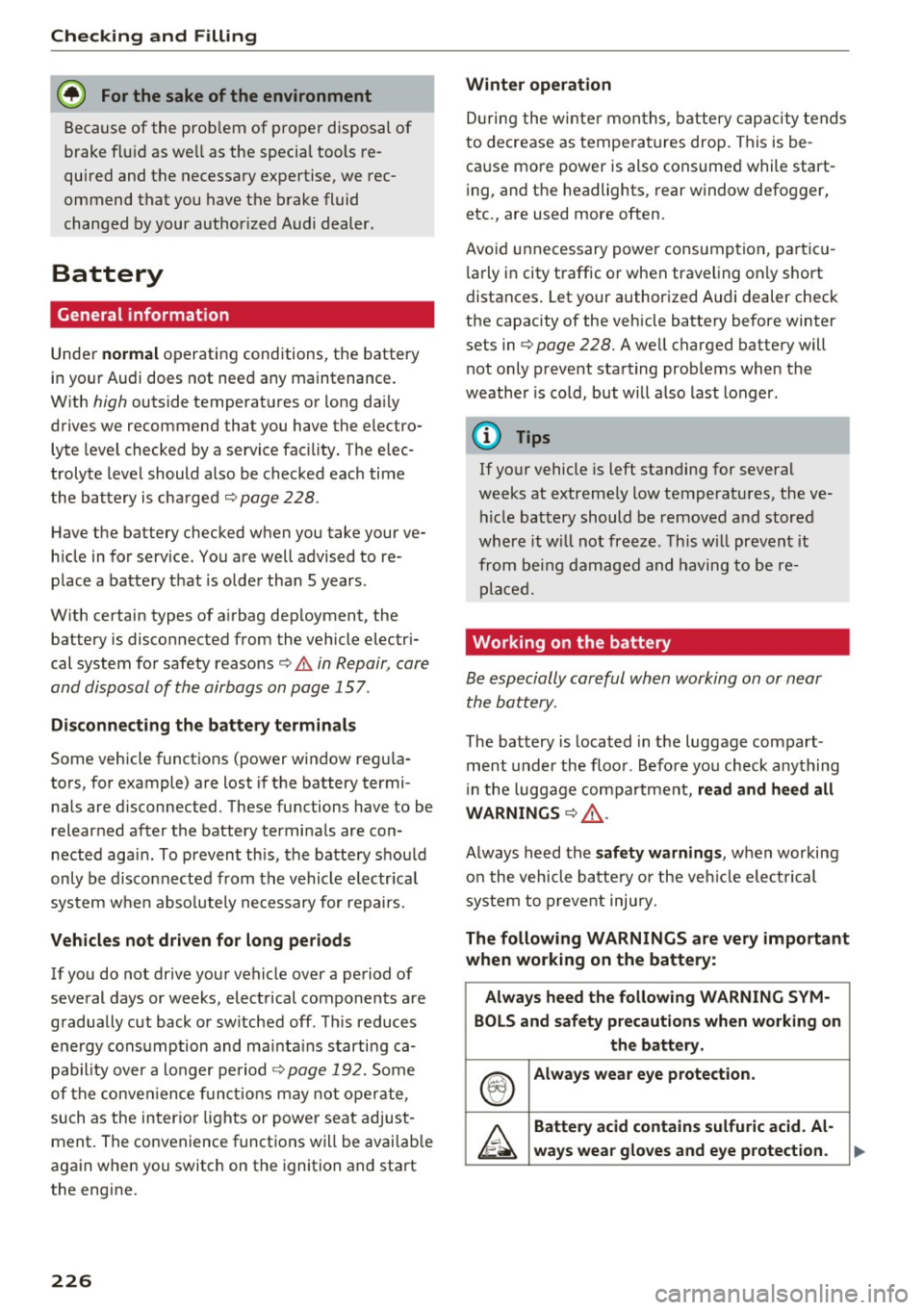
Check ing and F illing
@ For the sake of the environment
Because of the prob lem of proper disposal of
brake fluid as we ll as the special tools re
quired and the necessary expertise, we rec
ommend that you have the b rake fluid
changed by your author ized Audi dealer .
Battery
General information
Under normal operating conditions, the battery
in your Audi does not need any maintenance.
W ith
high outside temperat ures or long da ily
drives we recommend that you have the electro
lyte level checked by a service fac ility . The elec
trolyte level should also be chec ked eac h time
the battery is charged ¢
page 228 .
Have the battery checked when you take your ve
h icle in for service. You a re well advised to re
p lace a battery t hat is o lder than S years .
W ith certain types of a irbag dep loyment, the
battery is disconnected from the vehicle electr i
cal system for safety reasons
¢ &. in Repair, care
and disposal of the airbags on page 157 .
Disconnecting the battery terminal s
Some vehicle functions (power window reg ula
tors, for example) are lost i f th e battery termi
na ls are disconnected. These functions have to be
relearned after the battery termina ls are con
nected aga in. To prevent th is , the batte ry shou ld
only be disconnected from the vehicle e lectr ica l
sys te m when abso lutely ne cessary for repairs.
Vehicles not driven for long periods
If you do not drive your vehicle over a period of
seve ral days or weeks, electrical components a re
gradua lly cut back or sw itched off . T hi s reduces
e n ergy cons umption and ma inta ins starti ng ca
pab il ity over a longer pe riod
¢ page 192. Some
of the conve nience f unct io ns may not o pera te,
such as the inter io r lig hts or powe r seat a dju st
ment . The convenience funct ions wi ll be avai lab le
again when you switch on the ignition and start
the engine.
226
Winter operation
Dur ing the winte r mon ths, ba ttery c apacity tends
to decrease as tempe ra tu res drop . This is be
ca use mo re power is also consume d while start
i ng, and the headlights, rear window defogger,
etc., are used more often.
Avo id unne cessary powe r consum ption, pa rticu
l arly in city traffic or when traveling on ly short
distances . Let your author ized Audi dealer check
t h e capacity of the vehicle battery before winter
sets in~
page 228. A we ll charged battery will
not only p reve nt sta rting prob lems when the
weather is cold, but will also last longer.
(D Tips
If yo ur vehicle is left standing for several
weeks at extreme ly low temperatu res, the ve
hicl e battery should be re m oved a nd stor ed
where it will not freeze. This w ill preven t it
fro m bei ng damaged and hav ing to be re
p lac ed .
Working on the battery
Be e specially car eful when working on or near
t he bat tery.
The battery is loca ted in the luggage com part
ment under the floo r. Befo re yo u check anything
i n the luggage compa rtment,
read and heed all
WARNINGS ¢
.cl·
Always heed the safety warnings , when working
o n the vehicle ba tte ry o r the veh icle elect rical
system to p reve nt injury.
The following WARNINGS are very important
when working on the battery:
Always heed the following WARNING SYM·
BOLS and safety precautions when working on
the battery.
®
Always wear eye protection.
A
Battery acid contains sulfuric acid . Al-
ways wear gloves and eye protection.
Page 259 of 294

.... N
0 CJ '
cover must be flush with the surface of the sill
extension.
(D T ips
Some mode ls may also have a cover for the
rear vehicle lift point .
Taking the wheel off/installing the spare
Follow these instructions step-by-step for chang
ing the wheel.
Fig. 208 C hangin g a whee l: u sin g t he screwdrive r ha ndle
(wi th the b lade removed) to turn t he bo lts
F ig. 20 9 Ch an gin g a wheel: alignmen t pin insid e th e top
ho le
After you have loosened all wheel bol ts and
raised the vehicle off the ground, remove and re
place the whee l as fo llows:
Remo ving the wheel
• Use the he xagon al socket in the sc rewd river
ha ndle
to completely remove the topmost
wheel bolt and set it aside on a
clean surface
Q fig . 208.
• Screw the threaded end of the alignmen t pin
from the tool kit hand-tight into the empty bolt
hole
Q fig. 209 .
• Then remove the other whee l bolts as described
above .
Emergen cy a ssis tanc e
•Takeoff the whee l leaving the alignment pin in
the bolt hol e
Q0.
Putting on th e spare whe el
• Lift the spare whee l and carefu lly slide it over
t he alignment p in to g uide it in place
Q 0.
• Use the hexagonal socket in the screwdr iver
handle to screw in and tighten all wheel bolts
slightly .
.. Remove the alignment pin and insert and tight
en the remaining wheel bol t slight ly like the
rest.
• Turn the jack handle counter -clockw ise to lower
the vehicle unt il the jack is fully released .
• Use the wheel bo lt wrench to t ighten a ll wheel
bolts firmly
9 page 255. Tighten them cross
wise,
from one bo lt to the ( approx imately) op
posite one, to keep the wheel centered.
(D Note
When removing o r installing the wheel, the
rim co uld h it the brake rotor and damage t he
rotor . Work carefully and have a second per
son help you .
@ Tips
Never use the he xagonal socke t in the hand le
of the sc rewdriver to loosen or t ighten the
whee l bolts.
- Pull the reversible blade from the screwdr iv
er before you use the hexagona l socket in
the handle to t urn the whee l bolts .
- When mount ing tires with
unidirectional
tread design
make sure the tread pattern is
pointed the right way
Q page 258.
- T he wheel bolts shou ld be clean and easy to
turn. Check for dirt and corrosion on the mating surfaces of both the wheel and the
hub. Remove all dirt from these surfaces be
fore remounting the wheel.
257
Page 262 of 294

Fuses
Driver side cockpit fuse
assignment
F ig. 211 Driver 's side of t he cockpit : fuse pa nel w it h plastic
clip
Fuse panel @ (black )
No . Equipment
Electromecha nica l powe r stee ring, trai ler
1 hitch, io nizer, sw itch st rip, sea t heat ing
(rear), ele ctromech an ical parking br ake
Horn, climate control system, Gateway,
2 automatic dimming interior rearv
iew mir-
ror
4 Parking aid, headlight range adjustment
5 Dynamic steering, Electron
ic Stabilization
Control (ESC)
6 Headlights
7 Adaptive cru ise control
8 Front passenger's seat senso rs, airbag
9 Gateway
1 0 E
ngine sound, night vision ass ist, garage
door opener (Homelink), parking aid
1 1 Video camera im age pro cessing
12 Headlights
1 3 Steeri ng col umn sw itch module
14 Term inal 15 ( luggage compartment)
260
Fuse panel @ (black)
15 Terminal 15 (engine compartment)
16 Starte r
Fuse panel @ (brown )
No. Equipment
1 Infotainment
2 Infotainmen t
3 F
ront passenger's seat
5 A
irbag, Elect ronic S tabiliza tion Con trol
( E SC)
6 Ant i- theft alarm system
7 Electromechanical pa rking brake
8 Inter io r li ghts
9
Windshie ld video camera heating, light/
rain sensor
10 Lumbar support (dr iver's seat)
11 Driver's seat
12 Elec tronic stab ilizati on con trol
13 Horn
1 4 H eadlights
15 Front seat heating
16 Dynamic stee ring
Fuse panel © (red)
No . Equipment
1 C lutch peda l
2 Fuel pump
3 Brake light sensor
4 AdB
lue (diese l eng ine)/engine aco ustics
5 Rear door
6 Fr
ont door
7 Electronic stab ili z at ion con trol
8 Windshie ld wiper motor
9 Headlight washer system
10 Inter
ior lig hting, climate control system
1 1 Headlights
12 Sunroof
Page 263 of 294

..... N
0 CJ '
Front passenger side
cockpit fuse assignment
Fig. 212 Front passenger's sid e of t he cockpit fuse pane l
with plastic cl ip
Fuse panel @ (red)
No. Equipment
1 Infotainment, CD changer
2 Infotainment
(display)
Fuse panel@ (brown)
No . Equipment
1 Climate
control system
2 Climate control
system (blower)
3 Diagnostic interface
4 Electrical ignition lock
5 Electronic steering column lock
6 Steering column sw itch module
7 Power steering column adjustment
8 Light switch
9 Head-up display
10 I
nst rument cluster
1 1 Infotainment, DVD changer
Fuses
Luggage compartment
fuse assignment
Fig. 213 Luggage compartment: fuse panel with plastic
clip
Fuse panel @ (black )
No. Equipment
1 Tra
iler hitch/220 volt socket
2 Tra ile r hitch/climatized cup holder
3
Tra iler hitch/adjusting front passenger's
seat from the rear
4 Elec trom echan ica l parking brake
5 Electromec hanical parking brake
6 Front door (front passenger's side)
7 Rear exterior lighting
8 Central locking, closing aid
9 Seat heating (front)
1 1 Seat heating
(rear), climate control system
12 Tra iler hitch
Fuse panel @ (red)
No . Equipment
1 Left
safety belt tensioner
2 R ight safety belt tensioner
3 Ad Blue tank (diesel engine)/fuel pump
4 Ad Blue tank (diesel engine)/engine mount
(gasoline eng ine)
s
Sensor-controlled luggage compartment
lid
6 Air suspension, adaptive dampers
7 Rear door (front passenger's side)
8 Tail lights
9 Luggage compartmen t lid
261
Page 267 of 294

.... N
0 CJ '
When jump starting or charging the battery,
never connect the negative ground cable to
the battery negative post because the battery
manager system must be able to detect the
battery's state of charge . Always connect the
negative ground cable to the negat ive ground
post of the battery manager control unit .
Use of jumper cables
Make sure to connect the jumper cable clamps in
exactly the order described below!
Fig. 214 Engine compa rtment: connec tor s for ju mp start
cables and cha rger
@
Fig. 215 Jump start ing with the battery of another vehicle:
@ -booste r battery ,@ -discharged vehicle battery
The procedure described below for connecting
jumper cables is intended to provide a jump start
for your vehicle.
Vehicle with discharged battery:
.. Turn off lights and accessories, move lever of
automatic transmission to N (Neutral) or P
(Park) and set parking brake .
Connect POSITIVE(+) to POSITIVE(+) (red)
.,. Open the red cover on the positive terminal
~fig. 214 .
Emergency situations
1. Connect one end of the red positive cab le on
the
jump start bolt~ fig. 215 (D (bolt under
the red cover = "posit ive") of the veh icle to be
started @.
2. Connect the other end to the posit ive termi-
nal @of the booster battery @.
Connect NEGATIVE (-) to NEGATIVE (- )
(black)
3. Connect one end of the black negative cable
to the negative terminal @ of the booster
battery @.
4 . Connect the other end to the
jump start pin
@ (bolts with hex head bolt= "negat ive") of
the vehicle to be started @.
Starting the engine
.. Start the engine of the vehicle with the booster
battery @. Run the eng ine at a moderate
speed .
.,. Start engine w ith discharged vehicle battery @
in the usual manner.
.,. If the engine fails to start, do not keep the
starter cranking for longer than 10 seconds.
Wait for about 30 seconds and then try again .
.. With engine running, remove jumper cables
from both vehicles in the exact
reverse order .
.. Close the red cover on the positive terminal.
The battery is vented to the outside to prevent gases from entering the vehicle interior . Make
sure that the jumper clamps are well connected
with their metal parts in full contact with the
battery term inals .
A WARNING
To avoid ser ious personal injury and damage
to the vehicle, heed all warnings and instruc
tions of the jumper cable manufacturer.
If in
doubt, call for road service.
- Jumpe r cables must be long enough so that
the vehicles do not touch .
- When connecting jumper cables, make su re
that they cannot get caug ht in any moving
parts in the engine compartment.
- Before you check anything in the engine
compa rtment, always read and heed all
WARNINGS
~page 216.
265