2016 AUDI S6 brake light
[x] Cancel search: brake lightPage 20 of 294

Instruments and indicator lights
Carefully drive at a maximum speed of 35 mph
(60 km/h) to your authorized Audi dealer or
qualified workshop to have the malfunction cor
rected.
• Air su spen sion : Service mode. Vehicle can
onl y be moved with re strictions
Ca refu lly drive to your author ized A udi dealer or
author ized Audi Service Facility immed iate ly to
have the serv ice mode deactivated .
LIi Air suspen sion : S ys tem fault
There is a system malfunct io n that ca n result in
restricted drivi ng stability or reduced ground
clearance.
Drive to an authori zed Aud i dea ler or authori zed
Aud i Serv ice Facility immediately to have the
malfunct io n corrected.
LIi Air suspe nsion : Vehicle too low Ground
clearance reduced
The ground clearance is very low due to a system
malfunct ion . Wa it until the air suspension sys
tem has restored norma l ground clea rance. Oth
erwise, conditions such as an uneven road surface
can lead to vehicle damage.
ii !f Safety systems
The II (USA models) tfll (Canada models) indi
cator light monito rs the safety systems (e.g. air
bags, pretensioners) and illuminates for a few
seconds each time you switch the ignition on.
If t he
II (U SA models)/ E,I (Canada models) in
d icator light does not go out, or if it i llum inates
while you are d riving, or if i t starts to blink , then
there is a ma lfunction somewhere in the system.
If the light does not ill uminate when you switch
the ign ition on, this also means there is a ma l
function.
A WARNING
If you have a malfunction in the safety sys
tems, contact your authorized Audi dealer im
mediately. Othe rw ise the safety systems may
not work properly in an acc ident .
18
L'h Brake booster
D Brake servo : limited functiona lity . You can
continue driving . Conta ct work shop
There is a malfunction in the brake booster. The
brake booste r is ava ilab le, but its effectiveness is
r educed. Bra king behavior may be different from
how it normally f un ct ions and the br ake pedal
may vibrate .
D rive to an authorized Audi dealer or authorized
Audi Se rvice Facil ity immed iate ly to have the
malfunction cor rec ted .
;;.I C; Electronic Stabilization Control (ESC)
If the bJ indicator light blinks while driving, the
ESP o r ASR (anti-slip regu lation) is actively regu
l ating .
If the
bJ ind icator light turns on, the system has
switched the ESC off. In th is case, you can switch
the ignition off and then on to switch the ESC on again. The indicator light t urns off when the sys
tem is functioning fully .
If the
II ind icator light turns on, ESC was
switched off using the
I~ O FFI button
¢ page 187 .
Stabilization control (ESC / ABS ) malfun ction!
See owner's manual
If the G1 ind icator light and t he ABS indica to r
li ght
rJ]J (U SA mode ls) / ii] (Canada mode ls)
tu rn o n and the message appears, the ABS or
e lectronic different ial lock is malfunctioning .
This also causes the ESC to malfunction. The bra kes sti ll function with the ir norma l pow er, but
ABS is not active.
Drive to your au thor ized A udi dealer or au thor
i zed Audi Service Facility to have the malfunction
correct ed .
A WARNING
If the 1111 (USA models)/ . (Canada mod
e ls) brake system indicator light turns on to
gethe r with the ABS and ESC ind icator lights,
the ABS/ESC regulating function may have
fa iled . Fu nctions that stabilize the vehicle a re .,.
Page 21 of 294

....
no longer available. This cou ld cause the vehi
cle to swerve and increase the risk of sliding.
Drive carefully to the nearest authorized Audi
dealer or other qualified workshop and have
the malfunction corrected.
(D Tips
For additional information on ESC and ABS,
refer to
c:::;, page 187.
ABS /C8) Anti-lock braking system (ABS)
This warning/indicator light monitors the ABS
and the electronic differential lock (EDL).
The warning/indicator light~ (USA models)/
KG» (Canada mode ls) will come on for a few sec
onds when the ignition is switched on. The light
will go out after an automatic check sequence is
completed .
There is a malfunction in the ABS when:
-The warning/indicator light does not illuminate
when you switch the ign ition on .
- Th e warning/indicator light does not go out af
ter a few seconds .
- The warning/indicator light illuminates while
driving.
The ESC indicator light also illuminates if the re is
a ma lf u nction in the ABS. The message
Stabiliza
tion control (ESC/ ABS): Fault! See owner's
manual
also appears in the instrument cluster
disp lay and a warning tone sounds.
The brake system will still respond even with
out the assistance of the ABS system. See your
authorized Audi dealer as soon as possible to re
store full braking performance.
For more infor
mation regarding the ABS
c:::;, page 187.
Malfunction in the brake system
I f the brake warning light¢ page 14 and the ABS
warn ing illuminate together there may be a mal
function in the ABS, and there may also be a ma l
function in the brake system itself
c:::;, ,&. The ABS
"' will not work and you will notice a change in
0
~ braking response and performance. ....
In the event of a malfunction in the brake sys
tem
the warning/indicator light 11111 (USA mod
els) . (Canada models) in the instrument clus
ter flashes
c:::;, page 14.
Malfunction in the electronic differential
lock (EDL)
The EDL works together with the ABS . The ABS
warning light will come on if there is a malfunc
tion in the EDL system
c:::;, page 187. See your au
thorized Aud i dealer as soon as possible .
A WARNING
= -
-If the ~ (USA models)/ 11] (Canada mod-
els) warning light does not go out, or if it
comes on while dr iv in g, the ABS system is
not working properly. The veh icle can then
be stopped only with the standard brakes
(without ABS). You will not have the protec
tion ABS provides . Contact your Audi dea ler
as soon as possible.
- USA models: If the
11111 warning light, the
D.J warning light and the~ warning light
come on together, the rear wheels could
lock up first under hard braking. Rear wheel
lock-up can cause loss of vehicle control and
an accident . Have your vehicle repaired im
mediately by your author ized Audi dealer or
a qualified workshop. Drive slowly and avoid
sudden, hard brake applications.
- Canada models:
If the brake warn ing light
• • the
Ji] warning light and the ABS warn
ing light
II] come on together, the rear
wheels could lock up first under hard brak
ing . Rear whee l lock -up can cause loss of ve
hicle contro l and an accident. Have your ve
hicle repaired immediate ly by your author
ized Audi dealer or a qualified workshop.
Drive slowly and avoid sudden, hard brake
applications.
(0} Worn brake pads
iJ Brake pads!
If the warning light illuminates, immediately
contact your authorized Audi dealer or qualified
workshop to have all brake pads inspected . On
liJJ,-
19
Page 22 of 294

Instruments and indicator lights
USA models the warning light l'iJ comes on to
gether with the warning light
1111. Both sets of
brake pads on an axle must always be replaced at
the same time.
.,&. WARNING
Driving with bad brakes can cause a collision
and serious personal injury .
- If the warning light
l'iJ and the warning
light
11111> with the message Brake pads!
comes on in the instrument cluster display,
immediately contact your authorized Audi
dealer or qualified workshop to have all
brake pads checked or replaced if necessary.
EPC Electronic power control
App lies to veh icles: w ith gaso li ne engine
This warning/indicator light monitors the elec
tronic power control .
The~ warning/indicator light (Electronic Power
Control) illuminates when you switch the ignition
on as a function check.
(D Tips
If this warning/indicator light illuminates
while you are driving, then there is a malfunc
tion in the engine electronics. Have the mal
function corrected as soon as possible by your
authorized Audi dealer or qualified repair fa
cility.
W Glow plug system
App lies to veh icles: w ith d iesel e ngi ne
The control light illuminates when the glow plug
system is active.
If the IJ indicator light illuminates, the glow
plug system is active . You should start the engine
immediately after the indicator light switches
off. The indicator light only illuminates for ap
proximately 1 second if the engine is warm or if
the outside temperature is above 46 QF (8 QC).
l) •= USA mo del s only
20
(D Tips
- If the glow plug indicator light illuminates
while driving, there is an engine control
malfunction. The engine should be checked
immediately .
- If the indicator light does not illuminate at
all when switching the ignition on, there
may be a malfunction in the glow plug sys
tem . The engine should be checked .
o Malfunction Indicator Lamp (MIL)
The Malfunction Indicator Lamp (MIL) is part of
the On-Board Diagnostic (OBD II) system. The
symbol
¢'4 lights up when the ignition is switch
ed on and will turn off after the engine has start
ed and has settled at a constant idle speed. This
indicates that the MIL is working properly.
The warning light illuminates when there is a
malfunction in the engine electronic system.
Contact your authorized Audi dealer and have the
malfunction corrected.
An improperly closed fuel filler cap may also
cause the MIL light to illuminate
~ page 210.
For more information ~ page 28.
· ~ Diesel particulate filter
Applies to veh icles : wi th diese l eng ine a nd diese l part iculate
filter
II Particulate filter: System fault See owner's
manual
The diesel particulate filter requires regenera
tion. To support the filter's self-cleaning func
tion:
Drive for approximately 15 minutes with these
lector lever in the S position at a minimum speed
of 37 mph (60 km/h) and an engine speed of ap proximately 2,000 RPM. The temperature in
crease that will result from this can burn off the
soot in the filter. The symbol will switch off when
the cleaning is successful. .,.
Page 63 of 294
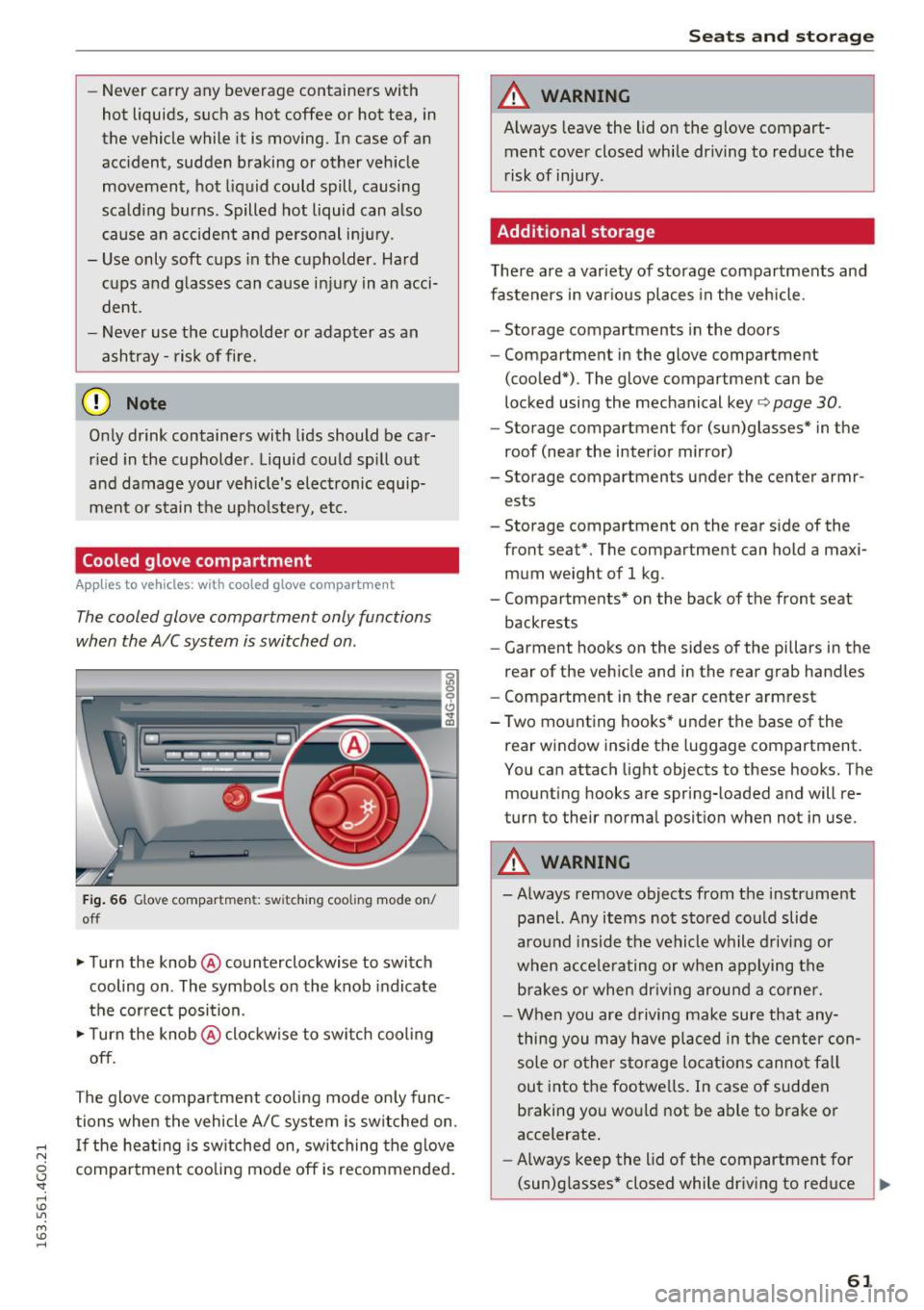
-Never carry any beverage containers with
hot liquids, such as hot coffee or hot tea, in
the vehicle while it is moving. In case of an
accident, sudden braking or other vehicle
movement , hot liquid could spill, causing
scalding burns. Spilled hot liquid can also
cause an accident and personal injury .
- Use only soft cups in the cupholder . Hard
cups and glasses can cause injury in an acci
dent.
- Never use the cupholder or adapter as an
ashtray -risk of fire.
(D Note
Only drink containers with lids should be car
ried in the cupholder . Liquid could spill out
and damage your vehicle's electronic equip
ment or stain the upholstery, etc.
Cooled glove compartment
Applies to vehicles : wit h cooled glove compartment
The cooled glove compartment only functions
when the AIC system is switched on .
Fig. 66 Glove compartmen t: sw itching cooli ng mode on/
off
.. Turn the knob @counterclockwise to switch
cooling on . The symbols on the knob indicate
the correct position.
.,. Turn the knob @clockwise to switch cool ing
off.
The glove compartment cooling mode only func
tions when the vehicle A/C system is switched on .
..... If the heating is switched on, switching the glove
N
g compartment cooling mode off is recommended.
'
Seats and storage
A WARNING
-Always leave the lid on the glove compart-
ment cover closed while driving to reduce the
risk of injury.
Additional storage
There are a variety of storage compartments and
fasteners in various places in the vehicle.
- Storage compartments in the doors
- Compartment in the glove compartment
(cooled*) . The glove compartment can be
locked using the mechanical key ¢
page 30.
-Storage compartment for (sun)glasses* in the
roof (near the interior mirror)
- Storage compartments under the center armr ests
- Storage compartment on the rear side of the
front seat*. The compartment can hold a maxi
mum weight of 1 kg .
- Compartments* on the back of the front seat
backrests
- Garment hooks on the sides of the pillars in the
rear of the vehicle and in the rear grab handles
- Compartment in the rear center armrest
- Two mounting hooks* under the base of the rear window inside the luggage compartment.
You can attach light objects to these hooks. The
mounting hooks are spring-loaded and will re
turn to their normal position when not in use .
A WARNING
--Always remove objects from the instrument
panel. Any items not stored could slide
around inside the vehicle while driving or
when accelerating or when applying the
brakes or when driving around a corner.
- When you are driving make sure that any
thing you may have placed in the center con
sole or other storage locations cannot fall
out into the footwells. In case of sudden
braking you would not be able to brake or
accelerate.
- Always keep the lid of the compartment for
(sun)glasses* closed while dr iving to reduce ..,.
61
Page 76 of 294

Driving
There must be at least 10 inches (25 cm) be
tween your chest and the center of the steering
wheel. If you cannot sit more than 10 inches (25
cm) from the steer ing wheel, see if adaptive
equipment is available to help you reach the ped
als and increase the distance from the steering
wheel.
For detai led information on how to adjust the
driver's seat, see
¢ page 54 .
In vehicles with the memory function*, the steer
ing column sett ings are stored together with the
seat position.
A WARNING
Improper use of steer ing whee l adjustment
and improper seating position can cause ser i
ous pe rsonal injury.
- Adjust the steering wheel column only when
the vehicle is not moving to prevent loss of
vehicle control.
- Adjust the driver's seat or steering wheel so
that there is a minimum of 10 inches (25
cm) between your chest and the steer ing
wheel
r::.> page 126, fig. 143. If you cannot
mainta in this min imum distance, the airbag
system cannot protect you properly.
- If phys ica l limitations prevent you from sit
t ing 10 inches (25 cm) or more from the
steering wheel , check with your authorized
Audi dealer to see if adaptive equ ipment is
available.
- If the steering wheel is aligned with your
face, the supp lemental driver's airbag can
not provide as m uch protection in an acci
dent. Always make sure that the steering
wheel is aligned w ith your chest.
- Always hold the steer ing whee l with your
hands at the 9 o'clock and 3 o'clock posi
tions to reduce the risk of personal injury if
the driver's airbag deploys .
- Never hold the steer ing wheel at the 12
o'clock posit ion or w ith your hands inside
the steering wheel rim or on the steering
wheel hub . Holding the steer ing whee l the
wrong way can cause ser ious injuries to the
hands, arms and head if the driver's airbag
deploys.
74
-
Easy seat entry
Applies to vehicles: with power steering wheel adjustment
Easy seat entry makes it easier to enter and exit
the vehicle by adjusting the steering column au
tomatically .
.,. In the Infotainment system, selec t: the ICARI
function button > (Car )* Systems control but
ton
> Vehicle settings > Seats > Driver's seat>
Easy seat entry> On.
When easy seat entry is switched on, the steer ing
column goes back up into the park position when
the ignit ion is switched off . After enter ing the ve
hicle, the steering col umn returns to t he sto red
pos ition once the ign it ion is swi tched on.
Starting and stopping
the engine
Starting the engine
The I START ENGINE STOP I button switches the
ignition on and starts the engine .
Fig. 80 Cente r conso le: S TART ENGINE STOP b utt on
Starting the engine
.,. Press the brake pedal and move the selector
lever to the P or
N position.
... Press the
!STAR T ENGINE ST OP ! button. The
engine will start.
.,. It is possible that there will be a slight delay
when starting the engine in diesel vehicles in colder temperatures . Therefore, you must hold
the brake pedal down until the engine starts.
The indicator light turns on while the engine is
preheating
1,1 . ..,.
Page 77 of 294

Switching the ignition on/off
If you would like to switch the ignition on with
out starting the engine, follow these steps:
.,. Press the
I STAR T ENGINE STOPI button with·
out pressing the brake pedal.
.,. To switch the ignition off, press the button
again. The needle in the tachometer moves into
the
OFF position.
The prewarming runs automatically in diesel
vehicles when the ignition is switched on.
Equipment that uses a lot of electricity is switch
ed off temporarily when you start the engine.
If the engine should not start immediately, the
starting process is automatically stopped after a
short time. Repeat starting procedure .
Start-Stop-System*
Note the information in c> page 79, Start-Stop
System.
A WARNING
- Never allow the engine to run in confined
spaces, because this increases the risk of as
phyxiation.
- Never turn off the engine before the vehicle
has come to a complete stop.
- The brake booster and power steering no
longer function when you stop the engine.
You must use more force when braking or
steering. Because you cannot brake and
steer as you usually would, this could lead
to accidents and serious injuries. These
functions are still active if the Start-Stop
System* has stopped the engine.
(D Note
Avoid high engine speed, full throttle, and
heavy engine load as long as the engine has
not reached operating temperature yet. You
could damage the engine.
@ For the sake of the environment
Do not let the engine run while parked to
warm up. Begin driving immediately. This re
duces unnecessary emissions.
-
Driving
{!) Tips
- After starting a cold engine, there may be a
brief period of increased noise because the
oil pressure must first build up in the hy
draulic valve adjusters. This is normal and
not a cause for concern .
- If you leave the vehicle with the ignition
switched on, the ignition will switch off af
ter a certain amount of time. Make sure that electrical equipment such as the exterior
lights are switched off.
Stopping the engine
.,. Bring your vehicle to a complete stop.
.,. Move the selector lever to the P or N position.
.. Press the
!START ENGINE STOP ! button
r:!>poge 74, fig. 80.
Steering lock
The steering locks when you turn the engine off
using the
I START ENGINE STOPI button and
open the driver's door. The locked steering helps
prevent vehicle theft.
Emergency off
If necessary, the engine can be switched off with
the selector lever in the R or D/S position. The
engine stops if you press and hold the
!START ENGINE STOP ! button at speeds below
6 mph (10 km/h) and press the brake pedal.
A WARNING
-Never turn off the engine until the vehicle
has come to a complete stop.
- The brake booster and power steering only
work when the engine is running.
If the en
gine is off, you have to use more force when
steering or braking. Because you cannot
steer and brake as you usually would, this
could lead to crashes and serious injuries.
- For safety reasons, you should always park
your vehicle with the selector lever in P.
Otherwise, the vehicle could inadvertently
roll away.
-
75
Page 78 of 294

Driving
-After the engine has been sw itched off, the
rad iator fan can continue to run for up to 10
minutes - even with the ign ition switched
off . It ca n also switch on again after some
t ime if the coolant temperature rises as the
r esult of a heat buildup o r if the eng ine is
hot and the eng ine compartme nt is addi
ti onal ly he ated by the su n's rays.
@ Note
Do not stop the engine immed iate ly after
hard o r ex tended d riving. Keep the engine
running for app rox im ately two m inutes to
prevent exces sive hea t build-up.
Messages
Turn off ignition before leaving car
T his message appe ars and a warn ing tone so unds
if you o pen the d river's door when the ignition is
sw itche d on .
Press brake pedal to start engine
This message appea rs if you do not press the
brake pedal whe n starting the engine.
fll Is key in the vehicle?
T his indi cato r light turn s on and t his mess age ap
pea rs i f the ig nition key was removed from the
ve hicle when t he engine was ru nning. If the igni
tion key is no longer in the veh icle, yo u can not
switch on the ignition or start the engine once
you stop it. You also cannot lock the vehicle from
the outside.
Shift to P , otherwise vehicle can roll away .
Doors do not lock if le ver is n ot in P.
This message appears for safety reasons if the
transmission is not in the P pos it ion when you
sw itch the ignition off . Move the selector lever to
the P position. Otherwise the vehicle is not pro
tected from rolling and it ca nnot be locked.
DJ Key is not recognized. Hold back of key
against marked area . See owner's manual
If the i ndicator lig ht tu rns on and th is mess age
appears, there is a mal function
q page 76 .
76
Turn off ignition before leaving car. Battery is
discharg ing
This driver message appears if the drive r's door is
opened wh ile the ign ition is switche d on. Always
swi tch off the ignition i f yo u are leav ing the ve hi
cle. Refer to
~ page 80.
Shift to P and turn off ignition before leaving
car, otherwise vehicle can roll away
This message appears if the d river 's door is
opened wh ile the ignition is switc hed on and the
selector lever is not in the P po sition . Move the
selector lever i nto the P posi tion and sw itch the
igni tion off when you exit the veh icle. O therwise
the ve hicle co uld ro ll. Refer to~
page 80 .
'
Starting the engine when there is a
malfunction
It may not be possible to start the engine under
certain circumstances, for example if the battery
in the vehicle key is drained, if interference is af
fected the key or if there is a system malfunc
tion.
F ig. 81 Cente r conso le/mas te r key : sta rting the eng ine
w hen th ere is a malfunct io n
Requirement: The message Key is not recog
nized. Hold back of key against marked area .
See owner's manual
is d isplayed and t he DJ indi
c at or light t urns o n.
• Hold the master key in the locat io n ind icated as
show n in the ill ustrat io n
y>l) q fig . 81 .
• Press the bra ke pe dal q &_ in Starting the en
gine on page 75.
.,. Press the ~I S_ T_A_R_ T_E_ N_G_I_N_E_S_ T_O_P ~I bu tto n. Th e
eng ine will s tart.
Page 79 of 294

.. Drive to an authorized A udi dealer or author
ized Audi Service Facility immediately to have
the malfunction corrected.
@ Tips
You can view the message again by pressi ng
the
I START E NGINE STOP! button.
Electromechanical
parking brake
Operation
The elec trome chanical parking brake replaces
the hand brake.
Fig. 8 2 Center co nsole : Park ing b rake
.. Pull on the switch C®> c> fig . 82 to apply the
parking brake . The ind icator lights in the sw itch
and - (USA
models) ,11 (Canada models) in
the instr ument cluster illum inate .
.. With the ign it ion sw itched on, step on the
bra ke pedal or the a cce le rato r pedal and press
the switch
(®) at the same time to release t he
parking b rake. The ind icator lights in the sw itch
and - (USA
models) ,11 (Canada models) in
the instrument cluster go out .
Your ve hicle is equipped with an e lec tromechani
cal parking brake. The parking brake is designed
to prevent the vehicle from rolling unintentional
l y and rep laces the hand brake.
I n addition to t he norma l func tions of a tradi
tional hand brake, the electromechanica l parking
b rake provides various conve nience and safety
;::j fu nctions .
0 CJ '
Drivi ng
When starting from rest
-The integra l sta rting assist helps yo u when
driving by au toma tically re leas ing the parking
brake
Q page 78 , Starting from a stop.
- When start ing on inclines, t he s tarti ng assist
prevents the veh icle from un in ten tionally ro ll
ing back . The braking force of the parking bra ke
is not re leased unti l sufficient dr iving force has
been bu ilt up at the whee ls.
Emergency brake function
An emergency brake ensures that t he vehicle can
be s lowed down even if t he
normal brakes fail
Q page 78, Emergency braking function .
A WARNING
--
Do not press the accelerator peda l inadver
tently if the veh icle is stationary but the en
g ine is running and a gear is selected. Other
wise the veh icle w ill sta rt to move immediate
l y and co uld res ult in a crash.
@ Tips
- If the park ing bra ke is applied w ith the igni
tion switched off, the indicator lights in the
switch and -(USA
models) ,11 (Cana
da models) in the instr ument cluster will go
out afte r a certain pe riod of time.
- Occasional noises when the parking brake is
applie d and released are normal and are not
a ca use for con cern.
- When the vehicle is pa rked, the parking
brake goes through a self-test cycle at regu
lar in tervals. Any as so ci ate d noi ses are nor
ma l.
Parking
.. Press the brake pedal to stop the veh icle.
.. Pull the switch ~ to set the pa rking brake .
.. Move the selector lever to P .
.. Turn the engine off
c> &, .
.,. Turn the steering wheel when park ing on in
clines so that the wheels w ill roll into the curb
if the vehicle starts moving.
77
...