2016 AUDI S6 ABS
[x] Cancel search: ABSPage 190 of 294

Intelligent Technology
will switch on again automat ically when condi
tions have returned to normal.
Steering recommendation
The ESC helps to stabilize the veh icle by changing
the steering torque.
In vehicles with dynam ic steering*, ESC also
helps to stabilize the steering in critical situa
tions.
Selective wheel torque control
Selective wheel torque control is used when driv
ing on curves . The front wheel on the inside of
the curve or both wheels on the inside of the
curve are braked selectively as needed. This al
lows more precise driving in curves.
Automatic post-collision braking system
The "Automatic post-collision braking system"
can help to reduce the risk of slid ing and of other
coll is ions after an accident . If the airbag control
module detects a collision above a certain vehicle
speed, the vehicle is braked by the ESC.
The vehicle does not brake automat ically if:
- the driver presses the accelerator pedal, or
- the braking force generated by the pressed
brake pedal is greater than the braking force
that would be initiated by the system, or
- the ESC, the brake system or the vehicle electri
cal system are not functioning.
Switchin on/off
A WARNING
- The ESC and its integrated systems cannot
overcome the limits posed by natural physi
cal laws. This is especially important on slip
pery or wet roads. If the systems beg in act
ing to stabilize your vehicle, yo u should im
mediately alter your speed to match the
road and traffic conditions . Do not let the
increased safety provided tempt you into
taking risks. This could increase your risk of
a co llision.
- Please note the risk of a collision increases
when driving fast, especially through curves
and on slippery or wet roads, and when driv
ing too close to objects ahead. The ESC and
its integrated systems cannot always pre
vent collisions -there is still a risk of acci
dents!
- Press the accelerator pedal carefully when
accelerating on even, slippery surfaces such
as ice and snow. The drive wheels can spin
even when these control systems are instal
led and this can affect driving stability and
increase the risk of a collision.
{l) Tips
-ABS and ASR only function correctly when
all four wheels are equipped with identical
tires. Different tire sizes can lead to a reduc
tion in engine power.
- You may hear noises when the systems de
scribed are working.
ESC turns on automatically when you start the engine.
Fig. 177 Center conso le; !j. OFF button
188
The following examples are unusual situations
where it may make sense to switch sport mode
on in order to allow the wheels to spin:
- Rock ing the vehicle to free it when it is stuck
- Driving in deep snow or on loose ground
- Driving with snow chains
Page 201 of 294

Trailer mode Driving with a trailer
General information
Your Audi was designed primarily for passenger
transportation .
If you plan to tow a trailer, please remember that
the additional load will affect durability, econo
my and performance.
T railer tow ing not only p laces more stress on the
vehicle, it a lso calls for more concentration from
the dr iver.
F or this reason, always follow the operating and
driving instructions provided and use common
sense.
(D Note
If you are going to tow a trailer, you must ac
tivate the trai ler operation mode
¢ page 199, Operating instructions.
Technical requirements
Tr ailer hitch
Use a weight -carrying hitch conforming to the
gross tra iler weight. The h itch must be suitab le
for your vehicle and tra ile r and must be mo unted
securely on the vehicle's chassis at a
technically
sound
location . Use on ly a trailer hitch with a re
movable ba ll mou nt. Always che ck wit h the t rail
e r hitch manufac turer to make s ure that you a re
usi ng the co rrect hitch .
Do not use a bumper hitch .
The hitch must be installed in such a way that it
does not interfere with the impact -absorbing
bumper system . No mod ifica tions should be
made to the vehicle exhaust and brake systems .
Fr om time to time, chec k that all hitch mo un ting
bo lts rem ain securely fastened.
W hen you are not tow ing a trailer,
remove the
tra iler hitch ba ll mount . This prevents the hitch
from ca u sing damage s hou ld your veh icle be
struck from behind
¢ .&, .
Trailer mode
Trailer brakes
If your traile r i s equ ipped with a b raking sys tem,
c h ec k t o be sure that it con forms to a ll regu la
tions.
T he tra ile r h ydr aulic bra ke sy stem must not be
directly con nected to the vehicle's hydr aulic
brake sy stem.
Safety chains
Always use safety chains between your vehicle
and the tra iler .
Trailer lights
Trailer lights must meet all regulations. Be sure
to check w it h your Aud i dealer for correct wir ing,
swi tches and relays .
Mirrors
If you are unab le to see the traffic behind you us
ing the regular outside mirrors, then you
must in
stall extended mirrors . It is important that you
always have clear vision to the rear .
A WARNING
--
After remov ing the tra ile r hi tch, do not sto re
i t in yo ur vehicle. In case of sudde n brak ing,
t he hitch could fly fo rwa rd and injure you or
your passengers.
Operating instructions
Maximum trailer weight
A traile r for yo ur vehicle is lim ited to a typical
cla ss 1 or class 2 trailer.
Trailer load distribut ion
Be sure the load in the tra iler is held secure ly in
place to p reve nt it from shifting forward, back
ward o r sideways.
Ne ver allow a passenger to ride in a trailer¢.&.
in Driving instructions on page 201 .
Engine cooling system
Towing a tra ile r makes the engine wor k harder. It
is important that the cooling system's perform
ance is up to the additional load. Make sure that
the cool ing system has enoug h fluid . .,..
199
Page 203 of 294

braking effect to slow the vehicle. Use of the
brakes alone can cause them to overheat and fail.
Air suspension*
When driving with a tra ile r, activate the trailer
mode of the air suspension. Switch the air sus
pension trailer mode on when you are towing a
trailer. This will limit the regulation by the air
suspension while driving. Select in the MMI :
ICARI function button > (Car)* systems control
button>
Vehicle settings> Air susp.: towing>
On.
Coolant temperature
The coolant temperature gauge¢ page 10 must
be observed carefully . The coolant temperature
can increase if you drive on long inclines in a low
gear at high engine speeds. Reduce your speed immediately if the LEDs in the top part of the dis
play turn on .
For more information about ind icator lights, re
fer to. ¢
page 15.
A WARNING
Anyone not properly restrained in a moving
vehicle is at a much greater risk in an acci
dent. Never let anyone ride in your car who is
not p roperly wearing the restraints p rovided
by Audi.
Trailer mode notes
Important to know -
Your vehicle handles differently when towing a
trailer because of the additional weight and dif
ferent weight distribution. Safety, performance
and
economy will greatly depend on how careful
ly you load your trailer and operate your rig .
Before you actually tow your trailer, practice
turning, stopping and backing up in an area away
from traff ic. Keep practicing until you have be
come comp letely fami liar with the way your vehi
cle-trailer comb inat ion behaves and responds.
Backing up is difficult and requires practice.
Backing up with a trailer generally requires steer-
Trailer mode
ing action opposite to that when backing up your
vehicle without a trailer .
Maintain a greater distance between your vehicle
and the one in front of you. You will need more
room to stop . To compensate for the trailer, you
will need a larger than normal turning radius .
When passing, remember that you cannot accel
erate as fast as you normally wo uld because of
the added load . Make sure you have enough room
to pass. After passing, allow p lenty of room for
your trailer before changing lanes again .
Avo id jerky starts, sharp turns or rapid lane
changes.
(D Tips
- Do not tow a trailer during the break-in peri
od of your veh icle.
-If you tow a trailer, your Audi may require
more frequent maintenance due to the ex
tra load ¢
page 2 73.
Parking on a slope
Do not pork on a slope with a trailer. If it cannot
be avoided, do so only ofter doing the following:
When parking:
"Apply the foot brake .
" Have someone place chocks under both the ve
hicle and the trailer wheels.
"W ith chocks in place, slowly release the brakes
until the wheel chocks absorb the load.
" Turn the whee ls towards the curb.
" App ly the parking brake.
" Select the P selector lever position.
When restarting after parking:
"App ly the foot brake.
" Start the engine .
"S elect the D/S se lector lever position.
" Release the parking brake and slowly pull out
and away from the wheel chocks.
" Stop and have someone retrieve the wheel
chocks.
201
Page 208 of 294

Care and cleaning
Component Situation Solution
Te xtil es
Deposits adhering to Vacuum cleaner
a rt ifici al le ather , the surface
Alcant ara Water-based deposits Absorben
t cloth and mild soap solutiona>
such as coffee, tea,
blood, etc.
O il-based deposits Apply am ild soap solutiona>, blot away the d issolved oil or
such as oil, make-up, dye, treat afterward with water, if necessary
etc.
Special deposits such Special stain remover, b lot with absorbent material, treat
as ink, na il polish, la- afterward with mild soap solution, if necessarya>
tex paint, shoe pol-
ish, etc.
Natural leather Fresh stains Wool cloth with a mild soap so
lutiona)
Water-based deposits fresh sta ins: absorbent cloth
such as coffee, tea, d ried stains: stain remover suitable for leather
blood, etc.
Oil-based deposits Fresh staiins: absorbent cloth and stain remover suitable
such as oil, make-up, for leather
etc. dried stains: Oil cleaning spray
Special deposits such Spot remover suitab le for leather
as ink, nai l polish, la -
tex paint, shoe pol-
ish, etc.
Ca re Regularly apply cond ition ing cream that protects from
light and penet rates into the materia l. Use specia lly-co l-
ored conditioning cream, if necessary.
Carbon parts Deposits clean the same way as plastic parts
a) Mild soap solution: maximum two tablesp oons of neutral soap in 1 quart (l liter) of water
_& WARNING
The windshie ld may not be trea ted with wa
ter-repelling windshield coating agents. Un
favorable conditions s uch as wetness, dark
ness, or low sun can result in increased glare .
Wiper blade chatter is also possible.
(D Note
- Headlights/tail light s
-Never clean headlights or tail lights with a
dry cloth or sponge.
- Do not use any cleaning product that con
tains alcohol, because they cou ld cause
cracks to form.
- Wheels
206
-
- Never use any paint polish or other abra
sive materials.
- Damage to the protect ive layer on the
rims such as stone chips or scratches must
be repaired immediately.
- Sensors /camera lenses
- Neve r use wa rm or ho t wa ter to remove
snow or ice from the camera lens . This
could cause the lens to crack .
- N eve r use ab rasive cleaning materials or
a lcohol to clea n the camera lens . This
could cause scratches and cracks .
-Doo r window s
-Remove snow and ice on windows and ex-
terior mirrors with a plast ic scraper. To
Page 227 of 294

.... N
0 CJ '
Brake fluid
Checking brake fluid level
Fig. 190 Engine compartment : cover on t he brake fluid
reservoir
N
N
-N ,::
~
Before you check anything in the engine compart
ment,
always read and heed all WARNINGS
¢ A in Working in the engine compartment on
page 216.
.,. Read the brake fluid level from the brake fluid
reservoir
¢fig. 190, ¢page 218, fig. 186. The
brake fluid level must be between the "MIN "
and "MAX" markings.
The location of the brake fluid reservoir can be
seen in the engine compartment illustration
¢page 218.
The fluid level may drop slightly after some time
due to the automatic adjustment of the brake
pads. This is not cause for alarm.
If the brake fluid level falls
considerably below
the "MIN" mark, the brake warning/indicator
light
1111 (U.S. models) ;II (Canadian models)
will come on¢
page 14. Do not continue to oper
ate the vehicle. The complete brake system
should be thoroughly checked by an authorized
Audi dealer or other qualified facility and the
cause corrected. If the brake fluid level is too
low, the brake warning/indicator light will illumi
nate. Contact an authorized Audi dealer
immedi
ately.
Checking and Filling
Changing brake fluid
Have the brake fluid changed by an experienced
technician .
Brake fluid absorbs moisture from the air. If the
water content in the brake fluid is too high, cor
rosion in the brake system may result after ape
riod of time . The boiling point of the brake fluid
will also decrease considerably and decrease
braking performance.
Therefore, the brake fluid must be changed
every
two years . Always use new brake fluid which con
forms to Federal Motor Vehicle Standard "FMVSS
116 DOT 4" .
The brake fluid reservoir can be difficult to reach,
therefore, we recommend that you have the
brake fluid changed by your authorized
Audi
dealer. Your dealer has the correct tools, the
right brake fluid and the know-how to do this for
you.
A WARNING
- Brake fluid is poisonous. It must be stored
only in the closed original container out of
the reach of children!
- Brake failure can result from old or inappro
priate brake fluid . Observe these precau
tions:
- Use only brake fluid that meets SAE speci
fication
J 1703 and conforms to Federal
Motor Vehicle Standard 116. Always check
with your authorized Audi dealer to make
sure you are using the correct brake fluid.
The correct type of brake fluid is also indi
cated on the brake fluid reservoir.
- The brake fluid must be new. Heavy use of
the brakes can cause a vapor lock if the
brake fluid is left in the system too long.
This can seriously affect the efficiency of
the brakes as well as your safety. This
could result in an accident.
(D Note
Brake fluid will damage the paint of your vehi-
cle.
IJ>
225
Page 228 of 294
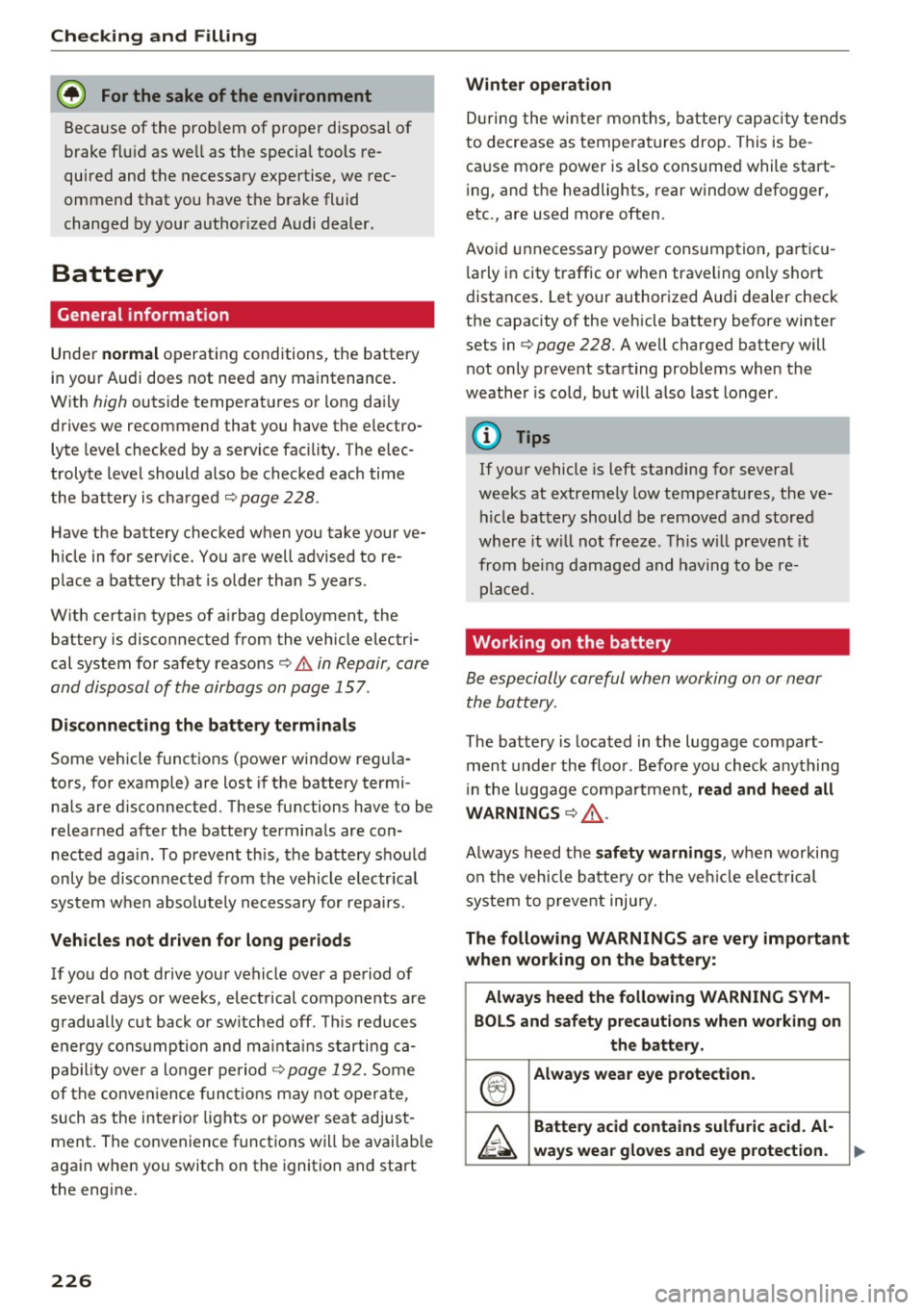
Check ing and F illing
@ For the sake of the environment
Because of the prob lem of proper disposal of
brake fluid as we ll as the special tools re
quired and the necessary expertise, we rec
ommend that you have the b rake fluid
changed by your author ized Audi dealer .
Battery
General information
Under normal operating conditions, the battery
in your Audi does not need any maintenance.
W ith
high outside temperat ures or long da ily
drives we recommend that you have the electro
lyte level checked by a service fac ility . The elec
trolyte level should also be chec ked eac h time
the battery is charged ¢
page 228 .
Have the battery checked when you take your ve
h icle in for service. You a re well advised to re
p lace a battery t hat is o lder than S years .
W ith certain types of a irbag dep loyment, the
battery is disconnected from the vehicle electr i
cal system for safety reasons
¢ &. in Repair, care
and disposal of the airbags on page 157 .
Disconnecting the battery terminal s
Some vehicle functions (power window reg ula
tors, for example) are lost i f th e battery termi
na ls are disconnected. These functions have to be
relearned after the battery termina ls are con
nected aga in. To prevent th is , the batte ry shou ld
only be disconnected from the vehicle e lectr ica l
sys te m when abso lutely ne cessary for repairs.
Vehicles not driven for long periods
If you do not drive your vehicle over a period of
seve ral days or weeks, electrical components a re
gradua lly cut back or sw itched off . T hi s reduces
e n ergy cons umption and ma inta ins starti ng ca
pab il ity over a longer pe riod
¢ page 192. Some
of the conve nience f unct io ns may not o pera te,
such as the inter io r lig hts or powe r seat a dju st
ment . The convenience funct ions wi ll be avai lab le
again when you switch on the ignition and start
the engine.
226
Winter operation
Dur ing the winte r mon ths, ba ttery c apacity tends
to decrease as tempe ra tu res drop . This is be
ca use mo re power is also consume d while start
i ng, and the headlights, rear window defogger,
etc., are used more often.
Avo id unne cessary powe r consum ption, pa rticu
l arly in city traffic or when traveling on ly short
distances . Let your author ized Audi dealer check
t h e capacity of the vehicle battery before winter
sets in~
page 228. A we ll charged battery will
not only p reve nt sta rting prob lems when the
weather is cold, but will also last longer.
(D Tips
If yo ur vehicle is left standing for several
weeks at extreme ly low temperatu res, the ve
hicl e battery should be re m oved a nd stor ed
where it will not freeze. This w ill preven t it
fro m bei ng damaged and hav ing to be re
p lac ed .
Working on the battery
Be e specially car eful when working on or near
t he bat tery.
The battery is loca ted in the luggage com part
ment under the floo r. Befo re yo u check anything
i n the luggage compa rtment,
read and heed all
WARNINGS ¢
.cl·
Always heed the safety warnings , when working
o n the vehicle ba tte ry o r the veh icle elect rical
system to p reve nt injury.
The following WARNINGS are very important
when working on the battery:
Always heed the following WARNING SYM·
BOLS and safety precautions when working on
the battery.
®
Always wear eye protection.
A
Battery acid contains sulfuric acid . Al-
ways wear gloves and eye protection.
Page 241 of 294

different tire speeds. For this reason, in case of emergency, only
use a spare tire* that is the same
circumference as the regular
tires.
&_ WARNING -
-Only use tire/rim combina tions and suitable wheel bolts
that have been approved by
Audi. Otherwise, damage to
the vehicle and an accident could result.
-For technical reasons, it is not possible to use tires from oth
er vehicles - in some cases,
you cannot even use tires from
the same vehicle model.
-Make sure that the tires you
select have enough clearance
to the vehicle. Replacement
tires should not be chosen
simply based on the nominal
size, because tires with a dif
ferent construction can differ
greatly even if they are the
same size. If there is not
enough clearance, the tires or
the vehicle can be damaged and this can reduce driving
safety and increase the risk of
an accident.
Wheels
-Only use tires that are more
than 6 years old when abso lutely necessary and drive
carefully when doing so.
-Do not use run-flat tires on
your vehicle. Using them when
not permitted can lead to ve
hicle damage or accidents.
- If you install wheel covers on
the vehicle, make sure they al low enough air circulation to
cool the brake system. If they
do not, this could increase the
risk of an accident.
Tire wear/damage
Fig. 194 Ti re profi le: T readwear indica
tor
Tire wear
Check the tires regularly for wear.
-Inflation pressure that is too low
or high can increase tire wear
considerably.
-Driving quickly through curves,
rapid acceleration and heavy
braking increase tire wear. .,.
239
Page 251 of 294

.... N
0 CJ '
_& WARNING
Temperature grades apply to tires that are properly inflated and not over or underinflat
ed .
Tire pressure monitoring
system
CD General notes
Each t ire, including the spare (if provided),
should be checked monthly when cold and inflat
ed to the inflation pressure recommended by the
veh icle manufac turer on the vehicle placard or
tire inflation pressure label. (If your vehicle has
tires of a different size than the size indicated on
the vehicle placard or tire inf lation pressure la
be l, you should determine the proper tire infla
tion pressure for those tires).
As an added safety feature, your veh icle has been
equipped with a tire pressure monitoring system
(TPMS) that illuminates a low tire press ure te ll
tale when one or more of your tires is significant l y under-inflated. Accordingly, when the low tire
pressure tellta le illuminates, you should stop and
check your tires as soon as possible, and inflate
them to the proper pressure. Driving on a s ignifi
cantly under-inflated tire causes the tire to over
heat and can lead to t ire failure. Unde r-inflation
also reduces fuel efficiency and tire tread life,
and may affect the vehicle's handling and stop
ping ability .
Please note that the TPMS is not a substitute for
proper tire maintenance, and i t is the driver's re
sponsib ility to ma inta in correct tire pressure,
even if under -inflation has not reached the level
to trigger illum inat ion of the TPMS low tire pres
sure telltale.
Your veh icle has also bee n eq uipp ed w ith a TPMS
mal function indicator to indicate when the sys
tem is not operating properly. The TPMS mal
function indicator is combined w ith the low tire
pressure tellta le. When the system detects a
malfunction, the telltale will flash for approxi
mately one minute and then remain cont inuously
illuminated . This sequence will continue upon
Wheels
subsequent vehicle start-ups as long as the mal
function exists .
When the malfunction indicator is illuminated ,
the system may not be able to detect or signal
low tire pressure as intended. TPMS malfunctions
may occur for a variety of reasons, including the
i nsta llation of replacement or alternate tires or
whee ls on the vehicle that prevent the TPMS
from functioning properly. Always check the
TPMS ma lfunction telltale after replac ing one or
more tires or wheels on your vehicle to ensure
that the replacement or a lternate tires and
whee ls allow the TPMS to continue to function
properly.
If the Tire Pressure Monitoring System
indicator appears
The tire pressure indicator in the instrument
cluster informs you if the tire pressure is too low
or if there is a system mo/function .
Fig. 197 Instrume nt cluste r: indicator light with message
Us ing the ABS sensors, the tir e pressure monitor
ing system compares the tire tread circumfer
ence and vibration characteristics of the individu
al tires. If the press ure changes in one or more
tires , this is indicated in the instrument cluster
display with an indicator light
ti] and a message.
If only one tire is affected, the location of that
tire will be indicated.
T he tire press ures must be stored in the Infotain
ment system again each time the pressures
change (switching between partial and full load
pressure) or after changing or replacing a tire on
your vehicle¢
page 250. The tire pressure moni
toring system only monitors the tire pressure you have stored. Refer to the tire pressure label for ..,.
249