2016 AUDI S6 Garage
[x] Cancel search: GaragePage 4 of 294

Table of contents
Owner's Literature
5
About this Owner's Manual . . . . . . 6
Operation . . . . . . . . . . . . . . . . . . . . . . . . 8
Cockpit . . . . . . . . . . . . . . . . . . . . . . . . . . . 8
General illustration . . . . . . . . . . . . . . . . . . 8
Instruments and indicator lights 10
Instruments . . . . . . . . . . . . . . . . . . . . . . . . 10
Indicator ligh ts . . . . . . . . . . . . . . . . . . . . . 11
Driver information system . . . . . . . . . . . . . 23
On Board Diagnostic System (OBD) . . . . . 28
Opening and closing . . . . . . . . . . . . . 30
Keys . . . . . . . . . . . . . . . . . . . . . . . . . . . . . . 30
Central locking . . . . . . . . . . . . . . . . . . . . . . 31
Luggage compartment lid . . . . . . . . . . . . . 36
Ch ild safety lock . . . . . . . . . . . . . . . . . . . . . 39
Power Windows . . . . . . . . . . . . . . . . . . . . .
40
Va let parking . . . . . . . . . . . . . . . . . . . . . . . 41
Sunroof. . . . . . . . . . . . . . . . . . . . . . . . . . . . 41
Garage door opener (Home link) . . . . . . . . 42
Lights and Vi sion . . . . . . . . . . . . . . . . . 44
E xterior lighting . . . . . . . . . . . . . . . . . . . . . 44
I n terior lighting . . . . . . . . . . . . . . . . . . . . . 47
V1s1on . . . . . . . . . . . . . . . . . . . . . . . . . . . . . 48
Windshield wipers . . . . . . . . . . . . . . . . . . .
51
Seats and storage . . . . . . . . . . . . . . . . 53
General information . . . . . . . . . . . . . . . . . 53
Fr ont seats . . . . . . . . . . . . . . . . . . . . . . . . . 54
Head restra ints . . . . . . . . . . . . . . . . . . . . .
56
Memory function . . . . . . . . . . . . . . . . . . . . 57
Ashtray . . . . . . . . . . . . . . . . . . . . . . . . . . . . 59
C igarette lighter . . . . . . . . . . . . . . . . . . . . 59
12 Volt sockets . . . . . . . . . . . . . . . . . . . . . 60
Storage . . . . . . . . . . . . . . . . . . . . . . . . . . . . 60
Roof rack . . . . . . . . . . . . . . . . . . . . . . . . . . 62
Luggage compartment . . . . . . . . . . . . . . . 64
Pa ss- throug h w it h ski bag . . . . . . . . . . . . . 66
Warm and cold . . . . . . . . . . . . . . . . . . . 6 7
Climate control system . . . . . . . . . . . . . . . 67
Three-zone climate control . . . . . . . . . . . . 68
F our-zone automatic climate control . . . . 70
Steering wheel heating . . . . . . . . . . . . . . . 72
2
Driving .... . .. .. .. .. ... . .. .... ... . .
Steering . ... .. .. .. .. .. .. .. .... ... . .
73
73
Starting and stopping the eng ine . . . . . . . 74
E lectromechanical parking brake . . . . . . . 77
Start-Stop-System . . . . . . . . . . . . . . . . . . . 79
Speed warning system . . . . . . . . . . . . . . . .
81
Cruise cont rol system . . . . . . . . . . . . . . . . 82
Audi adaptive crui se control and
braking guard . . . . . . . . . . . . . . . . . . . .
84
Introduction . . . . . . . . . . . . . . . . . . . . . . . . 84
General information . . . . . . . . . . . . . . . . . 84
Audi adaptive cruise control . . . . . . . . . . . 86
Audi braking guard . . . . . . . . . . . . . . . . . . 90
Messages . . . . . . . . . . . . . . . . . . . . . . . . . .
91
Audi active lane as sist . . . . . . . . . . . 93
Lane assist . . . . . . . . . . . . . . . . . . . . . . . . . 93
Audi side as sist . . . . . . . . . . . . . . . . . . 96
Side assist . . . . . . . . . . . . . . . . . . . . . . . . . 96
Audi drive select . . . . . . . . . . . . . . . . . 100
Driving settings . . . . . . . . . . . . . . . . . . . . . 100
Raising/lowering the vehicle . . . . . . . . . . . 102
Driver messages . . . . . . . . . . . . . . . . . . . . . 102
Night vision a ssist . . . . . . . . . . . . . . . 103
Night vision assist with pedestrian and
wild animal h ighlighting . . . . . . . . . . . . . .
103
Automatic transmission . . . . . . . . . 106
5 tronic, t iptronic . . . . . . . . . . . . . . . . . . . . 106
Parking systems . . . . . . . . . . . . . . . . . 113
General information . . . . . . . . . . . . . . . . . 113
Parking system plus . . . . . . . . . . . . . . . . . . 114
Rearv iew camera . . . . . . . . . . . . . . . . . . . . 115
Periphera l cameras . . . . . . . . . . . . . . . . . . 118
Adjusting the display and the warning
tones . . . . . . . . . . . . . . . . . . . . . . . . . . . . . .
123
Error messages . . . . . . . . . . . . . . . . . . . . . 123
Trail er hi tch . . . . . . . . . . . . . . . . . . . . . . . . 123
Safety ..... .. .. .. .. ... ..... ..... .. 125
Driving safety . . . . . . . . . . . . . . . . . . . . 125
Basics . . . . . . . . . . . . . . . . . . . . . . . . . . . . . 125
Correct passenger seating positions . . . . . 126
Page 40 of 294

Opening and clo sin g
_& WARNING
Read and follow all WARNINGS¢ page 31,
General description.
- After closing the rear lid, always pull up on
it to make sure that it is properly closed.
Otherwise it could open suddenly when the
vehicle is mov ing.
- To help prevent poisonous exhaust gas from
being drawn into the veh icle, always keep
the rear lid closed while driving. Never
transport objects larger than those which fit
comple tely into the luggage area, because
then the rear lid cannot be fully closed.
- Never leave yo ur vehicle unattended espe
c ially w ith the rea r lid left open. A child
could crawl into the car through the luggage
compartment and pull the lid shut, becom
ing trapped and unable to get out. To re
duce the r isk of personal injury, never let
children play in or around your vehicle. Al
ways keep the rear lid as well as the vehicle doo rs closed when not in use.
- Never close the rear lid inattentively or with
out checking first. Although the closing
force of the rear lid is lim ited, you can still
seriously injure yourse lf or others.
-Always ensure that no one is within range of the rear lid when it is moving, in particular
close to the h inges and the upper and lowe r
edges -fingers or han ds can be pinched.
- Never try to interfere w ith the rear lid or
help it when it is being opened or closed a u
tomat ica lly.
(D Tips
- The setti ngs i n the Infota inment system de
termine if the l uggage compartment lid can
be opened using t he handle
Q page 33.
-When the vehicle is locked, the luggage
compartmen t lid can be unlocked separately
by p ressing the b utton
l= I on the remote
contro l key. W hen the luggage compart
ment lid is closed aga in, it locks a utomati
ca lly.
- You can close the luggage compartment lid
us ing the maste r key (veh icles with conven -
38
ience key*) up to a distance of approximate
ly 9
ft (3 m).
- Th e luggage compartment lid can be oper
ated by hand if the vehicle battery is low . It
is necessa ry to use more force w hen doing
this. Move the lid s low ly to reduce the
amount of force needed.
Luggage compartment with movement
activated opening
Applies to vehicles : wit h convenience key and sensor -control
led luggage comp artm en t lid
F ig . 30 Rear of the vehicle: foot movemen t
Requirements: You m ust be carrying your vehicle
key with you . You must be standing at the center
behind the luggage compartment lid. The dis
tance to the rear of the vehicle should be approx
i mately 8 inches (20 cm) . The ignition must be
switched off . Make sure you have firm foot ing .
.. Swing your foot back and forth below the
bumper¢
fig. 30. Do not touch the bumper.
O nce the system recognizes the movement, the
luggage compartment lid will open .
The luggage compartment lid will only open if
you make the movement as descr ibed . This pre
vents the luggage compartment lid from opening
due to s imilar movements such as when you walk
be tween the rea r of the v eh icle and yo ur garage
doo r.
General information
In some situat ions, the funct ion is limited or
temporarily unavailable . Th is may happen if :
- the luggage compartment lid was closed be
forehand.
Page 44 of 294
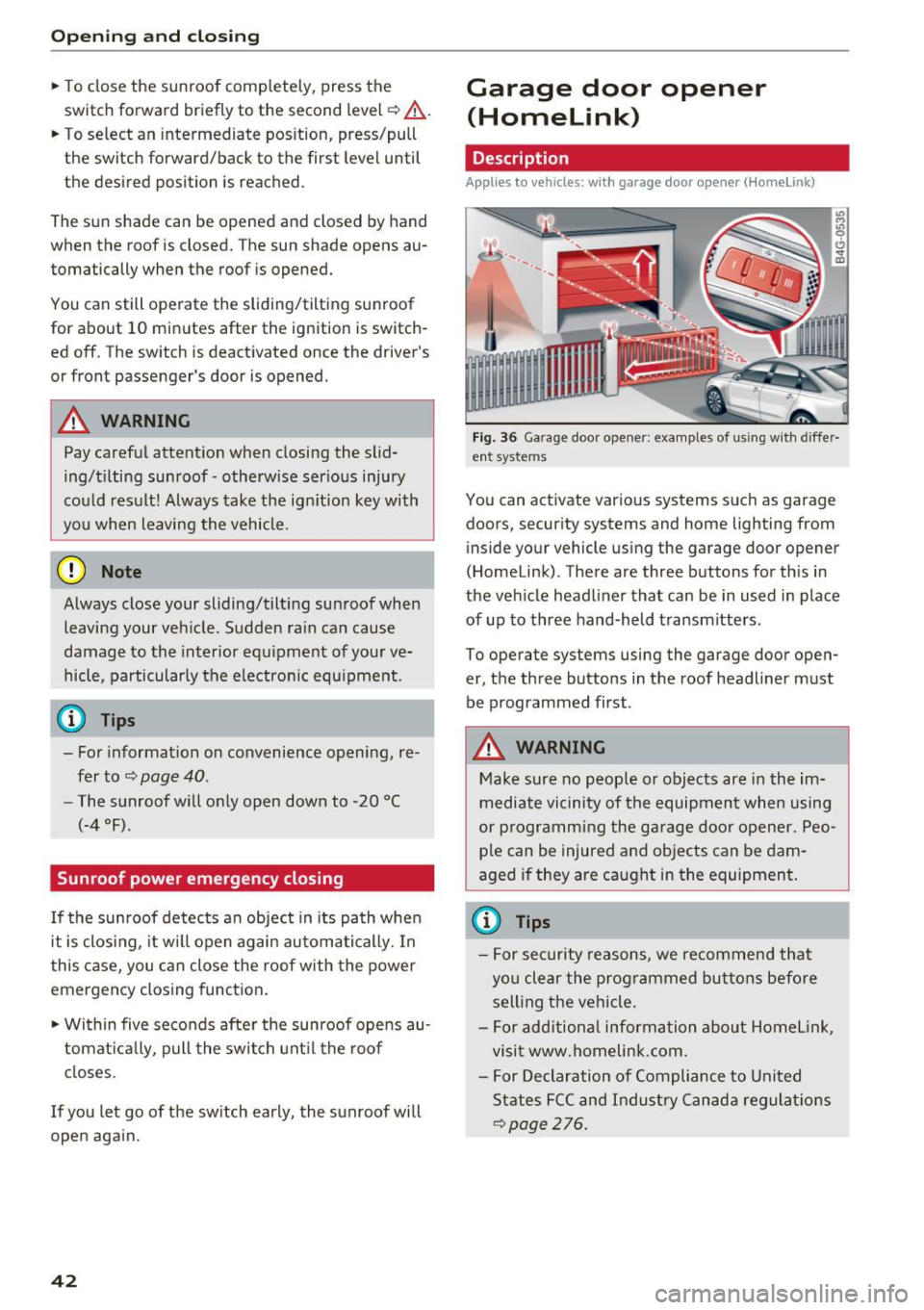
Opening and clo sin g
~ To close the sunroof comp letely, press the
switch forward briefly to the second level
c::> ,&. .
~ To select an intermediate pos ition, press/pull
the switch forward/back to the first level until
the desired position is reached .
The sun shade can be opened and closed by hand
when the roof is closed. The sun shade opens au
tomatically when the roof is opened.
You can still operate the sliding/tilt ing sunroof
for about 10 minutes after the ignition is switch
ed off. The switch is deactivated once the driver's
or front passenger 's door is opened.
A WARNING
Pay careful attent ion when closing the slid
ing/t ilting sunroof -otherw ise ser ious injury
cou ld result! Always take the ign ition key with
you when leaving the vehicle .
@ Note
Always close your sliding/tilting sunroof when
leaving your veh icle. Sudden ra in can cause
damage to the interior equ ipment of your ve
hicle, particularly the electron ic equ ipment.
@ Tips
- For informat ion on convenience opening, re
fer tor:::.>
page 40.
-The sunroof will only open down to -20 °C
(-4 °F) .
Sunroof power emergency closing
-
If the sunroof detects an object in its path whe n
it is clos ing, it w ill open again automatically. In
this case, you can close the roof with the power
emergency closing function .
~ Within five seconds afte r the sunroof opens au
tomat ica lly, pull the switch unt il the roof
closes.
I f you let go of the sw itch early, the sunroof will
open aga in.
42
Garage door opener
(Homelink)
Description
App lies to vehicles : wit h garage door o pener (Horne Link)
Fig. 36 Ga rage door opener: examples of using w ith differ·
ent syste ms
You can act ivate various systems such as garage
doors, security systems and home lighting from inside your vehicle using the garage door opener
(Homelink) . There are three buttons for th is in
the veh icle headliner that can be in used in place
of up to three hand-held transmitters .
To operate systems using the garage door open
er, the three buttons in the roof headliner must be programmed first .
A WARNING
Make sure no people or objects are in the im
mediate vicinity of the equipment when using
or p rogramming the garage door opener. Peo
ple can be injured and objects can be dam
aged if they are caught in the equipment .
(D Tips
-For security reasons, we recommend that
you clear the prog rammed buttons before
sell ing the vehicle .
- For add itiona l information about Homel ink,
visit www.homelink .com .
- For Declaration of Compliance to United
States FCC and Indust ry Canada regulat ions
<::.>page 276.
Page 45 of 294

.... N
0 CJ '
Programming buttons
Applies to vehicles: with garage door opener (Homelink}
Fig. 37 He adl in er: Co ntro l p an el
You can program bot h fixed code and rol ling code
systems using this procedure .
Programming /reprogramming button s
• Switch the ignition on .
.. Press and hold the button in the head liner that
you wou ld like to program for at least 10 sec
onds. Or
• Se lect:
~ I C~ A~ R~ I fu nct ion but ton > (Car) * system s
contro l button > Vehicle setting s > garage
door opener > Program garage door opener .
.. Fol low the ins truc tions in the I nfota inme nt sys
tem .
Deleting button programming
The programmed bu ttons cannot be de leted ind i
v id ually, they must be de leted a ll at once . Repro
g ram the bu ttons if necessary .
.. Se lect: the
ICARI fu nction button > (Car) * sys
tems
control b utton > Vehicle settings > Ga
rage door opener
> Clear program settings >
Yes .
Displaying the version /status/country code
.. Se lec t: I CAR I funct ion button > (Car) * systems
co ntro l butto n > Vehicle settings > Garage
door opener > Version information .
(D Tips
The garage door opene r may need to be
synchronized w ith the-system motor after the
programm ing . Follow the manufacture rs in
st ruc tions for do ing th is .
Open ing and closing
Operation
Applies to vehicles: with garage door opener (Homelink)
Requireme nts The bu tton in the roof head lin e r
mus t be p rogramme d
~ page 43 and the veh icle
mus t be wi thin ran ge of the system, such as the
garage doo r.
• Press the bu tton to ope n the garage door. The
L E D @ ~
page 43, fig. 3 7 blink s or tur ns on .
• Press the bu tton ag ai n to open the g arage
door.
@ Tips
To ope n or close the g arage do or, do not
p ress t he b utton lon ger ten seconds or t he
g arage door opener wi ll switch to p rogram
ming mo de.
43
Page 65 of 294

-Objects fal ling from the roof of a vehicle can
cause a crash and personal injury.
- Only mount the roof rack on the designated
locations on the roof
c:> fig. 67.
-The roof rack system must be installed ex
act ly according to the instructions provided .
- When driving with a roo f rack system,
changes to the center of gravity and wind
resistance can change the vehicle handling
and lead to a collision. Always adapt your
dr iv ing and your speed to the current condi
t ions.
- Your vehicle warranty does not cover any
damages to the vehicle caused by using roof
racks or mounting structures not approved
by Audi for your vehicle . The same applies to
damage result ing from incorrect roof rack
i nstallation.
-Always check the roof rack mount ings and
hardware before each t rip and dur ing a tr ip
to make sure everyt hing is securely tight
ened.
If necessary, ret igh ten the mo unt ings
and c hec k the en tire system from time to
time.
- After mounting a roof rack system, or when
you transport objects on the roof of your ve
hicle, the height of the vehicle is naturally
increased . Be careful when driving under
l ow bridges or in parking garages for exam
ple. This could cause damage to the load
and even the vehicle itself.
- Make s ure the open rear lid and the sun
roof* do not come into contact with the roof
rack.
Loading the roof rack
Always distribute loads evenly. Make sure any
thing on the roof rack is securely tied down.
~ Always distribute the loads on the roof rack
evenly .
~ Always attach items to the roof rack securely
before you drive off.
The maximum perm iss ible roof weight is
220 lb
( 100 kg ).
The roof weight is the total of the
Seat s and sto rage
weight o f the roof rack, the attachments and the
cargo you are carrying. You must a lso not exceed
the max imum load weight for the roof rack you
are using.
When using a roo f rack system which has a lower
load carrying capacity, you must not use up the
total max imum permissible load carry ing capac i
ty specified above. Instead, you should load the
roof rack system only to the maximum capacity
specified by the manufacturer of the roof rack
system .
A WARNING
= -Weak, damaged or imprope r straps used to
secure items to the roof rac k can fail d uring
hard brak ing o r in a co llision and cause seri
ous persona l injury.
- Make sure the roof r ack is installed exactly
as specified above
c:> page 62.
- Always use suitable mounting straps fo r se
cur ing items to the roof rac k to he lp prevent
items from shifting o r flying forward .
- Items on the roof rack mus t always be se
curely mounted.
- The use of a roof rack can negative ly affect
the w ay a vehicle hand les. Cargo tha t is
large, heavy, b ulk y, long or flat wi ll have a
grea ter negat ive infl uence on the vehicle's
aerodynamics, center of gravity and overa ll
handling. Always drive slowly, avoid sudden
braking and maneuvers when transporting
cargo on the roof of your vehicle.
- Never exceed the max imum permissib le
load carrying capacity of the roof of your ve
h icle, the permiss ible axle weights and the
perm iss ible total we ight of your vehicle
c:> page 2 70, Weights .
@ For the sake of the environment
As a result of the increased wind res istance
created by a roof rack, your vehicle is using
fuel unnecessarily . So remove the roof rack
after using it .
63
Page 117 of 294

.... N
0 CJ '
Rearview camera
Introduction
Applies to vehicles: with rearv iew camera
...
F ig. 122 Illustrat ion : Cross parking
Fig. 123 Illustrat ion : Pa rallel park ing
The rearview camera gives you two views: You can
use
cross parking for example , to park in a park
ing space or in a garage
r:::;, fig . 122 . You can use
parallel parking if you would like to park on the
side of the road
r:::;, fig. 123.
General information
Appl ies to vehicles : wit h rearv iew camera
--------
F ig. 124 A re a covered (!) and area not covered @ by the
r ea rv iew ca mera.
Parking systems
Fig. 12S Lu ggage compar tmen t lid : Locatio n of th e rea r
v iew camera
T he rearview camera is located above the rear li
cense plate bracket. Make sure that the lens for
the parking system
r:::;, fig. 125 is not covered by
deposits or any other obstructions because this
can affect the function of the parking system . For
information on cleaning, refer to
c::> page 203 .
The rearview came ra coverage area includes ©
r:::;, fig. 124. Only this area is shown in the Info
ta inment display . Objects that are outs ide of this
area @are not displayed .
The accuracy of the orientation lines and the blue
surfaces is reduced if the adaptive air suspen
s ion* is faulty, if the vehicle is lifted or if the
D y
nam ic mode is activated c::> page 100.
A WARNING ~
- Always read and follow the applicab le warn-
ings
c::> & in General information on
page 113.
- I f the position and the i nstalla tion angle of
the rearview camera was changed, fo r ex
ample, after a collision, do not continue to
use the system for safety reasons . Have it
checked by yo ur autho rized Audi dealer or
author ized Audi Service Facility.
- Only use the rearv iew camera to ass ist you if
it shows a good, clear pictu re. For example,
the image may be affected by the sun shin
ing into the lens, dirt on the lens o r if there
is a defect .
- Use the rearv iew camera on ly if the luggage
compartment lid is comp letely closed. Make
sure any objects you may have mounted on
the luggage compartment l id do not block
the rea rview camera.
115
Page 118 of 294

Parking systems
-The camera lens enlarges and distorts the
field of vision. The object appears both al
tered and inaccurate on the screen.
- In certain situations, people or objects in
the display appear closer or farther away:
- For objects that do not touch the ground,
such as the bumper of a parked vehicle, a
trailer hitch or the rear of a truck. Do not
use the help lines in this case.
- If driven from a level surface onto an in
cline, or a downward slope.
- If driven toward protruding objects.
- If the vehicle is carrying too much load in
the rear.
(D Note
- Always read and follow the applicable warn
ings r::!>(D
in General information on
page 113 .
-The orange colored orientation lines in the
Infotainment display show the vehicle path
depending on the steering wheel angle. The
front of the vehicle front swings out more
than the rear of the vehicle . Maintain plenty
of distance so that your outside mirror or a
corner of your vehicle does not collide with
any obstacles.
Switching on/off
Applies to vehicles: with rearview camera
Switching on
.,. Shift into reverse, or
.,. Press the
P,,, A button in the center console
r:=> page 114, fig. 121. A short confirmation
tone sounds and the LED in the button turns
on.
Switching between the rearview camera and
optical display
.,. Press the Graphic control button ®
r:=> page 116, fig. 126 to see the optical display .
.,. Press the
Rear view control button to see the
. . rearv1ew camera image.
Switching off
.,. Drive forward faster than 10 km/h, or
.,. press the
P,1
1.A button, or
116
.,. Switch the ignition off.
@ Tips
- The visual display in the left part of the dis
play should help you detect the critical vehi
cle areas.
- You can change the volume and pitch of the
signals as well as the dis play
r:=> page 123.
Cross parking
Applies to vehicles: with rearview camera
This view may be used when parking in a garage
or in a parking space.
Fig. 126 Infotainment: aiming at a parking spot
Fig. 127 Infota inment: aligning the vehicle
.,. Turn the Infotainment on and shift into reverse
gear.
.,. The orange colored orientation lines
(D show
the direction of travel of the vehicle. Turn the
steer ing wheel until the orange orientation
lines appear in the parking space r::!>
fig. 126 .
Use the markings @to help you estimate the
distance from an obstacle. Each marking repre
sents approximately 3 ft
(1 m). The blue area
represents an extension of the vehicle's outline
by approximately
16 ft (5 meters) to the rear. .,._
Page 123 of 294

.... N
0 CJ '
.. Se lect the @symbol with the control knob .
You can choose between three different v iews in
this mode. .. To c ross park, pa rallel park or position the vehi
cle in front o f a trailer*, press the control but
ton ® on the contro l pane l repeatedly unti l the
symbol for the des ired mode is selected .
Cross parking
Applies to vehicles: with peripheral cameras
This view may be used when parking in a garage
or in a parking space.
Fig. 138 Infotainment: aiming at a parking spot
Fig . 139 Infotainment: aligning the veh icle
Requirement: Cross parking is se lected
,=;,page 120.
.. The orange colored orientation lines (D show
the d irection of trave l of the veh icle. Turn the
steering wheel unt il the orange orientation
lines appear in the parking space¢
fig. 138.
Use the markings@to help you estimate the
distance from an obstacle. Each marking repre
sents about 1 meter. The blue area represents an extension of the vehicle's outline by approx i
mately 5 mete rs to the rear.
Parking systems
.. Wh ile driving in reverse gear, adj ust the steer
ing wheel angle to fit the parking space with
the aid of the orange orientation lines¢
A in
General information on page 118,
c;, (D in Gen
eral information on page
118. @displays the
rear bumper . Stop the vehicle when the red ori
entation line@) borders an obstacle¢
A in
General information on page 115 .
Parallel parking
Applies to vehicles: with peripheral cameras
This view may be used when parallel parking
along the side of a street.
Fig. 14 0 Infotainment: blue surface a lig ned w ith parki ng
spot
F ig. 14 1 Infotainment: contact of the blue curved line with
the curb
Parking on the right is described here. It is identi
cal when parking on the left.
If there is an obstacle next to the parking space
(such as a wall), refer to Information for parking
next to obstacles¢
page 122.
.,. Activate the turn signal.
.,. Position your ve hicle next to a parked vehicle in
front of the des ired parking space. The distance..,.
121