2016 AUDI S6 cooling
[x] Cancel search: coolingPage 5 of 294

Driver's and front passenger 's footwell . . 130
Pe dal area . . . . . . . . . . . . . . . . . . . . . . . . . . 130
Sto ring cargo correctly . . . . . . . . . . . . . . . 131
Repo rting Safety Defects . . . . . . . . . . . . . . 132
Safety belts . . . . . . . . . . . . . . . . . . . . . . 134
Gene ral information . . . . . . . . . . . . . . . . . 134
Why use safety belts? . . . . . . . . . . . . . . . . 135
Safety belts . . . . . . . . . . . . . . . . . . . . . . . . 137
Belt tens ione rs . . . . . . . . . . . . . . . . . . . . . . 140
Airbag system . . . . . . . . . . . . . . . . . . . . 142
Important information . . . . . . . . . . . . . . . 142
F ront ai rbags . . . . . . . . . . . . . . . . . . . . . . . 146
M oni toring the Advanced Airbag Syst em . 153
K nee ai rbags . . . . . . . . . . . . . . . . . . . . . . . . 158
Side airbags . . . . . . . . . . . . . . . . . . . . . . . . 160
Side curtai n airbags . . . . . . . . . . . . . . . . . . 163
Child safety . . . . . . . . . . . . . . . . . . . . . . 166
I mportant inform ation . . . . . . . . . . . . . . . 166
C hil d seats . . . . . . . . . . . . . . . . . . . . . . . . . 17 2
Securing ch ild seats . . . . . . . . . . . . . . . . . . 176
LATCH system (Lower anchorages and
tethers for children) . . . . . . . . . . . . . . . . . 179
Addit ional information
183
Audi pre sense . . . . . . . . . . . . . . . . . . . 184
Preventative passenger protection 184
Driver messages . . . . . . . . . . . . . . . . . 186
Intelligent Technology . . . . . . . . . . 186
Not ice about data recorded by the Event
Data Recorde r and vehicle control
modules . . . . . . . . . . . . . . . . . . . . . . . . . . . 186
E lect ronic Stabili zat ion Control ( ESC) . . . . 187
Bra king . . . . . . . . . . . . . . . . . . . . . . . . . . . . 189
E le ctr omech anica l steer ing, dynam ic
steering . . . . . . . . . . . . . . . . . . . . . . . . . . . 190
A ll whee l drive (q uattro) . . . . . . . . . . . . . . 19 1
Ene rgy management . . . . . . . . . . . . . . . . . 192
Driving and the environment . . . . 194
Breaking in . . . . . . . . . . . . . . . . . . . . . . . . . 194
Avoid damaging the vehicle . . . . . . . . . . . 194
Driving throug h wate r on roads . . . . . . . . 194
Catalytic converter . . . . . . . . . . . . . . . . . . . 195
D iese l part iculate filte r . . . . . . . . . . . . . . . 196
Table of contents
Plac ing you r vehicle out of serv ice . . . . . . 196
Econ om ica l and envi ronmenta lly-friend ly
driv ing . . . . . . . . . . . . . . . . . . . . . . . . . . . . 196
Trailer mode . . . . . . . . . . . . . . . . . . . . . 199
Driving with a trai ler . . . . . . . . . . . . . . . . . 199
Trailer mode notes .. ............... .. 201
Operating instructions . . . . . . . . . . . 203
Care and cleaning . . . . . . . . . . . . . . . . 203
Genera l information . . . . . . . . . . . . . . . . . 203
Car washes . . . . . . . . . . . . . . . . . . . . . . . . . 203
Cleaning and care informat ion 204
Fuel and Refueling . . . . . . . . . . . . . . . 208
Gasoline . . . . . . . . . . . . . . . . . . . . . . . . . . . 208
Diesel f uel . . . . . . . . . . . . . . . . . . . . . . . . . 209
Refue ling ... .. .. .. .... ...... ... .. .. 210
Se lective cata lytic red uction 212
Checking and Filling . . . . . . . . . . . . . 216
Hood ..... .... .. ................. .. 216
En gine compartment ............. .. .. 218
En gine oi l . . . . . . . . . . . . . . . . . . . . . . . . . . 218
Cooling sys tem . . . . . . . . . . . . . . . . . . . . . . 2 22
Brake fl uid . . . . . . . . . . . . . . . . . . . . . . . . . 225
Battery . . . . . . . . . . . . . . . . . . . . . . . . . . . . 226
Windsh ield/headlight washer container 229
Wheels .. .. .. .. .. ... .. ..... ... .. .. 231
Whee ls and Tires . . . . . . . . . . . . . . . . . . . . 231
Tire p ressure monitoring system
249
Troubleshooting . . . . . . . . . . . . . . . . . 251
Emergency assistance . . . . . . . . . . . 251
Trunk escape handle . . . . . . . . . . . . . . . . . 251
War ning t riang le . . . . . . . . . . . . . . . . . . . . 251
Vehicle tool ki t . . . . . . . . . . . . . . . . . . . . . . 251
Replacing w heels . . . . . . . . . . . . . . . . . . . . 253
Fuses .......... .. ................. 259
Replacing fuses . . . . . . . . . . . . . . . . . . . . . 259
D rive r side cockpit fuse assignmen t
F ront passenge r sid e co ckpit fuse 2
60
ass ignment . . . . . . . . . . . . . . . . . . . . . . . . 2 61
L uggage compartment fuse assignment . 261
3
Page 13 of 294

-Never open the engine hood if you see or
hear steam, or if you see engine coolant
dripping from the engine compartment. You
could burn yourself. Let the engine cool off
first until you can no longer see or hear steam or coolant escap ing .
Q) Note
-Mounting additional lights or accessories in
front of the air inlets reduces the cooling ef
fect of the radiator. At h igh outside temper
atures or h igh engine load, the engine cou ld
ove rheat.
- The front spoiler has been designed to prop
erly distribute the cooling air when the veh i
cle is moving.
If the spoiler is damaged, this
could red uce the cooling effect and the en
gine could then overheat . Ask your author
ized Audi dealer for assistance.
Tachometer
The tachometer displays the engine speed in rev
olutions per minute (RPM).
You shou ld shift to the next lowest gear when
the speed is below 1500 RPM. The beginning of
the red zone in the tachometer indicates the maximum permissib le engine speed for all gears
once the engine has been broken in and when it is
warmed up to operating temperature. Before reaching the red zone, you should shift into the
next h igher gear, choose the Dor S selector lever
position, or remove your foot from the accelera
tor pedal.
CD Note
The tachometer needle© c::> page 10, fig. 3
should only be in the red zone br iefly: other
w ise, this increases the risk of e ngine dam-
age. The location where the red zo ne begins
varies depend ing on the eng ine.
@, For the sake of the environment
Upshifting early helps you to save fuel and re
duce operating noise.
In strum ents an d ind ic a to r ligh ts
Fuel level
The fue l gauge only works when the ignition is
on.
If t h e fue l level drops below 2.6 gallons (10
lite rs), the bottom LED turns red and the indica
tor light
t]J turns on c::> page 21. The bottom
LED blinks red when the fue l level is very low.
T he possible range based on the c urrent fue l lev
el is shown in tab@c::>
page 23, fig . 4 .
Fo r the tank capacity in your veh icle, refer to the
T echn ica l Data c::>
page 2 71.
CD Note
Never drive until the tank is completely emp
ty. The irregu la r supply of fuel that resu lts
from that can cause t he engine to m isfire. Un
combusted f uel w ill then en ter the exha ust
system . This can cause ove rheating and dam
age to the catalytic converter.
Indicator lights
Description
T he ind icator lights in the instrument cluster
blink or turn on. They i ndicate functions o r mal
funct ions c::>
.&,.
Messages may appear with some ind icator lights.
A war ning s ignal will sound at the same time.
T he ind icator lights and messages in the ce nte r
of the disp lays may be replaced by other displays.
T o s how them again, select the tab for indicator
li gh ts and messages using the m ultifunction
steering wheel c::>
page 23. If there are several
malfunctions, you can display them one at a time
us ing the thumbwheel.
Some indicators lights in the display can t urn on
in several colors.
A WARNING
- Fai lure to heed wa rning lights and other im
portant vehicle information may result in
serious personal injury or vehicle damage.
- Whenever stalled or stopped for repair,
move the vehicle a safe d istance off the
road, stop the engine, and turn on the
emergency flasher c::>
page 47.
11
Page 17 of 294
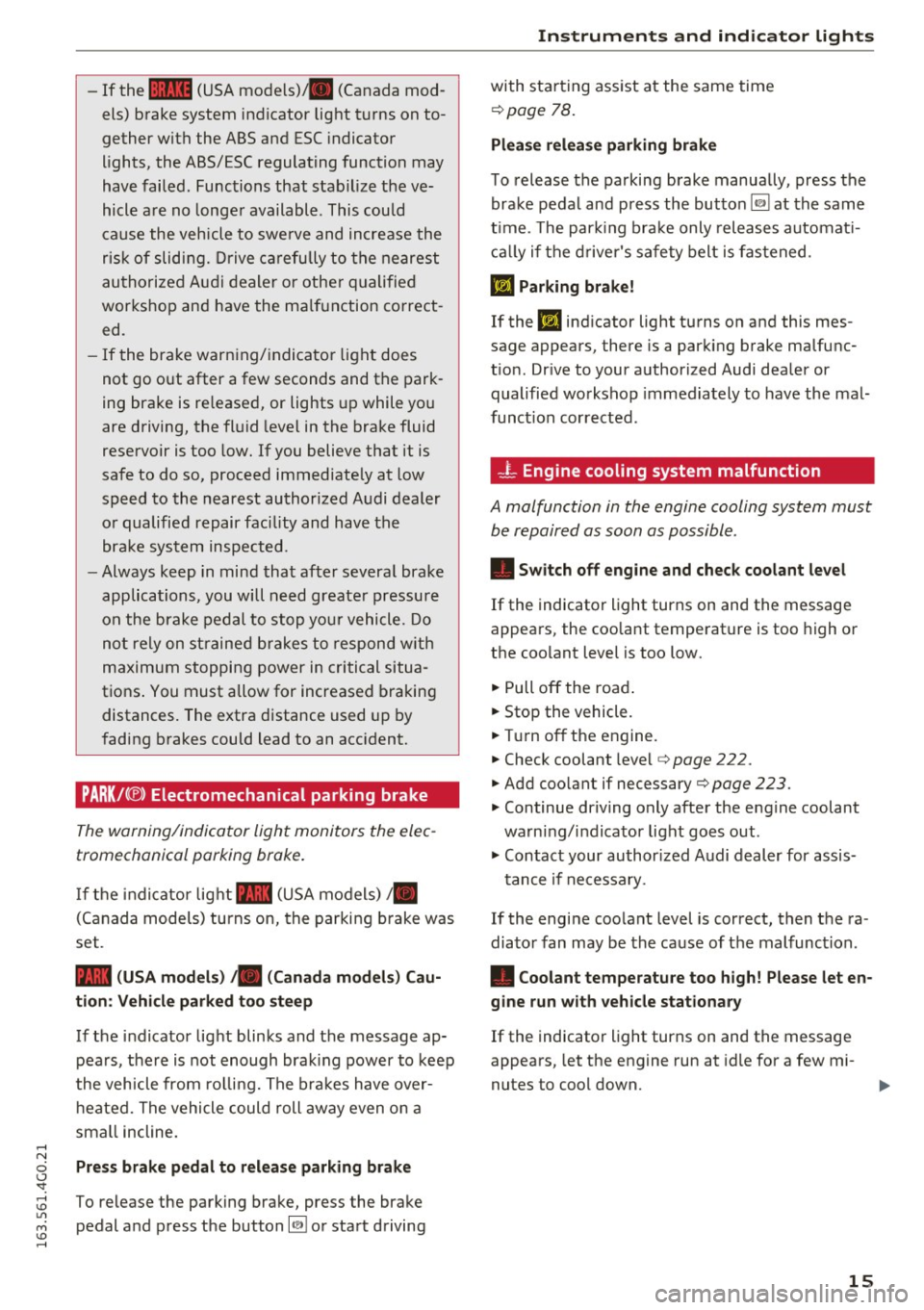
-If the 1111 (USA models) . (Canada mod
els) brake system indicator light turns on to
gether with the ABS and ESC indicator
lights, the ABS/ESC regulating function may
have failed. Functions that stabilize the ve
hicle are no longer available . This could
cause the vehicle to swe rve and increase the
risk of sliding. Drive carefully to the nearest
authorized Audi dealer or other qualified
workshop and have the ma lfunction correct
ed.
- If the brake warn ing/ indicator light does
not go out after a few seconds and the park
ing brake is re leased, or lights up while you
are driving, the flu id level in the brake fluid
reservoir is too low. If you believe that it is
safe to do so, proceed immediately at low
speed to the nearest authorized Audi dealer
or qualified repair facility and have the brake system inspected.
- Always keep in mind that after several brake
applications, you will need greater pressure
on the brake pedal to stop your vehicle. Do
not rely on strained brakes to respond w ith
maximum stopping power in critical situa
tions . You must allow for increased braking
distances. The extra distance used up by
fading brakes could lead to an accident.
PARK /(® ) Electromechanical parking brake
The warning/indicator light monitors the elec
tromechanical parking brake.
If the indicator light- (USA models)/ .
(Canada models) turns on, the parking brake was
set .
- (USA m od els) • (Canada mod els) Ca u·
t io n: Vehi cle parked to o s teep
If the indicator light blinks and the message ap
pears, the re is not enough brak ing power to keep
the vehicle from ro lling. The brakes have over
heated. The vehicle could roll away even on a
sma ll incline.
Pr ess bra ke pedal to rele a se par kin g brak e
To release the parking brake, press the brake
pedal and press the button~ or start driving
Instrum ents an d ind ic a to r ligh ts
with starting assist at the same time
¢page 78.
Plea se r ele a se parki ng brake
To release the parking brake manually, press the
brake pedal and press the button~ at the same
t ime . The park ing brake only releases automat i
ca lly if the d river 's safety belt is fastened .
Ill Parking brake!
If the liJ indicator light turns on and this mes
sage appears, there is a parking brake malfunc
t ion. Drive to your authorized Audi dealer or
qualified workshop immediately to have the mal
funct ion corrected .
_L Engine cooling system malfunction
A malfunction in the engine cooling system must
be repaired as soon as possible .
• Swit ch off engine a nd check c ool ant l eve l
If the indicator light turns on and the message
appears, the coolant temperature is too high or
the coolant level is too low.
.. Pull off the road .
.. Stop the vehicle.
.. Turn off the engine.
.. Check coolant level¢
page 222 .
.. Add coo lant if necessary¢ page 223 .
.. Continue driving only after the engine coolant
warning/indicator light goes out .
.. Contact your author ized Audi dealer for assis-
tance if necessary.
If the engine coolant level is correct, then the ra
diato r fan may be the cause of the malfunction.
• Cool ant temper atu re too high! Pl ease let en
gine run with ve hicle s tat ionar y
If the indicator light turns on and the message
appears, let the engine run at id le for a few mi-
nutes to cool down. ..,.
15
Page 63 of 294
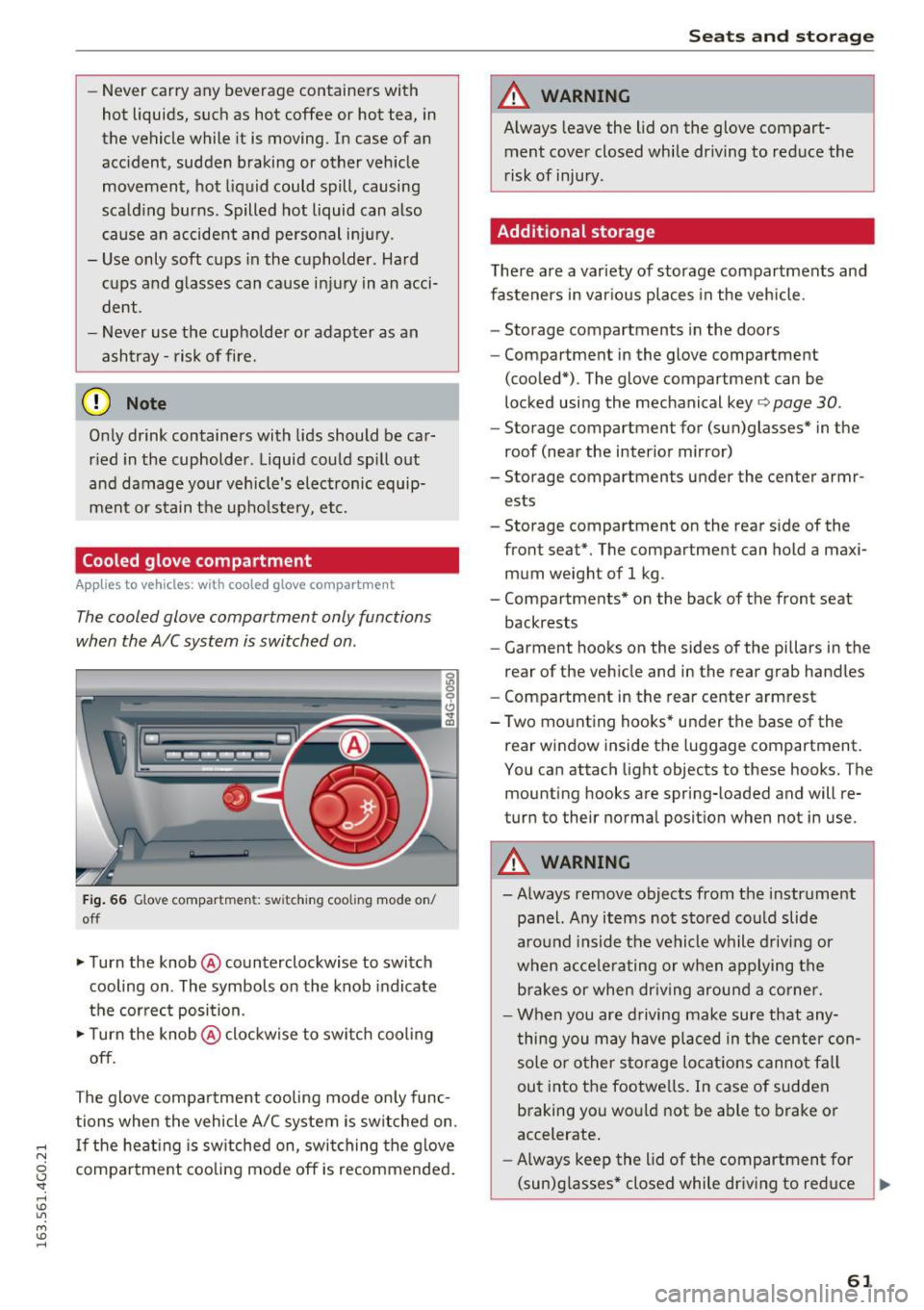
-Never carry any beverage containers with
hot liquids, such as hot coffee or hot tea, in
the vehicle while it is moving. In case of an
accident, sudden braking or other vehicle
movement , hot liquid could spill, causing
scalding burns. Spilled hot liquid can also
cause an accident and personal injury .
- Use only soft cups in the cupholder . Hard
cups and glasses can cause injury in an acci
dent.
- Never use the cupholder or adapter as an
ashtray -risk of fire.
(D Note
Only drink containers with lids should be car
ried in the cupholder . Liquid could spill out
and damage your vehicle's electronic equip
ment or stain the upholstery, etc.
Cooled glove compartment
Applies to vehicles : wit h cooled glove compartment
The cooled glove compartment only functions
when the AIC system is switched on .
Fig. 66 Glove compartmen t: sw itching cooli ng mode on/
off
.. Turn the knob @counterclockwise to switch
cooling on . The symbols on the knob indicate
the correct position.
.,. Turn the knob @clockwise to switch cool ing
off.
The glove compartment cooling mode only func
tions when the vehicle A/C system is switched on .
..... If the heating is switched on, switching the glove
N
g compartment cooling mode off is recommended.
'
Seats and storage
A WARNING
-Always leave the lid on the glove compart-
ment cover closed while driving to reduce the
risk of injury.
Additional storage
There are a variety of storage compartments and
fasteners in various places in the vehicle.
- Storage compartments in the doors
- Compartment in the glove compartment
(cooled*) . The glove compartment can be
locked using the mechanical key ¢
page 30.
-Storage compartment for (sun)glasses* in the
roof (near the interior mirror)
- Storage compartments under the center armr ests
- Storage compartment on the rear side of the
front seat*. The compartment can hold a maxi
mum weight of 1 kg .
- Compartments* on the back of the front seat
backrests
- Garment hooks on the sides of the pillars in the
rear of the vehicle and in the rear grab handles
- Compartment in the rear center armrest
- Two mounting hooks* under the base of the rear window inside the luggage compartment.
You can attach light objects to these hooks. The
mounting hooks are spring-loaded and will re
turn to their normal position when not in use .
A WARNING
--Always remove objects from the instrument
panel. Any items not stored could slide
around inside the vehicle while driving or
when accelerating or when applying the
brakes or when driving around a corner.
- When you are driving make sure that any
thing you may have placed in the center con
sole or other storage locations cannot fall
out into the footwells. In case of sudden
braking you would not be able to brake or
accelerate.
- Always keep the lid of the compartment for
(sun)glasses* closed while dr iving to reduce ..,.
61
Page 69 of 294

Warm and cold Climate control system
Description
App lies to vehicles: with three-zone climate control or four
zone a utomat ic climate contro l
The climate control system warms, cools and
adds humidity to the air in the vehicle interior . It
is the most effective when the windows and sun
roof* are closed .
If the temperature inside the
parked vehicle becomes very warm, opening the
window briefly will speed up the cooling process.
In all heating mode functions except
defrost, the
blower only switches to a higher speed once the
engine coolant has reached a certain tempera
ture.
Condensat ion from the cooling system can drip
and form a puddle of water under the vehicle.
This is normal and does not mean there is a leak.
Pollutant filter
The pollutant filter removes pollutants such as
dust and pollen from the air.
T he air pollutants filter must be changed at the
intervals specified in your Warranty
& Mainte
nance booklet, so that the air conditioner can
properly work .
If you drive your vehicle in an area with high air pollution, the filter may need to be changed
more frequently than specified in your Audi War
ranty
& Maintenance booklet . If in doubt, ask
your authorized Audi Service Advisor for advice .
Key coded settings
Three-zone climate control: The blower setting
and air distribution are stored automatically and
assigned to the remote contro l key that is in use.
Four-zone automatic climate control: Th e cli
mate control settings are automatically stored
and assigned to the remote contro l key that is in
use.
Warm and cold
A WARNING
Reduced visibility is dangerous and can cause
accidents .
- For safe driving it is very important that all
windows be free of ice, snow and condensa
tion .
- Completely familiarize yourself with the
proper use and function of the heating and
ventilation system and especially how to de
fog and defrost the windows .
- Never use the windshield wiper/washer sys tem in freezing weather until you have warmed the windshield first, using the heat
ing and vent ilation system. The washer so lu
tion may freeze on the w indshield and re
duce visibility.
(D Note
- If you suspect that the air conditioner has
been damaged, sw itch the system off to
avoid further damage and have it inspected
by a qualified dealership.
- Repa irs to the Aud i air cond itioner require
special technical knowledge and special
tools. Contact an authorized Audi dea ler for
assistance.
@ For the sake of the environment
By reduc ing the amount of fuel you use, you
also reduce the amount of pollutants emitted
into the air.
(D Tips
- Keep the air intake slots (in front of the
windshield) free from ice, snow and debris
in order to maintain the proper function of
the climate control system.
- The energy management system may switch
the seat heating* or rear window defroster off temporarily . These systems are availab le
again as soon as the energy balance has
been restored .
- Air escapes through vents under the rear
window. When placing items of clothing on the luggage compartment cover, ensure
that the openings are not covered.
67
Page 70 of 294

Warm and cold
Three-zone climate control
Operating
Applies to vehicles: w ith three zo ne cl imate contro l
Fig. 74 T hree-zone climate co ntrol: contro ls
P ress the buttons to tur n the func tions on or off.
The dial adj usts t he temperatu re and the blower.
The LED in a button will light up when the func
tion is sw itche d on.
IAUTO I Switching automatic mode on
Automatic mode ma inta ins a constant tempera
ture inside the vehicle . Air tempe rature, airflow
and a ir distribution are controlled automatically.
Adjusting the temperature
The temperatu re can be adjusted individually fo r
the dr iver and front passenger us ing t he dials
(D
and @.
Adjust ing the blower 8f?
Using the dial@, you can manually adjust the
amount of air generated by the blower to suit
your preferences. To have the blowe r regu lated
automatically, p ress the
IAUTO ! button.
~. ~ .~ Adjusting air distribution
You can manually select the vents where the air
will flow. To have the air distribution regulated
automatically, press the
IAUTO! button.
l""" I Switch ing recirculation m ode on/off
In recirculation mode, the air inside the vehicle is
circulated and filtered. This prevents the unfil-
68
tered air outs ide the ve hicle from entering the
vehicle interior. We recommend sw itching recir
cu lation mode on when driving through a tu nnel
or when sitting in traffic ~.&. .
The
! AUTO I button or I@ FRONT ! button switches
recircu lation mode off .
IOFFI Switching the climat e control system
on /off
The !OFF ! button switches the climate con trol
system on or off.
It a lso switches on when you
press the b lower control. Airflow from outside is
blocked when the climate control system is
switched off.
IA/Cl Switching cooling mode on/off
The air is not coo led and humidity is not removed
whe n coo ling mode is switched off . This can
cause fog on the windows. The cooling mode
switches off automatically when there are cold
outside temperatures.
l«w FRONT I Switching the defr oster on /off
The w indshield and side w indows a re defrosted
or cleared of condensation as quick ly as poss ible .
The maximum amount of air flows mainly from
the vents below the windshield. Recircu lation .,.
Page 72 of 294

Warm and cold
Four-zone automatic climate control
Operating
Applies to vehicles: with four-zone automatic climate control
F ig . 75 Four -zone automa tic cl imate contro l: co ntro ls
N :g 0 t'.)
" a,
Fig. 76 F our -zone automa tic cl imate co ntro l: rea r co ntrols
Press the butto ns to turn the functions on or off _
Use the controls to adjust the tempe ra ture, the
b lower speed and the air distribution. The LED in
a button will light up when the function is
sw itched on. The front sett ings are shown in the
climate control system display and in the Info
tainment system display for a few seconds. The
driver and front passenger sett ings can be ad
justed separate ly.
The settings can also be adjusted in the rear
¢ fig. 76 .
IOFF ! Switching the climate control system
on/off
The IO FF I button switches the cl imate control
system on or off. It also switches on when you press the control. A irflow from outside is b locked
when the climate control system is switched off .
70
The !OFF ! button in the rear only switches the A/C
system on/off in the rear of the vehicle.
IAJCI Switching cooling mode on/off
The air is not cooled and humidity is not removed
whe n coo ling mode is switched off . This can
cause fog on the windows. The coo ling mode
switches off automatically when there are cold
outside temperatures.
1 -=I Switching recirculation mode on/off
In reci rculation mode, the air inside the vehicle is
circulated and filtered. This prevents the unfi l
tered air outside the veh icle from entering the
vehicle interior. We recommend sw itching recir
culation mode on when driving through a tunnel
or when sitt ing in traffic ¢,&. .
The
! AU TO I button or I <111> FRONT I button switches
recirculation mode off.
I AUTO I Switching automatic mode on
Automat ic mode main tains a constan t tempera
ture inside the vehicle . Air temperature , a irflow
and air distribution are controlled automatically.
Adjusting the temperature
Temperatures between 60 °F (+ 16 °C) and 84 °F
( +2 8 ° C) can be set. O utside of this range,
lo or hi
will appear in the climat e control system display . .,.
Page 73 of 294

At both of these settings, the climate control sys
tem runs continuously at maximum cooling or heating power. T here is no temperature regula
tion .
Adjusting the blower~
You can adjust the volume of air generated by the
b lower to your preference. To have the blower
r e gulated automatica lly, press the
IAUTO I but
ton .
~ Adjusting air distribution
You can manually select the vents where the air
will flow. To have the air distribution regu lated
automatically , p ress the
IAU TO ! button.
~ Adjusting seat heating*/seat ventilation*
Pressing the button switches the seat heating/
seat ventilat ion on at the highest setting (leve l
3). The LEDs indicate the temperature level. To
r educe the temperature, press the button again .
To switch the seat heating/seat venti lation off,
press the button repeatedly until the LED turns
off.
Afte r 10 minutes, the seat heating automatically
switches from level 3 to level 2.
l
or cleared of condensation as quickly as possible.
The maximum amount of air flows mainly from
the vents below the windshield. Recirculation
mode switches off . The temperature shou ld be
set to approximate ly 22
° C.
The IAU TOI button sw itches the defroster off.
IQ:il REAR I Switching the rear window defogger
on/off
The rear window heate r o nl y operates when the
engine is running. It sw itches off automatically
after a few minutes, depending on the outs ide
temperature.
To prevent the rear w indow heater from switch
ing off automatically, press and hold the
lljjjl REAR I
button for more than 2 seconds. This remains
stored until the ignition is switched off.
Warm and cold
I SYNC ! Synchronization
When synchronization is switched on, the set
tings for the driver's s ide are applied to the front
passenger's side (except for seat heating/ventila
tion *). The s ettings in the rear are also synchron
i z ed. Synchronization switches off if the settings
are adjusted on the front passenger's side or in
the rear.
You can synchronize the settings in a row by
pressing and holding a control. For example, to
apply the settings for the front passenge r's side
to the driver's side, press and hold the control on
the front passenger's s ide . The same applies to
the rear.
Residual heat*
With the ign ition turned off, you can activate the
residual heat function by pressing the~ button
<=> fig. 75. The residual heat from the coolant is
used to heat the veh icle inter ior . The residual
heat function sw itches off automat ica lly after
about 30 minutes.
Air vents
You can open or close the center and rear vents in
the cockpit and the vents in the rear center con
sole and door pillars using the ridged thumb
whee ls. Th e levers adjust the direction of the air
flow from the vents.
_&. WARNING
-You should not use the recirculation mode
for an extended period since no fresh air is
drawn in. With the air-conditioning switch
ed off, the windows can fog up, which in
creases the risk of an accident.
- Individuals with reduced sensitivity to pain
or temperature could develop burns when
using the seat heat ing funct ion. To reduce
the risk of injury, these individuals should
not use seat heating .
(D Note
To avoid damage to the heating elements in
the seats, do not kneel on the seats or place
heavy loads on a small area of the seat.
71