2016 AUDI RS7 SPORTBACK airbag
[x] Cancel search: airbagPage 5 of 282

Storing cargo correct ly . . . . . . . . . . . . . . . 124
R epo rting Safety Defects . . . . . . . . . . . . . . 125
Safety belts . . . . . . . . . . . . . . . . . . . . . . 127
General information . . . . . . . . . . . . . . . . . 127
Why use safety belts? . . . . . . . . . . . . . . . . 128
Safety belts . . . . . . . . . . . . . . . . . . . . . . . . 130
Belt tensioners . . . . . . . . . . . . . . . . . . . . . . 133
Airbag system . . . . . . . . . . . . . . . . . . . . 135
Important information . . . . . . . . . . . . . . . 135
Front airbags . . . . . . . . . . . . . . . . . . . . . . . 139
Mo nitoring the Advanced Airbag System . 146
Knee airbags ...................... .. 15 1
Side airbags . . . . . . . . . . . . . . . . . . . . . . . . 153
S ide curtai n air bags . . . . . . . . . . . . . . . . . . 156
Child safety . . . . . . . . . . . . . . . . . . . . . . 159
I mpor tant info rmation . . . . . . . . . . . . . . . 159
C hi ld se ats . . . . . . . . . . . . . . . . . . . . . . . . . 165
Secur ing c hild seats . . . . . . . . . . . . . . . . . . 169
L ATCH system ( Lower anchorages and
tethers for chi ldren) . . . . . . . . . . . . . . . . . 172
Addit ional info rmation 176
Audi pre sense . . . . . . . . . . . . . . . . . . . 177
Preventative passenge r protection . . . . . . 177
Dri ver messages . . . . . . . . . . . . . . . . . 179
Intelligent Technology . . . . . . . . . . 179
Not ice about data reco rded by the Event
Data Recorder and vehicle control
modules . . . . . . . . . . . . . . . . . . . . . . . . . . . 179
Elect ronic Stabilizat ion Control (ESC) . . . . 180
B ra king . . . . . . . . . . . . . . . . . . . . . . . . . . . . 182
E lect romechanica l steer ing, dyna mic
steer ing . . . . . . . . . . . . . . . . . . . . . . . . . . . 184
A ll whee l dr ive ( quattro) . . . . . . . . . . . . . . 184
Rear spo iler . . . . . . . . . . . . . . . . . . . . . . . . 185
Energy management . . . . . . . . . . . . . . . . . 186
Driving and the environment . . . . 188
Breaking in . . . . . . . . . . . . . . . . . . . . . . . . . 188
Avoid damaging the vehicle . . . . . . . . . . . 188
Driving through wate r on roads . . . . . . . . 188
Wa rm ing up and cooling down . . . . . . . . . 189
Catalytic converte r . . . . . . . . . . . . . . . . . . . 189
Table of contents
Plac ing you r vehicle ou t of serv ice . . . . . . 190
Econ om ica l and env ironmenta lly-friend ly
driv ing . . . . . . . . . . . . . . . . . . . . . . . . . . . . 190
Operating instructions . . . . . . . . . . . 193
Care and cleaning . . . . . . . . . . . . . . . . 193
Genera l information . . . . . . . . . . . . . . . . . 193
Car washes . . . . . . . . . . . . . . . . . . . . . . . . . 193
Cleaning and care i nformat ion 194
Fuel and Refueling . . . . . . . . . . . . . . . 198
Gasoli ne . . . . . . . . . . . . . . . . . . . . . . . . . . . 198
Refueling . . . . . . . . . . . . . . . . . . . . . . . . . . 199
Checking and Filling . . . . . . . . . . . . . 203
Hood . . . . . . . . . . . . . . . . . . . . . . . . . . . . . . 203
En gine compartment . . . . . . . . . . . . . . . . . 205
En gine o il . . . . . . . . . . . . . . . . . . . . . . . . . . 205
Coo lin g sys tem . . . . . . . . . . . . . . . . . . . . . . 209
Bra ke fl uid .... ..................... 211
B attery . . . . . . . . . . . . . . . . . . . . . . . . . . . . 2 12
Windsh ie ld washer system . . . . . . . . . . . . 2 16
Se rvice interva l display . . . . . . . . . . . . . . . 216
Wheels .. .. .. . ... .... . ..... ... .. .. 2 18
Whee ls and Tires . . . . . . . . . . . . . . . . . . . . 218
Tire p ressure monitoring system
235
Troubleshooting . . . . . . . . . . . . . . . . . 239
Emergency assistance . . . . . . . . . . . 239
Eq uipment . . . . . . . . . . . . . . . . . . . . . . . . . 239
Tire repair set . . . . . . . . . . . . . . . . . . . . . . . 239
Replacing wheels . . . . . . . . . . . . . . . . . . . . 243
Fuses ............................. 249
Replacing fuses . . . . . . . . . . . . . . . . . . . . . 249
Drive r side cockpit fuse assignment . . . . . 250
Front passenger side coc kpit fuse
ass ignment . ... . .. ... ............ .. 251
L uggage com partment f use assignme nt . 251
Emergency situations . . . . . . . . . . . . 253
Gener al . . . . . . . . . . . . . . . . . . . . . . . . . . . . 253
S ta rt ing by p ushi ng o r tow ing . . . . . . . . . . 253
S ta rt ing wi th ju mpe r ca b les . . . . . . . . . . . 2 53
U se of jumpe r ca bles . . . . . . . . . . . . . . . . . 2 54
T owing with a tow t ruck . . . . . . . . . . . . . . 255
Raising the vehicle . . . . . . . . . . . . . . . . . . . 257
3
Page 11 of 282
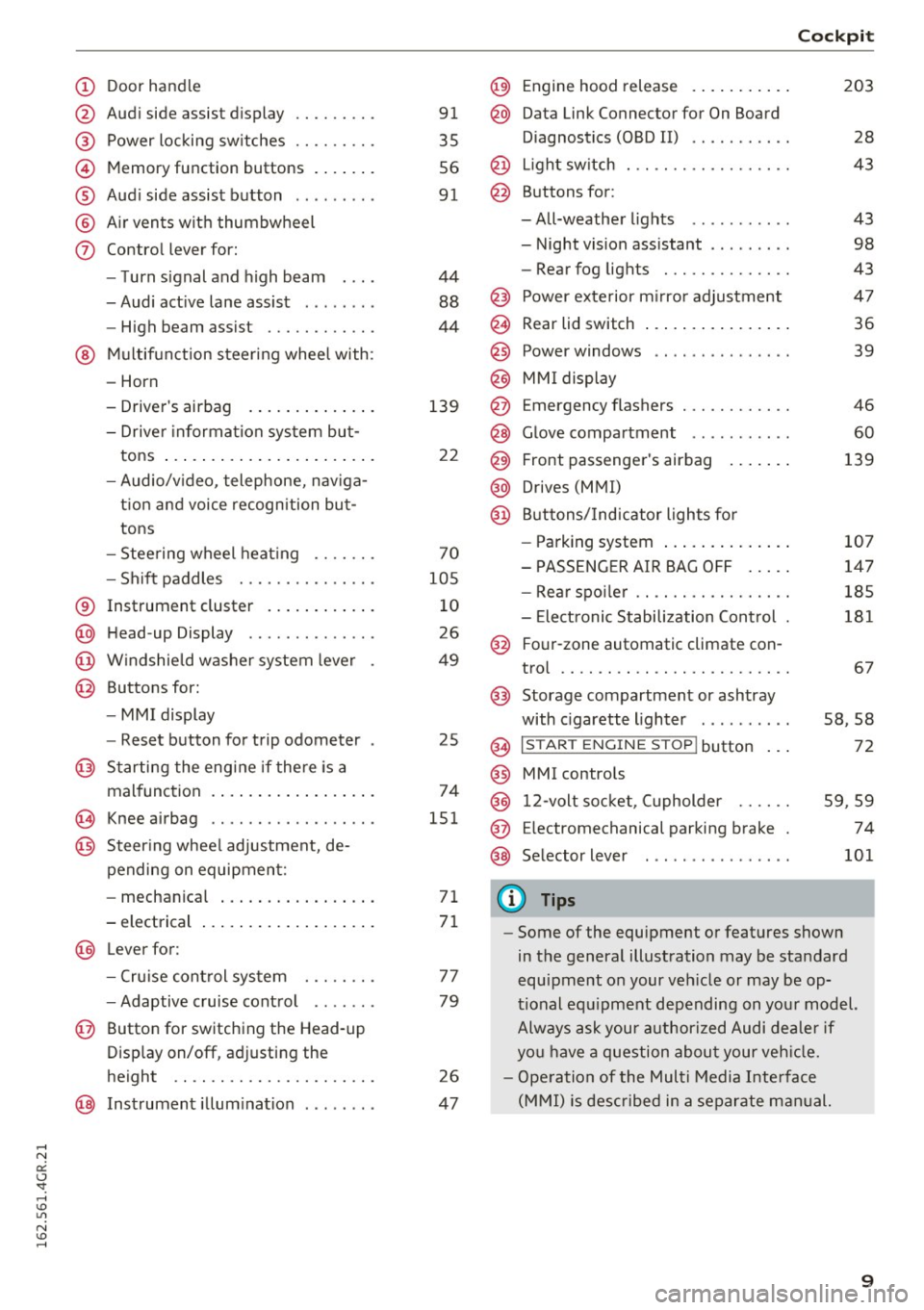
(!) Door handle
@
®
©
®
®
(j)
Audi side assist display
Power locking switches ...... .. .
Memory function buttons ...... .
Audi side assist button .. .. ... . .
Air vents with thumbwheel
Control lever for:
- Turn signal and high beam
- Audi active lane assist . .. ... . .
- High beam assist ......... .. .
@ Multifunction steering wheel with:
- Horn
- Driver's airbag
- Driver information system but-
tons ...................... .
- Audio/video, telephone, naviga
tion and voice recognition but
tons
- Steering wheel heating ...... .
- Shift paddles ............ .. .
® Instrument cluster ........... .
@ Head-up Display ............ . .
@ Windshield washer system lever
@ Buttons for:
- MMI display
- Reset button for trip odometer
@ Starting the engine if there is a
malfunction ................. .
~ Knee airbag .. ............. .. .
@ Steering wheel adjustment, de
pending on equipment:
- mechanical ................ .
- electrical
@ Lever for :
- Cruise control system ... .. .. .
- Adaptive cruise control ...... .
@ Button for switching the Head-up
Display on/off, adjusting the
height .. .. ............... .. .
@ Instrument illumination ....... .
91
35
56
91
44
88
44
139
22
70
105
10
26
49
25
74
151
71
71
77
79
26
47
@) Engine hood release .......... .
@ Data Link Connector for On Board
Diagnostics (OBD II) .... ...... .
@ Light switch . .. .............. .
@ Buttons for :
-All-weather lights - Night vision assistant .. ...... .
- Rear fog lights ............. .
@ Power exterior mirror adjustment
@ Rear lid switch ............... .
@
@
@ Power windows
MMI display
E mergency flashers
@ Glove compartment .......... .
@ Front passenger's airbag ...... .
@ Drives (MMI)
@ Buttons/Indicator lights for
- Parking system ............. .
- PASSENGER AIR BAG OFF .... .
- Rear spoiler .. .............. .
- Electronic Stabilization Control .
@ Four-zone automatic climate con-
trol .... .... .. .............. .
@) Storage compartment or ashtray
with cigarette lighter ......... .
@ I ST AR T ENGINE ST OP ! button
@ MMI controls
@
@
@ 12-volt socket, (upholder
E lectromechanical parking brake
Selector lever
(D Tips
Cockpit
203
28
43
43
98
43
47
36
39
46
60
139
107
147
185
181
67
58,58
72
59 ,59
74
101
- Some of the equipment or features shown
in the general illustration may be standard
equipment on your vehicle or may be op
tional equipment depending on your model.
Always ask your authorized Audi dealer if
you have a question about your vehicle.
- Operation of the Multi Media Interface
(MMI) is described in a separate manual.
9
Page 34 of 282

Opening and closing
-Remote master key¢ page 33,
-Door handles with convenience key*
¢page 34,
- Lock cylinder at the driver's door¢ page 35,
or
- Power locking switch inside¢
page 35.
Selective unlocking
When you lock the vehicle, the power locking sys
tem will lock the doors and the rear lid . When
unlocking, you can set in the MMI whether only
the driver's door or the entire vehicle should be unlocked
¢ page 33.
Automatic locking
The automatic locking feature locks all the vehi
cle doors and the rear lid when you drive faster
than 9 mph (15 km/h) .
The car is unlocked again, when the opening
function in the power locking system switch or at
one of the door levers is actuated. The Auto Lock
function can be turned on and off in the MMI
¢page 33.
Anti-theft alarm warning system
If the anti-theft alarm warning system detects a
break-in into the vehicle, acoustic and visual
warning signals are triggered .
The anti-theft warning system is activated auto matically when you lock the vehicle. It is deacti
vated when unlocking using the remote key, with
the mechanical key, and when you switch the ig nition on .
The alarm also turns off when the alarm cycle has
expired .
Turn signals When you unlock the vehicle, the turn signals
flash twice. When you lock the vehicle the turn
signals flash once. If they do not flash, one of the
doors, the rear lid or the hood is not locked.
Unintentionally locking yourself out
In the following cases there safeguards to pre
vent you locking your remote master key in the
vehicle:
32
- The vehicle does not lock with the central lock
ing switch ~
page 35 if the driver's door is
open.
- On vehicles with convenience key*, if the most
recently used master key is in the luggage com
partment, the rear lid is automatically unlocked
again after it is closed.
Do not lock your vehicle with the
remote master
key or convenience key*
until all doors and the
rear lid are closed . In this way you avoid locking
yourself out accidentally.
Power side door closer*
The vehicle doors are equipped with a power side door closer. When closing a door, you only have
to let it fall lightly into the latch. The door will
then automatically close by itself¢,&. .
A WARNING
-
-When you lock your vehicle from outside,
nobody - especially children - should remain
inside the vehicle . Remember, when you
lock the vehicle from the outside the win
dows cannot be opened from the inside.
- When you leave the vehicle, always take the
ignition key with you. This will prevent pas
sengers (children, for example) from acci
dentally being locked in the vehicle should
they accidentally press the power locking
switch in the doors.
- Do not leave children inside the vehicle un
supervised. In an emergency it would be im
possible to open the doors from the outside
without the key.
- Applies to vehicles with power side door
closer*:
- When closing a door, make sure nothing
can interfere with the door. This could
cause serious personal injury .
- You can stop the door from closing at any
time by pulling on the inside or outside
door handle.
(D Tips
- In the event of a crash with airbag deploy
ment all locked doors will be automatically
Page 37 of 282

Operating locks with the key
In the event of a failure of the power locking system, the driver's door can be locked and un
locked at the lock cylinder.
• p.
Fig . 24 Key turns fo r open ing a nd clos ing.
• Remove the mechanica l key c::> page 30.
• Turn the mechanical key to position @
<=>fig . 24 to unlock the driver's door .
• Turn the key to position ® to lock the driver's
door
c::> & -
A WARNING
co
0 9 (!)
" ID
Read and follow all WARNINGS c::> .&. in Gener
al description on page 32.
Locking and unlocking the vehicle from
inside
Fig. 25 Driver's doo r: powe r locking sw itc h
Open ing and closing
Fig. 26 Rear powe r lock ing switc h
• Press the button @l to lock the vehicle c::> ,&.
• Press the button @I to unlock the vehicle.
If you lock the veh icle using the power locking
switch, p lease note the follow ing:
- You cannot open the doors or the rear lid from
the
outside (increased security, for example
when you are stopped at a red light).
- The diodes in the power locking switches illumi
nate when all the doors are closed and locked .
- Front doors: you can unlock and open the doors
from the ins ide by pulling on the door handle.
- Rear doors: pull the door handle
once to re
lease the lock. Pull the handle
again to open
the door .
- If you have a crash and the airbag is activated,
the doors automatically unlock .
A WARNING
-- The power locking switch works with the ig-
n ition off and automatically locks the entire
veh icle when it is actuated.
- On a vehicle locked from the outs ide the
power locking system switch is inoperative.
- Locked doors make it more difficult for emergency workers to get into the vehicle,
which puts lives at ris k . Do not leave anyone
behind in the vehi cle, especially children.
(0 Tips
Your vehicle is locked automatically at a
speed of 9 mph (15 km/h)
~ page 31. You can
unlock the vehicle aga in usi ng the opening
function in the power locking system switch.
35
Page 48 of 282

Lights and Vision
The leaving home function illuminates the area
outside the vehicle when you unlock the vehicle.
To turn the function on, select
Lights when un
locking car> On .
The coming home and leaving home functions
only operate when it is dark and th e light switch
is in the
AUTO position.
Emergency flasher
The emergency flasher makes other motorists
aware that you or your vehicle are in an emer
gency s ituation.
Fig. 40 Cente r console: emerge ncy flasher switch
~ Press the switch~ Q fig. 40 to turn the emer-
gency flashers on or off.
When the emergency flasher is on, all four turn
signals blink at the same time . The turn signal in
dicator lights
111!1 in the instrument cluster, as
well as the light in the emergency flasher switch
~ blink likewise. The emergency flashers also
work when the ignition is turned off.
The emergency flashers will turn on automatical
ly if you are in an accident where the airbag has
deployed.
(j) Tips
You should turn on the emergency flashers
when:
-you are the last vehicle standing in a traffic
jam so that any other vehicles coming can
see you, or when
- your vehicle has broken down or you are in
an emergency situation, or when
46
-your vehicle is being towed by a tow truck or
if you are towing another vehicle behind
you.
Interior Lighting
Front and rear interior lighting
Fig. 41 Front headli ner: in terio r light ing contro ls
Fig . 42 Rear head liner: Reading light
Press the corresponding button Q fig . 41:
5:1-Interior lighting on/off
rn -Door contact switch on/off . The interior light
ing is controlled automatically.
~- Reading lights on/off
~ *·Switching the rear reading lights on/off
from the cockpit .
Ambient lighting
Applies to: vehicles with ambient lighting
You can adjust the brightness of the interior
lighting .
~ In the Infotainment system, select: I CARI func
tion button
> (Car)* Systems control button >
Vehicle settings > Interior lighting > Bright·
ness.
Page 54 of 282
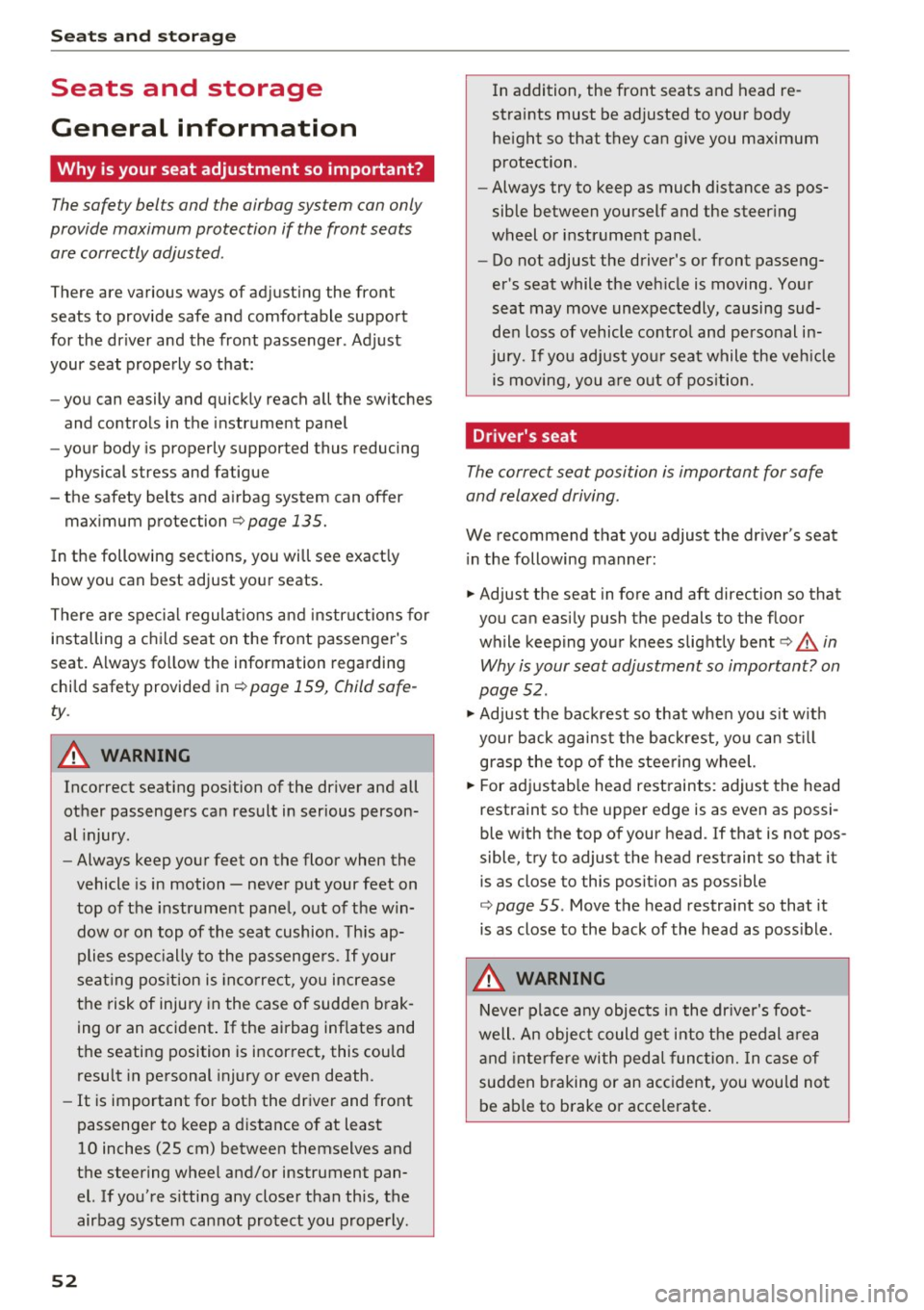
Seat s and sto rage
Seats and storage
General information
Why is your seat adjustment so important?
The safety belts and the airbag system can only
provide maximum protection if the front seats are correctly adjusted .
There are various ways of adjusting the front
seats to provide safe and comfortable support
for the dr iver and the front passenger . Adjust
your seat properly so that:
- you can easily and quickly reach all the switches
and controls in the instrument panel
- your body is properly supported thus reducing
physical stress and fatigue
- the safety belts and a irbag system can offer
maximum protection ¢
page 135.
In the following sections, you will see exact ly
how you can best adjust your seats.
There are spec ial regulat ions and instr uctions for
installing a c hild seat on the front passenger's
seat. Always follow the information regarding
child safety provided in ¢
page 159, Child safe
ty .
A WARNING
Incorrect seating position of the driver and all
other passengers can result in serious person
al injury.
- Always keep your feet on the floor when the
vehicle is in motion - never put your feet on
top o f the instr ument pane l, o ut of the win
dow o r on top of the sea t cushion. This ap
plies espe cially to the passenge rs.
If your
seat ing pos ition is inco rre ct, you increase
the risk of injury in the case of sudden brak
ing or an accident . If the airbag inf lates and
the seating position is incor rect, this could
result in personal injury or even death.
- It is important for both the driver and front
passenge r to keep a d istance o f at least
10 inches (25 cm) between themselves and
the steering wheel and/or instrument pan el. If you're s itting any closer than this, the
airbag system cannot pro tect you properly.
52
In addition, the front seats and head re
straints must be adjusted to your body
he ight so that they can give you maximum
protection .
- Always try to keep as much distance as pos
sible between yourself and the steer ing
wheel or instrument panel.
- Do not adjust the driver's or front passeng
er's seat while the veh icle is moving. Yo ur
seat may move unexpectedly, causing sud
den loss of vehicle contro l and personal in
jury. If you ad just yo ur seat while the veh icle
is moving, you a re o ut of po sition.
, Driver's seat
The correct seat position is important for safe
and relaxed driving .
We recommend that you adjust the dr iver's seat
i n the following manner:
.. Adjust the seat in fore and aft direction so that
you can easi ly push the pedals to the floor
while keep ing your knees slightly bent¢
A. in
Why is your seat adjustment so important? on
page 52 .
.. Adjust the bac krest so that whe n you s it w it h
your back agains t the backrest, yo u can s till
gras p the top of the steering wheel.
.. For adj ustab le head rest raints: adj ust the head
restraint so t he upper edge is as even as possi
ble with the top of your head . If that is not pos
sible, try to adjust the head restraint so that it
is as close to this posit io n as poss ible
¢ page 55 . Move the head restraint so that it
is as close to the back of the head as poss ible .
A WARNING
Neve r place a ny objec ts in the dr iver's foo t
well. An objec t could get into the pedal a rea
a nd interfere with pedal func tion. In c ase of
sud den bra king or an accident, you would not
be ab le to b rake or accelerate .
-
Page 55 of 282
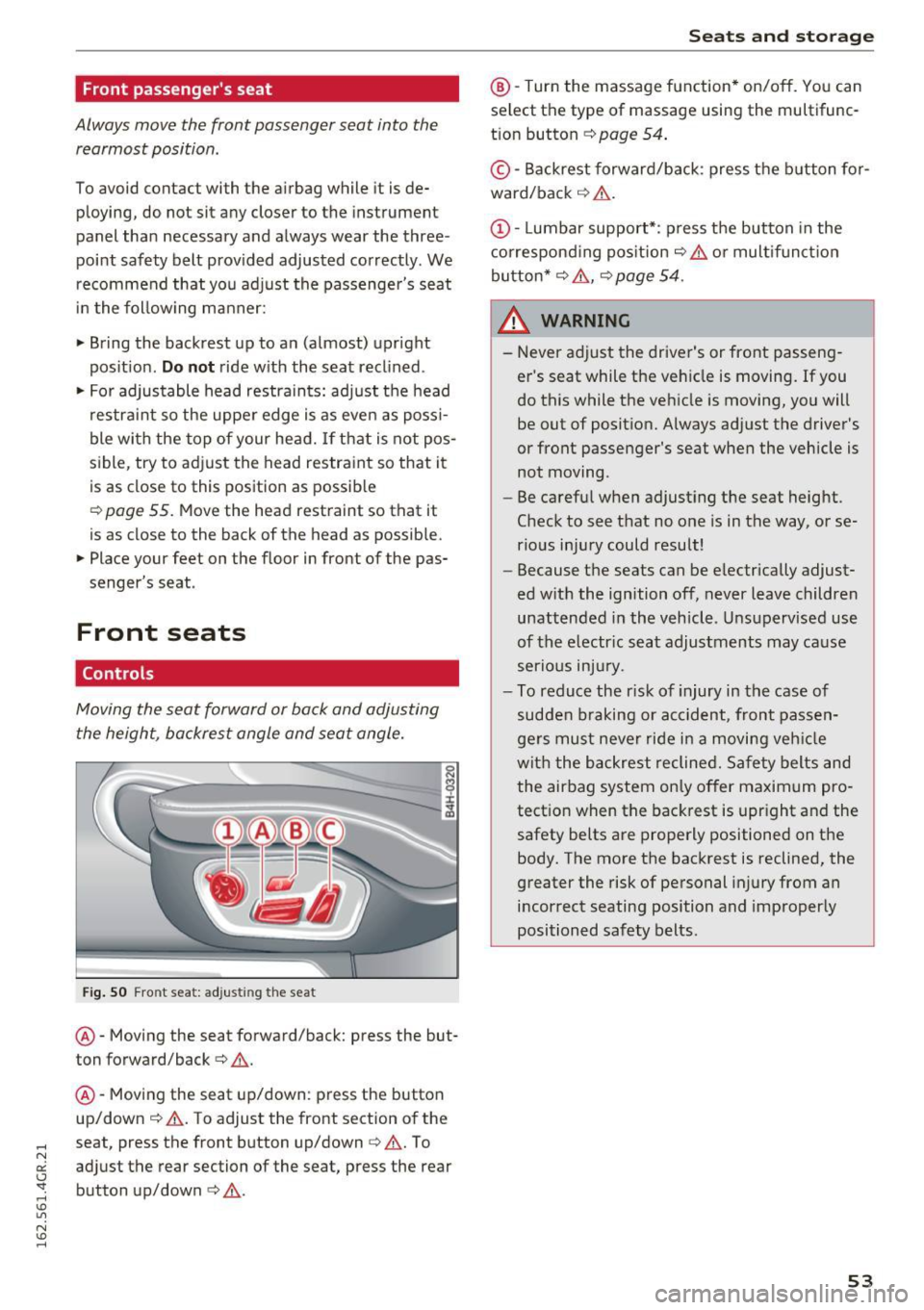
Front passenger's seat
Always move the front passenger seat into the
rearmost position .
To avoid contact with the airbag while it is de
ploying, do not sit any closer to the instrument
panel than necessary and always wear the three
point safety belt provided adjusted correctly. We
recommend that you adjust the passenger's seat
in the following manner:
.. Bring the backrest up to an (almost) upright
posit ion . Do not ride with the seat reclined .
.. For adjustable head restraints: adjust the head
restraint so the upper edge is as even as poss i
ble with the top of your head. If that is not pos
sible, try to adjust the head restraint so that it
is as close to this position as possible
¢ page 55. Mov e the head restraint so that it
is as close to the back of the head as possible.
.. Place your feet on the floor in front of the pas
senger's seat.
Front seats
Controls
Moving the seat forward or back and adjusting
the height, backrest angle and seat angle.
Fig. SO Front seat: adjusting the seat
@ -Moving the seat forward/back: press the but
ton forward/back¢
A.
@ -Moving the seat up/down: press the button
up/down ¢
A. To adjust the front section of the
seat, press the front button up/down¢
A. To
adjust the rear section of the seat, press the rear
button up/down
c> A .
Seats and storage
@-Turn the massage function* on/off. You can
select the type of massage using the multifunc
tion button
¢ page 54 .
© -Backrest forward/back : press the button for
ward/back ¢
A.
(D -Lumbar support*: press the button in the
corresponding position¢
A or multifunction
button*¢
A , ¢ page 54 .
& WARNING
=
-Never adjust the driver's or front passeng-
er 's seat while the vehicle is moving. If you
do this while the vehicle is moving, you will
be out of position. Always adjust the driver's
or front passenger's seat when the vehicle is
not moving.
- Be careful when adjusting the seat height.
Check to see that no one is in the way, or se
rious injury could result!
- Because the seats can be electrically adjust
ed with the ignition off, never leave children
unattended in the vehicle . Unsupervised use
of the electric seat adjustments may cause
serious injury.
- To reduce the r isk of injury in the case of
sudden braking or accident, front passen
gers must never ride in a moving vehicle
with the backrest reclined. Safety belts and
the airbag system only offer maximum pro
tection when the backrest is upright and the
safety belts are properly positioned on the body. The more the backrest is reclined, the
greater the risk of personal injury from an
incorrect seating position and improperly
positioned safety belts.
-
53
Page 56 of 282

Sea ts and stor age
Multifunction button
Applies to: ve hicles w ith memory funct ion
You con adjust the massage function, lumbar
support, side bolsters and seating surface using
the multifunction button .
Fig . 5 1 MMI display: seat settings
Operating
.. The MMI displays the possible sea t settings @
when you turn the m ultif unct ion button
CD
¢ page 53, fig. 50 to the left or right¢ fig. 51,
¢ £ .
.. To select a seat setting, turn the multifunction
button
CD until the desired seat setting is high
lighted with a red border .
.. The arrows @ indicate the possible adjust
ments . For example, to
move the lumbar sup
port down, press the mult ifunct ion button
CD
down. The corresponding arrow © lights up.
The following seat sett ings @are possible:
Massage function* -Massage type Wave, Kno ck
ing, Stretch , Lumb ar, Shoulder or Off .
You can
set the massage strength level from 1 to S. You
can turn the selected massage on/off us ing the
button @¢
page 53, fig . 50 .
Lumbar support -Moving the lumbar support
up/down and making it firmer/softer¢&.
Side bolste rs* -Increasing/reducing the side
support in the seat using the side bo lsters on the
seating surface and backrest¢& .
Seating surfac e -Mak ing the seating surface lon
ger/shorter ¢& .
54
A WARNING
-Never adjust the driver's or front passeng
er's seat while the veh icle is moving. If you
do this while the veh icle is moving, you will
be out of posit ion . Always ad just the d river 's
or front passenger's seat when the vehicle is
no t moving.
- Be ca refu l when adjust ing the seat height .
Check to see t hat no one is in the way, or se
rio us inju ry could resu lt!
- Because the seats can be electrically adjust
ed w ith the ignition off,
never leave children
unattended in the vehicle . Unsupervised use
of the e lectric seat adjustments may cause
serious injury.
- To reduce the risk of injury in the case of
sudden braking or accident, front passen
ge rs must never ride in a moving veh icle
with the backrest reclined. Safety belts and
the airbag system only offer maximum pro
tect ion when the backrest is upr ight and the
safety bel ts are properly positioned on the
body. T he mo re the backrest is reclined, the
greater the risk of pe rsonal inju ry from an
incor rect seating posi tion and imprope rly
positioned safety belts .
(D Tips
- T he massage funct io n sw itches off auto
matically after approximate ly 10 m inutes.
- T he side bolsters* deflate when the driver's
door is opened . This allows you to enter and
ex it comfortab ly. The side bolste rs infla te
again once you begin driving.