2016 AUDI RS7 SPORTBACK display
[x] Cancel search: displayPage 118 of 282

Parking sy stems
"'T urn the I nfo ta inment on and shift into reverse
gear. The park ing system must be turned on
and the
Cross parking view m ust be displayed .
"' Press the control button on the Infotainment
unit
Q) ¢ page 111, fig . 12 7. The Pa rallel park
ing
ind icator is displayed .
"' Back up and align your vehicle so the blue area
@ borders on the rear end of the ve hicle be
hind yo u or on the parking space line
¢ &. in
General information on page 11 2, ¢ (Din Gen
eral information on page 112 .
The b lue area
rep resents an ex tension of the vehicle's out line
by approximately 16 ft (5 meters) to the rear.
The long s ide of the blue area should be on the
curb . The entire b lue area must f it into the
parking space.
"' Wi th the veh icle stopped, turn the steer ing
whee l to the right as far as it w ill go .
"' Back into the park ing space until the b lue curve
¢ page 111, fig . 128 to uc hes the curb ¢&. in
General information on page 112, ¢(Din Gen
e ral information on page 112 .
Stop the vehicle.
"' With the veh icle stopped, turn the steering
whee l to the left as far as it will go .
"' Cont inue to back into the parking space unt il
the ve hicle is parked parallel to the curb¢&.
in General information on page 112, ¢(Din
General information on page 112 .
® displays
the rear bumper . Stop the vehicle, at the latest,
whe n the red or ientat io n line @ borders a n ob
je ct . Keep an eye o n the fro nt of your ve hicl e
wh ile doing this.
Parking next to obstacles
If the re is an obstacle (such as a wall) next to the
pa rking space, pos ition the vehicle so t here is
mo re spa ce on that side. Position the long s ide of
the blue a re a so that t he re is suffi cient space
from the ob ject . T he area must no t be on the
cur b. You will a lso nee d to s tart turning the
steer ing whee l ear lier. The blue c urve
¢
page 111, fig . 128 must not touch the obsta
cle, b ut rather there should be eno ugh distance.
(D Tips
The left or right orientation lines and s urfaces
w ill be displayed, depending on the turn sig
na l being used.
116
· Setting the mode
Applies to: vehicles with peripheral cameras
"'Sele ct: !CAR ! func tion b utton> (Car )* System s
control b utt on > Driver assist > Parking aid >
Change to front/rear > Auto or Manual.
Auto -
This view behind the vehicle ( Rear mode)
i s d isp layed a utomat ica lly whe n you shif t into re
verse. This view in front of the vehicle
(Front
mode) is d isp layed automat ica lly w hen you shift
into the forward gea rs.
Manual -When yo u sw itch the system on, t he
view be hind the ve hicle
(Rear mode) i s always
d isplayed and i t does no t switch to the
Front
mode when a forward gear is se lected.
Adjusting the display
and the warning tones
App lies to: vehicles with parking system plus/rea rv iew cam
era/peripheral camera
The display and warning tones can be adjusted in
the Infotainment.
"' Select : the I CAR I function button > (Car)* S ys
tems control button > Driver assistance > Park
ing aid .
Display
On* -
An optic al d isplay is show n for the p arking
system p lus, a rearv iew came ra im age is shown
for t he rearv iew came ra *.
Off -When the p arking system is sw itche d off,
o nl y aud ible sig na ls are g iven .
Signal tones
Front volum e -
Volume for the front area
Rear volume -Volume for the rear a rea
Front frequency -Frequency for the front area
Rear frequency -Frequency for th e re a r area
Entertainment volume lowering -When the
parki ng system is turned on, the volume of t he
audio/v ideo source is lowe red .
The newly ad justed value is given briefly from the
correspond ing s ignal generator.
Iii>
Page 119 of 282

@ Tips
-The warning tones can also be adjusted di
rectly by the visual disp lay or the picture
from the camera. Simply press the
S ettings
control button.
- Changed settings are activated when the
parking system is switched on aga in.
- The settings for volume and frequency are
automat ically saved and assigned to the re
mote control key be ing used.
Error messages
Applies to: vehicles with parking system plus/rearview cam·
era/peripheral camera
There is an error in the system if the LED in the
p ,"~ button is b link ing and you hear a continuous
a larm for a few seconds after switching on the
parking system or when the pa rk ing system is al
ready act ivated.
If the erro r is not corrected be
f ore you switch off the ignit ion, the LED in the
P, "~
button will blink the next t ime you sw itch on the
pa rking system by s hift ing into reverse .
Parking system plus
If a sensor is fau lty, the .I¾ symbol will appear in
front of/behind the vehicle in the Infotainment
d isp lay. If a rear sensor is faulty, only obstacles
that are in areas @and @ are shown
~ page 108, fig. 119 . If a front sensor is faulty,
on ly obstacles t hat are in areas © and @are
shown. There is also a system malfunction if a ll
segmen ts a round the vehicle a re red or if no seg
ments are displayed.
Peripheral cameras*
There is a system malfunct ion if the "t8J• • symbo l
appears and the correspo nd ing display area is
shown in b lue. The camera is not wor king in th is
a rea.
Dr ive to an autho rized Aud i dea le r or a uthorized
Aud i Service Faci lity immediately to have the
malfunct ion corrected.
Parking system s
117
Page 186 of 282

Intelligent Technology
-Driving for an extended period of time on
salt-covered roads without using your
brakes can also affect braking efficiency .
Clean off accumulated salt coating from
brake discs and pads with a few careful
brake applications .
- If you damage the front spoiler, or if you in stall a different spoiler, be sure the air flow
to the front brakes is not obstructed. Other
wise the brake system could overheat reduc
ing the effectiveness of the entire brake sys
tem.
- Failure of one brake circuit will impair the
braking capability resulting in an increased
stopping distance. Avoid driving the vehicle
and have it towed to the nearest Audi dealer
or qualified workshop.
- Never let the vehicle roll to a stop with the
engine shut off.
- If the brake booster is not working, the
brake pedal must be pressed considerably
harder to make up for the lack of booster
assistance.
Electromechanical
steering, dynamic
steering
The electromechanical steering supports the
driver's steering movements.
Power steering adapts electronically based on
the vehicle speed .
Indicator lights and messages
• Do not drive vehicle: Steering defective
If this indicator light turns on and stays on and
this message appears, the power steering may
have failed .
Stop the vehicle in a safe location as soon as pos
sible. Do
not continue driving. See an authori zed
Audi dealer or authorized Audi Service Facility for
assistance.
'Jij Steering: System fault You can continue
driving
184
If the indicator light turns on and the message
appears, the steering may be more difficult to move or more sensitive than usual. The steering
wheel may also be at an angle when driving
straight.
Drive slowly to your authorized Audi dealer or au
thorized Audi Service Facility to have the mal
function corrected.
':r-ij Dynamic steering: Initializing
If the indicator l ight is blinking and this message
appears, dynamic steering* is being initialized.
The steering wheel will be easy to move after
starting the engine. Re-initialization might be
necessary if the steering wheel was moved hard
to the left and right while the veh icle was not
moving. The display turns off if the initialization
was successful.
(D Tips
- If the . or ':r-ij indicator light only stays on
for a short time, you may continue driving.
- The dynamic steering stability systems
opage 180 are not availab le in the event of
a system malfunction.
- For additional information on dynamic
steering, refer to
c> page 95.
All wheel drive (quattro)
Applies to: vehicles with all wheel drive
In all wheel drive, all four wheels are powered.
General information
In all wheel drive, the driving power is divided be
tween all four wheels. This happens automatical
ly depending on your driving behavior as well as
the current road conditions. Refer to
c> page 180,
Electronic Stabilization Control (£SC).
A center differential distributes the driving power
variably to the front and rear axle. It works to
gether with selective wheel torque control, which
activates when driving through curves
<=> page 181 . With the sport differential*, power
distribution to the rear wheels is variable and can
be adjusted with drive select
q page 95 . .,..
Page 197 of 282

Care and cleaning
Component Situation Solution
Decorati ve parts/
Deposits Mild
soap solution al, a cleaning so lution suitable for stain-
Trim less stee l, if necessary
Paint Pain t damage Refer to the paint number on the veh icle data label, repair
with touch up paint
q page 259
Spilled fuel Rinse with water immediately
Surface rust Rust remover,
then protect with hard wax; for questions,
consult an authorized Audi dealer or authorized Audi Serv- ice Facility.
Corrosion Have it removed by an authorized Aud i dealer or author-
ized Audi Se rvice Fac ility.
Water no longer Protect with hard wax (at least twice per year) beads on the surface
of clean paint
No shine even though Treat with suitable
polish; then apply paint protectant if
paint has been pro -the polish that was used does not contain any protectant
tected/paint looks
poor
Deposits such as in-Dampen with wate r immediately and remove wit h a m icro -
sects, bird droppings, fiber cloth
tree sap and road salt
Grease -based con- Remove immediately with a mild soap solution al and a
taminants such as soft cloth
cosmetics or sunb lock
Carbon parts Deposits clean the same way as painted parts q page 193
a) M ild soap so lu tio n: maxim um two ta blespoons of ne utra l s oap in 1 quar t (l li te rl of water
Internal cleaning
Component Situation Solution
Windows
Deposits Glass cleaner, then wipe dry
Decorative parts/ Deposits Mild
soap solution al
Trim
Plastic part .s
Deposits Damp cloth
Heavier deposits Mild soap solution al, detergent-free p lastic clean ing solu-
tion, if necessary
Displays Deposits Soft cloth with LCD cleaner
Controls Deposits Soft brush, then a soft cloth with a mild soap solutional
Safety belts Deposits Mild
soap solution al, allow to dry before letting them re-
tract
195
Page 199 of 282

avoid scratches, move the scraper only in
one direction and not back and forth.
- Never remove snow or ice from door win
dows and mirrors using warm or hot water
because this could cause cracks to form.
- To avoid damage to the rear window de
fogger , do not apply any stickers on the
heating wires on the inside of the window.
- Decorative parts/trim
- Never use chrome care or cleaning prod-
ucts .
-Paint
- To reduce the risk of scratches, the vehicle
must be free of dirt and dust before pol
ishing or waxing .
- To prevent paint damage, do not polish or
wax the vehicle in direct sunlight .
- To reduce the risk of paint damage, do not
polish away rust spots .
- Remove cosmetics and sunscreen immedi
ately- these could damage the paint.
-Displays
-To avoid scratches, do not use dry cleaning
methods on displays.
- Controls
- Make sure that no fluids enter the con-
trols, because this could cause damage.
- Safety belts
- Do not remove the safety belts to clean
them.
- Never clean safety belts or their compo
nents chemically or with corrosive fluids
or solvents and never allow sharp objects
to come into contact with the safety belts.
This could cause damage to the belt web
bing .
-If there is damage to the webbing, the
connections, the retractors or the buckles,
have them replaced by an authorized Audi
dealer or authorized Audi Service Facility.
- Textiles/artificial leather/ Alcantara
- Never treat artificial leather/ Alcantara
with leather care products, solvents, floor
polish, shoe polish, spot remove or similar
products .
Care and cleaning
- Have an authorized Audi dealer or author
ized Audi Service Facility remove stubborn
stains to prevent damage.
- Never use steam cleaners, brushes , hard
sponges, etc. when cleaning.
- Do not turn on the seat heating* to dry the
seat.
- Objects with sharp edges such as zippers,
rivets on clothing or belts can cause dam
age to the surface.
- Open hook and loop fasteners, for exam ple on clothing, can damage seat covers.
Make sure hook and loop fasteners are
closed .
-Natural leather
- Never treat leather with solvents, floor
polish, shoe polish, spot remover or simi
lar products.
- Objects with sharp edges such as zippers,
rivets on clothing or belts can cause dam
age to the surface.
- Never use steam cleaners, brushes, hard
sponges, etc. when cleaning.
- Do not turn on the seat heating* to dry the
seat.
- To help prevent the leather from fading, do not leave the vehicle in direct sunlight
for long periods of time.
If leaving the ve
hicle parked for long periods of time, you
should cover the leather to protect it from
direct sunlight.
(D Tips
-Insects are easier to remove from paint that
has been freshly waxed.
- Regular waxing can prevent rust spots from
forming.
197
Page 207 of 282
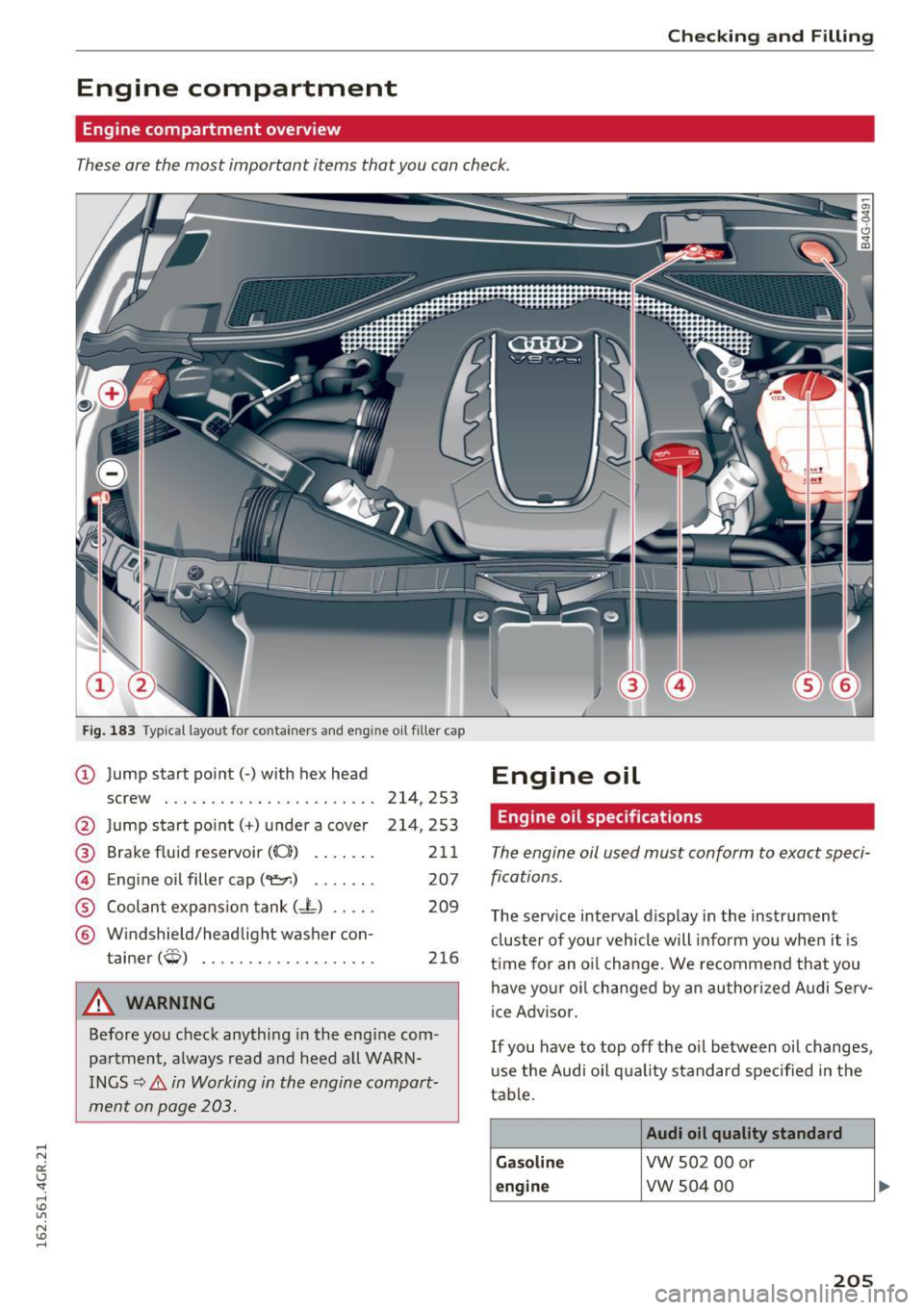
Checking and Filling
Engine compartment
Engine compartment overview
These are the most important items that you can check.
Fig. 183 Typical layout for containers and e ngine oil fille r cap
(D Jump start point(-) with hex head Engine oil
screw . .. .... .... .... ..... .. . 214, 253
@ Jump start po int( +) under a cover 214 ,253
@ Brake fluid reservoir (0:) . . . . . . . 211
@ Eng ine oil filler cap(~) . . . . . . . 207
® Coolant expans ion tank (- L) . . . . . 209
® Windshield/headlight washer con-
tainer
(W) . . . . . . . . . . . . . . . . . . . 216
A WARNING
Before you check anything in the engine com
partment, always read and heed all WARN
INGS
¢ .&. in Working in the engine compart
ment on page 203.
Engine oil specifications
The engine oil used must conform to exact speci
fications.
The service interval display in the instrument
cluster of your vehicle will inform you when it is
t ime for an o il change. We recommend that you
have your oil changed by an authorized Audi Serv-
ice Adv isor.
If you have to top off the oi l between oil changes,
use the Audi oil quality standard specified in the
table.
Audi oil quality standard
Gasoline
VW 502 00 or
engine VW S04 00
205
Page 209 of 282

diagnosed. Keep in mind that the accurate
measurement of oil consumption requires
great care and may take some time. Your
Audi dealer has instructions about how to measure oil consumption accurately.
Checking the engine oil level
The engine oil level con be checked in the Info
tainment system
Fig. 184 Infotainment: oil level indicator
~ Park your vehicle on a level surface .
~ Shut the engine off when it is warm .
~ Switch only the ignition back on.
~ Wait approximately two minutes.
~ Select: the ICARI function button > (Ca r)* Sys
tems
control button > Service & control > Oil
level.
~ Check the oil level in the Infotainment system
display ¢
fig. 184. Add engine oil if the bar of
the oil level indicator is near "min"
¢page 207.
Depending on the way the vehicle is driven and
the operating conditions, oil consumption can be
up to 1 quart per 600 miles (0.8 liter per 1,000
km) . Consumpt ion may be higher within the first
3,000 miles (5,000 km).
Because of this, the engine oil level must be
checked regularly . It would be best to check each
time you refuel your veh icle and before long
drives .
(D Tips
The oil level indicator in the instrument clus
ter display is only an informational display. If
the oil level is too low, a minimum oil warn ing
Checking and Filling
appears in the instrument cluster. Add oil. If
the hood was opened, the current oil level is
shown in the instrument cluster the next t ime
the ignition is switched on.
Adding engine oil 9:::7:
Fig. 185 E ngine compar tmen t: cover on the engine oil fill
er neck
Before you check anything in the engine compart
ment,
always read and heed all WARNINGS
¢.,&. in Working in the engine compartment on
page 203 .
~ Shut the engine off .
~ Unscrew the cap~ to the engine oil filling
hole
q fig . 185, ¢page 205, fig. 183 .
~ Carefully top off with 0.5 quarts (0.5 liters) of
the appropriate oil
q page 205.
~ Check the oil level again after two minutes
q page 207, Checking the engine oil level.
~ Top off the oil again, if necessary.
~ Screw the cap back on the filling hole.
A WARNING
--While topping off, the o il must not come in
contact with hot engine parts - fire hazard!
- The oil filler cap must be properly secured
to prevent oil from being sprayed on the hot
engine and exhaust system when the engine
is running -fire hazard!
- If your skin has come in contact with the en
g in e oil, you must subsequently cleanse it
thoroughly.
(D Note
- Check the oil level using the M MI. If the
message
Please reduce oil level appears,
contact your authorized Aud i dea ler or other .,.
207
Page 218 of 282

Check ing and F illing
througho ut your vehicle ¢ page 186 . The intelli
gent energy management system wi ll keep the
engine battery charged better than veh icles with
out this system . To make sure the addit ional
electrical energy is avai lab le once again after you
have changed the battery, we recommend that
you install batter ies of t he same type and manu
facture on ly (the same as those insta lled at the
time your veh icle was delive red). Spec ificat ions
are listed on t he b attery housing. Your author
i z ed dealer must code the battery in the energy
management system to enable you to use the en
ergy manag ement functions correctly after re
p lacing the battery.
The new battery must have the same capac ity,
voltage (12 -vo lt), amperage, const ruction and
p lug sealing .
W hen insta lling the ba tte ry, make sure the igni
tion and all elec trical consumers are sw itched
off .
(D Note
Mak e sure the ve ntila tio n hose on t he side of
the batte ry is connecte d, othe rw ise f umes o r
battery acid can lea k out .
@) For the sake of the environment
Because of the prob lem of pr oper disposal of
a ba ttery, we recommen d your au thor ized
Audi dea le r change the battery fo r you. Bat
teries contain su lf u ric acid and lea d and must
always be disposed o f prope rly in comp liance
w ith all environmental regulations. D isposing
of vehicle batteries improperly is very danger
ous to the e nvironment.
216
Windshield washer
system
Fi g. 189 En gin e compar tm en t: was her flui d rese rvoir cap
.., N
-N ~ a, m
The w indshield washer reservoir O contains the
cleaning so lution for the windshie ld and the
headlight washer system *
9 page 205, fig. 183.
The reservoir capacity is found in 9 page 260 .
To reduce the risk of lime scale depos its on the
spray nozzles, use clean water with low amo unts
of calcium. Always add w indow cleaner to the wa
ter. When the outside temperatures are cold, an anti-freez ing agent shou ld be added to the water
so that it does not freeze .
(D Note
-The concentration of ant i-f reez ing agent
must be adjusted to the ve hicle operat ing
conditions i n the respective cl imate . A con
cen tration t hat is too high can lead to vehi
cle damage.
- Never ad d radia tor an ti-freeze or other addi
t ives to the washer fluid .
- Do not use a glass cleaner t hat contains
paint so lvents, because th is could damage
the pain t.
Service interval display
The service interval display detects when your ve
hicle is due for service .
The service interval d isplay wo rks i n two stages:
- Inspection or oil change rem inder: after a cer-
tain distance drive n, a message appears in the
instrument cluster display each t ime t he igni
tion is switched on o r off . The remaining d is-
t ance o r time is disp layed b riefly. .,..