2016 AUDI RS7 SPORTBACK remote start
[x] Cancel search: remote startPage 15 of 282
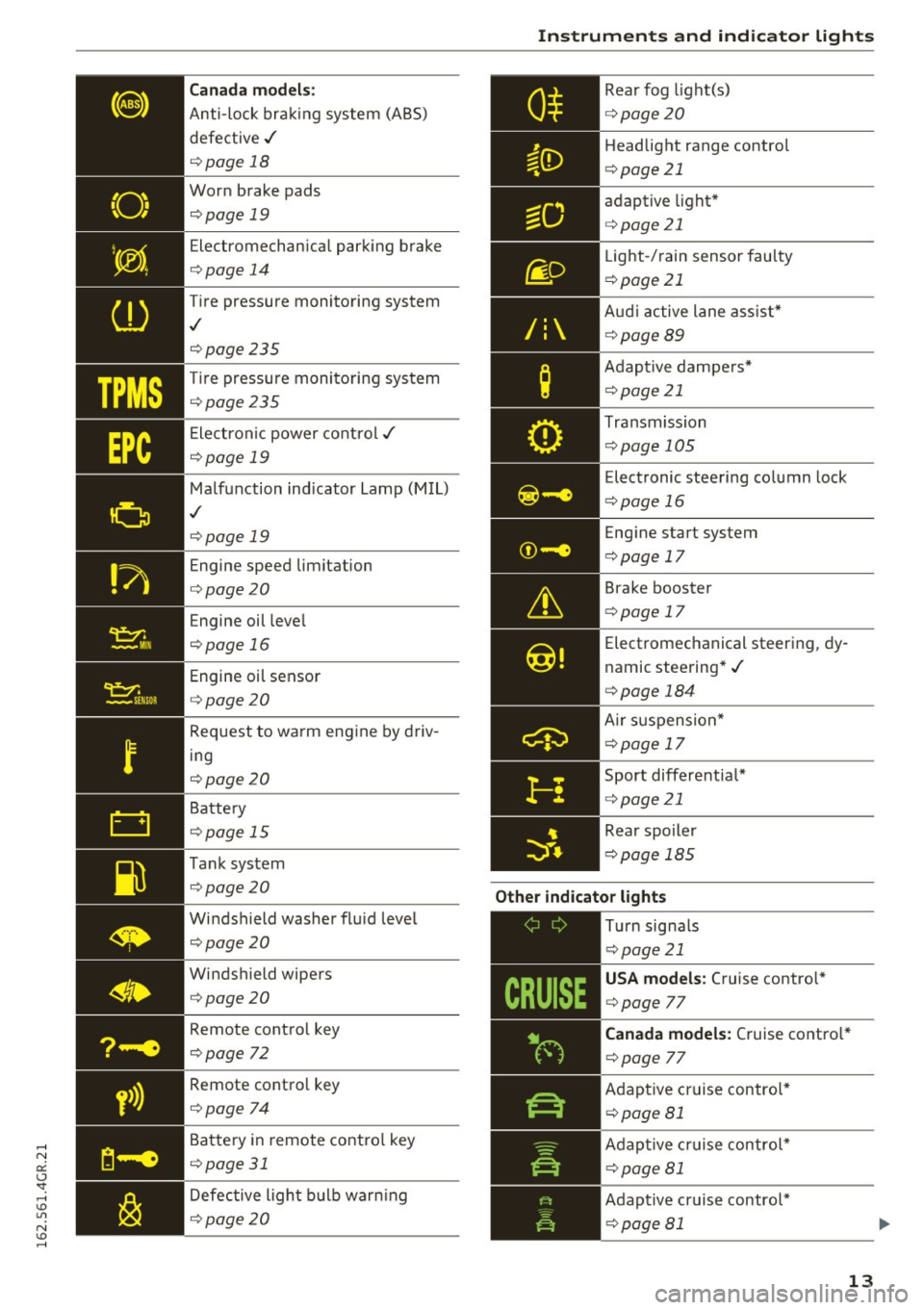
TPMS
Canada models:
Anti-lock bra king system (ABS)
defective ,/
¢page 18
Worn brake pads
¢page 19
Electromechan ica l park ing brake
¢ page 14
Tire pressure monito ring system
,I
¢page 235
Tire pressu re moni toring sys tem
¢page 235
Ele ct ron ic power co ntro l./
¢page 19
Malf u nction ind icator La mp (M IL)
,I
¢page 19
Engine speed limitation
¢page 20
Engine oil leve l
¢page 16
Engine oil sensor
¢page 20
Request to wa rm eng ine by driv
ing
¢ page 20
Battery
¢ page 15
T ank sys tem
¢page 20
Windshield washer flu id leve l
¢page 20
Windshield wipers
¢page 20
Remote cont rol key
¢page 72
Remote cont ro l key
¢ page 74
Battery in remote contro l key
¢page 31
Defective ligh t bulb warning
¢ page 20
Instruments and ind icator lights
R ea r fog light(s)
Headlight range contro l
¢page 21
ad aptive light *
¢page 21
Light-/ rain sensor fau lty
¢ page 21
Audi a ctive lane as sist*
¢ page89
Adap tive da mpe rs*
¢ page 21
Tra nsmission
¢pag e 105
Elec tronic steering column lock
¢ page 16
Engine start system
¢ page 17
Brake booster
¢page 17
Electromechanical steer ing, dy
namic stee ring* ./
¢page 184
Air su sp ensio n*
¢page 17
Sport differentia l*
¢page 21
Rear spoiler
¢ pag e 18 5
Other indicator lights
-------------
Turn signa ls
¢ pag e 21
USA models : Cruise contro l*
¢ page 77
Canada models: Cruise co ntro l*
¢ page 77
Adap tive c ruise contro l*
¢ page 81
Adap tive c ruise contr ol*
¢page 81
Adap tive cr uise contro l*
¢ page 81
13
Page 32 of 282

Opening and closing
Opening and closing
Keys
Key set
Fig. 19 Key set
@ Remote control key with mechanical key
You can centrally lock and unlock your vehicle
and start the engine w ith the master key with re
mote control. A mechanical key is integrated in
the remote control key¢
page 30.
@ Emergency key
The emergency key is not intended for constant
use. It shou ld only be used in an emergency.
Keep it in a safe place and do not carry it on your
key ring.
Key replacement
If you lose a key , contact your authorized Audi
dealer immediately to have the
lost key disab led .
Be sure to bring all your keys with you.
Personal comfort settings
If two people use one vehicle, it is recommended
that each person always uses "their own" master
key. When the ignition is switched off or when
the vehicle is locked , personal convenience set
tings for the following systems are stored and as
signed to the remote master key .
- Automatic climate contro l
- Central locking system
- Amb ience lighting*
- Seat memory*
- Parking system*
- Adaptive cruise control*
- Audi active lane assist*
30
-Audi side assist*
- Audi drive se lect
- Night vision assistant*
- Heated steering wheel*
The stored settings are automatically recalled
when you unlock the vehicle, when you open the
doors or when you switch the ignition on.
A WARNING
-
-Do not leave your vehicle unattended. Al
ways take your ignition key with you and
loc k your vehicle . Entr y by unautho rized per
sons could endanger yo u or result in theft or
damage the vehicle.
- Do not leave children unattended in the ve
hicle, especially with access to vehicle keys.
Unguarded access to the keys provides chil
dren the opport unity to start the engine
and/or activate vehicle systems s uch as the
power windows, etc. Unsupervised opera
tion of any vehicle system by ch ildren can
result in serious injury .
(D Tips
-The operation of the remote control key can
be temporarily disrupted by interference
from transmitters in the v icinity of the vehi
cle working in the same frequency range
(e.g . a cell phone, radio equipment).
- For security reasons, replacement keys are
only ava ilable from Audi dealers .
- For Declaration of Compliance to United
States FCC and Industry Canada regulations
~page 265 .
Removing the mechanical key
Fig. 20 Remote contro l maste r key : removing the mec hani -
ca l key
Ill>-
Page 33 of 282

.. Press the release button@ c::> fig. 20.
.. Pull the mechanical key @ out of the master
key.
Using the mechanical key, you can:
- lock and unlock the storage compartment on
the passenger's s ide
c::> page 60.
- lock and unlock the vehicle manually
Qpage 35.
-lock the front and rear passenger doors me
chanically
c::> page 36.
LED and batteries in the remote control key
Fig. 21 Remote control key: re m ov ing the battery holder
LED in the remote control key
The LED ® informs you about the function of the
remote control key .
.. If you press a button quickly, the LED blinks
once.
.. If you press a button longer (convenience open
ing), the LED blinks several times .
.. If the LED does not blink, the remote control
key battery is dead . The
Ill indicator light and
the message
Plea se change key battery ap
pear. Replace the battery.
Replacing the remote control key battery
.. Remove the emergency key
c::> page 30 .
.,. Press the release button ® on the battery
holder and pull the battery holder out of the
master key in the direction of the arrow at the
same time.
.. Insert the new battery with the
"+ " facing
down .
.. Slide the battery holder carefully into the re
mote control key .
.. Insert the emergency key .
Opening and closing
@) For the sake of the environment
Dead batteries must be disposed of using
methods that will not harm the environment.
Do not d ispose of them in household trash.
@ Tips
The replacement battery must meet the same
specificat ions as the origina l battery.
Electronic immobilizer
The immobilizer helps to prevent unauthorized
use of your vehicle .
A computer chip ins ide your key automatically
deactivates the electronic immobilizer when the
key is inside the vehicle. When you remove the
key from the vehicle, the electronic immobilizer
is automatically activated once again.
A WARNING
-Always take the key with you when you leave
the vehicle. The key can disarm the electronic
engine immobilizer and permit an unauthor
iz ed person to start the engine and enable op
e ration of the vehicle systems such as power
window or power s unroof leading to serious
personal injury .
@ Tips
- The vehicle cannot be started if an unau
thorized key is used. The vehicle may not
start if another radio device such as a key
for another vehicle or a transponder is lo
cated on the key ring.
- For Declaration of Compliance to United
States FCC and Industry Canada regulations
Qpage265 .
Central Locking
General description
The power locking system locks or unlocks all
doors and the rear lid simultaneously.
You can lock and unlock the vehicle centrally. You have the following choices: .,.
31
Page 36 of 282

Opening and closing
It
depends on the settings in the MMI whether
the entire vehicle is unlocked or only certain
doors
¢ page 33.
.&_ WARNING
Read and follow all WARNINGS c:> .&. in Gener
al description on page 32.
(D Tips
- In order to make sure the locking function is
working, you should always keep your eye
on the vehicle to make sure it is properly locked.
- Do not use the remote control if you are in
side the car, otherwise you may uninten
tionally lock the veh icle, and then you would
set off the anti-theft alarm when you try to
start the engine or open a door . In case this
happens anyhow, push the unlock button
m.
-The vehicle can only be locked when these
l ector lever is in the P posit ion .
- Use the panic funct ion only if you are in an
emergency s ituation.
Locking and unlocking with convenience
key
A pp lies to: ve hicles w ith conve nien ce key
The doors and the rear lid con be unlocked and
locked without operating the master key.
Fig. 23 Conve nien ce key: Lock ing the vehicle
Unlocking vehicle
~ Take hold of the door handle. The door is un
locked automatically.
~ Pull the handle to open the door.
34
Locking vehicle
~ Select the P selector lever position. Otherwise
the vehicle cannot be locked.
~ To lock the vehicle, close the door and touch
the sensor in the door handle
once ¢ fig. 23. Do
not reach inside the door handle .
The vehicle can be locked and unlocked at any
door. The master key must be within a range of
about 1.5 m from the appropriate door or the
rear lid. It makes no difference whether the mas
ter key is in your jacket pocket or in your brief
case .
It is not possible to re-open the door for a brief
period directly after closing it. This allows you to
ensure that the doors are properly locked.
It depends on the settings in the MMI whether
the entire vehicle is unlocked or one of the doors
¢ page 33.
.&_ WARNING
Read and follow all WARNINGS¢.&. in Gener
al description on page 32 .
{!) Tips
If your vehicle has been standing for an ex
tended period, please note the following:
- The proximity sensors are deactivated after
a few days to save power. You then have to
pull on the door handle once to un lock the
vehicle and a second time to open the vehi cle.
- To prevent the battery from being dis
charged and to preserve your vehicle's abili
ty to start for as long as poss ible, the ener
gy management system gradually sw itches
off unnecessary convenience functions.
It is
possible that you will not be able to unlock
your vehicle using these convenience func
tions .
- For Declaration of Compliance to United
States FCC and Industry Canada regulations
r:!>poge265.
Page 88 of 282

Audi adaptive cruise control and braking guard
detection and range limits that may prevent
the proper detection of other vehicles .
- The radar sensor's function and range can
be reduced by rain, snow and heavy spray.
Moving vehicles up ahead may not be
promptly detected or may not be detected
at all.
- Reflective surfaces including crash barriers
or tunnel entrances may impair the function
of the radar sensor.
@ Tips
- You can cancel the braking with increasing
force that is initiated by the system by brak
ing yourself, by accelerating noticeably or
by swerving .
- Braking guard error messages¢
page 86.
- Keep in mind that braking guard can brake
unexpectedly. Always secure any cargo or
objects that you are transporting to reduce
the risk of damage or injury.
Settings in the Infotainment system
Applies to: vehicles with Audi adapt ive cruise contro l
~ Select: the ICARI function button > (Car)* Sys
tems
control button > Driver assistance > Audi
braking guard.
System -
Switch the braking guard On/Off . When
you switch the ignition on, the message
Braking
guard: Off
appears if the system is switched off.
Early warning -The distance and approach warn
ings in the display can be switched
On/Off .
(D Tips
-Your settings are automatically stored and
assigned to the remote control key being
used.
- If you restrict or switch off the ESC, the braking guard also switches itself off
¢page 181 .
- Switch braking guard off when you are load
ing the vehicle onto a vehicle carrier, train,
ship or other type of transportation. This
can prevent undesired warnings from the
braking guard system.
86
Messages
Applies to: vehicles with Audi adapt ive c ru ise control
Braking guard: off
This driver message appears if the system is
turned off via the infotainment . Otherwise, if the
system is turned off, the information appears ev
ery time shortly after the start of the trip.
The driver message also appears if the system is
not available due to a malfunction or if the ESC is
not switched on¢
page 181. If this is the case,
the system will not provide warnings about a
possible collision.
Braking guard: activated
This driver message appears if sharp brake pres
sure was applied due to an acute warning .
ACC: Unavailable!
ACC and Audi braking guard: not available
The system cannot detect moving vehicles up
ahead correctly and is switched off. The sensors
have been displaced or are not working properly.
T he Audi pre sense funct ions may also be affect
e d. Dr ive to your authorized Audi dealer or au
thori zed Audi service facility immediately to have
the malfunction corrected.
ACC: currently unavailable. No sensor vision
ACC and braking guide: currently unavailable.
No sensor vision
This message appears if the sensor view is obstructed, for example by leaves, snow , heavy
spray or dirt. Clean the sensors ¢
page 79,
fig. 86.
ACC: Currently unavailable. Gradient too steep
The road exceeds the maximum possible angle
for proper adaptive cruise control operation .
Adaptive cruise control is switched off .
ACC: Only available in D, S or M
Select the D/S or M selector lever position.
ACC: currently unavailable. Parking brake ap
plied
Page 271 of 282

D
Data recorder . . . . . . . . . . . . . . . . . . . . . . . . 179
Date display . . . . . . . . . . . . . . . . . . . . . . . . . . 25
Daytime running lights . . . . . . . . . . . . . . . . . 43
Declaration of compliance
Adapt ive cruise control . . . . . . . . . . . . . . . 265
Audi side assist . . . . . . . . . . . . . . . . . . . . . 265
Cell phone package . . . . . . . . . . . . . . . . . . 265
Convenience key . . . . . . . . . . . . . . . . . . . . . 265
Electronic immobilizer. . . . . . . . . . . . . . . . 265
Garage door opener (Homelink) . . . . . . . . 265
Remote control key . . . . . . . . . . . . . . . . . . 265
Tire pressure monitoring system . . . . . . . 265
Defective light bulb warning Indicator light . . . . . . . . . . . . . . . . . . . . . . . 20
Defrosting (windows)
Deluxe automatic climate control . . . . . . . .
69
DEF (instrument cluster) . . . . . . . . . . . . . . . . 25
Determining correct load limit ... .. .. .. . 231
Dimensions . . . . . . . . . . . . . . . . . . . . . . . . . . 260
Dimming the rearview mirror . . . . . . . . . . . .
48
Distance driven . . . . . . . . . . . . . . . . . . . . . . . . 23
Door/rear lid warning . . . . . . . . . . . . . . . . . . . 22
Doors Child safety lock . . . . . . . . . . . . . . . . . . . . . . 39
Driver information system . . . . . . . . . . . . . . . 22
Boost . . . . . . . . . . . . . . . . . . . . . . . . . . . . . . 26
CD/radio display. . . . . . . . . . . . . . . . . . . . . . 22
Door/rear lid warning . . . . . . . . . . . . . . . . . 22
Efficiency program . . . . . . . . . . . . . . . . . . . . 24
Engine oil temperature display . . . . . . . . . . 26
Exterior temperature display . . . . . . . . . . . 22
On-board computer . . . . . . . . . . . . . . . . . . . 23
Service interval display . . . . . . . . . . . . . . . 216
Shifting indicator . . . . . . . . . . . . . . . . . . . . . 26
Driver seating position . . . . . . . . . . . . . . . . .
119
drive select
adaptive air suspension/sport . . . . . . . . . . . 95
Adaptive dampers . . . . . . . . . . . . . . . . . . . . 95
Curve light . . . . . . . . . . . . . . . . . . . . . . . . . . 95
Engine sound . . . . . . . . . . . . . . . . . . . . . . . . 95
Safety belt tensioner . . . . . . . . . . . . . . . . . . 95
Sport differential . . . . . . . . . . . . . . . . . . . . . 95
Drive select . . . . . . . . . . . . . . . . . . . . . . . . . . . 95
Driving economically . . . . . . . . . . . . . . . . . .
190
Driving safely . . . . . . . . . . . . . . . . . . . . . . . . 118
Index
Driving through water . . . . . . . . . . . . . . . . . 188
Driving time . . . . . . . . . . . . . . . . . . . . . . . . . . 23
Duplicate key . . . . . . . . . . . . . . . . . . . . . . . . . 30
Dust filter
refer to Pollutant filter . . . . . . . . . . . . . . . . 67
Dynam ic steering
Indicator light
E
184
Easy seat entry . . . . . . . . . . . . . . . . . . . . . . . . 72
Economy tips (efficiency program) . . . . . . . . 24
Efficiency program . . . . . . . . . . . . . . . . . . . . . 24
Electromechanical parking brake Operation . . . . . . . . . . . . . . . . . . . . . . . . . . .
74
Releasing and closing . . . . . . . . . . . . . . . . . 7 4
Warning/indicator lights . . . . . . . . . . . . . . .
14
Electromechanical steering . . . . . . . . . . . . . 184
Indicator light . . . . . . . . . . . . . . . . . . . . . . 184
Electronic differential lock
Indicator light . . . . . . . . . . . . . . . . . . . . . . .
18
Electronic Differential Lock . . . . . . . . . . . . . 180
Electronic differential lock (EDL)
Warning/indicator lights . . . . . . . . . . . . . . . 18
Electronic immobilizer . . . . . . . . . . . . . . . . . . 31
Electronic power control (EPC)
warning/ind icator light . . . . . . . . . . . . . . . .
19
Electronic stabili zation control
Indicator light . . . . . . . . . . . . . . . . . . . . . . .
18
Electronic Stabilization Contro l . . . . . . . . . . 180
Sport mode . . . . . . . . . . . . . . . . . . . . . . . . 181
Emergency actuation
Doors . . . . . . . . . . . . . . . . . . . . . . . . . . . . . . 36
Emergency flasher . . . . . . . . . . . . . . . . . . . . .
46
Warning/indicator lights . . . . . . . . . . . . . . . 21
Emergency operation Emergency braking function (parking brake) .7.6
Fuel filler door . . . . . . . . . . . . . . . . . . . . . .
201
Luggage compartment lid . . . . . . . . . . . . . . 38
Sunroof . . . . . . . . . . . . . . . . . . . . . . . . . . . . .
41
Emergency release
Selector lever . . . . . . . . . . . . . . . . . . . . . . . 106
Emergency starting . . . . . . . . . . . . . . . . . . . 253
Energy management . . . . . . . . . . . . . . . . . .
186
Engine
Compartment . . . . . . . . . . . . . . . . . . . . . . . 205
Coolant . . . . . . . . . . . . . . . . . . . . . . . . . . . . 209
269
Page 274 of 282

Index
Key replacement . . . . . . . . . . . . . . . . . . . . . 30
Master key . . . . . . . . . . . . . . . . . . . . . . . . . . 30
M echanical key . . . . . . . . . . . . . . . . . . . . . . . 30
Replac ing the battery . . . . . . . . . . . . . . . . . 31
Kick-down tiptron ic . . . . . . . . . . . . . . . . . . . . . . . . . . . 105
Knee airbags . . . . . . . . . . . . . . . . . . . . . . . . . 15 1
D escr ipt io n . . . . . . . . . . . . . . . . . . . . . . . . . 151
H ow t hey wo rk . . . . . . . . . . . . . . . . . . . . . . 15 2
I mport ant safety ins truc tions . . . . . . . . . . 15 3
L
Lane assist
refer to A ct ive lane assis t . . . . . . . . . . . . . . 88
Lap t imer . . . . . . . . . . . . . . . . . . . . . . . . . . . . . 27
E valuating t imes . . . . . . . . . . . . . . . . . . . . . 28
P aus ing timing . . . . . . . . . . . . . . . . . . . . . . . 27
Starting . . . . . . . . . . . . . . . . . . . . . . . . . . . . 27
LATCH .............................. 172
Descr ipt io n . . . . . . . . . . . . . . . . . . . . . . . . . 173
Installing a child restraint ............ . 174
L ocation . . . . . . . . . . . . . . . . . . . . . . . . . . . 173
M ount ing and releasing the anchorage
hook . . . . . . . . . . . . . . . . . . . . . . . . . . . . . . 174
Leather care/cleaning . . . . . . . . . . . . . . . . . 196
L eaving home . . . . . . . . . . . . . . . . . . . . . . . . . 4 5
Lifting jack . . . . . . . . . . . . . . . . . . . . . . . . . . 24 5
Light Ambient lighting . . . . . . . . . . . . . . . . . . . . . 46
Com ing/Leav ing home ... ... ... .. .. .. .. 45
Daytime runni ng lights . . . . . . . . . . . . . . . . 43
E me rgency flashe rs . . . . . . . . . . . . . . . . . . . 46
H eadlig ht assistant . . . . . . . . . . . . . . . . . . . 44
H igh beam . . . . . . . . . . . . . . . . . . . . . . . . . . 44
I n terior/reading lig hts . . . . . . . . . . . . . . . . 4 6
L ow beams . . . . . . . . . . . . . . . . . . . . . . . . . . 43
Parking lights . . . . . . . . . . . . . . . . . . . . . . . . 43
Rear fog lights . . . . . . . . . . . . . . . . . . . . . . . 43
Turn signa ls . . . . . . . . . . . . . . . . . . . . . . . . .
44
Light/ rain sensor
Headlig hts . . . . . . . . . . . . . . . . . . . . . . . . . . 4 3
Indicator light . . . . . . . . . . . . . . . . . . . . . . . 21
Intermittent (w indshield wipers) . . . . . . . . 49
Lighting Exterior . . . . . . . . . . . . . . . . . . . . . . . . . . . . . 43
I nterior . . . . . . . . . . . . . . . . . . . . . . . . . . . . . 46
272
Lights
Head light range cont rol system . . . . . . . . .
43
Load ing the roof rac k . . . . . . . . . . . . . . . . . . . 62
Locking
Power lock ing switc h . . . . . . . . . . . . . . . . . . 35
Remote control . . . . . . . . . . . . . . . . . . . . . . 33
U sing the key . . . . . . . . . . . . . . . . . . . . . . . . 35
Low beam Ind icator light . . . . . . . . . . . . . . . . . . . . . . . 20
Low beams . . . . . . . . . . . . . . . . . . . . . . . . . . . 43
Lowe r universal anchorages (Canada) . . . . . 172
Luggage compartment 12 Vo lt socket . . . . . . . . . . . . . . . . . . . . . . . 59
Cargo net . . . . . . . . . . . . . . . . . . . . . . . . . . . 64
Cover ..... ... ... ... ...... ....... .. .. 63
E nla rgi ng . . . . . . . . . . . . . . . . . . . . . . . . . . . 64
Load ing ...... ... .... ..... ...........
62
Revers ib le mat . . . . . . . . . . . . . . . . . . . . . . . 65
Ski sa ck . . . . . . . . . . . . . . . . . . . . . . . . . . . . . 65
Storing c argo cor rec tly . . . . . . . . . . . . . . . 124
Stowing luggage . . . . . . . . . . . . . . . . . . . . 124
Tie-downs . . . . . . . . . . . . . . . . . . . . . . . . . . . 64
Tr unk pass-throug h . . . . . . . . . . . . . . . . . . .
66
Luggage compartmen t lid
Closi ng b utton . . . . . . . . . . . . . . . . . . . . . . . 36
Emergency release . . . . . . . . . . . . . . . . . . . . 38
movement-activated opening . . . . . . . . . . . 38
Opening/closing . . . . . . . . . . . . . . . . . . . . . . 36
Lumbar sup port
Front seats . . . . . . . . . . . . . . . . . . . . . . . . . . 54
M
Maintenance . . . . . . . . . . . . . . . . . . . . . . . . . 262
Maintenance intervals . . . . . . . . . . . . . . . . . 216
Malfunc tion Ind icator Lamp (M IL) . . . . . 19, 28
Manua l shift p rogram . . . . . . . . . . . . . . . . . 105
Massage function Front seats . . . . . . . . . . . . . . . . . . . . . . . . . . 54
Mech anica l key . . . . . . . . . . . . . . . . . . . . . . . . 30
Memory f unct io n
56
Mirror Vanity mirror . . . . . . . . . . . . . . . . . . . . . . . . 49
Mir rors
dimming . ... .. .. .. .. ... .. ..... ... .. . 48
Exterior mi rro rs . . . . . . . . . . . . . . . . . . . . . . 47
Monito ring the Advanced Airbag System . . 146