2016 AUDI Q5 length
[x] Cancel search: lengthPage 25 of 300

..... N
co ~ CX)
..... I.Cl U"I
..... I.Cl .....
The following informa tion is cont inuo usly evalu
ated by the trip computer and can be displayed
sequent ia lly in the inst rument cl uste r display:
Fuel range
The estima ted cruising range in miles ( km) ap
pea rs in t he d isp lay. Th is tells you how far your
ve hicle wi ll be able to trave l on the curren t tank
of fuel and with the same driving style. The dis
p lay changes in increments of 5 miles (10 km) .
Average fuel mileage The aver age f uel economy in M PG (l/ 100 km)
since you las t clea red the memory appears in this
d is p lay . You can use this d isplay to adjust your
d riving technique to ach ieve a desired mileage .
Current fuel mileage
The in stantaneous f ue l cons umption in miles per
g all on (l/ 100 km) is shown in th is display. Yo u
c a n use th is d isp lay to ad just yo ur dr iv ing tech ni
que to achieve a desi red mileage .
F ue l cons umption is re calc ula ted at inte rvals of
3 3 ya rds (30 meters).
Average speed The average speed in mph (km/h) si nce the last
time the display was reset appea rs in the disp lay .
Elapsed t ime
The length of time that you have been driving
since you last reset the memory appears in t his
d isplay .
Distance
The distance that has been covered since the last
time the memory was cleared appears in the dis p lay.
(D} Tips
- Fuel consum ptions (average and c urrent),
r ange and speed are displayed in metric
units on Canadian models.
- All stored val ues will be lost if the ve hicle
batte ry is disconnected .
Driver informa tion system
Memories
The trip computer is equipped with two fully au
tomatic memories as well as an efficiency pro
gram*.
Fig. 1 6 Trip com puter d isp lay: memory level 1
-M
9 a: (D Cl)
Yo u can switch between the t rip computer 1 and
2 an d the efficie ncy program * by pressing the
I RESET I button @ c> page 24, fig. 17.
Yo u can te ll w hich memory leve l is currently ac
tive by the num ber or t he sign i n the display
i=;, fig. 16 . The data from the s ingle-trip memo ry
(memo ry level 1) is be ing displayed i f a
D ap
pears in the display. If a
fJ is shown, then t he da
ta from t he total-tr ip memory is bei ng d isp layed
(memo ry level 2) . The fuel p ump nozz le
ii ind i
cates the efficiency program* ¢
page 25 .
Single-trip memory (Trip computer 1)
The sing le-trip memory sto res the tr ip info rma
t ion from the time the ignition is turned on unt il
it is tu rned off . If the t rip is continued within 2
hours from the time the ign ition was t urned off,
th e n ew data will be include d in th e calcu lation of
t h e cur rent t rip information . If the tr ip is in te r
r upte d for more th an 2 hours the memo ry is re
set au tom atically .
Total-trip memory (Trip computer 2) U nli ke the single-trip memory, the to tal-tr ip
m emo ry is no t rese t automat ically . T his p ermi ts
yo u t o ev aluate yo ur dr iv ing d ata fo r th e e ntir e
per io d between m anual rese ts.
Efficiency program*
T he eff ic iency p rogram can he lp you to use less
fuel
i=;, page 25 .
23
Page 55 of 300

..... N
co ~ CX)
..... I.Cl U"I
..... I.Cl .....
-Some exterior lighting functions can be a d
j u sted
¢page 53 .
-When yo u remove your key from the igni
tion while the vehicle's lights are t urne d on,
a buzzer sounds as long as the driver's door
i s open.
- In coo l or damp weather, the inside of the
headlights, turn signals and tai l lights can
fog over d ue to the temperature d ifference
between the inside and outs ide. They will
clea r short ly after switch ing them on. This
does not affect the serv ice life of the lig ht
i ng .
- In the event of a light sensor malfunct ion,
the d river is not ifi ed in t he i nstr ument clus
te r dis play¢
pag e 32.
Fog lights
Fig . 4 7 Fog ligh t sw itc h
"To turn on the fog lights }O, press button (D
¢ fig. 47.
"T o turn on the rea r fog lights 0$, press but ton
@ .
Fog lights
The s ide marker lights or low beams must be
switche d on. When the fog lights are switc hed
on, the g reen check light at the edge of the
sw itch comes on.
If automat ic driving light control AUTO is activat
ed, the low beams are sw itched on w hen the fog
lights are tur ned on .
Rear fog lights
Low beams or side marker lights with fog lights
must be t urned on .
Lights and V ision
W hen the rear fog lights are t urned on, the yel
l ow check light at the edge of the switch comes
on .
(D Note
The rear fog lig hts should o nly be t urne d on in
accor dance with traffic reg ulation, as the
li g hts are b right for f ollowing traffic .
Adjusting exterior lighting
The functions are selected in the radio or in the
MMI*.
"Sele ct: !CAR ! func tion b utton> Exterior light
ing .
Or
.. Select:
-,c- A- R~I function button > Car systems *
control b utton > Vehicle settings > Exterior
lighting .
Coming home (Lights when leaving car ),
Leav ing home (Lights when unlock ing car )
The coming home f unction illuminates the area
outside the vehicle when you turn the ignit ion off
and open the d river's doo r. Dependi ng on vehicle
equipment, the function can be sw itched on and
off or the length of time the lights remain on*
c an be ad justed .
The leaving home i llum inates the area outside
t h e ve hicle when you un lock the vehicle . This
funct ion can be switched on and off .
The Com ing home and Leaving home functions
o nly operate when it is dark and the light switch
i s i n the
AUTO pos it ion.
Auto headlights
When the light sw itch is in the AU TO ¢ page 52
pos ition, the switch-on point of the lights can be
changed in the automat ic driving light funct ion.
Daytime running lights
USA models: You can switch the daytime runn ing
li ghts
On and Off .
Canada models:
Th e fu nction canno t be turned
off .
It is a ct ivate d automatica lly ea ch time the ig-
ni tio n i s switched on. ..,
53
Page 58 of 300

Lights and Vision
@ Interior lights
Press the switch
~fig. 51 in the co rresponding
position.
0 -Inte rior lights off
I -Interior lights on
If the sw itch is in the center position, the interio r
lighting is controlled automatically.
@ Front /rear reading lights
To tur n a reading light on/off, press the button
@~ fig. 51 or~fig . 52.
The appearance and location of the rea r read ing
lights may differ depending on the model.
Instrument illumination
The basic brightness of the illum ination for the
instruments, the center console and the display
can be adjusted.
Fi g. 53 Instrument illum inat io n
.. Press the knob to release it .
.. Turn the knob toward"-" or" +" to reduce or in
c rease the brightness .
.. Press t he knob again to retu rn it to its original
pos ition.
(D Tips
T he instrument illumination (fo r dials and
needles) lights o n when the ignition is switch
e d on and the ve hicle lights are turned off. As
t he daylight fades, t he illum ina tion of the di
als likewise dims au tomati ca lly and w ill go
out comp letely when the outside light is very
low. This feature is meant to remind you to
sw itch on the head lights when o utside light
conditions become poor.
56
Vision
Sun visors
Using the sun visors makes driving safer .
Fig. 54 Sun v isor
The sun viso rs fo r th e driver and passenger can
be p ulled out of their brackets in the center of
the ve hicle and turned towa rds t he doors
~ fig. 54@. After the s un v isor has been turned
to the door, it can be extended* lengthwise.
Vanity mirror
The van ity mirrors on t he sun visors are covered.
When the lid is opened @, the mi rror light in the
headliner turns on automatically . It turns off
when the lid is closed and the visor is fo lded up
again.
Sun shade
App lies to vehicles, with sun s had e
Fig . 55 Sun shade pulled up on a rear window
.. Pull the shade out and hang it in the bracket on
the upper door frame~
fig. 55.
Page 66 of 300
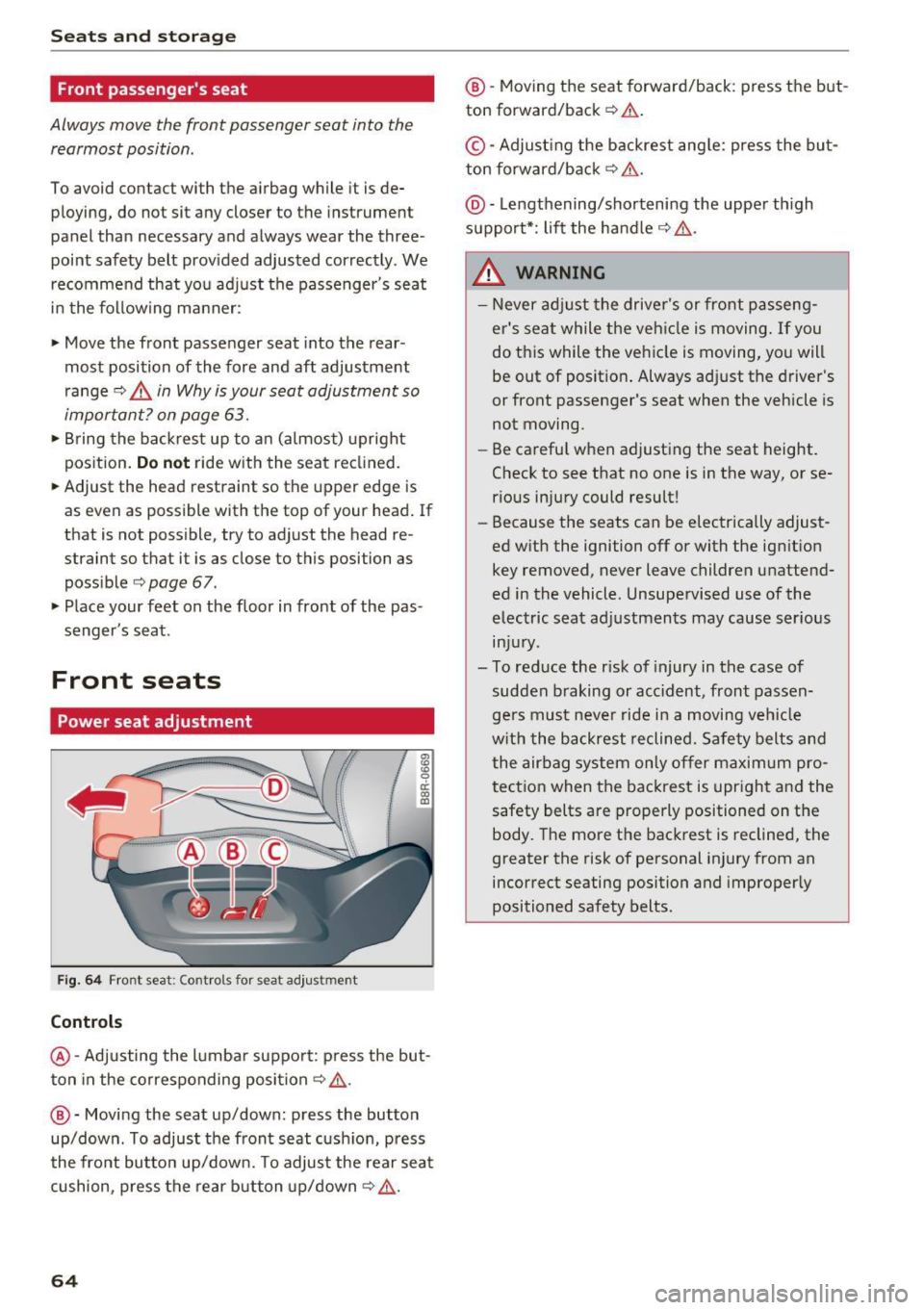
Sea ts and stor age
Front passenger 's seat
Always move the front passenger seat into the
rearmost position.
To avoid contact with the airbag wh ile it is de
ploying, do not sit any closer to the instrument
panel than necessary and always wear the three
point safety belt prov ided adjusted correctly. We
recommend that yo u adj ust the passenger's seat
i n t he following ma nner:
.. Move the front passenger seat into the rear
most position of the fore and aft adjustment
range
c:> .&. in Why is your seat adjustment so
important? on page 63.
.. Bring the back rest up to a n (a lmost) upright
position .
Do not ride with the seat recl ined.
.. Adjust the head restraint so the upper edge is
as even as possible with the top of your head . If
that is not possible, try to adjust the head re
straint so that it is as close to this position as
poss ible<=>
page 67 .
.. Place your feet on the floor in front of the pas
senger's seat .
Front seats
Power seat adjustment
Fig. 64 Front seat: Cont rols for seat adju stment
Controls
~ a: a, a:,
@-Adjusting the l umba r suppo rt: p ress the but
ton in the correspo nding position
c:> ,& .
@ -Movi ng the seat up/down: p ress the button
up/down. To adjust the front seat c ush ion, press
the front bu tton up/ down. To adjus t the rear sea t
cushion, press the rear b utton up/down
c:> ,& .
64
@ -Moving the seat forward/back: press the but
ton forward/back
c:> .&..
©-Adjust ing the b ackrest ang le: press the bu t
ton forward/back
c:> &. .
@ -Lengthening/sho rteni ng the upper th igh
suppo rt*: lift the handle
c:> &,.
.&, WARNING
- Never adjust the drive r's or front p asseng
er 's sea t while t he veh icle is moving.
If you
do t his while the vehicle is moving, yo u will
be out of posit ion . Always ad just the driver 's
or front passenger's seat when the vehicle is
not moving .
- Be carefu l when adjusting the seat height.
Check to see that no one is in the way, or se
rious injury could resu lt!
- Because the seats can be electrically adjust
ed w ith the ignition off or with the ign ition
key removed, never leave children unattend
ed in the vehicle. Unsupe rvised use of the
electric seat ad justmen ts may cause serious
in ju ry.
- To reduce the r isk of injury in the case of
sudden b raking or accident, front passen
ge rs must neve r ride i n a moving ve hicle
w it h the backrest reclined. Safety belts a nd
the airbag system only o ffer maxim um pro
t ection when the bac krest is upr igh t and the
safety belts are properly positioned on the
body. The mo re the bac krest is reclined, the
greater the risk of personal injury from an
incorrect seating position and improperly
positioned safety belts.
-
Page 76 of 300

Sea ts and stor age
Install ing the attachments
.. Remove the cap @~ fig. 84 .
.. Slide the attachment into the T-groove (2) .
.. Tighten the attachment according to the roof
rack installation instruct ions .
.. Close the cap.
Installing th e cover p rofile
.. Seal the openings in the T-groove (2) wi th the
cover profile @ after having installing the at
tachments.
.. If you not want to use the attachment, seal the
whole T-groove
0 with the cover profile @.
.. Cut the cover profile to the length needed, if
necessary.
Roof load
The cargo on the roof must be securely attached.
Handling characteristics change when cargo is
transported .
The permissible roof load for your vehicle is
1 65 lbs (75 kg ). The roof load is the total of the
weight of the roof rack, the attachments and the
cargo you are carrying .
_&. WARNING
-The cargo must be secu rely attached on the
roof rack, otherwise you risk an accide nt.
- Distribute the load as evenly as possible and
do not make the roof rack wider than the
maximum pe rmitted.
- You m ust under no circumstances exceed
the permiss ible roof load, the perm iss ible
axle loads a nd the permissib le overa ll
weight of your vehicle -risk of an accident.
- Mount the attachments to the roof rack only
after you have placed the roof rack on the
vehicle.
- Consider that when transpo rting heavy ob
jects or one wi th a large surface, the han
dling characteristics change due to shift in
the center of gravity or the greater surface
exposed to the wind. So adapt your driving
and your speed to prevailing conditions. We recommend that you do not dr ive faster
than 80 mph (130 km/h) .
74
-Mounting a roof rack changes the height of
your veh icle. Keep th is in m ind when parking
your veh icle in your garage, or when dr iving
through a tunnel or under an overpass .
(D Note
- Make sure the rear lid does not hit the cargo
on the roof rack when you open it. On
vehicles with automat ic rear lid/trunk lid
operation* you may have to adjust the open
posit ion of the rear lid
~ page 44 .
-Remove the roof rack and attachment be
fore taking your vehicle through an auto matic ca r wash to avoid damage .
@ For the sake of the environment
As a result of the increased wind resistance
created by a roof rack, your vehicle is using
fuel unnecessarily . So remove the roof rack
after using it.
Beverage holders
Fig . 85 Cente r co nso le : F ro nt cupho lders
Fig . 86 Beverage storage in th e rea r armrest
Fr ont cuphold ers
.. You can accommodate two beverages in this
storage
q fig. 85.
Page 97 of 300

..... N
co ~ CX)
..... I.Cl U"I
..... I.Cl .....
Speed warning 1: setting a speed limit
Warning threshold 1 is set by the IS ET I button .
Fig. 107 SET butto n in t he inst rume nt cluster
Storing the maximum speed
.. Drive at the desired maximum speed.
.. Press the
ISE TI button in the instrument panel
display ¢fig .107for 1 second .
Resetting the maximum speed
.. Drive the vehicle at a speed of at least 3 mph
(5 km/h)
.. Press the
~ IS- ET~I button for more than 2 seconds .
The speed warning symbol. (USA models)/ .
(Canada models) will appear briefly in the d isp lay
when you release the
ISE TI button to indicate
that the maxim um speed has been sto red suc
cessfully.
The maximum speed rema ins stored until it is
changed by pressing the
I S ET I button aga in brief
l y o r until it is deleted by a lengthy p ush on the
button.
Speed warning 2: setting a speed limit
The MMI* or the radio control unit is used to set,
change or delete warning threshold
2.
.. Se lect: I CARI f u nct ion button > Instrum ent
clu ster > Sp eed warning .
Or
.. Se lect: ICARI funct ion but ton> C ar sys tem s*
contro l button > Dri ver a ssist > Speed warning.
Wa rning threshold 2 can be set in the speed
r ange sta rting from 20 mp h to 150 mph (30 km/
h t o 240 km/h) . Settings can each be ad justed i n
intervals of 5 mph ( 10 km/h) .
Drivi ng
Cruise control system
Switching on
The cruise control system makes it possible to
drive at a constant speed starting at 20 mph (30
km/h) .
0
f
~
0
Fig . 108 Co ntrol lever w it h push -b utton
F ig . 1 09 Disp la y: Se lected speed
.. Pull the lever to position ©¢ fig. 108 to
switch the system on.
.,. Dr ive at the speed to be controlled.
.. Press button @to set that speed.
The stored speed and the indicator light
g M 0 :i:
;A
..
~ a: .. m
@;\l)M4 (US model) !&I (Canadian mode l) appear
in the instrument cluster display
¢fig. 109 . The
display may vary, depending on the type of dis
play in your veh icle .
The speed is kept constant by modifying engine power or through an active brake intervention .
A WARNING
--
-Always pay attention to the traffic around
you when the cruise control is in operation .
You are always respons ible for your speed
a nd the distance between your veh icle and
o ther veh icles.
95
Page 104 of 300

Hybrid
Driving situa- Conditions Vehicle behavior
tions
- Cautious driving and reserved ac- The kinetic energy of the vehicle is used to
celeration. move the vehicle.
Constant driving - Release the accelerator pedal early When you release the accelerator pedal en-
and coasting
and entirely. tirely, the combust ion engine turns off auto-
(gliding)
matically and is disengaged. The vehicle
g lides without being propelled.
- Brake early and evenly with short The electric motor brakes the vehicle . By do-
Energy recovery pedal movements. ing this, a large amount of the kinetic energy
(recuperation) is recovered and may be stored in the high
voltage battery in the form of electr ic energy .
- Reserved acce leration and early The kinetic energy of the vehicle is used to
and even braking w ith short pedal move the vehicle .
movements.
Driving in city
- Use the
l~I button sparingly. The battery drains quickly when the 1~ 1 but -
traffic ton is turned on, which can increase fuel con-
sumpt ion because electric driv ing is given
priority, even if driv ing with the combustion
engine on would be mo re efficient.
- Intentionally take your foot off of When you release the accelerator pedal en-
the gas pedal to allow for lengthy ti rely, the combustion engine turns off auto-
coast ing . matically and is disengaged. The vehicle
glides w ithout being propelled .
Driving on high- - Reduce
the vehicle speed by re- Fuel consumption can be reduced by coast-
ways and ex- leasing
the acce lerato r peda l and ing.
pressways not
by braking.
- Avoid vehicle speeds above ap -
It is possible to coast up to a vehicle speed of
proximately 99 mph (160 km/h). approximately 99 mph (160 km/h).
- Use the S selector lever posit ion A sporty driving style increases fuel con-
and tiptronic mode sparingly . sumption .
- Do not run the combustion engine
The temperature of the combustion engine
while the vehicle is parked to warm rises very s
low ly and the fuel consumption in-
the engine . creases considerably.
- Use the rear window/exterior
mir-This conserves the energy in the high voltage
Driving in cold ror defroster and the seat
heating battery so that it is available to run the vehi-
sparingly . cle in electric mode .
weather
-Park the vehicle in a garage over- This reduces exposure of the high voltage
night. battery to cold temperatures. The required
temperature range for the high voltage bat-
tery will then be reached more quickly after
you start driving.
102
Page 201 of 300

..... N
co
er::
co
.....
give you some tips on how you can he lp the envi
ronment and your pocketbook.
(D Tips
T he consumpt ion estimates as published by
ENVIRONMENTAL PROTECTION AGENCY
(EPA) and Transport Canada may not corre
spond to your act ual consumption on the
road, which will vary depending upon vehicle
load and speed, road and weather conditions,
trip length, etc.
Drive smoothly and keep a lookout ahead
Vehicles use the most fuel when they are acceler
ating .
.. Avoid unnecessary accelerating and braking.
Vehicles use the most fuel when they are acceler
ating . If you anticipate what is going to happen
next, you will need to brake less and, thus, accel
erate less . Let the vehicle coast whenever possi
b le -for example when you see that the next traf
fic light is red .
Avoid full throttle
Driving a t moderate speeds saves fuel and im
proves your mileage .
.. Try and keep well be low your car's max imum
speed.
Accelerating gent ly reduces f uel consumption,
engine wear, and does not disturb the environ
ment.
F ue l cons umption, exha ust emissions and engine
noise increase d isproportionately at high speeds.
If yo u drive at approximately three quarters of
top speed, fuel consumpt ion w ill be reduced by
one ha lf. Never drive faster than the posted
speed limit and weather conditions perm it .
Driving and the envir onment
Reducing unnecessary idling
Even when your car is just idling it burns up fuel .
.. Shut the eng ine off when you are not driving
the vehicle.
.. Do not warm up t he vehicle by lett ing the en-
gine run at idle .
The idling phase is automatically reduced for
vehicles with the Start-Stop-System*. It is effi c ient to sw itch off the engine in veh icles without
the Start-Stop-System* when stopped at ra ilroad
c ross ings and long red lights . T urning the engine
off fo r just 30-40 seconds saves mo re fue l th an is
bur ned by s tarti ng the eng ine again .
It takes a long time for the eng ine to warm up
fully when it is ru nning at id le. However, wea r
and noxious emissions are especially high w hen
t h e engine is war ming up. So yo u should dr ive
aw ay as soon as you star t the eng ine and avoid
runn ing at high rpms w hile the engine is sti ll
warming up .
(D Note
Do not leave eng ine idling unatt ended after
start ing. If wa rning lights sho uld come on to
i ndicate impro per operation, they would go
u nheeded. Extended idling also prod uces
heat, which could result in overheating or
other damage to the vehicle o r othe r proper
ty .
Regular maintenance
A badly tuned engine unnecessarily wastes a lot
of fuel .
.. Have your vehicle serviced at regular interva ls.
By hav ing your vehicle regular ly serv ice d by an
authorized Aud i dea ler helps to ensure that it
runs properly and economically . T he cond ition o f
yo ur vehicle not on ly affects its safety and ability
to hold its value , it also affects
fuel consump
tion .
Check your oil each time you fill your tank.
T he amou nt o f oil used is related to engine load
and speed. .,,.
199