2016 AUDI Q5 instrument panel
[x] Cancel search: instrument panelPage 22 of 300

Drive r inf orm ati on sy stem
Driver information
system
Introduction
General notes
The driver information display inside the instru
ment cluster provides you, the driver, with much
useful information .
Fig. 9 Instrumen t cl uster: ce nter display
Information from the driver information sys tem
is shown in the display in the center of the instru
ment cluster .
When you turn on the ignition and while you a re
driving, some functions and vehicle components
are scanned for their operating status. Malfunc
tions or required service procedures are signaled
aud ibly and shown by red and yellow lighted
symbo ls and reminders to the d river in the dis
p lay.
The driver is also shown informat ion about rad io
and CD operat ion and direct ions for the naviga
tion system* . You can find addit ional information
on these sub jects in t he radio or MMI* manual.
The illustrations in the instrument panel display
differ in some of the veh icles .
The driver information system provide s the fol
lowing functions:
Sound system disp lay
¢ page20
Outside air tempera ture c:> page 21
Digital speedometer c:>page 21
Open door- and luggage com-¢page 21
partment warning
Service interval display
¢ page22
20
Auto Check system ¢page 27
Driver information c:>page 27
Speed warning c:>page 94
Trip computer ¢page22
Tire pressure monitoring system* c:> page 251
Digital clock with date display ¢ page 12
Odometer and trip odometer ¢page 13
Selector lever position ¢ pag e 122
Cruise control ¢ page 95
Adaptive cruise control * ¢page 106
Ene rgy flow d isplay* ¢ page 103
{D Tips
In the event of a malfu nction either a red or
ye llow icon appears in the display. Red sym
bo ls indicate
Danger ¢ page 28. Yellow
symbols ind icate a
Warning ¢ page 31.
Sound system display
Fig. 10 Disp lay : soun d system
If pr io rity 1 or pr iority 2 faults are not shown by
the Auto Check Control, the name of the radio
station yo u are tu ned to or the frequency and the
reception range are shown in the upper area of
the disp lay .
When the CD is in use , the tit le of the track being
played is shown. The CD changer d isp lays the
numbe r of the c urrent CD (CDl to CD6).
Page 30 of 300

Driver information s ystem
The drive r message disappears after a few sec
onds. The driver message can be disp layed again
by briefly pressing the
! SE T! button.
Red symbols
Fig . 23 Display : Dang er symbol
W ith a priority 1 malfunction, a red symbol ap
pears in the upper center area of the display
0 ~
"' 0 ci: a, al
c::> fig . 23. A driver message appears as w ell to ex
p lain the ma lfunction in more deta il. When this
symbo l appears,
three warning tones sound i n
succession . The symbol continues to flash until
the fault has been corrected .
If
several pr iority 1 malfunctions are present, the
symbo ls appear in succession and remain for
about 2 seconds .
The drive r warning goes out after about 5 sec
onds, but it can be b rought up again at any time
by press ing the
I SE T I button c> page 2 7.
28 Alternator fa
il ur e
c::> page 28
Elect romechanica l steer ing
c::> page 194
USA models : Brake system
malfunct ion
c::> page 28
Canada models: Brake system
malfunct ion
c>page28
E ng ine coolan t leve l too low/
engine coolant temperat ure
too high
c> page29
Eng ine oi l pressure too low
c::> page 3 0
Refill engine oil now
c::> page 30
Refill Ad B lue*
c> page 217
AdBlue malfunc tion*
c::> page 217
Steering ma lfunction
c> page30
Ign it ion lock ma lfunction
c> page 30
Hybrid dr ive*
c> page 99, c>page 104
0 Alternator malfunction
If the . symbo l in the instr ument pane l display
flashes, then there is a ma lfunction in the alter
nator or the vehicle elect ronics . A warning to the
driver will appear, too . The driver warn ing goes
out after about 5 seconds, but it can be brought up at any t ime by pressing the
!SET ! button aga in.
U sua lly, yo u can sti ll drive to the next dea lership.
Turn off all but the most necessary e lectr ica l con
s u mers, since these drain the vehicle's battery.
CJ) Note
If the . warning sym bol (coo lant system
malfunction) a lso lights up on the instr ument
panel during the trip
c> page 29, then you
h ave to stop immediately and turn off the en
gine . The coolant pump is not working any
more -danger of damage to the engine!
BRAKE/C(D) Brake system malfunction
A malfunction in the brake system must be re
paired as soon as possible.
If the warning /ind icator light 1111 (USA mod
els) . (Canada models) in the instrument clus
ter flashes, there is a brake system ma lfunction.
A driver message appea rs as well to expla in t he
malfunction in more detail. The dr iver wa rni ng
goes out afte r about 5 seconds, bu t it can be
broug ht up at any time by press ing the
ISE T! bu t-
ton aga in. ..,.
Page 54 of 300

Lights and Vision
Lights and Vision
Exterior lighting
Switching the lights on and off
Fig. 46 Instrument panel: l ight sw itch
S wi tch in g on AUTO· Automatic headlight
controls
• Turn the light switch to AUTO c> fig. 46 .
Sw itch ing on the side marke r lights
• Turn the light switch to ~o o:.
Switching on low beams
• Turn the light swi tch to io.
Sw itch ing off the lights
• Turn the light switch to 0.
The low beams only illuminate with the ignition
turned on.
With the side marker lights or headlights switch
ed on, the symbol next to the light switch i llumi
nates
~oo~.
AU TO -Automatic headlight control
W ith the swi tch in the AUTO posit io n, the low
beams are switched on automat ic all y depending
on the ambient light, fo r example in a tunnel, at
dusk and when it is raining or snowing. When the
low beams are switched on, the
~oo~ symbol
comes on. The low beams remain switched on re
gardless of the amb ient light when you turn on
the fog lights .
When you turn off the ignition , the low beams
are automat ically switched off .
52
With automatic head light cont rol, you also have
the high-beam function available. However, if
you have not switched high beams back to low beams while driving with automatic headlight
contro l, only the low beams come on the next
time you turn on automatic headlight control. In
o rder to return to h igh beams agai n, you first
have to pull the hig h beam lever back to the nor
mal pos it ion and then push the leve r fo rwa rd.
Light sen sor malfunction
In the event of a light sensor malfunction, the
dr ive r is notified in the instrument cluster dis
play:
El Automat ic headlights / auto matic wipers
defective
For safety reasons, the low beams are turned on
permanently with the switch in
AU TO . However,
you can contin ue to turn the lights on and off us
i ng t he light switch. Have the light sensor
checked as soon as poss ible at an autho rized Aud i
dealer or other qualified workshop .
_&, WARNING
-Automatic headlights are only inte nded to
assis t the driver. They do not relieve the
driver of his respon sib ility to check the
headligh ts a nd to turn them o n manually
according to the cur rent light an d visibility
conditions. For example, fog cannot be de
tected by the light sensors. So a lways switch
on t he headlights
io under these weather
conditions and when driving in the dark .
- Crashes ca n happen when you cannot see
the road ahead and when you cannot be seen by other motorists. Always turn on the
headl igh ts so that you ca n see ahead a nd so
that others can see yo ur car from the back.
- Please obey all laws w hen us ing the lighting
sys tems described here.
@ Tips
- The light sensor for headlight control is lo
cated in the rear view m irror mount. You
should therefore not apply any stickers to
the windsh ield in this area i n order to pre
vent malfunctions or fail ures.
Page 65 of 300

..... N
co
er::
co
.....
General information
Why is your seat adjustment so important?
The safety belts and the airbag system can only
provide maximum protection if the front seats are corr ectly adjusted .
There are various ways of adjusting the front
seats to provide safe and comfortable support
for the driver and the front passenger . Adjust
your seat properly so that:
- you can easily and quickly reach all the switches
and controls in the instrument panel
- your body is properly supported thus reducing
physical stress and fatigue
- the safety belts and a irbag system can offer
maximum protection
<=:> page 151.
In the following sections, you will see exact ly
how you can best adjust your seats.
There are spec ial regulations and instr uctions for
installing a child safety seat on the front pas
senger's seat . Always fo llow the information re
garding child safety provided in
¢ page 171,
Child safety.
A WARNING
Incorrect seating position of the driver and all
other passengers can result in serious person
al injury .
- Always keep your feet on the floor when the
vehicle is in motion - never put your feet on
top of the instrument pane l, o ut of the win
dow or on top of the seat cushion. This ap
plies especially to the passengers.
If your
seating pos it ion is inco rrect, yo u increase
the risk of injury in the case of sudden brak
ing or an accident. If the ai rbag inf lates and
the seating position is incorrect, this cou ld
result in personal injury or even death.
- It is important for both the driver and front
passenger to keep a d istance o f at least
10 inches (25 cm) between themselves and
the steering wheel and/or instrument pan el. If you're s itting any closer than this, the
airbag system can not protect you properly .
Seat s and sto rage
In addition, the front seats and head re
stra ints must be adjusted to your body
he ight so that they can g ive you maximum
protection .
- Always try to keep as much distance as pos
sible between yourself and the steer ing
wheel or instrument panel.
- Do not adjust the driver's or front passeng
er's seat while the veh icle is moving . Your
seat may move unexpectedly, causing sud
den loss of vehicle contro l and personal in
jury.
If yo u ad just yo ur seat while the veh icle
is moving, you a re o ut of pos ition.
Driver's seat
The correct seat position is important for safe
and relaxed driving.
We recommend that you adjust the dr iver 's seat
i n the following manner:
.. Adjust the seat in fore and aft direction so that
you can eas ily push the pedals to the floor
while keeping yo ur knees slightly bent<=:>.&,
in
Why is your seat adjustment so important? on
page 63 .
.,. Adjust the seatback so that when yo u sit with
your back agains t the se atback , you can still
grasp the to p of the steering wheel.
.,. Adjust the head res traint so the uppe r edge is
as even as possib le with the top of you r head. If
that is not possible, try to adjust the head re
straint so that it is as close to this posit ion as
possible
<=:> page 67.
A WARNING
--
Neve r place any objects in the dr iver's foot
well. An object could ge t into the pedal a rea
and inte rfe re with pedal function. In case of
su dd en braking or an accident, you would no t
be ab le to br ake or accelera te.
63
Page 66 of 300
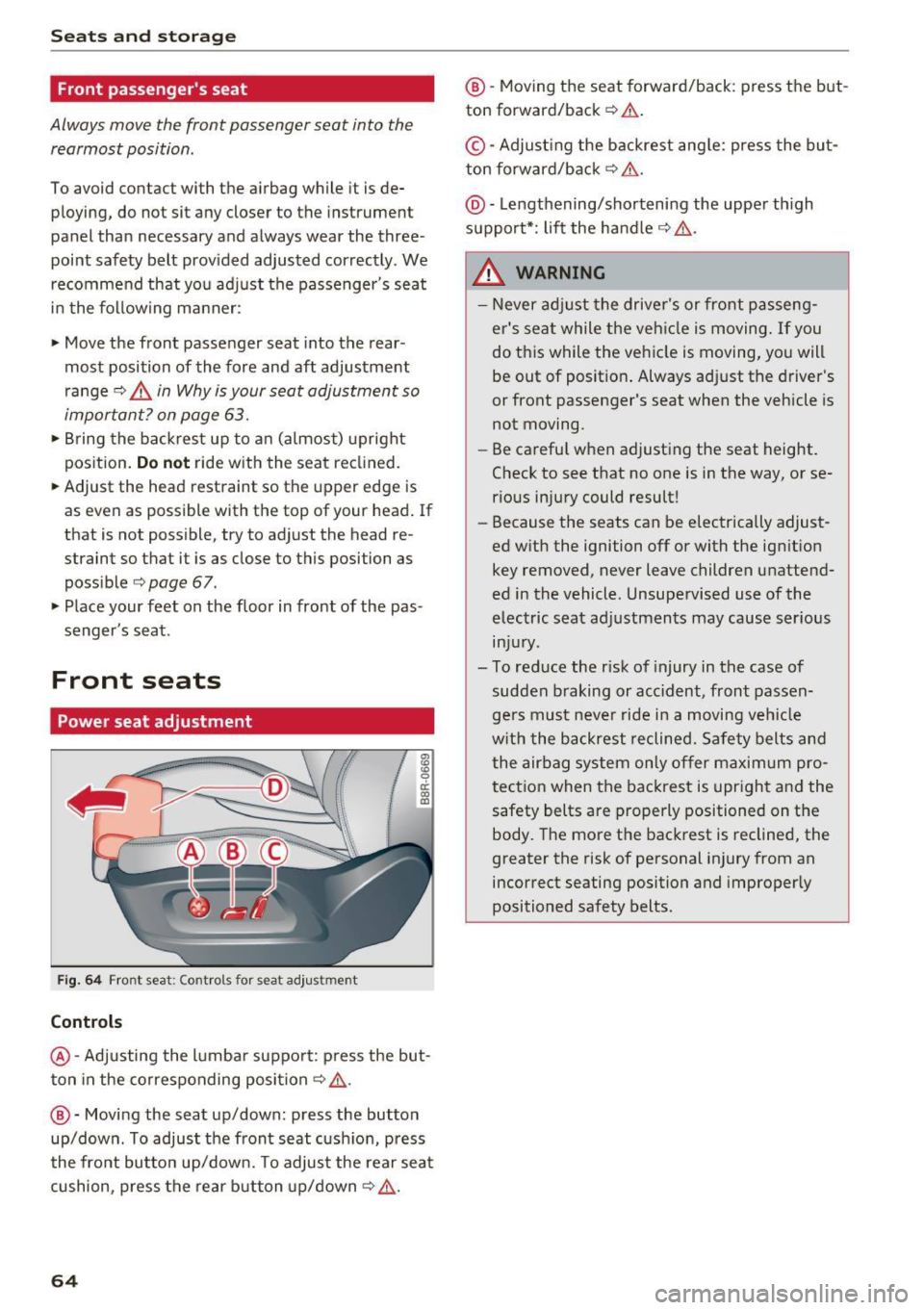
Sea ts and stor age
Front passenger 's seat
Always move the front passenger seat into the
rearmost position.
To avoid contact with the airbag wh ile it is de
ploying, do not sit any closer to the instrument
panel than necessary and always wear the three
point safety belt prov ided adjusted correctly. We
recommend that yo u adj ust the passenger's seat
i n t he following ma nner:
.. Move the front passenger seat into the rear
most position of the fore and aft adjustment
range
c:> .&. in Why is your seat adjustment so
important? on page 63.
.. Bring the back rest up to a n (a lmost) upright
position .
Do not ride with the seat recl ined.
.. Adjust the head restraint so the upper edge is
as even as possible with the top of your head . If
that is not possible, try to adjust the head re
straint so that it is as close to this position as
poss ible<=>
page 67 .
.. Place your feet on the floor in front of the pas
senger's seat .
Front seats
Power seat adjustment
Fig. 64 Front seat: Cont rols for seat adju stment
Controls
~ a: a, a:,
@-Adjusting the l umba r suppo rt: p ress the but
ton in the correspo nding position
c:> ,& .
@ -Movi ng the seat up/down: p ress the button
up/down. To adjust the front seat c ush ion, press
the front bu tton up/ down. To adjus t the rear sea t
cushion, press the rear b utton up/down
c:> ,& .
64
@ -Moving the seat forward/back: press the but
ton forward/back
c:> .&..
©-Adjust ing the b ackrest ang le: press the bu t
ton forward/back
c:> &. .
@ -Lengthening/sho rteni ng the upper th igh
suppo rt*: lift the handle
c:> &,.
.&, WARNING
- Never adjust the drive r's or front p asseng
er 's sea t while t he veh icle is moving.
If you
do t his while the vehicle is moving, yo u will
be out of posit ion . Always ad just the driver 's
or front passenger's seat when the vehicle is
not moving .
- Be carefu l when adjusting the seat height.
Check to see that no one is in the way, or se
rious injury could resu lt!
- Because the seats can be electrically adjust
ed w ith the ignition off or with the ign ition
key removed, never leave children unattend
ed in the vehicle. Unsupe rvised use of the
electric seat ad justmen ts may cause serious
in ju ry.
- To reduce the r isk of injury in the case of
sudden b raking or accident, front passen
ge rs must neve r ride i n a moving ve hicle
w it h the backrest reclined. Safety belts a nd
the airbag system only o ffer maxim um pro
t ection when the bac krest is upr igh t and the
safety belts are properly positioned on the
body. The mo re the bac krest is reclined, the
greater the risk of personal injury from an
incorrect seating position and improperly
positioned safety belts.
-
Page 97 of 300

..... N
co ~ CX)
..... I.Cl U"I
..... I.Cl .....
Speed warning 1: setting a speed limit
Warning threshold 1 is set by the IS ET I button .
Fig. 107 SET butto n in t he inst rume nt cluster
Storing the maximum speed
.. Drive at the desired maximum speed.
.. Press the
ISE TI button in the instrument panel
display ¢fig .107for 1 second .
Resetting the maximum speed
.. Drive the vehicle at a speed of at least 3 mph
(5 km/h)
.. Press the
~ IS- ET~I button for more than 2 seconds .
The speed warning symbol. (USA models)/ .
(Canada models) will appear briefly in the d isp lay
when you release the
ISE TI button to indicate
that the maxim um speed has been sto red suc
cessfully.
The maximum speed rema ins stored until it is
changed by pressing the
I S ET I button aga in brief
l y o r until it is deleted by a lengthy p ush on the
button.
Speed warning 2: setting a speed limit
The MMI* or the radio control unit is used to set,
change or delete warning threshold
2.
.. Se lect: I CARI f u nct ion button > Instrum ent
clu ster > Sp eed warning .
Or
.. Se lect: ICARI funct ion but ton> C ar sys tem s*
contro l button > Dri ver a ssist > Speed warning.
Wa rning threshold 2 can be set in the speed
r ange sta rting from 20 mp h to 150 mph (30 km/
h t o 240 km/h) . Settings can each be ad justed i n
intervals of 5 mph ( 10 km/h) .
Drivi ng
Cruise control system
Switching on
The cruise control system makes it possible to
drive at a constant speed starting at 20 mph (30
km/h) .
0
f
~
0
Fig . 108 Co ntrol lever w it h push -b utton
F ig . 1 09 Disp la y: Se lected speed
.. Pull the lever to position ©¢ fig. 108 to
switch the system on.
.,. Dr ive at the speed to be controlled.
.. Press button @to set that speed.
The stored speed and the indicator light
g M 0 :i:
;A
..
~ a: .. m
@;\l)M4 (US model) !&I (Canadian mode l) appear
in the instrument cluster display
¢fig. 109 . The
display may vary, depending on the type of dis
play in your veh icle .
The speed is kept constant by modifying engine power or through an active brake intervention .
A WARNING
--
-Always pay attention to the traffic around
you when the cruise control is in operation .
You are always respons ible for your speed
a nd the distance between your veh icle and
o ther veh icles.
95
Page 138 of 300

Driving safety
For detailed information on how to adjust the
driver's seat, see ¢
page 64.
A WARNING
Drivers who are unbelted, out of position or
too close to the airbag can be seriously in
jured by an airbag as it unfolds. To help re
duce the risk of serious personal injury:
- Always adjust the driver's seat and the
steering wheel so that there are at least
10 inches (25 cm) between your breastbone
and the steering wheel.
- Always hold the steering wheel on the out
side of the steering wheel rim with your
hands at the 9 o'clock and 3 o'clock posi
tions to help reduce the risk of personal in
jury if the driver's airbag inflates.
- Never hold the steering wheel at the
12 o'clock position or with your hands at
other positions inside the steering wheel
rim or on the steering wheel hub. Holding
the steering wheel the wrong way can cause serious injuries to the hands, arms and head
if the driver's airbag deploys.
- Pointing the steering wheel toward your
face decreases the ability of the su pplemen
tal driver's airbag to protect you in a colli
sion.
- Always sit in an upright position and never lean against or place any part of your body
too close to the area where the airbags are
located.
- Before driving, always adjust the front seats
and head restraints properly and make sure
that all passengers are properly restrained.
- Never adjust the seats while the vehicle is
moving . Your seat may move unexpectedly
and you could lose control of the vehicle.
- Never drive with the backrest reclined or
tilted far back! The farther the backrests are
tilted back, the greater the risk of injury due
to incorrect positioning of the safety belt
and improper seating position.
- Children must always ride in child safety
seats¢
page 171. Special precautions ap
ply when installing a child safety seat on the
front passenger seat
¢page 151.
136
-
Proper seating position for the front
passenger
The proper front passenger seating position is
important for safe, relaxed driving.
For your own safety and to reduce the risk of in
jury in the event of an accident, we recommend
that you adjust the seat for the front passenger
to the following position :
.,. Adjust the angle of the seatback so that it is in
an upright position and your back comes in full
contact with it whenever the vehicle is moving.
.,. Adjust the head restraint so the upper edge is
as even as possible with the top of your head. If
that is not possible, try to adjust the head re
straint so that it is as close to this position as
possible
¢ page 137.
.,. Keep both feet flat on the floor in front of the
front passenger seat.
.,. Fasten and wear safety belts correctly
¢page 146.
For detailed information on how to adjust the
front passenger's seat, see
¢ page 63.
A WARNING
Front seat passengers who are unbelted, out
of position or too close to the airbag can be
seriously injured or killed by the airbag as it
unfolds. To help reduce the risk of serious
personal injury:
- Passengers must always sit in an upright po
sition and never lean against or place any
part of their body too close to the area
where the airbags are located.
- Passengers who are unbelted, out of posi
tion or too close to the airbag can be seri
ously injured by an airbag as it unfolds with
great force in the blink of an eye.
- Always make sure that there are at least
10 inches (25 cm) between the front pas
senger's breastbone and the instrument
panel.
- Each passenger must always sit on a seat of
their own and properly fasten and wear the
safety belt belonging to that seat.
- Before driving, always adjust the front pas senger seat and head restraint properly.
Page 140 of 300

Driving sa fe ty
-Always drive with the head restraints i n
place and properly adjusted.
- Every person in the vehicle must have a
properly adjusted head restra int.
- Always make sure each person in the vehicle
properly adjusts their head restraint. Adjust
the head restra ints so the upper edge is as
even as possib le w ith the top of your head.
If that is not possib le, try to adjust the head
restra int so that it is as close to th is position
as possib le.
- Never attempt to adjust head restraint wh ile driving.
If you have dr iven off and
must adjust the driver headrest for any rea
son, fi rst stop the vehicle safely before at
tempting to ad just the head restr aint.
- Children must always be p roperly restrained
in a chi ld restrain t th at is appropria te fo r
their age and size~
page 171.
Examples of improper seating positions
The occupant restraint system can only reduce
the risk of injury if vehicle occupants are properly
seated.
I mp roper seating positions can cause se rious in
ju ry or deat h. Safety belts can only wo rk when
they are p roperly posi tioned o n the body . Im
p roper seating posi tions reduce t he effe ct iveness
of sa fety belts and w ill even increase the r isk o f
in jury and death by moving the safety be lt to crit
ical areas of the body . Improper seating posit ions
also increase the risk of ser ious injury and death
when an airbag deploys and strikes an occupant
who is not in the prope r seat ing position. A driver
is respo nsible for the safety of all vehicle occu
pants and especially fo r children. Therefo re:
~ Never allow anyone to assume an incorrect
seat ing pos ition w hen the veh icle is being used
~ .&. -
The follow ing bulletins list only some sample po
sitions that will inc rease the risk of serious inju ry
and death. Ou r hope is that these examples will
make you more aware of seat ing pos it io ns that
a re dangero us.
138
Therefore , whenever the vehicle is moving :
-neve r stand up in the vehicle
- neve r sta nd on the seats
- neve r kneel on the seats
- never ride w ith the seatback recl ined
- neve r lie down on the rear seat
- neve r lean up against the instrument panel
- never s it on the edge of the seat
- neve r sit sideways
- neve r lean out t he window
- neve r put your feet o ut the window
- never put your feet on the instrument panel
- neve r rest your feet on the seat cushion or back
of the seat
- never ride in the footwell
- never ride in the cargo area
'
A WARNING
Imp roper seating positions inc rease the risk
of ser ious personal injury and death whenever
a veh icle is being used.
- Always make sure that all veh icle occupants
stay in a proper seating posit ion and are
properly restrained whenever the vehicle is be ing used .
Pedal area
Pedals
The pedals must alway s be free to move and
must never be interfered with by a floor mat or
any o ther object.
Mak e su re t hat all pedals move free ly w ithout in
te rfe rence and t hat nothing prevents them from
r etur ning to their orig inal positions.
Only use floor mats that leave the pedal a rea free
and can be secured wi th floor ma t faste ne rs.
If a brake circuit fails, i ncreased brake pedal trav
el is requ ired to bring the vehicle to a fu ll stop.
A WARNING
Pedals that ca nnot move freely ca n cause loss
of vehicle contro l and increase the r is k of seri
ous injury.