2016 AUDI A8 service indicator
[x] Cancel search: service indicatorPage 17 of 302
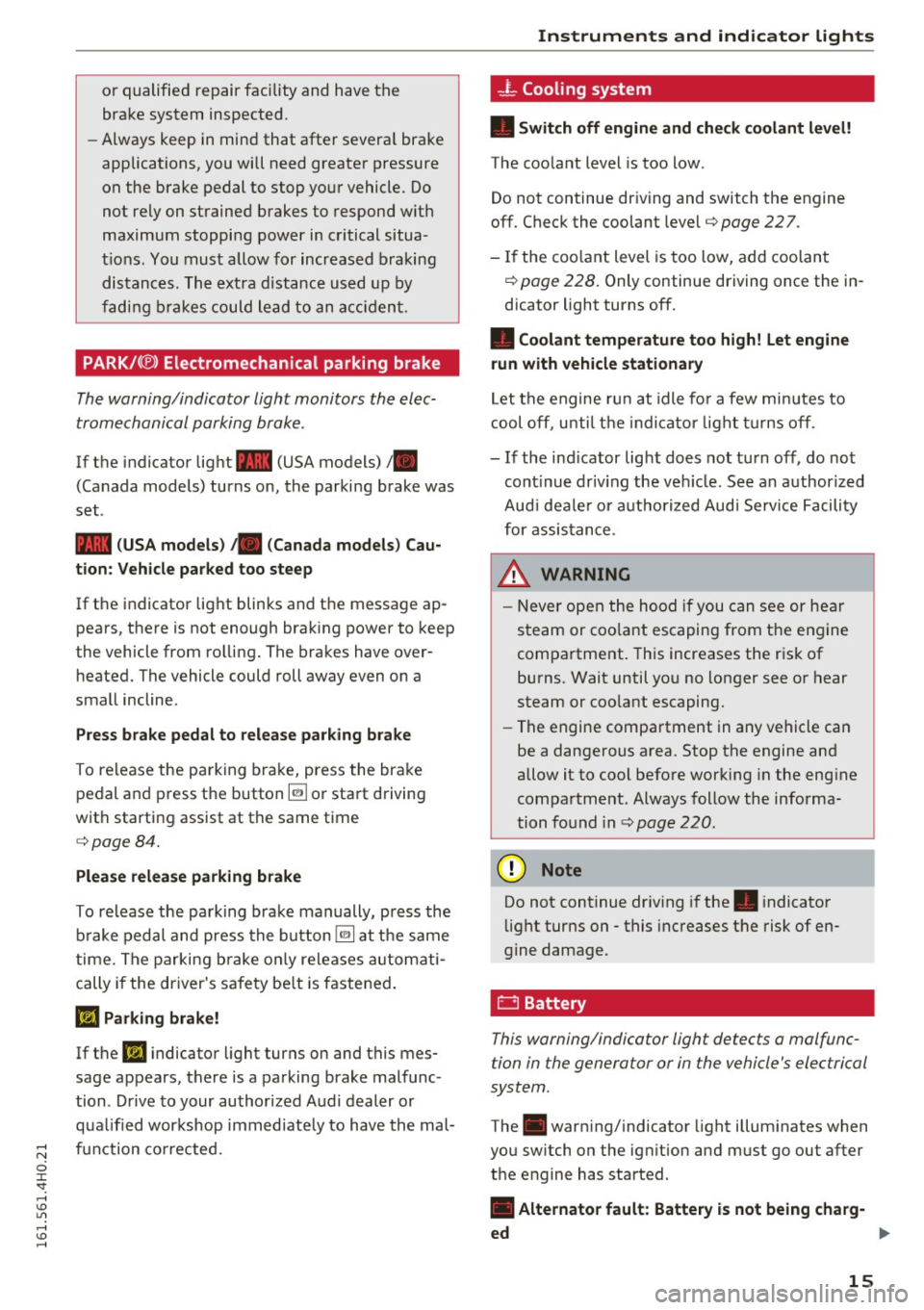
or qualified repair facility and have the
brake system inspected.
- Always keep in mind that after several brake
applications, you will need greater pressure
on the brake pedal to stop your vehicle. Do
not rely on strained brakes to respond with
maximum stopping power in critical situa
tions. You must allow for increased braking
distances . The extra distance used up by
fading brakes could lead to an accident.
PARK/( ®) Electromechanical parking brake
The warning/indicator light monitors the elec
tromechanical parking brake.
If the indicator light- (USA models)/ .
(Canada models) turns on, the parking brake was
set .
- (USA models) ,. (Canada models) Cau
tion: Vehicle parked too steep
If the indicator light blinks and the message ap
pears, there is not enough braking power to keep
the vehicle from rolling. The brakes have over heated. The vehicle could roll away even on a
small incline .
Press brake pedal to release parking brake
To release the parking brake, press the brake
pedal and press the button~ or start driving
with starting assist at the same time
c:> page84.
Please release parking brake
To release the parking brake manually, press the
brake pedal and press the button ~ at the same
time. The parking brake only releases automati
cally if the driver's safety belt is fastened.
mJ Parking brake!
If the Iii indicator light turns on and this mes
sage appears, there is a parking brake malfunc
tion . Drive to your authorized Audi dealer or
qualified workshop immediately to have the mal-
;:;:: function corrected.
0 J:
'SI: ,....,
-L Cooling system
• Switch off engine and check coolant level!
The coolant level is too low .
Do not continue driving and switch the engine
off. Check the coolant level
c:> page 22 7.
- If the coolant level is too low, add coolant
c:> page 228. Only continue driving once the in
dicator light turns off.
• Coolant temperature too high! Let engine
run with vehicle stationary
Let the engine run at idle for a few minutes to
cool off, until the indicator light turns off.
- If the indicator light does not turn off, do not
continue driving the vehicle . See an authorized
Audi dealer or authorized Audi Service Facility
for assistance .
A WARNING
- Never open the hood if you can see or hear
steam or coolant escaping from the engine
compartment. This increases the risk of
burns. Wait until you no longer see or hear
steam or coolant escaping.
- The engine compartment in any vehicle can
be a dangerous area. Stop the engine and
allow it to cool before working in the engine
compartment. Always follow the informa
tion found inc:>
page 220.
(0 Note
Do not continue driving if the . indicator
light turns on - this increases the risk of en
gine damage.
C:I Battery
This warning/indicator light detects a malfunc
tion in the generator or in the vehicle's electrical
system .
The. warning/indicator light illuminates when
you switch on the ignition and must go out after
the engine has started .
• Alternator fault: Battery is not being charg-
ed
~
15
Page 18 of 302

Instruments and indicator lights
If the indicator light t urns on and the message
app ears, th ere is a malfunction in the gene rator
or veh icle electrical system .
Drive to yo ur autho rized Aud i dea le r o r q ual ified
workshop immediately . Because the vehicle bat
tery is discharging, turn off a ll unnecessary e lec
tr ica l equipment s uch as the radio. Seek profes
sional ass istance if the battery charge level is too
low.
(•) Low b attery charge: b attery w ill be charged
while dri ving
If th e ind icator lig ht tu rns on and the message
appears, there may be lim ited starting ab ility .
I f th is message turns off afte r a litt le while, the
b a ttery charged enough wh ile d riving.
If the message does not turn off, have your a u
thor ized Audi dealer or qualified wo rkshop cor
re ct the malfunction .
~ Engine
• Engin e stopp ed: No power steering and
brake support .
There is a malfunction in the eng ine or in the fue l
supp ly system .
A large amount of steering and braking force is required when driving a rolling vehicle with the
e ng ine stopped . Try to stop a rolling vehicle ca re
fu lly on the side of the road. See your autho riz ed
Aud i deale r or qualified repair facility.
A WARNING
-
If the eng ine stops while dr iving, a la rge
amount of braking force is req uired . This in
creases the risk of an accident. As long as the
vehicle rolls with the ignition switched on and there is enough battery charge, the powe r
steering will still work . If not, a la rge amount
o f stee ring force is requ ired .
16
~ Safety belts
This warning/indicator light reminds you to put
on your safety belt.
The . warn ing/ indicator light illumin ates when
the igni tion is swi tched on to remind th e driver
and any front passenger to put on the safety belt .
Additionally, a n acoust ic wa rning (go ng) w ill also
sou nd.
For more Information
c::> page 138, ~ Safe ty belt
warning light .
"1::::1': Engine oil pressure malfunction
The red engine oil pressure warning symbol re
quires immediate service or repair . Driving with a
low-oil-pressure indication is likely to inflict se
vere damage to the engine.
• Switch o ff engine and check oil le vel
If the indicator light turns on and the message
appears, the oil pressure is too low .
.. Pull off the road .
.. Stop the vehicle.
.. Turn off the engine .
.. Che ck the engine oil le vel c::> page 224.
.. If the eng ine o il level is too low, add engine oil
c::> page 22 5 . Make sure tha t t he o il pressure
warning symbol. appears no longer in the
display before you sta rt d riving again .
.. If the eng ine o il level is co rrect and the indica
to r li ght still turns on, tu rn t he e ngine off and
do not cont inue d riv ing. Seek professiona l as
sistance.
(D Tips
- The engine oil pres sure symbol. is not
an indicator for a low engine oil level. Do
not rel y on it . In stead , check the oil level in
your engine at regular inte rvals , preferably
each time you refuel , and always before
go ing on a long trip .
- The yellow oil level warning indication
II
require s oil refill o r workshop servi ce with
out delay. Do not wait until the red o il
pre ssure wa rning. starts to flash before
you respond to the low oil le vel warning .,.
Page 19 of 302

a. By then, your engine may already have
suffered serious damage.
~ .. Engine oil level
• WARNING : Please add oil immediately
If the indicator lig ht and the drive r message ap
pear, add engine oil immediately
¢ page 223 .
II Add oil , max . x qt (l) . You may continue
driving
W hen t he symbol and the dr ive r message appear,
add the amount of o il appea ring in the display at
the next op portun ity
¢ page 223.
@ -Steering column lock
• Do not drive vehicle : Steering defective
If the indicator light turns on and t he message
a ppear s, there is an ele ctron ic steer ing column
l o ck ma lf u nct io n. You c annot sw itch t he ignit ion
on.
D o
not tow your vehicle beca use it ca nnot be
s teered . See k profess io na l assistan ce.
!II Steering lock: system fault . Please contact
dealer
I f the indicator lig ht t urns on and the message
appears, there is an electron ic steer ing column
l ock malfunct ion.
Drive to yo ur autho rize d Aud i dea le r immediately
to have the malfunct ion corrected.
A WARNING
Your vehicle must not be towed in the eve nt
o f a malfunction i n the elect ronic steering
co lu m n lock because it canno t be s teered d ue
t o the lock ed steering. If it is towed wi th the
steer ing loc ked, the re is the r is k of a n ac ci
de nt.
© -Engine start system
• Engine start system fault . Plea se contact
dealer
Instruments and ind icator lights
If the indicator ligh t turns on and the message
appea rs, do
not sw itch the ignition off beca use
yo u may not be able to switch it on again.
Dr ive to your au thor ized A udi dea ler imme diately
to have the mal func tion cor rected .
11:J Engine start system fault . Please contact
dealer
If the indicato r ligh t turns on and the message
appea rs , the re is a ma lf u nction in t he e ngine
sta rt sys te m .
D rive to your author ized A udi dealer immediate ly
to have the mal func tion cor rec ted .
0 Air suspension
• Air suspension : system fault. Can continue
slowly with max. 35 mph .
There is a ma lf u nct ion that can res ult in restrict
ed dr iving stab ility .
Carefu lly drive at a ma ximum speed of 35 mph
(60 km/h) to your a uthori zed Audi dea ler or
qualifi ed works hop to have t he malfunct io n cor
r ec ted .
• Air suspension: service mode. Vehicle can
only be moved with restrictions
Caref ully drive to yo ur aut horize d Aud i dea le r or
qualified wo rks hop immediately to have the serv
ice mode deact ivated.
II Air suspension fault
T he re is a syste m malfu nction t hat can resul t in
re strict ed dr iv ing st abilit y or re duced g ro und
cl ear ance.
D rive to your author ized A udi deal er imm ediate ly
t o have the m alfunc tion cor rec ted .
II Air suspension: vehicle too low. Ground
clearance reduced
The gro und clearance is ve ry low due to a system
malfunction . Wait u nti l th e a ir s uspension sys
tem has resto red normal ground clea rance . Oth
erwise , cond itions s uch as an uneven road surface
ca n le ad to ve hicle damage.
17
Page 23 of 302

.... N
0 J:
'SI: ....
malfunction corrected.
~ .... Engine oil sensor
• Oil level! Sensor defective
If the symbol illuminates, contact your author
ized Audi dealer and have the oil sensor inspect
ed . Until you have this done, check the oil level
each time you refuel just to be on the safe s ide
¢page 224.
f Request to warm engine by driving
0 Please warm up engine
Fuel has entered the engine oil because of low
outside temperatures or frequent short drives. Drive until the engine is warm so that the fuel in
the engine oil will vaporize. Avoid high engine
speeds, full acceleration and heavy engine load
when doing this.
.Bil Fuel level indicator
ID] Please refuel
If the indicator light turns on for the first time
and the message appears, there are about 4 gal
l ons (15 liters) of fuel left in the tank. Time to re
fuel
¢ page 214 .
ID] Tank system malfunction! Contact dealer
If the indicator light turns on and this message
appears, there is a malfunction in the tank sys
tem .
Drive to your authorized Audi dea ler immediately
to have the malfunction corrected.
~ Windsh ield washer fluid level
~ Please refill washer fluid
If the symbol illuminates, add windshield washer
f luid to the washer system/headlight washer sys
tem*
¢ page 234 .
<$• Windshield wipers
m Windshield wiper defective
Instruments and indicator lights
T he re is a malfunct ion with the windshield wip
ers .
Drive to your authorized Audi dealer immed iate ly
to have the malfunction corrected .
i§il}0/0$ Defective light bulb warning
1:1-If the indicator light turns on, a bu lb has
failed. The message indicates the location of the
bulb.
fm-if a fog lamp* has failed, the indicator light
turns on to indicate the location on the vehicle.
II-if a rea r fog lamp has failed, the indicator
light turns on to indicate the location on the vehi
cle.
Vehicle lights: malfunction
If the message appears, there is a malfunction in
the headlights or light switch .
Drive to your authorized Audi dealer immediate ly
to have the malfunction corrected .
A WARNING
-Light bulbs are pressurized and could ex
plode wh ile they are be ing changed causing
serious personal injury.
- Work w ith due care when handling the high
voltage section of gas d ischarge (xenon)
lights . Failure to do so could result in death
. . . or serious inJury.
(D Tips
Have the bulb replaced or the connection re
paired by your author ized Audi Service depart
ment.
~{D Headlight range control
II Headlight range control: defective!
If the symbol illuminates, the headlight range
control is no longer working properly . Have the
system checked and repaired at your Audi dealer.
21
Page 25 of 302

Driver information
system
Overview
Fig. 4 Driver information system in the instrumen t cl uster
Fig. 5 Display : example of the information line
The driver information system contains informa
tion @ that is displayed on tabs@¢ fig.
4. The
following content is possible depending on vehi
cle equipment:
@
®
Tab Content
1 Vehicle function s:
On-board computer ¢page 24
Efficiency program*¢ page 25
Digital speedomete r
Cruise control*¢ page 88
Adapt ive cruise control and braking
guard* ¢page
90
Audi active lane assist*¢ page 99
Display darkened
Instruments and indicator lights
@ ®
Tab Content
2 Indicator lights and messages
Warn ing when a door, the hood or the
rear lid is not closed ¢ page 28
Service interval display ¢ page
26
Speed warning system ¢ page 88
3 Night vision assistant*¢ page 109
4 Audio/video
s Telephone*
6 Nav igation*
The second and third tabs are only visible if at
least one indicator light or message is shown or if
that system is switched on.
The status line © is located in the bottom part of
the display¢ fig.
4. It displays the exterior tem
perature, time, selector lever position, tripod
ometer and odometer.
For some vehicle functions, you can access the
trip information from the temporary memory
¢ page 25 in the line (D ¢ fig. 5.
_& WARNING
--Never rely exclusively on the outside tem
perature display to determine if a road sur
face is icy or not. Keep in mind that road
surfaces, especially bridges and overpasses,
could be ice covered and slippery even at an
outside temperat ure above 41 °F (+S °C).
- Always reduce your speed and dr ive with
special care in cold weather conditions when
the chance of encountering icy road surfaces increases .
(D Tips
-You can select the units used for tempera
ture, speed and other measurements in the
MMI.
- If the vehicle is stationary, or if you are driv
ing at a very low speed, the temperature
shown in the display might be slightly high
er than the actual outside temperature . This
is caused by the heat being radiated from
the engine .
lllJ,,
23
Page 28 of 302

Instruments and indicator lights
@ Tips
-If the data are deleted in the effic iency pro
gram, those va lues are also reset in trip
computer.
- Once you have turned a fue l economy mes
sage off, it will only appear again after you
turn the ign ition on again.
- The fuel economy messages are not dis
played in every instance, but rather in inter
vals over a period of time.
Odometer
F ig . 11 Instrument cluste r Odometer and reset button
The odometer shows you how many miles (kilo
meters) you have driven. You can switch the dis
play from miles to kilometers and vice versa via
the MMI.
Upper odometer
The trip odometer shows the distance driven
since it was last reset. It can be used to measure
short distances. The last dig it indicates 1/10 of a
mile (100 meters) .
You can reset the trip odometer to zero by press
ing the Reset button~-
Lower odometer
The lower odometer shows the total numbe r of
miles (kilometers) driven.
Malfunction message
If there is a malfunct ion in the instrument clus
ter,
DEF w ill appear in the trip odometer display
area . Contact you r a uth orized Aud i dea ler to have
the prob lem corrected .
26
Time and date display
Fig. 12 Center conso le: a nalog clock
The date and time are shown in the instrument
cluster display ¢
page 23, fig. 4. There is also an
analog clock in the center console <=:>
fig. 12.
When you open the driver's door, the date and
time appear in the instrument cluster display for
30 seconds . When the ign ition is switched on,
the time is always displayed in the status line©
regardless of the current disp lay.
You can set the time on both clocks and the date display in the MMI. Refer to the MMI owner's
manual for instructions .
Service interval display
The service interval display reminds you when
your next service is due .
Fig. 13 Instrument cluster : Service interva l display
The service interval display works in two stages:
-Inspection or oil change reminder: After a
specified number of miles, a message appears
in the instrument cluster display when switch
ing the ignition on or off¢
fig. 13 . The remain-
ing distance or t ime is displayed briefly.
II>
Page 29 of 302

rl
-Inspection or oil change due: If your vehicle is
due for an inspection or o il change or both, a
message appears br iefly in the instrument clus
ter display when sw itching the ignition on or
off :
Inspection due! or Oil change due! or Oil
change and inspection duel.
Checking service intervals
The remaining distance or time to the next oil
change or to the next inspection can be viewed in
the MMI. Select the
ICARI function button > Car
systems
control button > Servicing & checks >
Service intervals .
In new vehicles or after resetting the display , the
display can be viewed after approximately
310 miles (500 km) .
Resetting the service interval display
Your authorized Audi dealer will reset the corre
sponding service schedule after performing the
appropriate service on your veh icle . You also have
the possibility to reset the oil change schedule
after having performed an oil change according
to Audi specificat ions. Select the
ICARI funct ion
button
> Car systems control button > Servicing
& checks > Service intervals > Reset oil change
interval.
@) Note
- Only reset the oil change display when you
have completed an oil change.
- If you disconnect the battery terminals, no
calculations can be made for the service in
terval display during this time and no serv
ice remi nder w ill appear. Remember that
observing the proper service interva ls is v i
tally important to extending the life of your
vehicle, particularly the engine, and main
taining its value. Even if the mi leage driven
is low, the max imum period of one year
from one service to the next must not be ex
ceeded .
(!') Tips
-The information in the Serv ice Reminder re
mains stored even when the vehicle battery
~ i s disconnected .
Instruments and indicator lights
Head-up Display
Applies to: vehicles with Head-up Display
Fig. 14 Exampl e: ind ic a to rs in the Head-up Display
Fig. 15 Instrume nt panel: knob fo r th e He ad- up D isplay
The Head-up Display projects certain warnings or
selected information from the assistance sys
tems* or navigation* on the windshield . The dis
play appears wit hi n the driver's field of vision.
Switching on/off
.,. Press the knob~ to switch the Head-up Dis-
play on/off
c:> fig. 15 .
Adjusting the height
The height of the display can be adjusted to the
individual driver.
.,. Make sure you are sea ted correctly
i::>page 130 .
.,. Turn the knob~ to adjust the display .
Settings in the MMI
.,. Select: !CAR ! function button > (Car)* systems
control button > Driver Assist > Head-up Dis
play
> Head-up Display content or Display
brightness.
27
Page 31 of 302

On-Board Diagnostics monitors the components
of your emission control system. Each monitored
component in your eng ine system has been as
signed a code . In case of a malfunction, the com
ponent will be identified and the fault stored as a
code in the control module memory .
The MIL light may also illuminate if there is a leak in the on-board fuel vapor recovery system.
If the light illuminates after a refueling, stop the
vehicle and make sure the fuel filler cap is prop
erly closed
¢ page 214.
In order to make an accurate diagnosis, the stor
ed data can only be displayed using special diag
nostic equipment (generic scan tool for OBD) .
In order to connect the special diagnostic equip
ment, push the plug into the Data Link Connector
(DLC) . The DLC is located to the right of the hood
release
c> fig . 17.
Your author ized Audi dealer or a qualified service
station can interpret the code and perform the necessary repair.
A WARNING
Do not use the diagnostic connector for per
sonal use. Incorrect usage can cause malfunc
tions, which can increase the risk of a colli
sion!
Electronic speed limiter
Your veh icle may be factory equipped with t ires
that are rated for a maximum speed of 130 mph
(2 10 km/h). This is less than the maximum speed
of your vehicle. To reduce the risk of sudden tire
failure and loss of control if the vehicle is operat
ed at excessive speeds, your vehicle also has an
electronic speed limiter. The electronic speed limiter prevents your vehicle from going faster
than the tir e speed rating . For more information
¢page 243 .
If the engine control unit receives faulty vehicle
road speed signals, the Malfunction Indicator
L amp
(Mil) Ill will illuminate . If this occurs,
contact the nearest authorized Audi dealer for
assistance .
Instruments and indicator lights
S8
Your vehicle 's top speed is elect ronically lim ited
to 155 mph (250 km/h).
If the engine control unit receives faulty vehicle
roadspeed signals, the Malfunction Indicator
Lamp (MIL)¢• will illuminate. If this occurs,
contact the nearest authorized Audi dealer for
assistance.
A WARNING
-A lways observe the posted speed limits and
adjust your speed to suit prevailing road, traf
fic and weather conditions. Never drive your
vehicle faster than the maximum speed rating
of the tires installed.
29