2016 AUDI A8 length
[x] Cancel search: lengthPage 4 of 302

Table of content s
Owner' s Lit e rature
5
About thi s Own er' s Manual . . . . . . 6
Opera tion . . . . . . . . . . . . . . . . . . . . . . . . 8
Cockpit . . . . . . . . . . . . . . . . . . . . . . . . . . . 8
General illustration . . . . . . . . . . . . . . . . . . 8
Instruments and indicator lights 10
I nstruments . . . . . . . . . . . . . . . . . . . . . . . . 10
I ndicator lights . . . . . . . . . . . . . . . . . . . . . 11
Driver informat ion system . . . . . . . . . . . . . 23
On Board Diagnostic System (OBD) . . . . . 28
Opening and closing . . . . . . . . . . . . . 30
K eys . . . . . . . . . . . . . . . . . . . . . . . . . . . . . . 30
Central locking . . . . . . . . . . . . . . . . . . . . . . 32
Luggage comp art men t lid . . . . . . . . . . . . . 36
Parental control . . . . . . . . . . . . . . . . . . . . . 39
Power Windows . . . . . . . . . . . . . . . . . . . . . 40
Va let parking . . . . . . . . . . . . . . . . . . . . . . . 41
Sunroof. . . . . . . . . . . . . . . . . . . . . . . . . . . . 42
P ano rama glass roof . . . . . . . . . . . . . . . . . 43
Garage doo r opener (Home Link) . . . . . . . . 44
Lights and Vision . . . . . . . . . . . . . . . . . 46
E xterio r ligh ting . . . . . . . . . . . . . . . . . . . . . 46
I n terior lighting . . . . . . . . . . . . . . . . . . . . . 50
V1s1on . . . . . . . . . . . . . . . . . . . . . . . . . . . . . 51
Windshi eld wip ers . . . . . . . . . . . . . . . . . . . 54
Dig ital compass . . . . . . . . . . . . . . . . . . . . . 56
Seats and storage . . . . . . . . . . . . . . . . 58
General information . . . . . . . . . . . . . . . . . 58
Front seat s . . . . . . . . . . . . . . . . . . . . . . . . . 59
Rearseats .. .. .... .... .... ....... .. . 61
H ead restra ints . . . . . . . . . . . . . . . . . . . . . 64
Memory function . . . . . . . . . . . . . . . . . . . . 65
F u ll -length center console . . . . . . . . . . . . . 66
L uggage compartment . . . . . . . . . . . . . . . 68
P ass-through w it h ski bag . . . . . . . . . . . . . 69
Roof rack . . . . . . . . . . . . . . . . . . . . . . . . . . 70
12-volt sockets . . . . . . . . . . . . . . . . . . . . . 72
Storage . . . . . . . . . . . . . . . . . . . . . . . . . . . . 73
Refrigerator . . . . . . . . . . . . . . . . . . . . . . . . 7 4
Warm and cold . . . . . . . . . . . . . . . . . . . 76
Climate control system . . . . . . . . . . . . . . . 7 6
2
Driving .... . .. .. .. .. ... . .. .... ... . .
Steering . ... .. .. .. .. .. .. .. .... ... . .
Start ing and stopping the eng ine
E lec tromechanical parking brake ... .. . .
S ta rt/Stop sys tem .. .. ...... ... .. .. . .
Speed warning system ............... .
Cru ise cont rol system ..... ... ... ... . .
Audi adapt ive cru ise control and
braking guard ... .. .... ... ... ... . .
Introduction ...... ................. .
Genera l information .. ...... ... .. .. . .
A udi adaptive cruise contro l ... ...... . .
Audi bra kin g g uard . .. ........ ..... . .
Messages ... .. .. .. .. .. .. .. .... ... . .
Audi active lane assist .. .... .... .
Lane assist . ... .. .. .. .. . ... .... ... . . 80
80
81
83
85
88
88
90
90
90
92
96
97
99
99
Audi side assist . . . . . . . . . . . . . . . . . . 102
S ide assist . . . . . . . . . . . . . . . . . . . . . . . . . 102
Audi drive select . . . . . . . . . . . . . . . . . 106
D riving settings . . . . . . . . . . . . . . . . . . . . . 106
Raising/lower ing the veh icle . . . . . . . . . . . 108
Driver messages . . . . . . . . . . . . . . . . . . . . . 108
Night vision assistant . . . . . . . . . . . . 109
Night vision assistant with ped estrian and
wild animal marking . . . . . . . . . . . . . . . . . 109
Automatic transmission . . . . . . . . . 112
tiptronic . . . . . . . . . . . . . . . . . . . . . . . . . . . 112
Parking systems . . . . . . . . . . . . . . . . . 118
G enera l information . . . . . . . . . . . . . . . . . 118
Parking syst em plus with rearvi ew came ra 119
Periphera l cameras . . . . . . . . . . . . . . . . . . 122
Adjusting the d isplay and the w arning
tones . . . . . . . . . . . . . . . . . . . . . . . . . . . . . . 1 28
E rror messages . . . . . . . . . . . . . . . . . . . . . 128
T railer hitch . . . . . . . . . . . . . . . . . . . . . . . . 128
Safety . . . . . . . . . . . . . . . . . . . . . . . . . . . . 129
Driving safety . . . . . . . . . . . . . . . . . . . . 129
Bas ics . . . . . . . . . . . . . . . . . . . . . . . . . . . . . 129
Co rrect passenge r seat ing positions . . . . . 130
Driver 's and front passenger's foo twell . . 134
Page 55 of 302
![AUDI A8 2016 Owners Manual -The automati c dimm ing mir rors do not dim
when the interior lig hting is turned on or
the reverse gea r is selected.
Sun visors
E ]
®
~ ~--· . _. ,
Fig. 5 1 Su n visor
The s AUDI A8 2016 Owners Manual -The automati c dimm ing mir rors do not dim
when the interior lig hting is turned on or
the reverse gea r is selected.
Sun visors
E ]
®
~ ~--· . _. ,
Fig. 5 1 Su n visor
The s](/manual-img/6/57611/w960_57611-54.png)
-The automati c dimm ing mir rors do not dim
when the interior lig hting is turned on or
the reverse gea r is selected.
Sun visors
E ]
®
~ ~--· . _. ,
Fig. 5 1 Su n visor
The s un visors for the dr iver and passenge r can
be released from their b rackets an d turned to
ward the doors ¢
fig. 51 @. They can also be
moved back and forth lengthwise in this posit ion .
The mir ror light swi tches on when the cover over
the vanity mirror @opens .
There i s a s hade be twee n the dr iver's an d pas
se nger's sun visors that c an be used to cove r th e
ga p above the rea rview mir ror.
Sun shade
F ig. 52 Cockpit: Sun s hade switch
Lights and V ision
Fi g. 53 Rea r doo r: Sun s hade b utto n
Extending /retracting the rear window
shade*
.,. To exte nd or ret ract t he s un s hade from the
c ockpit ,
press t he l~•~ I b utt on in the ce nte r con
sole
¢ fig . 52 .
.,. To extend or retract the s un s hade from the
rear of the vehicle ,
press the GM button in the
door ¢
fig. 53.
Extending the rear door sun shades*
.,. Close the w ind ow in the re a r door.
.,. To exte nd the sun shade
from the driver's seat ,
pull the left/ right rea r power window switch ~
in the drive r's door.
.,. To extend the sun shade from the
rear of the
vehicle ,
pull the power window sw itch lilii) in the
left/ right rear door .
Retracting the rear door sun shades*
.,. To retract the s un sha de from the driver's seat ,
press the left/right rear power w indow switch
~ in the d river's doo r .
.,. To retract the sun shade from the
rear of the
vehicle ,
press the power w indow switch lia) in
t h e lef t/r ight rear door .
Yo u can adjust the sett ings fo r the rear sun shade
so the shade retracts a utomat ica lly when you se
l ect t he reverse gear . Se lect :
I CARI f u nct ion but
ton
> Car systems con trol but ton > Vehicle set
tings > Automatic rear blind > On .
The se tt ings
are au tom atically stored and assig ned to the re
mo te con trol key . T he sun sh ade e xten ds again as
soon as t he veh icle be gins traveling forward at a
s p eed greate r than 9 mph (1 5 km/h), as long as
t h e ignitio n has not been switc hed off in the
mea ntime .
53
Page 68 of 302
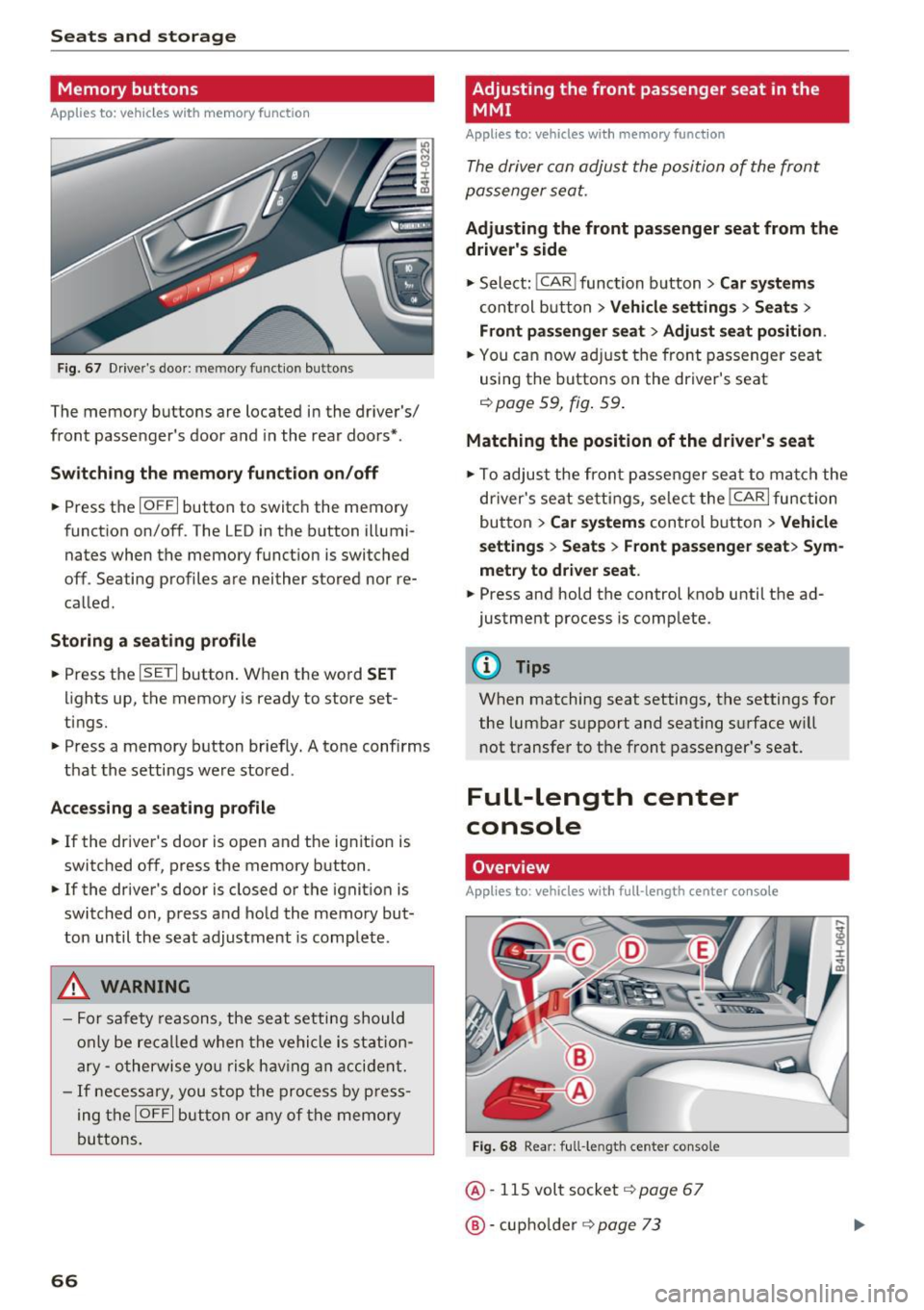
Seats and storage
Memory buttons
Applies to: vehicles w ith memory funct ion
F ig. 67 Driver's door: memory function buttons
The memory buttons are located in the driver's/
front passenger's door and in the rear doors*.
Switch ing the memory function on /off
• Press the IOFFI button to switch the memory
function on/off. The LED in the button illumi
nates when the memory funct ion is switched
off. Seating profiles are neither stored nor re
called .
Storing a seating profile
• Press the ISETI button . When the word SET
lights up, the memory is ready to store set
tings.
• Press a memory button briefly. A tone confirms
that the settings were stored .
Accessing a seating profile
• If the driver's door is open and the ignit ion is
switched off, press the memory button .
• If the driver's door is closed or the ignition is
switched on, press and hold the memory but
ton until the seat adjustment is complete.
A WARNING
-For safety reasons, the seat setting should
only be recalled when the vehicle is station
ary -otherwise you r isk having an accident.
- If necessary, you stop the process by press
ing the
IOFF I button or any of the memory
buttons.
66
Adjusting the front passenger seat in the
MMI
Appl ies to : vehicles wi th memo ry funct ion
The driver con adjust the position of the front
passenger seat.
Adjusting the front passenger seat from the
driver's side
• Select: I CAR I function button > Car systems
control button > Vehicle settings > Seats >
Front passenger seat> Adjust seat position .
• You can now adjust the front passenger seat
using the buttons on the driver's seat
¢page 59, fig. 59 .
Matching the position of the driver's seat
• To adjust the front passenger seat to match the
driver's seat settings, select the
I CAR I function
button
> Car systems control button > Vehicle
settings > Seats > Front passenger seat> Sym
metry to driver seat.
• Press and hold the control knob unti l the ad
justment process is complete.
@ Tips
When matching seat settings, the settings for
the lumbar support and seating surface w ill
not transfer to the front passenger's seat.
Full-Length center
console
Overview
Applies to: vehicles wit h ful l- length center co nsole
Fig. 68 Rear: full-le ngth center console
@· 115 volt socket i=> page 67
@·cup holder i=> page 73
Page 75 of 302

Storage
Cupholder
Fig. 80 Center console : fro nt c uphol der
F ig. 8 1 Sect io n of t he rear bench se at: r ear cupho lde r
Front cupholder
.,. To open the cupholder, tap the cover c:> fig. 80,
c:>& .
Rea r cupho lder
.,. To open the cupholder, tap the front strip
¢ fig. 81, c::> &.
In vehicles with a full-length center console in
the rear, the cupho lder is located at @
c:> page 66, fig. 68.
A WARNING
Spilled hot liquid can cause an accident and
personal in jury .
- Never carry any beverage containers with
hot liquids, such as hot coffee or hot tea, in
the vehicle while it is moving. In case of an
acc ident , sudden braking or other veh icle
movement, hot liquid could spill, causing
scald ing burns. Spilled hot liquid can also
cause an accident and perso nal i njury.
Seats and storag e
-Use on ly soft cups in the cupholder. Hard
cups and glasses can cause injury in an acc i
dent.
(D Note
Only drink containers with lids should be car
ried in the cupholder. Liq uid could spill out
and damage your vehicle's electronic equ ip
ment or stain the upholstery, etc .
Cooled glove compartment
The cooled glove compartment only functions
when the AIC system i s switched on.
Fig. 82 G love co mpart ment : swit ch ing coo ling mode o n/
off
.,. Turn the knob@ counterclockwise to switch
cooling on . The symbols on the knob indicate
the correct position
c:> fig. 82 .
"Turn the knob @ clockwise to switch cooling
off.
The glove compartment cooling mode only func
tions when the veh icle A/C system is switched o n.
If the heating is switched on, sw itchi ng the glove
compartment coo ling mode off is recommended .
A WARNING
-
Always leave the lid o n the glove compart
ment cover closed while dr iving to re duce the
r isk of injury .
(0 Tips
The glove compartment can be locked using
the mechanical key ¢
page 31.
73
Page 201 of 302

Driving through water on
roads
Note the following to avoid vehicle damage when
driving through water, for example on flooded
roads:
- The water must not be any higher than the bot
tom of the vehicle body.
- Do not drive faster than wa lking speed.
A WARNING
After driving through water, mud, slush, etc.,
the brakes may be slow to take effect because
of wet brake rotors and pads . Dry the brakes
first by brak ing carefully to restore the full
brak ing effect.
([) Note
-Vehicle components such as the engine,
transm ission, suspension or electrical sys
tem can be severely damaged by driving
th rough water.
- Always switch off the Sta rt-Stop-System*
whe n driving through water¢
page 85 .
(D Tips
-Check the depth of the water before driving
through it.
- Do not stop the veh icle, dr ive in reverse or
switch the eng ine off when dr iving through
wa ter .
- Keep in mind that oncoming ve hicles may
create waves that raise the water level and
make it too deep for your vehicle to drive
th rough safely.
- Avo id driving through salt water because it
can cause corrosion.
Driving and the envir onment
Economical and environ
mentally-friendly driving
General
Your personal style of driving will determine the
economy of your vehicle, as well as exhaust and
nois e levels .
Fuel economy, e nv ir onmental impact, and wear
o n your eng ine, brakes and tires large ly depend
on three factors:
- your personal driving style
- operat ing cond itions
- technical limitations
If you anticipate what you need to do next and
drive economically, you can easily cut your fuel
consumption by 10-15 percent. Th is section will
give you some tips on how you can help the envi
ronment and your pocketbook .
(D Tips
The consumption estimates as published by
ENVIRONMENTAL PROTECTION AGENCY
(EPA) and Transport Canada may not corre
spond to your actual consumption on the
r oad, which w ill vary depending upon vehicle
l oad and speed, road and weather conditions,
trip length , etc.
Drive smoothly and keep a lookout ahead
Vehicles use the most fuel when they are acceler
ating.
.,. Avoid unnecessary accelerat ing and braking .
Vehicles use the most fuel when they are acceler at ing . If you anticipate what is going to happen
next, you w ill need to brake less and, thus, accel
erate less. Let the vehicle coast whenever possi
ble - for example when you see that the next traf
fic lig ht is red.
199
Page 247 of 302

Wheels
check the wheel alignment if have approximately the same
there is unusual wear. length of service life.
-Have the wheels rebalanced if an
For unidirectional tires, make
imbalance is causing noticeable
sure the tires are installed accord-
vibration in the steering wheel. ing to the running direction indi-
If you do not, the tires and other cated on the tire sidewall
vehicle components could wear
¢ page 264.
more quickly.
Hidden damage
Treadwear indicator
Damage to tires and rims can of-
The original tires on your vehicle ten occur in locations that are
have 1/16 inch (1.6 mm) high hidden. Unusual vibrations in the
"wear indicators" ¢
fig. 206 run-
vehicle or pulling to one side may
ning across the tread . Marks on
indicate that there is tire damage.
the tire sidewall (for example Reduce your speed immediately.
"TWI" or other symbols) indicate
Check the tires for damage. If no
the positions of the tread wear in- damage is visible from the out-
dicators. side, drive slowly and carefully to
The tires have reached the mini- the nearest authorized Audi deal-
mum tread depth
l) when they er or authorized
repair facility to
have worn down to the treadwear have the vehicle inspected
.
indicators. Replace the tires with
_& WARNING
new ones ¢&. -
Tread that has worn too low or
Wheel rotation different tread depths on the
Rotating the wheels regularly is tires can reduce driving safety.
recommended to ensure the tires This
can especially have a nega-
wear evenly. To rotate wheels, in- tive effect on handling, on the
stall the wheels from the rear risk aquaplaning when driving
axle on the front axle and vice through water, when driving
versa. This will allow the tires to through curves and when
..
.... N ci :c ": .... l) Obey
any applicable regulations in your '° "? .... country. '° ....
245
Page 280 of 302

Tech nical data
Gross Axle Weight Rating
The G ross Ax le We ight Rating is the max imum
load that can b e applied at each axle of the vehi
cle ¢& .
Vehicle capacity weight
The vehicle capacity we ight (max . load) is l isted
eithe r on the dr iver's side 8-pillar o r inside the
fue l filler f lap.
A WARNING
- The actual Gross Axle Weight Rating at the
front and rear axles shou ld not exceed the
permissible weights, and their comb inat ion
must not exceed the Gross Veh icle Weight
Rating .
Dimensions
Length in (mm)
Width in (mm)
Width (across m irro rs) in (mm)
He ight (unloaded) al in (mm) -
Exceeding permissible weight ratings can
result in vehicle damage, accidents and per
sonal injury.
(D Note
- The vehicle capacity weight figures apply
when the load is distributed evenly in the
vehicle (passengers and luggage) . When
transporting a heavy load in the luggage
compartment, carry the load as near to the
rear axle as possible so that the vehicle's
hand ling is not impaired .
- Do not exceed the maximum perm iss ible
axle loads or the maximum gross vehicle
we ight. Always remember that the vehicle 's
hand ling will be affe cted by the extra load .
T herefore , adjust your speed acco rd ingly.
- Always observe local regulations.
AS SS ASL
202.2 (5135) 202.6 (5 147) 207 .3 (5265)
76.7 (1949) 76.7 (1949) 76.7 (1949)
83.1 (2111) 83.1 (2111) 83 .1 (2111)
57 .5 (1460) 57.4 (1458) 57 .9 (1471)
• > T h e heigh t of th e ve hicl e depends on the tir es and the s uspensio n.
When driving up steep ramps, on rough roads,
over curbs, etc . it is important to remember that
some parts of your vehicle , such as spoilers or ex-
Capacities
Fuel tank: total capacity
Windsh ield and headlight* washer fluid conta iner
278
haust system components, may be close to the
ground . Be careful not to damage them .
gal (liters) approx. 21.7 (82.0)
quarts (l iters) approx. 5 .29 (5 .0)