2016 AUDI A8 ESP
[x] Cancel search: ESPPage 8 of 302
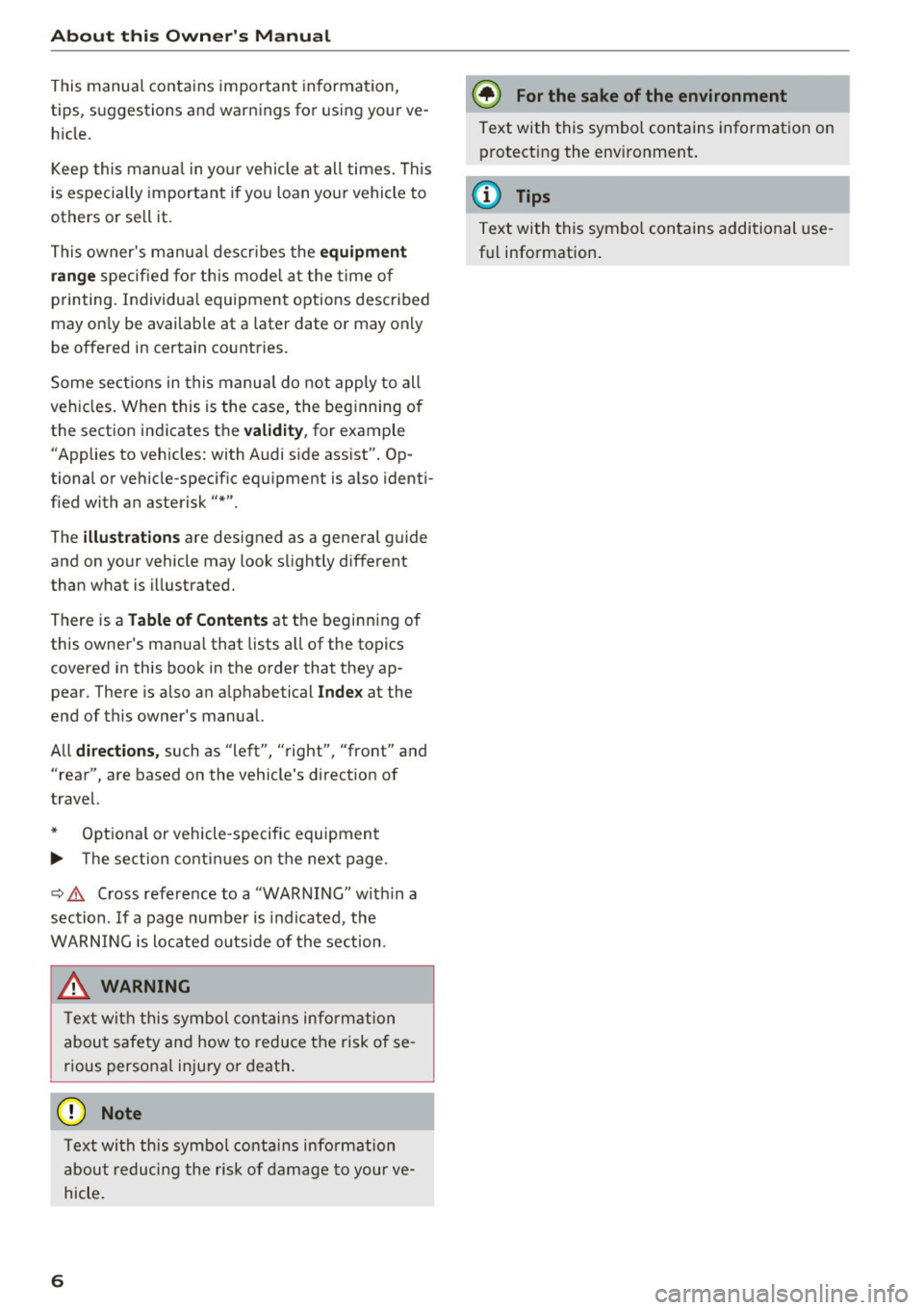
About this Ow ne r's Manual
This manua l contains important information,
tips, suggestions and warnings for using your ve h icle.
Keep this manua l in yo ur vehicle at all times. This
is especially important if yo u loan your vehicle to
others or sell it.
This owner's manua l describes the
equipment
rang e
specified for this mode l at the time of
printing. Individual equipment options described
may on ly be available at a later date or may on ly
be offered in certain countries.
Some se ct ions in this manua l do not apply to all
vehicles. When this is the case, the beginning o f
the section indicates the
va lidity , for example
"Applies to veh icles: with Audi s ide ass ist" . Op
tional or vehicle-spec ific equ ipment is a lso identi
fied with an asterisk"*".
The
illu st ration s are designed as a general guide
and on your vehicle may look s light ly different
than what is illustrated.
There is a
Table of Content s at the beginning of
this owner's manua l that lists a ll of the topics
covered in this book in the order that they ap pear. There is also an alphabetical
Inde x at the
end of this owner's manual.
All
direct ion s, such as "left", "right", "front" and
"rear", are based on the vehicle's direct ion of
travel.
* Optiona l or vehicle -specific equipment
.,._ The section conti nues on the next page.
~ .&. Cross reference to a "WARNING" with in a
section. If a page number is indicated, the
WARN ING is located o uts ide of the section.
&, WARNING
T ex t with this sy mbol con tains info rmation
about safety and how to reduce the risk of se
rious persona l injury or death .
([) Note
6
Text with th is symbol contains info rmation
about reducing the risk of damage to your ve
hicle.
-
® For the sake of the environment
Text with this symbol contains information on protecting the envi ronment .
@ Tips
Text with this symbol contains additional use
ful information.
Page 17 of 302
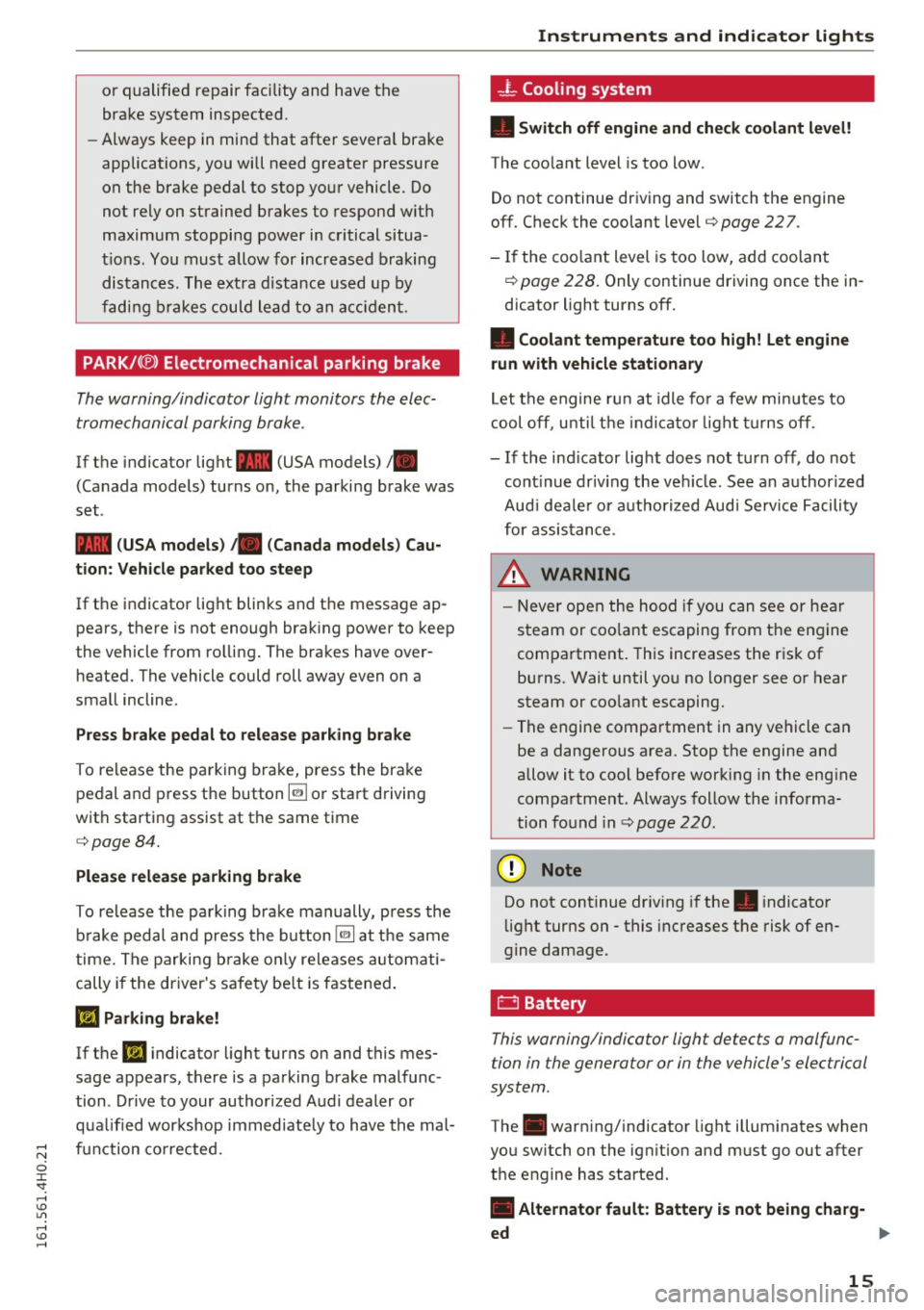
or qualified repair facility and have the
brake system inspected.
- Always keep in mind that after several brake
applications, you will need greater pressure
on the brake pedal to stop your vehicle. Do
not rely on strained brakes to respond with
maximum stopping power in critical situa
tions. You must allow for increased braking
distances . The extra distance used up by
fading brakes could lead to an accident.
PARK/( ®) Electromechanical parking brake
The warning/indicator light monitors the elec
tromechanical parking brake.
If the indicator light- (USA models)/ .
(Canada models) turns on, the parking brake was
set .
- (USA models) ,. (Canada models) Cau
tion: Vehicle parked too steep
If the indicator light blinks and the message ap
pears, there is not enough braking power to keep
the vehicle from rolling. The brakes have over heated. The vehicle could roll away even on a
small incline .
Press brake pedal to release parking brake
To release the parking brake, press the brake
pedal and press the button~ or start driving
with starting assist at the same time
c:> page84.
Please release parking brake
To release the parking brake manually, press the
brake pedal and press the button ~ at the same
time. The parking brake only releases automati
cally if the driver's safety belt is fastened.
mJ Parking brake!
If the Iii indicator light turns on and this mes
sage appears, there is a parking brake malfunc
tion . Drive to your authorized Audi dealer or
qualified workshop immediately to have the mal-
;:;:: function corrected.
0 J:
'SI: ,....,
-L Cooling system
• Switch off engine and check coolant level!
The coolant level is too low .
Do not continue driving and switch the engine
off. Check the coolant level
c:> page 22 7.
- If the coolant level is too low, add coolant
c:> page 228. Only continue driving once the in
dicator light turns off.
• Coolant temperature too high! Let engine
run with vehicle stationary
Let the engine run at idle for a few minutes to
cool off, until the indicator light turns off.
- If the indicator light does not turn off, do not
continue driving the vehicle . See an authorized
Audi dealer or authorized Audi Service Facility
for assistance .
A WARNING
- Never open the hood if you can see or hear
steam or coolant escaping from the engine
compartment. This increases the risk of
burns. Wait until you no longer see or hear
steam or coolant escaping.
- The engine compartment in any vehicle can
be a dangerous area. Stop the engine and
allow it to cool before working in the engine
compartment. Always follow the informa
tion found inc:>
page 220.
(0 Note
Do not continue driving if the . indicator
light turns on - this increases the risk of en
gine damage.
C:I Battery
This warning/indicator light detects a malfunc
tion in the generator or in the vehicle's electrical
system .
The. warning/indicator light illuminates when
you switch on the ignition and must go out after
the engine has started .
• Alternator fault: Battery is not being charg-
ed
~
15
Page 18 of 302

Instruments and indicator lights
If the indicator light t urns on and the message
app ears, th ere is a malfunction in the gene rator
or veh icle electrical system .
Drive to yo ur autho rized Aud i dea le r o r q ual ified
workshop immediately . Because the vehicle bat
tery is discharging, turn off a ll unnecessary e lec
tr ica l equipment s uch as the radio. Seek profes
sional ass istance if the battery charge level is too
low.
(•) Low b attery charge: b attery w ill be charged
while dri ving
If th e ind icator lig ht tu rns on and the message
appears, there may be lim ited starting ab ility .
I f th is message turns off afte r a litt le while, the
b a ttery charged enough wh ile d riving.
If the message does not turn off, have your a u
thor ized Audi dealer or qualified wo rkshop cor
re ct the malfunction .
~ Engine
• Engin e stopp ed: No power steering and
brake support .
There is a malfunction in the eng ine or in the fue l
supp ly system .
A large amount of steering and braking force is required when driving a rolling vehicle with the
e ng ine stopped . Try to stop a rolling vehicle ca re
fu lly on the side of the road. See your autho riz ed
Aud i deale r or qualified repair facility.
A WARNING
-
If the eng ine stops while dr iving, a la rge
amount of braking force is req uired . This in
creases the risk of an accident. As long as the
vehicle rolls with the ignition switched on and there is enough battery charge, the powe r
steering will still work . If not, a la rge amount
o f stee ring force is requ ired .
16
~ Safety belts
This warning/indicator light reminds you to put
on your safety belt.
The . warn ing/ indicator light illumin ates when
the igni tion is swi tched on to remind th e driver
and any front passenger to put on the safety belt .
Additionally, a n acoust ic wa rning (go ng) w ill also
sou nd.
For more Information
c::> page 138, ~ Safe ty belt
warning light .
"1::::1': Engine oil pressure malfunction
The red engine oil pressure warning symbol re
quires immediate service or repair . Driving with a
low-oil-pressure indication is likely to inflict se
vere damage to the engine.
• Switch o ff engine and check oil le vel
If the indicator light turns on and the message
appears, the oil pressure is too low .
.. Pull off the road .
.. Stop the vehicle.
.. Turn off the engine .
.. Che ck the engine oil le vel c::> page 224.
.. If the eng ine o il level is too low, add engine oil
c::> page 22 5 . Make sure tha t t he o il pressure
warning symbol. appears no longer in the
display before you sta rt d riving again .
.. If the eng ine o il level is co rrect and the indica
to r li ght still turns on, tu rn t he e ngine off and
do not cont inue d riv ing. Seek professiona l as
sistance.
(D Tips
- The engine oil pres sure symbol. is not
an indicator for a low engine oil level. Do
not rel y on it . In stead , check the oil level in
your engine at regular inte rvals , preferably
each time you refuel , and always before
go ing on a long trip .
- The yellow oil level warning indication
II
require s oil refill o r workshop servi ce with
out delay. Do not wait until the red o il
pre ssure wa rning. starts to flash before
you respond to the low oil le vel warning .,.
Page 21 of 302

.... N
0 J:
'SI:
manual also appears in the instrument cluster
display and a warning tone sounds.
The brake system will still respond even with
out the assistance of the ABS system. See your
authorized Audi dealer as soon as possible to re
store full braking performance.
For more infor
mation regarding the ABS ¢
page 190.
Malfunction in the brake system
If the brake warning light¢ page 14 and the ABS
warning illuminate
together there may be a mal
function in the ABS, and there may also be a mal
function in the brake system itself¢.&. .
The ABS
will not work and you will notice a change in
braking response and performance.
In the event of a malfunction in the brake sys
tem
the warning/indicator light 1111 (USA mod
els)/ . (Canada models) in the instrument clus
ter flashes¢
page 14.
Malfunction in the electronic differential
lock (EDL)
The EDL works together with the ABS . The ABS
warning light will come on if there is a malfunc
tion in the EDL system¢ page 190. See your au
thorized Audi dealer as soon as possible.
A WARNING
- If the 9 (USA models)/ll] (Canada mod
els) warning light does not go out, or if it
comes on while driving, the ABS system is
not working properly. The vehicle can then
be stopped only with the standard brakes
(without ABS). You will not have the protec
tion ABS provides. Contact your Audi dealer
as soon as possible.
- USA models: If the 1111 warning light, the
DJ warning light and the 9warning light
come on together, the rear wheels could
lock up first under hard braking. Rear wheel
lock-up can cause loss of vehicle control and
an accident. Have your vehicle repaired im
mediately by your authorized Audi dealer or
a qualified workshop. Drive slowly and avoid
sudden, hard brake applications.
-
....
:=: 1) - : USA model s only
Instruments and indicator lights
- Canada models: If the brake warning light
. , the
Bl warning light and the ABS warn
ing light
riJ come on together, the rear
wheels could lock up first under hard brak
ing. Rear wheel lock-up can cause loss of ve
hicle control and an accident . Have your ve
hicle repaired immediately by your author
ized Audi dealer or a qualified workshop.
Drive slowly and avoid sudden, hard brake
applications.
(0} Worn brake pads
111 Brake pads!
If the warning light illuminates, immediately
contact your authorized Audi dealer or qualified
workshop to have all brake pads inspected. On
USA models the warning light
111 comes on to
gether with the warning light
1111 . Both sets of
brake pads on an axle must always be replaced at
the same time.
A WARNING
-
Driving with bad brakes can cause a collision
and serious personal injury.
- If the warning light
111 and the warning
light
llll1l with the message Brake pads!
comes on in the instrument cluster display,
immediately contact your authorized Audi
dealer or qualified workshop to have all
brake pads checked or replaced if necessary.
EPC Electronic power control
Applies to: veh icles w ith gasoline engine
This warning/indicator light monitors the elec
tronic power control.
The~ warning/indicator light (Electronic Power
Control) illuminates when you switch the ignition
on as a function check .
(D Tips
If this warning/indicator light illuminates
while you are driving, then there is a malfunc-
tion in the engine electronics. Have the .,,.
19
Page 25 of 302

Driver information
system
Overview
Fig. 4 Driver information system in the instrumen t cl uster
Fig. 5 Display : example of the information line
The driver information system contains informa
tion @ that is displayed on tabs@¢ fig.
4. The
following content is possible depending on vehi
cle equipment:
@
®
Tab Content
1 Vehicle function s:
On-board computer ¢page 24
Efficiency program*¢ page 25
Digital speedomete r
Cruise control*¢ page 88
Adapt ive cruise control and braking
guard* ¢page
90
Audi active lane assist*¢ page 99
Display darkened
Instruments and indicator lights
@ ®
Tab Content
2 Indicator lights and messages
Warn ing when a door, the hood or the
rear lid is not closed ¢ page 28
Service interval display ¢ page
26
Speed warning system ¢ page 88
3 Night vision assistant*¢ page 109
4 Audio/video
s Telephone*
6 Nav igation*
The second and third tabs are only visible if at
least one indicator light or message is shown or if
that system is switched on.
The status line © is located in the bottom part of
the display¢ fig.
4. It displays the exterior tem
perature, time, selector lever position, tripod
ometer and odometer.
For some vehicle functions, you can access the
trip information from the temporary memory
¢ page 25 in the line (D ¢ fig. 5.
_& WARNING
--Never rely exclusively on the outside tem
perature display to determine if a road sur
face is icy or not. Keep in mind that road
surfaces, especially bridges and overpasses,
could be ice covered and slippery even at an
outside temperat ure above 41 °F (+S °C).
- Always reduce your speed and dr ive with
special care in cold weather conditions when
the chance of encountering icy road surfaces increases .
(D Tips
-You can select the units used for tempera
ture, speed and other measurements in the
MMI.
- If the vehicle is stationary, or if you are driv
ing at a very low speed, the temperature
shown in the display might be slightly high
er than the actual outside temperature . This
is caused by the heat being radiated from
the engine .
lllJ,,
23
Page 32 of 302

Opening and closing
Opening and closing
Keys
Key set
Fig. 18 Key set
@ Remote control key with mechanical key
You can centrally lock and unlock your vehicle
and start the engine w ith the master key with re
mote control. A mechanical key is integrated in
the remote control key¢
page 31.
@ Emergency key
The emergency key is not intended for constant
use. It shou ld only be used in an emergency.
Keep it in a safe place and do not carry it on your
key ring.
Key replacement
If you lose a key , contact your authorized Audi
dealer immediately to have the
lost key disab led .
Be sure to bring all your keys with you.
Personal comfort settings
If two people use one vehicle, it is recommended
that each person always uses "their own" master
key. When the ignition is switched off or when
the vehicle is locked , personal convenience set
tings for the following systems are stored and as
signed to the remote master key .
- Automatic climate contro l
- Central locking system
- Rear w indow sun blind
- Amb ient lighting
- Seat memory
- Parking system*
-Adaptive cruise contro l*
30
- Audi active lane assist*
- Audi side assist*
- Audi drive select
- Night vision assistant*
- Heated steering wheel*
The stored settings are automatica lly recalled
when you unlock the vehicle, when you open the
doors or when you switch the ignition on.
A WARNING
-
- Do not leave your vehicle unattended . Al
ways take your ignition key with you and
lock your vehicle. Entry by unauthorized per
sons could endanger you or result in theft or
damage the vehicle.
- Do not leave children unattended in the ve
hicle, especially with access to vehicle keys.
Ungua rded access to the keys provides chil
dren the opportunity to start the engine
and/or activate vehicle systems s uch as the
power windows, etc . Unsupervised opera
tion of any veh icle system by ch ildren can
result in serious injury.
(D Tips
- The operation of the remote control key can
be temporarily disrupted by interference
from transmitters in the v icinity of the vehi
cle working in the same frequency range
(e.g . a cell phone, radio equipment).
- For security reasons, replacement keys are
only available from Audi dealers.
- For Declaration of Compliance to United
States FCC and Industry Canada regulat ions
C?page 284.
Page 34 of 302

Opening and closin g
(D Tips
- The vehicle cannot be started if an unau
thorized key is used. The veh icle may not
start if another radio device such as a key
for another vehicle or a transponder is lo
cated on the key ring.
- For Declaration of Comp liance to Un ited
States FCC and Industry Canada regulations
<=> page 284.
Central locking
General description
The power locking system locks or unlocks all
doors and the luggage compartment lid simulta
neously .
You can lock and un lock the veh icle cent rally. You
have the following cho ices:
- Remote master key <=>
page 33,
-Door handles with convenience key*
¢ page 34,
-Lock cylinder at the driver's door<=> page 35,
or
- Power lock ing switch ins ide <=>
page 35.
Sel ective unloc king
When you lock the vehicle, the powe r locking sys
tem wi ll lock the doors and the luggage compart
ment lid . When un locking, you can set in the
MMI whether only the driver's door or the entire
ve hicle should be unlocked
<=>page 33.
Automatic locking
The automatic locking feature locks a ll the vehi
cle doors and the luggage compartment lid when
you drive faster than 9 mph (15 km/h).
The car is un locked again, when the open ing
function in the power locking system switch or at
one of the door levers is actuated . The Auto Lock
function can be turned on and off in the MMI
<=> page 33.
Ant i-theft alarm warning syst em
If t he anti-theft alarm warning system detects a
b reak -in into the vehicle, acoustic and visua l
warning signals are triggered.
32
The anti-the ft warn ing system is activated a uto
matically when you lock the vehicle. It is deacti
vated when unlock ing us ing the remote key, w ith
the mechanical key, and when you sw itch the ig
nit ion on.
The alarm also turns off when the alarm cycle has expired.
Turn signals
When yo u un lock the veh icle, the turn s ignals
flash twice . When you lock the vehicle once, the
turn signals flash once. If they do not flash, one
of the doors, the luggage compartment lid or the hood is not locked.
Unintentionally locking yours elf out
In the follow ing cases there safeguards to p re
vent you locking your remote master key in the
vehicle:
- T he vehicle does not lock w ith the cent ral lock
ing switch¢
page 35 if t he d river's doo r is
open.
- On veh icles with co nvenience key*, if the most
recent ly used master key is in the l uggage com
partment, the luggage compartment lid is a u
tomatically un locked again after it is closed .
Do no t lock your ve hicle w ith the
re mote ma ste r
key or conv enienc e ke y*
unti l all doors and the
lu ggage compartment lid are closed. In this way
you avoid locking yourse lf out accidenta lly.
Power s ide door closer *
The vehicle doo rs a re equipped with a power side
door closer. Whe n clos ing a door, you on ly have
to let i t fall lightly into the latch. The door w ill
then a utomatica lly close by itself¢& .
A WARNING
-
-When you lock yo ur vehicle from outside,
nobody -espec ially children -sho uld rema in
inside the vehicle. Remember, when you
lock the vehicle from the outside the win
dows cannot be opened from the inside.
- When you leave the vehicle, always take the
ign it ion key with you . This will prevent pas
sengers (ch ildren, for examp le) from acci-
dentally being locked i n the vehicle sho uld ..,.
Page 38 of 302

Opening and clo sin g
- On a vehicle locked from the outside the
power locking system switc h is inoperat ive.
- Locked doors make it more difficult for
emergency workers to get into the vehicle,
wh ich puts lives at risk. Do not leave anyone
behind i n the vehicle, especially children.
(D Tips
Your vehicle is locked automatical ly at a
speed of 9 mph (15 km/h)¢
page 32. You can
unlock the vehicle again using the opening
function in the power locking system switch.
Emergency locking
Each door must be locked separately if the pow
er locking system fails.
F ig. 26 Door: Emergency locking
An emergency lock is located on the front end of
the passenger's door and the rea r doors (only
visib le when door is open).
• Remove the mechan ica l key ¢
page 31.
• Pull the cove r cap out of the opening ¢ fig. 26.
• Inse rt the key in the inside slot and turn it a ll
the way to the right (right door) or left (left
door).
Once the door has been closed, i t can no longer
be opened from the outside. The door can be
opened from the inside by pulling the door han
d le. If the child safety lock in a rear door is acti
vated, you must first pu ll the door handle on the
inside. Then you can open the door from the out
side.
36
Luggage compartment
Lid
Opening /closing the luggage compartment
lid
Fig . 27 Driver's door: remote luggage compartment lid re
lease
t7TI)
A U L, ..
Fig. 28 Posit ion of lock and handle in the lu ggage com
partment lid
Opening the luggage compartment lid
• Press the C:5 button on the remote cont rol
maste r key briefly . The l uggage compa rtment
lid will unlock.
• To open the luggage compartment lid, press
and hold the
C:5 button on the remote contro l
master key for at least one second. Or
• Pull the button
C:5 in the driver's door¢ fig. 27
briefly . Or
• Press the hand le in the luggage compartment
lid ¢
fig. 28 .
Clo sing the luggage compartm ent lid
• Pull the luggage compartment lid down and al
low it to drop gently. The lid is then closed au
tomatically¢ &_.
The sett ings in the MMI determine if the luggage
compartment lid can be opened using the handle
.:> page 33 . ll>-