2016 AUDI A8 ignition
[x] Cancel search: ignitionPage 45 of 302

Panorama glass roof
Opening/closing the roof
Appl ies to: ve hicles wit h pa nora mic su nro of
F ig . 3 8 Section of the front headliner : panoramic sun roof
button
F ig. 39 Rear door: pa noramic sunroof button
@ Tilting the front segment of the roof
• To tilt the sunroof comp letely, press the b utton
u p brief ly to the se co n d leve l!a. 1.
• To close the sunroof comp lete ly, pull the but
ton
l""' I down b riefly to the second level Q _&.
• To se lect a tilted position, press/pull the but
ton
l ""' I to the first level until the des ired posi
tion is reached.
@ Sliding the front segment of the roof
• To open the sunroof completely, slide the but
ton
l ""' I back to just before the second level
Q fig. 38.
• To close the sunroof comp letely, s lide the but
ton ~ forward briefly to the second level
Q _& .
• To select a partially open position, slide the
button ~ forward/back to the first leve l until
t h e des ired position is reached .
Tilting the rear segment of the roof
The rear segment of the roof can be operated
both from the cockp it and from the rear seat.
Opening and closing
• To tilt the su nroo f complete ly, press the bu tton
~ in the rear door briefly to the second leve l
¢fig . 39.
• To close the s unroof completely, pull the but
ton~ up briefly to the second level
Q _&.
• To select a t ilted position, press/pu ll the but
ton~ to the fi rst level unt il the desired pos i
tion is reached . Or
• To operate the roo f fro m the cockpit, press the
!REAR MODEi button Qfig. 38. You can now
open/close the rear segment of the roof using
the bu tton
l= I in the headliner . The L ED in the
front of the headliner turns on when the rear
roof segment is t ilted.
A ft er the ignition is sw itched off, you ca n st ill op
erate the panoramic sun roof for about 10 m i
nutes . The switc h is deactivated once the driver's
or front passenger 's doo r is opened.
_& WARNING
-
Be carefu l when closing the panoramic su n-
roof -otherw ise serious inju ry could result!
For th is reaso n, always take the ig nitio n key
wi th you w hen leav ing t he veh icle .
(D Note
Always close you r panoramic sun roof when
l eav ing you r vehicle . Sudden rain can ca use
damage to the interior equipmen t of your ve
h icl e, p art icu la rly the el ect ronic equipment.
{D Tips
- In format io n regarding co nvenience open
ing/closi ng
Q pag e 33.
-The pano ramic sunroof w ill only open at
tempe ratures above -4 °F (-20 °C) .
- To prevent both roof segments from collid
ing w ith one ano ther, yo u do not need to
- til t the rea r ro of segment if t he fron t roof
segmen t is a lready o pen.
- close the front roof segmen t if the rea r
roof segment is already ti lted.
43
Page 46 of 302
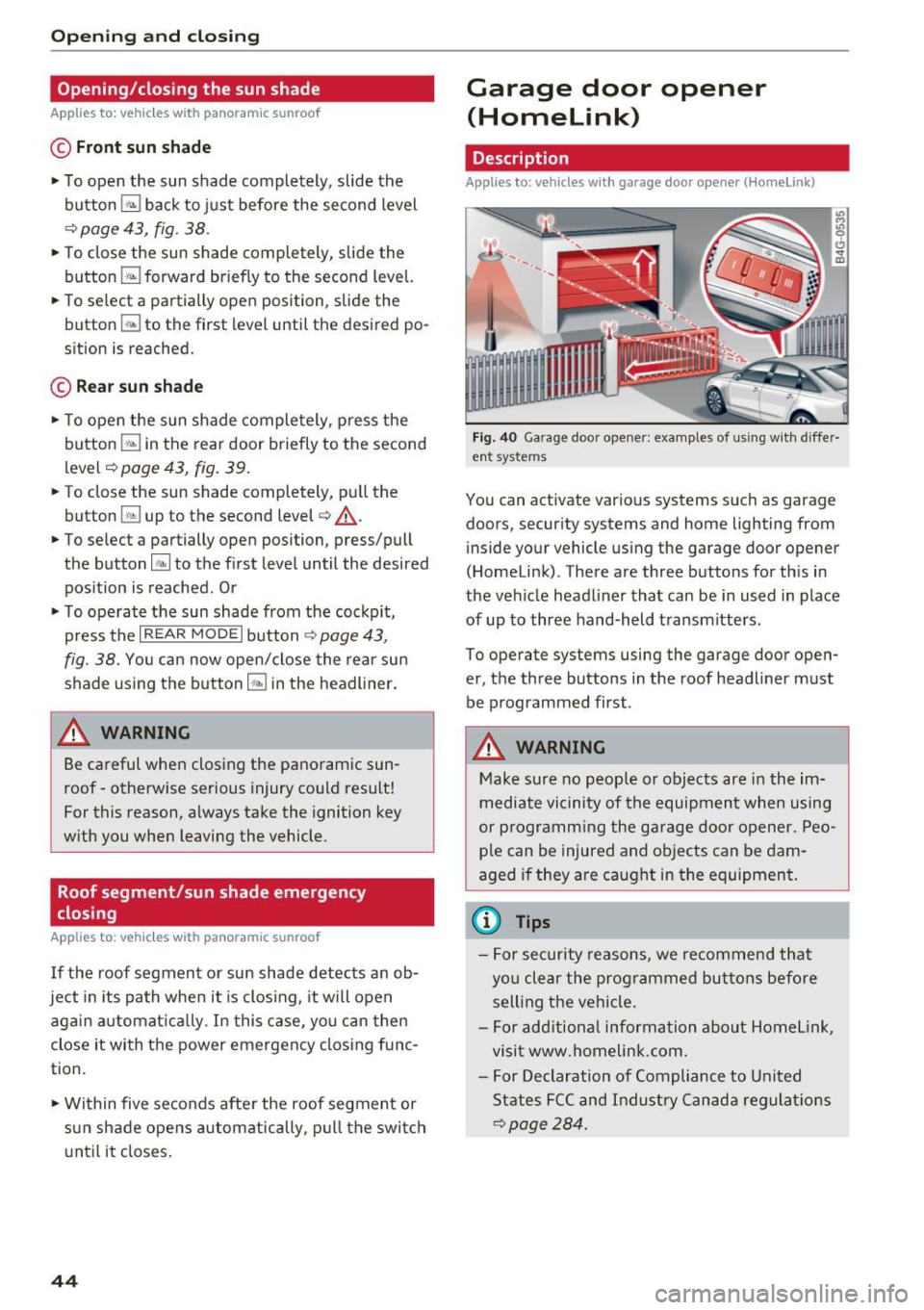
Opening and clo sin g
Opening/closing the sun shade
Applies to: ve hicles w ith pa noramic sunroof
© Front sun shade
• To open the sun shade completely, slide the
button
G;J back to just before the second level
q page 43, fig. 38 .
• To close the sun shade completely , slide the
button
G;J forward b riefly to the second level.
• To se lect a partially open position, slide the
button
[!i;] to the first level until the desired po
sition is reached.
© R ear sun shade
• To open the sun shade completely, press the
button
G;J in the rear door briefly to the second
level ¢
page 43, fig. 39.
• To close the sun shade completely, pull the
button
G;:l up to the second level q ,& .
• To select a partially open position, press/pull
the button~ to the first level until the desired
pos ition is reached . Or
• To operate the sun shade from the cockpit,
press the
I REAR MOD E I button ¢ page 43,
fig. 38. You can now open/close the rea r sun
shade using the button~ in the headliner.
A WARNING
Be careful when closing the panoramic sun
roof -otherwise serious injury could result!
For this reason , always take the ignition key
w ith you when leaving the vehicle .
Roof segment/sun shade emergency
closing
A pp lies to: ve hicles with pa noramic sunroof
If the roof segment or sun shade detects an ob
ject in its path when it is clos ing , it will open
aga in automat ica lly. In this case, yo u can then
close it with the power emergency clos ing func
tion.
-
• Within five seconds after the roof segmen t or
s u n shade opens autom atically, p ull the switch
unt il it closes.
44
Garage door opener
(Homelink)
Description
Applies to: vehicl es wit h garage door o pe ne r (Home Link)
Fig. 40 Ga rage doo r opener: examples of usin g w ith d iffe r·
ent syste ms
You can act ivate various systems such as garage
doors, security systems and home lighting from inside your vehicle using the garage door opener
(Homelink) . There are three buttons for th is in
the veh icle headliner that can be in used in place
of up to three hand-held transmitters.
To operate systems using the ga rage door open
er, the three buttons in the roof headliner must be programmed first .
A WARNING
Make sure no people or objects are in the im
mediate vicinity of the equipment when using
or p rogramm ing the garage door opener. Peo
p le can be injured and ob jects can be dam
aged if they are caught in the equipment.
(D Tips
- For security reasons, we recommend that
yo u clear the prog rammed buttons before
sell ing the vehicle .
- For add itiona l information about Homel ink,
visit www.homelink .com .
- For Declaration of Compliance to United
States FCC and Indust ry Canada regulat ions
¢page 284.
Page 47 of 302
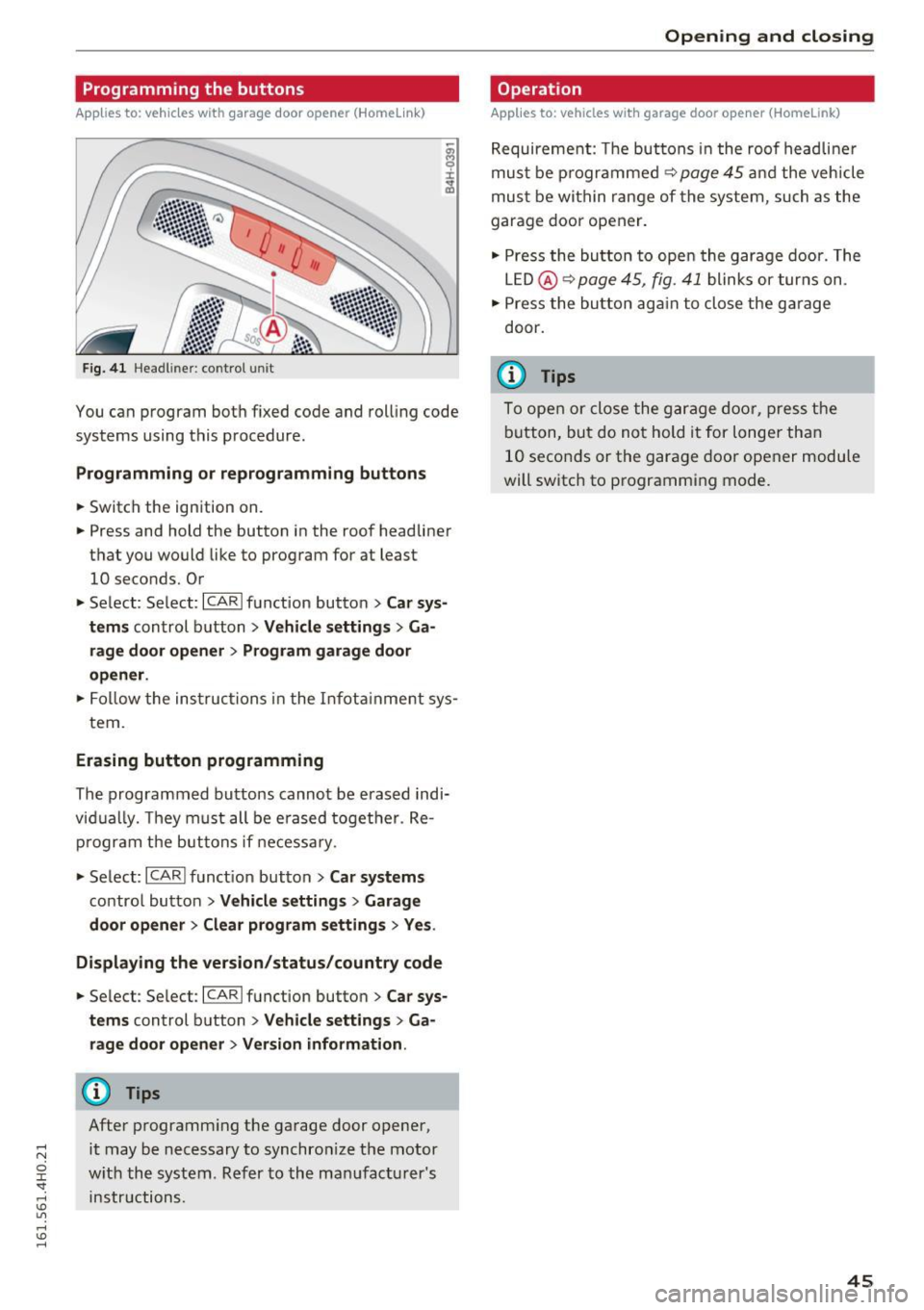
Programming the buttons
Applies to: vehicles with garage door opener (Homelink)
Fig . 4 1 Head lin er: co ntro l uni t
You can program both f ixed code and rol ling code
systems using this procedure.
Programming or reprogramming buttons
• Switch the ignition on.
• Press and hold the button in the roof headliner
that you would like to program for at least
10 seconds. Or
• Se lect: Se lect: ~IC~ A~R~ lfunction button>
Car sys
tems
control b utton > Vehicle settings > G a
rage door opener
> Program garage door
opener .
• Fo llow the ins truc tions i n the I nfot ainme nt sy s-
tem .
Erasing button programming
The programmed buttons cannot be e rased indi
vid ually. They must all be e rased toget her. Re
p rogram the buttons if necessa ry.
• Se lect: ICARI funct ion but ton>
Car sy stems
contro l bu tton > Vehicle setting s > Garage
door opener > Clear program settings > Yes .
Displaying the version /status/country code
• Se lec t: Se lect: ICARlfunction button> Car sys
tems
control button > Vehicle settings > Ga
rage door opener > Vers ion information .
(D Tips
After programm ing the ga rage door opener,
it may be necessary to synchro nize t he motor
w it h the system . Re fer to the ma nufac tu rer's
in str uctions.
Open ing and closing
Operation
Applies to: vehicles with garage door opener (Home link)
R equireme nt: The but tons in the roof headli ne r
mus t be p rogramme d
~ page 45 and the veh icle
mus t be wit hin range of the system, such as the
garage doo r opener.
• Press the bu tton to ope n the garage door. The
L E D @ ~
page 45, fig . 41 blink s or tur ns on .
• Press the bu tton ag ai n to close the g arage
door.
@ Tips
To ope n or close the g arage do or, pres s th e
b utton, but do no t hold it for longer than
1 0 seco nds or t he garage door opener module
will switch to p rogramming mode.
45
Page 48 of 302

Lights and Vision
Lights and Vision
Exterior lighting
Switching the headlights on and off
Fig. 42 Instrument panel : lig ht sw it c h with all -weather
l igh ts
The headlights only wo rk when the igni tion is
sw itched on. Whi le sta rting the engine or when
switching off the ignition, the headlights will go
off and only th e side marker lights will be on.
I f the sys tem i s not operating p roperly, a warning
symbo l in the drive r informat ion d isplay is dis
p layed
c::> page 21 .
Light switch -'t;f;
T urn the switch ~ fig. 42 to the corresponding
position . When the lights are sw itched on, the
:oo:
symbo l turns on .
0 - The l ights are off or the daytime runni ng
lights are on :
-USA mode ls: The daytime running lights will
come on automatically when the ignition is on
and the light sw itch
c::> fig . 42 is in the O posi
tion or the
AUTO position (only i n daylight con
di tions). The
Daytime running li ght s func tion
can be turned on and off in the MM I
c::> page 47, c::> &.
- Canada mo del s: T he daytime runn ing lights
will come on automa tically when the ignit io n is
o n and the light switch
c::> fig . 42 is in the O po
s ition, the
:oo : pos ition or the AUTO position
(on ly in daylight conditions)
c::> & .
AUTO -Automatic head light s switch on a nd off
depending on br igh tness , for example i n tw ilight,
du ring ra in or in tunne ls
c::> & .
46
:oo : -Side marker lights
gD -Low beam headlig hts
~ - All-weather lig hts
@il -Rear fog lights *. When the rear fog lights are
on, the symbol
0$ on the switch will illuminate .
All-weather lights
The front lights a re adjus ted au toma tica lly so
that you are less likely to see g la re from your own
headlights, for example whe n driving on a wet
road.
Automatic dynamic headlight range control*
Yo ur vehicle is equipped wi th a headlight range
contro l system so that the head lights do not
bl ind oncoming t raffic if the vehicle load
changes. The head light range also adjusts auto
matically when brak ing and acce lerating .
Light functions
The following ligh t fu nct ions are available de
pend ing on vehicle e quipment and o nly fu nction
whe n the light switc h is in the AUTO position.
You can deactivate these fu nctions in the M MI
unde r
Audi adapti ve light c::> page 47.
Static cornering light* -the corne ring ligh t
switches on automat ically when the steering
whee l is turned at a certain angle at speeds up to
app roximately 44 mph (70 km/h) and when the
turn s ignal is activated at speeds up to approxi
ma tely 25 mph (40 km/h) . The area to the side of
the ve hicle is illuminated better when turning .
Dynamic curve light* -the curve light adapts it
self to the curves in the road .
Highway light fun ction* -this funct ion adapts
the lighti ng for highway d riving based on vehicle
speed .
A WARNING
--Automatic headlig hts are only intended to
assist the driver . They do not relieve the
driver of his responsibi lity to check the
headlights and to turn them o n manually
according to the cur rent light and vis ib ility
co ndi tion s. For example, fog cannot be
Page 50 of 302

Lights and Vision
Autom atic headli ghts
You can adjust the follow ing settings in the Au
tomatic headlight s
menu:
Headlights activation time -You can adjust if the
headligh ts switch on
Early , M ed . or Late accord
i n g to the sensitivity of the light se nsor.
Audi adaptive light * -You can switch adaptive
light
On and Off .
Autom atic high beams *
You can switch the high beam ass ist on and off .
Daytime running lights
USA models:
You can switch the daytime r unning
lights
on and off .
Canada m odels:
The function ca nnot be tu rned
off.
It is activ ated au tomatically each time the ig
n ition is switched on . This menu item is shown
"greyed out" .
Coming home, Leaving home
The com ing home func tion illum ina tes the area
ou tside the ve hicle when yo u sw itch the igni tion
off and ope n the driver's door . To tu rn the f unc
t ion on, select
Lights when leaving car > On .
The leav ing home function illuminates the area
ou tside the ve hicl e when yo u un lock the vehicle .
T o tur n the function on, select
Lights when un
locking car > On.
The com ing home and le aving home f unctions
only operate w hen it is dark and the lig ht sw itch
is in t he
AUTO position.
48
Turn signal and high beam lever
The lever on the left side of the steering column
is used to operate the turn signals and the high
beam as well as the headlight flasher .
Fig. 44 T urn signa l an d hi gh beam lev er
The turn signa l and hig h beam lever has the fol
l owing functions:
Turn signals¢ Q ©@
N 0
9 :I:
~
.,. Push the leve r up as f ar as it ca n go to t urn on
t he rig ht tu rn signa l or down to tur n on t he left
turn signa l
r:!>fig. 44 .
.,. Move th e lever br ie fly u ntil yo u meet r esistance
and release it to flash three times.
.,. Move the lever (up or down) unt il y ou meet re
sistance and ho ld it there to determine the
flashing time for the turn sig nals .
High beam gD@
.,. Push the lever fo rward to sw itch on the high
beam (vehicles wit h high beam assist*
r:!> page49).
.,. Pull the lever back towards you to switch off
the high beam .
Headlight fla sher gD ©
.,. Pull the lever toward the steering whee l to use
the headlight flasher.
Notes on these features
- The turn signals on ly wor k w it h the ignition
sw itc hed on. The ind icator lights
II or H in
the instrument cluster ¢ page 11 also blink.
- After you h ave t urned a corner, the turn signa l
sw itches o ff automat ica lly.
- Th e
high beam works only when the head ligh ts
are on. The ind icator light
Bl in the instrumen t Iii>
Page 51 of 302

.... N
cluster illuminates when the high beams are
on.
- The
headlight flash er works only as long as you
hold the lever -even if there are no lights
turned on. The indicator light
& in the instru
ment cluster illum inates when you use the
headlight flasher.
A WARNING
Do not use the high beam or headlight flasher
if you know that these could bl ind oncoming
traffic.
High beam assist
App lies to: vehicles with high beam assist
The high beam assist automatically switches the
high beams on or off, depending on the sur
roundings and traffic conditions.
Fig. 45 Turn s ignal and h igh bea m lever : Turning on and
off the high beam assist
Activating high beam assist g
,.._ 0 ± .,. a,
Requirement:
The light switch must be in the AU
TO pos ition, the low beam headlights must be on
and the high beam assist must be switched on in
the Infota inment ~
page 47 .
.. Press the lever forwards (Din order to activate
the high beam assist. The indicator light
II
turns on in the instrument cluster display and
the high beams switch on or off automatically.
T he ind icator light
B turns on if the high
beams were switched on.
Switching the high beams on/off manually
a Requirement: High beam ass ist is activated . J:
'SI: ....
If the high beams did not switch on/off automat
ica lly when expected, you may instead switch
them on/off manually:
.. To switch the high beams on manually, press
the lever forwards (D. The indicator light
II
turns on.
.. To switch the high beams off manually, pull the
lever backwards @. The high beam assist is de
activated.
Operating the headlight flasher
.. To operate the flashers while the high beam as
sist is active and the high beams are switched
off, pull the lever into position@. The high
beam ass ist will remain active.
Messages in the instrument cluster display
Headlight assist: System fault
Drive to your authorized Audi dealer immediate ly
to have the malfunction corrected. You can still
switch the high beams on or off manually .
Headlight assist: Unavailable . No camera view
The camera view is blocked, for example by a
sticker or debris.
The sensor is located between the interior rear
view m irror and the windshield. Therefore, do not
place any stickers in this area on the windshield .
Service setting
There is a different sensitivity setting for servic
ing. This setting can be activated by pressing and
ho lding the button on the interior rearview mir
ror for more than 18 seconds. The LED next to
the button blinks three times. If you have acci dentally selected th is service function, the origi
nal sens itiv ity will be automat ically restored the
next t ime you sw itch the ignition on.
A WARNING
High beam assist is only intended to assist
the driver. The driver is still responsible for
controlling the headlights and switching the
high beams on and off manua lly depending
on traffic, lighting and visibility conditions.
Fail ure to intervene manually may lead to r isk
Ill>-
49
Page 52 of 302

Lights and Vision
of accident . It may be necessary to operate
the high beams manually in the following sit
uations, e.g.:
- For adverse weather conditions such as fog,
heavy ra in, blow ing snow or spraying water.
- On roads where oncoming traffic may be
partially obscured such as expressways.
- If there are individuals on the road with no
lighting or poor light ing, s uch as cyclists.
- In tight curves and on steep slopes .
- In poorly lit areas .
- Wi th stro ng reflecto rs such as signs.
- If the area of the windsh ield near the sensor
is fogged ove r, dirty, icy or covered with a
s ticker.
(D Tips
- The high beam ass ist is active above a speed
of app rox.
25 mph (40 km/h).
- If after activation, your speed fa lls below
approx.
15 mph (24 km/h), the hig h beams
will automatically be switched off.
Interior lighting
Front and rear interior lighting
Fig. 46 Headliner : Front interior lights
Fig. 47 Rear headli ner: Read ing light
50
Press the appropriate button ~ fig. 46:
§]-Inter io r l ight ing on/off
~ -Door contact switch on/off . The inter io r li ght
i ng is controlled automatically.
~ -Reading lights on/off
~ -Switching the rear readi ng lig hts on/off from
the cockpit .
I REAR MODEi* -Sw itch ing the rear reading lights
on/off from the co ckpit: press the I REAR MODE!
button and then the approp ria te button ~ in the
cockpit.
Ambience lighting
Applies to: vehicles with ambience lighting
You can select a color prof ile and brightness for
the ambience lighting in various areas of the ve
hicle, called zones.
Turning ambience lighting on
.. Select in the MM I: ICAR !fu nction button> Car
sy stems
control button > Vehicle settings > In
terior light ing
> On .
Adjusting /turn ing off the brightness
.. Select in t he M MI: ICAR !f unc tion bu tton > Ca r
sys tems
control button > Vehicle settings > In
terior light ing
> Brightness .
.. Turn the knob to the desired vehicle area and
press the knob. The bar that appears indicates
the selected brightness .
.. To increase or reduce the brightness, turn the
knob and press it .
Selecting a color profile*
.. Select in the MMI: ICAR ! function button > Car
systems
control button > Vehicle settings > In
terior lighting > Color p rofile .
The ambience lighting tu rns o n when the fu nc
tion is activated in the MMI and when you turn
the headlights on while the ignition is switched
on.
Page 53 of 302

Adjusting the brightness
You can adj ust the brigh tness for the four zones
Front top , Front f ootwell , Rea r top and Rear
footwell
or for All area s at the same time.
Selecting a color profile
You can se lect from the Ivory , Polar and Rub y/
Polar
color profi les.
@ Tips
The settings are automatically stored and as
sig ned to the remo te control key that is in
use .
Instrument illumination
You can adjust the brightness of the instrument
and display illumination as well as the Head-up
Display* .
Fig . 4 8 Instr ument ill um ination
.. Press the knob to release it.
.. Turn the knob toward"-" or"+" to reduce or in
crease the brightness .
.. Press the knob aga in to return it to its orig inal
pos itio n.
(D Tips
The instrument ill umination (for dia ls and
needles) lights o n when the igni tion is switch
ed on and t he ve hicle lights are tu rned off. As
t he daylight fade s, the illum ina tion of the di
a ls likewi se dims au tom atic ally a nd w ill go
ou t comp lete ly when the outsi de light is very
low. This feature is meant to rem ind you to
sw itch on the head lights when o utside light
conditions become poor.
Lights and V ision
Vision
Adjusting the exterior mirrors
Fig. 4 9 Driver 's doo r: knob fo r the exte rio r mirr ors
Turn the knob to the des ired position:
Q/P -Adjusting the left/right e xterior mirror.
Move the knob in t he des ired direct ion .
Qill -Hea ting the mir ror glass depend ing o n the
outside tempe rature .
8 -Foldi ng the o utside mir ro rs . In the Infotai n
ment system , you can se le ct if t he m irro rs fo ld in
a utomat ically when you lock the vehi cle
~ page 33.
Front passenger 's exterior mirror tilt
function
T o help you see the curb when backing into a
parking space, the su rface o f the mirro r tilts
s li ght ly . For this to happen, the knob must be in
the position for the front passenger's outside
mirror .
Yo u can adjus t the tilted mir ro r sur face by turn
i ng the knob in the desired d irect ion . When you
move out of reverse and into another gea r, the
new m irror position is stored and assigned to the
key you are using.
T he m irror goes back into its or iginal pos ition
once you drive forward faster t han 9 mph (15
km/h) or sw itch the ignition off.
A WARNING
-Cu rved m irror surfaces (aspher ic or convex *)
enlarge the field of v is ion . However, they
make objects in the mirro r appea r small er
51