Page 113 of 302
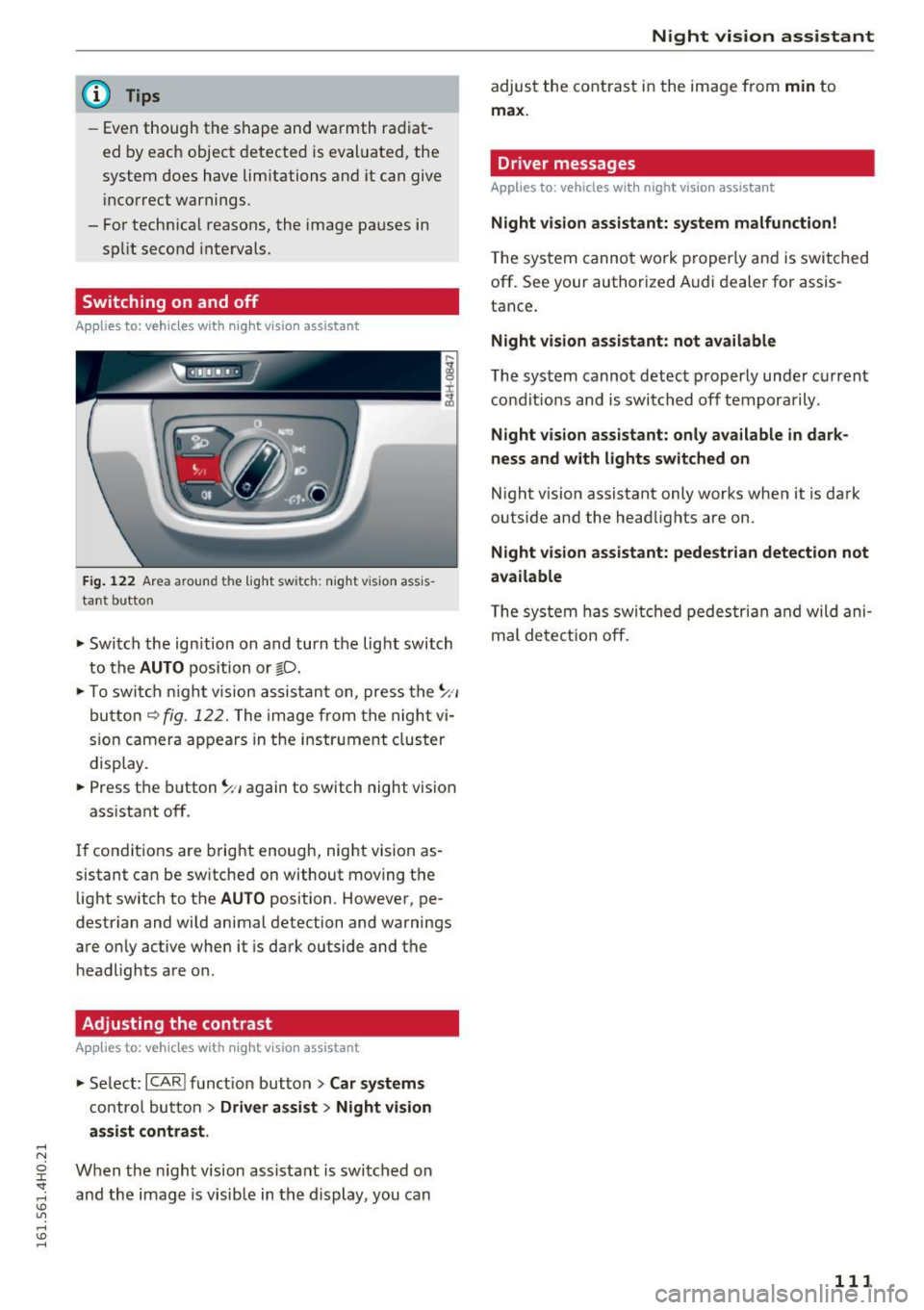
@ Tips
-Even though the shape and warmth radiat
ed by each object detected is evaluated, the
system does have limitations and it can give
i ncorrect warnings.
- For technical reasons, the image pauses in
sp lit second intervals.
Switching on and off
Applies to: vehicles with night vision assistant
Fig. 122 Area around the light switch: night vision ass is
tant button
"'Switch the ign ition on and turn the light switch
to the
AUTO position or gD.
"'T o switch night vision assistant on, press the~,,
button
~ fig. 122. The image from the night vi
s ion camera appears in the instrument cluster
display.
"' Press the button~,, again to switch night vision
assistant off.
If conditions are bright enough, night vision as
sistant can be switched on without moving the light switch to the
AUTO position . However, pe
destrian and wild animal detection and warnings
are only active when it is dark outside and the
headlights are on.
Adjusting the contrast
Applies to: vehicles with night vis ion assistant
"'Select: ICARI function button> Car systems
control button > Driver assist > Night vision
assist contrast.
When the night vision assistant is switched on
and the image is visib le in the display, you can
Night vision assistant
adjust the contrast in the image from min to
max .
Driver messages
Applies to : vehicles with night vision assistant
Night vision assistant: system malfunction!
The system cannot work properly and is switched
off. See your authorized Audi dealer for assis
tance .
Night vision assistant: not available
The system cannot detect properly under current
condit ions and is switched off temporarily .
Night vision assistant: only available in dark
ness and with lights switched on
Night vision assistant only works when it is dark
outside and the headlights are on.
Night vision assistant: pedestrian detection not
available
T he system has switched pedestrian and wild ani
mal detection off.
111
Page 114 of 302

Automatic transmission
Automatic transmission
tiptronic
Introduction
Your vehicle is equipped with an electron ically
controlled 8-speed automatic transmission.
Upshifting and downshifting occurs automatical ly and is controlled electronically. The driving
style continuously influences the select ion of the
driving program.
When a
moderate driving style is used, the
transmission selects the most economical driving
mode.
It will then change up early and delay the
downshifts to give better fuel economy.
The transmission switches to a sporty mode after a kick-down or when the driver uses a
sporty
driving style
characterized by quick accelerator
pedal movements, heavy acceleration, frequent
changes in speed and traveling at the maximum
speed.
If desired, the dr iver can also select the gears
manually (tiptronic mode) ~ page 115.
Indicator in the display
F ig. 123 Display: selector lever position
@-The current selector lever position is dis
p layed continuously. The gear is also displayed in
manual mode
M.
@ -This indicator appears temporarily if you
change the selector lever position or if you press
the button on the se lector lever~
page 112,
fig. 124.
The current selector lever position is
shown with a white background .
112
Selecting a selector lever position
Fig. 124 Selector lever
---- p--- --11
---- R--- ---1
---- N------1
- D/S~
Fig. 125 Press ing t he button on the selector lever
:;: M 0 :i: Sf a,
The current selector lever position is displayed on
the selector lever~
fig. 124 .
.,. You may need to release the selector lever lock
depending on wh ich selector lever pos ition is
selected and which one you would like to select
~ page 112, Selector lever lock .
.,. To engage the nearest selector lever position,
move the selector lever forward/back until you
feel the first pressure point. The selector lever
wi ll return to its original position .
.,. To skip over one (or two) selector lever posi
tions, move the selector lever past the first
(and second) pressure point into the des ired
position. The selector lever will return to its
original position .
For example, to move directly from the D selec
tor lever position to P when stopping the vehicle,
you can shift past the N and R selector lever posi
tions .
Selector lever lock
The selector lever lock prevents you from select
i ng a position unintentionally , causing the vehicle
to roll. When engag ing some selector lever .,.
Page 115 of 302

positions, you must press the button on the se
lector lever
c:::> fig. 124 and/or press the brake
pedal.
You must press the brake pedal to engage a se lector lever position when the engine is runn ing
while the vehicle is stationary. The arrows
c:::> fig . 125 indicate when you need to press the
button on the selector lever.
The selector lever does not lock if you shift from D to R within one second. This a llows you to
"rock" the vehicle to free it when it is stuck.
P -Par k
The whee ls are loc ked in this pos it ion. On ly shift
into park when the vehicle is stationary
c:::> .&. . To
engage the P selector lever position, press the
button on the selector lever and shift into the P
position .
You can on ly shift out of park when the engine is
running and you are pressing the brake pedal.
Press the button on the se lector lever to release
the parking lock and se lect the desired selector
lever position .
P engages automatically when you switch the en
gine off while D, Sor R is engaged or in manual
mode.
I f you sw itch the engine off when N is engaged,
the transmission remains in N for approximately
30 minutes and then Pis engaged .
You must use the emergency re lease proced ure
to release the parking lock before tow ing the ve
hicle
c:::> poge 117.
R - Reverse
The reverse gear is engaged in this pos ition. On ly
select reverse when the vehicle is stat iona ry and
the eng ine is r unning at idle speed
c:::> ,&. . To en
gage the R selector leve r position, press the but
ton on the selector lever, press the brake pedal
and move the selector lever into the R position.
The back-up lights turn on when yo u select the R
se lector lever posit ion while the engine is run
ning.
Autom atic tran sm iss ion
N -Neutral
The tra nsmission is in idle in th is position. To en
gage the N selector leve r position, press the but
ton on the selecto r lever and shift into the N po
sition .
If you swi tch the eng ine off when N is engaged ,
the transmission remains in N for approximately
30 minutes and then Pis engaged.
You cannot se lect t he N pos it ion when the igni
t ion is swit ched off. When dr iv ing th rough an au
tomatic car was h, fi rst select the N position and
then switch the engine off
c:::> table on page 208 .
The veh icle cannot be lo cked when the se lector
lever is in the N position .
DIS -Position for driving forw ard
In the D/S position, the transmission can be op
erated either in the normal mode Dor in the
spo rt mode S. Yo u can only se lect the S se lector
lever posit ion when D is engaged . Move t he selec
tor leve r bac k to engage the S selector lever posi
tion . To select the D selector lever position again
when S is engaged, move the se lector lever back
c:::> .&. . To shift from N to D when traveling at
speeds below 1 mph (2km/h), press the brake pedal and select the D selector lever pos it ion
c:::> .&. .
In the norm al mode D, the transmission auto
matically selects the suitable gear ratio . It de
pends on engine load, vehicle speed and driving
style.
Se lect the
sport mode S for sporty driving . Th e
vehicle makes full use of the eng ine 's power.
Sh ift ing may become noticeable when accelerat
i ng .
The S se lector lev er position engages automati
ca lly when you select the dynamic mode in Audi
drive select.
A WARNING ,.___
- Never engage R or P while driving . It could
cause a crash .
113
Page 116 of 302

Automatic transmissio n
-Power is sti ll transmitted to the w heels
w hen the eng ine is r unning at idle. To pre
vent the veh icle from "creeping", you must
keep your foot on the brake in all selector
lever positions except P and N when the en
gine is runn ing . Do not inadvertently press
t h e accelerator pedal when the vehicle is
s tationa ry. Otherwise the vehicle will start
to move immediately. This cou ld happen
even if the parking brake is activated.
- Before opening the hood, se lect the P sele c
tor leve r pos ition and se t the park ing bra ke .
This reduces the risk of a crash . Always read
and follow the applicab le warnings
<=> page 220.
- Never get out of the driver's seat when the
engine is running.
- If you must get out of the vehicle, move the
selector lever securely into the P position
and apply the parking brake.
(D Tips
- If you un intent ionally shift in to the N selec
tor lever position whi le driving, ta ke your
foot off the accelerator pedal and wait for
the engine to slow down unt il it is idling be
fore yo u shift into D or S.
Driving tips
Th e gears shi~ automatically .
Starting from a stop
.. Press and hold the brake pedal.
.. Start the engine<=>
page 81 .
.. Press the button on the selector lever and se
l ect the D, 5 or R selector lever position
<=> page 112.
.. Wait a moment unti l the transmission shifts.
You w ill not ice a slight moveme nt when the
gear engages .
"' Release the b rake pedal and press the acce lera
tor pedal <=>,&. .
Stopping temporarily
.. Press the b rake pedal to stop the vehicle, for
example at a traff ic light. Do not press the ac
celerator pedal when do ing th is.
114
.. To preven t the vehicle from ro lling when yo u
start driving, set t he parking brake when stop
ping on large inclines¢,&. .
.. The parking brake will release a utomat ica lly
and the vehicle will start moving once you press
the acce lerato r pedal.
Parking
If the se lector lever is not in the P position whe n
yo u open the drive r's door, the vehicle cou ld roll.
The message
Transmission: Car may roll! Shift
to park!
appears.
.. Press an d hold the b rake peda l
c::> ,&..
.. Set the park ing brake.
.. To engage the P selector lever position, press
the button on the selector lever and shift into
the P position
c::> page 112 .
Under certain conditions such as driving in the
mountains or when towing a trailer, it may be
helpful to switch to manua l mode temporar ily to
shift
manually to adapt to the driving conditions
c::> page 115.
On slopes, act ivate the park ing brake first and
then move the selector lever to the P position .
This prevents too muc h stress from be ing placed
on the locking mechanism .
A WARNING
Read and fo llow all WAR NING S c::> .&. in Se
le ct ing a selec tor lever posi tion on p age 113.
- The vehicle can also ro ll when the eng ine is
s t o pped .
- Do no t press the acce le ra t o r pedal when
chang ing t he selec to r lever posit io n while
t he vehicle is s tat ionary and the engine i s
r u nning. This co uld result in a crash.
- Never e ngage R or P while driving.
It co uld
cause a crash.
- P owe r is still transmitted to the wheels
when t he e ngine is runni ng at idle . To pre
vent the vehicle from "creeping", yo u m ust
keep your foot on the brake in a ll selector
lever positions except P and N when the en
gi ne is running. Do not inadvertent ly press
the acce le rator peda l when the veh icle is
stat ionary. Otherwise t he vehicle will start
-
Page 117 of 302

to move immediately, even if the parking brake is set. Th is could result in a crash.
- Do not ride the brakes or press the brake
peda l too often or too long when driving
down a hill. Constant braking causes the
brakes to overheat and substantially re
duces braking performance, increases brak
ing distance or causes complete failure of
the brake system.
Hill descent control
The hill descent control system assists the driver
when driving down declines.
Hill descent control is activated when the selec
tor lever is in D/S and you press the brake pedal.
The transm iss ion automatically selects a gear
that is suitable for the incl ine. Hill descent con
trol tries to mainta in the speed achieved at the
time of brak ing, within physical and technical
limitations. It may st ill be necessary to ad just the
speed with the brakes .
H ill descent contro l switches off once the decline
l eve ls out or yo u press the accelerator pedal.
H ill desce nt control is also act ivated when the
speed is set by starting the cruise control system
¢ page 88.
& WARNING
Hill descent contro l cannot overcome physical
limitations, so it may not be able to mai ntain
a constant speed under a ll conditions . Always
be ready to apply the brakes.
Aut oma tic tr ansm iss ion
Shifting manually
The shift paddles allow the driver to shift the
gears manually .
Fig. 126 Steering whee l: sh ift in g man ually
.. To shift to a higher or lowe r gear temporar ily,
tap the
G) or O shift paddle ¢ fig . 126.
g
:i:
"' CD
.. To switch manual mode on, press the~ but
ton. An M and the gear that is currently engag
ed appear in the instrument cluster display @
¢page 112, fig . 123 .
.., To shift up one gear, tap the right shift paddle
G) ¢fig .126.
.., To shift down one gear, tap t he left shift pad
d le
Q .
.., To switch manua l mode off, press the~ but-
ton again, or
.. Move the selector lever back and re lease it.
T he transmission automatically sh if t s up or down
before critica l engine speed is reached .
T he transmission on ly allows manual shifting
when the eng ine speed is w ith in the pe rm itted
range.
The eng ine braking effect increases when you
downsh ift when go ing downh ill.
Kick -down
Kick-down enables maximum acceleration .
When you press the accelerator pedal down be
yond the resistance point, t he automatic trans
mission downsh ifts into a lower gear, depe nding
on vehicle speed and e ngine RPM .
It shifts up in
to the next higher gear once the maxim um speci-
fied eng ine RPM is rea ched . ...,
115
Page 118 of 302
![AUDI A8 2016 Owners Manual Automatic transmission
A WARNING
Please note that the wheels could spin on
slick or slippery roads when kick-down is ac
tive .
Transmission malfunction
[O] Transmission: please pre AUDI A8 2016 Owners Manual Automatic transmission
A WARNING
Please note that the wheels could spin on
slick or slippery roads when kick-down is ac
tive .
Transmission malfunction
[O] Transmission: please pre](/manual-img/6/57611/w960_57611-117.png)
Automatic transmission
A WARNING
Please note that the wheels could spin on
slick or slippery roads when kick-down is ac
tive .
Transmission malfunction
[O] Transmission: please press the brake pedal
and select the position again
Press the brake pedal and select the desired se
lector lever position aga in. You can then continue
driving .
[O] Transmission hot: please modify driving
style
The transmission temperature has increased sig nificant ly due to the sporty driving manner. Drive
in a less sporty manner until the temperature re
turns to the normal range and the indicator light
sw itches of .
Dt) Gearbox malfunction : you can continue driv
ing
There is a system malfunction in the transm is
sion. You may continue driving. Drive to your au
thorized Audi dealer or qualified repair facility
soon to have the malfunction corrected.
[0]/(i) Gearbox malfunction: you can continue
driving in D only until engine is off
There is a system malfunctio n in the transmis
sion. The transmission is switching to emergency
mode . If you turn the engine off, you will not be
ab le to select any other selector lever positions
after starting the engine again. Drive to your au
thor ized Audi dealer or qualified repair facility
immed iately to have the malfunction corrected .
[O] Gearbox malfunction: you can continue driv
ing (limited functionality)
There is a system malfunction in the transmis
sion. The transmission is switching to emergency
mode . This mode only shifts into certain gears or
will not longer shift at all. The engine may stal l.
Drive to your authorized Aud i dea ler or qualified
repair fac ility immediately to have the malfunc
tion corrected .
116
~Ii) Gearbox malfunction: no reverse gear
(you can continue driving)
There is a system malfunction in the transm is
sion. The transmission is switching to emergency
mode. This mode only shi fts into certain gears or
will not longer shift at all. You cannot engage the
reverse gear. Drive to your authorized Audi dealer
i mmediately to have the malfunction corrected.
Dt) Vehicle may roll! Cannot shift to P. Please
apply parking brake
- Th e parking lock was re leased using the emer
gency release~
page 117. Or
- Th e parking brake cannot engage automatical
ly. Drive to your authorized Audi dealer or quali
fied repair facility immediately to have the mal
function corrected.
Dt) Gearbox malfunction: Stop and shift to P
Do not continue dr iving . Se lect the P selector lev
er posit ion and see your authorized Audi dealer
or qualified repair facility fo r ass istance.
Page 119 of 302

Parking lock emergency release
The parking lock must be released using the
emergency release before towing the vehicle .
®
Fig. 127 Dr iver's s ide footwell: releas ing the par king lock
us ing the eme rge ncy re lease
F ig . 128 D rive r's s ide foo twe ll: rese tt in g th e pa rking lock
The emergency release is located under the floor
ma t on t he d river's side . Yo u opera te the emer
gency release from the dr iver's seat .
Releasing the parking lock using the
emergency release
... To prevent the vehicle from rolling uni nte ntion
ally, set the pa rking brak e<®>
r=.> page 83 or
press the brake ped al.
... The re are tw o sli ts on t he cove r. Po sition the
s c rew driver from the vehicle tool kit i n one o f
the slits on the cover and pry the cover off .
... Pull the band@ in the direct ion of t he a rrow
unt il the re lease lever locks in place
r=.> fig . 127 .
... Fold the upper section of the release leve r
down into the recess.
Resetting the parking lock
... Press t he b utton @ and the re lease lever at the
same t ime . Yo u can now push the leve r back in
to its or iginal position . Make sure the lever
locks in p lace
<=.> fig. 128 .
Automatic transmission
... Insta ll the cover .
T he in dicator light@] and the N position indica
tor in the ins trument cluster t urn on when the
parki ng lo ck is re leased usi ng the eme rgency re
lease . The message
Risk of rolling! P not possi
ble. Please set the parking brake
a lso appears .
A WARNING
--
If you release the parking lock using the
emergency release, sec ure yo ur vehicle with
the parking brake or the brake peda l if the
p arking brake is not wo rking. The ve hicle can
r o ll away if i t is no t secured and cause a crash .
117
Page 120 of 302

Parking systems
Parking systems
General information
Applies to: vehicles with park ing system plus/rear view cam
era/peripheral cameras
Depending on your vehicle 's equipment , various
parking aids will help you when parking and ma
neuvering.
The
parking system plus with rear view camera
assists you when parking by audibly and visually
indicating objects detected
in front of and behind
the vehicle . The rear view camera shows the area
behind the vehicle in the Infotainment display.
This display assists you when you are cross or parallel parking
r:!) page 119.
The peripheral cameras assist you with parking
and maneuvering. You are aided by various cam
eras depending on the vehicle equipment lev
el r:!)
page 122. In addition, you are assisted by
the functions from the sensors
c> page 119, Sen
sors,
¢ page 121, Visual display.
A WARNING
-
- Always look for traffic and check the area
around your vehicle by looking at it directly
as well. The parking system cannot replace
the driver's attention. The driver is always
responsible for safety during parking and
for all other maneuvers.
- Please note that some surfaces, such as
clothing, are not detected by the system.
- Sensors and cameras have b lind spots in
wh ich peop le and objects cannot be detect
ed . Be especially cautious of children and
animals.
- The sensors can be displaced by impacts or
damage to the radiator gr ille, bumper,
wheel housing and the underbody. The park
ing systems may become impaired as a re
sult. Have your authorized Audi dealer or
qualified workshop check their function .
- Make sure the sensors are not covered by
stickers, deposits or any other obstructions as it may impair the sensor function. For in
formation on cleaning, refer to
I:!) page 206.
118
(D Note
- Some objects are not detected by the sys
tem under certain circumstances:
-Objects such as barrier chains, trailer draw
bars, vertical poles or fences
- Objects above the sensors such as wall ex
tensions
- Objects with specific surfaces or struc
tures such as chain link fences or powder
snow.
- If you continue driving closer to a low-lying
object, it may disappear from the sensor
range. Note that you will no longer be
warned about this obstacle.
(D Tips
-The system may provide a warning even
though there are no obstacles in the cover
age area in some situations, such as:
- certain road surfaces or for long grass.
- externa l ultrasonic sources e.g. from
cleaning vehicles .
- heavy rain, snow or thick vehicle exhaust .
- We recommend that you practice parking in
a traffic-free location or parking lot to be
come familiar with the system . When doing
this, there should be good light and weath
er conditions.
- You can change the volume and pitch of the
signals as well as the display¢
page 128.
- Please refer to the instructions for towing a
trailer
¢page 128.
-What appears in the infotainment display is
somewhat time-delayed.
 1
1 2
2 3
3 4
4 5
5 6
6 7
7 8
8 9
9 10
10 11
11 12
12 13
13 14
14 15
15 16
16 17
17 18
18 19
19 20
20 21
21 22
22 23
23 24
24 25
25 26
26 27
27 28
28 29
29 30
30 31
31 32
32 33
33 34
34 35
35 36
36 37
37 38
38 39
39 40
40 41
41 42
42 43
43 44
44 45
45 46
46 47
47 48
48 49
49 50
50 51
51 52
52 53
53 54
54 55
55 56
56 57
57 58
58 59
59 60
60 61
61 62
62 63
63 64
64 65
65 66
66 67
67 68
68 69
69 70
70 71
71 72
72 73
73 74
74 75
75 76
76 77
77 78
78 79
79 80
80 81
81 82
82 83
83 84
84 85
85 86
86 87
87 88
88 89
89 90
90 91
91 92
92 93
93 94
94 95
95 96
96 97
97 98
98 99
99 100
100 101
101 102
102 103
103 104
104 105
105 106
106 107
107 108
108 109
109 110
110 111
111 112
112 113
113 114
114 115
115 116
116 117
117 118
118 119
119 120
120 121
121 122
122 123
123 124
124 125
125 126
126 127
127 128
128 129
129 130
130 131
131 132
132 133
133 134
134 135
135 136
136 137
137 138
138 139
139 140
140 141
141 142
142 143
143 144
144 145
145 146
146 147
147 148
148 149
149 150
150 151
151 152
152 153
153 154
154 155
155 156
156 157
157 158
158 159
159 160
160 161
161 162
162 163
163 164
164 165
165 166
166 167
167 168
168 169
169 170
170 171
171 172
172 173
173 174
174 175
175 176
176 177
177 178
178 179
179 180
180 181
181 182
182 183
183 184
184 185
185 186
186 187
187 188
188 189
189 190
190 191
191 192
192 193
193 194
194 195
195 196
196 197
197 198
198 199
199 200
200 201
201 202
202 203
203 204
204 205
205 206
206 207
207 208
208 209
209 210
210 211
211 212
212 213
213 214
214 215
215 216
216 217
217 218
218 219
219 220
220 221
221 222
222 223
223 224
224 225
225 226
226 227
227 228
228 229
229 230
230 231
231 232
232 233
233 234
234 235
235 236
236 237
237 238
238 239
239 240
240 241
241 242
242 243
243 244
244 245
245 246
246 247
247 248
248 249
249 250
250 251
251 252
252 253
253 254
254 255
255 256
256 257
257 258
258 259
259 260
260 261
261 262
262 263
263 264
264 265
265 266
266 267
267 268
268 269
269 270
270 271
271 272
272 273
273 274
274 275
275 276
276 277
277 278
278 279
279 280
280 281
281 282
282 283
283 284
284 285
285 286
286 287
287 288
288 289
289 290
290 291
291 292
292 293
293 294
294 295
295 296
296 297
297 298
298 299
299 300
300 301
301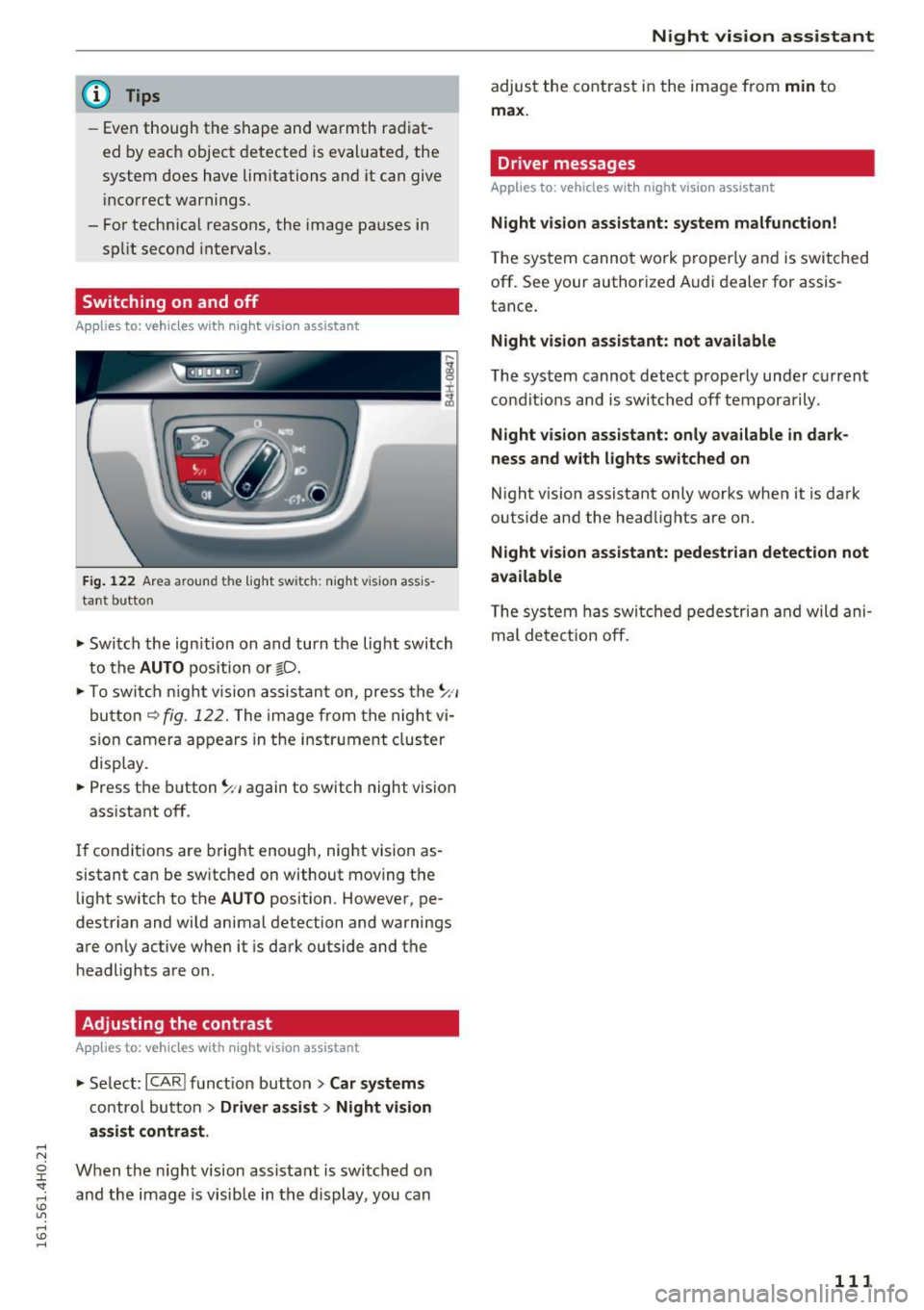




![AUDI A8 2016 Owners Manual Automatic transmission
A WARNING
Please note that the wheels could spin on
slick or slippery roads when kick-down is ac
tive .
Transmission malfunction
[O] Transmission: please pre AUDI A8 2016 Owners Manual Automatic transmission
A WARNING
Please note that the wheels could spin on
slick or slippery roads when kick-down is ac
tive .
Transmission malfunction
[O] Transmission: please pre](/manual-img/6/57611/w960_57611-117.png)

