2016 AUDI A7 steering
[x] Cancel search: steeringPage 28 of 294

Instruments and indicato r Lights
Economy tips
In certain situat ions, economy tips appear auto
matica lly for a short time in the efficiency pro
gram ~
fig. 10. If yo u follow these economy tips,
you can reduce your vehicle's fuel consumption.
To turn an economy tip off immediately after it
appears, press any button on the multifunction
steering whee l.
(D Tips
-If you e rase the data in the efficiency pro
gram, the values in the on-board computer
will a lso be reset.
- Once you have turned an economy tip off, it
will on ly appear again after you turn the ig
nition on again.
- The economy tips are not displayed in every
instance, but rather in intervals over a peri
od of t ime .
Odometer
Fig . 11 Instrum ent cluste r: o dom eter an d res et butto n
The display of distance driven is shown in m iles
"mi" or kilometers "km". The units of measure
ment (kilometers/miles) can be changed in the
Infotainment system.
Upper odometer
The trip odometer shows the distance driven
since it was last reset . It can be used to measure
short distances. The last digit shows distances of
100 meters or 1/10 of a mile .
The trip odometer can be reset to zero by press
ing the reset button~-
26
Lower odometer
The lower odometer shows the total number o f
kilometers or miles that the vehicle has driven.
Malfunction indicator
If there is a malfunction in the instrument clus
ter ,
DEF will appear in the tr ip odometer display .
Have the malfunction corrected as soon as poss i
ble.
Time/date display
Fig. 12 Ins trumen t cl uster : T im e and dat e
The date, time of day and time and date format
can be set in the Infotainment system. Refer to
the Infotainment system operating manual fo r
instructions.
When you open the dr iver's door, the date and
time appear in the instrument cluster display for
30 seconds .
Service interval display
The service interval display detects when your ve
hicle is due for service .
Fig. 13 Instrume nt cluster d ispl ay: service interv al displ ay
(example)
The service interval display works in two stages: ..,.
Page 32 of 294

Opening and closing
Opening and closing
Keys
Key set
F ig . 17 Key set
@ Remote cont rol key w ith me chanical key
You can centrally lock and unlock your vehicle and
start the engine w it h the master key with remote
control. A mechanical key is integrated in the re
mote control key
o page 30 .
@ Eme rgen cy key
The emergency key is not intended for constant
use. It shou ld only be used in an emergency.
Keep it in a safe place and do not carry it on your
key ring.
K ey replacement
If you lose a key, contact your authorized A udi
dea ler immediately to have the
lost key disabled.
Be sure to bring all yo ur keys with you.
Personal comfo rt sett ings
If two peop le use one vehicle, i t is recommended
that each person always uses "their own" master
key. Whe n the ignition is switched off or when
the vehicle is locked, personal convenience set
tings for the fo llow ing systems are stored and as
signed to the remote master key.
- Automatic climate control
- Central lock ing system
- Amb ience lighti ng*
- Seat memory*
- Parking system*
- Adaptive cruise control*
- Audi active lane assist *
30
-Audi side assist *
- Aud i drive se lect
- Night vision assistant*
- Heated steering wheel*
The stored settings are automatically recalled
when you unlock the vehicle, when you open the
doors or when you switch the ignition on.
A WARNING
-
- Do not leave your vehicle u nattended. A l
ways take your ign ition key with you and
lo ck your vehicle. Entry by unau thori zed per
sons could end anger yo u or res ult in theft or
damage the vehicle .
- Do n ot leave ch ildren unattended in t he ve
h icle, especi ally wit h access to vehicle keys.
Ungua rded a ccess to the keys provides chil
dren t he opport unity to start the engine
and/or activate ve hicle systems such as the
power windows, etc. Unsupe rv ised ope ra
tion of any veh icle system by c hildren can
result i n serio us in ju ry .
(D Tips
- The operation o f the remote control key can
be temporarily d is rupted by interference
from transmitters in the vic inity of the vehi
cle working in the same freque ncy range
(e.g. a cell phone, radio e quipment).
- For security reasons, rep lacement keys are
only ava ilable from Audi dealers .
- For Declaration of Comp liance to United
States FCC and Industry Canada reg ulations
~page 277.
Removing the mechanical key
Fig. 18 Remote cont rol mas te r key: removing the mechani-
ca l key .,._
Page 45 of 294
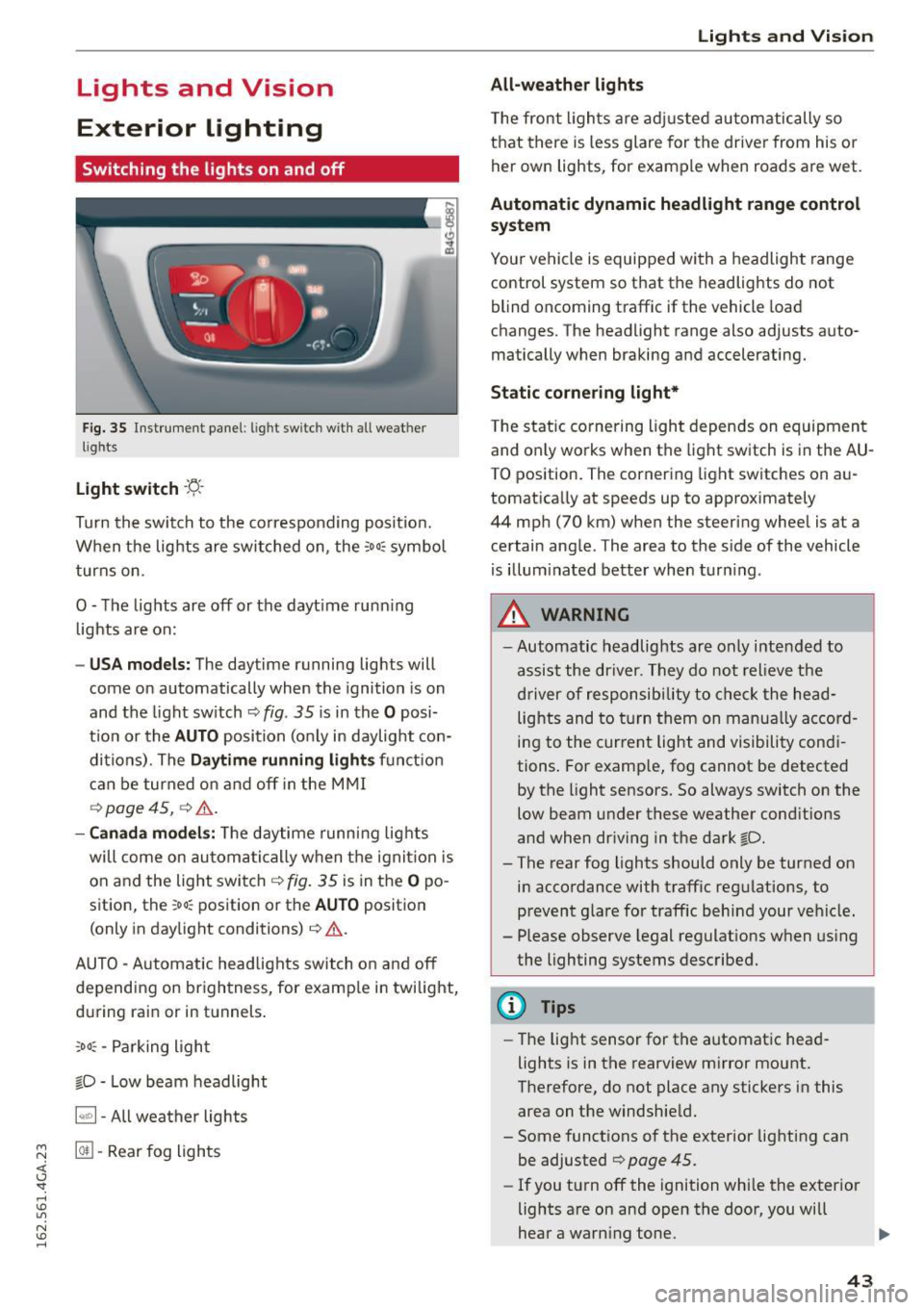
Lights and Vision
Exterior Lighting
Switching the lights on and off
Fig. 35 Instrument panel: l ig ht switc h with all weat her
l ig hts
Light switch -f/
Turn the switch to the co rresponding posit ion.
When the lights are switched on, the
:oo: symbol
turns on .
O -The lights are off or the dayt ime running
lights are on:
-USA models: The daytime running lights will
come on automatically when the ignition is on
and the light switch <=.>
fig. 35 is in the O posi
t ion or the
AUTO position (only in daylight con
di tions) . The
Daytime running light s function
can be turned on and off in the MMI
<=.> page 45, 9 ,&. .
-Canada models: The daytime running lights
will come on automatically when the ignit ion is
on and the light switch
<=.> fig. 35 is in the O po
sition, the
: oo: position or the AUTO position
(only in daylight conditions)<=.>,&. .
AUTO -Automatic headlights switch on and off
depending on brightness, for examp le in twilight,
during rain or in tunnels .
:,oo : -Parking light
fD • Low beam headlight
~ -All weather lights
~ @II -Rear fog lights
<( I.J "". rl I.O
"' N I.O rl
Lights and Vision
All-weather lights
The front lights are adjusted automatically so
that there is less glare for the driver from his or
her own lights, for example when roads are wet.
Automatic dynamic headlight range control
system
Your vehicle is equipped with a headlight range
control system so that the headlights do not
blind oncoming traffic if the vehicle load
changes. The headlight range also adjusts auto
matically when braking and accelerating.
Static cornering light*
The static cornering light depends on equipment
and only works when the light switch is in the AU·
TO position. The cornering light switches on au
tomatically at speeds up to approximately
44 mph (70 km) when the steering wheel is at a
certain angle . The area to the side of the vehicle
is illum inated better when turning.
A WARNING
-Automatic headlights are only intended to
assist the driver. They do not relieve the
driver of responsibility to check the head
lights and to turn them on manually accord
ing to the current light and visibility condi
tions . For example, fog cannot be detected
by the light sensors. So always switch on the
low beam under these weather conditions
and when driving in the dark fD.
- The rear fog lights should only be turned on
in accordance with traffic regulations, to
prevent g lare for traffic behind your vehicle.
- Please observe legal regulations when using
the lighting systems described.
(D Tips
- The light sensor for the automatic head
lights is in the rearview mirror mount.
Therefore, do not place any stickers in this
area on the windshield.
- Some functions of the exterior lighting can
be adjusted
<=.> page 45 .
-If you turn off the ignition while the exterior
lights are on and open the door, you will
hear a warning tone. .,.
43
Page 46 of 294

Lights and Vi sion
- In cool or damp weather, the ins ide of the
headlights, turn signals and tail lights can
fog over due to the temperat ure difference
between the inside and outs ide. They w ill
clear shortly after switching them on. This
does not affect the service li fe of the light
i ng.
Turn signals and high beam lev er
The lever on the left side of the steering column
is used to operate the turn signals and the high
beam as well as the headlight flasher.
F ig . 36 Tu rn signa l and hig h beam lever
The turn s ignal and high beam leve r has the fol
lowing f unctions:
Turn signals ¢¢@@
N
0 ,.._ 0 ±
~
• Pu sh the lever up as far as it can go t o turn on
t he righ t turn s ignal or down to tu rn on the left
tu rn s ignal
c:> fig. 36 .
• Move the lever brief ly until you meet resistance
and release it to flas h three times.
• Move the lever (up or down) unti l you meet re
s istance and hold it there to determine the
flashing time for the tu rn s ignals.
High beam ~D @
• Push the lever forward to switch on the high
beam (vehicles with h igh beam assist *
c:>page44).
• Pull the lever back towards you to switch off
the h igh beam.
Headlight flasher ~D ©
• Pull the lever toward the steering wheel to use
the headlight f lasher.
44
Notes on these features
- The turn signals on ly work w it h the ignition
sw itche d on. The indicato r lights
II or Bin
the instrument cl uster c:> page 11 also blink.
- After you have tu rned a corner, the turn s ignal
sw itches off automatically .
- Th e
high beam works on ly when the he ad ligh ts
are on. The indi cator light
II in the instr ume nt
cl uste r ill uminates when the high beams a re
on.
- The
headligh t flasher works o nly as long as yo u
hold t he leve r - even if there are no lig hts
turned on. The indicator light
II in the instru
ment cluster i lluminates when you use the
headlight f lasher .
A WARNING
Do not use the high beam or head light flasher
if you know that th ese could blind oncoming
traffic .
High beam assist
Applies to veh icles: with high beam assist
Fig . 3 7 Turn signal and high beam lever: sw itc hing high
bea m ass ist o n/off
A camer a on the rea rview mirror moun t ca n de
tec t light sources from other road users . The high
beams switch on or off a utomat ica lly depen ding
o n the position of vehicles driving ahead and on
coming vehicles, the vehicle speed and othe r en
vironme nta l and traffic conditions.
Activating high beam assist
Req uirement: The AU TO light sw itch posit ion
must be selected and t he h igh beam assist m ust
be switched o n in the I nfotai nment system
c:> page45.
Page 54 of 294

Seats and storage
Seats and storage
General information
Why is your seat adjustment so important?
The safety belts and the airbag system can only
provide maximum protection if the front seats are correctly adjusted .
There are various ways of adjusting the front
seats to provide safe and comfortable support
for the dr iver and the front passenger . Adjust
your seat properly so that :
- you can easily and quickly reach all the switches
and controls in the instrument panel
- your body is properly supported thus reducing
physical stress and fatigue
- the safety belts and a irbag system can offer
maximum protection
¢ page 143.
In the following sections, you will see exactly
how you can best adjust your seats.
There are special regulations and instructions for
installing a child seat on the front passenger's
seat. Always fo llow the information regarding
child safety provided in ¢
page 167, Child safe
ty .
A WARNING
Incorrect seating position of the driver and all
other passengers can resu lt in serious person
al injury .
- Always keep your feet on the floor when the
vehicle is in motion - never put your feet on
top of the instrument panel, out of the win dow or on top of the seat cushion. This ap
plies espec ially to the passengers. If you r
seating pos ition is incorrect, you increase
the risk of injury in the case of sudden brak
ing or an accident . If the airbag inf lates and
the seating position is incorrect, this could
result in personal injury or even death.
- It is important for both the driver and front
passenger to keep a distance of at least 10 inches (25 cm) between themselves and
the steering wheel and/or instrument panel. If you're sitting any closer than this, the air
bag system cannot protect you properly. In
52
addition, the front seats and head restraints
must be adjusted to your body height so
that they can give you maximum protection.
- Always try to keep as much distance as pos
sible between yourself and the steer ing
wheel or instrument panel.
- Do not adjust the driver's or front passeng er's seat while the vehicle is moving. Your
seat may move unexpectedly, causing sud
den loss of vehicle control and personal in
jury . If you adjust your seat while the vehicle
is moving, you are out of position.
Driver's seat
The correct seat position is important for safe
and relaxed driving .
We recommend that you adjust the driver's seat
in the following manner:
.,. Adjust the seat in fore and aft direction so that
you can easily push the pedals to the floor
while keeping your knees slightly bent¢&.
in
Why is your seat adjustment so important? on
page 52 .
.,. Adjust the backrest so that when you sit with
your back against the backrest, you can still
grasp the top of the steering wheel.
.,. For adjustable head restraints: adjust the head
restraint so the upper edge is as even as possi
ble with the top of your head. If that is not pos
sible, try to adjust the head restraint so that it
is as close to this position as possible
¢page 55. Move the head restraint so that it
is as close to the back of the head as possible.
A WARNING
Never place any objects in the dr iver's foot
well. An object could get into the pedal area
and interfere with pedal function. In case of
sudden braking or an acc ident, you would not
be ab le to brake or accelerate.
Page 75 of 294

M N <( I.J "". rl I.O
"' N I.O rl
Basic settings
Applies to vehicles: with four-zone automat ic climate control
The climate control syst em basic s ettings are ac
cessed in th e Infotainment system.
... Se lect : th e ICARI function button > (Car )* Sys-
tems
contro l button > AC.
Rear seat settings
W hen t his funct ion is se lected, a ll sett ings for
the rear can be adjusted through the climate con
trol system in the cockpit. The climate contro l
system sett ings cannot be adjusted in the rea r
seat at the same time. This funct io n sw itches off
after a certain period of time or w hen o ne of the
con trols in the cockpit is pressed.
Recirculation mode
The sensit ivity level of the automatic recircula
tion mode can be set at various leve ls from
Off to
Sensitive . Recirculat io n mode is contro lled auto
mat ica lly. If the w indows fog up, press the
I@ F RON T I button.
Footwell temperature
You can adjust the footwe ll temperat ure so that
it is coole r or warmer.
Au xiliary heater*
In vehicles with d iesel en gines*, the auxiliary
heate r helps to warm t he vehicle interior more
qu ickly . The auxiliary heater is controlled auto
mat ica lly in the
A uto setting.
Steering wheel heating
Applies to vehicles: with heated steering w heel
The steering wheel rim can be heated.
F ig . 7 8 Steering w heel : steering w hee l heat butto n
M :g 0
0 .,. ID
Warm and cold
... Press the~ button to switc h steer ing whee l
heati ng on/off. The message
Steering wheel
heating on/Steering wheel heating off
ap
pears in the instrument cluster display.
T he temperat ure is maintained at a constant lev
el when steering wheel heating is switched on .
T he s teer ing wheel hea ting se tt ings a re stored
a utoma tica lly and assigne d to the remote con trol
key that is in use .
73
Page 76 of 294

Driving
Driving
Steering
Manually adjustable steering wheel
Applies to veh icles: w ith manually a dju stable steer ing whee l
The height and reach of the steering wheel can
be adjusted .
Fig. 79 Lever on the steering column
• Pull the lever <=? fig. 79 -arrow- <=?,&. .
• Move the steering wheel to the desired posi
tion.
• Push the lever against the steering column un-
til it locks.
There must be at least 10 inches (25 cm) be tween your chest and the center of the steering
wheel. If you cannot sit more than 10 inches (25
cm) from the steering wheel, see if adaptive
equipment is available to help you reach the ped
als and increase the distance from the steer ing
wheel.
For detailed information on how to adjust the
driver's seat, see <=?
page 53 .
.,&. WARNING
Improper use of steering wheel adjustment
and improper seating position can cause seri
ous personal injury.
- Adjust the steering wheel column on ly when
the vehicle is not moving to prevent loss of
vehicle control.
- Adjust the driver's seat or steering wheel so
that there is a minimum of 10 inches (25
cm) between your chest and the steering
wheel
<=?page 127, fig. 144. If you cannot
74
maintain this minimum distance, the airbag
system cannot protect you properly.
- If physical limitations prevent you from sit
ting 10 inches (25 cm) or more from the
steering wheel, check with your authorized
Audi dealer to see if adaptive equipment is
available.
- If the steering wheel is aligned with your
face, the supplemental driver 's a irbag can
not prov ide as much protection in an acci
dent. Always make sure that the steering
wheel is aligned with your chest.
-Always hold the steering wheel w ith your
hands at the 9 o'clock and 3 o'clock posi
tions to reduce the risk of persona l injury if
the driver's airbag deploys.
- Never hold the steering wheel at the 12
o'clock position or with your hands inside
the steering wheel rim or on the steering
wheel hub. Holding the steering wheel the
wrong way can cause serious injuries to the
hands, arms and head if the driver's airbag
deploys.
Electrically adjustable steering wheel
App lies to vehicles: with electrically adj ustab le stee ring wheel
The steering wheel position can be electrically
adjusted for height and reach.
Fig . 80 Sw itc h fo r steering wheel a djustment
.,. To adjust the height, press the switch up/down.
The steer ing column will continue moving as
long as you are pressing the switch.
• To move the steering wheel forward or back,
press the switch forward/back . The steering
column will continue moving as long as you are
pressing the switch. ..,.
Page 77 of 294

M N <( I.J "". rl I.O
"' N I.O rl
There must be at least 10 inches (25 cm) be
tween your chest and the center of the steering
wheel.
If you cannot sit more than 10 inches (25
cm) from the steering wheel, see if adaptive
equipment is available to help you reach the ped
als and increase the distance from the steering
wheel.
For detailed information on how to adjust the
driver's seat, see
r:::>page 53.
In vehicles with the memory function*, the steer
ing column settings are stored together with the
seat position.
A WARNING
Improper use of steering wheel adjustment
and improper seating position can cause seri
ous personal injury.
- Adjust the steer ing wheel column only when
the vehicle is not mov ing to prevent loss of
vehicle control.
- Adjust the driver's seat or steering wheel so
that there is a minimum of 10 inches (25
cm) between yo ur chest and the steering
wheel
r:::>page 127, fig. 144. If you cannot
mainta in this min imum d istance, the a irbag
system cannot protect you properly .
- If phys ica l limitations prevent you from sit
ti ng 10 inches (25 cm) or more from the
steering wheel, check with your authorized
Audi dealer to see if adaptive eq uipment is
available.
- If the steering wheel is aligned wi th your
face, the supp lemental driver's airbag can
not provide as much protection in an acci
dent. Always make sure that the steering
wheel is aligned w ith your chest.
- Always hold the steering wheel with your hands at the 9 o'clock and 3 o'clock posi
t ions to reduce the r isk of personal injury if
the driver 's airbag deploys.
- Never hold the steer ing wheel at the 12
o'clock posit ion or w ith your hands inside
the steering wheel rim or on the steering
wheel hub. Holding th e steering wheel the
wrong way can cause se rious injuries to the
hands, arms and head if the driver's a irbag
dep loys .
Drivi ng
Easy seat entry
Applies to vehicles: with power steering wheel adjustment
Easy seat entry makes it easier to enter and exit
the vehicle by adjusting the steering column au
tomatically.
.. In the Infotainment system, select: the ICARI
function button > ( Car) * Systems control but
ton
> V ehicle sett ings > Se ats> Driver 's se at>
Ea sy se at entry > On .
When easy seat entry is sw itched on, the steering
column goes back up into the park pos ition when
the ignit ion is switched off . After entering the ve
hicle, the steeri ng column returns to the stored
pos ition once the ig nit ion is switched on.
Starting and stopping
the engine
Starting the engine
The I STAR T ENGIN E ST OPI button switches the
ignition on and starts the engine .
Fig . 8 1 Center console: START ENGINE STOP button
Sta rting the engine
.. Press the brake pedal a nd move the selector
lever to the P o r
N position.
.. Press the
I START ENGINE STOP j button . The
eng ine will start .
.. It is possib le that there will be a slight delay
when starting the engine in diesel vehicles in
colder temperatu res. Therefore, you must hold
the brake pedal down unt il the engi ne starts .
The indicator light turns on whi le the engine is
preheating
m . ...
75