2016 AUDI A6 roof
[x] Cancel search: roofPage 4 of 294

Table of contents
Owner's Literature
5
About this Owner's Manual . . . . . . 6
Operation . . . . . . . . . . . . . . . . . . . . . . . . 8
Cockpit . . . . . . . . . . . . . . . . . . . . . . . . . . . 8
General illustration . . . . . . . . . . . . . . . . . . 8
Instruments and indicator lights 10
Instruments . . . . . . . . . . . . . . . . . . . . . . . . 10
Indicator ligh ts . . . . . . . . . . . . . . . . . . . . . 11
Driver information system . . . . . . . . . . . . . 23
On Board Diagnostic System (OBD) . . . . . 28
Opening and closing . . . . . . . . . . . . . 30
Keys . . . . . . . . . . . . . . . . . . . . . . . . . . . . . . 30
Central locking . . . . . . . . . . . . . . . . . . . . . . 31
Luggage compartment lid . . . . . . . . . . . . . 36
Ch ild safety lock . . . . . . . . . . . . . . . . . . . . . 39
Power Windows . . . . . . . . . . . . . . . . . . . . .
40
Va let parking . . . . . . . . . . . . . . . . . . . . . . . 41
Sunroof. . . . . . . . . . . . . . . . . . . . . . . . . . . . 41
Garage door opener (Home link) . . . . . . . . 42
Lights and Vi sion . . . . . . . . . . . . . . . . . 44
E xterior lighting . . . . . . . . . . . . . . . . . . . . . 44
I n terior lighting . . . . . . . . . . . . . . . . . . . . . 47
V1s1on . . . . . . . . . . . . . . . . . . . . . . . . . . . . . 48
Windshield wipers . . . . . . . . . . . . . . . . . . .
51
Seats and storage . . . . . . . . . . . . . . . . 53
General information . . . . . . . . . . . . . . . . . 53
Fr ont seats . . . . . . . . . . . . . . . . . . . . . . . . . 54
Head restra ints . . . . . . . . . . . . . . . . . . . . .
56
Memory function . . . . . . . . . . . . . . . . . . . . 57
Ashtray . . . . . . . . . . . . . . . . . . . . . . . . . . . . 59
C igarette lighter . . . . . . . . . . . . . . . . . . . . 59
12 Volt sockets . . . . . . . . . . . . . . . . . . . . . 60
Storage . . . . . . . . . . . . . . . . . . . . . . . . . . . . 60
Roof rack . . . . . . . . . . . . . . . . . . . . . . . . . . 62
Luggage compartment . . . . . . . . . . . . . . . 64
Pa ss- throug h w it h ski bag . . . . . . . . . . . . . 66
Warm and cold . . . . . . . . . . . . . . . . . . . 6 7
Climate control system . . . . . . . . . . . . . . . 67
Three-zone climate control . . . . . . . . . . . . 68
F our-zone automatic climate control . . . . 70
Steering wheel heating . . . . . . . . . . . . . . . 72
2
Driving .... . .. .. .. .. ... . .. .... ... . .
Steering . ... .. .. .. .. .. .. .. .... ... . .
73
73
Starting and stopping the eng ine . . . . . . . 74
E lectromechanical parking brake . . . . . . . 77
Start-Stop-System . . . . . . . . . . . . . . . . . . . 79
Speed warning system . . . . . . . . . . . . . . . .
81
Cruise cont rol system . . . . . . . . . . . . . . . . 82
Audi adaptive crui se control and
braking guard . . . . . . . . . . . . . . . . . . . .
84
Introduction . . . . . . . . . . . . . . . . . . . . . . . . 84
General information . . . . . . . . . . . . . . . . . 84
Audi adaptive cruise control . . . . . . . . . . . 86
Audi braking guard . . . . . . . . . . . . . . . . . . 90
Messages . . . . . . . . . . . . . . . . . . . . . . . . . .
91
Audi active lane as sist . . . . . . . . . . . 93
Lane assist . . . . . . . . . . . . . . . . . . . . . . . . . 93
Audi side as sist . . . . . . . . . . . . . . . . . . 96
Side assist . . . . . . . . . . . . . . . . . . . . . . . . . 96
Audi drive select . . . . . . . . . . . . . . . . . 100
Driving settings . . . . . . . . . . . . . . . . . . . . . 100
Raising/lowering the vehicle . . . . . . . . . . . 102
Driver messages . . . . . . . . . . . . . . . . . . . . . 102
Night vision a ssist . . . . . . . . . . . . . . . 103
Night vision assist with pedestrian and
wild animal h ighlighting . . . . . . . . . . . . . .
103
Automatic transmission . . . . . . . . . 106
5 tronic, t iptronic . . . . . . . . . . . . . . . . . . . . 106
Parking systems . . . . . . . . . . . . . . . . . 113
General information . . . . . . . . . . . . . . . . . 113
Parking system plus . . . . . . . . . . . . . . . . . . 114
Rearv iew camera . . . . . . . . . . . . . . . . . . . . 115
Periphera l cameras . . . . . . . . . . . . . . . . . . 118
Adjusting the display and the warning
tones . . . . . . . . . . . . . . . . . . . . . . . . . . . . . .
123
Error messages . . . . . . . . . . . . . . . . . . . . . 123
Trail er hi tch . . . . . . . . . . . . . . . . . . . . . . . . 123
Safety ..... .. .. .. .. ... ..... ..... .. 125
Driving safety . . . . . . . . . . . . . . . . . . . . 125
Basics . . . . . . . . . . . . . . . . . . . . . . . . . . . . . 125
Correct passenger seating positions . . . . . 126
Page 33 of 294

.... N
0 CJ '
.. Press the release button@ c::> fig. 18.
.. Pull the mechanical key @ out of the master
key.
Using the mechanical key , you can:
- lock and unlock the storage compartment on
the passenger's s ide
c::> page 61.
- lock and unlock the vehicle manually
Qpage 35.
-lock the front and rear passenger doors me
chanically
c::> page 36.
LED and batteries in the remote control key
Fig. 19 Re mote cont ro l key: Removing the battery holde r
LED in the remote control key
The LED ® informs you about the function of the
remote control key .
.. If you press a button quickly, the LED blinks
once.
.. If you press a button longer (convenience open
ing) , the LED blinks several times .
.. If the LED does not blink, the remote control
key battery is dead . The
Ill indicator light and
the message
Plea se change key battery ap
pear. Replace the battery .
Replacing the remote control key battery
.. Remove the emergency key c::> page 30 .
.,. Press the release button ® on the battery
holder and pull the battery holder out of the
master key in the direction of the arrow at the
same time.
.. Insert the new battery with the
"+ " facing
down.
.. Push the battery holder carefully into the mas
ter key.
.. Install the mechanical key.
Open ing and closing
@) For the sake of the environment
Dead batteries must be disposed of using
methods that will not harm the environment.
Do not d ispose of them in household trash.
@ Tips
The replacement battery must meet the same
specifications as the origina l battery.
Electronic immobilizer
The immobilizer helps to prevent unauthorized
use of your vehicle .
A computer chip ins ide your key automatically
deactivates the electronic immobilizer when the
key is inside the vehicle. When you remove the
key from the vehicle, the electronic immobilizer
is automatically activated once again.
A WARNING
-Always take the key with you when you leave
the vehicle. The key can disarm the electronic
engine immobilizer and permit an unauthor
iz ed person to start the engine and enable op
e rat ion of the vehicle systems such as power
window or power s unroof leading to serious
personal injury .
@ Tips
-The vehicle cannot be started if an unau
thorized key is used. The vehicle may not
start if another radio device such as a key
for another vehicle or a transponder is lo
cated on the key ring.
- For Declaration of Compliance to United
States FCC and Industry Canada regulations
Qpage 276 .
Central Locking
General description
The power locking system locks or unlocks all
doors and the rear lid simultaneously.
You can lock and unlock the vehicle centrally. You have the following choices:
111>
31
Page 42 of 294

Opening and closing
Power Windows
Controls
The driver can control all power windows.
Fig. 33 Section of the driver's door: controls
All power window switches are equipped with a
two-stage function :
Opening the windows
• Press the switch to the first stop and hold it un
til the window reaches the desired position.
• To open the w indow completely, press the
switch down to the
second level briefly.
Closing the windows
• Pull the switch to the first stop and hold it until
the window reaches the desired posit ion.
• To close the window completely, pull the
switch up to the
second level briefly.
Power window switches
@ Driver 's door
@ Passenger's door
© Left rear door
@ Right rear door
A WARNING
-Always take the vehicle key with you when
leaving the vehicle, even for a short period
of time. This applies particularly when chil
dren remain in the vehicle. Otherwise they
could start the engine or operate electrical
equipment such as power windows. The
power windows continue to function until
the driver's door or front passenger's door
has been opened .
40
"
-Pay carefu l attention when closing the win
dows. It could cause injury by pinch ing.
- When locking the vehicle from o utside, the
vehicle must be unoccupied since the win
dows can no longer be opened in an emer
gency.
{!) Tips
After turning the ignition off you can still
open and close the windows for approximate
ly 10 seconds . The power windows are not
switched off until the driver's door or front
passenger's door has been opened .
Convenience opening
All of the windows and the sunroof* can be
opened at once .
The settings in the Infotainment system specify
which windows will open.
Convenience opening
• Press and hold the~ button on the remote
control key until the windows reach their de
sired position and the sunroof * is tilted open.
Setting convenience opening in the
Infotainment system
• Select: the I CARI funct ion button > (Car)* Sys
tems
contro l button > Vehicle settings > Cen
tral locking
> Long-press to open windows.
To enable convenience opening of the windows
and the roof *, the
Front windows, Rear windows
and Roof functions must be switched On .
A WARNING
-
For security reasons, the windows and the
sunroof* can only be opened with the remote
control key at a maximum distance of approx
imately 6 feet (2 meters) from the vehicle.
Page 43 of 294

.... N
0 CJ '
Correcting power window malfunctions
After disconnecting the vehicle battery, the one
touch up and down feature must be activated
again .
.,. Pull the powe r window switch until the window
is completely ra ised.
.,. Release the switch and pull it aga in for at least
one second.
Valet parking
The valet parking feature protects the luggage
compartment from unauthorized access .
Fig. 34 Lu gg age comp artment : v a let parkin g button
W ith "valet parking" activated, the rea r lid can
no t be opened .
.,. Remove the mechanical key
Q page 30.
.,. Open the glove compartment and activate
Q fig . 34 the "valet parking" feature by press
ing the
I VA LETI button . The indicator light in
the switch illuminates .
.,. Close the glove compartment and lock it with
the mechanical key.
.,. Lock both rear seatbacks w ith the mechanical
key
Q page 64 .
.,. Leave the master key with the service personnel
for park ing and keep the mechanical key with
you .
When the "valet parking" feature is activated:
- the un locking button for the rear lid
~ in the
driver's door is inact ive
- the button~ on the master key is inactive
- the opening handle in the rear lid is inactive.
Opening and closing
The vehicle can be driven and locked and un
locked with the master key. Access to the lug
gage compartment is blocked.
When the valet parking function is switched on ,
the message
Valet parking activated appears in
the instrument cluster display when you switch
the ignition on .
Sunroof
Description
Fig. 35 Section from hea dline r: sun roo f b utton
@ Tilting /sliding
.,. To tilt the sunroof completely, press the switch
briefly to the second level.
"' To open the sunroof completely, pull the sw itch
briefly to the second level¢,&. .
.. To select an intermediate position , press/pu ll
the switch to the first level until the desired po
sition is reached .
@ Opening /sliding (version 1)
"'To move the roof into the reduced wind noise
position, press the button back briefly to the
second level. The roof will open all the way if
you press the button back to the second level
again.
.,. To close the sunroof completely, press the
switch forward briefly to the second level
Q ,&..
.. To select an intermediate position, press/pull
the switch forward/back to the first level until
the desired position is reached.
@ Opening/sliding (version 2)
.,. To open the sunroof complete ly, press the
switch back to just before the second level.
41
Page 44 of 294
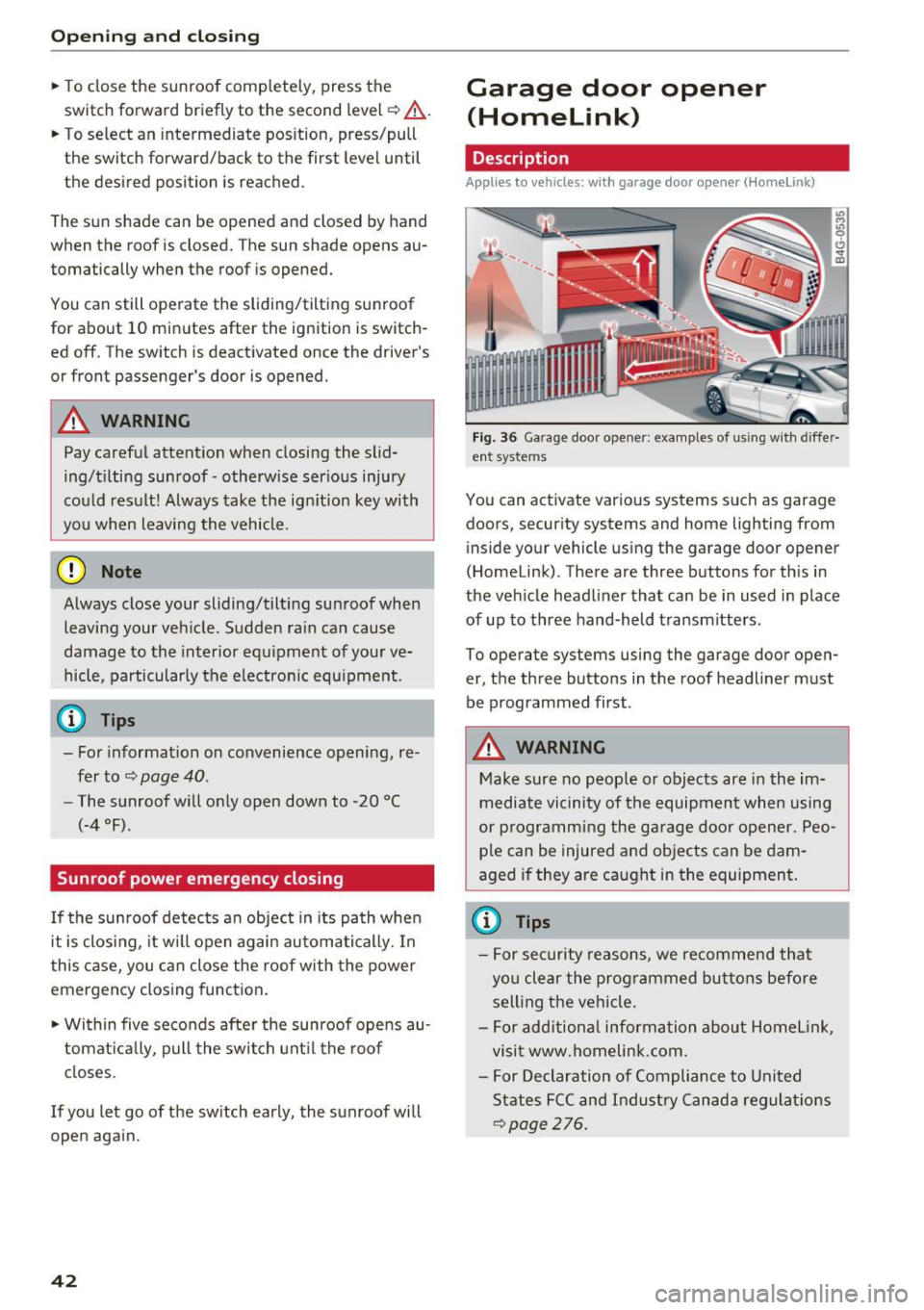
Opening and clo sin g
~ To close the sunroof comp letely, press the
switch forward briefly to the second level
c::> ,&. .
~ To select an intermediate pos ition, press/pull
the switch forward/back to the first level until
the desired position is reached .
The sun shade can be opened and closed by hand
when the roof is closed. The sun shade opens au
tomatically when the roof is opened.
You can still operate the sliding/tilt ing sunroof
for about 10 minutes after the ignition is switch
ed off. The switch is deactivated once the driver's
or front passenger 's door is opened.
A WARNING
Pay careful attent ion when closing the slid
ing/t ilting sunroof -otherw ise ser ious injury
cou ld result! Always take the ign ition key with
you when leaving the vehicle .
@ Note
Always close your sliding/tilting sunroof when
leaving your veh icle. Sudden ra in can cause
damage to the interior equ ipment of your ve
hicle, particularly the electron ic equ ipment.
@ Tips
- For informat ion on convenience opening, re
fer tor:::.>
page 40.
-The sunroof will only open down to -20 °C
(-4 °F) .
Sunroof power emergency closing
-
If the sunroof detects an object in its path whe n
it is clos ing, it w ill open again automatically. In
this case, you can close the roof with the power
emergency closing function .
~ Within five seconds afte r the sunroof opens au
tomat ica lly, pull the switch unt il the roof
closes.
I f you let go of the sw itch early, the sunroof will
open aga in.
42
Garage door opener
(Homelink)
Description
App lies to vehicles : wit h garage door o pener (Horne Link)
Fig. 36 Ga rage door opener: examples of using w ith differ·
ent syste ms
You can act ivate various systems such as garage
doors, security systems and home lighting from inside your vehicle using the garage door opener
(Homelink) . There are three buttons for th is in
the veh icle headliner that can be in used in place
of up to three hand-held transmitters .
To operate systems using the garage door open
er, the three buttons in the roof headliner must be programmed first .
A WARNING
Make sure no people or objects are in the im
mediate vicinity of the equipment when using
or p rogramming the garage door opener. Peo
ple can be injured and objects can be dam
aged if they are caught in the equipment .
(D Tips
-For security reasons, we recommend that
you clear the prog rammed buttons before
sell ing the vehicle .
- For add itiona l information about Homel ink,
visit www.homelink .com .
- For Declaration of Compliance to United
States FCC and Indust ry Canada regulat ions
<::.>page 276.
Page 45 of 294

.... N
0 CJ '
Programming buttons
Applies to vehicles: with garage door opener (Homelink}
Fig. 37 He adl in er: Co ntro l p an el
You can program bot h fixed code and rol ling code
systems using this procedure .
Programming /reprogramming button s
• Switch the ignition on .
.. Press and hold the button in the head liner that
you wou ld like to program for at least 10 sec
onds. Or
• Se lect:
~ I C~ A~ R~ I fu nct ion but ton > (Car) * system s
contro l button > Vehicle setting s > garage
door opener > Program garage door opener .
.. Fol low the ins truc tions in the I nfota inme nt sys
tem .
Deleting button programming
The programmed bu ttons cannot be de leted ind i
v id ually, they must be de leted a ll at once . Repro
g ram the bu ttons if necessary .
.. Se lect: the
ICARI fu nction button > (Car) * sys
tems
control b utton > Vehicle settings > Ga
rage door opener
> Clear program settings >
Yes .
Displaying the version /status/country code
.. Se lec t: I CAR I funct ion button > (Car) * systems
co ntro l butto n > Vehicle settings > Garage
door opener > Version information .
(D Tips
The garage door opene r may need to be
synchronized w ith the-system motor after the
programm ing . Follow the manufacture rs in
st ruc tions for do ing th is .
Open ing and closing
Operation
Applies to vehicles: with garage door opener (Homelink)
Requireme nts The bu tton in the roof head lin e r
mus t be p rogramme d
~ page 43 and the veh icle
mus t be wi thin ran ge of the system, such as the
garage doo r.
• Press the bu tton to ope n the garage door. The
L E D @ ~
page 43, fig. 3 7 blink s or tur ns on .
• Press the bu tton ag ai n to open the g arage
door.
@ Tips
To ope n or close the g arage do or, do not
p ress t he b utton lon ger ten seconds or t he
g arage door opener wi ll switch to p rogram
ming mo de.
43
Page 63 of 294
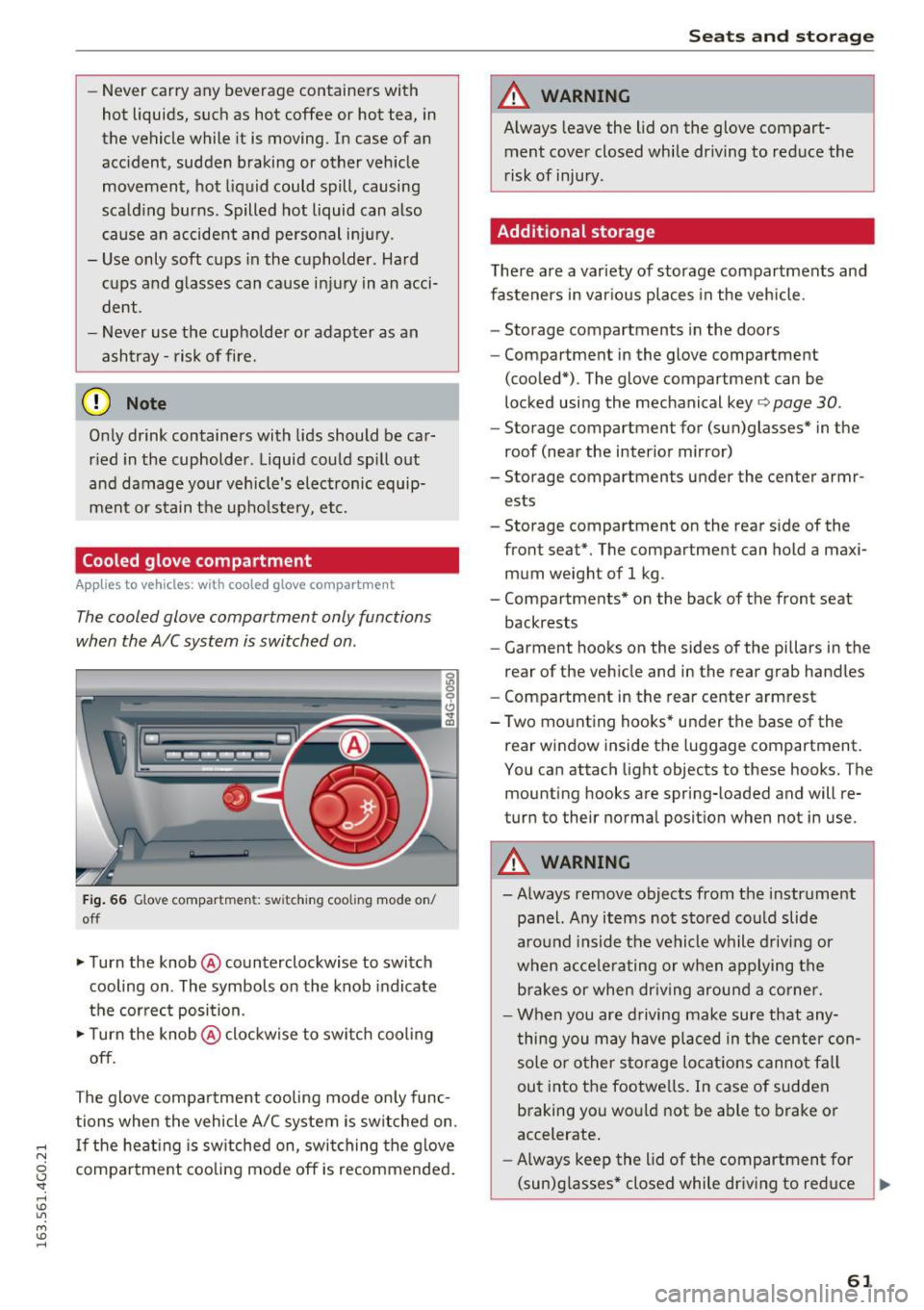
-Never carry any beverage containers with
hot liquids, such as hot coffee or hot tea, in
the vehicle while it is moving. In case of an
accident, sudden braking or other vehicle
movement , hot liquid could spill, causing
scalding burns. Spilled hot liquid can also
cause an accident and personal injury .
- Use only soft cups in the cupholder . Hard
cups and glasses can cause injury in an acci
dent.
- Never use the cupholder or adapter as an
ashtray -risk of fire.
(D Note
Only drink containers with lids should be car
ried in the cupholder . Liquid could spill out
and damage your vehicle's electronic equip
ment or stain the upholstery, etc.
Cooled glove compartment
Applies to vehicles : wit h cooled glove compartment
The cooled glove compartment only functions
when the AIC system is switched on .
Fig. 66 Glove compartmen t: sw itching cooli ng mode on/
off
.. Turn the knob @counterclockwise to switch
cooling on . The symbols on the knob indicate
the correct position.
.,. Turn the knob @clockwise to switch cool ing
off.
The glove compartment cooling mode only func
tions when the vehicle A/C system is switched on .
..... If the heating is switched on, switching the glove
N
g compartment cooling mode off is recommended.
'
Seats and storage
A WARNING
-Always leave the lid on the glove compart-
ment cover closed while driving to reduce the
risk of injury.
Additional storage
There are a variety of storage compartments and
fasteners in various places in the vehicle.
- Storage compartments in the doors
- Compartment in the glove compartment
(cooled*) . The glove compartment can be
locked using the mechanical key ¢
page 30.
-Storage compartment for (sun)glasses* in the
roof (near the interior mirror)
- Storage compartments under the center armr ests
- Storage compartment on the rear side of the
front seat*. The compartment can hold a maxi
mum weight of 1 kg .
- Compartments* on the back of the front seat
backrests
- Garment hooks on the sides of the pillars in the
rear of the vehicle and in the rear grab handles
- Compartment in the rear center armrest
- Two mounting hooks* under the base of the rear window inside the luggage compartment.
You can attach light objects to these hooks. The
mounting hooks are spring-loaded and will re
turn to their normal position when not in use .
A WARNING
--Always remove objects from the instrument
panel. Any items not stored could slide
around inside the vehicle while driving or
when accelerating or when applying the
brakes or when driving around a corner.
- When you are driving make sure that any
thing you may have placed in the center con
sole or other storage locations cannot fall
out into the footwells. In case of sudden
braking you would not be able to brake or
accelerate.
- Always keep the lid of the compartment for
(sun)glasses* closed while dr iving to reduce ..,.
61
Page 64 of 294

Sea ts and stor age
the risk of injury during a sudde n braking
maneuver o r in the event of an accident.
- Any articles of clothing that you have hung
up must not interfere with the driver's view.
The coat hooks are designed only for light
weight cloth ing. Never hang any clothing
with hard, pointed or heavy objects in the
poc kets on the coat hooks. Dur ing sudden
bra king or in an accident -especia lly if the
airbag is dep loyed -these objects could in
jure any passengers inside the vehicle.
- To reduce the risk of pe rsonal inj ury in an
a cci den t or su dden stop, a lways keep the
glove compartment closed while driv ing.
- Read and follow a ll WARN ING S
<=> page 162, Important safety instru ctions
on the side airbag system.
- Hang clothes i n such a way that they do not
impa ir the driver's vis ion.
- The coat hooks must only be used for lig ht
we ight clot hing. Do not leave any heavy or
sharp edged objects in the pockets which
may interfere wit h the side curtain airbag
deployment and can cause personal injury in
a crash.
- Do not use coat ha ngers for hanging cloth
ing on the coat hooks as this can interfere
with prope r deployment of the side curtain
airbags in an accident.
- Do not hang heavy objects on the coat
hooks, as they co uld cause personal injury in
a sudden stop.
- For strength-related reasons, the mounting
hooks can on ly be used to secure objects
weighing up to 10 lb. (5 kg). Heavier objects
will not be adequate ly secured -there is a
risk of in jury.
(D Note
Objects located on the rear shelf that rub
aga inst the rear window could damage the
heati ng wires for the rea r window defogger .
62
Roof rack
Description and mounting locations
Additional cargo can be carried with a roof lug
gage rack.
Fig. 6 7 Roof rack attachment po ints
.. Always read and fo llow the ins truc tions provid
ed by the roof rack manufact urer when instal
ling the roof rack system .
If luggage or cargo is to be ca rried o n the roof,
you must observe the fo llowing :
- Onl y use roof racks approved for your veh icle .
Th ese approved roof rack s are the basis fo r a
c omp le te roo f rack system. Add it ion al attac h
ments or carrier systems are needed to trans
port luggage and sports equipment. We recom
mend us ing roof racks from the A udi original
accessories program .
- When installing the roof rack, make sure it is
only mounted on the designated locations on
the roof <=>
fig. 67.
-We recommend that you keep the installation
instructions for your roof rack system together
w ith your Owner 's literature in the vehicle.
When should th e roof rac k be removed?
- Before goi ng through an automatic ca r wash (i t
is best to ask the car wash operator for advice).
- When not in use, to reduce f uel consumptio n,
wind noise and to g uard against theft .
A WARNING
- Use of an unapproved roof rack o r incorrect
mounting of an approved roof rack can
cause t he roof rack or the items attached to
it to fall off the roof onto the road .
~