2016 AUDI A6 ECO mode
[x] Cancel search: ECO modePage 5 of 294

Driver's and front passenger 's footwell . . 130
Pe dal area . . . . . . . . . . . . . . . . . . . . . . . . . . 130
Sto ring cargo correctly . . . . . . . . . . . . . . . 131
Repo rting Safety Defects . . . . . . . . . . . . . . 132
Safety belts . . . . . . . . . . . . . . . . . . . . . . 134
Gene ral information . . . . . . . . . . . . . . . . . 134
Why use safety belts? . . . . . . . . . . . . . . . . 135
Safety belts . . . . . . . . . . . . . . . . . . . . . . . . 137
Belt tens ione rs . . . . . . . . . . . . . . . . . . . . . . 140
Airbag system . . . . . . . . . . . . . . . . . . . . 142
Important information . . . . . . . . . . . . . . . 142
F ront ai rbags . . . . . . . . . . . . . . . . . . . . . . . 146
M oni toring the Advanced Airbag Syst em . 153
K nee ai rbags . . . . . . . . . . . . . . . . . . . . . . . . 158
Side airbags . . . . . . . . . . . . . . . . . . . . . . . . 160
Side curtai n airbags . . . . . . . . . . . . . . . . . . 163
Child safety . . . . . . . . . . . . . . . . . . . . . . 166
I mportant inform ation . . . . . . . . . . . . . . . 166
C hil d seats . . . . . . . . . . . . . . . . . . . . . . . . . 17 2
Securing ch ild seats . . . . . . . . . . . . . . . . . . 176
LATCH system (Lower anchorages and
tethers for children) . . . . . . . . . . . . . . . . . 179
Addit ional information
183
Audi pre sense . . . . . . . . . . . . . . . . . . . 184
Preventative passenger protection 184
Driver messages . . . . . . . . . . . . . . . . . 186
Intelligent Technology . . . . . . . . . . 186
Not ice about data recorded by the Event
Data Recorde r and vehicle control
modules . . . . . . . . . . . . . . . . . . . . . . . . . . . 186
E lect ronic Stabili zat ion Control ( ESC) . . . . 187
Bra king . . . . . . . . . . . . . . . . . . . . . . . . . . . . 189
E le ctr omech anica l steer ing, dynam ic
steering . . . . . . . . . . . . . . . . . . . . . . . . . . . 190
A ll whee l drive (q uattro) . . . . . . . . . . . . . . 19 1
Ene rgy management . . . . . . . . . . . . . . . . . 192
Driving and the environment . . . . 194
Breaking in . . . . . . . . . . . . . . . . . . . . . . . . . 194
Avoid damaging the vehicle . . . . . . . . . . . 194
Driving throug h wate r on roads . . . . . . . . 194
Catalytic converter . . . . . . . . . . . . . . . . . . . 195
D iese l part iculate filte r . . . . . . . . . . . . . . . 196
Table of contents
Plac ing you r vehicle out of serv ice . . . . . . 196
Econ om ica l and envi ronmenta lly-friend ly
driv ing . . . . . . . . . . . . . . . . . . . . . . . . . . . . 196
Trailer mode . . . . . . . . . . . . . . . . . . . . . 199
Driving with a trai ler . . . . . . . . . . . . . . . . . 199
Trailer mode notes .. ............... .. 201
Operating instructions . . . . . . . . . . . 203
Care and cleaning . . . . . . . . . . . . . . . . 203
Genera l information . . . . . . . . . . . . . . . . . 203
Car washes . . . . . . . . . . . . . . . . . . . . . . . . . 203
Cleaning and care informat ion 204
Fuel and Refueling . . . . . . . . . . . . . . . 208
Gasoline . . . . . . . . . . . . . . . . . . . . . . . . . . . 208
Diesel f uel . . . . . . . . . . . . . . . . . . . . . . . . . 209
Refue ling ... .. .. .. .... ...... ... .. .. 210
Se lective cata lytic red uction 212
Checking and Filling . . . . . . . . . . . . . 216
Hood ..... .... .. ................. .. 216
En gine compartment ............. .. .. 218
En gine oi l . . . . . . . . . . . . . . . . . . . . . . . . . . 218
Cooling sys tem . . . . . . . . . . . . . . . . . . . . . . 2 22
Brake fl uid . . . . . . . . . . . . . . . . . . . . . . . . . 225
Battery . . . . . . . . . . . . . . . . . . . . . . . . . . . . 226
Windsh ield/headlight washer container 229
Wheels .. .. .. .. .. ... .. ..... ... .. .. 231
Whee ls and Tires . . . . . . . . . . . . . . . . . . . . 231
Tire p ressure monitoring system
249
Troubleshooting . . . . . . . . . . . . . . . . . 251
Emergency assistance . . . . . . . . . . . 251
Trunk escape handle . . . . . . . . . . . . . . . . . 251
War ning t riang le . . . . . . . . . . . . . . . . . . . . 251
Vehicle tool ki t . . . . . . . . . . . . . . . . . . . . . . 251
Replacing w heels . . . . . . . . . . . . . . . . . . . . 253
Fuses .......... .. ................. 259
Replacing fuses . . . . . . . . . . . . . . . . . . . . . 259
D rive r side cockpit fuse assignmen t
F ront passenge r sid e co ckpit fuse 2
60
ass ignment . . . . . . . . . . . . . . . . . . . . . . . . 2 61
L uggage compartment fuse assignment . 261
3
Page 11 of 294

(!) Door handle
@
®
©
®
®
(j)
Audi side assist display
Power locking sw itches ...... .. .
Memory function buttons ..... . .
Audi side assist button .. .. ... . .
A ir vents with thumbwheel
Control lever for:
- T urn signal and high beam
- Audi act ive lane assist . .. ... . .
- High beam assist ......... .. .
@ Multifunction steering wheel with:
- Horn
- Driver's airbag ............ . .
- Driver information system but-
tons ... .. ................ . .
- Audio/v ideo, telephone, nav iga
t ion and voice recognition but
tons
- Stee ring wheel heating ...... .
- Shift paddles (automatic trans-
mission) . .. ........... .. .. .
® Instrument cluster .......... . .
@ H ead-up Display .... ..... ... . .
@ Windshield washer system lever
@ Buttons for:
- MM I display
- Reset button for trip odometer
@ Starting the engine if there is a
malfunction ................ . .
'3 Knee airbag
@ Steering wheel adjustment, de
pending on equipment:
- mechanical .............. .. .
- electrical
@ Lever for:
- Cruise control system
- Adaptive cruise control .... .. .
@ Button for switching the Head-up
Disp lay on/off, adjusting the
height .. .. ............... .. .
@ Instrument illumination ....... .
;::: @ Engine hood release ......... . .
0
~ @ Data Link Connector for On Board ,....,
~ Diagnostics (OBD II) . ..... ... . .
M v:, ,....,
96
35
57
96
45
93
45
146
23
72
110 10
27
51
26
76
158
73
73
82
84
27
48
216
28
@ Light switch ... .............. .
@ Buttons for:
- All-weather lights
- Night vision assistant .. ...... .
- Rear fog lights ............. .
@ Rear lid switch . .............. .
@ Power exterior mirror adjustment
@ Power windows .. ...... ...... .
@) MMI display
@ Emergency flashers ........... .
@ Glove compartment .......... .
@ Front passenger's airbag ...... .
@ Valet parking feature ......... .
@ Drives (MMI)
@ Buttons/Indicator lights for
- Start-Stop-System .. . .. .. ... .
- Parking system ....... ...... .
- PASSENGER AIR BAG OFF .... .
- Rear window power sun shade
- Electronic Stabilization Control .
@ Climate controls, depending on ve
hicle equipment:
- Three-zone climate control ....
- Four-zone automatic climate con-
trol .. .... .. .... .......... .
@ Storage compartment or ashtray
with cigarette lighter ......... .
@ I S TAR T ENGIN E ST OP I button
@
@ MMI controls
12 -volt socket, (upholder
@) Electromechanical parking brake
@ Selector lever (automatic transmis-
sion) ... .... .. .............. .
{D Tips
Cockpit
44
44
103
44
36
48
40
47
61
146 41
79
113
154
50
188
68
70
59,59
74
60,60
77
106
- Some of the equipment or features shown
in the general illustration may be standard
equipment on your vehicle or may be op
tional equipment depending on your model.
Always ask your authorized Audi dealer if
you have a question about your veh icle.
- Operation of the Multi Media Interface
(MMI) is described in a separate manual.
9
Page 17 of 294
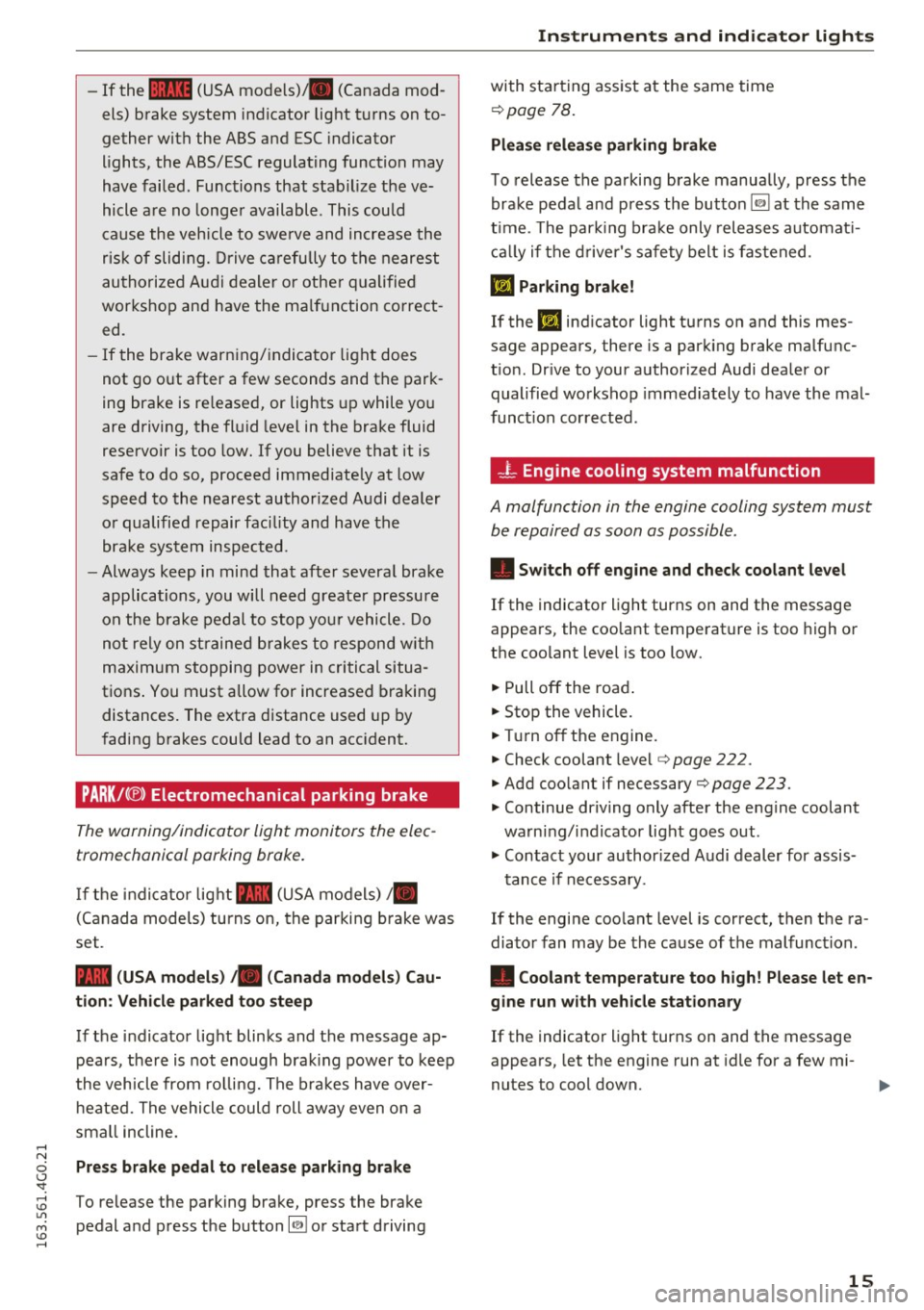
-If the 1111 (USA models) . (Canada mod
els) brake system indicator light turns on to
gether with the ABS and ESC indicator
lights, the ABS/ESC regulating function may
have failed. Functions that stabilize the ve
hicle are no longer available . This could
cause the vehicle to swe rve and increase the
risk of sliding. Drive carefully to the nearest
authorized Audi dealer or other qualified
workshop and have the ma lfunction correct
ed.
- If the brake warn ing/ indicator light does
not go out after a few seconds and the park
ing brake is re leased, or lights up while you
are driving, the flu id level in the brake fluid
reservoir is too low. If you believe that it is
safe to do so, proceed immediately at low
speed to the nearest authorized Audi dealer
or qualified repair facility and have the brake system inspected.
- Always keep in mind that after several brake
applications, you will need greater pressure
on the brake pedal to stop your vehicle. Do
not rely on strained brakes to respond w ith
maximum stopping power in critical situa
tions . You must allow for increased braking
distances. The extra distance used up by
fading brakes could lead to an accident.
PARK /(® ) Electromechanical parking brake
The warning/indicator light monitors the elec
tromechanical parking brake.
If the indicator light- (USA models)/ .
(Canada models) turns on, the parking brake was
set .
- (USA m od els) • (Canada mod els) Ca u·
t io n: Vehi cle parked to o s teep
If the indicator light blinks and the message ap
pears, the re is not enough brak ing power to keep
the vehicle from ro lling. The brakes have over
heated. The vehicle could roll away even on a
sma ll incline.
Pr ess bra ke pedal to rele a se par kin g brak e
To release the parking brake, press the brake
pedal and press the button~ or start driving
Instrum ents an d ind ic a to r ligh ts
with starting assist at the same time
¢page 78.
Plea se r ele a se parki ng brake
To release the parking brake manually, press the
brake pedal and press the button~ at the same
t ime . The park ing brake only releases automat i
ca lly if the d river 's safety belt is fastened .
Ill Parking brake!
If the liJ indicator light turns on and this mes
sage appears, there is a parking brake malfunc
t ion. Drive to your authorized Audi dealer or
qualified workshop immediately to have the mal
funct ion corrected .
_L Engine cooling system malfunction
A malfunction in the engine cooling system must
be repaired as soon as possible .
• Swit ch off engine a nd check c ool ant l eve l
If the indicator light turns on and the message
appears, the coolant temperature is too high or
the coolant level is too low.
.. Pull off the road .
.. Stop the vehicle.
.. Turn off the engine.
.. Check coolant level¢
page 222 .
.. Add coo lant if necessary¢ page 223 .
.. Continue driving only after the engine coolant
warning/indicator light goes out .
.. Contact your author ized Audi dealer for assis-
tance if necessary.
If the engine coolant level is correct, then the ra
diato r fan may be the cause of the malfunction.
• Cool ant temper atu re too high! Pl ease let en
gine run with ve hicle s tat ionar y
If the indicator light turns on and the message
appears, let the engine run at id le for a few mi-
nutes to cool down. ..,.
15
Page 20 of 294

Instruments and indicator lights
Carefully drive at a maximum speed of 35 mph
(60 km/h) to your authorized Audi dealer or
qualified workshop to have the malfunction cor
rected.
• Air su spen sion : Service mode. Vehicle can
onl y be moved with re strictions
Ca refu lly drive to your author ized A udi dealer or
author ized Audi Service Facility immed iate ly to
have the serv ice mode deactivated .
LIi Air suspen sion : S ys tem fault
There is a system malfunct io n that ca n result in
restricted drivi ng stability or reduced ground
clearance.
Drive to an authori zed Aud i dea ler or authori zed
Aud i Serv ice Facility immediately to have the
malfunct io n corrected.
LIi Air suspe nsion : Vehicle too low Ground
clearance reduced
The ground clearance is very low due to a system
malfunct ion . Wa it until the air suspension sys
tem has restored norma l ground clea rance. Oth
erwise, conditions such as an uneven road surface
can lead to vehicle damage.
ii !f Safety systems
The II (USA models) tfll (Canada models) indi
cator light monito rs the safety systems (e.g. air
bags, pretensioners) and illuminates for a few
seconds each time you switch the ignition on.
If t he
II (U SA models)/ E,I (Canada models) in
d icator light does not go out, or if it i llum inates
while you are d riving, or if i t starts to blink , then
there is a ma lfunction somewhere in the system.
If the light does not ill uminate when you switch
the ign ition on, this also means there is a ma l
function.
A WARNING
If you have a malfunction in the safety sys
tems, contact your authorized Audi dealer im
mediately. Othe rw ise the safety systems may
not work properly in an acc ident .
18
L'h Brake booster
D Brake servo : limited functiona lity . You can
continue driving . Conta ct work shop
There is a malfunction in the brake booster. The
brake booste r is ava ilab le, but its effectiveness is
r educed. Bra king behavior may be different from
how it normally f un ct ions and the br ake pedal
may vibrate .
D rive to an authorized Audi dealer or authorized
Audi Se rvice Facil ity immed iate ly to have the
malfunction cor rec ted .
;;.I C; Electronic Stabilization Control (ESC)
If the bJ indicator light blinks while driving, the
ESP o r ASR (anti-slip regu lation) is actively regu
l ating .
If the
bJ ind icator light turns on, the system has
switched the ESC off. In th is case, you can switch
the ignition off and then on to switch the ESC on again. The indicator light t urns off when the sys
tem is functioning fully .
If the
II ind icator light turns on, ESC was
switched off using the
I~ O FFI button
¢ page 187 .
Stabilization control (ESC / ABS ) malfun ction!
See owner's manual
If the G1 ind icator light and t he ABS indica to r
li ght
rJ]J (U SA mode ls) / ii] (Canada mode ls)
tu rn o n and the message appears, the ABS or
e lectronic different ial lock is malfunctioning .
This also causes the ESC to malfunction. The bra kes sti ll function with the ir norma l pow er, but
ABS is not active.
Drive to your au thor ized A udi dealer or au thor
i zed Audi Service Facility to have the malfunction
correct ed .
A WARNING
If the 1111 (USA models)/ . (Canada mod
e ls) brake system indicator light turns on to
gethe r with the ABS and ESC ind icator lights,
the ABS/ESC regulating function may have
fa iled . Fu nctions that stabilize the vehicle a re .,.
Page 21 of 294

....
no longer available. This cou ld cause the vehi
cle to swerve and increase the risk of sliding.
Drive carefully to the nearest authorized Audi
dealer or other qualified workshop and have
the malfunction corrected.
(D Tips
For additional information on ESC and ABS,
refer to
c:::;, page 187.
ABS /C8) Anti-lock braking system (ABS)
This warning/indicator light monitors the ABS
and the electronic differential lock (EDL).
The warning/indicator light~ (USA models)/
KG» (Canada mode ls) will come on for a few sec
onds when the ignition is switched on. The light
will go out after an automatic check sequence is
completed .
There is a malfunction in the ABS when:
-The warning/indicator light does not illuminate
when you switch the ign ition on .
- Th e warning/indicator light does not go out af
ter a few seconds .
- The warning/indicator light illuminates while
driving.
The ESC indicator light also illuminates if the re is
a ma lf u nction in the ABS. The message
Stabiliza
tion control (ESC/ ABS): Fault! See owner's
manual
also appears in the instrument cluster
disp lay and a warning tone sounds.
The brake system will still respond even with
out the assistance of the ABS system. See your
authorized Audi dealer as soon as possible to re
store full braking performance.
For more infor
mation regarding the ABS
c:::;, page 187.
Malfunction in the brake system
I f the brake warning light¢ page 14 and the ABS
warn ing illuminate together there may be a mal
function in the ABS, and there may also be a ma l
function in the brake system itself
c:::;, ,&. The ABS
"' will not work and you will notice a change in
0
~ braking response and performance. ....
In the event of a malfunction in the brake sys
tem
the warning/indicator light 11111 (USA mod
els) . (Canada models) in the instrument clus
ter flashes
c:::;, page 14.
Malfunction in the electronic differential
lock (EDL)
The EDL works together with the ABS . The ABS
warning light will come on if there is a malfunc
tion in the EDL system
c:::;, page 187. See your au
thorized Aud i dealer as soon as possible .
A WARNING
= -
-If the ~ (USA models)/ 11] (Canada mod-
els) warning light does not go out, or if it
comes on while dr iv in g, the ABS system is
not working properly. The veh icle can then
be stopped only with the standard brakes
(without ABS). You will not have the protec
tion ABS provides . Contact your Audi dea ler
as soon as possible.
- USA models: If the
11111 warning light, the
D.J warning light and the~ warning light
come on together, the rear wheels could
lock up first under hard braking. Rear wheel
lock-up can cause loss of vehicle control and
an accident . Have your vehicle repaired im
mediately by your author ized Audi dealer or
a qualified workshop. Drive slowly and avoid
sudden, hard brake applications.
- Canada models:
If the brake warn ing light
• • the
Ji] warning light and the ABS warn
ing light
II] come on together, the rear
wheels could lock up first under hard brak
ing . Rear whee l lock -up can cause loss of ve
hicle contro l and an accident. Have your ve
hicle repaired immediate ly by your author
ized Audi dealer or a qualified workshop.
Drive slowly and avoid sudden, hard brake
applications.
(0} Worn brake pads
iJ Brake pads!
If the warning light illuminates, immediately
contact your authorized Audi dealer or qualified
workshop to have all brake pads inspected . On
liJJ,-
19
Page 22 of 294

Instruments and indicator lights
USA models the warning light l'iJ comes on to
gether with the warning light
1111. Both sets of
brake pads on an axle must always be replaced at
the same time.
.,&. WARNING
Driving with bad brakes can cause a collision
and serious personal injury .
- If the warning light
l'iJ and the warning
light
11111> with the message Brake pads!
comes on in the instrument cluster display,
immediately contact your authorized Audi
dealer or qualified workshop to have all
brake pads checked or replaced if necessary.
EPC Electronic power control
App lies to veh icles: w ith gaso li ne engine
This warning/indicator light monitors the elec
tronic power control .
The~ warning/indicator light (Electronic Power
Control) illuminates when you switch the ignition
on as a function check.
(D Tips
If this warning/indicator light illuminates
while you are driving, then there is a malfunc
tion in the engine electronics. Have the mal
function corrected as soon as possible by your
authorized Audi dealer or qualified repair fa
cility.
W Glow plug system
App lies to veh icles: w ith d iesel e ngi ne
The control light illuminates when the glow plug
system is active.
If the IJ indicator light illuminates, the glow
plug system is active . You should start the engine
immediately after the indicator light switches
off. The indicator light only illuminates for ap
proximately 1 second if the engine is warm or if
the outside temperature is above 46 QF (8 QC).
l) •= USA mo del s only
20
(D Tips
- If the glow plug indicator light illuminates
while driving, there is an engine control
malfunction. The engine should be checked
immediately .
- If the indicator light does not illuminate at
all when switching the ignition on, there
may be a malfunction in the glow plug sys
tem . The engine should be checked .
o Malfunction Indicator Lamp (MIL)
The Malfunction Indicator Lamp (MIL) is part of
the On-Board Diagnostic (OBD II) system. The
symbol
¢'4 lights up when the ignition is switch
ed on and will turn off after the engine has start
ed and has settled at a constant idle speed. This
indicates that the MIL is working properly.
The warning light illuminates when there is a
malfunction in the engine electronic system.
Contact your authorized Audi dealer and have the
malfunction corrected.
An improperly closed fuel filler cap may also
cause the MIL light to illuminate
~ page 210.
For more information ~ page 28.
· ~ Diesel particulate filter
Applies to veh icles : wi th diese l eng ine a nd diese l part iculate
filter
II Particulate filter: System fault See owner's
manual
The diesel particulate filter requires regenera
tion. To support the filter's self-cleaning func
tion:
Drive for approximately 15 minutes with these
lector lever in the S position at a minimum speed
of 37 mph (60 km/h) and an engine speed of ap proximately 2,000 RPM. The temperature in
crease that will result from this can burn off the
soot in the filter. The symbol will switch off when
the cleaning is successful. .,.
Page 27 of 294

.... N
0 CJ '
-Short-term memory overview
- Long-term memory overview
The short-term memory collects driving informa
tion from the time the ignition is sw itched on un
til it is switched off. If you cont inue driv ing with
in two hours after switching the ignition off, the
new values are included when calculat ing the cur
rent trip information.
Unlike the short-term memory , the long-term
memory is not erased automat ically. Yo u can se
lect the time period for evaluat ing trip informa
tion you rself .
F or some vehicle functions , you can access the
trip informat ion from the temporary memory in
the line
(D .
Fuel consumption
The current fuel consumption can be displayed
using a bar ~
fig. 8. The average consumpt ion
(mpg) stored in the short-term memory is also
displayed . When the bar turns green, your veh icle
saves fuel by one of the following functions:
-Recuperation : When the vehicle is coasting or
driving downhill, electrical ene rgy can be stor
ed in the battery. The bar will move toward D.
-Cylinder on demand System*: when the de
ma nd for power is low and other conditions are
met, the engine automatically de activates fo ur
cylinders. The driver and passengers w ill not
even notice this. The cylinders switch on again
when more power is needed.
(D Tips
Fue l consumptions (average and current),
range and speed are displayed in metric units
on Canadian models.
Instruments and indicator lights
Efficiency program
Applies to vehicles: with efficiency program
Fig. 9 In st rum en t cluster : Ot her con sum ers
Fig. 10 Instrume nt cl uste r: economy tip
The efficiency program can help you to use less
fuel. It shows other consumers that are using
fuel and economy tips give advice on how to drive
efficiently . T he eff iciency program receives dis
tance and consumption data from the on-board
computer.
To display the efficiency program, open the
Vehi
cle functions
menu and select the Efficiency pro
gram
menu item.
Other consumers
The Energy usage view lists other equipment
that is currently affecting fuel consumption . The
display shows up to three other consumers @
~ fig. 9. The equipment using the most fuel is
listed first. If more than th ree items using fuel
are switched on, the eq uipment that is currently
using the most fuel is displayed .
A scale @also shows the current total consump-
tion of all other consumers. .,.
25
Page 53 of 294

.... N
0 CJ '
Windshield wipers
Switching the windshield wipers on
Fig. SO Windshield wiper lever
Move the windshield wiper lever to the corre
spond ing pos ition:
@ -Windshield wipers off
@-Rai n sensor mo de. The windshield wipe rs
switch on once the vehicle speed exceeds approx
imately 2 mph (4 km/h) and it is raining. The
h igher the ra in sensor sensitivity is set (switch @
to the r ight), the earlier the windshield wipers re
act to moisture on the windshield. You can deac
tivate rain sensor mode in the MMI, which w ill
then activate interm ittent mode . Select :
ICAR!
fu nction butto n > (Car )* sys tems control button
> Driver a ssis t > Rain sen sor > Off . In inte rm it
te nt mode, yo u can adjust the interval time usi ng
the switch @.
@-Slow wiping
®-Fast wiping
@-Single wipe . If you hold the leve r in this posi
tion longer, the wipers switch from s low wiping
to fast wiping .
® -Clean the windshield. The wipers wipe one
time afte r severa l seconds of driving to remove
water drop lets. You can switch this function off
by mov ing the lever to position ® within 10 sec
onds after the afterwipe. T he afterwipe function
is reactivated the next t ime you sw itch the igni
tion o n.
C leaning the headlights *. The headlight washe r
system" operates on ly when the low beam head
lights are on . If you move the lever to position
Lights and V ision
® , the headlights and the night v is ion assist
camera * are washed in interva ls.
.&_ WARNING
-
- The rain sensor is on ly intended to ass ist the
driver . The driver is sti ll respons ible for
manually switch ing the wipers on according
to the visibility cond it io ns.
- The windsh ield may not be t reated w ith wa
ter-repelling w indshield coating agents . Un
favorable condit ions, such as wet ness, dark
ness o r low sun, can result in inc reased
g la re, which increases the risk of an acci
dent. Wipe r blade chatter is also possible .
- Properly func tioning windshield wipe r
b lades are requi red for a clea r view and safe
dr iving
r:¢> page 52, Repla cing windshield
wiper blades .
(D Note
-If there is frost, make sure the wi ndshield
w iper blades are not froze n to the wi nd
shield. Swi tching on the w indshie ld w ipers
when the b la d es are frozen to the win d
shield can damage the w iper blades .
- P rior to using a c ar wash, the w indshield
w iper system mus t be sw itched off (lever i n
position 0). This prevents unintentiona l
switching on and damage to the windsh ield
w iper system .
CI) Tips
-The windshie ld wipers switch off when the
ign ition is turned off. You can activate the
w indshield wipers a fter the ignition is
switched back on by moving the w indshield
w iper lever to any position.
- Worn or dirty windshie ld w iper blades res ult
in streaking. T his can affect the rain sensor
function. Check your w indshield w iper
blades reg ularly .
- The washer f luid nozz les of the w indshie ld
was her system are heated at low tempera
tur es whe n the ign it ion is on .
- Whe n stopping temporar ily, such as at a
t raffic light, the speed of the wi ndshield
w ipers au tomatically reduces by one level.
51