2016 AUDI A6 steering wheel
[x] Cancel search: steering wheelPage 4 of 294

Table of contents
Owner's Literature
5
About this Owner's Manual . . . . . . 6
Operation . . . . . . . . . . . . . . . . . . . . . . . . 8
Cockpit . . . . . . . . . . . . . . . . . . . . . . . . . . . 8
General illustration . . . . . . . . . . . . . . . . . . 8
Instruments and indicator lights 10
Instruments . . . . . . . . . . . . . . . . . . . . . . . . 10
Indicator ligh ts . . . . . . . . . . . . . . . . . . . . . 11
Driver information system . . . . . . . . . . . . . 23
On Board Diagnostic System (OBD) . . . . . 28
Opening and closing . . . . . . . . . . . . . 30
Keys . . . . . . . . . . . . . . . . . . . . . . . . . . . . . . 30
Central locking . . . . . . . . . . . . . . . . . . . . . . 31
Luggage compartment lid . . . . . . . . . . . . . 36
Ch ild safety lock . . . . . . . . . . . . . . . . . . . . . 39
Power Windows . . . . . . . . . . . . . . . . . . . . .
40
Va let parking . . . . . . . . . . . . . . . . . . . . . . . 41
Sunroof. . . . . . . . . . . . . . . . . . . . . . . . . . . . 41
Garage door opener (Home link) . . . . . . . . 42
Lights and Vi sion . . . . . . . . . . . . . . . . . 44
E xterior lighting . . . . . . . . . . . . . . . . . . . . . 44
I n terior lighting . . . . . . . . . . . . . . . . . . . . . 47
V1s1on . . . . . . . . . . . . . . . . . . . . . . . . . . . . . 48
Windshield wipers . . . . . . . . . . . . . . . . . . .
51
Seats and storage . . . . . . . . . . . . . . . . 53
General information . . . . . . . . . . . . . . . . . 53
Fr ont seats . . . . . . . . . . . . . . . . . . . . . . . . . 54
Head restra ints . . . . . . . . . . . . . . . . . . . . .
56
Memory function . . . . . . . . . . . . . . . . . . . . 57
Ashtray . . . . . . . . . . . . . . . . . . . . . . . . . . . . 59
C igarette lighter . . . . . . . . . . . . . . . . . . . . 59
12 Volt sockets . . . . . . . . . . . . . . . . . . . . . 60
Storage . . . . . . . . . . . . . . . . . . . . . . . . . . . . 60
Roof rack . . . . . . . . . . . . . . . . . . . . . . . . . . 62
Luggage compartment . . . . . . . . . . . . . . . 64
Pa ss- throug h w it h ski bag . . . . . . . . . . . . . 66
Warm and cold . . . . . . . . . . . . . . . . . . . 6 7
Climate control system . . . . . . . . . . . . . . . 67
Three-zone climate control . . . . . . . . . . . . 68
F our-zone automatic climate control . . . . 70
Steering wheel heating . . . . . . . . . . . . . . . 72
2
Driving .... . .. .. .. .. ... . .. .... ... . .
Steering . ... .. .. .. .. .. .. .. .... ... . .
73
73
Starting and stopping the eng ine . . . . . . . 74
E lectromechanical parking brake . . . . . . . 77
Start-Stop-System . . . . . . . . . . . . . . . . . . . 79
Speed warning system . . . . . . . . . . . . . . . .
81
Cruise cont rol system . . . . . . . . . . . . . . . . 82
Audi adaptive crui se control and
braking guard . . . . . . . . . . . . . . . . . . . .
84
Introduction . . . . . . . . . . . . . . . . . . . . . . . . 84
General information . . . . . . . . . . . . . . . . . 84
Audi adaptive cruise control . . . . . . . . . . . 86
Audi braking guard . . . . . . . . . . . . . . . . . . 90
Messages . . . . . . . . . . . . . . . . . . . . . . . . . .
91
Audi active lane as sist . . . . . . . . . . . 93
Lane assist . . . . . . . . . . . . . . . . . . . . . . . . . 93
Audi side as sist . . . . . . . . . . . . . . . . . . 96
Side assist . . . . . . . . . . . . . . . . . . . . . . . . . 96
Audi drive select . . . . . . . . . . . . . . . . . 100
Driving settings . . . . . . . . . . . . . . . . . . . . . 100
Raising/lowering the vehicle . . . . . . . . . . . 102
Driver messages . . . . . . . . . . . . . . . . . . . . . 102
Night vision a ssist . . . . . . . . . . . . . . . 103
Night vision assist with pedestrian and
wild animal h ighlighting . . . . . . . . . . . . . .
103
Automatic transmission . . . . . . . . . 106
5 tronic, t iptronic . . . . . . . . . . . . . . . . . . . . 106
Parking systems . . . . . . . . . . . . . . . . . 113
General information . . . . . . . . . . . . . . . . . 113
Parking system plus . . . . . . . . . . . . . . . . . . 114
Rearv iew camera . . . . . . . . . . . . . . . . . . . . 115
Periphera l cameras . . . . . . . . . . . . . . . . . . 118
Adjusting the display and the warning
tones . . . . . . . . . . . . . . . . . . . . . . . . . . . . . .
123
Error messages . . . . . . . . . . . . . . . . . . . . . 123
Trail er hi tch . . . . . . . . . . . . . . . . . . . . . . . . 123
Safety ..... .. .. .. .. ... ..... ..... .. 125
Driving safety . . . . . . . . . . . . . . . . . . . . 125
Basics . . . . . . . . . . . . . . . . . . . . . . . . . . . . . 125
Correct passenger seating positions . . . . . 126
Page 5 of 294

Driver's and front passenger 's footwell . . 130
Pe dal area . . . . . . . . . . . . . . . . . . . . . . . . . . 130
Sto ring cargo correctly . . . . . . . . . . . . . . . 131
Repo rting Safety Defects . . . . . . . . . . . . . . 132
Safety belts . . . . . . . . . . . . . . . . . . . . . . 134
Gene ral information . . . . . . . . . . . . . . . . . 134
Why use safety belts? . . . . . . . . . . . . . . . . 135
Safety belts . . . . . . . . . . . . . . . . . . . . . . . . 137
Belt tens ione rs . . . . . . . . . . . . . . . . . . . . . . 140
Airbag system . . . . . . . . . . . . . . . . . . . . 142
Important information . . . . . . . . . . . . . . . 142
F ront ai rbags . . . . . . . . . . . . . . . . . . . . . . . 146
M oni toring the Advanced Airbag Syst em . 153
K nee ai rbags . . . . . . . . . . . . . . . . . . . . . . . . 158
Side airbags . . . . . . . . . . . . . . . . . . . . . . . . 160
Side curtai n airbags . . . . . . . . . . . . . . . . . . 163
Child safety . . . . . . . . . . . . . . . . . . . . . . 166
I mportant inform ation . . . . . . . . . . . . . . . 166
C hil d seats . . . . . . . . . . . . . . . . . . . . . . . . . 17 2
Securing ch ild seats . . . . . . . . . . . . . . . . . . 176
LATCH system (Lower anchorages and
tethers for children) . . . . . . . . . . . . . . . . . 179
Addit ional information
183
Audi pre sense . . . . . . . . . . . . . . . . . . . 184
Preventative passenger protection 184
Driver messages . . . . . . . . . . . . . . . . . 186
Intelligent Technology . . . . . . . . . . 186
Not ice about data recorded by the Event
Data Recorde r and vehicle control
modules . . . . . . . . . . . . . . . . . . . . . . . . . . . 186
E lect ronic Stabili zat ion Control ( ESC) . . . . 187
Bra king . . . . . . . . . . . . . . . . . . . . . . . . . . . . 189
E le ctr omech anica l steer ing, dynam ic
steering . . . . . . . . . . . . . . . . . . . . . . . . . . . 190
A ll whee l drive (q uattro) . . . . . . . . . . . . . . 19 1
Ene rgy management . . . . . . . . . . . . . . . . . 192
Driving and the environment . . . . 194
Breaking in . . . . . . . . . . . . . . . . . . . . . . . . . 194
Avoid damaging the vehicle . . . . . . . . . . . 194
Driving throug h wate r on roads . . . . . . . . 194
Catalytic converter . . . . . . . . . . . . . . . . . . . 195
D iese l part iculate filte r . . . . . . . . . . . . . . . 196
Table of contents
Plac ing you r vehicle out of serv ice . . . . . . 196
Econ om ica l and envi ronmenta lly-friend ly
driv ing . . . . . . . . . . . . . . . . . . . . . . . . . . . . 196
Trailer mode . . . . . . . . . . . . . . . . . . . . . 199
Driving with a trai ler . . . . . . . . . . . . . . . . . 199
Trailer mode notes .. ............... .. 201
Operating instructions . . . . . . . . . . . 203
Care and cleaning . . . . . . . . . . . . . . . . 203
Genera l information . . . . . . . . . . . . . . . . . 203
Car washes . . . . . . . . . . . . . . . . . . . . . . . . . 203
Cleaning and care informat ion 204
Fuel and Refueling . . . . . . . . . . . . . . . 208
Gasoline . . . . . . . . . . . . . . . . . . . . . . . . . . . 208
Diesel f uel . . . . . . . . . . . . . . . . . . . . . . . . . 209
Refue ling ... .. .. .. .... ...... ... .. .. 210
Se lective cata lytic red uction 212
Checking and Filling . . . . . . . . . . . . . 216
Hood ..... .... .. ................. .. 216
En gine compartment ............. .. .. 218
En gine oi l . . . . . . . . . . . . . . . . . . . . . . . . . . 218
Cooling sys tem . . . . . . . . . . . . . . . . . . . . . . 2 22
Brake fl uid . . . . . . . . . . . . . . . . . . . . . . . . . 225
Battery . . . . . . . . . . . . . . . . . . . . . . . . . . . . 226
Windsh ield/headlight washer container 229
Wheels .. .. .. .. .. ... .. ..... ... .. .. 231
Whee ls and Tires . . . . . . . . . . . . . . . . . . . . 231
Tire p ressure monitoring system
249
Troubleshooting . . . . . . . . . . . . . . . . . 251
Emergency assistance . . . . . . . . . . . 251
Trunk escape handle . . . . . . . . . . . . . . . . . 251
War ning t riang le . . . . . . . . . . . . . . . . . . . . 251
Vehicle tool ki t . . . . . . . . . . . . . . . . . . . . . . 251
Replacing w heels . . . . . . . . . . . . . . . . . . . . 253
Fuses .......... .. ................. 259
Replacing fuses . . . . . . . . . . . . . . . . . . . . . 259
D rive r side cockpit fuse assignmen t
F ront passenge r sid e co ckpit fuse 2
60
ass ignment . . . . . . . . . . . . . . . . . . . . . . . . 2 61
L uggage compartment fuse assignment . 261
3
Page 11 of 294

(!) Door handle
@
®
©
®
®
(j)
Audi side assist display
Power locking sw itches ...... .. .
Memory function buttons ..... . .
Audi side assist button .. .. ... . .
A ir vents with thumbwheel
Control lever for:
- T urn signal and high beam
- Audi act ive lane assist . .. ... . .
- High beam assist ......... .. .
@ Multifunction steering wheel with:
- Horn
- Driver's airbag ............ . .
- Driver information system but-
tons ... .. ................ . .
- Audio/v ideo, telephone, nav iga
t ion and voice recognition but
tons
- Stee ring wheel heating ...... .
- Shift paddles (automatic trans-
mission) . .. ........... .. .. .
® Instrument cluster .......... . .
@ H ead-up Display .... ..... ... . .
@ Windshield washer system lever
@ Buttons for:
- MM I display
- Reset button for trip odometer
@ Starting the engine if there is a
malfunction ................ . .
'3 Knee airbag
@ Steering wheel adjustment, de
pending on equipment:
- mechanical .............. .. .
- electrical
@ Lever for:
- Cruise control system
- Adaptive cruise control .... .. .
@ Button for switching the Head-up
Disp lay on/off, adjusting the
height .. .. ............... .. .
@ Instrument illumination ....... .
;::: @ Engine hood release ......... . .
0
~ @ Data Link Connector for On Board ,....,
~ Diagnostics (OBD II) . ..... ... . .
M v:, ,....,
96
35
57
96
45
93
45
146
23
72
110 10
27
51
26
76
158
73
73
82
84
27
48
216
28
@ Light switch ... .............. .
@ Buttons for:
- All-weather lights
- Night vision assistant .. ...... .
- Rear fog lights ............. .
@ Rear lid switch . .............. .
@ Power exterior mirror adjustment
@ Power windows .. ...... ...... .
@) MMI display
@ Emergency flashers ........... .
@ Glove compartment .......... .
@ Front passenger's airbag ...... .
@ Valet parking feature ......... .
@ Drives (MMI)
@ Buttons/Indicator lights for
- Start-Stop-System .. . .. .. ... .
- Parking system ....... ...... .
- PASSENGER AIR BAG OFF .... .
- Rear window power sun shade
- Electronic Stabilization Control .
@ Climate controls, depending on ve
hicle equipment:
- Three-zone climate control ....
- Four-zone automatic climate con-
trol .. .... .. .... .......... .
@ Storage compartment or ashtray
with cigarette lighter ......... .
@ I S TAR T ENGIN E ST OP I button
@
@ MMI controls
12 -volt socket, (upholder
@) Electromechanical parking brake
@ Selector lever (automatic transmis-
sion) ... .... .. .............. .
{D Tips
Cockpit
44
44
103
44
36
48
40
47
61
146 41
79
113
154
50
188
68
70
59,59
74
60,60
77
106
- Some of the equipment or features shown
in the general illustration may be standard
equipment on your vehicle or may be op
tional equipment depending on your model.
Always ask your authorized Audi dealer if
you have a question about your veh icle.
- Operation of the Multi Media Interface
(MMI) is described in a separate manual.
9
Page 13 of 294

-Never open the engine hood if you see or
hear steam, or if you see engine coolant
dripping from the engine compartment. You
could burn yourself. Let the engine cool off
first until you can no longer see or hear steam or coolant escap ing .
Q) Note
-Mounting additional lights or accessories in
front of the air inlets reduces the cooling ef
fect of the radiator. At h igh outside temper
atures or h igh engine load, the engine cou ld
ove rheat.
- The front spoiler has been designed to prop
erly distribute the cooling air when the veh i
cle is moving.
If the spoiler is damaged, this
could red uce the cooling effect and the en
gine could then overheat . Ask your author
ized Audi dealer for assistance.
Tachometer
The tachometer displays the engine speed in rev
olutions per minute (RPM).
You shou ld shift to the next lowest gear when
the speed is below 1500 RPM. The beginning of
the red zone in the tachometer indicates the maximum permissib le engine speed for all gears
once the engine has been broken in and when it is
warmed up to operating temperature. Before reaching the red zone, you should shift into the
next h igher gear, choose the Dor S selector lever
position, or remove your foot from the accelera
tor pedal.
CD Note
The tachometer needle© c::> page 10, fig. 3
should only be in the red zone br iefly: other
w ise, this increases the risk of e ngine dam-
age. The location where the red zo ne begins
varies depend ing on the eng ine.
@, For the sake of the environment
Upshifting early helps you to save fuel and re
duce operating noise.
In strum ents an d ind ic a to r ligh ts
Fuel level
The fue l gauge only works when the ignition is
on.
If t h e fue l level drops below 2.6 gallons (10
lite rs), the bottom LED turns red and the indica
tor light
t]J turns on c::> page 21. The bottom
LED blinks red when the fue l level is very low.
T he possible range based on the c urrent fue l lev
el is shown in tab@c::>
page 23, fig . 4 .
Fo r the tank capacity in your veh icle, refer to the
T echn ica l Data c::>
page 2 71.
CD Note
Never drive until the tank is completely emp
ty. The irregu la r supply of fuel that resu lts
from that can cause t he engine to m isfire. Un
combusted f uel w ill then en ter the exha ust
system . This can cause ove rheating and dam
age to the catalytic converter.
Indicator lights
Description
T he ind icator lights in the instrument cluster
blink or turn on. They i ndicate functions o r mal
funct ions c::>
.&,.
Messages may appear with some ind icator lights.
A war ning s ignal will sound at the same time.
T he ind icator lights and messages in the ce nte r
of the disp lays may be replaced by other displays.
T o s how them again, select the tab for indicator
li gh ts and messages using the m ultifunction
steering wheel c::>
page 23. If there are several
malfunctions, you can display them one at a time
us ing the thumbwheel.
Some indicators lights in the display can t urn on
in several colors.
A WARNING
- Fai lure to heed wa rning lights and other im
portant vehicle information may result in
serious personal injury or vehicle damage.
- Whenever stalled or stopped for repair,
move the vehicle a safe d istance off the
road, stop the engine, and turn on the
emergency flasher c::>
page 47.
11
Page 26 of 294

Instruments and indicator lights
-You can select the units used for tempe ra
ture, speed and other measurements in the
MMI.
- For information on the audio/video and nav
igation* functions, refer to the separate
MM I owner's manual.
Operation
The driver information system is operated using
the buttons on the multifunction steering wheel .
Fig. 6 Multifunction steering wheel: operating the driver
info rmation system
Fig . 7 In str um en t cluster: calling up the vehicle functions
menu
Operating
• Switch the ignition on.
• To switch between the tabs, press the rocker
switch (!) to the left or right~
fig. 6.
• To access additional information below or
above, turn the thumbwheel @down or up.
.,. To confirm a selection, press the thumbwheel
@.
• To open the submenu for an active tab, press
the button ~@.
....
-N 9 (!:I .,. OJ
• To se lect a function programmed to a steering
wheel button*, press the button@.
24
Opening the Vehicle functions
.,. Select the first tab with the rocker switch @ .
.,. Press the~ button @. T he
Vehicle functions
menu is displayed ~ fig . 7 .
.,. To select a menu item, turn and press the
thumbwheel @.
Resetting values to zero
.,. In the Vehicle functions menu, select On
board computer or Efficiency program.
.,. You can now select between the long-term
memory and short-term memory .
• To reset the values in a memory, press and hold
the thumbwheel @for one second.
Assigning a function to a programmable
steering wheel button*
.,. Select the I CAR I function button > (Car)* Sys
tems
control button > Vehicle settings > Steer
ing wheel button programming .
The last function selected disp lays when you
switch the ignition on .
On-board computer
Fig. 8 Instrument cluster: fuel consumption
You can call up the following information in the
on-board computer:
- Date
- Dr iv ing t ime (h) from the short-term memory
- Average consumption in MPG (l/100 km) from
the short-term memory
-Average speed in mph (km/h) from the short
term memory
- Distance driven in miles (km) from the short
term memory
- Current fuel consumption in MPG (l/100 km)
Page 28 of 294

Instrumen ts and ind icator ligh ts
Econom y tip s
In certain s ituations, economy tips appear auto
matica lly for a sho rt time in the efficiency pro
gram
c:> fig. 10. If you fo llow these economy tips,
you can reduce your vehicle's fuel consumption.
To t urn an economy tip off immed iate ly after it
appears, press any button on the multifunction
steering wheel.
(D Tips
- If you e rase the data in the efficiency pro
gram, the values in the on-board computer
will a lso be reset.
- Once you have turned an economy tip off, it
will only appear again after you turn the ig
nition on again .
- The economy t ips are not displayed in every
instance, but rather in intervals over a peri
od of t ime.
Odometer
F ig . 1 1 Instrument cluster: odometer and reset button
The display of distance dr iven is shown in miles
"mi" or kilometers "km". The units of measure
ment (kilometers/m iles) can be changed in the
Infotainment system.
Upp er odometer
The trip odome ter shows the d istance driven
since it was last reset. It can be used to measure
short distances. The last digit shows distances of 100 meters or 1/10 of a mile .
The trip odome ter can be reset to zero by press
ing the reset bu tton
E§J .
26
Lo wer odom eter
The lower odomete r shows the tota l number of
k ilometers or miles that the vehicle has driven.
Malfunction indicator
If there is a malfunction in the instrument clus
ter,
DEF will appear in the trip odometer display.
Have the malfunction corrected as soon as possi
ble.
Time/date display
Fig. 12 Instrument cluster: Time and date
The date, time of day and time and date format
can be set in the Infotainment system. Refer to
the Infotainment system operat ing manu al for
inst ructions.
When you open the dr iver's door, the date and
time appear in the instrumen t cluster display for
30 seconds.
Service interval display
The service interval display detects when your ve
hicle is due for service.
Fig. 13 Instrument cluster display: service interval d isplay
(example)
The serv ice interval display works in two stages: II>
Page 32 of 294

Opening and closing
Opening and closing
Keys
Key set
Fig. 17 Key set
@ Remote control key with mechanical key
You can centrally lock and unlock your vehicle
and start the engine w ith the master key with re
mote control. A mechanical key is integrated in
the remote control key¢
page 30.
@ Emergency key
The emergency key is not intended for constant
use. It shou ld only be used in an emergency.
Keep it in a safe place and do not carry it on your
key ring.
Key replacement
If you lose a key , contact your authorized Audi
dealer immediately to have the
lost key disab led .
Be sure to bring all your keys with you.
Personal comfort settings
If two people use one vehicle, it is recommended
that each person always uses "their own" master
key. When the ignition is switched off or when
the vehicle is locked, personal convenience set
tings for the following systems are stored and as
signed to the remote master key .
- Automatic climate contro l
- Central locking system
- Amb ience lighting*
- Seat memory*
- Parking system*
- Adaptive cruise control*
- Audi active lane assist*
30
-Audi side assist*
- Audi drive select
- Night vision assistant*
- Heated steering wheel*
The stored settings are automatically recalled
when you unlock the vehicle, when you open the
doors or when you switch the ignition on.
A WARNING
-
-Do not leave your vehicle unattended. Al
ways take your ignition key with you and
loc k your vehicle . Entr y by unautho rized per
sons could endanger yo u or result in theft or
damage the vehicle.
- Do not leave children unattended in the ve
hicle, especially with access to vehicle keys.
Unguarded access to the keys provides chil
dren the opport unity to start the engine
and/or activate vehicle systems s uch as the
power windows, etc. Unsupervised opera
tion of any vehicle system by ch ildren can
result in serious injury .
(D Tips
-The operation of the remote control key can
be temporarily disrupted by interference
from transmitters in the v icinity of the vehi
cle working in the same frequency range
(e.g . a cell phone, radio equipment).
- For security reasons, replacement keys are
only ava ilable from Audi dealers .
- For Declaration of Compliance to United
States FCC and Industry Canada regulations
~page 276.
Removing the mechanical key
Fig. 18 Remote contro l maste r key : removing the mecha ni-
ca l key .,..
Page 47 of 294
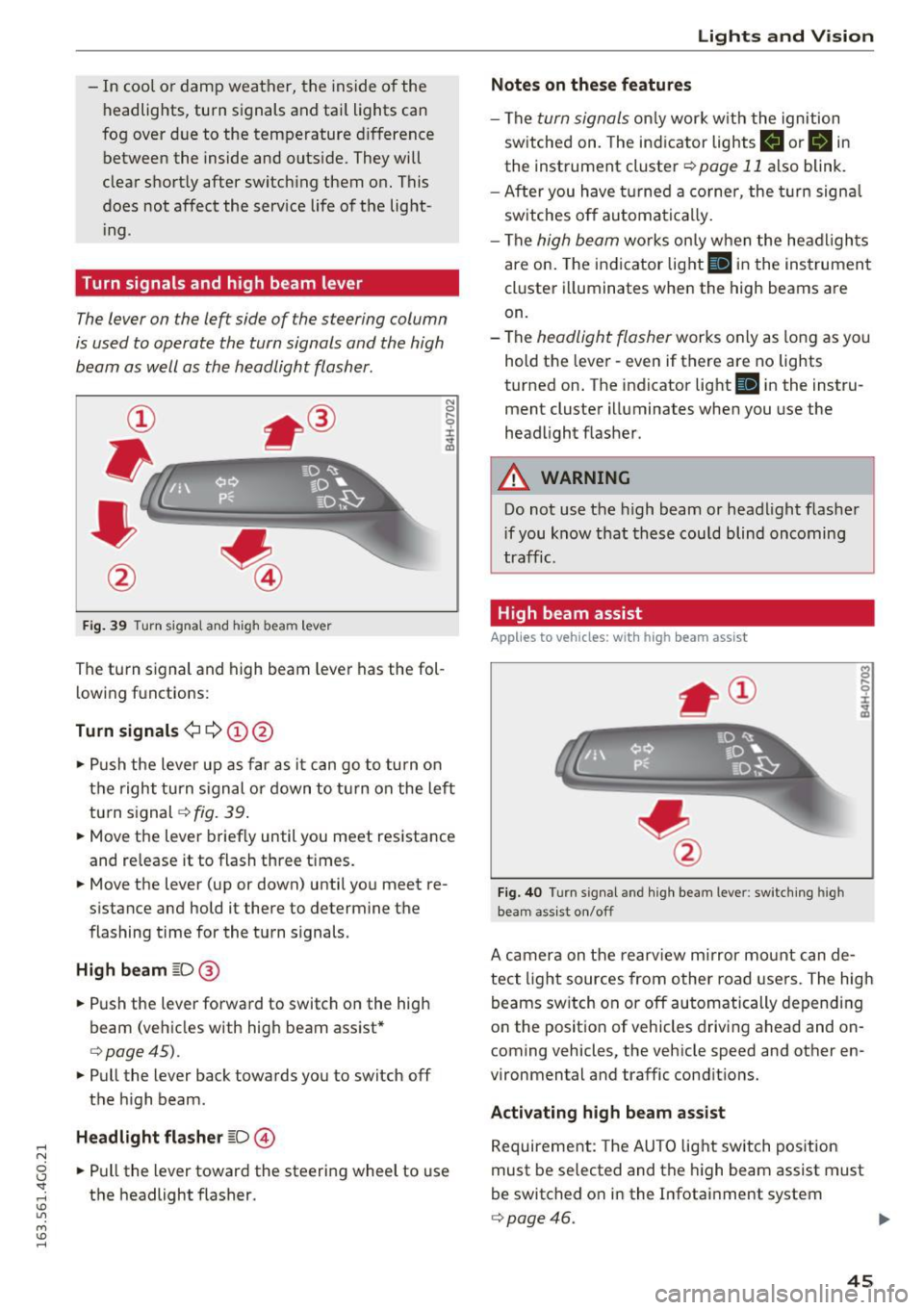
.... N
0 CJ '
-In cool or damp weather, the inside of the
headlights, turn signals and tai l lights can
fog over due to the temperature difference
between the inside and outside. They will
clear short ly after switching them on. This
does not affect the service life of the light
i ng.
Turn signals and high beam lever
The lever on the left side of the steering column
is used to operate the turn signals and the high
beam as well as the headlight flasher.
F ig . 39 Turn signal and high beam lever
The turn s ignal and high beam lever has the fol
lowing fu nctions:
Turn signals¢¢ (!)@
N
0
..... 0
~ IJl
• Push the lever up as far as it can go to turn on
the right turn s ignal or down to turn on the left
turn signal¢
fig. 39 .
• Move the lever brief ly until you meet resistance
and re lease it to flash three times.
• Move the lever (up or down) until you meet re
s istan ce and hold it there to determine the
flashing time for the turn signals.
High beam ~D@
• Push the lever forward to switch on the high
beam (vehicles with high beam assist*
¢ page45).
• Pull the lever back towards you to switch off
the high beam .
Headlight flasher ~D@
• Pull the lever toward the steering wheel to use
the headlight flasher .
Lights and V ision
Notes on these features
-The turn signals only work w ith the ignition
sw itched on. The indicator lights
B or B in
the instrument cluster¢ page 11 also blink.
- After you have turned a corner , the turn signa l
switches off automatically.
- The
high beam works on ly when the headlights
are on. The indicator light
II in the instrument
cluster illuminates when the high beams are
on.
- The
headlight flasher works only as long as yo u
hold the lever -even if there are no lights
turned on. The indicator light
Iii in the instru
ment cluster illuminates when you use the
headlight flasher .
A WARNING
-Do not use the high beam or headlight flasher
i f you know that these could blind oncoming
traffic.
High beam assist
Applies to veh icles: w ith high beam assist
Fig. 40 Turn signal and high beam lever: switching high
beam assist on/off
A camera on the rearview mirror mount can de
tect light sources from other road users. The high
beams switch on or off automatically depending
on the posit ion of vehicles driving ahead and on
coming vehicles, the vehicle speed and other en
vironmental and traffic conditions.
Activating high beam assist
Requirement: The AUTO light switch position
must be selected and the high beam assist must
be switched o n in the Infotainment system
¢page 46.
45