2016 AUDI A6 four wheel drive
[x] Cancel search: four wheel drivePage 11 of 294

(!) Door handle
@
®
©
®
®
(j)
Audi side assist display
Power locking sw itches ...... .. .
Memory function buttons ..... . .
Audi side assist button .. .. ... . .
A ir vents with thumbwheel
Control lever for:
- T urn signal and high beam
- Audi act ive lane assist . .. ... . .
- High beam assist ......... .. .
@ Multifunction steering wheel with:
- Horn
- Driver's airbag ............ . .
- Driver information system but-
tons ... .. ................ . .
- Audio/v ideo, telephone, nav iga
t ion and voice recognition but
tons
- Stee ring wheel heating ...... .
- Shift paddles (automatic trans-
mission) . .. ........... .. .. .
® Instrument cluster .......... . .
@ H ead-up Display .... ..... ... . .
@ Windshield washer system lever
@ Buttons for:
- MM I display
- Reset button for trip odometer
@ Starting the engine if there is a
malfunction ................ . .
'3 Knee airbag
@ Steering wheel adjustment, de
pending on equipment:
- mechanical .............. .. .
- electrical
@ Lever for:
- Cruise control system
- Adaptive cruise control .... .. .
@ Button for switching the Head-up
Disp lay on/off, adjusting the
height .. .. ............... .. .
@ Instrument illumination ....... .
;::: @ Engine hood release ......... . .
0
~ @ Data Link Connector for On Board ,....,
~ Diagnostics (OBD II) . ..... ... . .
M v:, ,....,
96
35
57
96
45
93
45
146
23
72
110 10
27
51
26
76
158
73
73
82
84
27
48
216
28
@ Light switch ... .............. .
@ Buttons for:
- All-weather lights
- Night vision assistant .. ...... .
- Rear fog lights ............. .
@ Rear lid switch . .............. .
@ Power exterior mirror adjustment
@ Power windows .. ...... ...... .
@) MMI display
@ Emergency flashers ........... .
@ Glove compartment .......... .
@ Front passenger's airbag ...... .
@ Valet parking feature ......... .
@ Drives (MMI)
@ Buttons/Indicator lights for
- Start-Stop-System .. . .. .. ... .
- Parking system ....... ...... .
- PASSENGER AIR BAG OFF .... .
- Rear window power sun shade
- Electronic Stabilization Control .
@ Climate controls, depending on ve
hicle equipment:
- Three-zone climate control ....
- Four-zone automatic climate con-
trol .. .... .. .... .......... .
@ Storage compartment or ashtray
with cigarette lighter ......... .
@ I S TAR T ENGIN E ST OP I button
@
@ MMI controls
12 -volt socket, (upholder
@) Electromechanical parking brake
@ Selector lever (automatic transmis-
sion) ... .... .. .............. .
{D Tips
Cockpit
44
44
103
44
36
48
40
47
61
146 41
79
113
154
50
188
68
70
59,59
74
60,60
77
106
- Some of the equipment or features shown
in the general illustration may be standard
equipment on your vehicle or may be op
tional equipment depending on your model.
Always ask your authorized Audi dealer if
you have a question about your veh icle.
- Operation of the Multi Media Interface
(MMI) is described in a separate manual.
9
Page 190 of 294

Intelligent Technology
will switch on again automat ically when condi
tions have returned to normal.
Steering recommendation
The ESC helps to stabilize the veh icle by changing
the steering torque.
In vehicles with dynam ic steering*, ESC also
helps to stabilize the steering in critical situa
tions.
Selective wheel torque control
Selective wheel torque control is used when driv
ing on curves . The front wheel on the inside of
the curve or both wheels on the inside of the
curve are braked selectively as needed. This al
lows more precise driving in curves.
Automatic post-collision braking system
The "Automatic post-collision braking system"
can help to reduce the risk of slid ing and of other
coll is ions after an accident . If the airbag control
module detects a collision above a certain vehicle
speed, the vehicle is braked by the ESC.
The vehicle does not brake automat ically if:
- the driver presses the accelerator pedal, or
- the braking force generated by the pressed
brake pedal is greater than the braking force
that would be initiated by the system, or
- the ESC, the brake system or the vehicle electri
cal system are not functioning.
Switchin on/off
A WARNING
- The ESC and its integrated systems cannot
overcome the limits posed by natural physi
cal laws. This is especially important on slip
pery or wet roads. If the systems beg in act
ing to stabilize your vehicle, yo u should im
mediately alter your speed to match the
road and traffic conditions . Do not let the
increased safety provided tempt you into
taking risks. This could increase your risk of
a co llision.
- Please note the risk of a collision increases
when driving fast, especially through curves
and on slippery or wet roads, and when driv
ing too close to objects ahead. The ESC and
its integrated systems cannot always pre
vent collisions -there is still a risk of acci
dents!
- Press the accelerator pedal carefully when
accelerating on even, slippery surfaces such
as ice and snow. The drive wheels can spin
even when these control systems are instal
led and this can affect driving stability and
increase the risk of a collision.
{l) Tips
-ABS and ASR only function correctly when
all four wheels are equipped with identical
tires. Different tire sizes can lead to a reduc
tion in engine power.
- You may hear noises when the systems de
scribed are working.
ESC turns on automatically when you start the engine.
Fig. 177 Center conso le; !j. OFF button
188
The following examples are unusual situations
where it may make sense to switch sport mode
on in order to allow the wheels to spin:
- Rock ing the vehicle to free it when it is stuck
- Driving in deep snow or on loose ground
- Driving with snow chains
Page 193 of 294

Indicator lights and m essa ges
• Do not dri ve v ehicle : steerin g defe ctive
If th is ind icator light turns on and stays on and
this message appears, the power steer ing may
h ave fa iled.
Stop the vehicle in a safe locat ion as soon as pos
sib le . Do
not continue dr iving. See an authorized
Aud i deale r or autho rized Aud i Serv ice Facility fo r
assistance .
'1:I Stee ring: System fau lt You ca n continu e
dri ving
If the indicator light turns on and the message
appears, the steering may be more difficult to
move or more sensit ive tha n usual. The steering
wheel may also be at an angle when driving
stra ight.
Drive s lowly to your author ized Audi dealer or au
thor ized Audi Service Fac ility to have the mal
function corrected.
kr.ij D ynam ic steering : Ini tializing
If the indicator lig ht ls b link ing and th is message
appears, dynamic steering* is being initialized.
Once you start the engine after this is finished,
the steering wheel will be easy to move. Re-in iti
alization m ight be necessary if the steering wheel
was moved hard to the left and right wh ile the
ve hicle was not moving . The display turns off if
the initialization was successfu l.
{D) Tips
-If the . or '1:I indicator light only stays on
for a short time, you may continue driving .
- The dynamic steering stability systems
¢ page 187 are not available in the event of
a system ma lf u nction.
- For additional informat io n on dynamic
steering, refer to¢ page 100.
Intelligent Technology
All wheel drive (quattro)
Applies to vehicles: with all wheel drive
In all wheel drive, all four wheels are powered.
General informat ion
In all whee l dr ive, the dr iving power is div ided be
tween all fou r wheels . This happens automatical
ly depending on yo ur driving behavior as we ll as
the cur rent road conditions . Refer to ¢ page 187,
E lectronic Stabilization Control (ESC).
A center d ifferential d istribu tes the driving power
variab ly to the front and rear axle. It works to
gether with selective whee l torque contro l, w hich
activates when driving through curves
¢ page 188. With the sport d ifferential*, power
distribution to the rear wheels is variable and can
be adjusted with drive select¢ page 100 .
The all wheel drive concept is designed for high
engine power. Your vehicle is except ionally pow
erfu l and has excellent driv ing characteristics
both under normal driving conditions and on
snow and ice . Always read and follow safety pre
cautions ¢
..1:)..
Winter tires
By using all wheel dr ive, your veh icle has good
forward motion with standard tires in w inter con
ditions. However, in w inter we recommend using
winter or all seaso n tires on all four wheels, be
ca use this will improve the brak ing effect.
Snow chains
If there are snow chain laws, snow cha ins must
also be used on veh icles w ith all wheel dr ive
¢ page 246 , Snow chains .
Replacing tires
For vehicles with a ll wheel drive, on ly wheels with
the same roll ing circumference should be used.
Avo id whee ls with different tread depths
¢ page 238, New tires or wheels .
Offroad vehicle?
Your Audi is not an offroad vehicle - there is not
enough ground clearance. For this reason, avoid
difficult terrain. ..,.
191
Page 240 of 294
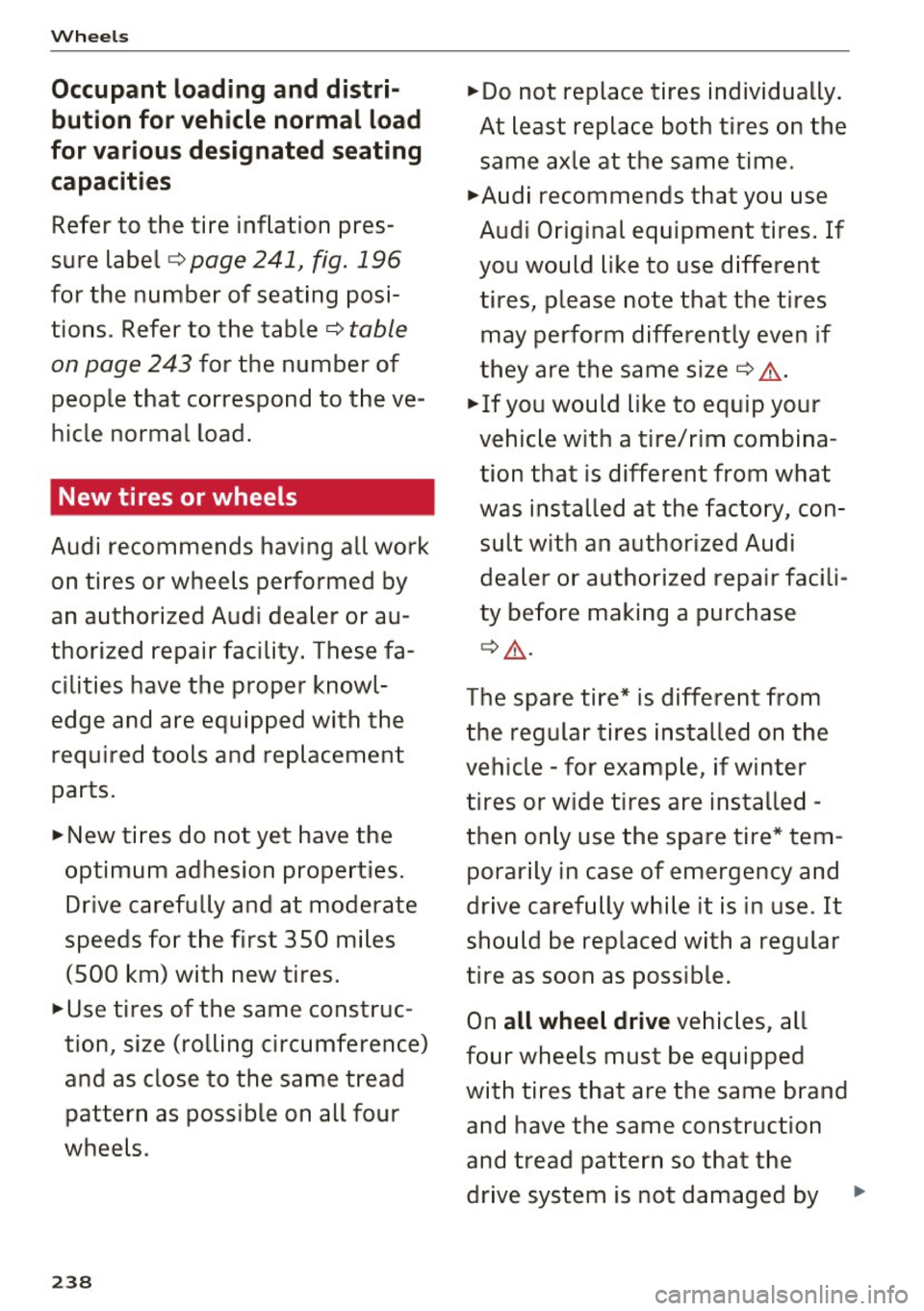
Wheel s
Occupant loading and distri
bution for vehicle normal load
for various designated seat ing
capacit ies
Refer to the tire inflation pres
sure label ¢
page 241, fig . 196
for the number of seating posi
tions . Refer to the table¢
table
on page 243
for the number of
people that correspond to the ve
hicle normal load .
New tires or wheels
Audi recommends having all work
on tires or wheels performed by
an authorized Audi dealer or au
thorized repair facility . These fa
cilities have the proper knowl
edge and are equipped with the
required tools and replacement
parts.
.,. New tires do not yet have the
optimum adhesion properties .
Drive carefully and at moderate
speeds for the first 350 miles (500 km) with new tires .
.,. Use tires of the same construc
tion, size (rolling circumference)
and as close to the same tread pattern as poss ible on all four
wheels .
238
.,.Do not replace tires individually .
At least replace both tires on the
same axle at the same time.
.,. Audi recommends that you use
Audi Original equipment tires . If
you would like to use d ifferent
tires, please note that the tires may perform differently even if
they are the same size ¢
,&.
.,. If you would like to equip your
vehicle with a tire/rim combina
tion that is different from what
was installed at the factory, con
sult with an authorized Audi dealer or authorized repair facili
ty before making a purchase
~ & -
The spare tire* is different from
the regular tires installed on the
vehicle -for example, if winter
tires or wide tires are installed -
then only use the spare tire* tem
porarily in case of emergency and
drive carefully while it is in use. It
should be replaced with a regular
tire as soon as possible.
On
all wheel drive vehicles, all
four wheels must be equipped
with tires that are the same brand and have the same construction
and tread pattern so tha t the
drive system is not damaged by
Page 248 of 294

Wheels
th e av ail able cargo and lug
g age load capa cit y of your vehi
cl e.
.,.Ch eck th e tire s idewall
(¢
pa ge 231, fig. 193) to deter
mine the d esignated load r atin g
for a sp ecifi c tire .
Wheel bolts and rims
Wheel bolts
W heel bo lt s must be clean and loosen/t ighten
easi ly.
Rims
R ims with a bol ted rim ring * or w it h bolted wheel
covers * consist of m ultip le pieces . These compo
nents we re bolted together using specia l bolts
a nd a speci al procedu re. You must not repair o r
d is a ssemble them¢
A.
A WARNING
Whee l bolts that a re tightened or repaired in
co rrectly can become loose and result in loss
o f vehicle control, which increases the risk of
an acc ident. For the correct t ightening specifi
cat io n, refer to¢
page 254 , After changing a
wheel.
- Always keep t he wheel bolts and the
t h reads in the whee l hub clean and free of
grease.
- Only use wheel bolts that fit the rim.
-Always have damaged rims repaired by an authorized Aud i dealer or authorized repair
facility . Never repair or d isassemble rims
yo urself, because th is increases the r isk of
an accident .
Winter tires
Winte r ti re s s ignificantly improve the veh icle's
h a ndling when d riving in w inte r condi tions. Be
c a use of the ir cons tru ction (width, compound,
tread pattern), summe r tires provide less trac
tion o n ice and snow.
246
.,. Use win ter tires on a ll four wheels .
.. On ly use winter tires that are approved for yo ur
veh icle.
.,. Please note that the maximum permitted
speed may be lower with winter tires¢&_ .
Your authorized Audi dealer or authorized re
pa ir fac ility can inform you about the maxim um
permitted speed for your t ires .
.,. Check t he tire p ressure afte r insta lling wheels
~ page 241.
The effectiveness of wi nter tires is reduced g reat
l y when the tread is wo rn down to a depth of
0.157 inch ( 4 mm). The chara cte ris tic s of winter
ti res a lso decrease g rea tly as the t ire ages, re
gard less o f the remaining t read.
_&. WARNING
- Never drive faster than the maximum pe r
m itted speed for your tires . This could cause
the t ires to heat up too much. This increases
the risk of an accident because it can cause
the t ire to burst .
- Always adapt your driving to the road and
traffic conditions . Drive carefully and reduce
your speed on icy or slippery roads . Even
winter t ires can lose t ract io n on black ice .
@ For the sake of the environment
Reinstall summer tires at the appropr iate
time, because they prov ide better handling
when roads are free of snow and ice. Summer
tires cause less road no ise, tire wear and fuel
consumpt ion.
(i_) Tips
You can also use all season tires instead of
winter tires . Please note that in some coun
tries where wint er tires are required, o nly
winter tires w it h t he
& symbol may be per
mi tted.
Snow chains
Snow chains improve trac tion in the snow.
.,. On ly install snow chai ns on the fron t wheels .
T his applies a lso to vehicles with a ll wheel
dr ive*.
-
Page 252 of 294

Wheels
the recommended tire pressure for your vehicle
¢ page 241, fig. 196.
Tire tread circumference and vibration character
istics can change and cause a tire pressure warn
ing if:
- the tire pressure in one or more tires is too low.
- the tire has structural damage .
- the tire was replaced or the tire pressure was
changed and it was not stored¢
page 250.
-the spare tire* is installed.
Indicator lights
IE Loss of pressure in at least one tire¢&. .
Check the tires and replace or repair if necessary.
Check/correct the pressures of all four tires and
store the pressure again in the Infotainment sys
tem ¢
page 250 .
mm (Tire Pressure Monitoring System) Tire
pressure: System malfunction!.
Ifmm appears
after switching the ignition on or while driving
and the
IE indicator light in the instrument clus
ter blinks for approximately one minute and then
stays on , there is system malfunction . Try to
store the correct tire pressures¢
page 250. If
the indicator light does turn off or turns on again
after a short period of time, drive to your author
ized Audi dealer or qualified repair facility imme
diate ly to have the malfunction corrected.
A WARNING
- If the ti re pressure indicator appears in the
display, reduce your speed immediately and
avoid any hard steering or braking maneu
vers. Stop as soon as possible and check the
t ir es and their pressure .
- The driver is responsible for maintaining the
correct tire pressure. You must check the
t ir e pressure regularly.
- Under certain conditions (such as a sporty
dr iv ing style, winter cond itions or unpaved
roads), the tire pressure mon itoring system
indicator may be delayed.
- Do not use run-flat tires on your vehicle. Us
ing them when not permitted can lead to
vehicle damage or accidents.
250
(D Tips
-The tire pressure monitoring system can al
so stop working when there is an ESC mal
function.
- Using snow chains may result in a system
malfunction.
- The tires with the identification "AO" or
"RO" ¢
page 2 38 have been matched with
your Audi tire pressure monitoring system.
We recommend that you use these tires.
Storing tire pressures
If the tire pressure changes or a tire is replaced,
it mus t be confirmed in the Infotainmen t sys
tem.
... Make sure before storing that the tire pressures
of all four tires meet the specified values and
are adapted to the load ¢
page 241.
... Switch the ignition on .
... Select: the
I CARI function button > (Car)* Sys
tems
contro l button > Servicing & checks >
Tire pressure monitoring > Store tire pressures
> Yes, store now.
(D Tips
Do not sto re the tire pressures if snow chains
a re installed.
Page 279 of 294

A
A/C (fo ur-z one automatic clim ate control) . . 7 0
A/C (three -zone climate control) . . . . . . . . . . 68
Accessories .. .. .. .... .... ..... .. .. 60, 275
Active lane assist . . . . . . . . . . . . . . . . . . . . . . 93
Ad justing the vibration warn ing . . . . . . . . . 95
C leaning the camera area . . . . . . . . . . . . . 204
Driver messages . . . . . . . . . . . . . . . . . . . . . . 94
Indicator light . . . . . . . . . . . . . . . . . . . . . . . 94
switching on and off . . . . . . . . . . . . . . . . . . 94
Adapt ive a ir s uspension/sport . . . . . . . . . . . 100
Adapt ive cruise control. . . . . . . . . . . . . . . . . . 84
C leaning the sensor . . . . . . . . . . . . . . . . . . 204
M essages . . . . . . . . . . . . . . . . . . . . . . . . . . . 9 1
Request for driver i nterven tion . . . . . . . . . . 89
S top-and -go traffic . . . . . . . . . . . . . . . . . . . 88
Adapt ive Lig ht (defective) . . . . . . . . . . . . . . . 22
AdBlue .. .. .. .. .... .. .... ... .. .. .... . 212
Messages .. .. .. ............. .. .. .. . 213
Opening the tank door ................ 213
Refilling . .. .. ................. .... . 213
Adding Engine coolant . . . . . . . . . . . . . . . . . . . . . . 223
E ng ine oil . . . . . . . . . . . . . . . . . . . . . . . . . . 220
W indshield washer fluid . . . . . . . . . . . . . . 229
Addit ives
E ngine oi l . . . . . . . . . . . . . . . . . . . . . . . . . . 220
Adjusting Fr ont seats . . . . . . . . . . . . . . . . . . . . . . . . . . 54
Steer ing colum n electrically . . . . . . . . . . . . 73
S teer ing colum n manually . . . . . . . . . . . . . 73
Adjusting a ir distribution (four-zone automat -
i c climate control) . . . . . . . . . . . . . . . . . . . . . . 71
Ad justing air distribution (three- zone climate
control) . . . . . . . . . . . . . . . . . . . . . . . . . . . . . . 68
Ad justing the temperature (four-zone auto -
matic climate contro l) . . . . . . . . . . . . . . . . . . 70
Ad justi ng the tempe rature (three-zone cli-
mate con trol) . . . . . . . . . . . . . . . . . . . . . . . . . 68
advanced key
refer to Convenience key . . . . . . . . . . . . . . . 74
Ai rbag . . . . . . . . . . . . . . . . . . . . . . . . . . . . . . 142
A irbag system . . . . . . . . . . . . . . . . . . . . . . . . 162
Advanced Airbag-System . . . . . . . . . . . . . . 146
Advanced A irbag Sys tem components . . . 149
Ca re . . . . . . . . . . . . . . . . . . . . . . . . . . . . . . 15 7
Index
Children . . . . . . . . . . . . . . . . . . . . . . . . . . . 168
Child restraints . . . . . . . . . . . . . . . . . . . . . 168
Components (front airbags) . . . . . . . . . . . 149
Danger of fitting a child seat on the front
passenger seat . . . . . . . . . . . . . . . . . . . . . . 143
Disposal . . . . . . . . . . . . . . . . . . . . . . . . . . . 1S7
Front airbags . . . . . . . . . . . . . . . . . . . 1 46, 147
How do the front a irbags wor k? . . . . . . . . 151
How many a irbags does my vehicle have? 149
How the Advanced Airbag System compo-
nents work togethe r . . . . . . . . . . . . . . . . . 151
Important in formation . . . . . . . . . . . . . . . 142
Important safety instructions on the knee
airbag system . . . . . . . . . . . . . . . . . . . . . . . 160
Knee airbags. . . . . . . . . . . . . . . . . . . . . . . . 158
Monitoring . . . . . . . . . . . . . . . . . . . . . . . . . 153
PASSE NGER AIR BAG OFF light . . . . . . . . . 154
Repairs . . . . . . . . . . . . . . . . . . . . . . . . . . . . 157
Safety instructions . . . . . . . . . . . . . . . . . . . 156
S ide a irbags . . . . . . . . . . . . . . . . . . . . . . . . 160
S ide curta in a irb ags . . . . . . . . . . . . . . . . . . 163
War ning/ indicator ligh ts . . . . . . . . . . . . . . . 18
Warn ing/Indicator lights . . . . . . . . . . . . . 153
When must t he system be inspected? 153
Aircraft Transporting your vehicle . . . . . . . . . . . . . 26 7
All season tires . . . . . . . . . . . . . . . . . . . . . . . 246
All weather lights . . . . . . . . . . . . . . . . . . . . . . 44
All wheel d rive . . . . . . . . . . . . . . . . . . . . . . . 1 91
Alternator . . . . . . . . . . . . . . . . . . . . . . . . . . . . 16
Amb ient lighting . . . . . . . . . . . . . . . . . . . . . . 4 7
Anti-freeze
refer to Eng ine coolant . . . . . . . . . . . . . . . 222
Anti- lock braking system
Indicator light . . . . . . . . . . . . . . . . . . . . . . . 18
War ning/ indicator lights . . . . . . . . . . . . . . . 19
Anti- Lock Bra king System . . . . . . . . . . . . . . 187
Anti-slip regulat io n
I n dicator lig ht . . . . . . . . . . . . . . . . . . . . . . . 18
Anti-Slip Regu lation . . . . . . . . . . . . . . . . . . . 187
Anti -theft systems
E lectronic immobilizer . . . . . . . . . . . . . . . . . 31
Asht ray . . . . . . . . . . . . . . . . . . . . . . . . . . . . . . 59
Audi drive select
refer to Drive select . . . . . . . . . . . . . . . . . . 100
Audi Se rvice Repair Manuals and Literature 273
277
Page 286 of 294

Index
Mirrors dimming ... .... ................ ..... 49
Exterior mirrors . . . . . . . . . . . . . . . . . . . . . . 48
Mon itor ing the Advanced Airbag System . . 153
Multifunction steering wheel . . . . . . . . . . . . . 24
N
Natural leather care/cleaning
NHTSA 206
Contacting . . . . . . . . . . . . . . . . . . . . . . . . . 132
Night vision assist . . . . . . . . . . . . . . . . . . . . 103
Cleaning the camera . . . . . . . . . . . . . . . . . 204
Nitrogen oxide (NOx) catalytic converter
refer to AdBlue .... .................. 212
Number of seats . . . . . . . . . . . . . . . . . . . . . . 134
0
Occupant seating positions . . . . . . . . . . . . . 126
Octane rating . . . . . . . . . . . . . . . . . . . . . . . . 208
Odometer . . . . . . . . . . . . . . . . . . . . . . . . . . . . 26
OFF (four-zone automat ic cl imate control) . . 70
OFF (three- zone climate control) . . . . . . . . . . 68
Oil
refer to Engine oil . . . . . . . . . . . . . . . . . . . 218
Oil change interval . . . . . . . . . . . . . . . . . . . . . 26
On-board computer . . . . . . . . . . . . . . . . . . . . 24
On-Board Diagnostic System (OBD)
Data Link Connector (DLC) . . . . . . . . . . . . . . 28
Electronic speed limiter . . . . . . . . . . . . . . . . 29
Malfunction Indicator Lamp (MIL) . . . . . . . 28
Open door/hood/rear lid warn ing . . . . . . . . . 23
Opening..... .. .. ..................... 30
Hood . . . . . . . . . . . . . . . . . . . . . . . . . . . . . . 216
Luggage compartment lid . . . . . . . . . . . . . . 37
Sunroof .. .. .. .. ............. .. .. .. .. 41
W indows .. .. .... ............. ...... 40
Other consumers (efficiency program) . . . . . 25
Outlet . . . . . . . . . . . . . . . . . . . . . . . . . . . . . . . 59
Owner 's Literature
5
p
Paint damage 205
Paint No. . . . . . . . . . . . . . . . . . . . . . . . . . . . . 270
284
Parking
Automatic transmission . . . . . . . . . . . . . . 108
Valet parking . . . . . . . . . . . . . . . . . . . . . . . . 41
Parking aid Cleaning sensors/camera . . . . . . . . . . . . . 204
Parking brake . . . . . . . . . . . . . . . . . . . . . . . . . 77
Emergency braking function . . . . . . . . . . . . 78
Parking . . . . . . . . . . . . . . . . . . . . . . . . . . . . . 77
Start ing from a stop . . . . . . . . . . . . . . . . . . 78
Start ing to drive w ith a trailer . . . . . . . . . . . 78
also refer to Electromechanical
parking brake . . . . . . . . . . . . . . . . . . . . . . . . 77
Parking lights . . . . . . . . . . . . . . . . . . . . . . . . . 44
Parking system Adjusting the display/warning tone . . . . . 123 Cleaning the rearview camera . . . . . . . . . . 115
Malfunction . . . . . . . . . . . . . . . . . . . . . . . . 123
Parking system plus . . . . . . . . . . . . . . . . . . 114
Peripheral cameras . .. ............. .. 118
Peripheral display . . . . . . . . . . . . . . . . . . . 114
Trailer hitch . . . . . . . . . . . . . . . . . . . . . . . . 123
also refer to Parking systems . . . . . . 114, 115
Parking systems . . . . . . . . . . . . . . . . . . . . . . 113
Rearv iewcamera ..... ............... 115
Parts replacement . . . . . . . . . . . . . . . . . . . . 275
Pass-through with ski sack . . . . . . . . . . . . . . . 66
PASSENGER AIR BAG OFF light . . . . . . . . . . 154
Passenger protection . . . . . . . . . . . . . . . . . . 184
Pedals . . . . . . . . . . . . . . . . . . . . . . . . . . . . . . 130
Pedestrian detection . . . . . . . . . . . . . . . . . . 103
Peripheral display. ... ................. 114
Physical principles of a frontal co llision . . . 135
Polishing . . . . . . . . . . . . . . . . . . . . . . . . . . . . 205
Po llen filter
refer to Pollutant filter . . . . . . . . . . . . . . . . 67
Pollutant filter . . . . . . . . . . . . . . . . . . . . . . . . 67
Power Windows . .... .. .. .. ............. ... 40
Power locking system Locking/unlocking the vehicle from inside . 35
Rear lid . . . . . . . . . . . . . . . . . . . . . . . . . . . . . 36
Unlocking and locking vehicle . . . . . . . . . . . 33
Power seat adjustment . . . . . . . . . . . . . . . . . 54
Power windows Child safety lock . . . . . . . . . . . . . . . . . . . . . . 39
Convenience opening . . . . . . . . . . . . . . . . . . 40
Malfunction . . . . . . . . . . . . . . . . . . . . . . . . . 41