2016 AUDI A6 turn signal
[x] Cancel search: turn signalPage 12 of 294

Instruments and indicator lights
Instruments and indicator Lights
Instruments
Instrument cluster overview
The instrument cluster is the central information center for the driver.
Fig. 3 Instrument cluster overv iew
(D Engine coolant temperature gauge
@ Tachometer .... .. .. ..... .... .
- with status indicator
OFF .... .
-with status indicator READY .. .
@ Turn signals .... ........... .. .
© Display with
- Driver information system .... .
- Indicator lights ............ .
® Tachometer 10
11
74
79
45
23
11
@ Fuel
level . . . . . . . . . . . . . . . . . . . . 11
a) Tips
The instrument illumination for the needles
and dials turns on when the ignition is turned
on and the lights are turned off. The illumina
t ion fo r the dials reduces automatically and
eventua lly turns off as brightness outside in
creases . This function reminds the driver to
turn the headlights on at the appropriate
time.
Engine coolant temperature gauge
The engine coo lant gauge (D Q page 10, fig. 3
only works when the ign ition is on. To prevent
10
damage to your engine, please note the follow
ing important points:
Engine cold
If only the LEDs at the bottom of the gauge turn
on, the engine has not reached operating tem
perature yet. Avoid high engine speeds, heavy en
gine loads and heavy throttle applications.
Normal temperature
The engine has reached its operating tempera
ture once the LEDs up to the center of the gauge
turn on under normal driving conditions. The
LEDs higher up may turn on when the engine is
under heavy load or the exterior temperature is
high . Th is is no need to worry as long as the.
warning light in the instrument cluster does not
ill uminate .
If the LEDs in the upper area of the
display and the indicator light. in the instru
ment cluster display turn on, the coolant temper
atu re is too high
Qpage 15.
A WARNING
-Always observe the warning in <9page 216,
before opening the hood and checking the
engine coolant level.
Page 16 of 294

Instruments and indicator lights
Other indicator ligh ts
CRUISE
-------------
Turn signals
¢ page22
USA model s: Cruise control*
¢ page82
Canada model s: Cruise control*
¢ page82
Adaptive cru ise control*
¢ page86
Adaptive cru ise control*
¢ page86
Adaptive cru ise control*
¢page86
Audi activ e lan e assist *
¢page 94
Start-Stop-System *
¢page 79
Start -Stop-System *
c::>page 79
High beam assist*
c::> page 45
H igh beam
c::> page 45
BRAKE /C©) B rake system
The light illum inates when the ignit ion is switch
ed on . It goes out after the engine has been
started . T hi s indicates that the brake war ning
light is f unction ing p roperly.
If the brake warning light does not light up
when the engine is crank ing, there ma y be a
malfun ction in the elec tri cal sy stem. In this
ca se , contact your Audi deal er.
If the brake system warn ing/ indicator light turns
on, there is a brake system malfunction.
1111 ( USA model s)JII (Canada models ) Stop
v ehicle and check brake fluid level
If the indicator lig ht tu rns on and the message
appears, proceed as follows:
.. Pu ll off the road .
.. Stop the veh icle .
.. Turn off the engine .
14
.. Check the b rake fluid level c::> page 225.
.. Contact your nearest authorized repair facility if
necessary .
Warning! Fault in brake s ystem. Contact dealer
If the ABS ind icator light rJ:11 (USA models) ;tiJ
(Canada mode ls), the ESC indica to r li ght
GJ and
t h e b rake system indicator light
1111 (USA mod
e ls) ;II (Canada models) turn o n and the mes
sage appears, the ABS, ESC and b raking distrib u
tion are not working ,:::,
&..
Caref ully dr ive to yo ur autho rized Aud i de aler i m
med iate ly to have the ma lfunction corrected
,:::, &. .
1111 (USA model s)JII (Canada model s) Park
ing brak e: sy ste m fault! Pl eas e contact dealer
- If the ind icator light and the message appea r
when stationary or after switching the igni
t ion on ,
check if you can release t he parking
brake. Afte r rele asing the par king br ake, ca re
fully drive to your author ized Audi dealer im
mediately to have the malfunction corrected . If
you cannot re lease the parking brake, see k pro
fessional assistance.
- I f the ind icator light and the message appear
while dri ving , the emergency braking functio n
may not be available. It may not be possible to
set the parking brake or re lease it once it has
been set. Seek profess ional assistance .
( U SA mode ls) : If the warning light
1111 and the
warning light
riJ appear togethe r, immediately
contact your author ized Audi dealer or qualif ied
workshop to have all b rake pads inspected
¢ page 19.
When the light comes on, an audible warning sig
nal is also given.
A WARNING
- Always observe the warnings in
c::> page 216, before open ing the hood and
checking the brake fluid .
- Dr iving with low brake fluid is a safety haz
ard . Stop the car and get profess ional assis -
tance .
1111>
Page 24 of 294

Instruments and indicator lights
indicator light corresponds with the location on
the vehicle.
Drive to an autho rized Aud i de aler or autho rized
Aud i Service Facility immediately to have the
malfunct ion corrected .
Vehicle lights : Malfunction
There is a malfunction in the headlights or the
light switch .
Drive to an authorized Aud i dea ler or authori zed
Aud i Serv ice Facility immediately to have the
malfunct ion corrected .
~(i) Headlight range control
II Headlight range control: defective!
If the symbol illuminates, the headlight range
control is no longer work ing properly. Have the
system checked and repa ired at your Audi dealer .
isO Adaptive Light
Applies to vehicles: with Adaptive Light
IIJ Audi adaptive light: system fault
If the indicator light turns on and th is message
appears, there is a malfunction in the adaptive
light system . The headlights st ill function .
Go to an authori zed dea lership to have the head
lights or the control unit for the Adaptive Light
repaired .
~D Light/rain sensor
!I Automatic headlights/ automatic wipers :
System fault
The light/rain sensor is malfunct ion ing.
F or safety reasons, the low beams are turned on
permanently with the sw itch in
AUTO . However,
you can continue to turn the lights on and off us
ing the light switch. You can still control a ll func
tions that are independent of t he rain sensor
through the w indshield wiper lever .
Drive to an authori zed Aud i dea ler or authori zed
Aud i Serv ice Facility immediately to have t he
malfunct io n corrected.
22
I-! Sport differential
Applies to vehicles: with sport differentia l
I'll Sport differential: system fault
There is a malfunction with the sport d ifferential.
Drive to your authorized A udi dealer immediately
to have the malfunction corrected .
I'll Sport differential: overheating
The transmission temperature has increased sig
nificantly due to the sporty driving manner. Drive
in a less spo rty manner until the temperature re
turns to the norma l range and the indicator light
switches of .
A WARNING
-
Contact your authorized Audi dealer or a
qualified workshop if the sport differential is
faulty or malfunctioning. The repair must be
performed by trained personnel using the cor
rect oil in order to ensure safety .
¢¢Turn signals
The indicator light blinks when you use either
turn signal.
Whenever yo u use the left II or the right B
turn s ignal, the ind icator light blinks. When you
use the emergency flashers, both indicator lights
flash.
If one of the turn signa l light bulbs burn out, the
turn s ignal will blink twice as fast as normal.
Carefully drive to your authorized Aud i dea ler im
med iately to have the malfu nction corrected. The
i ndicator light does not indicate a ma lfunction if
a turn signal on the trailer or on the vehicle fails
i n trailer towing mode.
0) Tips
For more information on the turn signa ls, re
fer to¢
page 45.
CRUISE /l~) Cruise control
The wa rning/indicator light (ijjrn~i~ (USA models)/
... (Canad a models) il lum inates when the cruise
contro l is activated ¢
page 82.
Page 34 of 294

Opening and closing
-Remote master key¢ page 33,
-Door handles with convenience key*
¢page 34,
- Lock cylinder at the driver's door¢ page 35,
or
- Power locking switch inside¢
page 35.
Selective unlocking
When you lock the vehicle, the power locking sys
tem will lock the doors and the rear lid . When
unlocking, you can set in the MMI whether only
the driver's door or the entire vehicle should be unlocked
¢ page 33.
Automatic locking
The automatic locking feature locks all the vehi
cle doors and the rear lid when you drive faster
than 9 mph (15 km/h) .
The car is unlocked again, when the opening
function in the power locking system switch or at
one of the door levers is actuated.
Anti-theft alarm warning system
If the anti-theft alarm warning system detects a break-in into the vehicle, acoustic and visual
warning signals are triggered.
The anti-theft warning system is activated auto matically when you lock the vehicle. It is deacti
vated when unlocking using the remote key, with
the mechanical key, and when you switch the ig nition on.
The alarm also turns off when the alarm cycle has
expired.
Turn signals
When you unlock the vehicle , the turn signals
flash twice. When you lock the vehicle the turn
signals flash once. If they do not flash, one of the
doors, the rear lid or the hood is not locked.
Unintentionally locking yourself out
In the following cases there safeguards to pre
vent you locking your remote master key in the
vehicle:
- The vehicle does not lock with the central lock
ing switch ¢
page 35 if the driver's door is
open.
32
- On vehicles with convenience key*, if the most
recently used master key is in the luggage com
partment, the rear lid is automatically unlocked
again after it is closed .
Do not lock your vehicle with the
remote master
key or convenience key*
until all doors and the
rear lid are closed. In this way you avoid locking
yourself out accidentally.
Power side door closer*
The vehicle doors are equipped with a power side door closer. When closing a door, you only have
to let it fall lightly into the latch. The door will
then automatically close by itself¢&..
A WARNING
-
-When you lock your vehicle from outside,
nobody - especially children - should remain
inside the vehicle . Remember , when you
lock the vehicle from the outside the win
dows cannot be opened from the inside.
- When you leave the vehicle, always take the ignition key with you. This will prevent pas
sengers (children, for example) from acci
dentally being locked in the vehicle should
they accidentally press the power locking
switch in the doors.
- Do not leave children inside the vehicle un
supervised. In an emergency it would be im
possible to open the doors from the outside
without the key.
- Applies to vehicles with power side door
closer*:
- When closing a door, make sure nothing
can interfere with the door. This could
cause serious personal injury .
- You can stop the door from closing at any
time by pulling on the inside or outside
door handle.
(D Tips
- In the event of a crash with airbag deploy
ment all locked doors will be automatically
unlocked to give access to the vehicle occu
pants from the outside.
Page 35 of 294

.... N
0 CJ '
-If the power locking system should mal
function, you can lock the driver's door
using the mechanical key¢
page 36.
-If the power locking system should fail, you
can still open the fuel tank flap in an emer
gency
c!;> page 212.
- You are well advised not to keep valuables
inside an unattended vehicle, visible or not.
Even a properly locked vehicle cannot pro
vide the security of a safe.
- If the LED in the upper edge of the driver's
door panel comes on for about 30 seconds
after the vehicle is locked, there is a mal
function in the power locking or the anti
theft warning system. Have the malfunction
corrected by an authorized Audi dealership
or qualified repair facility.
Setting central locking
In the Infotainment system, you can set which
doors the central locking system will unlock.
... Select: the I CA R I function button > (Car)* Sys
tems
control button > Vehicle settings > Cen
tral locking* .
Door unlocking -
You can decide if All doors or
only the
Driver should unlock. The luggage com
partment lid also unlocks when
All is selected. If
you select Driver in a vehicle with a convenience
key*, only the door whose handle you pull will un
lock.
If you select Driver, all the doors and luggage
compartment lid will unlock if you press the
l@J
button on the remote control master key twice.
Disable tailgate handle -If you select On, the
luggage compartment lid handle is locked. In
this case the luggage compartment lid can be
opened with the
l= I button on the master key or
with the
l =I button* in the driver's door. In
vehicles with a convenience key*, you can still
open the luggage compartment lid using the
handle if an authorized master key is near the
proximity sensor* .
Fold mirrors when locking* -If you select On ,
the exterior rearview mirrors fold in automatical
ly when you press the[@] button on the remote
Opening and closing
control master key or touch the sensor* in the
handle.
Tone when locking -if you select On, a tone will
sound when you lock the vehicle.
Locking and unlocking the vehicle with the
remote control
Fig. 20 Remote control: function buttons
N
0 ...,
9 C)
"' m
Either the driver's door only or the entire vehicle
will unlock when the unlock button
m (@ ) is
pressed once, depending on the settings in the
MMI c> page 33 .
1> Press button m (@ ) to unlock the vehicle
c> fig. 20 .
... Press button lil (@ ) to lock the vehicle c!;> .&. in
General description on page 32.
... Press button C:$ (@ ) briefly to unlock the rear
lid.
... Push the red
!PANIC I button( @) to activate the
panic function . The horn sounds and the turn
signals flash. Push the red
I PANIC I button again
to deactivate the panic function.
If the vehicle is unlocked and no door, the rear lid
or the hood is opened within 60 seconds, the ve
hicle locks itself again automatically. This feature
prevents the vehicle from being accidentally left
unlocked over a long period of time.
It depends on the settings in the MMI whether
the entire vehicle is unlocked or only certain
doors
c!,> page 33.
_& WARNING ~
Read and follow all WARNINGS¢&. in Gener-
al description on page 32. ..,.
33
Page 41 of 294

.... N
0 CJ '
- you park close to a hedge and the branches move back and forth under the vehicle for a
long period of time.
- yo u clean yo ur vehicle, for example with a pres
sure washer or in a car wash.
- there is heavy rain.
- the bumper is very dirty, for example afte r driv-
ing on salt-covered roads.
- there is interfe rence to the radio signal from
the veh icle key, s uch as from cell phones or re
mote controls.
Luggage compartment lid emergency
release
The luggage compartment lid can be released in
an emergency from inside the luggage compart
ment.
F ig. 31 Ins ide of the luggage compartme nt: access to the
emergency re lease
"' Pry the cover out using a screwdriver or the
emergency key
¢ fig. 31.
"'Press the lever in the direction of the arrow to
release the luggage compartment lid.
Open ing and closing
Child safety lock
The child safety lock prevents the rear door from
being opened from the inside and the rear win
dows from be operated.
Fig. 32 Sectio n of the driver's door: Ch ild sa fety lock but
to ns
• To activate the child safety lock for the respec
tive rear door, press the left/right button
1±1 in
the dr iver's door¢
fig. 32 . The LED in the but
ton turns on .
"' To deactivate the child safety lock fo r the re
spective rear door, press the left/right button
1±1 in the driver's door. The LE D in the button
turns off.
The following features a re switched off:
- Interior door handle in the respective rear door,
- Power window switch in the respective rear
door.
T o activate the chi ld safety lock on both sides,
you must press the
[ii buttons one after the oth
er.
A WARNING
-Always take the vehicle key with you when leaving the vehicle, even for a short period of
time. This applies particularly when ch ildren
remain in the vehicle. Otherwise they could
start the engine or operate electrical equip
ment such as power windows .
39
Page 47 of 294
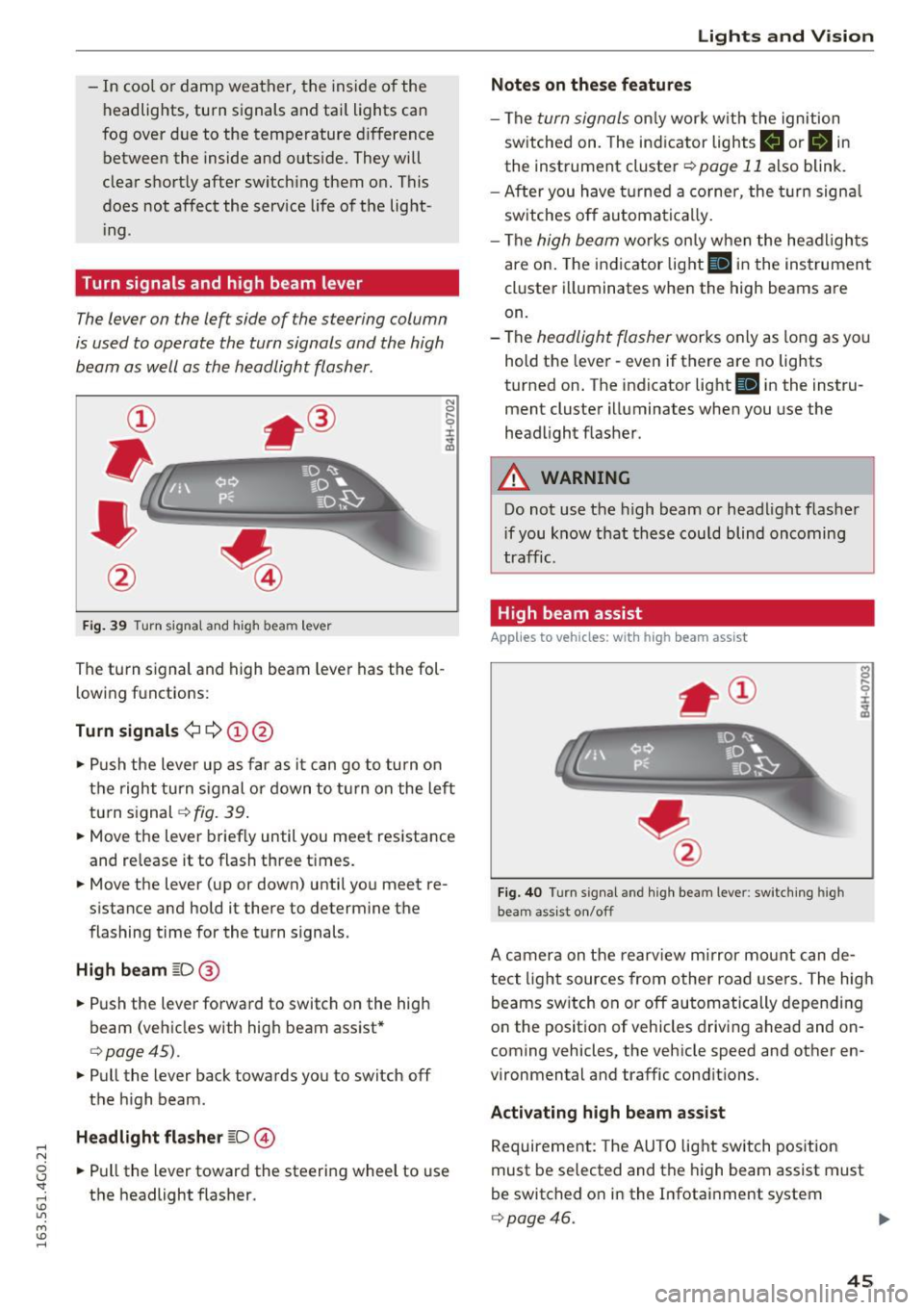
.... N
0 CJ '
-In cool or damp weather, the inside of the
headlights, turn signals and tai l lights can
fog over due to the temperature difference
between the inside and outside. They will
clear short ly after switching them on. This
does not affect the service life of the light
i ng.
Turn signals and high beam lever
The lever on the left side of the steering column
is used to operate the turn signals and the high
beam as well as the headlight flasher.
F ig . 39 Turn signal and high beam lever
The turn s ignal and high beam lever has the fol
lowing fu nctions:
Turn signals¢¢ (!)@
N
0
..... 0
~ IJl
• Push the lever up as far as it can go to turn on
the right turn s ignal or down to turn on the left
turn signal¢
fig. 39 .
• Move the lever brief ly until you meet resistance
and re lease it to flash three times.
• Move the lever (up or down) until you meet re
s istan ce and hold it there to determine the
flashing time for the turn signals.
High beam ~D@
• Push the lever forward to switch on the high
beam (vehicles with high beam assist*
¢ page45).
• Pull the lever back towards you to switch off
the high beam .
Headlight flasher ~D@
• Pull the lever toward the steering wheel to use
the headlight flasher .
Lights and V ision
Notes on these features
-The turn signals only work w ith the ignition
sw itched on. The indicator lights
B or B in
the instrument cluster¢ page 11 also blink.
- After you have turned a corner , the turn signa l
switches off automatically.
- The
high beam works on ly when the headlights
are on. The indicator light
II in the instrument
cluster illuminates when the high beams are
on.
- The
headlight flasher works only as long as yo u
hold the lever -even if there are no lights
turned on. The indicator light
Iii in the instru
ment cluster illuminates when you use the
headlight flasher .
A WARNING
-Do not use the high beam or headlight flasher
i f you know that these could blind oncoming
traffic.
High beam assist
Applies to veh icles: w ith high beam assist
Fig. 40 Turn signal and high beam lever: switching high
beam assist on/off
A camera on the rearview mirror mount can de
tect light sources from other road users. The high
beams switch on or off automatically depending
on the posit ion of vehicles driving ahead and on
coming vehicles, the vehicle speed and other en
vironmental and traffic conditions.
Activating high beam assist
Requirement: The AUTO light switch position
must be selected and the high beam assist must
be switched o n in the Infotainment system
¢page 46.
45
Page 49 of 294

.... N
0 CJ '
The leaving home function illuminates the area
outside the vehicle when you un lock the vehicle.
To turn the function on, select
Lights when un
locking car> On.
The coming home and leaving home functions
only operate when it is dark and the light switch
is in the
AUTO position.
Emergency flasher
The emergency flasher makes other motorists
aware that you or your vehicle are in an emer
gency situation.
Fi g. 41 Cente r console: emergency flasher swit ch
• Press the switch &,. ~ fig. 41 to turn the emer-
gency flashers on or off.
When the emergency flasher is on, all four turn
signals blink at the same time. The turn signal in
d icator lights
(4B in the inst rument cluste r, as
well as the light in the emergency flasher switch
&,. blink likewise. The emergency flashers also
work when the ignition is turned off.
The emergency flashers w ill turn on automatical
l y if you are in an accident where the airbag has
deployed.
(0) Tips
You shou ld turn on th e emergency flashers
when:
-you are the last veh icle standing in a traff ic
jam so that any other vehicles coming can
see you, or when
- you r vehicle has broken down or you are in
an emergency situation, or when
Lights and V ision
-your vehicle is being towed by a tow truck or
if you are towing another vehicle behind
you.
Interior lighting
Front and rear interior lighting
Fig. 42 Front headl iner : in terio r light ing con trols
Fig. 43 Rea r headl iner : read ing light
Press the correspond ing button ¢ fig. 42:
El-Inter ior lighting on/off
[!] -Door contact switch on/off. The interior light
ing is controlled automatica lly.
~- Reading lights on/off
~* -Sw itch ing the rear reading lights on/off
from the cockpit .
Ambient lighting
Applies to vehicles: with ambient ligh ting
You can adjust the brightness of the inter ior
lighting.
• In the Infotainment system, select: the
ICARI
function button > (Car)'" Systems control but
ton
> Vehicle settings> Interior lighting >
Brightness . .,.
47