2016 AUDI A6 horn
[x] Cancel search: hornPage 11 of 294

(!) Door handle
@
®
©
®
®
(j)
Audi side assist display
Power locking sw itches ...... .. .
Memory function buttons ..... . .
Audi side assist button .. .. ... . .
A ir vents with thumbwheel
Control lever for:
- T urn signal and high beam
- Audi act ive lane assist . .. ... . .
- High beam assist ......... .. .
@ Multifunction steering wheel with:
- Horn
- Driver's airbag ............ . .
- Driver information system but-
tons ... .. ................ . .
- Audio/v ideo, telephone, nav iga
t ion and voice recognition but
tons
- Stee ring wheel heating ...... .
- Shift paddles (automatic trans-
mission) . .. ........... .. .. .
® Instrument cluster .......... . .
@ H ead-up Display .... ..... ... . .
@ Windshield washer system lever
@ Buttons for:
- MM I display
- Reset button for trip odometer
@ Starting the engine if there is a
malfunction ................ . .
'3 Knee airbag
@ Steering wheel adjustment, de
pending on equipment:
- mechanical .............. .. .
- electrical
@ Lever for:
- Cruise control system
- Adaptive cruise control .... .. .
@ Button for switching the Head-up
Disp lay on/off, adjusting the
height .. .. ............... .. .
@ Instrument illumination ....... .
;::: @ Engine hood release ......... . .
0
~ @ Data Link Connector for On Board ,....,
~ Diagnostics (OBD II) . ..... ... . .
M v:, ,....,
96
35
57
96
45
93
45
146
23
72
110 10
27
51
26
76
158
73
73
82
84
27
48
216
28
@ Light switch ... .............. .
@ Buttons for:
- All-weather lights
- Night vision assistant .. ...... .
- Rear fog lights ............. .
@ Rear lid switch . .............. .
@ Power exterior mirror adjustment
@ Power windows .. ...... ...... .
@) MMI display
@ Emergency flashers ........... .
@ Glove compartment .......... .
@ Front passenger's airbag ...... .
@ Valet parking feature ......... .
@ Drives (MMI)
@ Buttons/Indicator lights for
- Start-Stop-System .. . .. .. ... .
- Parking system ....... ...... .
- PASSENGER AIR BAG OFF .... .
- Rear window power sun shade
- Electronic Stabilization Control .
@ Climate controls, depending on ve
hicle equipment:
- Three-zone climate control ....
- Four-zone automatic climate con-
trol .. .... .. .... .......... .
@ Storage compartment or ashtray
with cigarette lighter ......... .
@ I S TAR T ENGIN E ST OP I button
@
@ MMI controls
12 -volt socket, (upholder
@) Electromechanical parking brake
@ Selector lever (automatic transmis-
sion) ... .... .. .............. .
{D Tips
Cockpit
44
44
103
44
36
48
40
47
61
146 41
79
113
154
50
188
68
70
59,59
74
60,60
77
106
- Some of the equipment or features shown
in the general illustration may be standard
equipment on your vehicle or may be op
tional equipment depending on your model.
Always ask your authorized Audi dealer if
you have a question about your veh icle.
- Operation of the Multi Media Interface
(MMI) is described in a separate manual.
9
Page 35 of 294

.... N
0 CJ '
-If the power locking system should mal
function, you can lock the driver's door
using the mechanical key¢
page 36.
-If the power locking system should fail, you
can still open the fuel tank flap in an emer
gency
c!;> page 212.
- You are well advised not to keep valuables
inside an unattended vehicle, visible or not.
Even a properly locked vehicle cannot pro
vide the security of a safe.
- If the LED in the upper edge of the driver's
door panel comes on for about 30 seconds
after the vehicle is locked, there is a mal
function in the power locking or the anti
theft warning system. Have the malfunction
corrected by an authorized Audi dealership
or qualified repair facility.
Setting central locking
In the Infotainment system, you can set which
doors the central locking system will unlock.
... Select: the I CA R I function button > (Car)* Sys
tems
control button > Vehicle settings > Cen
tral locking* .
Door unlocking -
You can decide if All doors or
only the
Driver should unlock. The luggage com
partment lid also unlocks when
All is selected. If
you select Driver in a vehicle with a convenience
key*, only the door whose handle you pull will un
lock.
If you select Driver, all the doors and luggage
compartment lid will unlock if you press the
l@J
button on the remote control master key twice.
Disable tailgate handle -If you select On, the
luggage compartment lid handle is locked. In
this case the luggage compartment lid can be
opened with the
l= I button on the master key or
with the
l =I button* in the driver's door. In
vehicles with a convenience key*, you can still
open the luggage compartment lid using the
handle if an authorized master key is near the
proximity sensor* .
Fold mirrors when locking* -If you select On ,
the exterior rearview mirrors fold in automatical
ly when you press the[@] button on the remote
Opening and closing
control master key or touch the sensor* in the
handle.
Tone when locking -if you select On, a tone will
sound when you lock the vehicle.
Locking and unlocking the vehicle with the
remote control
Fig. 20 Remote control: function buttons
N
0 ...,
9 C)
"' m
Either the driver's door only or the entire vehicle
will unlock when the unlock button
m (@ ) is
pressed once, depending on the settings in the
MMI c> page 33 .
1> Press button m (@ ) to unlock the vehicle
c> fig. 20 .
... Press button lil (@ ) to lock the vehicle c!;> .&. in
General description on page 32.
... Press button C:$ (@ ) briefly to unlock the rear
lid.
... Push the red
!PANIC I button( @) to activate the
panic function . The horn sounds and the turn
signals flash. Push the red
I PANIC I button again
to deactivate the panic function.
If the vehicle is unlocked and no door, the rear lid
or the hood is opened within 60 seconds, the ve
hicle locks itself again automatically. This feature
prevents the vehicle from being accidentally left
unlocked over a long period of time.
It depends on the settings in the MMI whether
the entire vehicle is unlocked or only certain
doors
c!,> page 33.
_& WARNING ~
Read and follow all WARNINGS¢&. in Gener-
al description on page 32. ..,.
33
Page 44 of 294
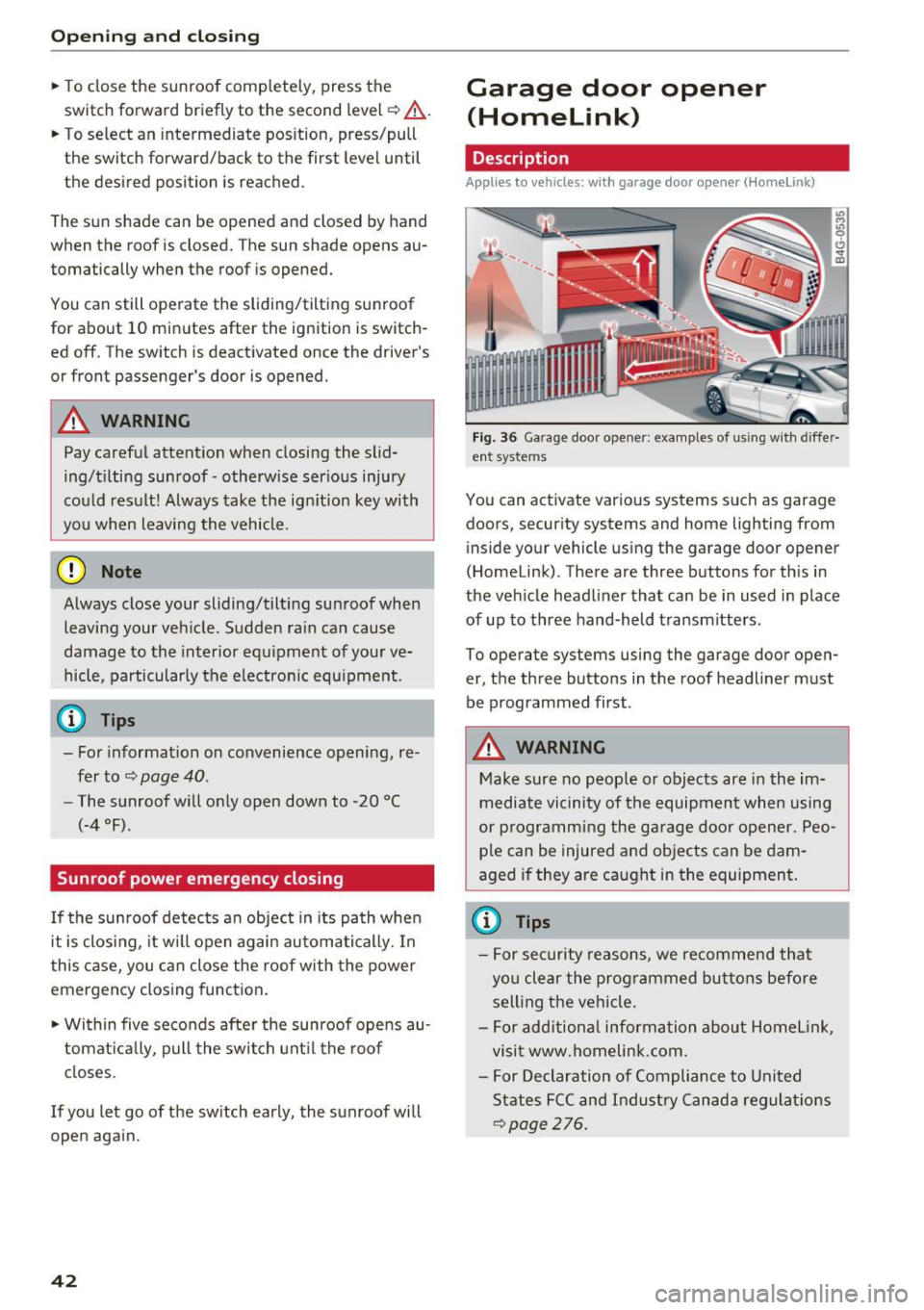
Opening and clo sin g
~ To close the sunroof comp letely, press the
switch forward briefly to the second level
c::> ,&. .
~ To select an intermediate pos ition, press/pull
the switch forward/back to the first level until
the desired position is reached .
The sun shade can be opened and closed by hand
when the roof is closed. The sun shade opens au
tomatically when the roof is opened.
You can still operate the sliding/tilt ing sunroof
for about 10 minutes after the ignition is switch
ed off. The switch is deactivated once the driver's
or front passenger 's door is opened.
A WARNING
Pay careful attent ion when closing the slid
ing/t ilting sunroof -otherw ise ser ious injury
cou ld result! Always take the ign ition key with
you when leaving the vehicle .
@ Note
Always close your sliding/tilting sunroof when
leaving your veh icle. Sudden ra in can cause
damage to the interior equ ipment of your ve
hicle, particularly the electron ic equ ipment.
@ Tips
- For informat ion on convenience opening, re
fer tor:::.>
page 40.
-The sunroof will only open down to -20 °C
(-4 °F) .
Sunroof power emergency closing
-
If the sunroof detects an object in its path whe n
it is clos ing, it w ill open again automatically. In
this case, you can close the roof with the power
emergency closing function .
~ Within five seconds afte r the sunroof opens au
tomat ica lly, pull the switch unt il the roof
closes.
I f you let go of the sw itch early, the sunroof will
open aga in.
42
Garage door opener
(Homelink)
Description
App lies to vehicles : wit h garage door o pener (Horne Link)
Fig. 36 Ga rage door opener: examples of using w ith differ·
ent syste ms
You can act ivate various systems such as garage
doors, security systems and home lighting from inside your vehicle using the garage door opener
(Homelink) . There are three buttons for th is in
the veh icle headliner that can be in used in place
of up to three hand-held transmitters .
To operate systems using the garage door open
er, the three buttons in the roof headliner must be programmed first .
A WARNING
Make sure no people or objects are in the im
mediate vicinity of the equipment when using
or p rogramming the garage door opener. Peo
ple can be injured and objects can be dam
aged if they are caught in the equipment .
(D Tips
-For security reasons, we recommend that
you clear the prog rammed buttons before
sell ing the vehicle .
- For add itiona l information about Homel ink,
visit www.homelink .com .
- For Declaration of Compliance to United
States FCC and Indust ry Canada regulat ions
<::.>page 276.
Page 159 of 294

(D Tips
If the capacitive passenger detection system
determines that the front passenger seat is
empty, the frontal airbag on the passenger
side will be turned off, and the
PA SSENGER
A IR BAG OFF
light will stay on.
Repair , care and disposal of the airbags
Parts of the a irbag system are installed at many
d ifferent p laces on your Aud i. Installing, remov
ing, servic ing o r repa iring a part in an area of the
vehicle can damage a part of an airbag system
and p revent that system from working properly
in a co llision.
There are some important things you have to
know to make su re t hat the effectiveness of the
system w ill not be impaired and that discarded
components do not cause injury or pollute the
environment .
A WARNING
Improper care, serv icing and repa ir proce
dures can increase the r isk of personal injury
and death by preventing an airbag from de
ploying when needed or deploying an airbag
unexpectedly:
-
- Never cover, obstruct, or change the steer ing wheel horn pad or a irbag cover or the in
strument panel or mod ify them in any way.
- Never attach any objects such as cup holders or te lephone mountings to the su rfaces cov
er ing the airbag units.
- For cleaning the ho rn pad or instrument
pane l, use on ly a soft, dry cloth or one mois
tened with plain water. Solvents or cleaners cou ld damage the a irbag cover or change
the stiffness or strength of the mater ial so
that the airbag cannot dep loy and protect
properly.
- Never repair, adjust, or change any parts of
the airbag system.
- All work on the steering wheel, instr ument
pane l, front seats or electrical system (in
cluding the installation of audio equipment,
cellu lar telephones and CB rad ios, etc.)
must be performed by a qualified technician
Airb ag sys tem
who has the t raining and spec ial equ ipment
necessary.
- For any wo rk on the airbag system, we
strong ly recommend that you see yo ur au
thorized Audi dealer or qualified workshop.
- Never modify the front b umper or parts of
the vehicle body.
- Always make sure that the side a irbag can
inflate w ithout interference:
- Never ins tall seat covers or replacement
u pholste ry ove r the front seatbacks that
have not been specifica lly approved by
Audi.
- Never use addi tional seat cushions that
cove r the areas where the side airbags in
flate.
- Damage to the orig inal se at cove rs or to
the se am in the area of the s ide airbag
module must a lways be repaired immedi
ate ly by an authorize d Aud i dealer.
- The airb ag system can deploy on ly on ce. Af
ter an airbag has been deployed, it must be
replaced with new replacement parts de
signed and approve d espec ially for your
Aud i model version. Replacement of com
p lete airbag systems or airbag components
m ust be performed by qualified workshops
only . Make sure that any airbag service ac
tion is entered in you r A udi Warranty
&
Maintenance boo klet under AIRBAG R E
PLAC EM ENT R ECORD.
- For safety reasons in severe accidents, the
alternator and starte r are separated from
the vehicle ba tte ry with a pyro te chnic cir cui t
interrupter.
- Work on the pyrotechnic c ircuit interrupt
er must on ly be performed by a qualif ied
technic ians who have the exper ience, in
format ion and specia l tools necessa ry to
perfo rm the wor k safely.
- If the vehicle or the circuit interr upte r is
scrapped, all applicable safety p recautions
must be followed.
157
Page 262 of 294

Fuses
Driver side cockpit fuse
assignment
F ig. 211 Driver 's side of t he cockpit : fuse pa nel w it h plastic
clip
Fuse panel @ (black )
No . Equipment
Electromecha nica l powe r stee ring, trai ler
1 hitch, io nizer, sw itch st rip, sea t heat ing
(rear), ele ctromech an ical parking br ake
Horn, climate control system, Gateway,
2 automatic dimming interior rearv
iew mir-
ror
4 Parking aid, headlight range adjustment
5 Dynamic steering, Electron
ic Stabilization
Control (ESC)
6 Headlights
7 Adaptive cru ise control
8 Front passenger's seat senso rs, airbag
9 Gateway
1 0 E
ngine sound, night vision ass ist, garage
door opener (Homelink), parking aid
1 1 Video camera im age pro cessing
12 Headlights
1 3 Steeri ng col umn sw itch module
14 Term inal 15 ( luggage compartment)
260
Fuse panel @ (black)
15 Terminal 15 (engine compartment)
16 Starte r
Fuse panel @ (brown )
No. Equipment
1 Infotainment
2 Infotainmen t
3 F
ront passenger's seat
5 A
irbag, Elect ronic S tabiliza tion Con trol
( E SC)
6 Ant i- theft alarm system
7 Electromechanical pa rking brake
8 Inter io r li ghts
9
Windshie ld video camera heating, light/
rain sensor
10 Lumbar support (dr iver's seat)
11 Driver's seat
12 Elec tronic stab ilizati on con trol
13 Horn
1 4 H eadlights
15 Front seat heating
16 Dynamic stee ring
Fuse panel © (red)
No . Equipment
1 C lutch peda l
2 Fuel pump
3 Brake light sensor
4 AdB
lue (diese l eng ine)/engine aco ustics
5 Rear door
6 Fr
ont door
7 Electronic stab ili z at ion con trol
8 Windshie ld wiper motor
9 Headlight washer system
10 Inter
ior lig hting, climate control system
1 1 Headlights
12 Sunroof
Page 284 of 294

Index
Octane rating Recomm endation ................ ... .
Refuelling .. .. .. ................ ... .
Saving fuel . .. ...... .. ... .... .... .. . 208
208
210 196
T ank cap acit y . .... ...... ..... .... .. . 271
F ueling
Fuel filler door emergency release . . . . . . 212
Fue l gauge . . . . . . . . . . . . . . . . . . . . . . . . . . 11
Fuses Assignment . . . . . . . . . . . . . . . . . . . . . . . . 260
Replacing . . . . . . . . . . . . . . . . . . . . . . . . . . 259
G
Garage door opener (Homelink) . . . . . . . . . . 42
Garment hooks . . . . . . . . . . . . . . . . . . . . . . . . 61
Gas discharge lamps . . . . . . . . . . . . . . . . . . . 263
Gauges Engine coolant temperature . . . . . . . . . . . . 10
General illustration . . . . . . . . . . . . . . . . . . . . . 8
Generator (warning/indicator lights) . . . . . . 16
Glossary of tire and loading terminology . . 233
Glove compartment (cooled) . . . . . . . . . . . . . 61
Glow plug system Indicator light . . . . . . . . . . . . . . . . . . . . . . . 20
Gross Vehicle Weight Rating (GVWR) . . . . . 270
H
Head-up display . . . . . . . . . . . . . . . . . . . . . . . 27
Headlight Assistant . . . . . . . . . . . . . . . . . . . . . . . . . . . . 45
Headlight range control system . . . . . . . . . . 44
Headlights Cleaning . . . . . . . . . . . . . . . . . . . . . . . . . . . 204
Headlight range control . . . . . . . . . . . . . . . 22
Headlight range control system . . . . . . . . . 44
Washer reservoir . . . . . . . . . . . . . . . . . . . . 229
Washer system . . . . . . . . . . . . . . . . . . . . . . 51
Head restraints . . . . . . . . . . . . . . . . . . . . . . . 128
Adjusting . . . . . . . . . . . . . . . . . . . . . . . . . . 128
Front seats . . . . . . . . . . . . . . . . . . . . . . . . . . 56
Rear seats . . . . . . . . . . . . . . . . . . . . . . . . . . . 57
Removing . . . . . . . . . . . . . . . . . . . . . . . . . . . 57
Heated Exterior mirrors . . . . . . . . . . . . . . . . . . . . . . 48
Rear window (four-zone automatic climate
control) . . . . . . . . . . . . . . . . . . . . . . . . . . . . . 71
282
Rear window (three-zone climate control) . 69
Seats (four-zone automatic climate control) .7.1
Seats(three-zone climate control) . . . . . . . 69
Washe r no zzles . . . . . . . . . . . . . . . . . . . . . . 51
Heating . . . . . . . . . . . . . . . . . . . . . . . . . . . . . . 67
Heavy clothing and safety belts . . . . . . . . . . 1 36
High beam . . . . . . . . . . . . . . . . . . . . . . . . . . . . 45
High voltage warning label . . . . . . . . . . . . . 270
Hill de scent control . . . . . . . . . . . . . . . . . . . 109
Homelink (garage door opener) . . . . . . . . . . 42
Hood (release lever) . . . . . . . . . . . . . . . . . . . 216
Horn . . . . . . . . . . . . . . . . . . . . . . . . . . . . . . . . . 8
How are child restraint system anchors relat-
ed to child safety . . . . . . . . . . . . . . . . . . . . . 179
How many airbags does my vehicle have? . . 149
How safety belt pr ete nsioners work . . . . . . 140
I
Ignition
Indicator light ... .. .. ................ 17
Switching on/off . . . . . . . . . . . . . . . . . . . . . 74
Imbalance (wheels) . . . . . . . . . . . . . . . . . . . 239
Immobilizer . . . . . . . . . . . . . . . . . . . . . . . . . . 26
Important things to do before driving . . . . 125
Improperly worn safety belts . . . . . . . . . . . 140
Indic ator lights .. .. .. .. .... .. .. ....... . 11
also refer to Warning/indicator lights . . . . 11
Infant seats . . . . . . . . . . . . . . . . . . . . . . . . . 172
Inflation pressure (t ires) . . . . . . . . . . . . . . . 241
Inspection interval . . . . . . . . . . . . . . . . . . . . . 26
Installing child safety seats
Safety belts . . . . . . . . . . . . . . . . . . . . . . . . 176
Installing the upper tether strap on the an
chorage . . . . . . . . . . . . . . . . . . . . . . . . . . . . . 182
Instrument cluster . . . . . . . . . . . . . . . . . . . . . 10
Indicato r lights .. .. .. ............. .. . 11
Messages . . . . . . . . . . . . . . . . . . . . . . . . . . . 11
Instruments . . . . . . . . . . . . . . . . . . . . . . . . . . 10
Adjusting illumination . . . . . . . . . . . . . . . . . 48
Instruments and controls
General illustration . . . . . . . . . . . . . . . . . . . . 8
Interior lighting Ambient lighting . . . . . . . . . . . . . . . . . . . . . 47
Front and rear . . . . . . . . . . . . . . . . . . . . . . . 47
Inte rmittent (windshield wipers) . . . . . . . . . 51