2016 AUDI A4 service interval
[x] Cancel search: service intervalPage 4 of 278

Table of contents
Owner's Literature
5
About this Owner's Manual . . . . . . 6
Operation . . . . . . . . . . . . . . . . . . . . . . . . 8
Cockpit . . . . . . . . . . . . . . . . . . . . . . . . . . . 8
General illustration . . . . . . . . . . . . . . . . . . 8
Instruments and indicator lights 10
I nstruments . . . . . . . . . . . . . . . . . . . . . . . . 10
I ndicator lights . . . . . . . . . . . . . . . . . . . . . 13
Driver information system . . . . . . 23
I n tr oduc tion . . . . . . . . . . . . . . . . . . . . . . . . 23
Trip computer . . . . . . . . . . . . . . . . . . . . . . 24
Gearshift Indicator . . . . . . . . . . . . . . . . . . 26
Eff iciency program . . . . . . . . . . . . . . . . . . . 26
Service interval display . . . . . . . . . . . . . . . 28
O n Board Diagnostic System (OBD) . . . . . 29
Opening and closing . . . . . . . . . . . . . 31
Central locking . . . . . . . . . . . . . . . . . . . . . . 31
Luggage compa rtment lid . . . . . . . . . . . . . 37
C hild safety lock . . . . . . . . . . . . . . . . . . . . . 41
Power Windows . . . . . . . . . . . . . . . . . . . . . 41
Sunroof .. .. .. .. .. . .......... .. .. .. . 42
Valet parking . . . . . . . . . . . . . . . . . . . . . . . 44
Garage door opener (Home link) . . . . . . . . 44
Light and Vision . . . . . . . . . . . . . . . . . . 48
E xterior lighting . . . . . . . . . . . . . . . . . . . . . 48
I nterior lighting . . . . . . . . . . . . . . . . . . . . . 51
V1s1on . . . . . . . . . . . . . . . . . . . . . . . . . . . . . 51
W indshield wipers . . . . . . . . . . . . . . . . . . . 54
Digital compass . . . . . . . . . . . . . . . . . . . . . 57
Seats and storage . . . . . . . . . . . . . . . . 59
General information . . . . . . . . . . . . . . . . . 59
Front seats . . . . . . . . . . . . . . . . . . . . . . . . . 60
H ead restra ints . . . . . . . . . . . . . . . . . . . . . 61
Memory function . . . . . . . . . . . . . . . . . . . . 63
Ashtray . . . . . . . . . . . . . . . . . . . . . . . . . . . . 64
Ciga rette light er . . . . . . . . . . . . . . . . . . . . 64
12 -vo lt socket . . . . . . . . . . . . . . . . . . . . . . 64
Storing . . . . . . . . . . . . . . . . . . . . . . . . . . . . 65
Roof rack . . . . . . . . . . . . . . . . . . . . . . . . . . 67
L uggage compartment . . . . . . . . . . . . . . . 69
2
Warm and cold .. .. ... . .. .... ... . .
Climate contro l system . ... .. .... ... . . 76
76
Dr1v1ng ..... .. .. .. .. .. ........... .. 80
Steering . . . . . . . . . . . . . . . . . . . . . . . . . . . 80
Ignition lock . . . . . . . . . . . . . . . . . . . . . . . . 80
Convenience key . . . . . . . . . . . . . . . . . . . . . 83
Driver messages . . . . . . . . . . . . . . . . . . . . . 84
E le ctromechanical parking brake . . . . . . . 8S
Speed warning system . . . . . . . . . . . . . . . . 87
Cru ise control system . . . . . . . . . . . . . . . . 88
Automatic transmission . . . . . . . . . 90
Manual transmission . . . . . . . . . . . . . . . . . 90
multitronic, S tronic, tiptronic . . . . . . . . . 90
Audi adaptive cruise control and
braking guard . . . . . . . . . . . . . . . . . . . .
98
Introduction . . . . . . . . . . . . . . . . . . . . . . . . 98
General informat ion . . . . . . . . . . . . . . . . . 98
Audi adaptive cruise control . . . . . . . . . . . 100
Audi braking guard . . . . . . . . . . . . . . . . . . 104
Messages . . . . . . . . . . . . . . . . . . . . . . . . . . 105
Audi side assist . . . . . . . . . . . . . . . . . . 107
Side assist . . . . . . . . . . . . . . . . . . . . . . . . . 107
Audi drive select . . . . . . . . . . . . . . . . . 111
Driving settings . . . . . . . . . . . . . . . . . . . . . 111
Parking System . . . . . . . . . . . . . . . . . . 114
Parking system . . . . . . . . . . . . . . . . . . . . . . 114
Rear parking system . . . . . . . . . . . . . . . . . 114
Rear parking system with rearview
camera
llS
Safety . . . . . . . . . . . . . . . . . . . . . . . . . . . . 121
Driving safety . . . . . . . . . . . . . . . . . . . . 121
Bas ics . . . . . . . . . . . . . . . . . . . . . . . . . . . . . 121
Correct passenger seat ing positions . . . . . 122
Pedal a rea . . . . . . . . . . . . . . . . . . . . . . . . . . 125
Stor ing ca rgo cor rectly . . . . . . . . . . . . . . . 126
Reporting Safety Defects. . . . . . . . . . . . . . 128
Safety belts . . . . . . . . . . . . . . . . . . . . . . 130
General information . . . . . . . . . . . . . . . . . 130
Why use safety belts? . . . . . . . . . . . . . . . . 131
Page 19 of 278
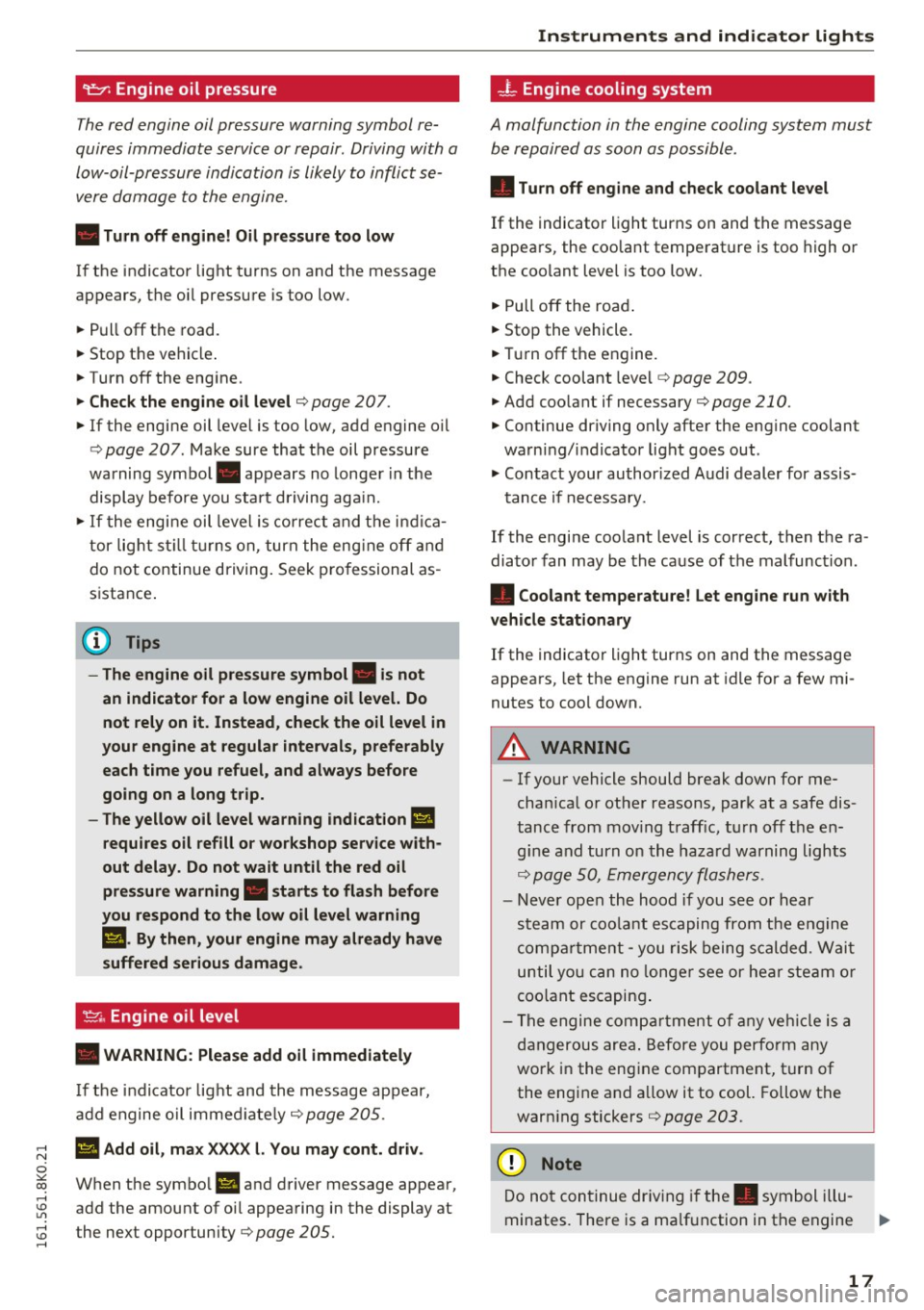
9:::1: Engine oil pressure
The red engine oil pressure warning symbol re
quires immediate service or repair . Driving with a
low-oil-pressure indication is likely to inflict se
vere damage to the engine.
• Turn off engine! Oil pressure too low
If the indicator lig ht t urns on and the message
appears, the oi l pressu re is too low.
~ P ull off the road.
~ Stop t he vehicle .
~ Turnoff the engine.
~ Check the engine oil level¢ page 207 .
~ If the engine oil leve l is too low, add engine oi l
¢
page 207 . Make sure that t he oil pressure
warning symbol. appears no longe r in the
display before you s ta rt driving ag ain.
~ If the engi ne oil leve l is cor rect and t he i ndic a
tor lig ht still tur ns on, turn t he eng ine
off and
do not continue driving . Seek p ro fessional as
s istance .
(D Tips
- The engine oil pressure symbol. is not
an indicator for a low engine oil level. Do
not rely on it. Instead, check the oil level in
your engine at regular intervals, preferably each time you refuel, and always before
going on a long trip.
- The yellow oil level warning indication
Ill
requires oil refill or workshop service with
out delay . Do not wait until the red oil
pressure warning. starts to flash before
you respond to the low oil level warning
Ill . By then , your engine may already have
suffered serious damage .
~ . Engine oil level
• WARNING: Please add oil immediately
If the indicator lig ht and the message ap pear,
a dd engine o il i mm edi ate ly
¢page 205.
;:; Ill Add oil, max XX XX l. You may cont. driv .
0
~ When the symbol II and driver message appea r, ,....,
~ add the amount of oi l appea ring in the display at
:;;: the next opportunity¢
page 205. ,....,
Instruments and ind icator lights
-L Eng ine cooling system
A malfunction in the engine cooling system must
be repaired as soon as possible .
• Turn off engine and check coolant level
If the indicator light turns on and the message
appea rs, the coo lant tempe rat ure is too high o r
t h e coo lant leve l is too low.
~ Pull off the ro ad.
~ Stop the vehicle.
~ Tur noff th e engine.
~ Check coolant leve l¢ page 209 .
~ Add coolant if necessary¢ page 210.
~ Continue dr iv ing only afte r the e ngine coolant
warni ng/ indicator light goes out .
~ Contact your authorized Audi dealer for assis-
t ance if necessa ry.
If the engi ne coo lant level is correct , then t he ra
dia to r f an may be the cause of t he mal func tion.
• Coolant temperature! Let engine run with
vehicle stationary
If the indicator lig ht tur ns on and the messa ge
appea rs, let the engine run a t idle for a few mi
nutes to c ool down.
A WARNING
-- If yo ur vehicle should break down for me
cha nica l o r ot her reasons, park at a safe dis
t ance from mov ing t raff ic, t urn off t he e n
g in e a nd turn on the haz ard warning lights
¢ p age S O, Em ergency fla she rs.
- N ever open t he hood if you see o r hear
s te am or coo lant esca p in g fr om th e engine
co mpartm ent - you ris k being scald ed . W ait
un til yo u can no longe r see or hear steam or
coo lant escapin g.
- T he engine co mpart ment of an y vehicl e is a
d anger ous are a. B efore y ou perfo rm any
wo rk in the eng ine com partment, t urn of
the eng ine a nd a llow it to cool. Follow t he
warn ing stickers
¢page 203.
(D Note
Do not con tinue dr iv in g if the . symbol i llu-
minates. The re is a malf u nction in the engine
IJi,,,
17
Page 25 of 278

,....,
N
0
""' CX) ,....,
I.Cl U"I ,....,
I.Cl ,....,
Driver information
system
Introduction
The Driver information display inside the instru
ment cluster provides you, the driver, with im
portant information.
Fig. 7 Instrument cluster: ce nter display
Fig. 8 Wipe r lever: contro ls for the menu display
Center display
With the ignition on, the display in th e Driver In
formation System shows the following informa
tion :
- CD* inserted or Radio* station set
- Outs ide temperature*: At temperatures below
41 °f (+S
0
(), a snowflake symbol appears in
front of the temperature display¢ ,1,. .
- Warning if one of the doors, front lid or engine
compartment lid is not closed.
Additional functions
You can open the following functions in the Driv
er Information System display by pressing the
I RESETI button¢ fig. 8 one or more t imes :
Digital speedometer*
Tire pressure monitoring*
¢pag e235
Driver in forma tion system
Trip computer* ¢page24
Efficiency program* ¢page26
Service interval display ¢page28
Speed warning ¢page Bl
Gearshift selector posit ions Au -i=>page 91
tomatic transm ission
Adaptive cruise control*
¢ page 98
Auto Check Control
Some functions and vehicle components are
scanned for their operating status when you
switch the ignition on and while you are driving. Malfunctions or required service procedures are
signaled audibly and indicated by red and yellow
illum inated symbols and reminders in the dis
play.
A WARNING
--
- Never rely exclus ively on the outside tem
pe rature display to determine if a road sur
face is icy or not. Keep in m ind that road
surfaces, especially bridges and overpasses,
could be ice covered and slippery even at an
outside temperat ure above 41 °f (+S °C).
- Always remember, even if the "snowflake"
symbol (ice warning) does not appear in the
display, black ice could be on the road.
- Always reduce your speed and dr ive with
specia l care in cold weather conditions when
the chance of encountering icy road surfaces
increases.
(j) Tips
If the vehicle is stationary, or if you are driv
ing at a very low speed, the temperature
shown in the disp lay might be slightly higher
than the actual outside temperature. This is
caused by the heat being radiated from the
engine.
23
Page 30 of 278

Driver information s ystem
Fuel economy messages
Applies to vehicles: with trip computer with efficiency pro
gram
F ig. 16 D isplay: fuel eco nomy message
Fue l economy messages are displayed when fue l
consumption is inc reased by certain conditions. If
you follow these fuel economy messages, you can reduce your vehicle's consumption of fuel. The
messages appear automatically and are only dis
p layed in the eff iciency program . The fuel econo
my messages turn off automat ica lly afte r ace r
tain period of t ime.
"' To turn a fuel economy message off immed i
ate ly after it appears , press t he I R ESE T I button
¢ page 25, fig. 11 @ , or
"' Press t he f unct ion sele ct io n sw itch
~ page 2 5,
fig. 11
® ·
(D Tips
- Once you have t urned a fue l economy mes
sage off, it will on ly appea r again after you
turn the ig nition on ag ain.
- T he fuel economy messages a re not d is
p layed in every ins tance, but rather in in ter
v al s over a per io d of t ime.
Service interval display
The service interval display reminds you when
your next service is due .
The schedule for the next oil change o r inspec
tion is calc ulated a utomatically and displayed ac
cord ingly. The display works in two stages:
28
Service reminder
3 0 days before the next service is due , a servi ce
r eminder appears in the display when you turn on
the ignition .
After abou t
5 seconds the display swit ches bac k
to normal. The dist ance a nd time rem aining are
u pda ted each time the ignit ion is turned on unt il
the date due for service is reached.
Service due
Whe n the d ue date for se rvice is rea ched, the
message
Service due! appears in the inst rument
cl uster immed iate ly after you tu rn o n the igni
tion . Add itiona lly, a warn ing tone sounds. A fter
about
5 seconds the display switches back to nor
mal.
Calling up the service schedules
I f or w hen an oil change o r inspec tion is due, can
be shown in the radio or MMI * display by se lect
i ng the service interval display in the car menu.
Se lect
I CAR I fu nction button > Se rvice interval
display
or ! CAR I function button > Car systems *
control button > Ser vicing & checks .
Resetting the s ervice interval display
Yo ur a utho rized Aud i dea ler will rese t the corre
sponding service schedu le after performing the
approp riate service on your vehicle . You also have
the possibility to reset t he oi l change schedule
after having pe rformed an oil change accord ing
to Audi specifications. Select
I CA R I fu nction but
ton
> Service interval display > Re set oil change
interval
or ICA RI fu nction button > Car systems *
control button > Servicing & check s > Reset oil
change interval.
(D Note
- Only reset the oil c hange display when you
h ave completed an o il change.
- If you disconnect the battery term inals, no
calcu lations can be made for the se rvice in
te rv al display dur ing th is time and no se rv
i c e rem inder will appear. Remembe r th at
ob serv ing the pro per serv ice intervals is vi-
ta lly im po rt an t to extending the life o f your .,.
Page 57 of 278

..... N
0 ::..:: co .....
mi ttent mode on in the MMI*. Select: I CARlfunc
tion button
> Ca r sys te m s* control button > Driv·
er a ssist
> Ra in se nsor . In interm ittent mode,
you c an adju st the interva l time u sing the @
switch .
@-Slow wiping
@-Fast wiping
© -Sing le wipe
® -Clean the windshield . To elimina te w ater
droplets, the windshield wiper performs one af
terwipe operat ion after several seconds while
driving . You can sw itch this function off by mov
i ng the lever to position ® within
10 seconds of
the afterwipe operat ion. The afte rw ipe funct io n
is reactivated the next t ime the ignit io n is switch
ed on.
allroad: The rear wiper automatically switches on
when the reverse gear is engaged and the fro nt
windsh ie ld w ipers are on and in operation .
C lean ing the headlights* . The headlight washer
system* ope rates on ly when t he headlights a re
on .
If you move t he leve r to pos ition ®· the
h eadligh ts a re washed in intervals.
@ -allroad: Wipe the rear window . The rear wip
e r moves about every 4 seconds.
(J) -allroad: Clean the rear window . The number
of wip ing operations depends on how long the
lever is held in posit ion
(J) .
A WARNING
- T he rain senso r is only intended to assist the
dr iver. The driver is still responsib le for
man ua lly switching the wipers on accord ing
to the visibility conditions.
- T he windshie ld may not be treated wi th wa
ter -repell ing windsh ield coa ting agents . Un
favorable conditions, s uch as wetness, dark
ness, low sun, can result in increased glare.
Wiper blade chatter is also possible .
- Properly function ing windshield wiper
blades are required for a clear view and safe
dr iv ing ¢
page 56, Replacing windshield
wiper blades .
Light and Vision
(D Note
-In the case of frost, check whether the
w indshield wiper blades are frozen to the
w indshield. Switching on the w indshield
w ipers can damage the w iper blades!
- Pr ior to using a car wash, the w indshield
w iper system must be sw itched off (lever in
position @). This helps to prevent un inten
tional switch ing on and damage to the
w indshield wiper system .
(D Tips
-The windshie ld w ipers are switched off
when the ig nit ion is turned off . Act ivate the
w indshield wipers after the ignition is
switched back on by moving the w indshield
w iper lever to a ny position.
- Worn or dirty windshie ld w iper blades resu lt
in st reaking. This can affect the rain sensor*
function. Che ck your w indshield w iper
blades reg ularly.
- T he washer f luid noz zles of the w indshie ld
washer system a re heated at low tempera
t u res when the ign ition is on .
- When s topping tempo rar ily, (e .g . at a t raf
fic ligh t) the set speed of the winds hield
wipers is a utomatically reduced by one
speed .
Cleaning windshield wiper blades
Clean the windshie ld wipe r blades when they be
gin to leave st reaks. Use a soft cloth and gla ss
cleaner to clean the windshield wiper blades.
Front wip er
.,. Place the windshie ld wiper arms in the service
position. R efe r to
c::> page 56 .
.,. Lift the w iper a rm away from the front window.
Rear wiper*
.,. Lift the w iper arm away from the rear w indow .
A WARNING p.----
Dirty windshie ld wiper blades can impair yo ur
v iew. This can lead to accidents .
55
Page 78 of 278

Warm and cold
Warm and cold
Climate control system
Description
The climate control system warms, cools and
adds humidity to the air in the veh icle inter ior. It
is the most effective when the windows and sun
roof are closed. If there is a build-up of heat in
side the vehicle, ventilation can help to speed up
the cooling process.
I n all heating mode functions except
defrost, the
b lower only switches to a higher speed once the
engine coolant has reached a certain tempera
ture .
Condensat ion from the cooling system can drip
and form a puddle of water under the veh icle.
This is normal and does not mean there is a leak.
P ollutant filt er
The pol lutant filte r removes pollutants such as
dust and pollen from the a ir.
The air pollutants filter must be changed at the intervals specif ied in your Warranty
& Mainte
nance booklet, so that the a ir cond it ione r can
properly work.
If you drive your vehicle in an area with high air pollut ion, the filter may need to be changed
more frequently than specified i n your Aud i War
ranty
& Maintenance booklet. If in doubt, ask
your author ized Audi Service Advisor for advice.
Ke y cod ed setting s
The climate control settings are automatically
stored and assigned to the remote control key
that is in use .
.8, WARNING
Reduced visib ility is dangerous and can ca use
accidents.
- For safe dr iv ing it is very impo rtan t that all
windows be free of ice, snow and condensa
t ion .
76
- Complete ly familiarize yourself with the
proper use and function of the heating and
ventilation system and espec ially how to de
fog and defrost the wi ndows .
- Never use the windshield wiper/washer sys
tem in freezing weather until you have
warmed the windshield first, using the heat ing and vent ilation system. The washer solu
tion may freeze on the windshield and re
duce visibi lity.
(D Note
- If you suspect that the air conditioner has
been damaged, sw itch the system off to
avoid further damage and have it inspected
by a q ualified dealership.
- Repa irs to the Aud i air cond itioner requ ire
special techn ica l know ledge and spec ial
tools. Contact an a uthorized Audi dealer fo r
assistance.
@ For the sake of the environment
By reduc ing the amo unt of fuel you use, you
also reduce the amount of pollutants emitted
into the a ir.
(D Tips
- Keep t he a ir intake slots (in front of the
windshield) free from ice, snow and debr is
in orde r to maintain the prope r funct ion of
the climate control system .
- The energy management sys tem may sw itch
the seat heating* o r rea r window defroster
off temporarily. These systems are available
again as soon as the energy balance has
been restored.
- Air escapes through vents under the rear
window. When placing items of clothing on
the luggage compartment cover, ensure
that the openings are not covered.
Page 190 of 278

Driving and th e en vironm ent
Regular maintenance
A badly tuned engine unnecessarily wastes a lot of fuel.
.,. Have your vehicle serviced at regular intervals.
By having your vehicle regu larly serviced by an
author ized Audi dealer he lps to ensure that it
runs properly and econom ically . The condition of
your veh icle not only affects its safety and ability
to hold its value, it also affects
fu el consump
tion .
C he ck your oil e ach t ime you fill you r ta nk .
The amount of oil used is re lated to engine load
and speed.
It is normal for the oil consumpt ion of a new en
g ine to reach its lowest val ue afte r a certa in mile
age has been driven .
You must d rive you r vehicle about 3 ,000 miles
(5,000 k ilome ters) before you can p roperly as
sess o il cons umption .
This a lso applies to fuel consumption and engine
outpu t.
(D Note
- Have your vehicle maintained properly and
in accordance with the service recommenda
tions in you r Warranty
& Maintenance book
l et . La ck of p roper main tenance as well as
i mproper use of the vehicle will impa ir the
f u nct ion of the emission control system and
could lead to damage.
- Do not al ter or remove any component of
the Emission Control System unless ap proved by the manufacturer.
- Do not a lter or remove any device, such as
heat shie lds, switches, ignition wires,
valves, which are designed to protect your
vehicle's Emission Control System and other i mportant vehicle components.
188
· Fewer short trips
Fuel consumption will always be relatively high
on short trips .
.,. Try to avoid driving short distances with a cold
eng ine .
T he eng ine and catalytic converter have to reac h
their opt imal
operating temper atu re to reduce
fuel consumpt ion and noxious emiss ions effec
tively .
Just after start ing, a cold engine in a mid-size car
on ly achieves a fuel economy of 6-8 miles per
gallon (30-40 l/100 km) . After about a half a
mile, fuel economy climbs to 12 mpg (20 l/100
km) . After about
2 .5 m iles (4 km), the engine is
at its proper operating temperatu re and fuel
economy has reached a no rma l level. So you can
see that you should avoid sho rt tr ips wheneve r
possible .
The
out sid e temperatur e is also cr it ica l in th is re
gard. Your car cons umes more fue l in the winter
than in the summer.
allroad: Driving offroad
General information .
App lies to vehicles : allroad
When dr iving offroad, the functions for the elec
tronic stabilization co ntrol (ESC) are expanded .
The ESC-Offroad-Mode ca n be activated in d riving
s ituations in which a wheel loc k or a d iffe rential
l ock f unct ion is needed ~
page 178. In addit ion,
you r A udi p rovides cont in uo us all whee l dr ive.
You r Audi i s how ever, not an offroad vehicl e.
Nev er dri ve the vehicl e in t errain whi ch i s not
suitable for the vehicl e, or whi ch exce ed s your
driving skills . Nev er take any unnece ssary ri sk s!
Afte r driving offro ad
- After driving offroad, remove branches and
other deb ris from the rad iator g rille , under
body, and wheels. Look especially fo r objects
(s tones) that have been caught in the tire
t read.
- Clean the body and the ve hicle unde rbody and
inspect the ve hicl e for possible damages.
IJI>
Page 207 of 278

,....,
N
0
""' CX) ,....,
I.Cl U"I ,....,
I.Cl ,....,
Checking and Filling
Engine compartment
Engine compartment
These are the most important items that you can check.
Fig. 181 Typical layout for containers and e ngin e oil fille r cap
(D Eng ine o il filler cap (
@ Brake fluid reservoir
((0) ...... .
@ Coolant expansion tank (- L) .... .
® Jump start point( -) with hex head 207
214,251
211 210
screw . . . . . . . . . . . . . . . . . . . . . . . 214, 251
@ Windshield/headlight* washer con-
tainer
(W) . . . . . . . . . . . . . . . . . . . 216
The position of the engine oil filling hole
c:> fig. 181 (item @) can differ depending on the
engine design .
A WARNING
Before you check anything in the engine com
partment, always read and heed all WARN
INGS
c:> &. in Working in the engine compart
ment on page 203.
Engine oil
Engine oil specifications
The engine oil used must conform to exact speci
fications.
The service interval display in the instrument
cluster of your vehicle will inform you when it is
time for an oi l change . We recommend that you
have your oi l changed by an authorized Audi Serv
ice Advisor.
If you have to top off the oil between oil changes,
use the Audi oil quality standard specified in the
table .
Audi oil quality standard
Gasoline
VW 502 00 or
engine vw 504 00
205