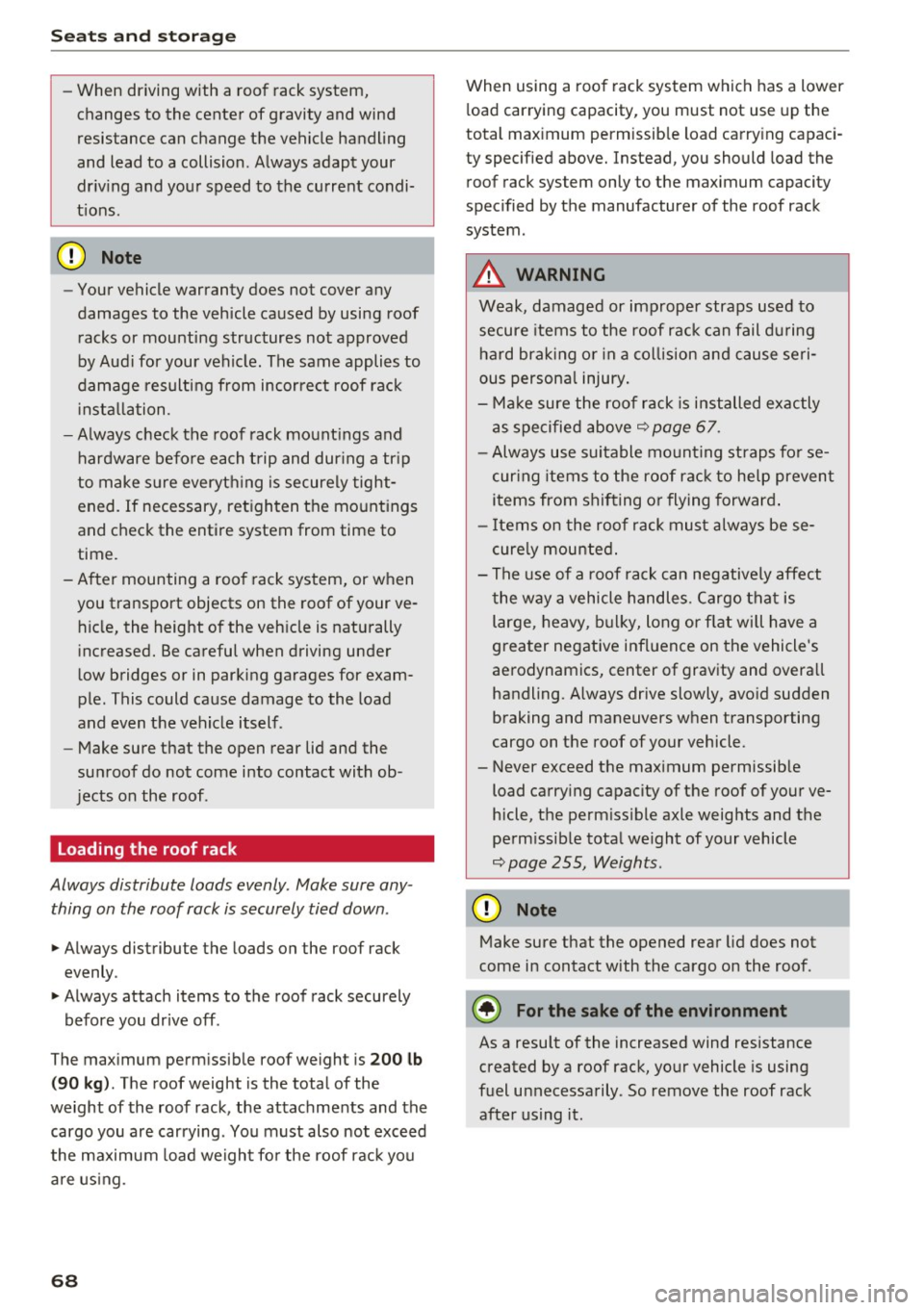Page 65 of 278

..... N
0 ::..:: co .....
.....
@ Tips
Correctly adjusted head restraints and safety
belts are an extremely effective combination
of safety features .
Memory function
Description
Applies to vehicles: with memory function
The memory function allows you to quickly and
easi ly store and recall personal seating profiles
for the driver. The memory function is operated
through the master key and the memory buttons
in the driver 's door.
The driver's seating profile is stored and assigned
to the master key each time the vehicle is locked .
When you open the door , the seat profile is auto
matica lly recalled. If two people use one vehicle,
it is recommended that each person always uses
" t heir own" master key .
Up to 2 seat profi les can be stored in the memory
buttons in the driver's doo r. Once they are stor
ed, these seat profiles can be se lected at any
time.
In addition to the driver's seat settings, you can
also store and access the exterior mirror adjust ment settings* using the remote control key or
memory but ton.
Remote control key
Applies to vehicles: with seat memory
To assign the driver's seat settings to the remote
control key when locking the vehicle, the function
must be activated in the radio or MMI*
~ Select: I CARI function button > Seat adjust
ment > Driver's seat > Remote control key
>
on.Or
~ Select: ICARI function button> Car systems*
control button > Vehicle settings> Seats >
Driver's seat> Remote control key > On .
@ Tips
If you do not want another driver's settings to
be assigned to the remote key, switch off the
Seats and storage
memory function using the radio or MMI* or
the
I OF Fl button c:::> page 63.
Memory buttons
Applies to vehicles: with seat memory
Fig. 66 Dri ver's door: memo ry func tion b uttons
The memory buttons are located in the driver's
doo r.
Switching the memory function on/off
~ Press the I OFFI button to switch the memory
fu nction on/off. The wo rd
OFF lights up when
the memory function is switched off. Seat pro
files are ne ither stored nor recalled .
Storing a seat profile
~ Press the IS E T I button . When the word SET
lights up, the memory is ready to store set
tings .
~ Press a memory button @or [Ii) briefly. A
tone confirms that the settings were stored.
Accessing a seat profile
~ If the driver's door is open and the ignition is
sw itched off, press the memory button .
~ If the driver's door is closed or the ignition is
sw itched on, press and hold the memory but
ton until the seat adjustment is complete.
.&_ WARNING
-For safety reasons, the seat setting can only
be recalled when the vehicle is stationary
otherwise you risk having an accident.
- In an emergency the recall procedure can be
cancelled by pressing the
! O FF ! switch or by
tapp ing the memory buttons.
63
Page 66 of 278

Seats and storage
Ashtray
Fig. 67 Center console: as htray
Opening/closing
.,. To open the ashtray, slide the cover up
q fig . 67 .
.,. To close the ashtray, p ress down o n the cover .
Emptying the ashtray
.,. To remove the insert, slide the latch to the
right
<=> fig . 67 -arrow -.
.,. To install the insert, press it dow n into the
mount.
,&. WARNING
-
Never put waste paper in the ashtray. Hot
ashes or other hot objects in the ashtray could
set waste paper on fire.
Cigarette lighter
Fig. 68 Front cente r console: c igarette l ighte r
.,. Press the cigarette lighter in.
.,. Remove the cigarette lighter when it pops out .
The cigarette lighter should only be used as a
power source for the compressor from the inflat
able spare kit* when absolutely necessary .
64
,&. WARNING
The cigarette lighter only works when the ig
nition is switched on. Incorrect usage can lead
to serious injuries or burns. For this reason,
ch ildre n should never be left unattended in
the vehicle because this increases the ris k of
in jur y.
12-volt socket
Appl ies to vehicles: with 12-volt socket
Electrical accessories can be connected to the
12-volt socket.
Fig. 69 allroad Lu ggage compartment side trim: socket
Fig. 70 Cente r conso le : socket
.,. Open the socket cover¢ fig. 70 .
.,. Insert the plug of the electrical device into the
socket .
The 12-volt socket can be used for electrical ac
cessor ies. The power input must not exceed 120
watts .
There is an additiona l 12-volt socket in the center
console.
Before you purchase any accessories, always read
and follow the information in¢
page 260, Addi-
tional accessories and ports replacement. .,,_
Page 67 of 278

,....,
N
0
""' CX) ,....,
I.Cl U"I ,....,
I.Cl ,....,
/! WARNING
The socket and the electrical accessories con
nected to it operate on ly when the ignition is
switched on. Incorrect usage can lead to seri
ous injuries or burns. For this reason, children
should never be left unattended in the veh icle
because this increases the risk of injury.
0 Note
- Never connect equ ipment that gene rates
electrical current, such as a solar pane l or
battery charger, to the 12-volt socket. This
could damage the ve hicle's electrical sys
tem .
- To avoid damag ing the socket, only use
plugs that fit properly .
@ Tips
When the engine is off and accessories are
still plugged in and are on, the vehicle battery
can sti ll be dra ined .
Storing
General overview
A WARNING
-Always remove objects from the instrument
panel. Any items not pu t away cou ld slide
around inside the vehicle wh ile driving or
when accelera ting or when app ly ing the
bra kes or w hen driv ing around a corner.
- When you are dr iv ing make sure that a ny
t hing yo u may have pla ced i n the cen ter con
so le or other sto rage locations cannot fall
o ut into the footwells . In case of s udden
brak ing you would not be ab le to brake, de
press the clutch or accelerate .
-Any pieces of clothing that yo u have hung
up must not interfere with the driver's view .
The coat hooks are designed only for light
weight cloth ing . Never hang any clothing
with hard , pointed or heavy objects in the
pockets on the coat hooks . Dur ing sudden
brak ing or in an accident -especially if t he
airbag is deployed -these objects could in
jure any passengers inside the vehicle.
Seats and storag e
(upholder
Fig. 71 Cen te r conso le : fr ont cuph older
Fig. 72 Rea r a rmrest: rear cupho lder
Opening rea r cupholders
.. To open the cupho lder, press on the symbol ii
® qfig . 72 .
.. To adjust the arm @, sw ing it in the direction
of t he a rrow .
.. Place t he beverage in the holder and release
the arm. The arm swings bac k by i tself and a u
t oma tically secures the beve rage.
Closing cupholders
.. To close the cupholder, press on the center sec
tion between the two arms and push the cu
pho lder in the slot as far as it wi ll go.
A WARNING
Spi lled ho t liqu id can cause an accident an d
personal injury .
- Never carry any beverage c ontai ners w ith
hot liq uids, such as hot coffee or hot tea, in
t he vehicle whi le i t is movi ng. In case of an
accide nt, sudden brak ing o r other ve hicle
movement, hot liquid co uld spill , ca using
scalding burns. Spilled hot liqu id can also
cause an accident and personal injury.
65
Page 68 of 278

Sea ts and stor age
- Use only soft cups in the cupholder. Hard
cups and g lasses can cause injury in an acci
dent.
- Never use the cupholder or adapter as an
ashtray -risk of fire.
(D Note
On ly drink containe rs with lids should be car"
r ied in the cupholder . Liquid co uld spill out
and damage your vehicle's electronic equip
ment or stain the upho lstery, etc.
Glove compartment
The glove compartment is illuminated and can
be lo cked .
Fig. 73 Glove compar tment
M M ., ~ ' ,.:
"' IX)
• To open the glove compartment, pull the han
dle in the direct ion of the arrow¢
fig. 73 and
swing the cove r down to open .
• To close the g love compartment , pus h the
glove compartment lid upwa rd unt il the lock
engages .
The glove compartment can be locked using the
mechan ical key ¢
page 33.
On the right side in the glove compa rtment is a
holder with the key body into which the emerge n
cy key m ust be cl ipped to be able to start the ve
hicle.
A WARNING
To red uce the risk of personal injury in an acc i
dent or sudden stop, always keep the glove
compartment closed wh ile driving.
66
Additional storage
There a re a variety of storage compartments and
fasteners in var ious places in the veh icle .
- In the roof head liner above t he rearview m irror .
- On the back of the fron t seat . The compart-
ment can hold a maximum we ight of 1 kg .
- On the left and right of the luggage compart
ment, beh ind the side trim .
- Garment hooks on the pillars in the rear of the
vehicle .
.,&. WARNING
- When driving, do not leave any hard objects
on the rear window shelf o r allow your pet
to sit on the shelf . They co uld become a haz
ard for vehicle occupants in the event of
sudden b raking or a crash .
- Always remove objects from the instr ument
panel. Any items no t stored co uld slide
aro und inside t he vehi cle while drivi ng or
when acce le rating or when a pplying the
brakes or when dr iving around a corner.
- When you are driving make sure that any
thing you may have placed in the center con
sole or other storage locations cannot fa ll
out into the footwells. In case of sudden
braking you wo uld not be able to brake or
accelerate.
- Any articles of clothing that you have hung up must not interfere with the driver 's view .
The coat hooks are designed on ly for light
we ight clothing . Never ha ng a ny clot hing
w it h ha rd, pointed o r heavy ob jects in the
pockets on t he coa t hooks. Du ring sudden
braking or in an acciden t -espe cially if the
ai rbag is deployed -these ob jects cou ld in
jure any passengers inside the veh icle .
- To reduce the r is k of person al injury i n an
accident or sudden stop, always keep the
glove compartment closed while dr iving.
- Re ad a nd follow alt WARN INGS
¢ page 154, Important safety instructions
on the side airbag system .
-Hang clothes in such a way tha t they do not
impair the drive r's vision . ,...
Page 69 of 278

,....,
N
0
""' CX) ,....,
I.Cl U"I ,....,
I.Cl ,....,
-The coat hooks must only be used for light
weight clothing . Do not leave any heavy or
sharp edged objects in the pockets which
may interfere with the side curtain airbag
deployment and can cause personal injury in
a crash .
- Do not use coat hangers for hanging cloth ing on the coat hooks as this can interfere
with proper deployment of the side curtain
airbags in an accident.
- Do not hang heavy objects on the coat
hooks, as they could cause personal injury in
a sudden stop.
-Always keep the compartment above the
rearview mirror closed while driving to re
duce the risk of injury in the event of sudden
braking maneuvers or a collision.
0 Note
Objects located on the rear shelf that rub
against the rear window could damage the
heating wires for the rear window defogger.
(j) Tips
-A vent slot is located between the shelf and
the rear window. Do not block the vent with
any items you may place on the rear window
shelf.
- Do not p lace bulky items on the rear window
shelf as they could restrict or block the driv
er's vision in the rear view mirror.
Roof rack
Description and mounting locations
Additional cargo can be carried with a roof lug
gage rack .
Fig. 74 Sedan: Roof rack a ttac hm en t poin ts
Seats and storage
Fig. 75 allroad : Roof rack attachme nt points
"'Always read and follow the instructions provid
ed by the roof rack manufacturer when instal
ling the roof rack system.
If luggage or cargo is to be carried on the roof,
you must observe the following :
- Only use roof racks approved for your vehicle .
These approved roof racks are the basis for a
complete roof rack system . Add it ional attach
ments or carrier systems are needed to trans
port luggage and sports equipment. We recom
mend using roof racks from the Audi original
accessories program.
- When insta lling the roof rack, make sure it is
only mounted on the designated locations on
the roof
r::!> fig. 74 or r::!> fig. 75.
- We recommend that you keep the installation
instructions for your roof rack system together
with your Owner's literature in the vehicle .
When should the roof rack be removed?
-Before going through an automatic car wash (it
is best to ask the car wash operator for advice).
- When not in use, to reduce fuel consumption,
wind noise and to guard against theft .
_&. WARNING
- Use of an unapproved roof rack or incorrect
mounting of an approved roof rack can
cause the roof rack or the items attached to
it to fall off the roof onto the road.
- Objects falling from the roof of a vehicle can
cause a crash and personal injury.
- Only mount the roof rack on the designated
locations on the roof
r::!> fig. 7 4.
- The roof rack system must be install ed ex-
actly according to the instructions provided. ..,.
67
Page 70 of 278
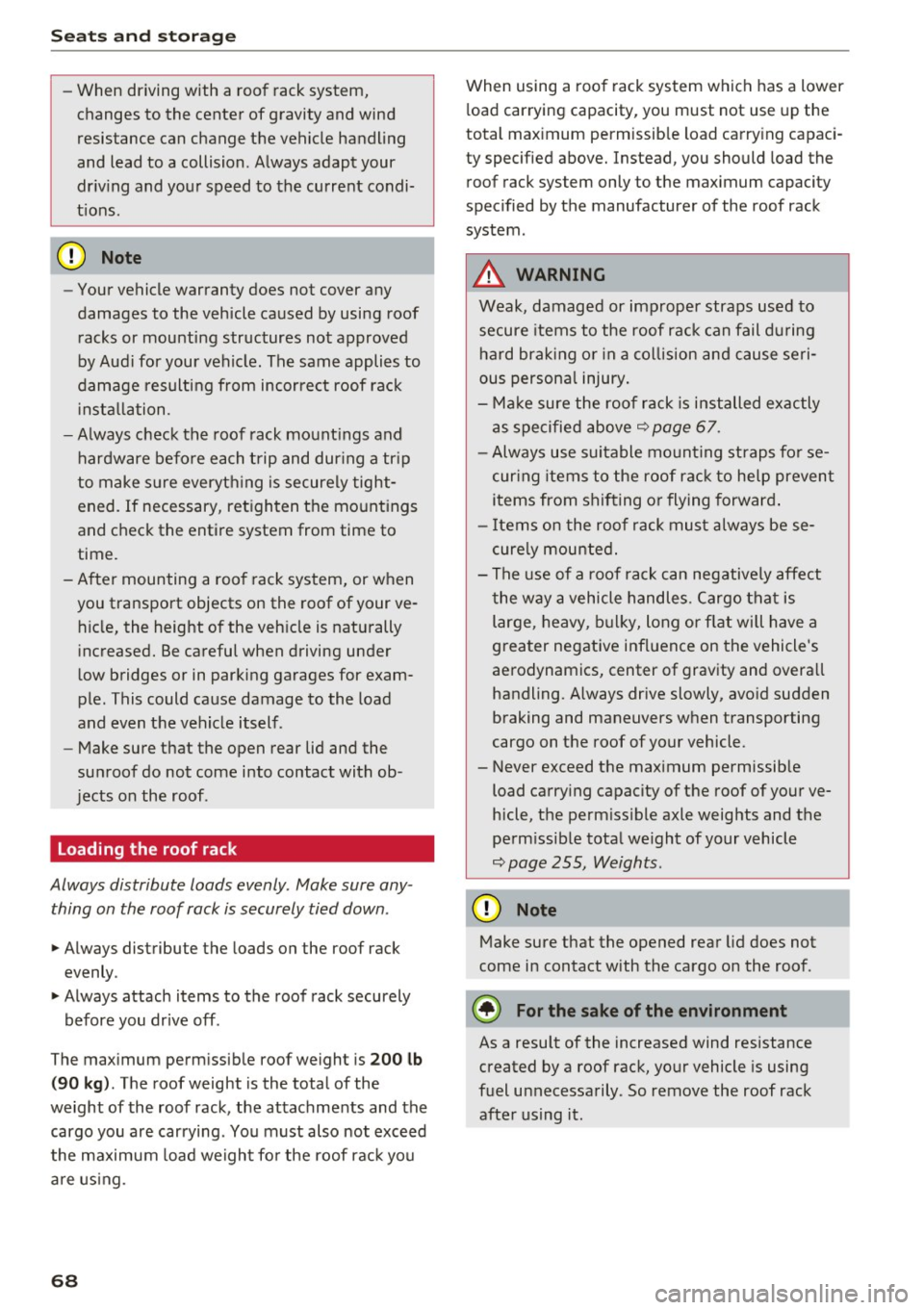
Seat s and sto rage
-When driving with a roo f rack system,
changes to the center of gravity and wind
resistance can change the vehicle handling
and lead to a collision . A lways adapt your
dr iv ing and your speed to the current condi·
t ions .
{U) Note
- Your vehicle warranty does not cover any
damages to the vehicle caused by using roof
racks or mounting structures not approved
by Aud i for your vehicle . The same applies to
damage resulting from incorrect roof rack i nst allation .
- Always check the roof rack mount ings and
hardware befo re each trip and dur ing a tr ip
to make s ure everyt hing is securely tight
ened.
If necessary, ret ighten the mo unt ings
and check the entire system from time to
time.
- After mounting a roo f rack system, or when
you transport objects on the roof of your ve
hicle, the height of the veh icle is naturally
i nc reased. Be careful when driving under
l ow bridges or in parking garages for exam
ple . This could cause damage to the load
and even the vehicle itself.
- Make sure that the open rear lid and the
su nroof do not come into contact with ob·
j ects on the roof .
Loading the roof rack
Always distribute loads evenly. Make sure any
thing on the roof rack is securely tied down .
"'Always distribute the loads on the roof rack
evenly .
"' Always attach items to the roof rack securely
before you dr ive off .
The max imum perm issible roo f weight is
2 00 lb
( 90 kg ).
The roof weight is the total of the
weight of the roof rack, the attachme nts and the
cargo you are carrying . You must also not exceed
the maximum load weight fo r the roof rack yo u
a re using.
68
When using a roof rack system wh ich has a lower
l oad carrying capacity, you must not use up the
total max imum permissib le load carry ing capac i
ty specified above. Instead, you should load the
roof rack sys tem only to the maximum capacity
specified by the manufacturer of the roof rack
system.
A WARNING
Weak, damaged or improper straps used to
secure items to the roof rack can fail du ring
hard brak ing or in a collision and cause seri
ous persona l injury .
- Ma ke sure the roof rack is i nstalled exactly
as spe cified above
~ page 67 .
-Always use suitable mo unt ing straps fo r se·
cur ing items to the roof ra ck to help preven t
items from sh ifting or flying forward .
- Items on the roof rack must a lways be se·
cure ly mounte d.
- The use of a roof rack can negative ly affect
the way a vehicle handles . Cargo that is
large, heavy, b ulk y, long or flat w ill have a
greater negative influence on the vehicle's
aerodynamics, center of grav ity and overa ll
handling . Always drive slowly, avoid sudden
braking and maneuvers when transporting
cargo on the roof of your vehicle .
- Never exceed the maximum permissib le
load carry ing capacity of the roof of your ve
hicle, the perm iss ible axle weights and the
perm iss ible total we ight of your vehicle
~ page 255, Weights.
(D Note
Make sure that the opened rear lid does not
come in contact with the cargo on the roof .
@ For the sake of the environment
As a result of the increased wind resistance
created by a roof rack, your vehicle is using
fuel unnecessarily . So remove the roof rack
after using it .
-
Page 71 of 278

,....,
N
0
""' CX) ,....,
I.Cl U"I ,....,
I.Cl ,....,
Luggage compartment
General information
A WARNING
Read and follow the important safety precau
tions on
~ page 126, Storing cargo correctly.
Luggage compartment cover
Applies to vehicles: with luggage compartment cover
Fig. 76 Luggage compartment: cover hanging in position
@
Fig. 77 Right front section of the luggage compartment:
removing the luggage compa rtment cover
The luggage compartment cover can be hung in
position @or in the comfort position @
¢fig. 76.
Extending/Retracting
You can only extend and retract the cover in the
@ position.
• Pull the cover out and attach it in position @in
the mount ing eyelets in the side trim.
Comfort position
In pos ition @, the cover does not need to be re
moved to unload the luggage compar tment.
Seats and storag e
• To move to position @, tilt the end of the cover
upward from the bottom when the cover is ex
tended . It w ill then move into position @ by it
self ~
fig. 76.
Removing
• Pull the lever in the dire ction of the arrow
¢
fig . 77 while lifting the cover out.
Installing
• Plac e the left side of the cover in the mo unt on
the s ide t rim.
" Press the cove r down in to the r ight mo unt u ntil
it locks i nto place .
_&. WARNING
-Whenever driving, never place any hard or
h eavy objects on the luggage compartment or
a llow pets to s it on t he luggage compartment
cover. They could become a hazard to vehicle
occupants in the event of sudden braking or in
an accident.
(D Note
Let the luggage compartment cover roll up
s low ly to avoid damage.
Enlarging the luggage compartment
Applies to vehicles: with fo lding rear seatback
The rear seat backrests can be folded forward ei
ther separately or together.
Fig . 78 Backrest: release lever, securing knob and latch·
Folding the backrest forward
" Pull the release leve r@ ¢ fig. 78 in t he d irec
tion of the arrow and fold the backrest forward . .,.
69
Page 72 of 278

Sea ts and stor age
Folding the ba ckrest back into the up right
po sit ion
.. Fo ld the backrest back up again until it latches
and the red marking @ is no longer visible
c> & .
Sedan: You can lock the backrest when it is latch
ed in place using the mechanical key ¢
page 33
© co> fig. 78. This prevents any access to the lug
gage compartment from the vehicle interior .
You can only enlarge the luggage compartment if
the backrest is not locked.
A WARNING
- The backrest must always be securely latch
ed so that the safety belt of the center seat
ing posit ion can work properly to help pro
tect the occupant.
- The backrest must be securely latched in po
sit ion so that no items contained in the lug
gage compartment can slide forward upo n
s u dden brak ing.
- Always check whe ther the latch is f ully en
gaged by pulling the seatback forward .
- Never allow safety be lts to become dam
aged by being caught in doo r or seat hard
ware.
- Tor n or frayed safety belts can tear and
damaged belt ha rdware can break in a
c rash. Inspect the belts per io d ically. Belts
showing dam age to webbing, bi ndings,
bu ck les, or retractors m ust be rep laced.
(D Note
- If you move the front seat back when the
rear seat bac kres t is folded forward, you
could damage the head res traints on the
rear se at.
- Slide the bel t gu ide on the outside safety
belt all the way up before fo lding the ba ck
r est bac k forward . Ma ke sure the seat be lt is
not pinched or damaged when the rear seat
b ackrest if folded back. Other objects
shou ld be removed from the rear seat bench
to protect the seatback from damage.
70
Partition net (seatback in upright position)
Applies to vehicles: with partit ion net
The partition net is designed to prevent loose ob
jects from flying forward into the passenger
compartment (e .g . under sudden braking).
F ig . 79 Be hind the backrest : hang ing the part it ion net
F ig . 8 0 Beh ind the backrest: removi ng the part it ion net
Hanging
.. Pull the net upward. Hang the crossbar in the
rear eyelets
over the rear bench seat
¢fig. 79-arrow- .
Removing
.. Til t the seatb ack forward .
.. Press the le ft a nd right release knobs
q fig. 80 -arrow -and pu ll the net upward and
out .
Installing
.. Til t the seatback forward ¢ page 69.
.. Move the partition ne t left and right in the re
t aining clamp .
.. Press the partition net down diagonally at the
left and right until it locks into place and the
red markings on the buttons are no longer visi-
ble. ..,_
 1
1 2
2 3
3 4
4 5
5 6
6 7
7 8
8 9
9 10
10 11
11 12
12 13
13 14
14 15
15 16
16 17
17 18
18 19
19 20
20 21
21 22
22 23
23 24
24 25
25 26
26 27
27 28
28 29
29 30
30 31
31 32
32 33
33 34
34 35
35 36
36 37
37 38
38 39
39 40
40 41
41 42
42 43
43 44
44 45
45 46
46 47
47 48
48 49
49 50
50 51
51 52
52 53
53 54
54 55
55 56
56 57
57 58
58 59
59 60
60 61
61 62
62 63
63 64
64 65
65 66
66 67
67 68
68 69
69 70
70 71
71 72
72 73
73 74
74 75
75 76
76 77
77 78
78 79
79 80
80 81
81 82
82 83
83 84
84 85
85 86
86 87
87 88
88 89
89 90
90 91
91 92
92 93
93 94
94 95
95 96
96 97
97 98
98 99
99 100
100 101
101 102
102 103
103 104
104 105
105 106
106 107
107 108
108 109
109 110
110 111
111 112
112 113
113 114
114 115
115 116
116 117
117 118
118 119
119 120
120 121
121 122
122 123
123 124
124 125
125 126
126 127
127 128
128 129
129 130
130 131
131 132
132 133
133 134
134 135
135 136
136 137
137 138
138 139
139 140
140 141
141 142
142 143
143 144
144 145
145 146
146 147
147 148
148 149
149 150
150 151
151 152
152 153
153 154
154 155
155 156
156 157
157 158
158 159
159 160
160 161
161 162
162 163
163 164
164 165
165 166
166 167
167 168
168 169
169 170
170 171
171 172
172 173
173 174
174 175
175 176
176 177
177 178
178 179
179 180
180 181
181 182
182 183
183 184
184 185
185 186
186 187
187 188
188 189
189 190
190 191
191 192
192 193
193 194
194 195
195 196
196 197
197 198
198 199
199 200
200 201
201 202
202 203
203 204
204 205
205 206
206 207
207 208
208 209
209 210
210 211
211 212
212 213
213 214
214 215
215 216
216 217
217 218
218 219
219 220
220 221
221 222
222 223
223 224
224 225
225 226
226 227
227 228
228 229
229 230
230 231
231 232
232 233
233 234
234 235
235 236
236 237
237 238
238 239
239 240
240 241
241 242
242 243
243 244
244 245
245 246
246 247
247 248
248 249
249 250
250 251
251 252
252 253
253 254
254 255
255 256
256 257
257 258
258 259
259 260
260 261
261 262
262 263
263 264
264 265
265 266
266 267
267 268
268 269
269 270
270 271
271 272
272 273
273 274
274 275
275 276
276 277
277