2016 AUDI A3 CABRIOLET steering
[x] Cancel search: steeringPage 73 of 272
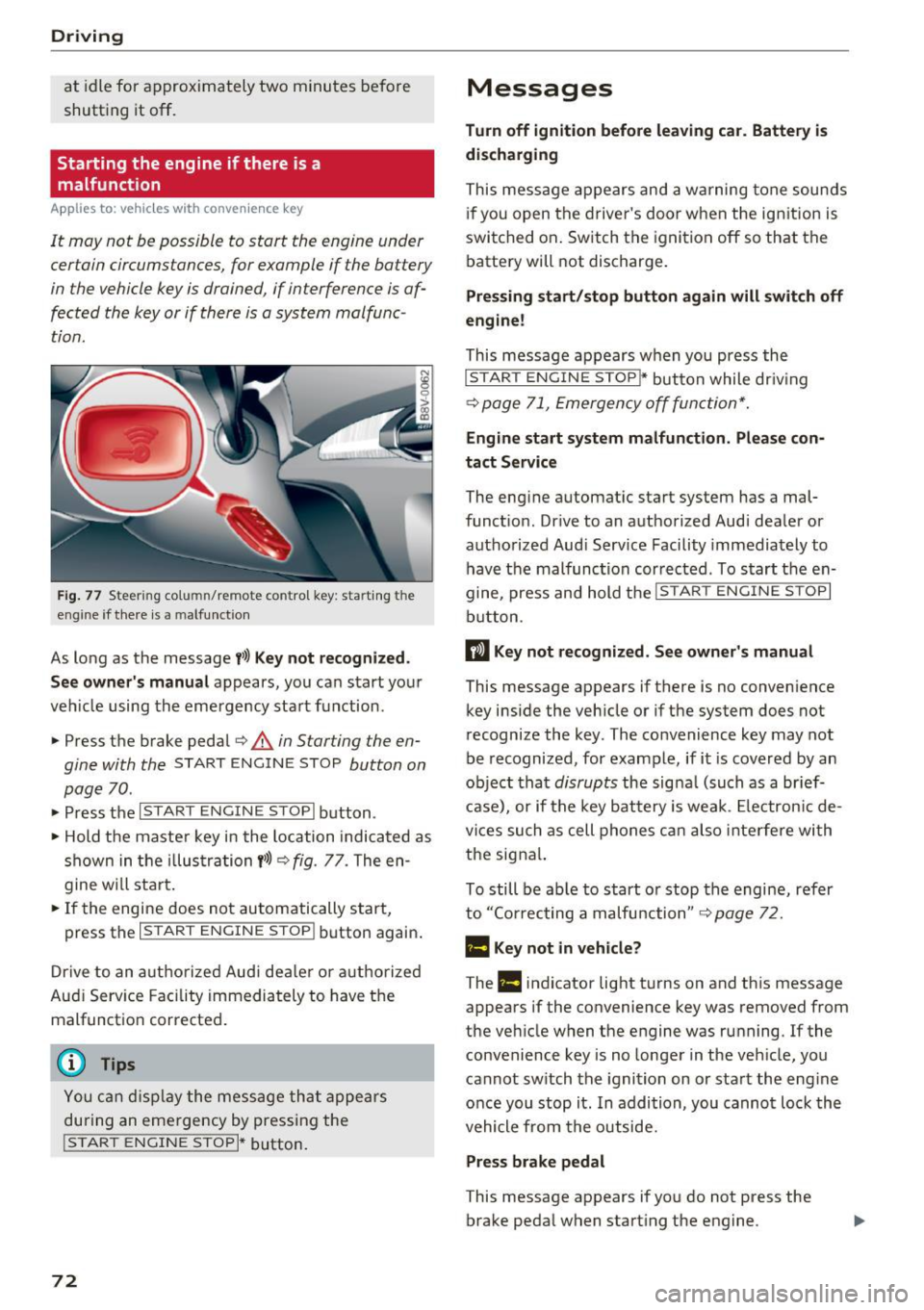
Driving
at idle for approxim ately two minutes before
shutting it
off.
Starting the engine if there is a
malfunction
A pp lies to: ve hicles w ith conve nien ce key
It may not be possible to start the engine under
certain circumstances, for example if the battery
in the vehicle key is drained, if interference is af
fected the key or if there is a system malfunc
tion .
Fig. 77 Steering co lumn/ remote control key: start ing t he
eng ine if th ere is a malfu nct ion
As long as the message t>>) Key not recognized.
See owner' s manual
appears, you can start yo ur
ve hicle using the emergency sta rt function .
• Press t he b rake pedal ¢
A in Starting the en
gine with the
ST ART ENGINE STOP button on
page 70 .
• Press the ~1s= T~A~R~ T~E~N~G~I~ N~E~s= T=o=P~I b utton .
• Hold t he maste r key in the location indica ted as
shown in the i llus trati on
t>>) Q fig. 77. The en
g ine w ill sta rt .
• If the engine does not automatically start,
press the
I START ENGINE STOPI button again .
D rive to an a uth o riz ed Aud i de aler or a uthori zed
Aud i Serv ice Facility immediately to have the
malfunct io n corrected .
Y ou ca n disp lay the me ss a ge th at appe ars
durin g an eme rgency by pressing the
!START ENGINE STOPI* button.
72
Messages
Turn off ignition before leaving car. Battery is
discharging
This mes sage appears and a warning tone sounds
i f you open t he drive r's doo r w hen t he ig nition is
swi tched on . Switch the igni tion
off so that the
batte ry will not discharge .
Pressing start/stop button again will switch off
engine!
This message appears w hen you press the
I STAR T EN GINE STOP~ button while dr iv ing
¢ page 71, Emergency off fun ction*.
Engine start system malfun ction. Please con
tact Service
The eng ine automat ic start system has a mal
funct ion. Dr ive to an a uthorized Audi dea le r or
authorized Aud i Serv ice Facility immedia tely to
have the malfunct ion cor rected. To s tart the en
gine, press an d hold the
I START ENGINE STOPI
button.
II Key not re cogniz ed. S ee owner 's manual
This message appears if there is no conven ience
key i nside the vehicle or if the system does not
recognize the key . The convenience key may not
be recognized, for example, if i t is covered by an
ob ject tha t
disrupts the signa l (such as a br ief
c a se), or if the key battery is we ak. Elec tron ic de
vices such as cell phones c an also inte rfe re wi th
the signa l.
To still be ab le to start o r stop the engine, refer
to ''Co rrecting a malfu nction"
Q page 7 2.
Ill Key not in vehicle?
The Ill indicator light t urns on and th is message
appears if the convenience key was removed from
the vehicle when the engine was ru nning. If the
convenience key is no longe r in the veh icle, yo u
cannot sw itch the ignition on or sta rt the e ng ine
o nce you stop it . In addition, you canno t loc k the
vehicle from the outside.
Press brake pedal
This message appears if yo u do not press the
brake peda l when starting the engine.
Page 75 of 272

Driving
(D Tips
-If the parking brake is set while the ignition
i s sw itched off, the
tG)a indicator light in the
b utton and in the instrument cluster dis
play - (USA models)/ . (Canada mod
e ls) will turn off after a certain amount of
time.
- If dr iver's door is opened while the ign ition
i s sw itched on, the pa rking brake sets a uto
ma tically. T his prevents unin tended ro lling
of the vehicle.
- Occasiona l noises when the parking brake is
set and re leased a re no rmal a nd a re not a
cause for con cer n.
- When the vehicle is par ked, the park ing
b rake goes thro ugh a se lf-test cycle at reg u
l a r int erva ls. A ny no is es asso ciated with th is
a re normal.
- If t here is a power fa ilure, the p arking bra ke
will not se t if i t is re le a se d, and it will not
r ele ase if it is set¢.&.. See an au thori zed
A udi dealer or au thorized A ud i Service Fa
cility for ass istance .
Parking
~ Press the brake pedal to stop the vehicle.
~ Pull the (D switch to set the park ing brake
¢ page 73, fig. 78 .
~ Place the selector lever in the P pos ition.
~ Turn the eng ine off ¢&_ .
~ Turn the steering whee l when pa rking on in
clin es so that the whee ls will roll into the curb
if the ve hicle starts mov ing .
A WARNING
-Always take the vehicle key with you when
leaving the vehicle, even fo r a short period
of time. This applies particularly when chi l
dren rema in in the veh icle . Otherwise ch il
dren could start the engine, release the
par kin g brake or operate elect rical eq uip
me nt such as powe r windows, which in
c reases the ris k of an acc ident.
- When the vehicle is locked, no one -particu
larly not children -sho uld rem ain i n the ve
hicle. Loc ked doors ma ke it more diffic ult
74
-
for emergency workers to get into the vehi
cle, which puts lives at risk.
Starting from a stop
The start assist function ensures that the park
ing broke is released automatically upon start
ing.
Stopping and sett ing the parking brake
~ Pull the (D swi tc h to set t he pa rking brake
¢ page 73, fig . 78 .
Starting and automatically releasing the
parking brake
Require ment: the d river 's doo r mus t be closed
and the driver 's sa fe ty belt must be fastened.
~ When you press the acce lerato r pedal, the
parking bra ke is a utomat ica lly re leased and
your veh icle begi ns to move.
When stopp ing at a traff ic signa l or stopping in
c ity traff ic, the par king b rake can be applied . The
vehicle does no t have to be held wi th the brake
pedal. The par king bra ke elim inates the ten dency
to creep when a se lector lever posi tion is engag
ed. As soon as you p ress the accelerator pedal,
the parking brake releases a utomat ica lly and the
vehicle starts to move.
Starting on slopes
When star ting on in cli nes, the hill start assist
prevents the vehicle from unintentiona lly rolling
b ack . The b raking force of t he parking brake is
not re leased unti l sufficient dr iv ing force has
been built up at the wheels.
@ Tips
F o r safety reasons, the parking brake is re
l eased a utomatica lly on ly when the driver 's
safety be lt is fastened and the driver's door is
l ocked.
Page 82 of 272

<( co ..... N
" N ..... 0 r--. > 00
Shifting manually (tiptronic mode)
Applies to: vehicles with automatic transmissions
The tiptronic allows the driver to shift the gears
manually.
Fig . 82 Center conso le: manua l shifting with the selector
lever
Fig. 83 Steering wheel: manual sh ifting with the shift pad·
dles*
Shifting with th e select or lever
You can sh ift into tiptron ic mode while stationary
and while driv ing.
• To sh ift into tiptronic mode, push the selector
lever from the D/S sett ing to the right in the
tiptronic shift gate. Once the transmission has
switched modes, the se lector lever posi tion
M
is shown in the instrument cluster display
r:::>page 76, fig. 79. For example M4, means the
fourth gear is engaged.
• To shift up a gear, tap the selector lever for
ward
0 r:::> fig. 82.
• To shift down a gear, tap the selector lever to
back
a .
Shifting with the sh ift padd le s*
You can operate the shift padd les in the D/S or M
(tiptronic shift gate) selector lever positions.
Aut oma tic tr ansm iss ion
• To shift up one gear, tap the shift paddle 0
r:::> fig. 83.
• To shift down one gear, tap the shift paddle Q.
If the shift paddles are tapped while in the D/S
selector lever position, automatic mode switches
off briefly. To switch from manually shifting back
to automatic shifting immed iately, tap the sh ift
paddle
0 ¢ fig. 83 for 1 second.
T o keep shifting using the shift padd les, move
the selector lever to the rig ht out of the D/S posi
t ion into the tiptronic shift gate .
T he transmission automatically shifts up or down
before critica l engine speed is reached.
T he transmission only allows manua l shifting
whe n the eng ine speed is w it hi n the pe rmitted
ra nge.
(0 Tips
- If you shift to the next lowest gear, the
transmission will only shift if the eng ine will
not be over -revved .
- With k ick-down, the t ransmiss ion shifts to a
lower gear, depending on vehi cle speed and
engine speed.
- tiptronic does not work if the transmission
is running in emergency mode.
Kick-down
Applies to: vehicles with automatic transmissions
Kick-down enables maximum acceleration.
When you press the accelerator pedal down be
yond the res istance point, the automatic trans
mission downsh ifts into a lower gear, depending
o n veh icle speed and engine RPM.
It shifts up in
to the next higher gear once the maxim um speci
fied eng ine RPM is reached.
A WARNING ~
P lease note that the wheels cou ld spin on
slick or slippery roads when kick-down is ac
tive.
-
81
Page 87 of 272

Trailer mod e
load" on the la bel located on the driver's side B
pillar (visib le when the door is open) . Inflate
tra iler tires to trailer and tire manufacturers'
specif ications.
Lights
Check to make sure both vehicle and t railer lights
are working p roper ly.
Safety chains
Be sure t railer safety chains are properly connect
ed from the trai le r to the hi tch on the veh icle.
L eave enough sla ck in the cha ins to permi t turn
ing corners. When yo u install safety chains, ma ke
sure they wi ll not drag on the road when yo u are
driving .
The cha ins s hou ld cross under the trailer tongue
t o prevent it from dropping in case of separation
from the h itch .
Driving instructions
Driving with a trailer always requires extra care
and consideration .
To obtain t he best poss ible handling of vehicle
and traile r, please note the fo llow ing :
.,. Do not tow a loaded trailer when your car itself
is not loaded.
.. Be especi ally ca ref ul when pass ing othe r
vehicles.
.. Observe speed limi ts .
.. Do not d rive at the maximum permissible
speed.
.. Always apply brakes early.
.. Monitor the temperature gauge .
Weight distribution
Towing a loaded t railer w ith an empty car res ults
in a high ly unstable distribution of weight . If this
cannot be avoided, drive at very low speeds on ly
to avoid the risk of losing steering control.
A "balanced" rig is easie r to operate and cont rol.
This means that the tow vehi cle should be loaded
to the extent possible and permissible, while
keep ing the tra iler as light as possib le under the
circumstances. Whenever possible, transfer
some cargo to the l uggage compartment of the
86
tow veh icle wh ile observing tong ue load require
ments and vehicle loading considerations.
Speed
The higher the speed, the mo re diff icu lt i t be
comes for the driver to con trol the r ig. Do not
drive at t he maxim um permissible speed. Reduce
you r speed even more if load, weather or wind
con dit ions are unfavorab le - partic ularly when
go ing downh ill.
Reduce vehicle speed
immediately if the trailer
shows the slightest sign of swaying.
Do not try
to stop the swaying by accelerating.
Observe speed limi ts. In some areas, s peeds fo r
vehicles towing trailers are lower than for regular
vehicles .
A lways apply bra kes early. Whe n driving down
hill, shift in to a lower gea r to use the engine
b raki ng effect to slow the vehi cle. Use of the
brakes alone ca n cause them to over heat and fai l.
Coolant temperature
The coolant temperature gauge 9 page 12 must
be obse rved caref ully. The coolant temperature
c a n incre ase if yo u drive o n long incl ines in a low
gear a t high engine speeds . Red uce your speed
immediately if the LE Ds in the top part of the dis
play turn on .
Fo r more info rm ation abou t indicator lights, re
fer to .
¢ page 16 .
A WARNING
-
Anyone not prope rly restrai ned in a moving
vehicle is at a much greate r risk in an acci
dent. Never let anyone ride in your car who is
not properly wear ing the restraints provided
by Aud i.
Trailer mode notes
Important to know
Your vehicle handles differen tly when towing a
trailer because o f the additiona l weight and di f
ferent weight distribution. Safety, performance
and economy will g reatly depend on how caref ul-
l y you load your trai ler and operate you r rig. ..,_
Page 94 of 272

Switching adaptive crui se control on
"' Pull the lever toward you into position @
¢
fig. 91. A CC: s tandby appea rs in the instru
ment cluster disp lay .
Saving the speed and activating regulati on
"'T o save the c urrent speed , press the ISETI
¢ fig. 91 button . The stored speed is shown in
t h e tachomete r LED line @and appears briefly
in the information line ®¢
fig. 92 .
"' To activate the regulation whi le stationary, you
must press the brake pedal.
Sw itching adaptiv e cruise control off
"' Push the lever away from you into position @
until it clicks i nto place ¢
fig. 91 . The message
AC C: off appears.
The stored speed in the LED line is e rased.
@ Indicato r lights
II -adaptive cruise control is switched on. No
objects are detected ahead. The stored speed is
maintained.
• -An object a head was detected . The adaptive
cruise control system regulates the speed and
d istance to the object ahead and brakes/acce ler
ates automatica lly.
fij -adaptive cru ise control is switched on. An
object ahead was detected. Your vehicle remains
stopped and w ill not start driving automatica lly.
• -T he automatic bra king is no t enough to
maintain a sufficient distance to a n object ahead.
You must intervene ¢
page 96, Request for
driver intervention.
© Instrument cluster display
I f adaptive cruise control is not shown in the in
s trument cluster disp lay, yo u can call it up using
the mu ltifunction steering wheel b uttons
¢ page 24.
Based on the g raph ics in the d isp lay, you can de
termine if the system is m ainta ining a distance to
;;!; a vehicle ahead and what that distance to this ve-....
~ hide is: N ....
R No vehi cle -No object ahead was detected.
> 00
Assist
White vehicl e -An object ahead was de tected .
Red vehicl e -Request for the dr iver to take action
¢page 96.
Both
arrows on t he scal e@ indicate the d istance
to the object ahead . No arrow appears when the
vehicle is on an open road and t here is no object
ahead. If an object is detec ted ahead, the a rrow
moves on the sca le.
T he green zone o n the scale indicates the store
distance. For informat ion on changing the dis
t a nce, refer to ¢
page 95. If the dis tance se
l ected is exceeded or not reached, the arrow
moves into the red zone on the scale.
A WARNING
- Using adaptive cruise control incorrectly can
cause collisions, other accidents and ser ious
in ju ries.
- If you press the
!SET ! button w hen driving at
speeds be low 20 mph (30 km/h), the vehi
cle acce lerates automatically up to 20 mph
(30 km/h), wh ich is the minimum speed
that can be set.
{!) Tips
- If you switch the ignit ion or the adaptive
cruise control system off, the set speed is
erased for safety reason.
- The Elect ronic Stabilization Control (ESC)
and Anti-S lip Regulat ion (ASR) both sw itch
on when the adaptive cruise control is
switched on . ESC and ASR ca nnot be switch
ed off when adapt ive cruise control is
switched on.
- With the adaptive cruise control act ivated
t he ESC spo rt mode cannot be activated.
93
Page 98 of 272

<( co .... N r--N .... 0 r--> co
llJ ACC off: manual control!
This message appears if the vehicle rolls back
when starting on a slight incline, even though
ACC is active. Press the brake pedal to prevent
the vehicle from rolling or starting to move.
Ill ACC: engine speed
This message appears if the driver has not shift
ed up or down in time when the adaptive cruise
control is braking or accelerating, causing the ve
hicle to exceed or to not reach the permitted en
gine speed . The adaptive cruise control turns off.
A chime sounds as a reminder.
•••
Three white dots appear if a setting cannot be se
lected with the operating lever. For example, this
happens if adaptive cruise control cannot be acti
vated when stopped because the driver has not fastened the safety belt.
Door open
Adaptive cruise control cannot be switched on
when the vehicle is stationary and the driver's
door is open.
Audi pre sense
Introduction
Applies to: vehicles with Audi pre sense basic or Audi pre
sense front
Within the limits of the system, pre sense basic
and pre sense front can initiate steps to protect
vehicle occupants in certain dangerous situa
tions.
Critical driving situations can be recognized by
the pre sense front via a network of different ve
hicle systems and can take steps to prepare the
vehicle occupants for a potential collision.
The pre sense front works with a radar sensor
and a video camera*. It also functions within the
limits of the system when adaptive cruise con
trol* is switched off.
Assist
General information
General information
Applies to: vehicles with Audi pre sense front or Audi adaptive
cruise control
A WARNING
Also follow the general information found on
~ page 91, General information.
Audi pre sense basic
Description
Applies to: vehicles with Audi pre sense basic
The function of the pre sense basic is activated at
a speed of 20 mph (30 km/h) or higher.
The following functions can be triggered under
certain conditions within the limits of the sys
tem:
- Tensioning of the safety belts (for examp le,
during heavy braking): the front safety belts have reversible belt tensioners. If a collision
does not occur, the safety belts loosen slightly
and are ready to trigger again.
- Closing the windows (for example when over
or understeering): the windows close until
there is a small gap open.
Audi drive select: the deployment time is adapt ed in dynamic mode.
A WARNING
-The pre sense basic cannot overcome natural
physical laws. It is a system designed to assist
and it cannot prevent a collision. Do not let
the increased safety provided tempt you into
taking risks. This could increase your risk of a
collision.
- The system can dep loy incorrectly due to
system-specific limits.
@ Tips
-Certain pre sense basic functions switch off
when ESC is switched off (sport mode) or
when driving in reverse.
97
Page 100 of 272

Assist
can prevent undesired warnings from the
pre sense system.
Driver messages
App lies to: ve hicles w ith Audi p re se nse or Aud i adap tive
cr uise cont rol
Audi pre sense currently unavailable. No sensor
vision
This message appears if the sensor view is ob
structed, for example by leaves, snow, heavy
spray or d irt. C lean the sensor¢
page 91, fig. 88.
Audi pre sense: off
This message appears when the ESC is switched
to sport mode, for example ¢
page 117 .
Audi pre sense: system fault!
This message appears when the pre sense func
tion is affected. For examp le, this could be
caused by a faulty sensor.
If the message stays on, drive to an authorized
Aud i deale r or authorized Aud i Serv ice Facility to
have the ma lfunction corrected.
Audi active lane assist
Description
Appl ies to: ve hicles w ith Audi active lane assist
Active lane assist detects lane marker lines with
in the limits of the system using a camera in the
windshield. If you are approaching a detected lane marker line and it appears likely that you
will leave the lane, the system will warn you with
correct ive steering . You can override this steer ing
at any time . If you pass over a line, the steer ing
wheel will vibrate lightly. In order for this warn
ing vibration to occur, it must first be switched
on in the MMI. Active lane assist is operable
when the lane marker line is detected on at least
one side of the vehicle.
The system will not warn you before crossing a lane marker line if you have activated the turn
signal. In this case, it assumes that you are
changing lanes intentionally.
l) Thi s fun ctio n is not availab le in all c ount ries.
100
The system is designed for driving on express
ways and highways and therefore on ly activates
at speeds above approximately 40 mph (65 km/
h).
A WARNING
-
-The system warns the driver that the vehicle
is leaving the lane using correct ive steering.
The driver is always responsible for keeping
the vehicle within the lane .
- The system can help you keep the vehicle in the lane, but it does not drive by itself. Al
ways keep your hands on the steering wheel.
- Corrective steering may not occur in certain
situations, such as during heavy braking.
- There may be cases where the camera does
not recognize all lane marker lines. Correc
tive steering can only take place on the side
of the vehicle where lane marker lines are
detected.
- Other road structures or objects could possi
bly be identified un intent ionally as lane
marker lines . As a result, corrective steering
may be unexpected or may not occur.
- The camera view can be restricted, for ex
ample by vehicles driving ahead or by rain,
snow, heavy spray light shining into the
camera or by dirt on the window. This can result in active lane assist not detecting the
lane marker lines or detect ing them incor
rectly .
- In certain situations where visibility is low,
the vehicle may switch from "early" to "late"
corrective steer ing
1>.
- Under certain cond itions such as ruts in the
road, an inclined roadway or crosswinds, the
corrective steer ing alone may not be enough
to keep the vehicle in the m iddle of the lane.
- For safety reasons, act ive lane assist must
not be used when there are poor road and/
or weather conditions such as slippery
roads, fog, gravel, heavy rain, snow and the
potential for hydrop laning . Using active lane
assist under these conditions may increase
the risk of a crash.
Page 101 of 272

<( co ..... N
" N ..... 0 r--. > 00
Switching on and off
App lies to: ve hicles with Audi active lane assist
Fig . 98 Turn signal lever: button for act ive lane assist
Fig. 99 Windshield: camera wind ow for active lane assist
... Press the c:> fig. 98 button to switch the system
on and off. The . or
Pl1 indicator light in the
instrument cluster turns on or off.
Indicator lights
• Ready: the indicator light turns on when the
system is ready for use. The system can now be
operated .
Pl1 Not ready: the indicator light turns on if the
system is switched on but is inoperable. This may
be due to the following reasons:
- There is no lane boundary line.
- Th e relevant lane marker lines are not detected
(for example, markings in a construction zone
or because they are obstructed by snow, dirt,
water or lighting).
- The vehicle speed is below the activation speed
of approximately 40 mph (65 km/h) (the speed
may vary depending on your country).
- The lane is narrower than approximately 8
ft
(2.5 m) or wider than approximately 18 ft
(5.5 m).
- The curve is too narrow.
Assist
-The driver's hands are not on the steering
wheel.
(D Tips
- Make sure the camera's field of view
¢ fig. 99 is not obstructed by stickers or
anything els e. For information on cleaning,
refer to
c:> page 224.
-Market-specific: in certain countries: if the
system is sw itched on, it will remain opera
ble each time the ignition is switched on.
Lane assist display in the instrument
cluster
Applies to : vehicles wit h Audi act ive la ne ass ist
Fig. 100 Instrument cluster: monoc hrome disp lay
Fig. 101 Instrument cl uster : mult icolor displ ay
The lane assist disp lay can be called up using the
buttons in the
multifunction steering wheel
c:>poge 24.
Monochrome display
Refer to c:> fig. 100
101