2016 Abarth 500 lock
[x] Cancel search: lockPage 14 of 215

SYMBOLS
Some car components have coloured
labels whose symbols indicate
precautions to be observed when using
this component. Under the bonnet
there is also a label that summarises all
the symbols.
FIAT CODE SYSTEM
IN BRIEF
This is an electrical engine locking
system which increases protection
against an attempted theft of the. It is
automatically activated when the
ignition key is removed.
Each key contains an electronic
device which modulates the signal
emitted during ignition by an antenna
built into the ignition device. The
signal, which changes each time the
engine is started, is the “password”,
by means of which the control unit
recognises the key and enables
starting.
1)
Operation
Each time the vehicle is started turning
the ignition key toMAR-ON, the Fiat
CODE system control unit sends a
recognition code to the Powertrain
Control Module to deactivate the
immobiliser.
The acknowledgement code is sent
only if the Fiat CODE system control
unit has recognised the code
transmitted from the key.
Each time the ignition key is turned to
STOP, the Fiat CODE system
deactivates the functions of the
Powertrain Control Module.
Irregular operation
If, during starting, the code is not
correctly recognised, the symbol
comes on in the display.
In this case, turn the key toSTOPand
then back toMAR-ON; if the lock
continues, try with the other keys
provided with the vehicle. Contact an
Abarth Dealership if you still cannot
start the engine.
IMPORTANT Each key has its own
code which must be stored by the
system's control unit. Contact an
Abarth Dealership to have new keys (up
to 8) stored with a code.
10
GETTING TO KNOW YOUR CAR
Page 15 of 215

Activation ofsymbol
while driving
❒If the symbol
switches on, along
with a dedicated message, this
means that the system is running a
self-diagnosis (for example for a
voltage drop).
❒If the symbol
is on solid, contact
an Abarth Dealership.
IMPORTANT
1) The electronic components inside
the key may be damaged if the
key is subjected to sharp knocks.
In order to ensure complete
efficiency of the electronic
devices inside the key, it should
never be exposed to direct
sunlight.
THE KEYS
CODE CARD
(for versions/markets, where provided)
The CODE Card fig. 5 is provided
with the keys and bears the following:
❒A - electronic code;
❒B - mechanical code.
Keep the codes in a safe place, not in
the car.
IMPORTANT All the keys and the
CODE Card must be handed over to
the new owner when selling the car.KEY WITHOUT REMOTE
CONTROL
Operation
The metal insert A fig. 6 operates:
❒the ignition switch;
❒the door lock;
❒the locking/unlocking of the fuel plug.
5AB0A0004
6AB0A0005
11
Page 16 of 215
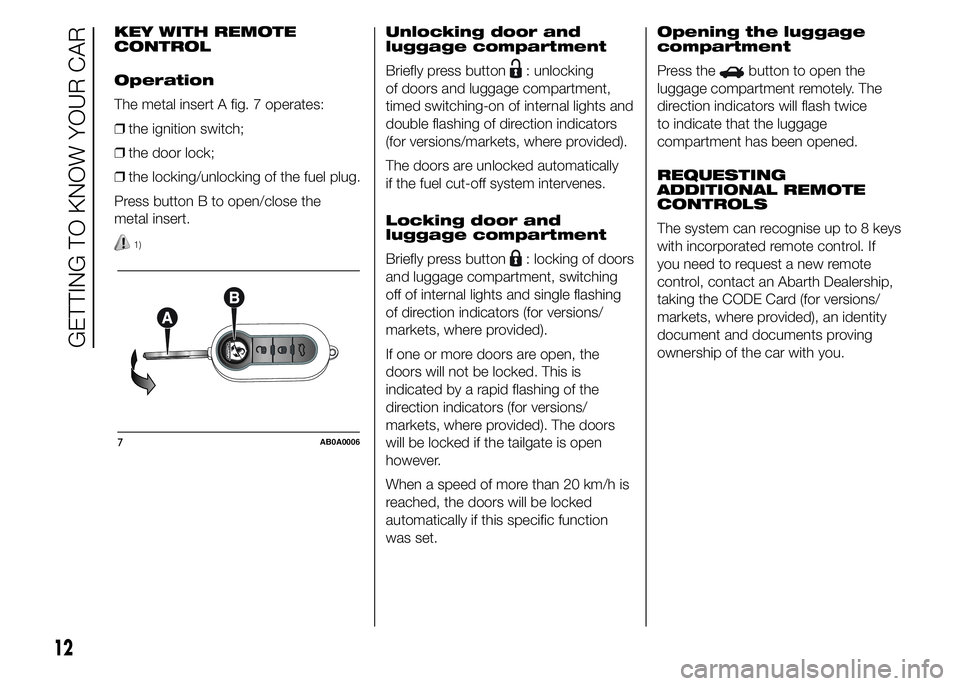
KEY WITH REMOTE
CONTROL
Operation
The metal insert A fig. 7 operates:
❒the ignition switch;
❒the door lock;
❒the locking/unlocking of the fuel plug.
Press button B to open/close the
metal insert.
1)
Unlocking door and
luggage compartment
Briefly press button
: unlocking
of doors and luggage compartment,
timed switching-on of internal lights and
double flashing of direction indicators
(for versions/markets, where provided).
The doors are unlocked automatically
if the fuel cut-off system intervenes.
Locking door and
luggage compartment
Briefly press button
: locking of doors
and luggage compartment, switching
off of internal lights and single flashing
of direction indicators (for versions/
markets, where provided).
If one or more doors are open, the
doors will not be locked. This is
indicated by a rapid flashing of the
direction indicators (for versions/
markets, where provided). The doors
will be locked if the tailgate is open
however.
When a speed of more than 20 km/h is
reached, the doors will be locked
automatically if this specific function
was set.Opening the luggage
compartment
Press the
button to open the
luggage compartment remotely. The
direction indicators will flash twice
to indicate that the luggage
compartment has been opened.
REQUESTING
ADDITIONAL REMOTE
CONTROLS
The system can recognise up to 8 keys
with incorporated remote control. If
you need to request a new remote
control, contact an Abarth Dealership,
taking the CODE Card (for versions/
markets, where provided), an identity
document and documents proving
ownership of the car with you.
7AB0A0006
12
GETTING TO KNOW YOUR CAR
Page 17 of 215

REPLACING THE
BATTERY IN THE KEY
WITH REMOTE CONTROL
Procedure
1)
❒press button A fig. 8 and open the
metal insert B;
❒turn screw C to
using a fine bit
screwdriver;
❒take out the battery case D and
replace the battery E making sure
that polarities are correct;
❒refit the case D inside the key and
lock it, turning the screw C to
.REPLACING THE REMOTE
CONTROL COVER
Proceed as shown in fig. 9 to replace
the cover of the key with remote
control.
WARNING
1) Press button B fig. 7 only with the
key away from your body,
especially your eyes and from
objects which could get damaged
(e.g. your clothes). Do not leave
the key unattended, to prevent
people, especially children, from
inadvertently pressing the button.
IMPORTANT
1) Used batteries may be harmful to
the environment if not disposed of
correctly. They must be disposed
of as specified by law in the
special containers or taken to an
Abarth Dealership, which will take
care of their disposal.
8AB0A00079AB0A0008
13
Page 18 of 215

IGNITION SWITCH
The key can be turned to three different
positions fig. 10:
❒STOP: engine off, key can be
removed, steering column locked.
Some electrical devices (e.g. radio,
central door locking system, alarm,
etc.) are enabled;
❒MAR-ON: driving position. All
electrical devices are enabled;
❒AVV: engine start-up.
The ignition switch is fitted with a safety
system that requires the ignition key
to be turned back to STOP if the engine
does not start, before the starting
operation can be repeated.
2) 3) 4) 5)
STEERING LOCK
Activation
When the key is at STOP, remove the
key and turn the steering wheel until
it locks.
Deactivation
Move the steering wheel slightly as you
turn the ignition key to MAR-ON.
WARNING
2) If the ignition switch has been
tampered with (e.g. an attempted
theft), have it checked over by
an Abarth Dealership before
driving again.
3) Always remove the key when you
leave your car to prevent someone
from accidentally operating the
controls. Remember to engage
the handbrake. If the car is parked
on a slope uphill, engage the first
gear; if the car is facing downhill,
engage reverse. Never leave
children unattended in the
vehicle.4) Never extract the key while the
vehicle is moving. The steering
wheel will automatically lock
as soon as it is turned. This holds
true for cars being towed as well.
5) It is absolutely forbidden to carry
out any after-market operation
involving steering system or
steering column modifications
(e.g. installation of anti-theft
device) that could adversely affect
performance and safety,
invalidate the warranty and also
result in non-compliance of the
car with type-approval
requirements.
10AB0A0009
14
GETTING TO KNOW YOUR CAR
Page 19 of 215

SEATS
FRONT SEATS
Lengthwise adjustment
Lift lever A fig. 11 and push the seat
forwards or backwards: in the driving
position your arms should rest on
the rim of the steering wheel.
6) 7)
Height adjustment
(for versions/markets, where provided)
Move lever C fig. 12 up or down until
the required height is reached.Backrest angle
adjustment
Turn knob B fig. 13 until the desired
position is reached.Backrest folding
To fold the backrest over, adjust lever D
fig. 14 (movement 1) and push the
backrest forwards until it locks
(movement 2).
Then release lever D and, pushing on
the backrest, slide the seat forward
(movement 3).
Driver side and
passenger side, with
position memory
To bring back the seat in its initial
position proceed as follows:
❒slide the seat backwards pushing on
the backrest, until the seat is locked
(movement 4);
❒adjust lever D fig. 14 (movement 5);
❒raise the backrest (movement 6) until
you hear the lock click.
11AB0A0010
12AB0A0012
13AB0A0011
14AB0A0013
15
Page 20 of 215

IMPORTANT Using lever D fig. 14
before locking the seat in its initial
position will cause the initial seat
position to be lost. In this case the
position of the seat must be restored
through lengthwise adjustment lever A
fig. 11.
Passenger side without
position memory
To bring back the seat in its initial
position proceed as follows:
❒slide the seat backwards pushing on
the backrest to the desired position
(movement 4);
❒adjust lever D fig. 14 (movement 5);
❒raise the backrest (movement 6) until
you hear the lock click.
6)
The type of reattachment manoeuvre
has been chosen to guarantee the
safety of the occupant.
If an obstacle is present (e.g. a bag)
and the seat cannot be returned to its
original position, the mechanism
reattaches the seat only positioning the
backrest, always ensuring that the
seat is correctly attached to its guides.REAR SEATS
Backrest release
For versions with joint seat: lift levers A
and B fig. 15 and guide the backrest
onto the cushion.
For versions with split seat: lift lever A
or B fig. 15 to release the left or right
part of the backrest respectively and
guide the backrest onto the cushion.SPORT FRONT SEATS
Lengthwise adjustment
Lift lever A fig. 16 and push the seat
forwards or backwards: in the driving
position your arms should rest on
the rim of the steering wheel.
6) 7)
15AB0A0014
16AB0A0015
16
GETTING TO KNOW YOUR CAR
Page 21 of 215

Backrest angle
adjustment
Turn knob B fig. 11 until the desired
position is reached.
Backrest folding
To fold the backrest over, pull the lever
C fig. 17 (on the seat back) upwards;
then release it and, pushing on the
backrest, slide the seat forward.
WARNING
6) All adjustments must be made
with the car stationary.
7) After releasing the adjustment
lever, always check that the seat
is locked on the guides by trying
to move it back and forth. If the
seat is not locked into place, it
may unexpectedly slide and cause
the driver to lose control of the
car.
HEAD RESTRAINTS
REAR
(for versions/markets, where provided)
To extract the rear head restraints press
buttons B and C fig. 18 at the side of
the two supports simultaneously and lift
them out upwards. The rear head
restraints must be lifted out with the
backrest released and tilted toward the
passenger compartment or with the
tailgate open. To bring the head
restraint to the correct position, lift it
until you hear it click.
17AB0A0016
18AB0A0017
17