2016.5 VAUXHALL VIVARO transmission
[x] Cancel search: transmissionPage 18 of 211

16In briefDemisting and defrosting the
windows
Climate control system
● Air distribution to V.
● Set temperature control to warmest level.
● Set fan speed to highest level.
● Cooling A/C on.
● Heated rear window Ü on.
Climate control system 3 103.
Electronic climate control system
● Press Ê. LED illuminates in the
button when activated.
● Temperature, air distribution and cooling are regulated
automatically and the fan runs at
high speed.
● Switch on heated rear window Ü
3 41.
Electronic climate control system
3 105.
Transmission
Manual transmission
Reverse: with the vehicle stationary,
wait 3 seconds after depressing
clutch pedal and then pull up the
collar on the selector lever and
engage the gear.
If the gear does not engage, set the
lever to neutral, release the clutch
pedal and depress again; then repeat
gear selection.
Manual transmission 3 128.
Page 116 of 211

114Driving and operatingDriving and
operatingDriving hints ............................... 114
Driving economically ...............114
Control of the vehicle ...............115
Steering ................................... 115
Starting and operating ...............116
New vehicle running-in ............116
Ignition switch positions ...........116
Power button ........................... 116
Starting the engine ..................118
Idle speed control ....................118
Vehicle shutdown ....................119
Overrun cut-off ........................ 119
Stop-start system ....................119
Parking .................................... 122
Engine exhaust .......................... 122
Diesel particle filter ..................122
Catalytic converter ...................123
AdBlue ..................................... 123
Manual transmission ..................128
Brakes ........................................ 128
Antilock brake system .............129
Parking brake .......................... 129Brake assist............................. 130
Hill start assist ......................... 130
Ride control systems .................130
Traction Control system ..........130
Electronic stability program .....131
Driver assistance systems .........133
Cruise control .......................... 133
Speed limiter ........................... 136
Parking assist .......................... 136
Rear view camera ...................139
Fuel ............................................ 140
Fuel for diesel engines ............140
Refuelling ................................ 141
Fuel consumption - CO 2-
Emissions .............................. 142
Trailer hitch ................................ 142
General information .................142
Driving characteristics and towing tips .............................. 142
Trailer towing ........................... 143
Trailer stability assist ...............143Driving hints
Driving economically
ECO mode
ECO mode is a function that
optimises fuel consumption. It affects engine power and torque,
acceleration, gear shift indication,
heating, air conditioning and electrical consumers.
Activation
Press ECO. Control indicator ECO
illuminates in the instrument cluster when activated.
Page 120 of 211

118Driving and operating● Battery voltage too low.
● Overload of the central locking system by operating at frequentintervals, the power supply is
interrupted for a short time.
● Interference from higher-power radio waves from other sources.
Battery replacement 3 20.
Central locking system 3 23.
Electronic key system 3 22.
Starting the engine
Manual transmission: operate clutch.
Do not accelerate.
Diesel engines: turn the key to
position 2 for preheating until control
indicator ! extinguishes in the
instrument cluster 3 88.
Turn key to position 3 and release.
The increased engine speed
automatically returns to normal idling
speed as the engine temperature
rises.
Start attempts should not last longer
than 15 seconds. If engine does not
start, wait 15 seconds before
repeating starting procedure. If
necessary, depress accelerator
before repeating starting procedure.
Before restarting or to switch off the
engine, turn key back to 0.
During an Autostop, the engine can
be started by depressing the clutch
pedal. Stop-start system 3 119.
Turbo engine warm-up Upon start-up, engine available
torque may be limited for a short time,
especially when the engine
temperature is cold. The limitation is
to allow the lubrication system to fully protect the engine.Idle speed control
To increase the idle speed, press theswitch. After a few seconds the
function will be activated.
The function will be deactivated
when:
● The clutch pedal is depressed.
● The accelerator pedal is depressed.
● Vehicle speed is above 0 mph.
● Control indicator F, W or C
illuminate in the instrument
cluster.
To increase or decrease the fast idle
speed rate, consult a workshop.
Page 130 of 211

128Driving and operatingManual transmission
To engage reverse, with the vehicle
stationary depress the clutch pedal, pull up the collar on the selector lever
and engage the gear against the
resistance.
If the gear does not engage, set the
lever in neutral, release the clutch
pedal and depress again; then repeat
gear selection.
Do not slip the clutch unnecessarily.
When operating, depress the clutch pedal completely. Do not use the
pedal as a foot rest.
Caution
It is inadvisable to drive with hand
resting on the selector lever.
Brakes
The brake system comprises two
independent brake circuits.
If a brake circuit fails, the vehicle can
still be braked using the other brake
circuit. However, braking effect is
achieved only when you depress the
brake pedal firmly. You need to use
considerably more force for this. The
braking distance is extended. Seek
the assistance of a workshop before
continuing your journey.
When the engine is not running, the
support of the brake servo unit
disappears once the brake pedal has
been depressed once or twice.
Braking effect is not reduced, but
braking requires significantly greater
force. It is especially important to bear this in mind when being towed.
If control indicator R illuminates in
the instrument cluster while driving
and a corresponding message
appears in the Driver Information
Centre (DIC) 3 90, there is a fault in
the braking system. Seek the
assistance of a workshop
immediately.
Page 177 of 211

Vehicle care175● A discharged vehicle battery canalready freeze at a temperature
of 0 °C. Defrost the frozen battery before connecting jump leads.
● Wear eye protection and protective clothing when
handling a battery.
● Use a booster battery with the same voltage (12 volts). Its
capacity (Ah) must not be much less than that of the discharged
battery.
● Use jump leads with insulated terminals and a cross section of
at least 16 mm 2
(25 mm 2
for
diesel engines).
● Do not disconnect the discharged
vehicle battery from the vehicle.
● Switch off all unnecessary electrical consumers.
● Do not lean over the battery during jump starting.
● Do not allow the terminals of one
lead to touch those of the other
lead.
● The vehicles must not come into contact with each other during
the jump starting process.● Apply the parking brake, transmission in neutral.
● Open the positive terminal protection caps of both batteries.
The battery is located in the engine
compartment.
Remove cover to access the battery.
Lead connection order:
1. Connect the red lead to the positive terminal (1) of the booster
battery.
2. Connect the other end of the red lead to the positive terminal (2) of
the discharged battery.
3. Connect the black lead to the negative terminal (3) of the
booster battery.
4. Connect the other end of the black
lead to a vehicle grounding point
(4), such as the engine block or an
engine mounting bolt. Connect as
Page 178 of 211

176Vehicle carefar away from the discharged
vehicle battery as possible,
however at least 60 cm.
Route the leads so that they cannot
catch on rotating parts in the engine
compartment.
To start the engine: 1. Start the engine of the vehicle providing the jump start.
2. After 5 minutes, start the other engine. Start attempts should be
made for no longer than
15 seconds at an interval of
1 minute.
3. Allow both engines to idle for approx. 3 minutes with the leads
connected.
4. Switch on electrical consumers (e.g. headlights, heated rear
window) of the vehicle receiving
the jump start.
5. Reverse above sequence exactly when removing leads.Towing
Towing the vehicle The towing eye is stowed with thevehicle tools 3 163.
Release cap using a suitable tool.
Screw the towing eye clockwise into
the front towing point and tighten fully
using the wheel wrench.
Attach a tow rope - or better still a tow rod - to the towing eye, never to the
bumper or front suspension units.
Caution
Do not tow the vehicle from the
rear. The front towing eye must
only be used for towing and not
recovering a vehicle.
Caution
Activate the child locks in the rear
doors if the rear seats are
occupied. Child locks 3 29.
Switch on ignition to permit operation
of brake lights, horn and windscreen
wipers, and move the steering wheel
slightly to release the steering wheel
lock.
Transmission in neutral.
Caution
Drive slowly. Do not drive jerkily.
Excessive tractive force can
damage the vehicle.
Page 201 of 211
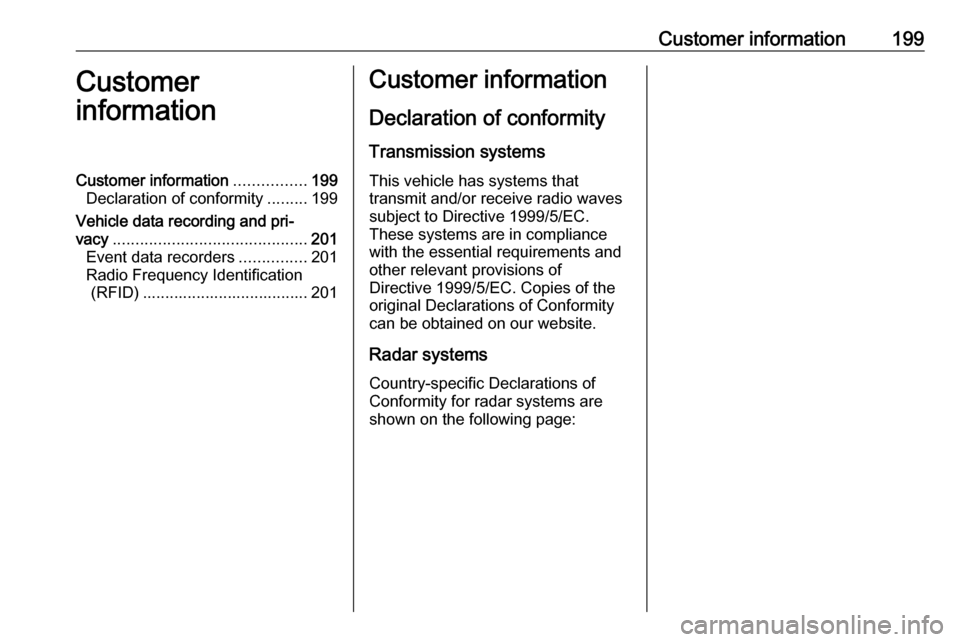
Customer information199Customer
informationCustomer information ................199
Declaration of conformity .........199
Vehicle data recording and pri‐
vacy ........................................... 201
Event data recorders ...............201
Radio Frequency Identification (RFID) ..................................... 201Customer information
Declaration of conformity
Transmission systems
This vehicle has systems that
transmit and/or receive radio waves
subject to Directive 1999/5/EC.
These systems are in compliance
with the essential requirements and
other relevant provisions of
Directive 1999/5/EC. Copies of the
original Declarations of Conformity
can be obtained on our website.
Radar systems
Country-specific Declarations of
Conformity for radar systems are
shown on the following page:
Page 203 of 211

Customer information201Vehicle data recording
and privacy
Event data recorders Data storage modules in the
vehicle
A large number of electronic
components of your vehicle contain
data storage modules temporarily or
permanently storing technical data
about the condition of the vehicle,
events and errors. In general, this
technical information documents the
condition of parts, modules, systems
or the environment:
● operating conditions of system components (e.g. filling levels)
● status messages of the vehicle and its single components (e.g.
number of wheel revolutions / rotational speed, deceleration,
lateral acceleration)
● dysfunctions and defects in important system components● vehicle reactions in particulardriving situations (e.g. inflation of
an airbag, activation of the
stability regulation system)
● environmental conditions (e.g. temperature)
These data are exclusively technical
and help identifying and correcting
errors as well as optimising vehicle
functions.
Motion profiles indicating travelled
routes cannot be created with these
data.
If services are used (e.g. repair
works, service processes, warranty
cases, quality assurance),
employees of the service network
(manufacturer included) are able to
read out this technical information
from the event and error data storage
modules applying special diagnostic
devices. If required, you will receive
further information at these
workshops. After an error has been
corrected, the data are deleted from
the error storage module or they are
constantly overwritten.When using the vehicle, situations
may occur in which these technical
data related to other information
(accident report, damages on the
vehicle, witness statements etc.) may
be associated with a specific person - possibly, with the assistance of an
expert.
Additional functions contractually
agreed upon with the client (e.g.
vehicle location in emergency cases)
allow the transmission of particular vehicle data from the vehicle.
Radio Frequency
Identification (RFID)
RFID technology is used in some
vehicles for functions such as tyre
pressure monitoring and ignition
system security. It is also used in
connection with conveniences such
as radio remote controls for door
locking/unlocking and starting, and in-
vehicle transmitters for garage door
openers. RFID technology in
Vauxhall vehicles does not use or
record personal information or link
with any other Vauxhall system
containing personal information.