2015 VAUXHALL MOVANO_B transmission
[x] Cancel search: transmissionPage 13 of 209

In brief11
1Fixed air vents .................... 106
2 Headlight range
adjustment ........................... 90
Ultrasonic parking assist .....128
Traction control system ......123
Electronic stability program 124
3 Side air vents .....................106
4 Light switch .......................... 89
Turn and lane-change
signals .................................. 91
High beam and low beam,
headlight flash ......................90
Sidelights .............................. 89
Automatic light control .......... 89
Exit lighting ........................... 94
Front fog lights .....................91
Rear fog light ........................ 92
5 Instruments .......................... 74
Transmission display ............76
Driver Information Centre ...... 846 Horn ..................................... 70
Driver airbag ........................ 50
7 Remote control on
steering wheel .......................69
Cruise control .....................125
8 Windscreen wiper,
windscreen washer system ..70
Trip computer ........................ 86
9 Coin tray ............................... 61
10 Power outlet ......................... 72
11 Centre air vents .................. 106
12 Storage compartment ...........61
13 Front passenger airbag .........50
Storage compartment ..........61
14 Glovebox .............................. 62
15 Cupholders ........................... 62
16 Climate control system ......... 96
17 Cigarette lighter .................... 73
Power outlet ......................... 7218Gear lever, Manual
transmission ........................ 117
Manual transmission
automated ........................... 117
19 Cruise control and speed
limiter ................................. 125
Manual transmission
automated,
Winter and Laden modes ....119
Idle speed control ...............111
Stop-start system ................111
20 Ignition switch with
steering wheel lock ............110
21 Steering column controls .....70
22 Steering wheel adjustment ..69
23 Bonnet release lever ..........137
24 Auxiliary heater ...................102
25 Storage compartment ..........61
Fuse box ............................ 154
Page 17 of 209

In brief15
Demisting and defrosting the
windows
■ Air distribution to V.
■ Set temperature control to warmest
level.
■ Set fan speed to highest level.
■ Cooling AC on.
■ Press button Ü.
Climate control system 3 96.
Vehicles with Electronic climate
control, press button V.
Temperature and air distribution are
set automatically and the fan runs at a high speed.
Electronic climate control system3 98.Transmission
Manual transmission
Reverse: with the vehicle stationary,
depress clutch pedal and then pull up
the collar on the selector lever and
engage the gear.
If the gear does not engage, set the
lever to neutral, release the clutch
pedal and depress again; then repeat gear selection.
Manual transmission 3 117.
Page 18 of 209

16In brief
Manual transmission automatedN=neutralo=drive+=higher gear-=lower gearA/M=switch between automatic and
manual modeR=reverse gear
Manual transmission automated
3 117.
Starting off
Check before starting off ■ Tyre pressure and condition 3 156,
3 198.
■ Engine oil level and fluid levels 3 137.
■ All windows, mirrors, exterior lighting and number plates are free
from dirt, snow and ice and are
operational.
■ Proper position of mirrors, seats and seat belts 3 30, 3 37,
3 45.
■ Brake function at low speed, particularly if the brakes are wet.Starting the engine
■ Turn key to position A
■ move the steering wheel slightly to release the steering wheel lock
■ operate clutch and brake
■ do not operate accelerator pedal
■ turn the key to position M for
preheating and wait until control
indicator ! extinguishes in the
Driver Information Centre
■ turn key to position D and release
Starting the engine 3 110.
Page 78 of 209

76Instruments and controls
If the engine oil level is correct when
the ignition is switched on OIL LEVEL
CORRECT appears briefly in the
Driver Information Centre.
If the engine oil is above the minimum level, press the trip computer button
on the end of the wiper lever within
30 seconds of switching on the
ignition. The message OIL LEVEL is
displayed in combination with the squares that correspond to the oil
level.
As the oil level diminishes, the
squares in the display are replaced
with dashes.▢▢▢▢▢▢=Maximum level▢▢▢- - -=Intermediate level- - - - - -=Minimum level
If the minimum engine oil level is
reached TOP-UP OIL LEVEL is
displayed in combination with control
indicator A after the ignition is
switched on for 30 seconds. Check
and top up engine oil 3 137.
To exit the oil level monitor display,
press either trip computer button.
Trip computer 3 86.
Service display
When the ignition is switched on, the
remaining distance before the next
service is due may be shown briefly in the Driver Information Centre. Based
on driving conditions, the interval at
which a service will be indicated can
vary considerably.
When the remaining distance before
the next service is less than
1800 miles or 2 months, SERVICE
IN appears in the Driver Information
Centre.
When the distance reaches 0 miles or the service date is due, control
indicators o and A illuminate in the
instrument cluster and SERVICE
DUE appears in the Driver
Information Centre.
The vehicle needs a service. Seek the
assistance of a workshop.
Resetting the service displayAfter a service, the service display
must be reset: if available, select the
distance before service display in the
Driver Information Centre, then press
and hold button on end of wiper leverfor approx. 10 seconds until the
distance before service is displayed
continuously.
Trip computer 3 86.
Driver Information Centre 3 84.
Service information 3 174.
Transmission display
The mode or selected gear of the
manual transmission automated is shown in the transmission display.
R=Reverse gearN=NeutralA=Automatic mode
Page 79 of 209
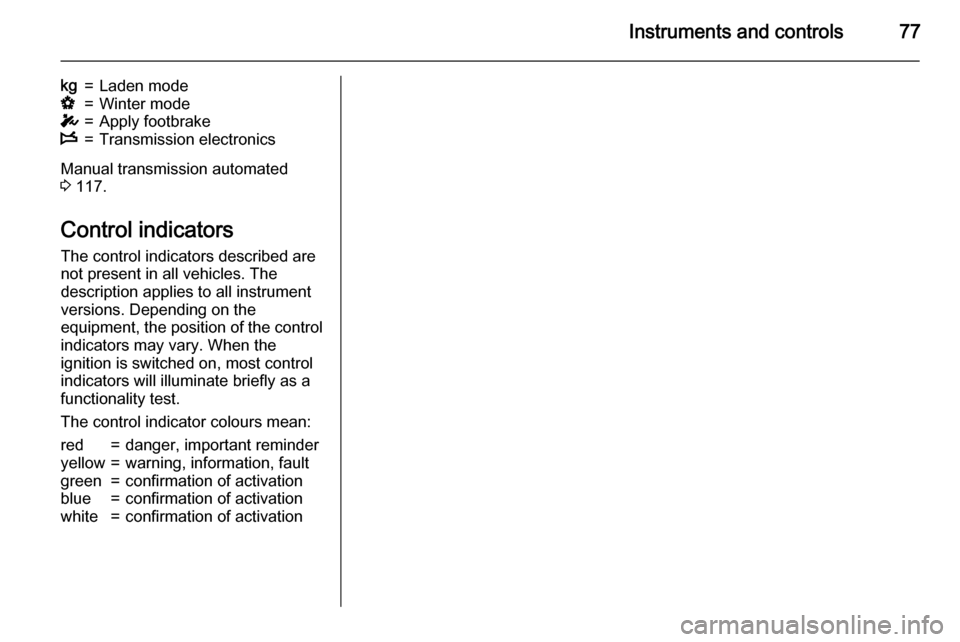
Instruments and controls77
kg=Laden modeV=Winter modeT=Apply footbrakeW=Transmission electronics
Manual transmission automated
3 117.
Control indicators The control indicators described are
not present in all vehicles. The
description applies to all instrument
versions. Depending on the
equipment, the position of the control
indicators may vary. When the
ignition is switched on, most control
indicators will illuminate briefly as a functionality test.
The control indicator colours mean:
red=danger, important reminderyellow=warning, information, faultgreen=confirmation of activationblue=confirmation of activationwhite=confirmation of activation
Page 86 of 209

84Instruments and controlsFog light
> illuminates green.
Illuminated when the front fog lights
are on 3 91.
Rear fog light
r illuminates yellow.
Illuminated when the rear fog light is
on 3 92.
Cruise control m , U illuminates green or yellow.
m illuminates green when a certain
speed is stored.
U illuminates green when the system
is on.
Speed limiter U illuminates yellow.
U illuminates yellow when the
system is on.
Cruise control, Speed limiter 3 125.Tachograph
& illuminates when there is a fault
3 88.
Door open
U illuminates red.
Illuminates with the ignition switched
on when a door or the tailgate is open.
Vehicles with manual transmission
automated; control indicator
illuminates in transmission display indicating relevant open door.Information displays
Driver Information Centre The Driver Information Centre (DIC)
is located in the instrument cluster
below the speedometer.
Depending on vehicle configuration,
the following items appear in the
display:
■ Outside temperature 3 71
■ Clock 3 72
■ Odometer, trip odometer 3 74
■ Engine oil level monitor 3 75
■ Service display 3 76
Page 88 of 209
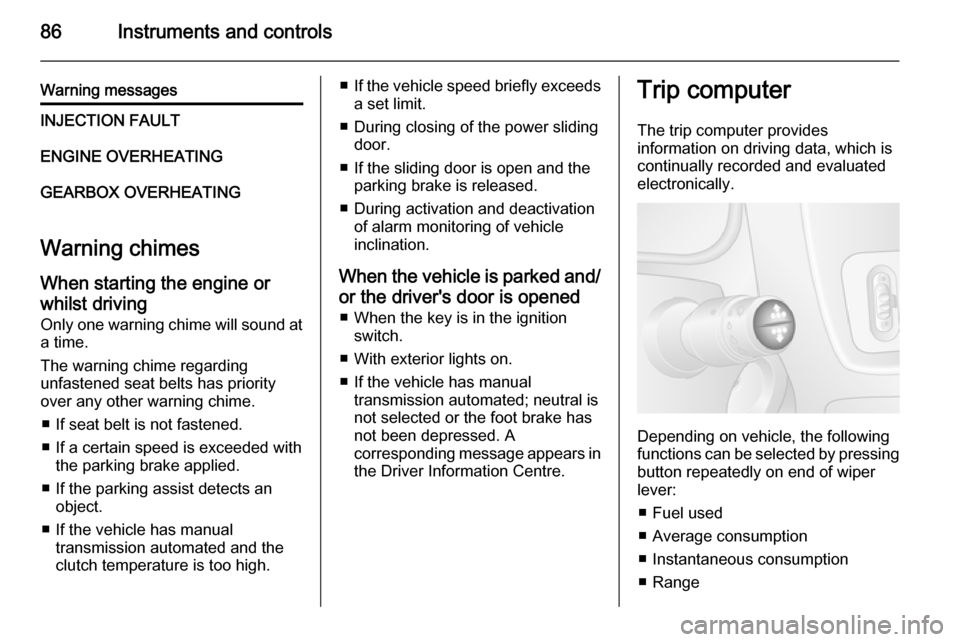
86Instruments and controls
Warning messagesINJECTION FAULTENGINE OVERHEATINGGEARBOX OVERHEATING
Warning chimesWhen starting the engine or
whilst driving
Only one warning chime will sound at
a time.
The warning chime regarding
unfastened seat belts has priority
over any other warning chime.
■ If seat belt is not fastened.
■ If a certain speed is exceeded with the parking brake applied.
■ If the parking assist detects an object.
■ If the vehicle has manual transmission automated and the
clutch temperature is too high.
■ If the vehicle speed briefly exceeds
a set limit.
■ During closing of the power sliding door.
■ If the sliding door is open and the parking brake is released.
■ During activation and deactivation of alarm monitoring of vehicle
inclination.
When the vehicle is parked and/ or the driver's door is opened ■ When the key is in the ignition switch.
■ With exterior lights on.
■ If the vehicle has manual transmission automated; neutral is
not selected or the foot brake has
not been depressed. A
corresponding message appears in the Driver Information Centre.Trip computer
The trip computer provides
information on driving data, which is
continually recorded and evaluated electronically.
Depending on vehicle, the following
functions can be selected by pressing button repeatedly on end of wiper
lever:
■ Fuel used
■ Average consumption
■ Instantaneous consumption
■ Range
Page 110 of 209

108Driving and operatingDriving and operatingDriving hints............................... 108
Starting and operating ...............109
Engine exhaust .......................... 115
Manual transmission ..................117
Manual transmission automa‐
ted .............................................. 117
Brakes ........................................ 121
Ride control systems .................123
Driver assistance systems .........125
Fuel ............................................ 130
Trailer hitch ................................ 132
Auxiliary features .......................134Driving hints
Driving economically ECO mode
ECO mode is a function that
optimises fuel consumption. It affects engine power and torque,
acceleration, gear shift indication,
heating, air conditioning and electrical consumers.
ActivationPress the ECO button. Control
indicator illuminates when activated
and a corresponding message
appears in the Driver Information
Centre 3 84.
During driving, it is possible to
temporarily disable ECO mode, e.g.
to increase engine performance, by
depressing the accelerator pedal
firmly.
ECO mode is reactivated when
pressure is reduced on the
accelerator pedal.
Deactivation
Press the ECO button again. Control
indicator extinguishes.
Control of the vehicle Never coast with engine not
running (except during
Autostop) Many systems will not function in this
situation (e.g. brake servo unit, power
steering). Driving in this manner is a
danger to yourself and others. All