Page 13 of 209

In brief11
1Fixed air vents .................... 106
2 Headlight range
adjustment ........................... 90
Ultrasonic parking assist .....128
Traction control system ......123
Electronic stability program 124
3 Side air vents .....................106
4 Light switch .......................... 89
Turn and lane-change
signals .................................. 91
High beam and low beam,
headlight flash ......................90
Sidelights .............................. 89
Automatic light control .......... 89
Exit lighting ........................... 94
Front fog lights .....................91
Rear fog light ........................ 92
5 Instruments .......................... 74
Transmission display ............76
Driver Information Centre ...... 846 Horn ..................................... 70
Driver airbag ........................ 50
7 Remote control on
steering wheel .......................69
Cruise control .....................125
8 Windscreen wiper,
windscreen washer system ..70
Trip computer ........................ 86
9 Coin tray ............................... 61
10 Power outlet ......................... 72
11 Centre air vents .................. 106
12 Storage compartment ...........61
13 Front passenger airbag .........50
Storage compartment ..........61
14 Glovebox .............................. 62
15 Cupholders ........................... 62
16 Climate control system ......... 96
17 Cigarette lighter .................... 73
Power outlet ......................... 7218Gear lever, Manual
transmission ........................ 117
Manual transmission
automated ........................... 117
19 Cruise control and speed
limiter ................................. 125
Manual transmission
automated,
Winter and Laden modes ....119
Idle speed control ...............111
Stop-start system ................111
20 Ignition switch with
steering wheel lock ............110
21 Steering column controls .....70
22 Steering wheel adjustment ..69
23 Bonnet release lever ..........137
24 Auxiliary heater ...................102
25 Storage compartment ..........61
Fuse box ............................ 154
Page 14 of 209
12In briefExterior lighting
Turn light switch:
7=Off0=Sidelights9 P=HeadlightsAUTO=Automatic light control:
Headlights are switched on
and off automatically.>=Front fog lightsr=Rear fog lights
Lighting 3 89, Headlight warning
device 3 86, Adaptive forward
lighting 3 91.
Front and rear fog lights
Turn light switch:
>=Front fog lightsr=Rear fog lightsHeadlight flash, high beam and
low beam
Pull lever.
High beam 3 90, Headlight flash
3 90.
Page 86 of 209

84Instruments and controlsFog light
> illuminates green.
Illuminated when the front fog lights
are on 3 91.
Rear fog light
r illuminates yellow.
Illuminated when the rear fog light is
on 3 92.
Cruise control m , U illuminates green or yellow.
m illuminates green when a certain
speed is stored.
U illuminates green when the system
is on.
Speed limiter U illuminates yellow.
U illuminates yellow when the
system is on.
Cruise control, Speed limiter 3 125.Tachograph
& illuminates when there is a fault
3 88.
Door open
U illuminates red.
Illuminates with the ignition switched
on when a door or the tailgate is open.
Vehicles with manual transmission
automated; control indicator
illuminates in transmission display indicating relevant open door.Information displays
Driver Information Centre The Driver Information Centre (DIC)
is located in the instrument cluster
below the speedometer.
Depending on vehicle configuration,
the following items appear in the
display:
■ Outside temperature 3 71
■ Clock 3 72
■ Odometer, trip odometer 3 74
■ Engine oil level monitor 3 75
■ Service display 3 76
Page 91 of 209
Lighting89LightingExterior lighting............................ 89
Interior lighting ............................. 92
Lighting features ..........................94Exterior lighting
Light switch
Turn light switch:
7=Off0=Sidelights9 P=HeadlightsAUTO=Automatic light control>=Front fog lightsr=Rear fog lights
High beam control indicator P 3 83.
Low beam control indicator 9 3 83.
Tail lights
Tail lights are illuminated together
with low beam and sidelights.
Automatic light control
When the automatic light control
function is switched on and the
engine is running, the system
switches between daytime running
lights (where fitted) and headlights,
depending on the lighting conditions.
For reasons of safety, the light switch
should always remain in the AUTO
position.
Daytime running lights 3 90.
Page 93 of 209
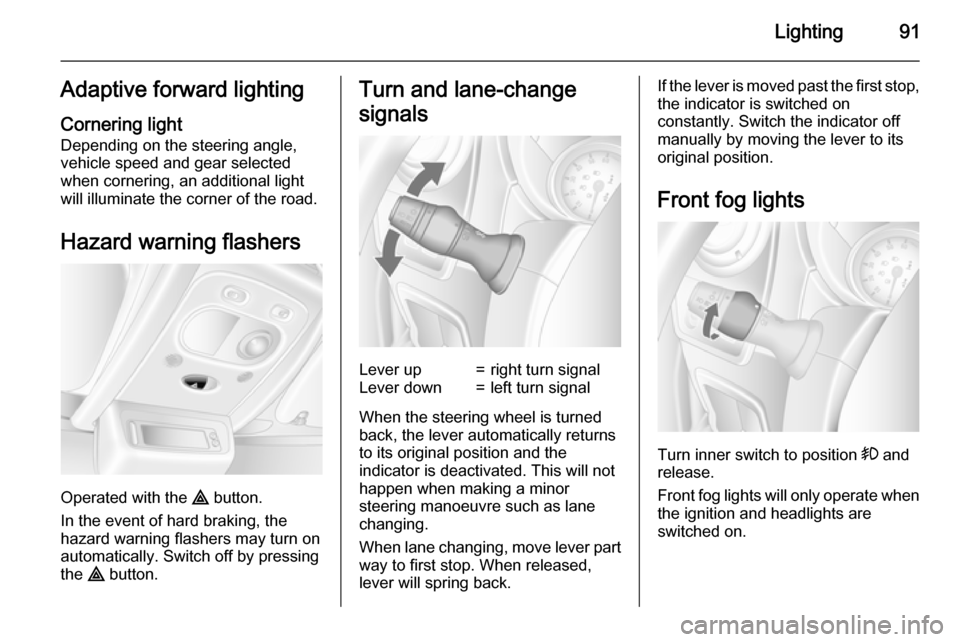
Lighting91Adaptive forward lightingCornering light
Depending on the steering angle,
vehicle speed and gear selected
when cornering, an additional light
will illuminate the corner of the road.
Hazard warning flashers
Operated with the ¨ button.
In the event of hard braking, the
hazard warning flashers may turn on
automatically. Switch off by pressing
the ¨ button.
Turn and lane-change
signalsLever up=right turn signalLever down=left turn signal
When the steering wheel is turned
back, the lever automatically returns
to its original position and the
indicator is deactivated. This will not happen when making a minor
steering manoeuvre such as lane
changing.
When lane changing, move lever part
way to first stop. When released,
lever will spring back.
If the lever is moved past the first stop, the indicator is switched on
constantly. Switch the indicator off
manually by moving the lever to its
original position.
Front fog lights
Turn inner switch to position > and
release.
Front fog lights will only operate when
the ignition and headlights are
switched on.
Page 94 of 209
92LightingRear fog lights
Turn inner switch to position r and
release.
Rear fog lights will only operate when the ignition and headlights are
switched on.
Reversing lights The reversing lights come on when
the ignition is on and reverse gear is
selected.
Misted light covers
The inside of the light covers may mist up briefly in poor, wet and cold
weather conditions, in heavy rain or
after washing.The mist disappears
quickly by itself; to help, switch on the headlights.Interior lighting
Interior lights With the switch in its central position,
the light functions as a courtesy light
and illuminates when the front doors
are opened.
When the front doors are closed, the
courtesy light extinguishes after a
delay.
Front courtesy light
Operated with the c button.
Page 149 of 209
Vehicle care147Adaptive forward lightingCornering light
Headlights have separate systems forhigh beam 1 and low beam 2. The
cornering light 3 is located between
the headlights.
1. Remove protective cover.
2. Detach wiring connector from bulb.
3. Rotate bulb holder anti-clockwise to disengage.
4. Withdraw bulb holder from reflector housing.
5. Detach bulb from bulb holder andrenew the bulb.
6. Insert the bulb holder, engaging the two lugs in the reflectorhousing and rotate clockwise to
secure.
7. Reattach wiring connector to bulb.
8. Replace protective cover.
Fog lights
Have bulbs replaced by a workshop.
Front turn signal lights
1. Remove protective cover.
2. Detach wiring connector from bulb.
3. Rotate bulb holder anti-clockwise to disengage.
4. Withdraw bulb holder from reflector housing.
Page 150 of 209
148Vehicle care
5. Detach bulb from bulb holder andrenew the bulb.
6. Insert the bulb holder, engaging the two lugs in the reflectorhousing and rotate clockwise to
secure.
7. Reattach wiring connector to bulb.
8. Replace protective cover.
Tail lights
Rear brake, tail, turn signal,
reverse and fog tail lights
1. Remove the upper and lower trim panels from the rear pillar.
2. Unscrew the two nuts from the locating pins on the rear of the
lamp assembly.
3. Withdraw the lamp assembly rearwards from the outer side.
4. Detach wiring connector from lamp assembly.
5. Remove the three screws from the rear of the lamp assembly.
6. Remove bulb holder from the lamp assembly.